How Long Does Someone Stay in Your Recents on Snapchat?
Written by: Hrishikesh Pardeshi, Founder at Flexiple, buildd & Remote Tools.
Last updated: Aug 25, 2024
Someone typically stays in your Recents on Snapchat for about a week to two weeks, depending on how frequently you interact with them. The Recents list updates dynamically based on your latest interactions, so if you frequently send Snaps, chat, or view their Stories, they may stay in your Recents longer. Conversely, if your interactions with them decrease or stop, they will gradually drop off the list as other, more recent contacts take their place. The exact duration can vary based on your activity and Snapchat's algorithm.
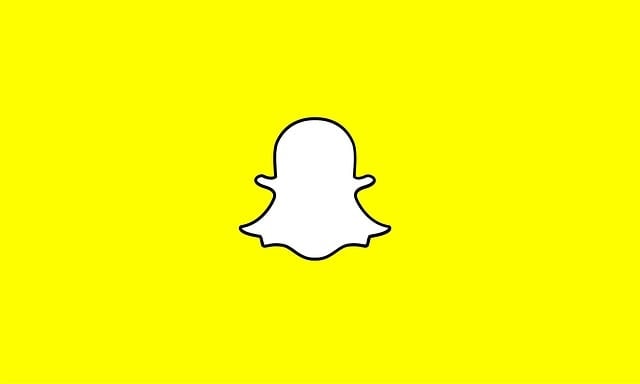
Table of Contents
- What Are Snapchat Recents?
- How Long Does Someone Stay in Your Recents on Snapchat?
- What are the Factors That Affect Recents Duration On Snapchat?
- How to Manage Recents List On Snapchat?
- Why Is Someone Who I Have Never Chatted to Before, in My Recent List on Snapchat?
- If Someone Unadded Me Will They Be in My Recents?
- FAQs On How Long Does Someone Stay in Your Recents on Snapchat?
What Are Snapchat Recents?
Snapchat Recents is a feature that tracks your most recent interactions best friends on the platform. This list includes people you’ve recently chatted with, sent Snaps to, or interacted with in other ways, such as viewing their Stories or adding them as friends. The Recents list is dynamic and constantly updates based on your latest activities.
How Snapchat Recents Work?
When you interact with someone on Snapchat, whether it’s by sending a Snap, a message, or even viewing their Story, they appear in your Recents list. This list helps you quickly access the people you’ve recently interacted with, making it easier to continue conversations or keep up with their activities.
What Appears in Recents?
The Recents list includes a variety of interactions:
Chats and Snaps: Any recent conversation or Snap exchange with another user will place them in your Recents.
Story Views: If you view someone’s Story, they may also appear in your Recents, depending on your interaction frequency.
Friend Additions: Newly added friends may show up in your Recents if you’ve interacted with them after adding.
Group Chats: If you’re part of a group chat, it might also show up in your Recents based on recent activity within the group.
The Recents list is optional but particularly useful for keeping track of ongoing conversations and maintaining contact with your most interacted users. It provides a quick reference to search for details of your latest interactions, ensuring that you don’t lose track of any important connections or ongoing conversations.

How Long Does Someone Stay in Your Recents on Snapchat?
The duration someone stays in your Recents on Snapchat can vary based on one of several factors, including your level of interaction with that person and the platform’s algorithm. Typically, a contact remains in your Recents for a few days to a couple of weeks, depending on how often you post and interact with them and other users.
In most cases, someone will stay in your Recents for about a week if you do not continue interacting with them. However, note that if you frequently chat, send Snaps, or engage with their Stories, they could remain in your Recents for a longer period. Conversely, if your interactions with them decrease or stop altogether, they will eventually be pushed out of the Recents list by other, more more recent chats and interactions.
Factors That Influence Duration
The length of time someone remains in your Recents account can also depend on factors like the frequency of your interactions, how many other people you’re interacting with, and the specific actions you take on the platform. For example:
High Interaction Frequency: Regularly sending Snaps or chatting with someone will keep them in your Recents longer.
Low Interaction Frequency: If you interact with someone once and then stop, they may drop out of your Recents sooner.
Other Active Contacts: If you have a lot of active conversations with different people, your Recents list may update more frequently, pushing older interactions out faster.
When Do They Disappear?
Contacts typically disappear from your Recents list when you stop interacting with them, and other, more recent interactions take precedence. This process is dynamic, meaning there’s no fixed duration for how long someone stays in your recents. The list constantly updates based on your latest activity.
The Role of Snapchat's Algorithm
Snapchat’s algorithm plays a significant role in determining who stays in your Recents and for how long. The platform prioritizes recent interactions and those best friends with whom you engage most frequently. Therefore, even if you’ve interacted with someone recently, they might still drop off your Recents list faster if you have more frequent or meaningful interactions with others.

What are the Factors That Affect Recents Duration On Snapchat?
Several factors can influence how long someone remains in your Recents on Snapchat. Understanding these factors can help you better manage your interactions and expectations regarding the Recents list.
Interaction Frequency
The most significant factor affecting the duration someone stays in your Recents is how often you interact with them. Frequent interactions, such as daily Snaps, chats, or Story views, will keep a contact in your Recents for a more extended period. On the other hand, sporadic or one-time interactions may cause someone to drop off your Recents list more quickly.
Type of Interaction
Different types of interactions can also impact how long someone stays in your Recents. For instance, direct messages and Snaps tend to have a stronger influence on the Recents list than passive interactions like viewing a Story. This is because direct interactions indicate a more active connection between users, which Snapchat’s algorithm prioritizes.
Direct Messages and Snaps: These are considered strong interactions and can keep someone in your Recents longer.
Story Views: Viewing someone’s Story may place them in your Recents, but this interaction might not keep them there as long as a direct message would.
Group Chats: If you’re active in a group chat, the group and its members might stay in your Recents, especially if you frequently participate.
Number of Active Conversations
The number of active conversations you have on Snapchat also affects the Recents list. If you’re engaging with multiple people frequently, your Recents list will update more quickly, pushing less active contacts out. Conversely, if you have fewer interactions, the people you do interact with may stay in your Recents longer.
Snapchat Updates and Algorithm Changes
Snapchat periodically updates its platform, which can include changes to how the Recents list functions. Algorithm updates can affect the duration someone stays in your Recents, as the platform might tweak how it prioritizes interactions and manages your contact lists.
Device and App Performance
Sometimes, technical factors like device performance or app glitches can affect your Recents list. For example, if your app is not syncing correctly or if there’s a delay in updating your contact lists, you might notice discrepancies in who appears in your Recents. Keeping your app updated and your device running smoothly can help mitigate these issues.
Privacy Settings
Your privacy settings can also play a role in how long someone stays in your Recents. If you have strict privacy settings or if the other person has settings that limit interaction visibility, this could impact their appearance in your Recents. For example, if a setting for someone limits who can see their Stories or a setting for who can contact them, your interactions might be less frequent, affecting their placement in your Recents.

How to Manage Recents List On Snapchat?
Managing your Recents list on Snapchat can help you keep track of important contacts and ensure that your most frequent interactions are easily accessible. Here are some tips on how to effectively manage your Recents list.
1. Clearing Your Recents List
If you want to remove someone from your Recents list, you can clear the list through your settings. This action will remove and delete all recent contacts, giving you a fresh start. Keep in mind that clearing your Recents list doesn’t delete any chats or Snaps, but it does reset the list of all recent chats and interactions.
Steps to Clear Recents:
Open Snapchat and go to your profile by tapping on your Bitmoji or profile icon.
Tap on the gear icon to access Settings.
Scroll down to the "Account Actions" section.
Tap on "Clear Recents."
Confirm the action by tapping "Clear" again.
2. Pinning Conversations
Snapchat allows you to pin specific conversations to the top of your chat list. While this feature is separate from Recents, it’s a useful way to ensure that important contacts are always easy to access, regardless of their position in the Recents list.
Steps to Pin a Conversation:
Go to your chat list in Snapchat.
Find the conversation you want to pin.
Press and hold on the conversation.
Tap "Chat Settings."
Select "Pin Conversation."
3. Removing Someone from Recents
If you want to remove a specific person from your Recents list without clearing the entire list, you can do so by either blocking or removing them as a friend. This will prevent them from appearing in your Recents screen, but it will also limit your ability to interact with them on Snapchat.
Steps to Remove a Friend:
Open Snapchat and go to your chat list.
Find the person you want to remove.
Press and hold on their name.
Tap "More."
Select "Remove Friend."
Steps to Block a Contact:
Go to the chat list and find the person you want to block.
Press and hold on their name.
Tap "More."
Select "Block."
4. Using Shortcuts
Snapchat’s shortcut feature allows you to create quick access points to specific accounts, conversations or actions. While this feature doesn’t directly manage Recents, it can help you streamline your interactions by giving you faster access to your most important accounts and contacts.
Steps to Create a Shortcut:
Go to your chat list or Snap camera.
Tap the "Create Shortcut" button (represented by a lightning bolt icon).
Choose the contacts you want to include in the shortcut.
Name the shortcut and add an emoji if desired.
Save the shortcut for easy access.
5. Regularly Updating Your Contact List
To keep your Recents friend list relevant, it’s a good idea to regularly update your contact list. This can involve removing inactive contacts, blocking users you no longer interact with, or adding new friends. Keeping your contact list clean and organized ensures that your Recents friend list remains useful and accurate.
Why Is Someone Who I Have Never Chatted to Before, in My Recent List on Snapchat?
Someone who you've never chatted with before might appear in your recent list on Snapchat because they viewed your story, added you as a friend, or interacted with your content in some way. Snapchat's algorithm may place people you've had some form of indirect interaction with, even without direct messaging, in your recent list. This can happen if they've mentioned you, sent a snap, or if you were both part of the same group chat or event.
Story Views
One possible reason someone appears in your Recents list, even if you’ve never chatted with them, is that you recently viewed their Story. When you view someone’s Story, Snapchat may register this interaction and place them in your Recents list. This happens because Snapchat considers Story views as a form of interaction, even if you haven’t directly communicated with the person.
Mutual Friends
If you and the other person share mutual friends on Snapchat, you might see them in your Recents list if they’ve been active in group chats or if you’ve interacted with them in some way through a mutual connection. Even without direct communication or one on one alone, Snapchat’s algorithm might place them in your Recents based one on one of these indirect interactions.
Adding a New Friend
When you add someone as a friend on Snapchat, they may appear in your Recents list even if you haven’t yet sent them a message or Snap. This happens because Snapchat recognizes the new connection as a recent interaction, prompting the platform to list them in your Recents.
Snap Map Interactions
If you’ve interacted with someone on the Snap Map—such as tapping on their Bitmoji, checking their location, or viewing a Snap they’ve shared on the screen of the map—they might appear in your Recents list. These interactions, though indirect, are still considered by Snapchat when compiling your Recents data.
Algorithmic Recommendations
Snapchat’s algorithm sometimes makes recommendations based on your overall activity and connections on the platform. If you’ve interacted with similar users or engaged with content that overlaps with another user’s activity, Snapchat might place them in your Recents list as a suggested contact, even if you haven’t directly interacted with that user or contacted them.
Glitches or Errors
Occasionally, technical glitches or errors can cause someone to appear in your Recents list incorrectly. While rare, these issues can occur due to bugs in the app or problems with syncing data between your device and those stored on Snapchat’s servers. Keeping your app updated and reporting any persistent issues to Snapchat support can help resolve these glitches.
If Someone Unadded Me Will They Be in My Recents?
If someone unadded you on Snapchat, they may still appear in your recents list if you had recent interactions, such as messaging or viewing each other’s stories. However, over time, as you interact with others, they will likely move down or disappear from your recents list.
If you want to ensure that someone who unadded you is no longer in your Recents search history, you can manually remove them by clearing your Recents list or deleting the conversation search history. This action will update your contact lists and ensure that only active interactions remain visible.
Recent Interaction Before Removal
If you noticed you recently interacted with someone who then unadded you, they might still appear in your Recents list for a short period. This happens because Snapchat’s algorithm may not immediately remove them from the list, especially if the interaction was recent and significant (e.g., a Snap exchange or chat).
Removal from Friends List
Once someone unadds you, they should eventually disappear from your Recents list as the platform updates your contacts and interactions. However, if they remain in your Recents for an extended period, you might need to clear your Recents list manually or refresh the app to update your contact lists.
Ghost Mode or Blocking
If someone has unadded you and also blocked you, they will disappear from your Recents list much faster, as Snapchat will remove all traces of your past interaction with them. In this case, you won’t be able to see their Stories, send them Snaps, or search to find them in your contacts.
FAQs On How Long Does Someone Stay in Your Recents on Snapchat?
How long does someone typically stay in your Recents on Snapchat?
Someone usually stays in your Recents on Snapchat for about a week to two weeks, depending on your interaction frequency. If you frequently communicate with them, they may remain longer; if not, they will eventually drop off as you interact with others.
Why does someone appear in my Recents even if I haven’t chatted with them?
A person can appear in your Recents list if you’ve interacted with their Story, added them as a friend, or engaged with them in a group chat. Even without direct messaging, Snapchat may register these interactions as significant enough to place them in your Recents.
Can I remove someone from my Recents list on Snapchat?
Yes, you can remove someone from your Recents list by either blocking them, removing them as a friend, or clearing your entire Recents list through the settings. However, clearing Recents will remove all recent contacts, not just one.
Does clearing the Recents list delete chats or Snaps?
No, clearing the Recents list does not delete deleted, or erase any deleted chats, Snaps, or conversation history. It only resets the list of recent interactions, giving you a fresh start without affecting your ongoing conversations.
Will someone stay in my Recents if they unadd or block me?
If someone unadds or blocks you, they will eventually disappear from your Recents list. While they might remain temporarily if you recently interacted, Snapchat will update your contact lists to reflect the change and notify you, removing them from Recents.