How to hide your snap score? [FAQs & step-by-step guide]
Written by: Hrishikesh Pardeshi, Founder at Flexiple, buildd & Remote Tools.
Last updated: Apr 18, 2023
Are you looking for an answer to how to hide your snap score? This guide will help you with awareness related to hiding snap scores.
TL;DR & Summary
Snap scores are a way for Snapchat users to track their activity and compare it to their friends. A high Snapchat score may indicate that an account is not fake and is a way of proving authenticity to others.
The score is determined by the number of snaps sent and received by a user. To increase your Snapchat score, you can try repeatedly sending snaps to multiple users, using features like filters and lenses, participating in Snapchat challenges, using the app frequently, and adding new friends.
However, it's important to note that the Snapchat score does not impact the functionality of the app and should not be the sole focus of your use of Snapchat.
Table of Contents
What is a snap score on Snapchat?
Snapchat score is a feature on the messaging app Snapchat that shows the number of snaps sent and received by a user. Every time you send or receive a snap, your score increases.
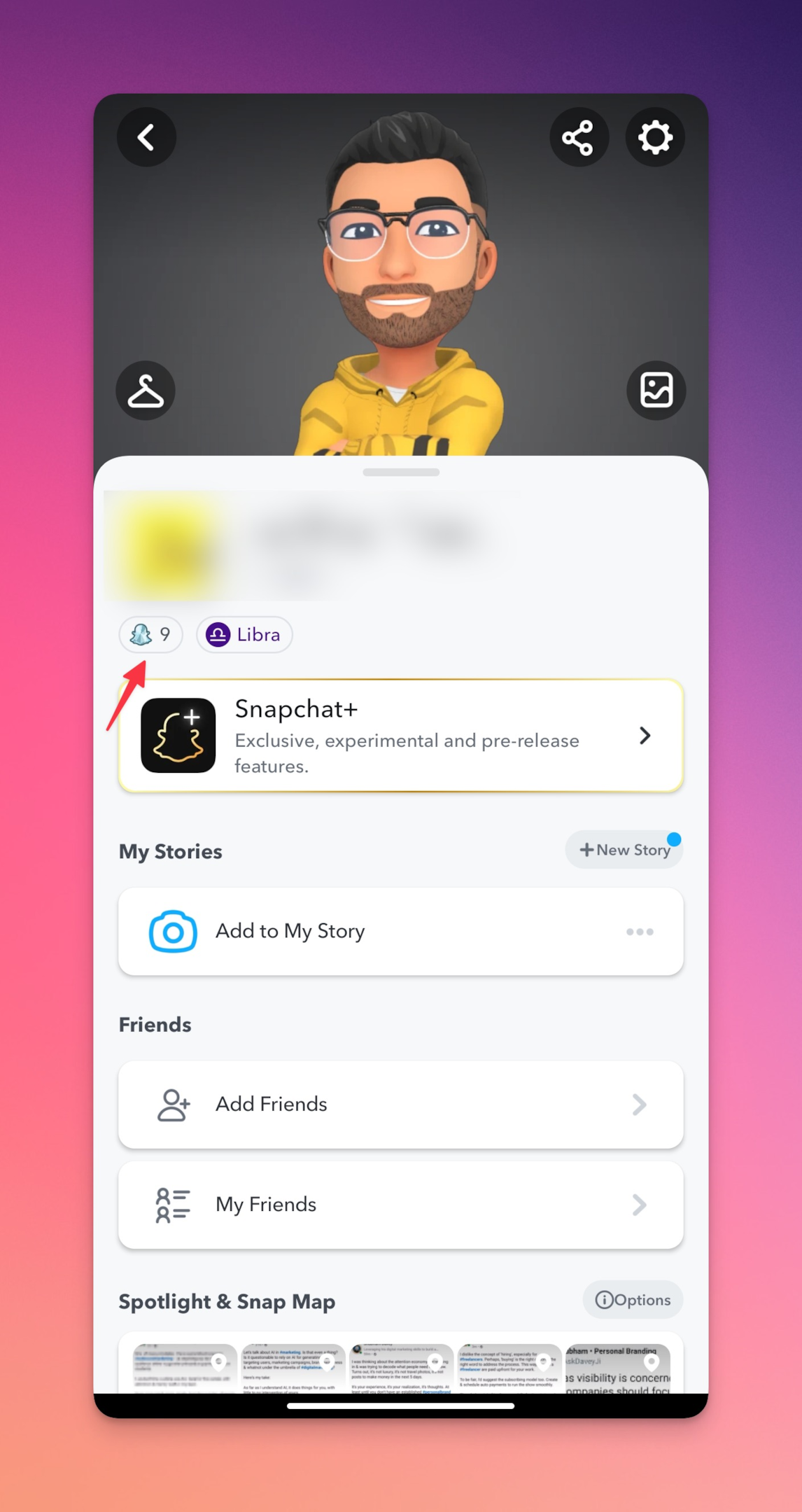
The score is visible on a user's profile and can be viewed by friends. It is used as a way for users to track their activity and compare it to their friends.
It is also used as a way for users to prove their authenticity to others, as a high Snapchat score may indicate that an account is not fake. It is important to note that the score does not decrease over time and does not reflect the number of friends a user has or the frequency of use of the app.
How to increase my Snapchat score?
Increasing your Snapchat score can be a great way to measure your engagement on the app and compare it with your friends. It can also be a way to prove your authenticity to others, as a high Snapchat score may indicate that an account is not fake.
Here are some steps to increase your Snapchat score fast:
-
Send and receive snaps: The most straightforward way to improve your Snapchat score is to send multiple snaps frequently. Each time you send or receive a snap, your score will increase.
-
Posting Snapchat stories: Posting stories is a great way to increase your score. Each story you post will contribute to your score.
-
Snapchat streaks: Starting a snap streak with a friend will increase your score. A snap streak is when you and a friend are sending snaps to each other for consecutive days.
-
Open Snapchat after some time: Opening Snapchat after some time will also increase your score.
-
Add new friends: Adding new friends will increase your score as well. Add random celebrities & engage with their snap activity, to begin with.
-
Use filters and lenses on your snaps: Using filters and lenses on your snaps will also increase your score.
-
Participate in Snapchat challenges: Snapchat often runs challenges that users can participate in to earn points and increase their Snapchat scores.
-
Use the app frequently: The more you use the app, the more your score will increase.
-
View others' stories: Viewing others' stories also increase your score.
-
Keep your account active by logging in regularly: Keeping your account active by logging in regularly will also increase your score.
Related: How to make a shortcut on Snapchat - a step-by-step guide
Can you hide your Snapchat score?
Only users who're friends with you on Snapchat can see your Snapchat score. The only way you can hide the score is by removing those friends (or blocking) you want to hide your Snapchat score from and making your posts public so that even those people can view your posts.
How to view someone's Snapchat score?
If you want to view someone's snap score, go to that person's profile (either by searching for their username in the search function or searching for their name under the My Friends section)
The number displayed under their profile name is their snap score.

How to hide your snap score from friends?
If you don't want your friends to see your snap score, there are multiple options. The most common is to be friends with a specific user on a different account. However, it's hectic to manage all that.
There's a simple way to hide and keep your Snapchat score private, individually remove all profiles that you want to hide your Snapchat score from. Let's see how.
-
Open Snapchat & tap on your profile icon (bitmoji face)
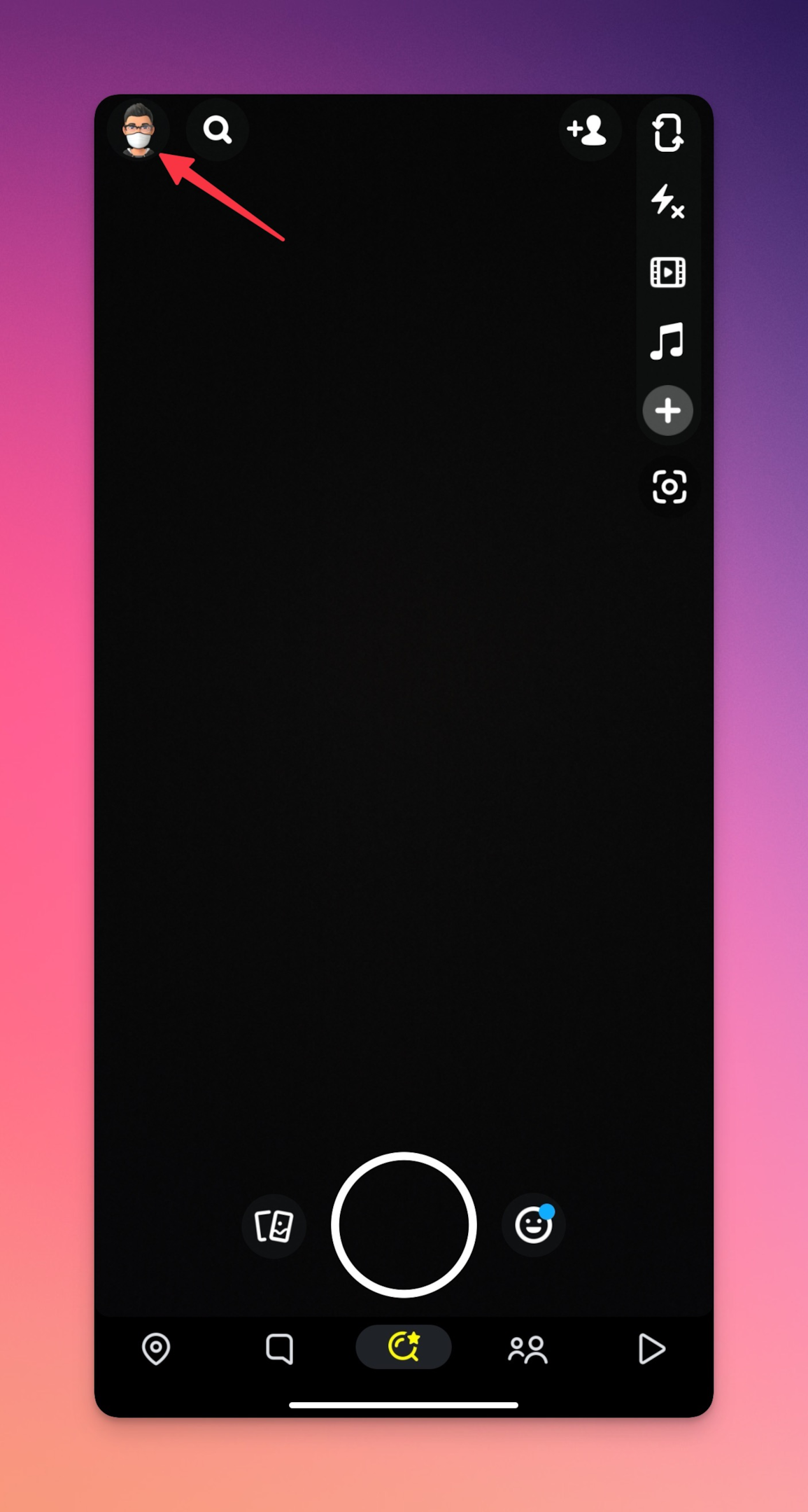
-
Scroll down and click on "My Friends"
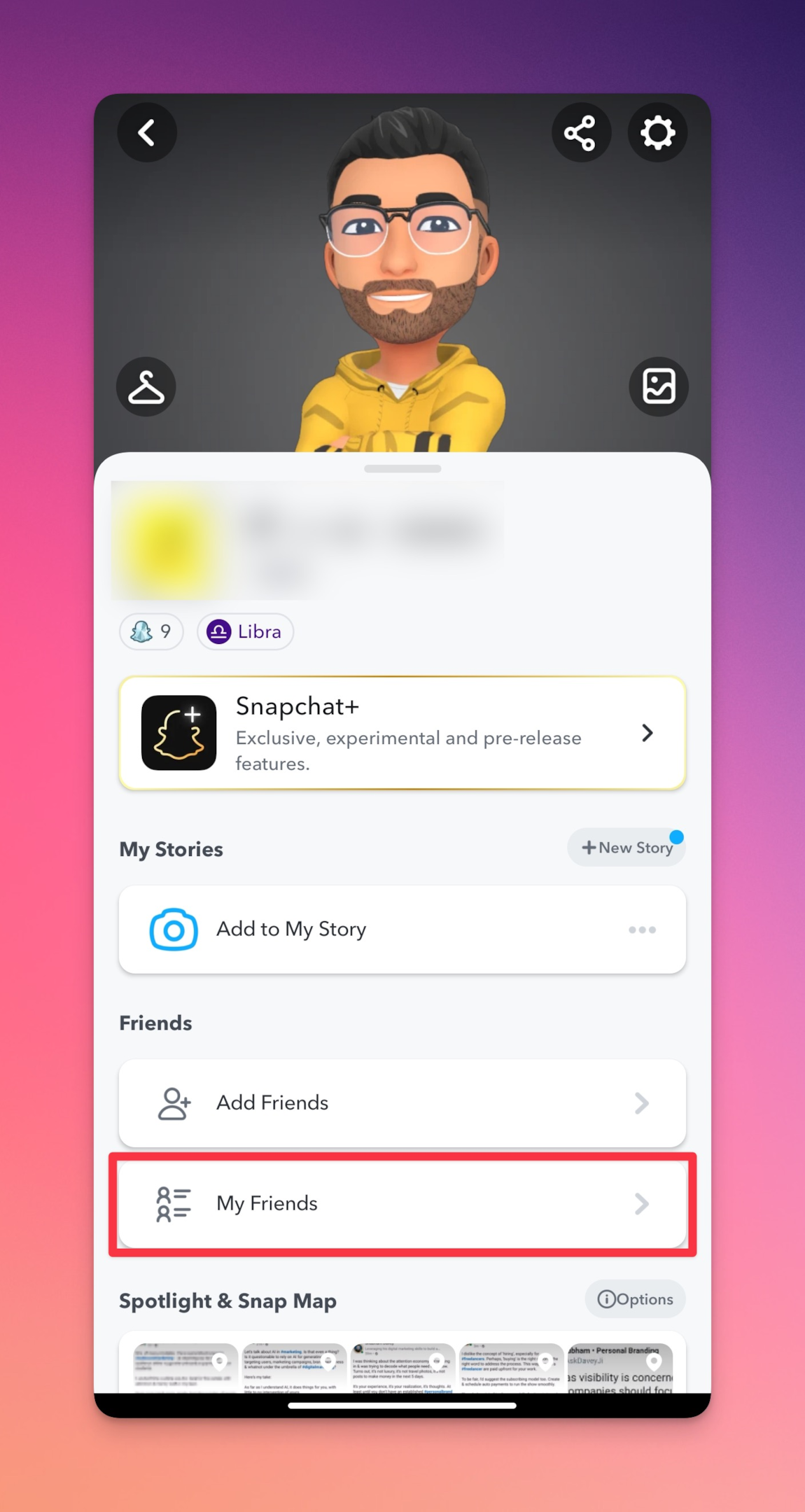
-
Long press on your friend's profile
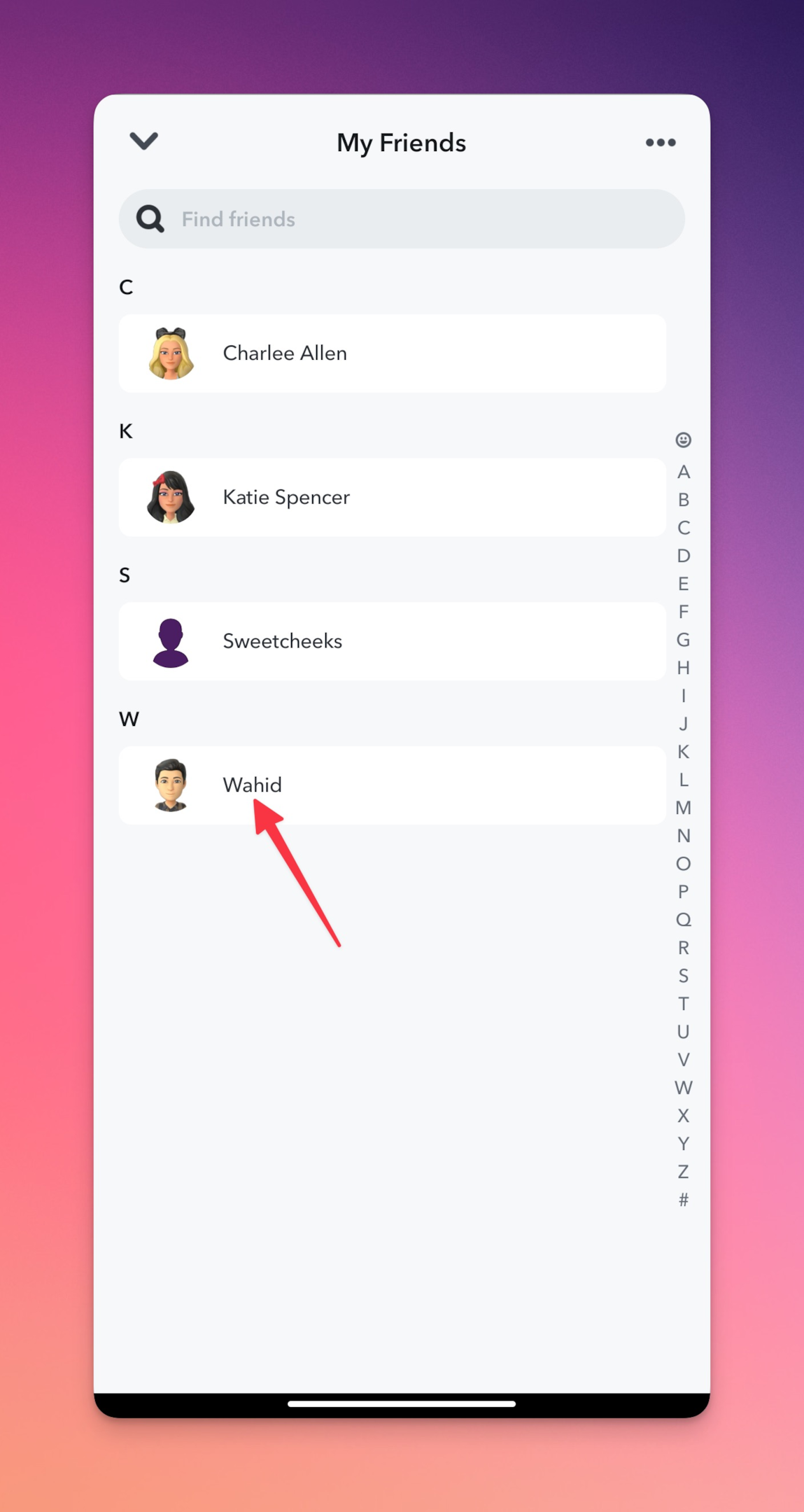
-
Tap on "Manage Friendship"
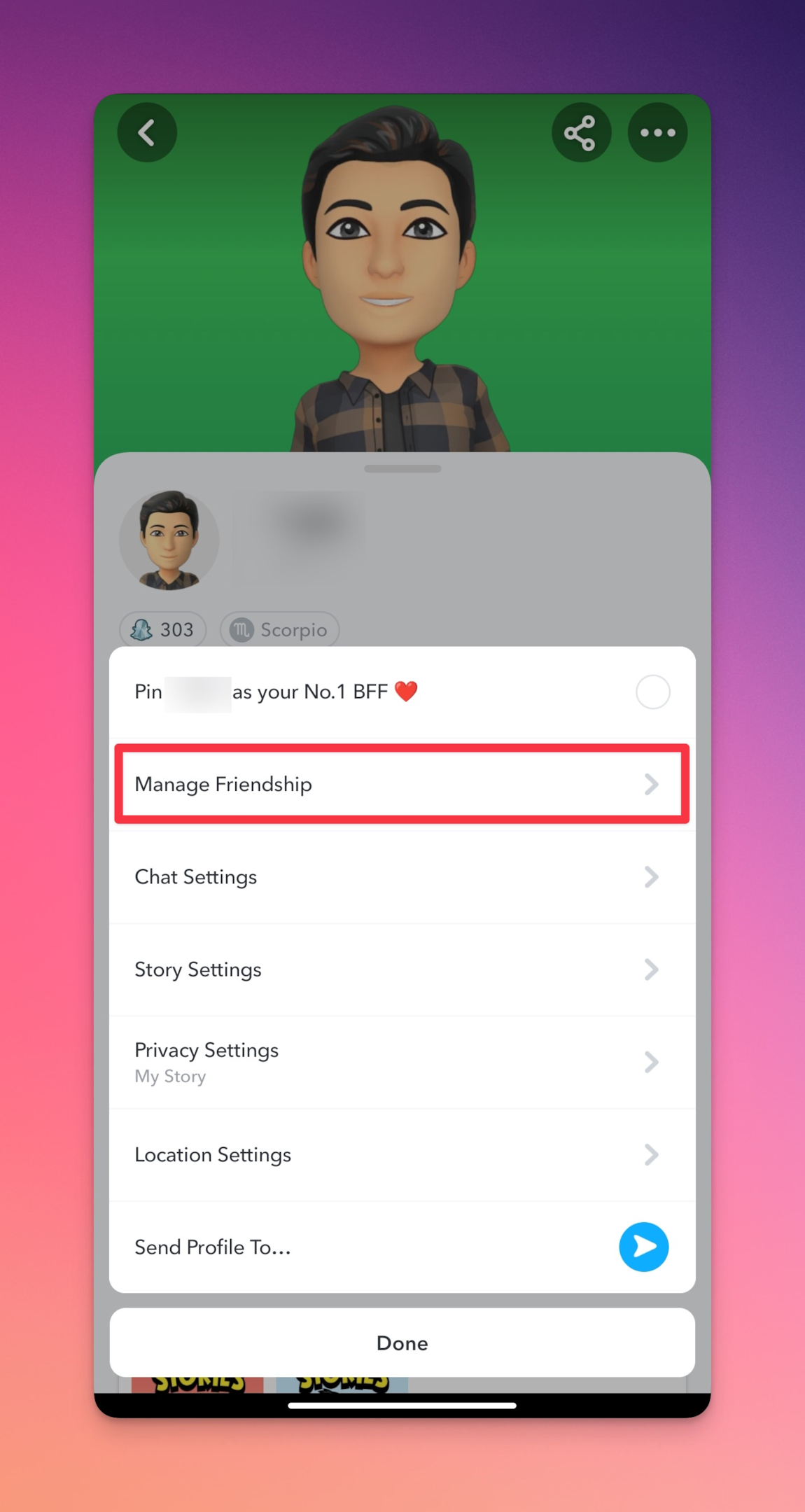
-
Tap on "Block" or "Remove friend". Either of the two will hide your Snapchat score
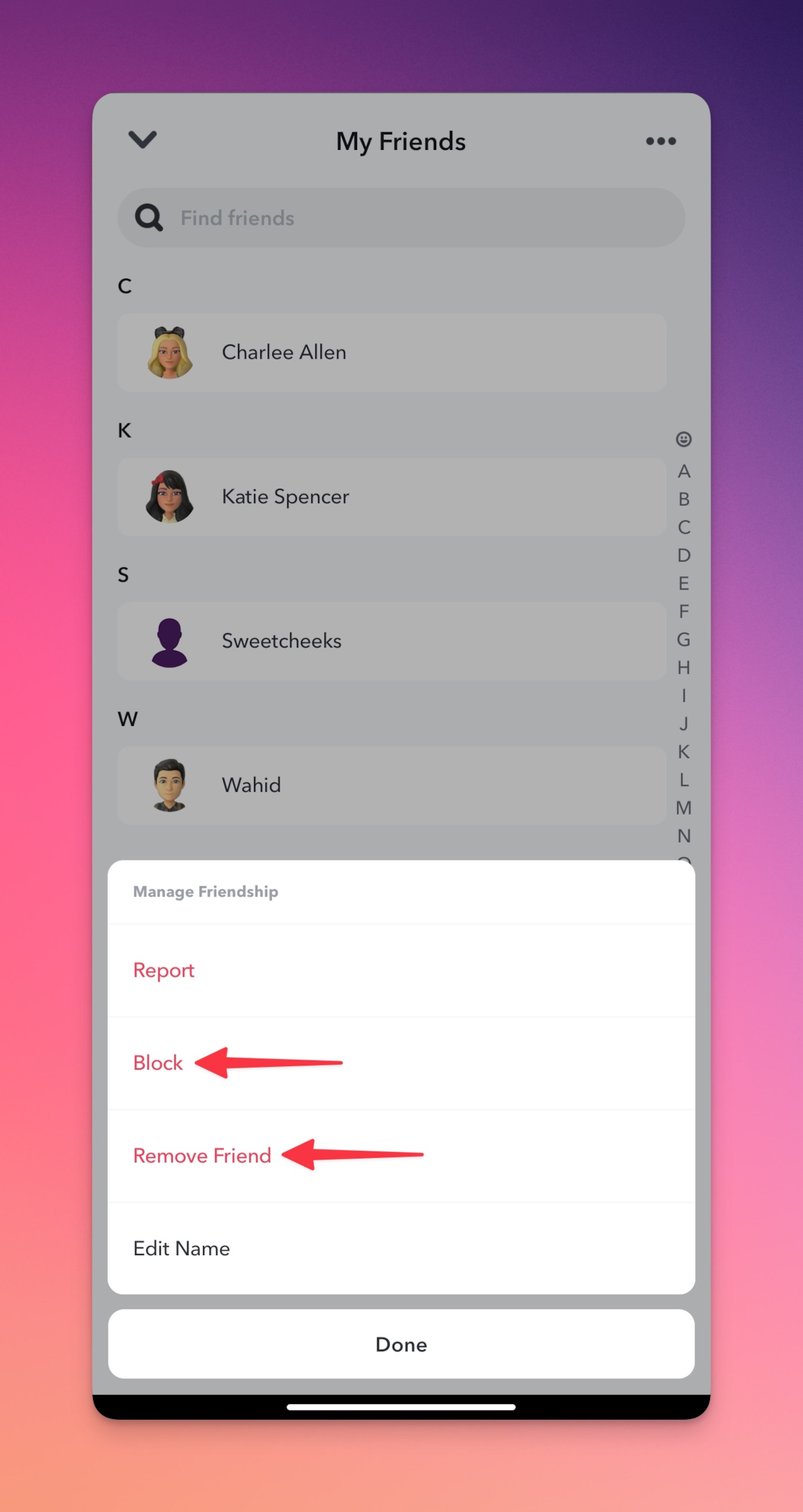
Note: Once you block or unfriend someone on Snapchat, you will no longer remain friends (at least on Snapchat)
Related: How to Send GIFs on Snapchat - A step by step Guide
Profile visibility on Snapchat
If you want the people you remove as friends to see your Snapchat stories & contact you without being able to see your Snapchat score, then you can make your Snapchat profile, public.
Here are the steps to control who can view your Snapchat stories or contact you on your Snapchat account:
-
Open the Snapchat app & tap on your profile icon (bitmoji face)
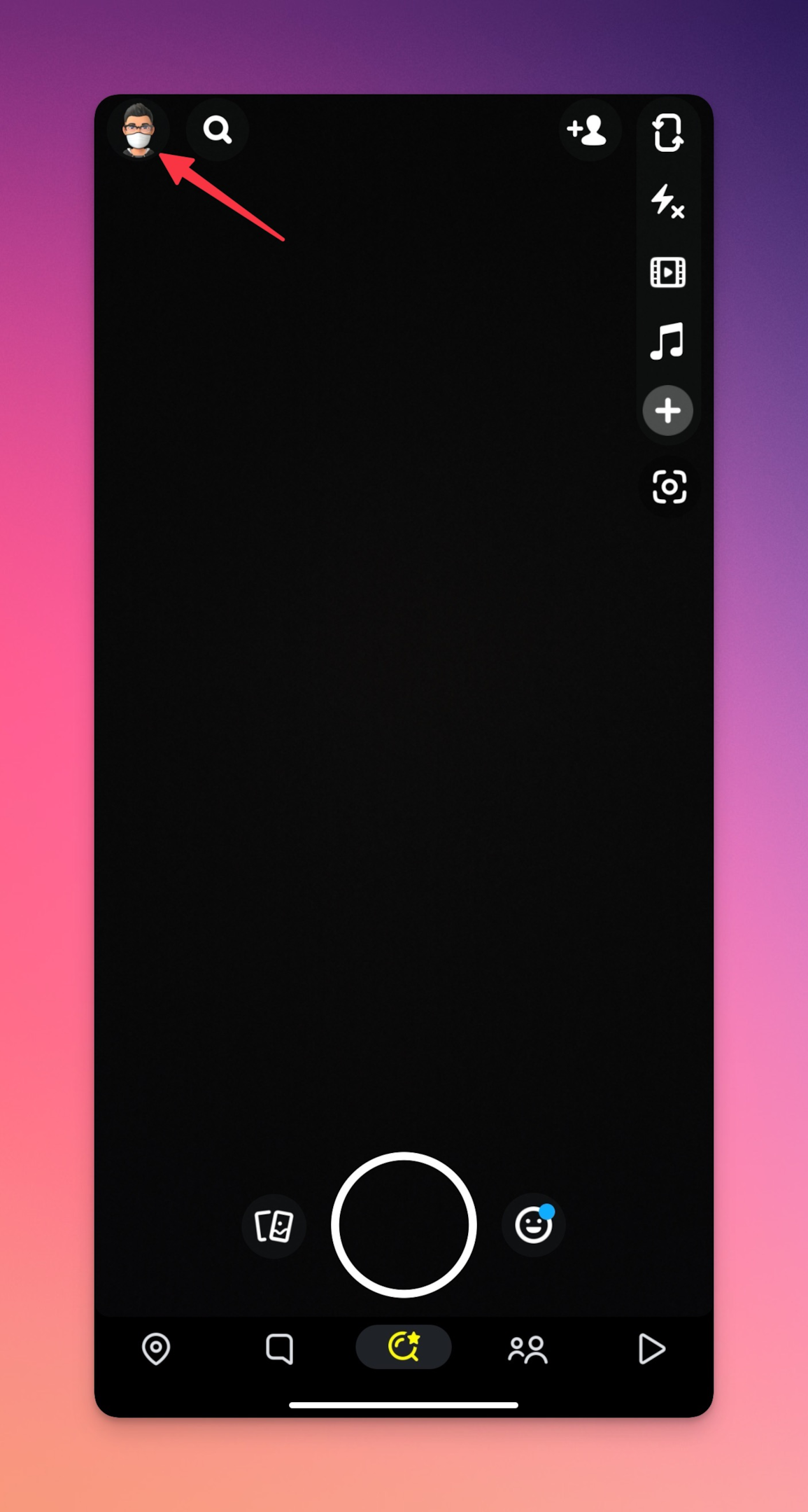
-
Tap on the gear icon in the top right corner
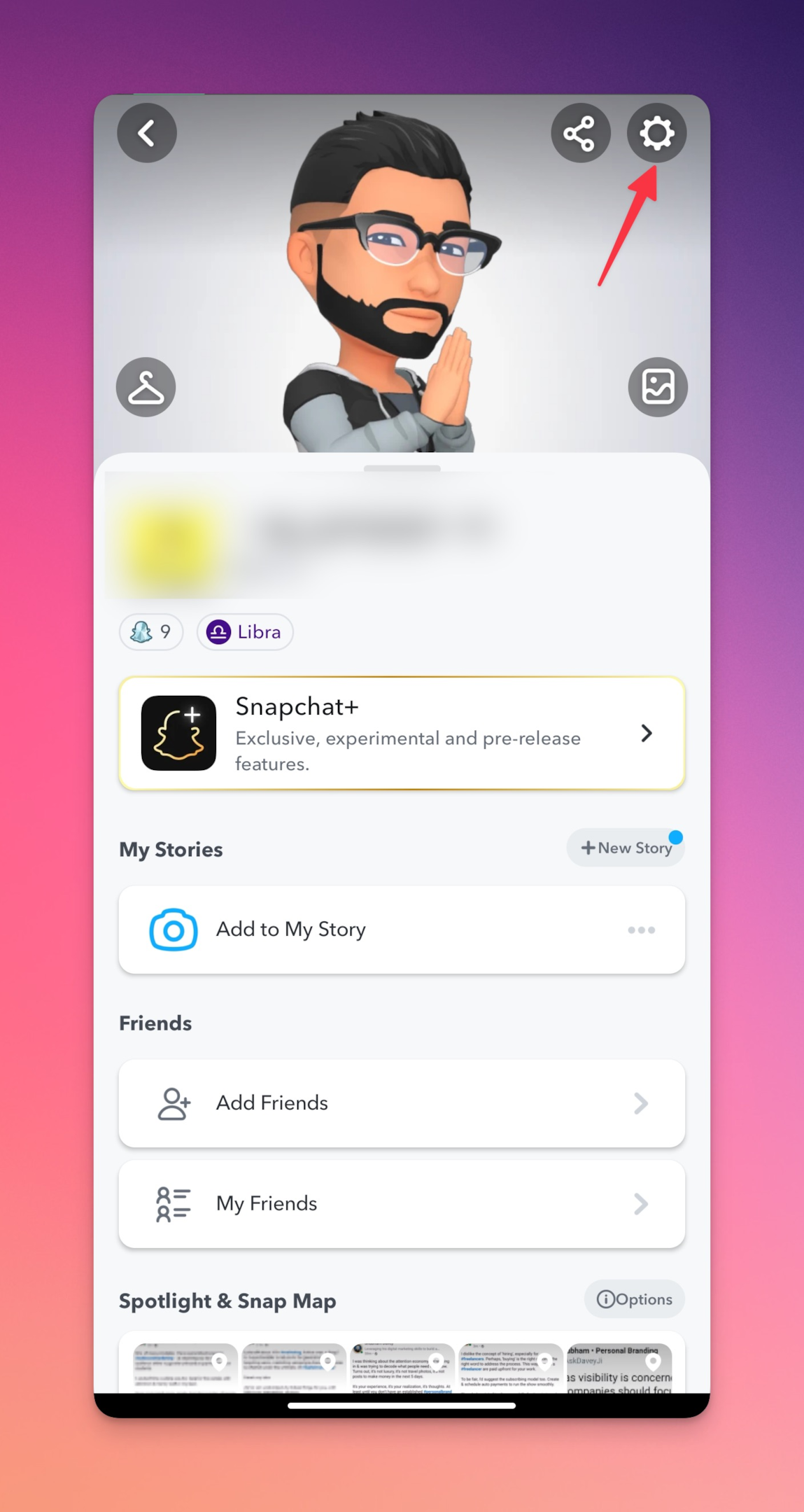
-
Under privacy control, tap on "Contact Me"
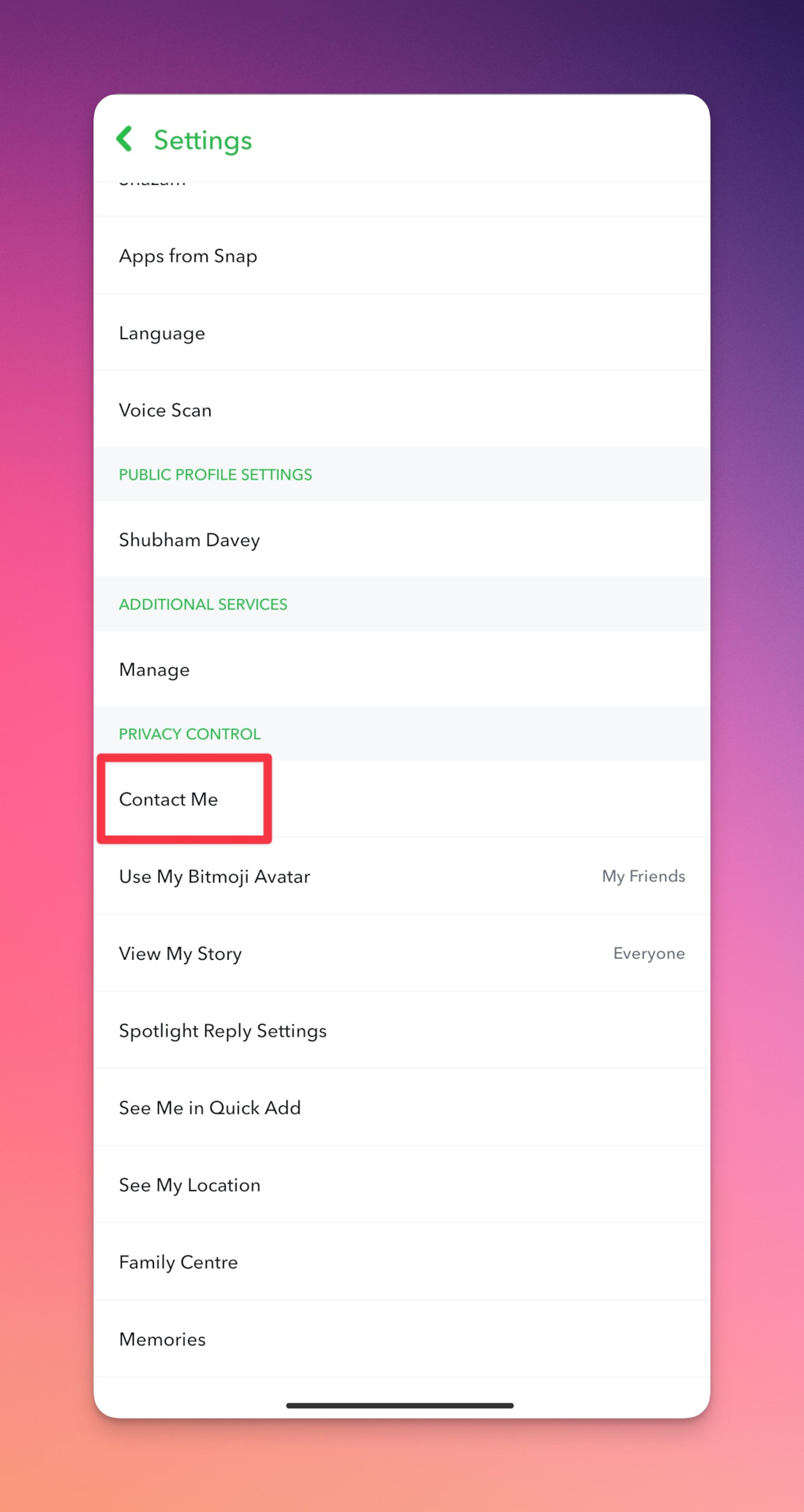
-
Tap on "Everyone". This will make your profile page public. Anyone with a Snapchat account can contact you. Enable this with your privacy concerns in mind
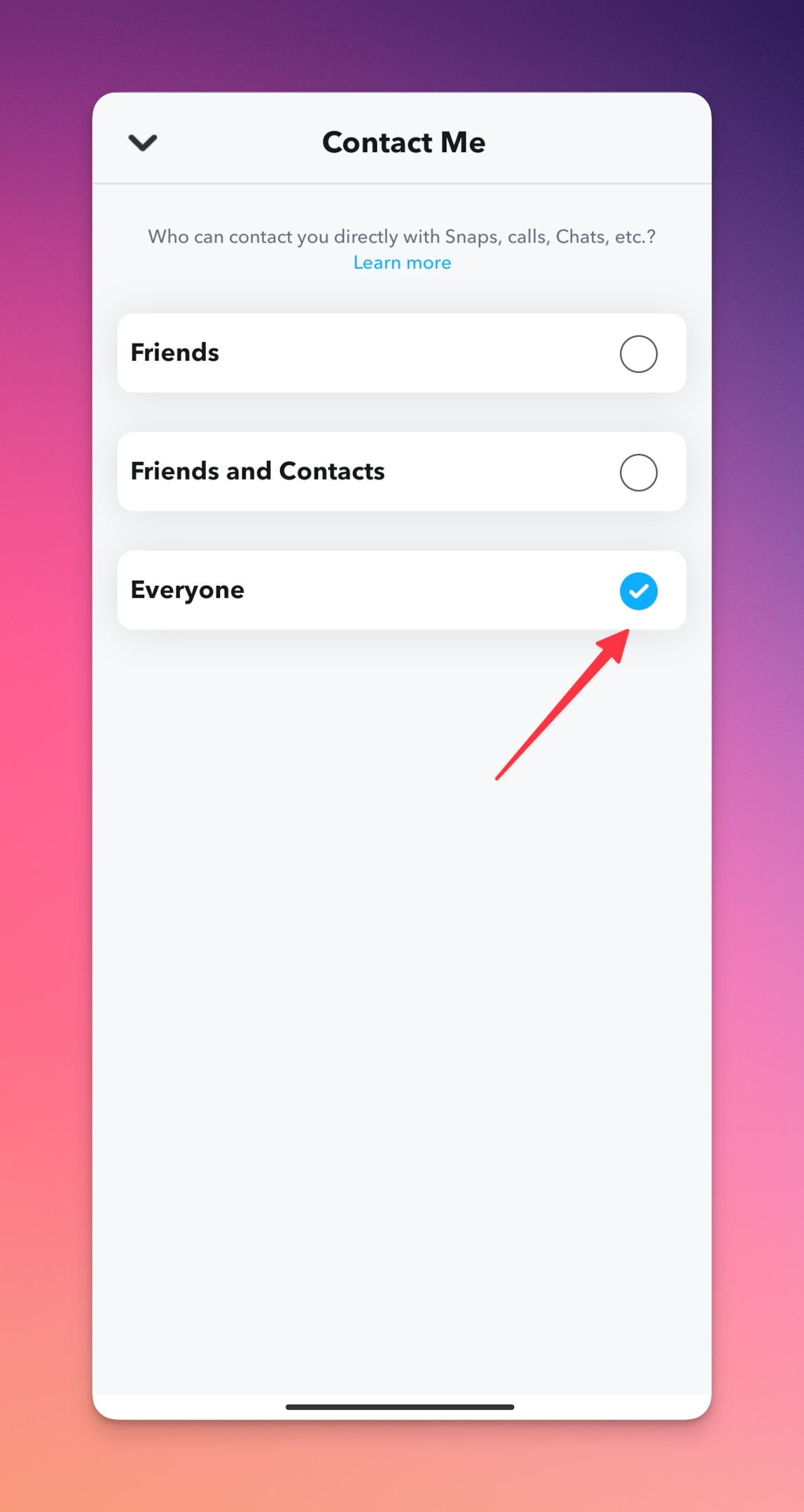
-
Come back to the Snapchat settings page and then tap on the "View My Story" option
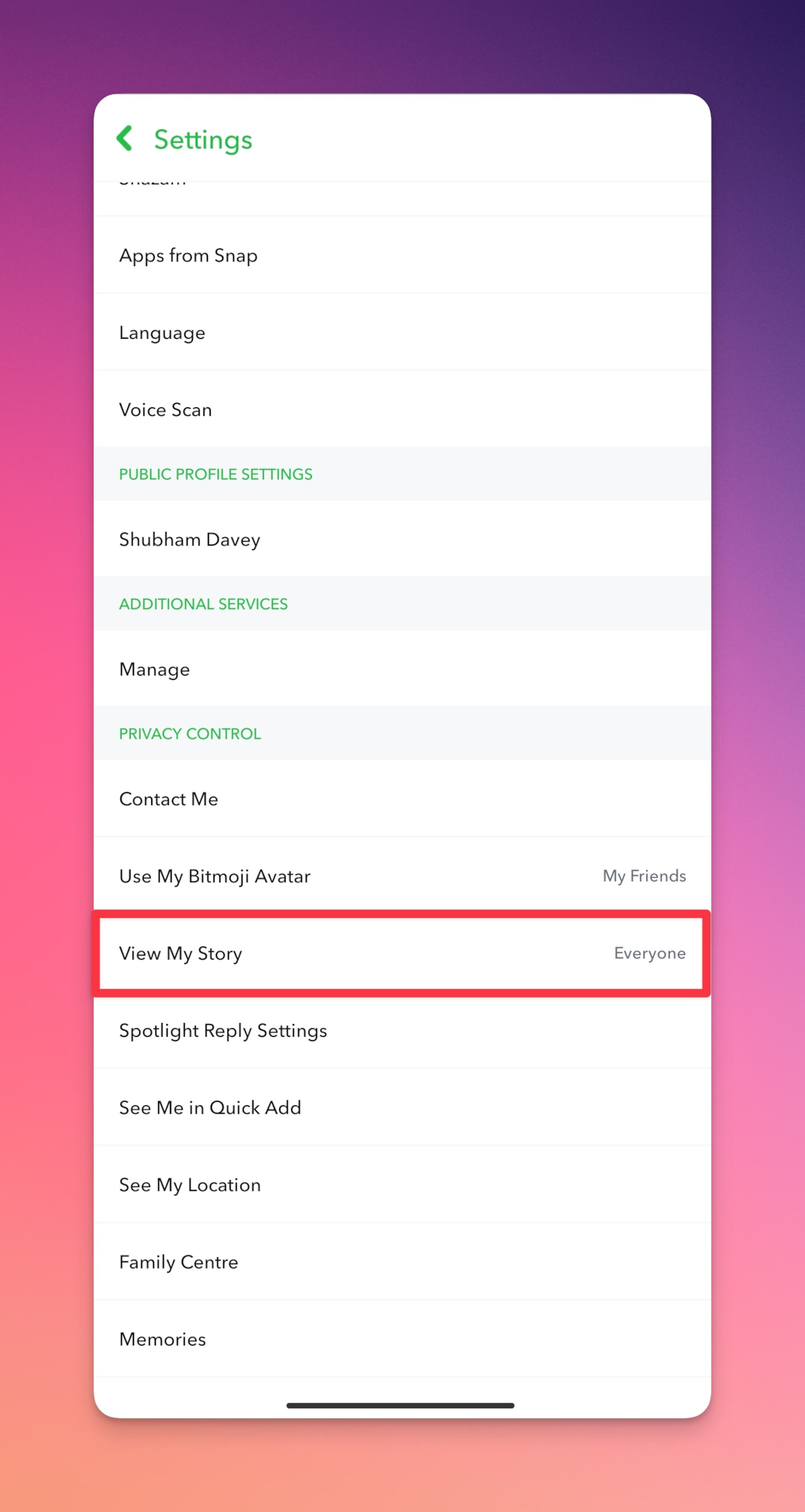
-
Tap on "Everyone". Make sure a tick icon is visible next to "Everyone"
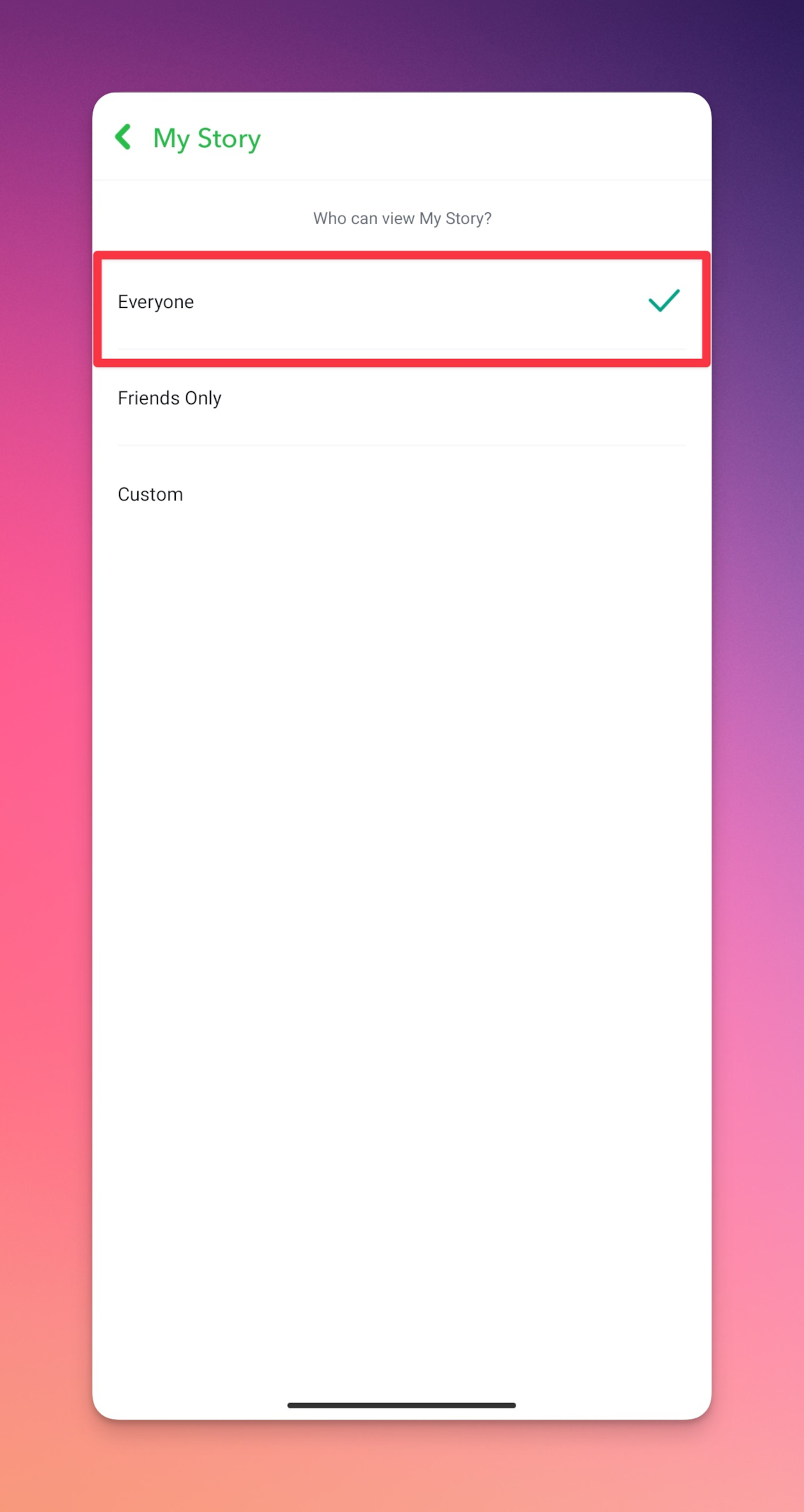
That's it. These steps will make your Snapchat account public while you hide your snap score from a specific person.
Related: How to Get Verified on Snapchat? [Updated - 2023]
Frequently asked questions
Why can't I see someone's Snapchat score?
It could be that the person has their account set to private, or you may not be friends with them on the app. Another reason could be that the other person blocked your profile page.
Can you hide your Snapchat score in 2023?
Yes, you can hide your snap score on the app by adjusting your privacy settings. Remove specific users as friends and set your profile as public.
How do you get rid of your Snapchat score?
You can't remove or delete your snap score, but you can hide it from others by adjusting your privacy settings.
How do I check my snap score?
You can check your snap score by tapping on your profile picture in the top left corner of the camera screen and then looking at the number under your username.
Why can't I see my snap score?
It could be a temporary issue with the app, you can try restarting the app or checking your internet connection.
What makes your snap score increase?
Sending and receiving snaps, posting Snapchat stories, using filters and lenses on your snaps, participating in Snapchat challenges, using the app frequently, viewing others' stories, keep your account active by logging in regularly.