How to get rid of quick add on Snapchat app?
Written by: Hrishikesh Pardeshi, Founder at Flexiple, buildd & Remote Tools.
Last updated: Mar 27, 2023
TLDR
You can disable the Quick Add feature on Snapchat in simple steps:
-
Go to the Settings menu.
-
Click on "See Me in Quick Add".
-
Tap on the button to disable the Quick Add feature.
Furthermore, you can modify the following Settings to protect your privacy on Snapchat:
-
Eliminate a profile from Quick Add suggested profiles.
-
Control the Quick add notifications.
-
Choose who can contact you on Snapchat.
Quick add works to add new friends based on similar interests and algorithms on Snapchat. The exceptional feature shows you the list of your contact list, people with whom you share mutual friends and complete strangers on Snapchat. It makes your profile discoverable and keeps you in the friend suggestions of other users on the app.
But there are many drawbacks of Quick Add on Snapchat. The Quick add section may allow too many people to send you a friend request on Snapchat. It might annoy you and invade your privacy.
Unlike other social media accounts, Snapchat is relatively a safer place to be at. The app gives you the option to remove your profile from the quick add list. It will prevent Snapchat from showing your profile in someone else’s quick add list. Here is a detailed guide on to stop Quick add suggestions on Snapchat.
Table of Contents
What is the Quick Add feature on Snapchat?
The Quick Add friend suggestions show you a list of multiple people that you can add on Snapchat. It displays the list of your phone contacts, people with mutual friends, and random strangers on the app. You can spend time using this feature to add a new friend on Snapchat.
If you have enabled to show yourself in Quick Add on Snapchat, your profile will be displayed to multiple people based on the platform’s algorithm and obvious metrics.
Guide on How to get rid of Quick add on Snapchat app
What happens when you disable Quick Add on Snapchat?
When you disable the Quick add feature on Snapchat, it does not show your profile in suggestions to other users on the platform. It will prevent Snapchat accounts from sending you too many friend requests on Snapchat. The chances of random people adding you on Snapchat will reduce drastically.
How to remove quick add for yourself on Snapchat?
Step 1: Open Snapchat on your device.
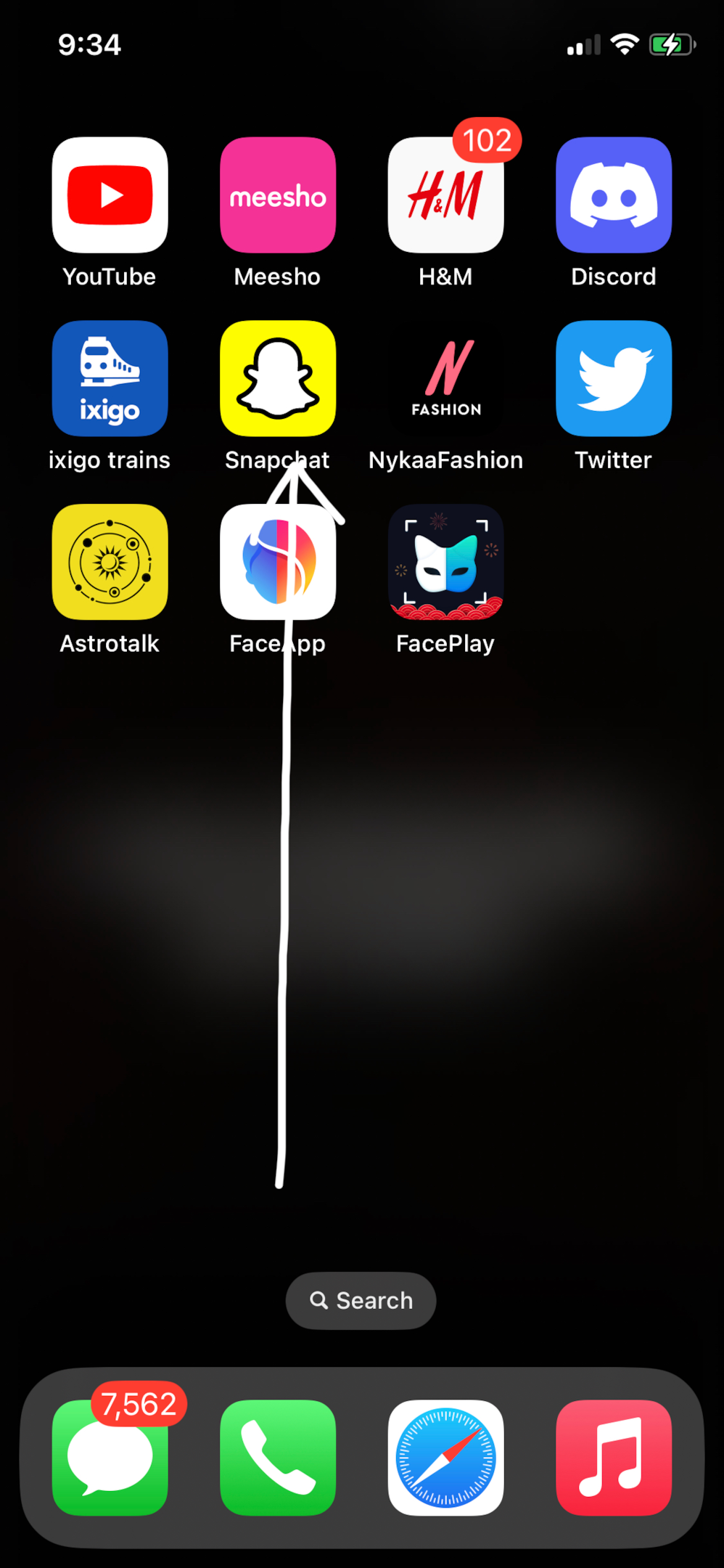
Step 2: Click on Bitmoji at the top left corner of your screen.
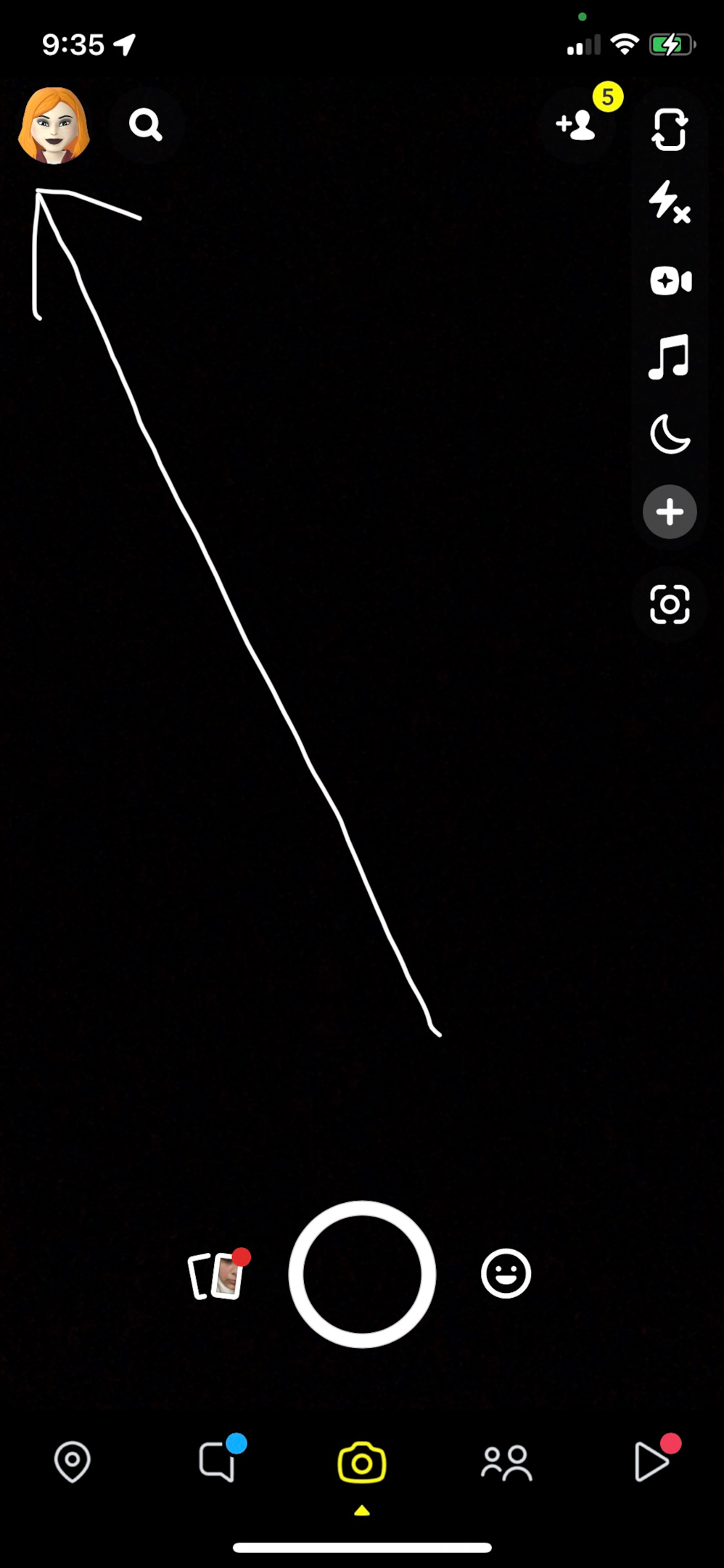
Step 3: Click on the Snapchat settings at the top right corner of your screen.
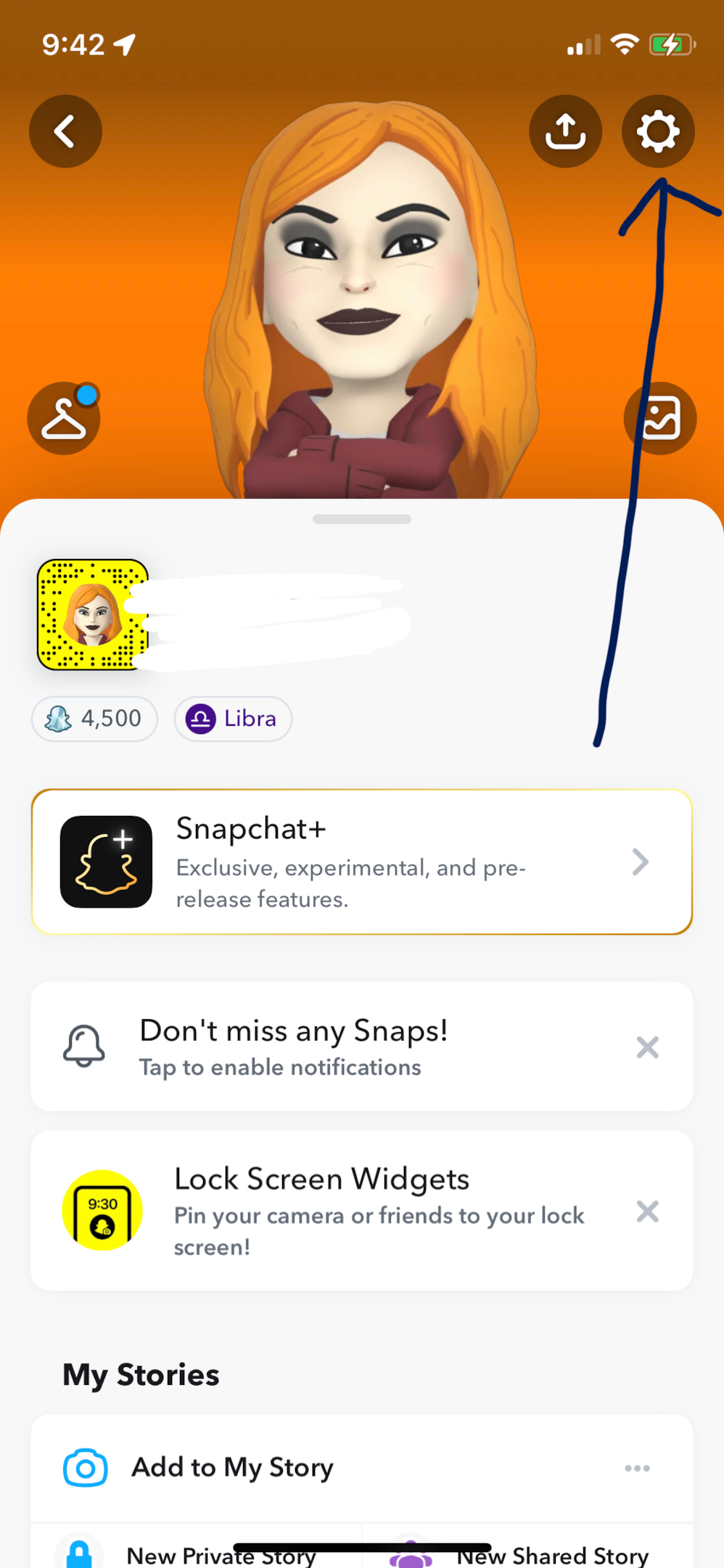
Step 4: Scroll down to find Privacy Controls and click on "See Me in Quick Add".
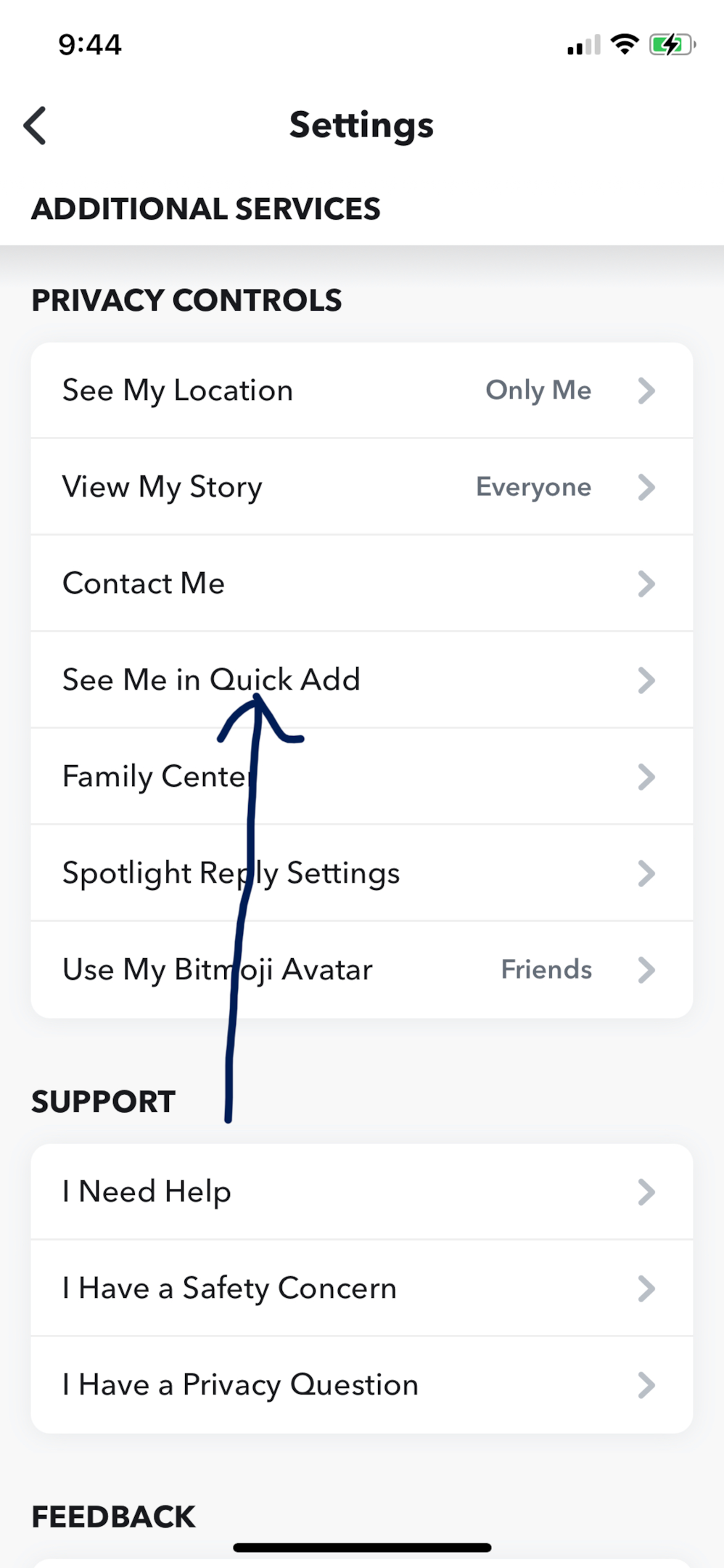
Step 5: Turn off Show me in Quick Add. It will disable quick add on Snapchat.
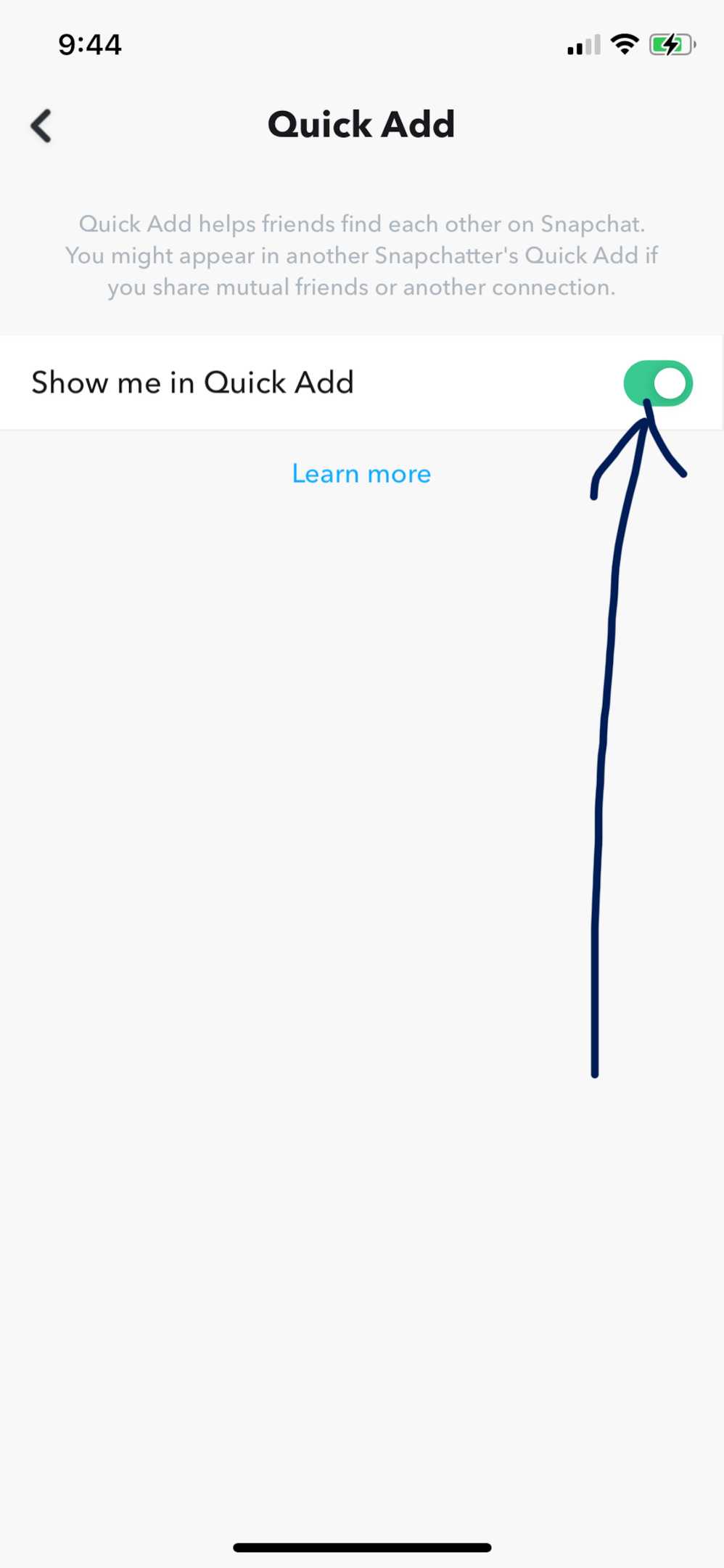
How to remove Quick add for a specific profile on Snapchat?
When you remove a particular profile from quick add suggestions on Snapchat, it will not show up again. However, the action will not block someone on Snapchat. It will only remove the profile from showing up in the Quick add feature.
There could be multiple reasons for the removal of a profile from Snapchat's quick add feature. Snapchat asks you if the other person is a stranger or if there is another reason to remove a quick add profile. You can choose to answer the correct reason or ignore it.
Step 1: Open the Snapchat app on your device.
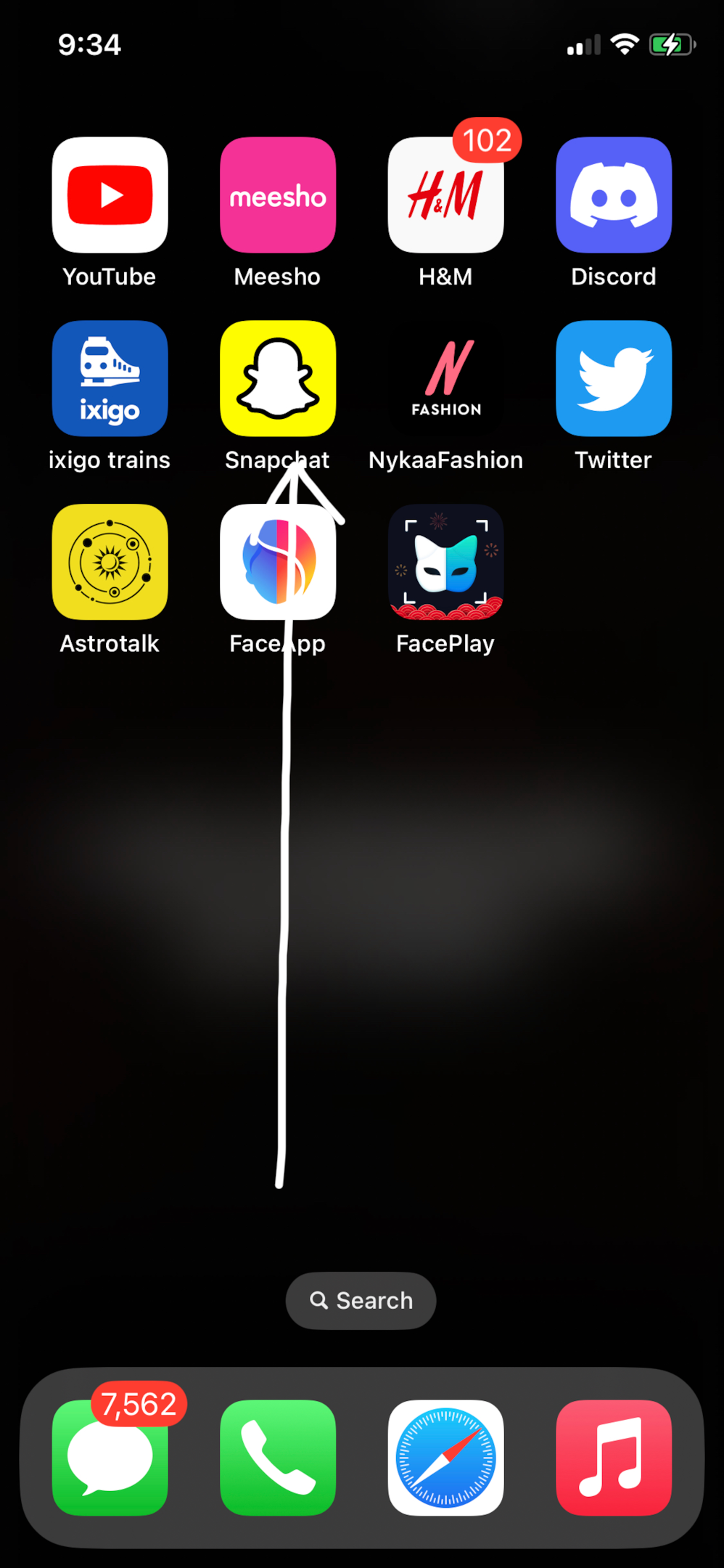
Step 2: Click on Bitmoji at the top left corner of your screen.
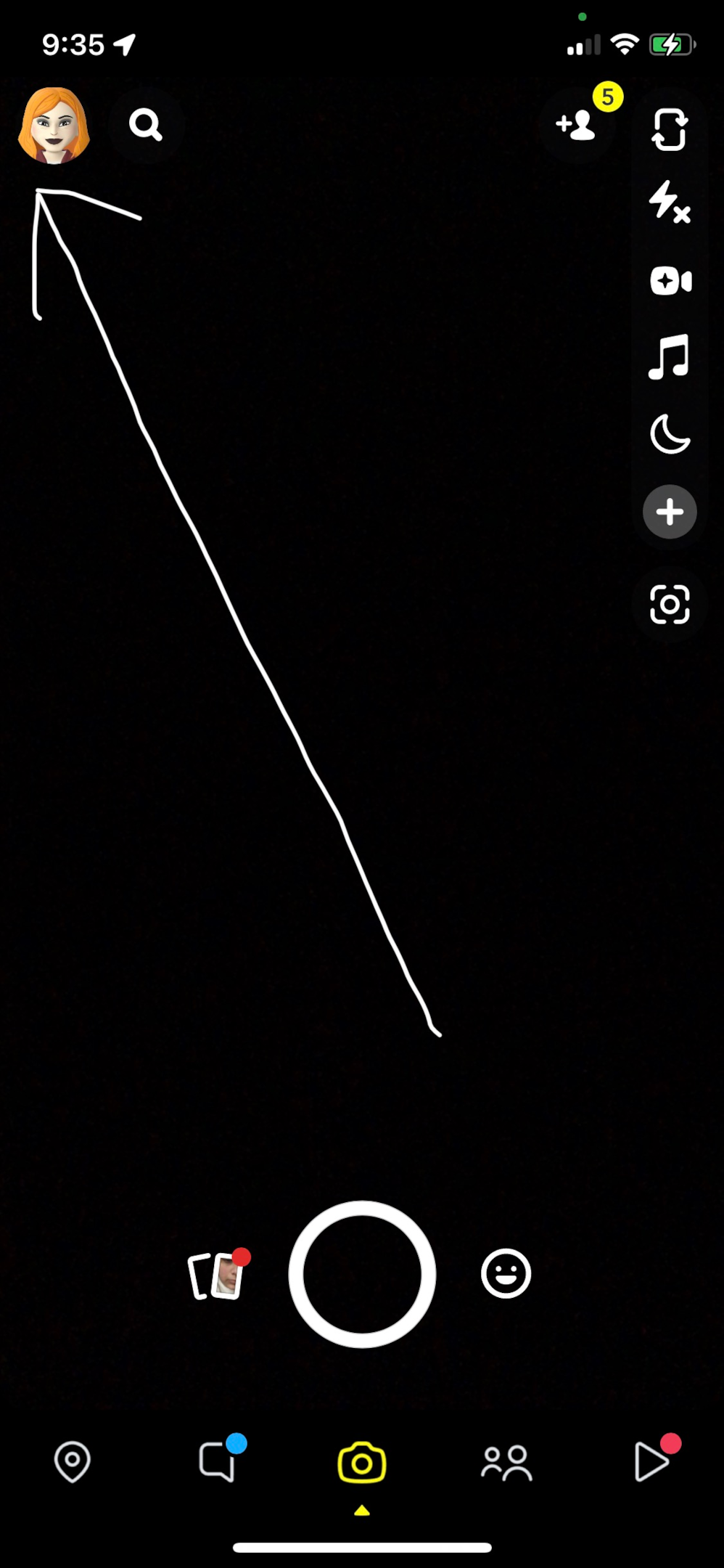
Step 3: Click on the Settings gear icon at the upper right corner of your screen.
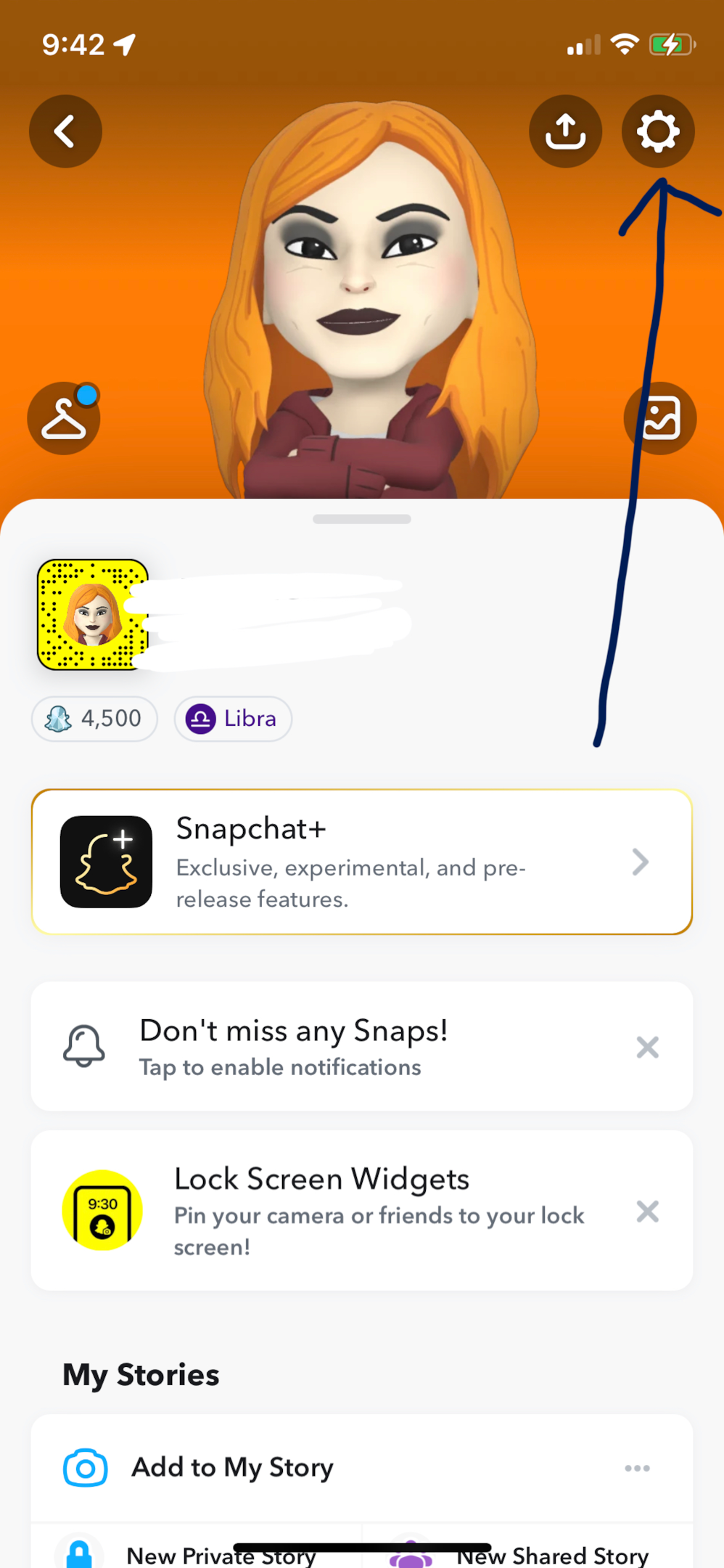
Step 4: Scroll down to the Friends section and click on Add Friends.
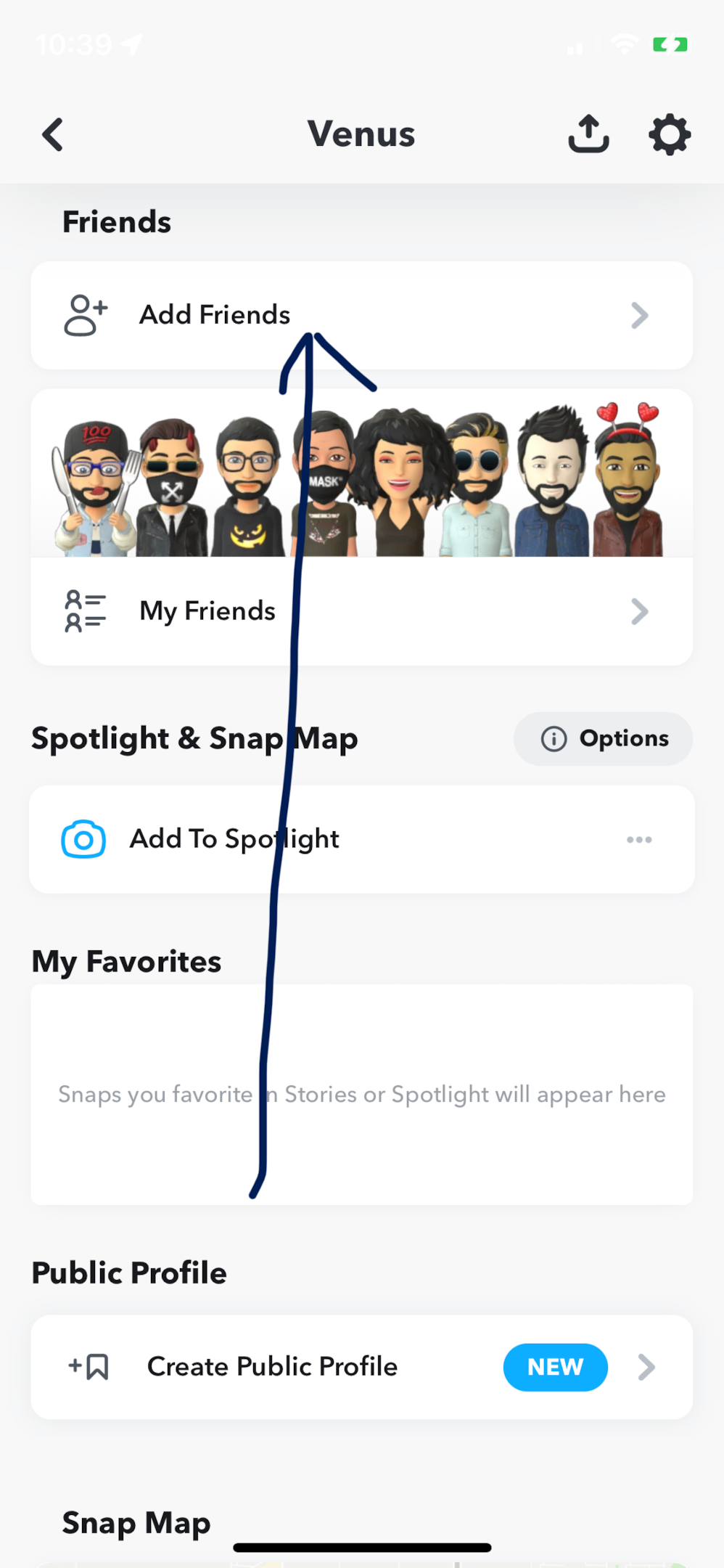
Step 5: Click on the x button at the right side of the profile you wish to remove from Quick add suggestions.
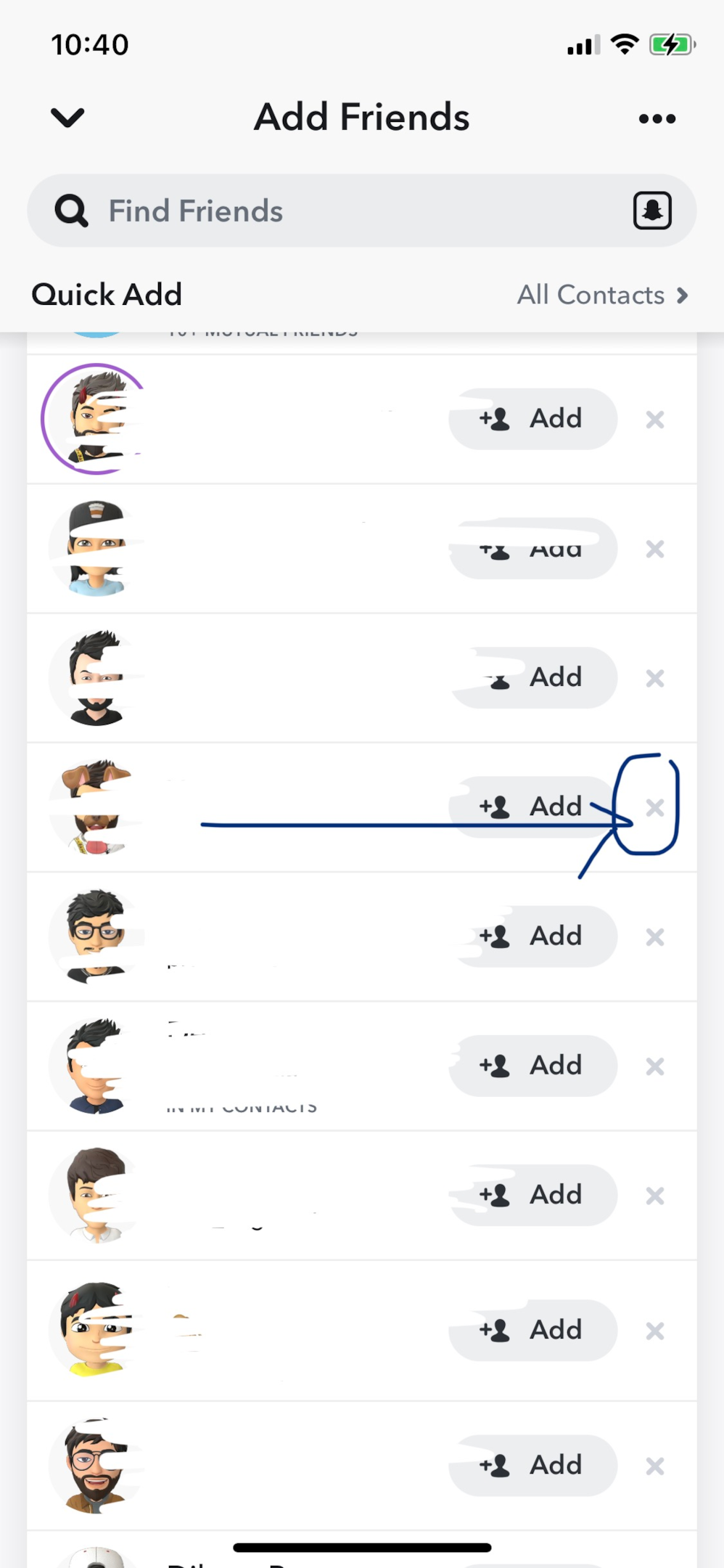
Step 6: The x mark removes that particular Snapchat profile from Quick Add suggestions. You can choose the reason or ignore it.
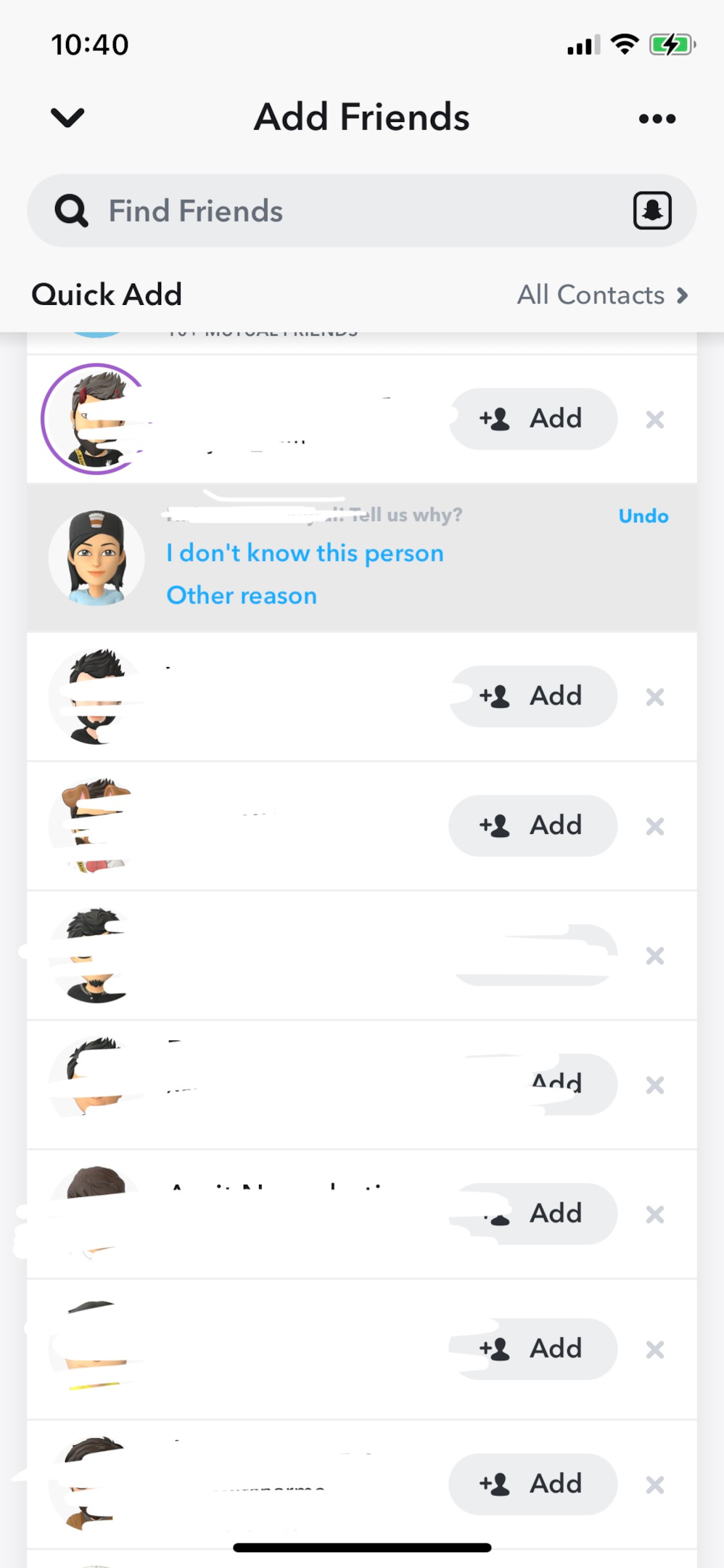
How to disable someone from contacting you on Snapchat?
Besides the removal of a quick add suggestion, Snapchat allows you to choose your reachability. Snapchat enables you to control the accessibility of your profile through a setting. You can choose visibility from Friends, Contact & Friends list, and Everyone. From this point forward, you will only the chosen people would be able to contact you on Snapchat.
Step 1: Open the Snapchat app on your device.
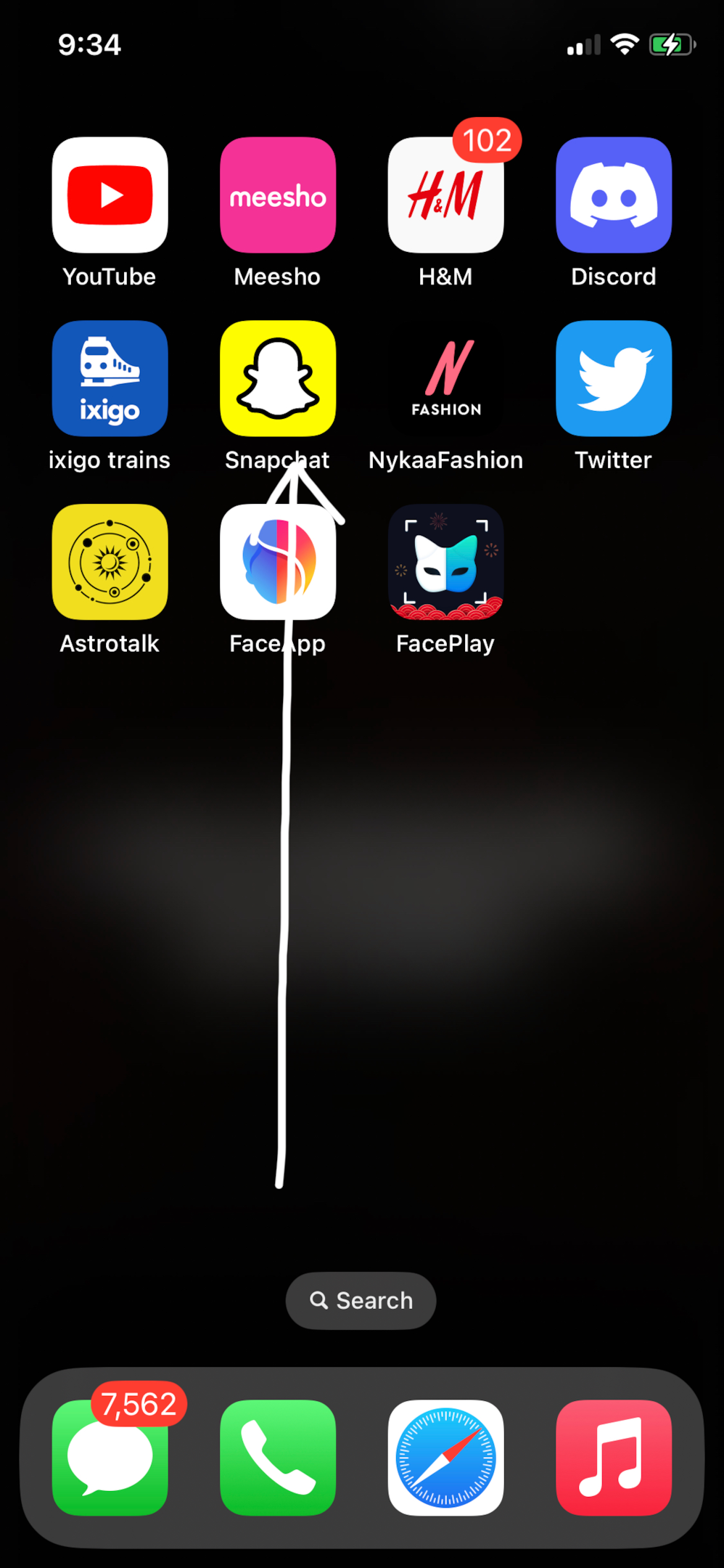
Step 2: Click on Bitmoji at the top left corner of your screen.
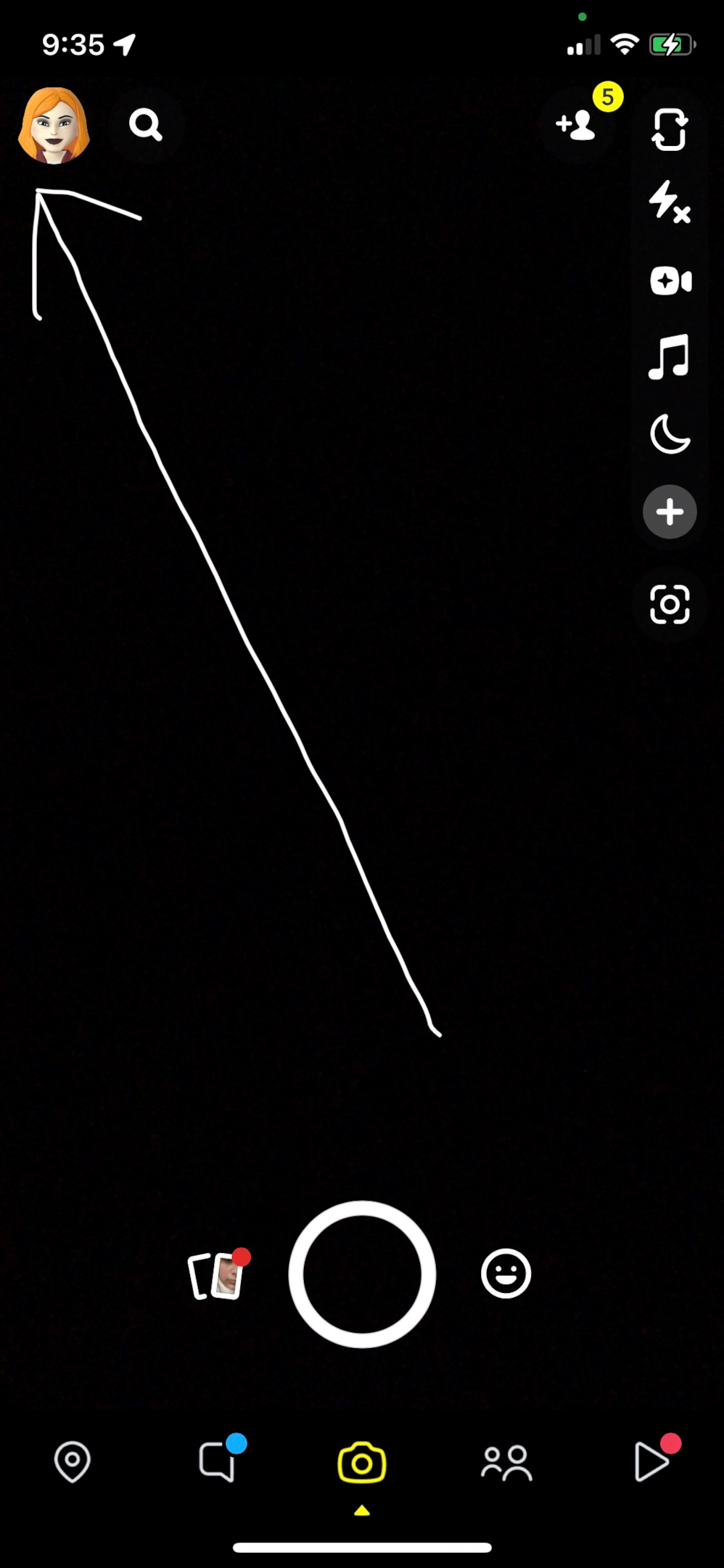
Step 3: Click on the Settings icon at the right corner of your profile page.
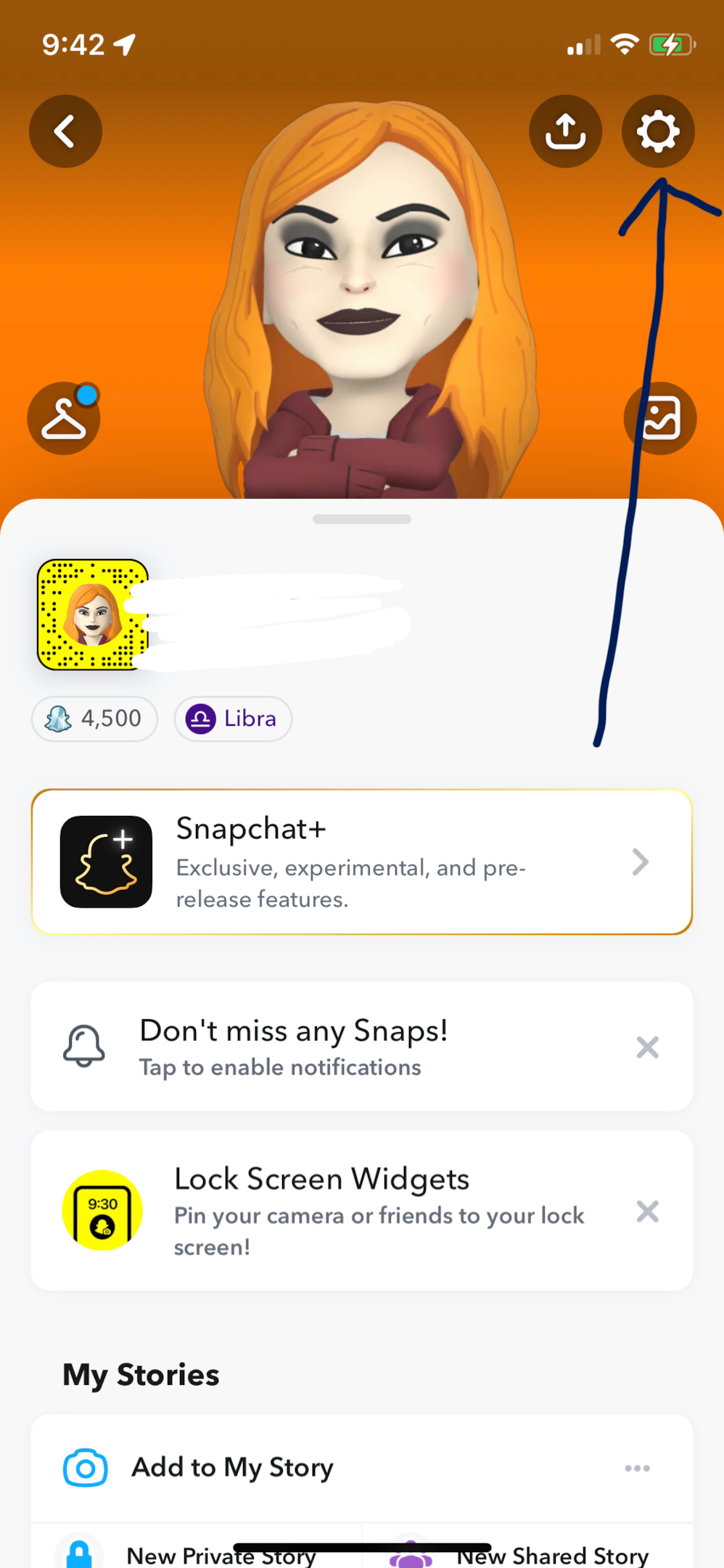
Step 4: Click Contact me.
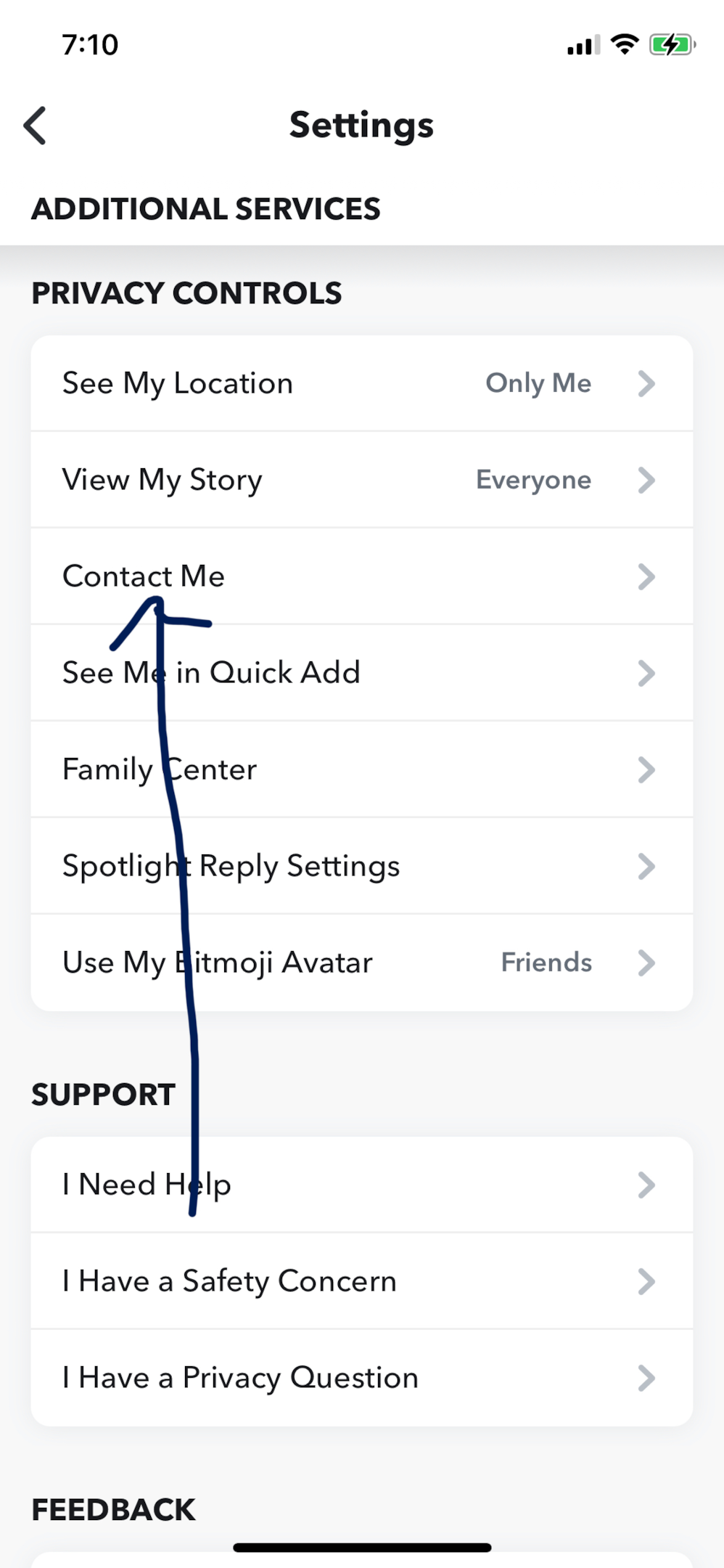
Step 5: Choose the appropriate setting from friends, contacts, and everyone.
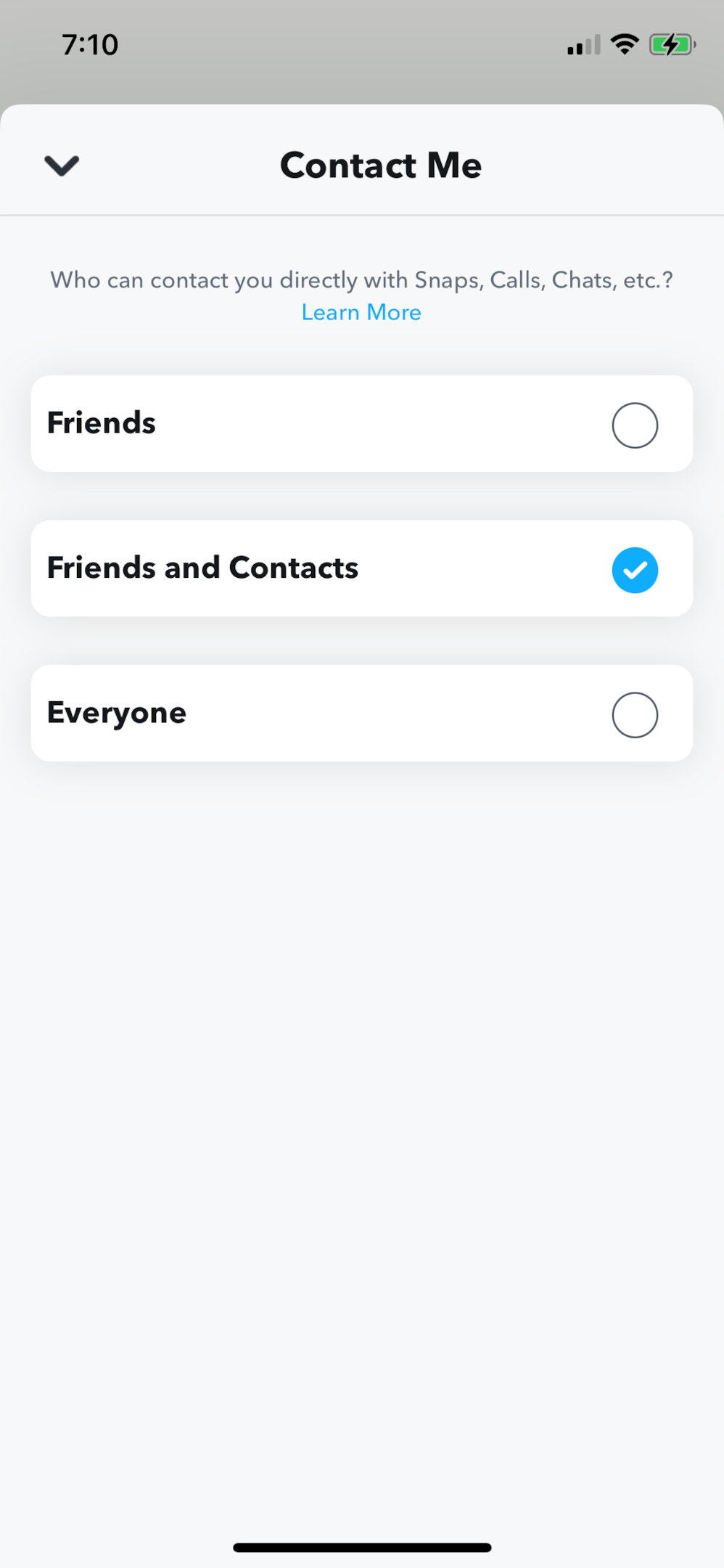
How to disable notifications for Quick add on Snapchat?
Snapchat gives you a variety of options to disable, control or fix the notifications from the app. You can stop quick add suggestions and notifications from the settings menu.
Step 1: Open the Snapchat app on your device.
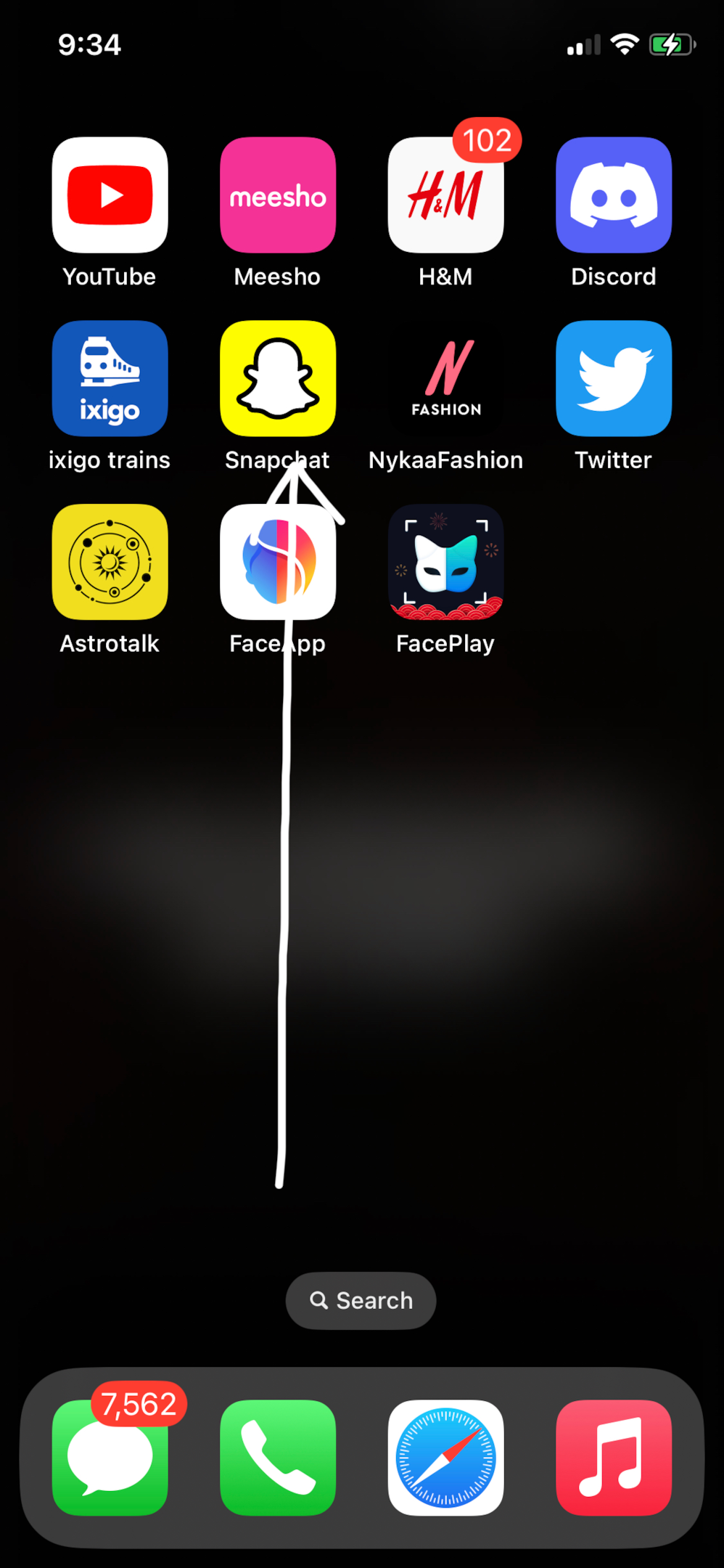
Step 2: Click on Bitmoji at the top left corner of your screen.
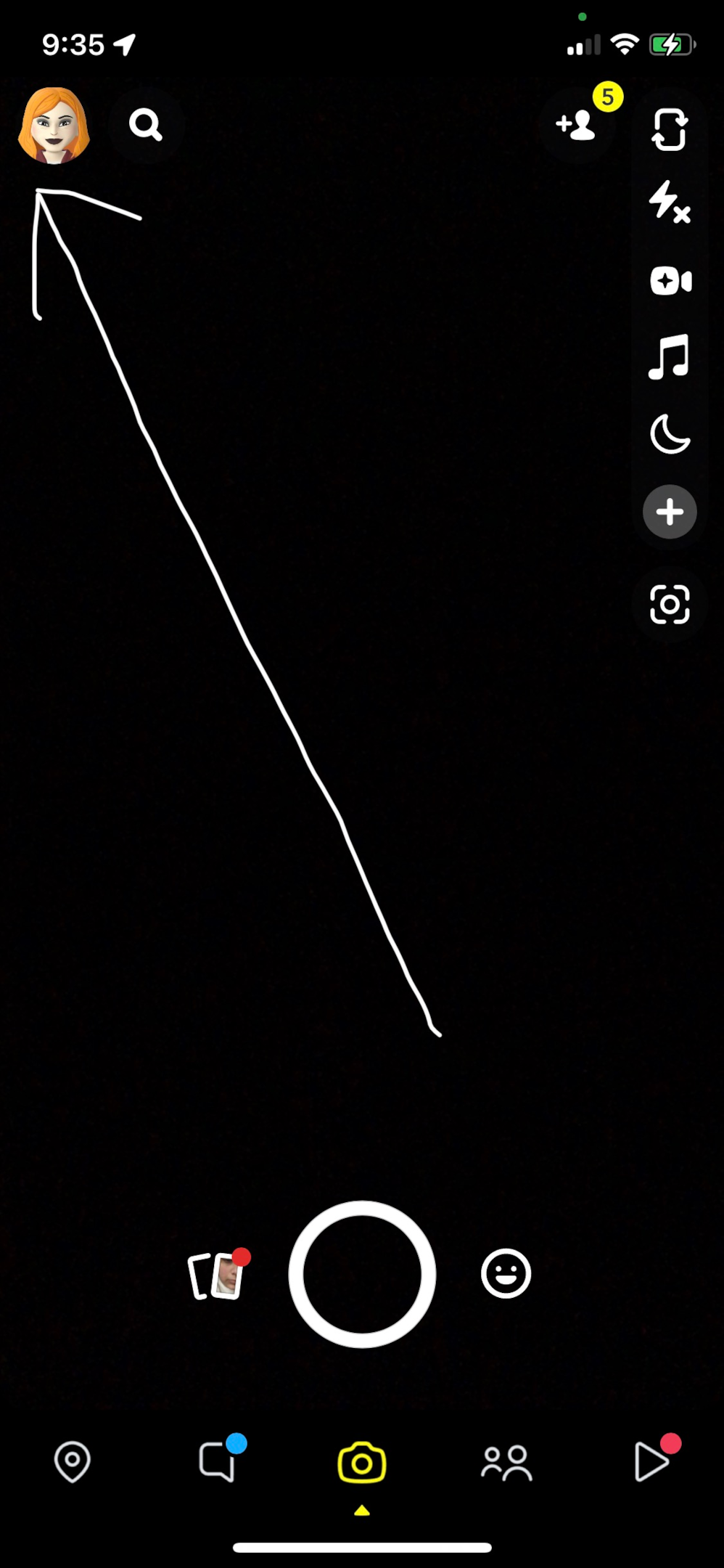
Step 3: Click on the Settings icon at the top right corner of your screen.
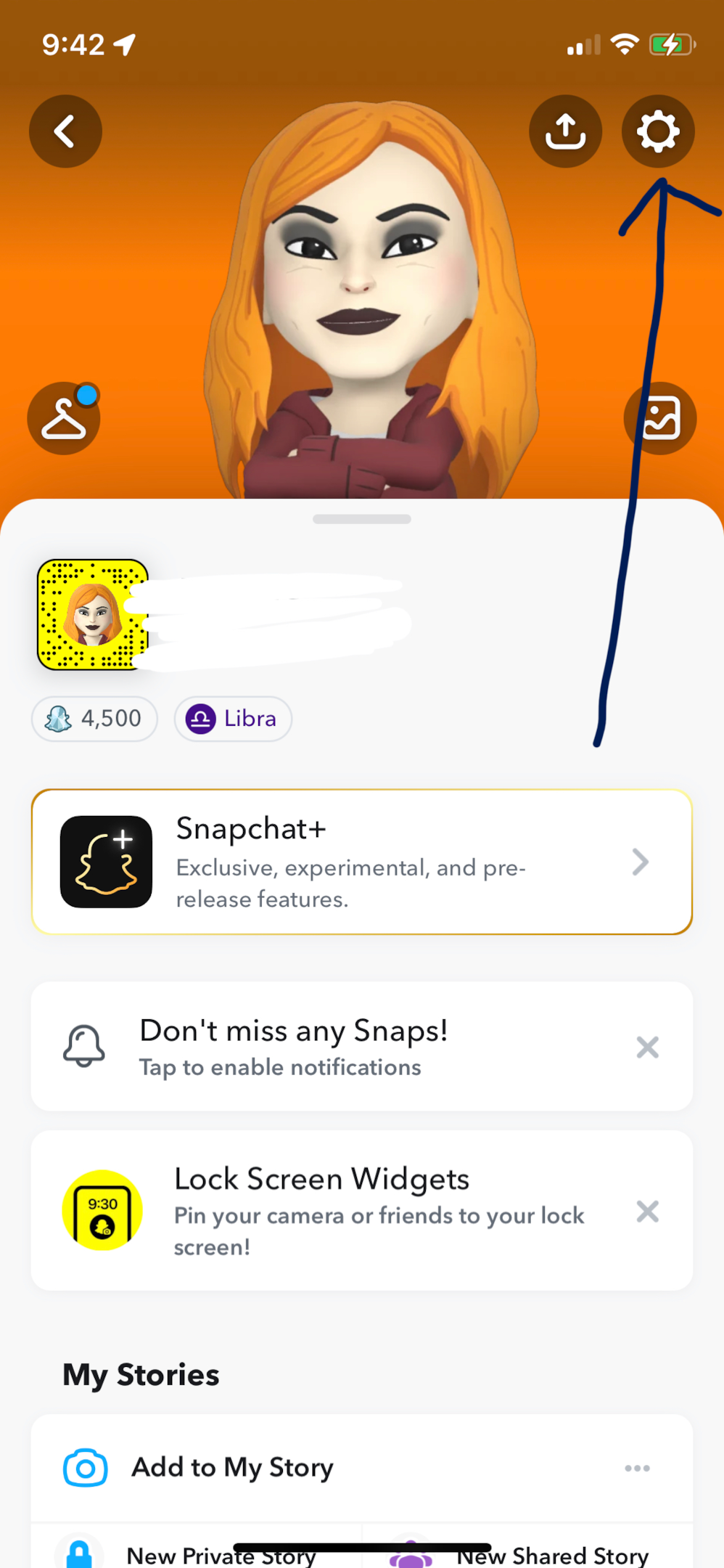
Step 4: Scroll down the settings screen to find the Notifications option.
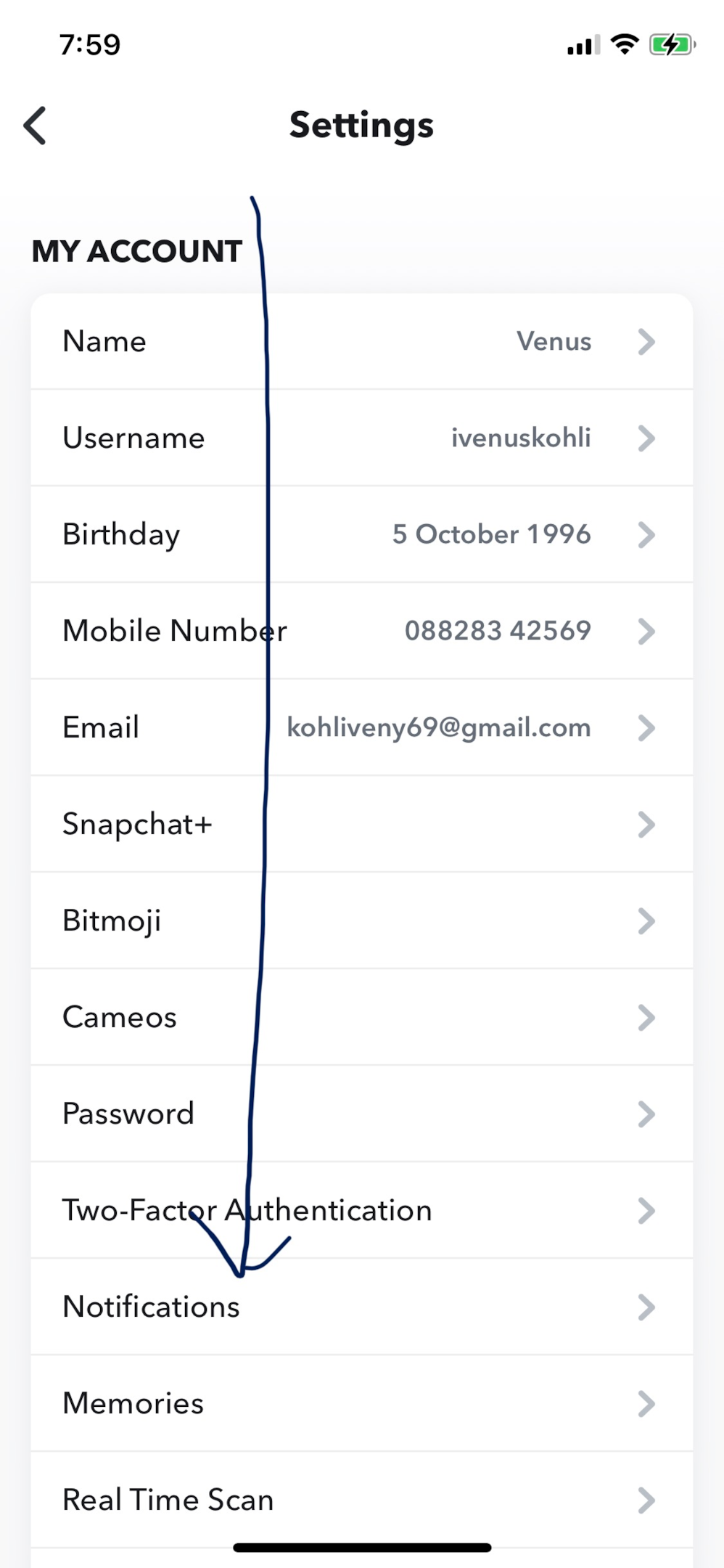
Step 5: You can enable the notification settings for Friend Suggestions. It won't send you quick add notifications to you.
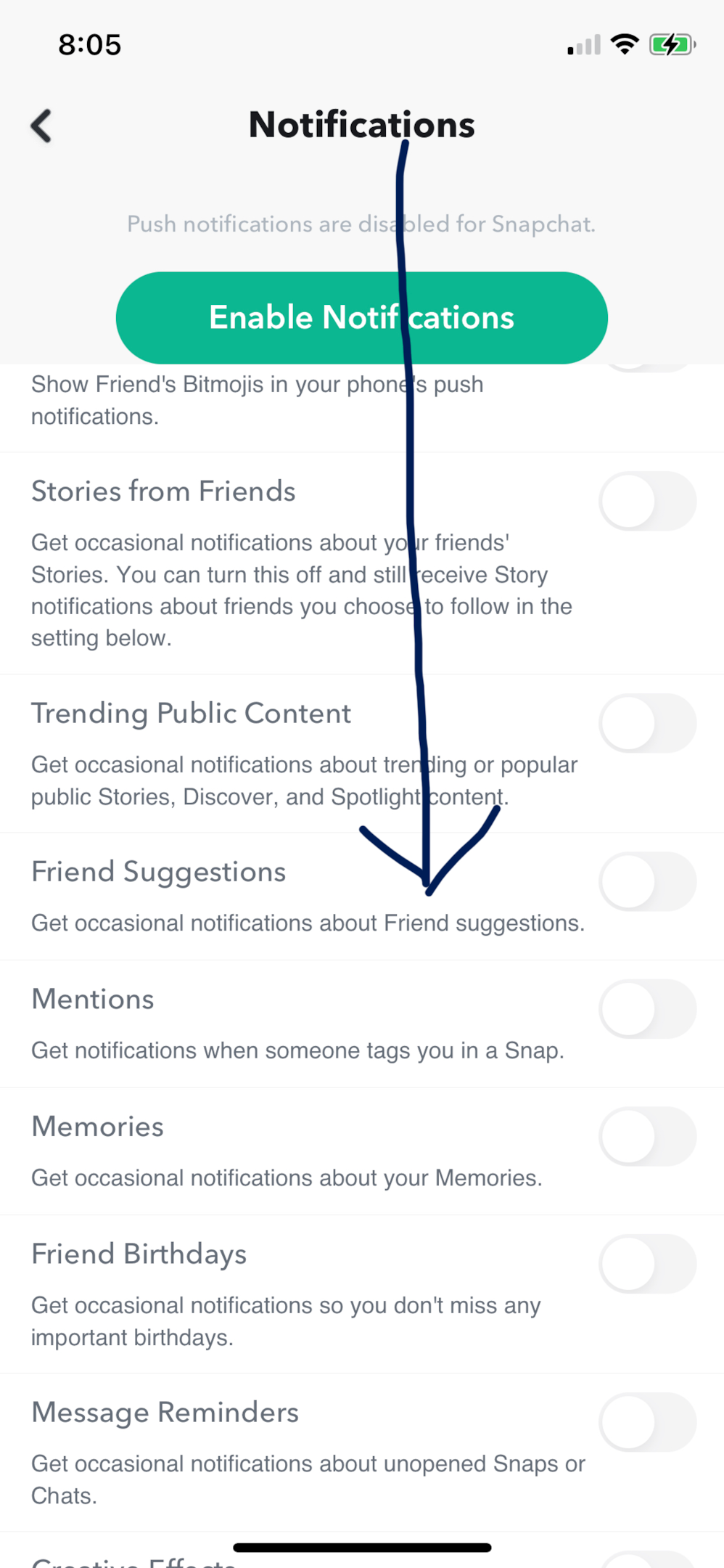
FAQs
What kind of users are included in the Quick add list?
The Quick Add list contains a mixture of mutuals of your Snapchat friends, recently joined new users, and random people based on Snapchat’s algorithm.
Does disabling Quick Add on Snapchat makes the feature inaccessible to your profile?
No, you can still access Quick add on Snapchat. Disabling the Quick add option will only refrain your profile to show up on the friend suggestions of other people. You can still access the Quick Add option to add new friends on Snapchat.
Will removing profiles from the Quick add list reduce your friend list?
No, removing profiles from the Quick Add section will not unadd people from your Snapchat account.