Find Snapchat by Email: How to find new Snapchat friends?
Written by: Hrishikesh Pardeshi, Founder at Flexiple, buildd & Remote Tools.
Last updated: Sep 03, 2024
TL;DR & Summary
Unfortunately, it is not possible to find Snapchat accounts using someone's email address alone. Snapchat requires users to create an account with a username, phone number, or an existing email address linked to their account.
Snapchat prioritizes user privacy, so users can choose to hide their accounts from searches, which can make it more difficult to find someone even with their username or phone number.

Table of Contents
How to find someone on Snapchat without username or number
Finding someone on Snapchat without knowing their username or phone number can be challenging. If you have a photo of the person you want to add on Snapchat, you can use reverse image search. Best solution is Google search for Snapchat accounts using images.
Other ways involve using a snapcode if you don't want to search Snapchat for new friends. You can also use third party apps. However, this is against Snapchat's privacy policy so keep that in mind.
Related: Ultimate guide on how to use Snapchat?
How to add friends on Snapchat?
Snapchat is a popular social media platform that allows users to share photos, videos, and messages with their friends. One of the main features of the Snapchat application is the ability to add and connect with friends on the platform.
Adding friends on Snapchat is a simple process, and there are several ways to do it. In this section, we will cover the different ways to add friends on Snapchat, including adding by username, snapcode, contacts, and quick add.
We will also discuss some best practices for adding friends on Snapchat to ensure a safe and enjoyable experience on the platform.
Below are the tried & test ways to add a snapchat user as friends on your Snapchat account:
#1 Using Snapcode
-
Open Snapchat app and point your camera at the Snapcode you want to scan
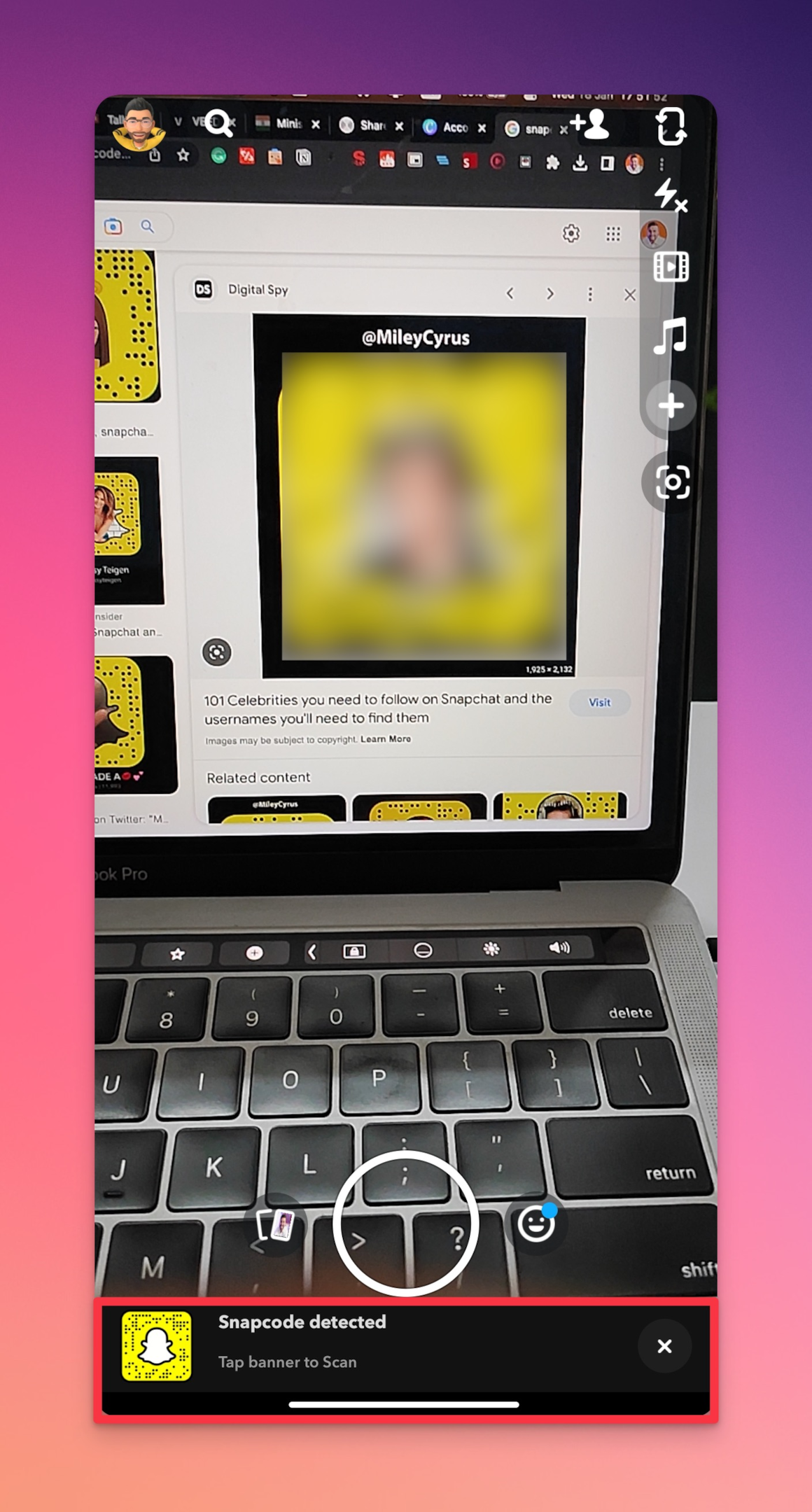
-
Hold on the camera screen until the app recognizes the Snapcode
-
A profile page will appear for the person associated with that Snapcode. Tap on the "+ Add Friend" icon next to their name to add them as a friend
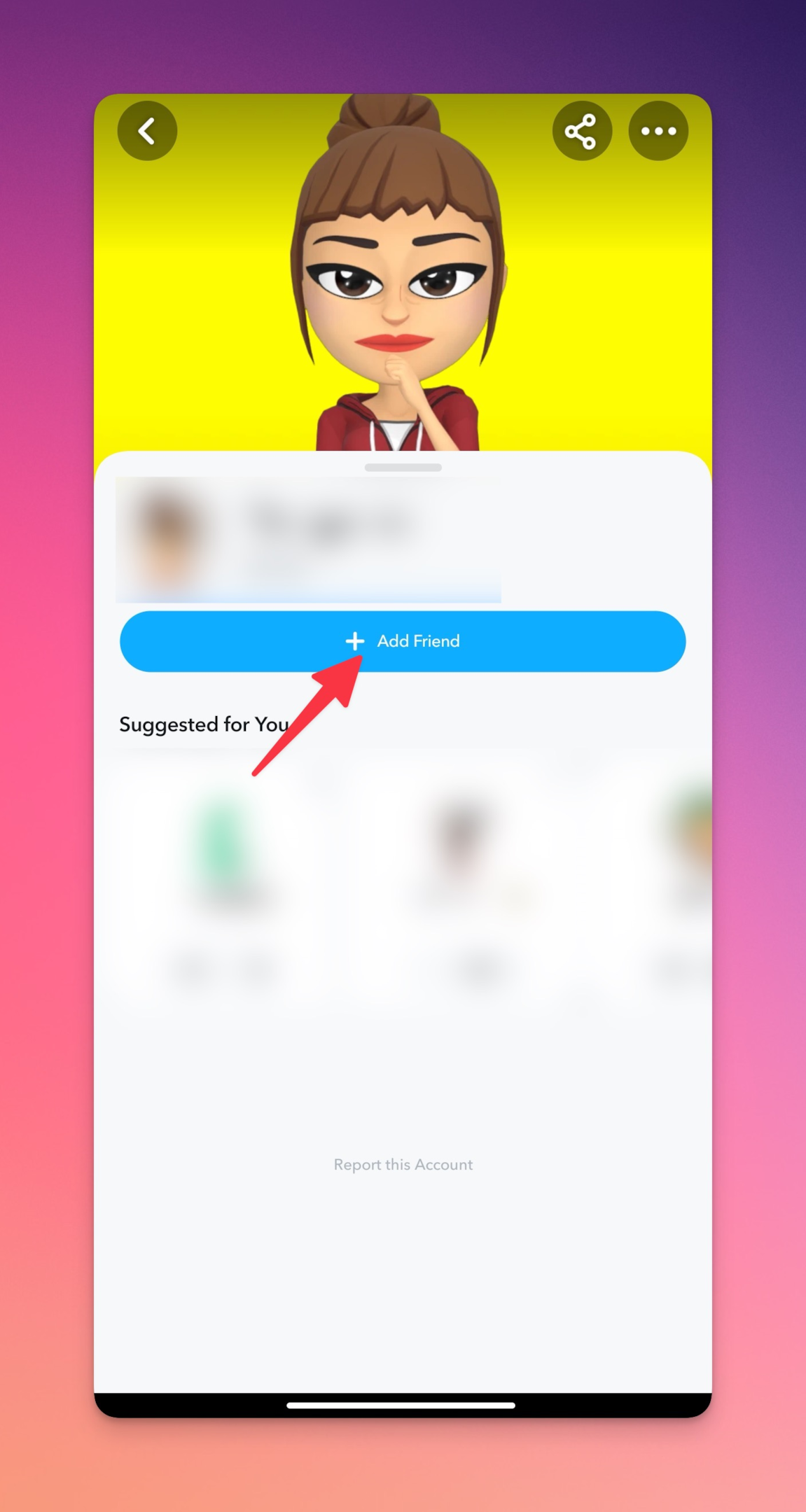
#2 Search by username
-
Open Snapchat app and tap on your search icon in the top-left corner
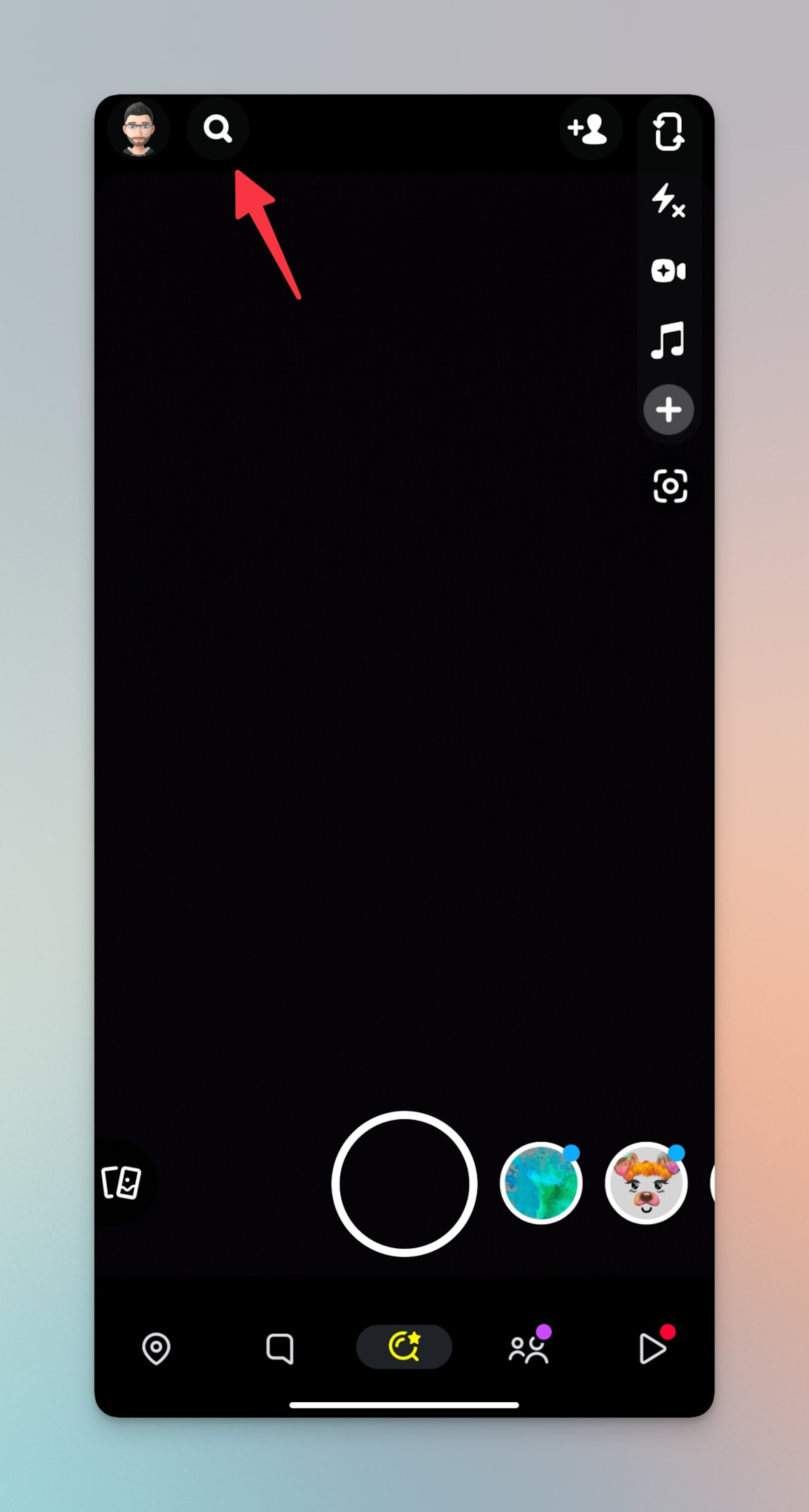
-
Tap on the search bar & enter the username
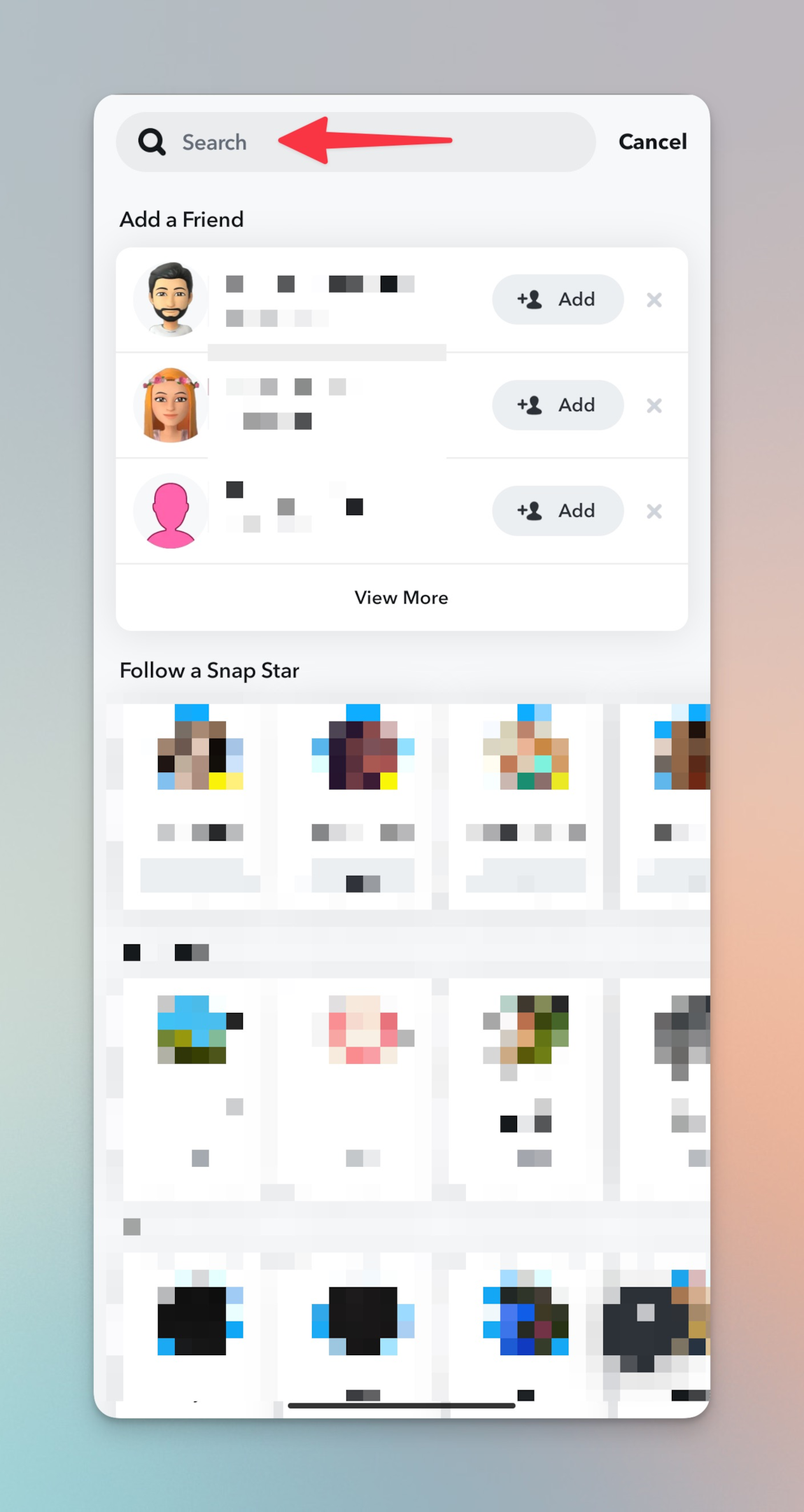
-
Tap on the bitmoji icon/name of the user's profile
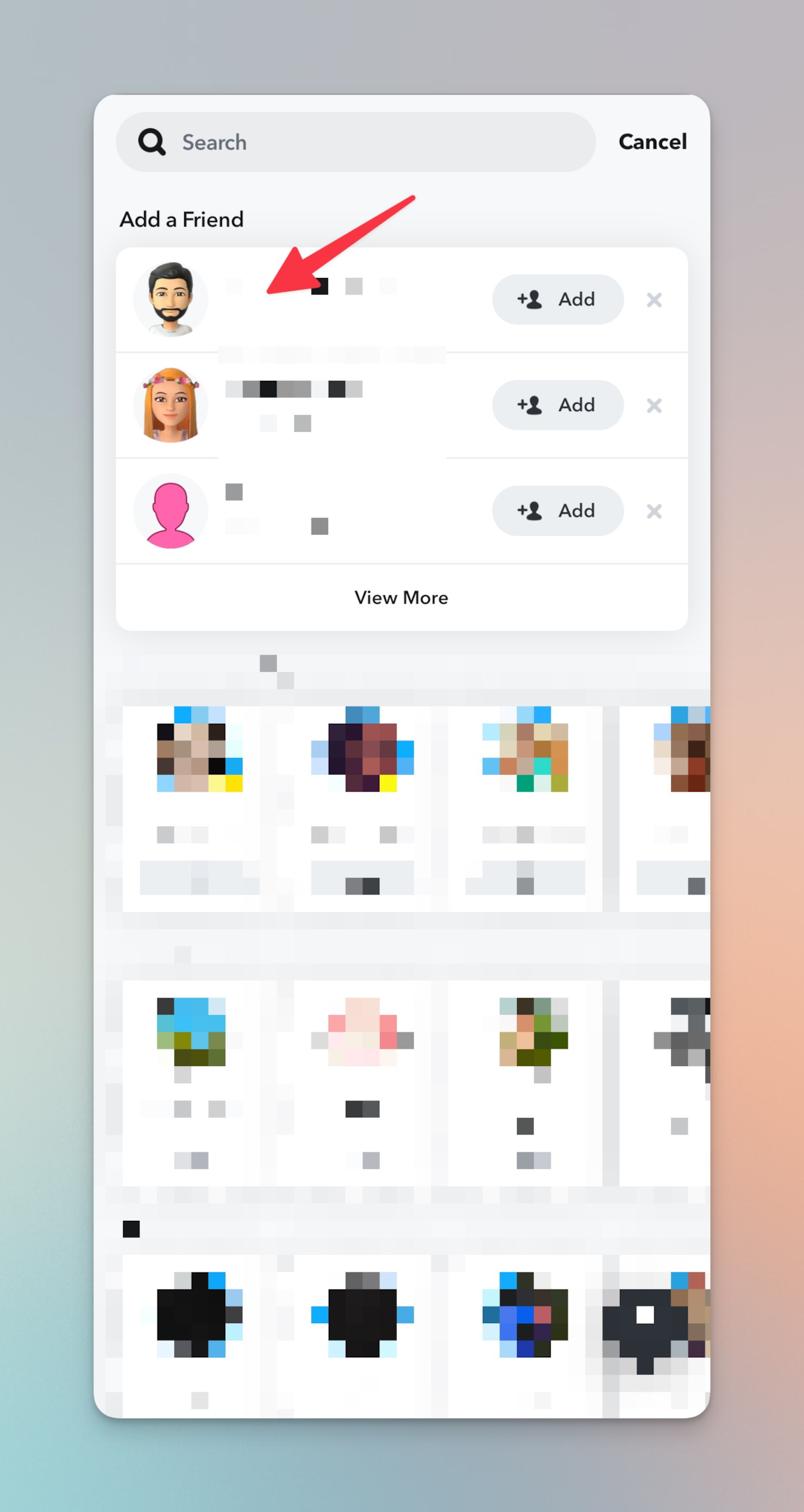
-
Tap on the "+ Add Friend" icon next to their name to add them as a friend. You can also simply tap on "+ Add" button against the profile in the search results
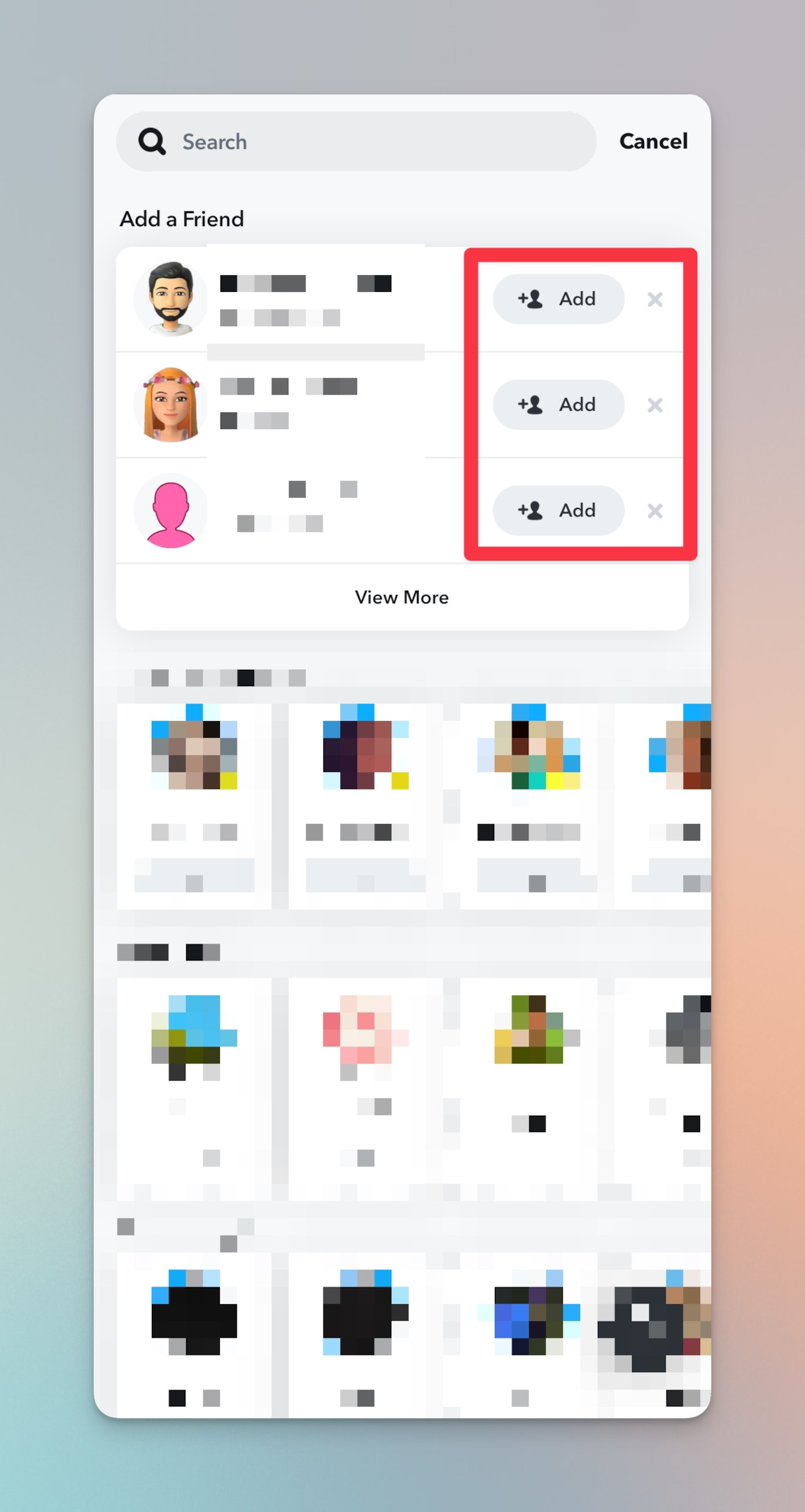
#3 By Phone numbers
-
Open Snapchat app and tap on your profile icon in the top-left corner
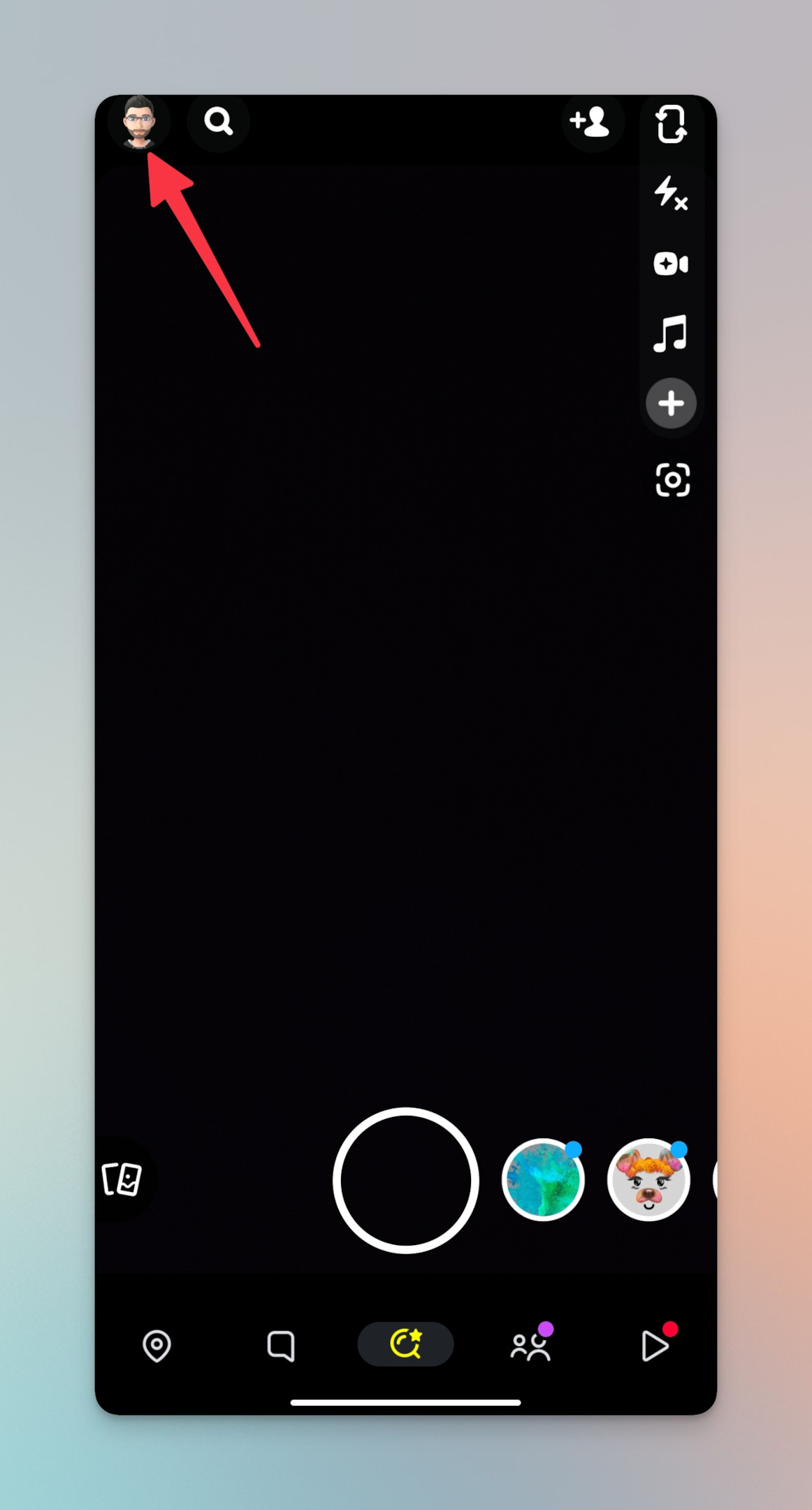
-
Tap on the "Add Friends" button
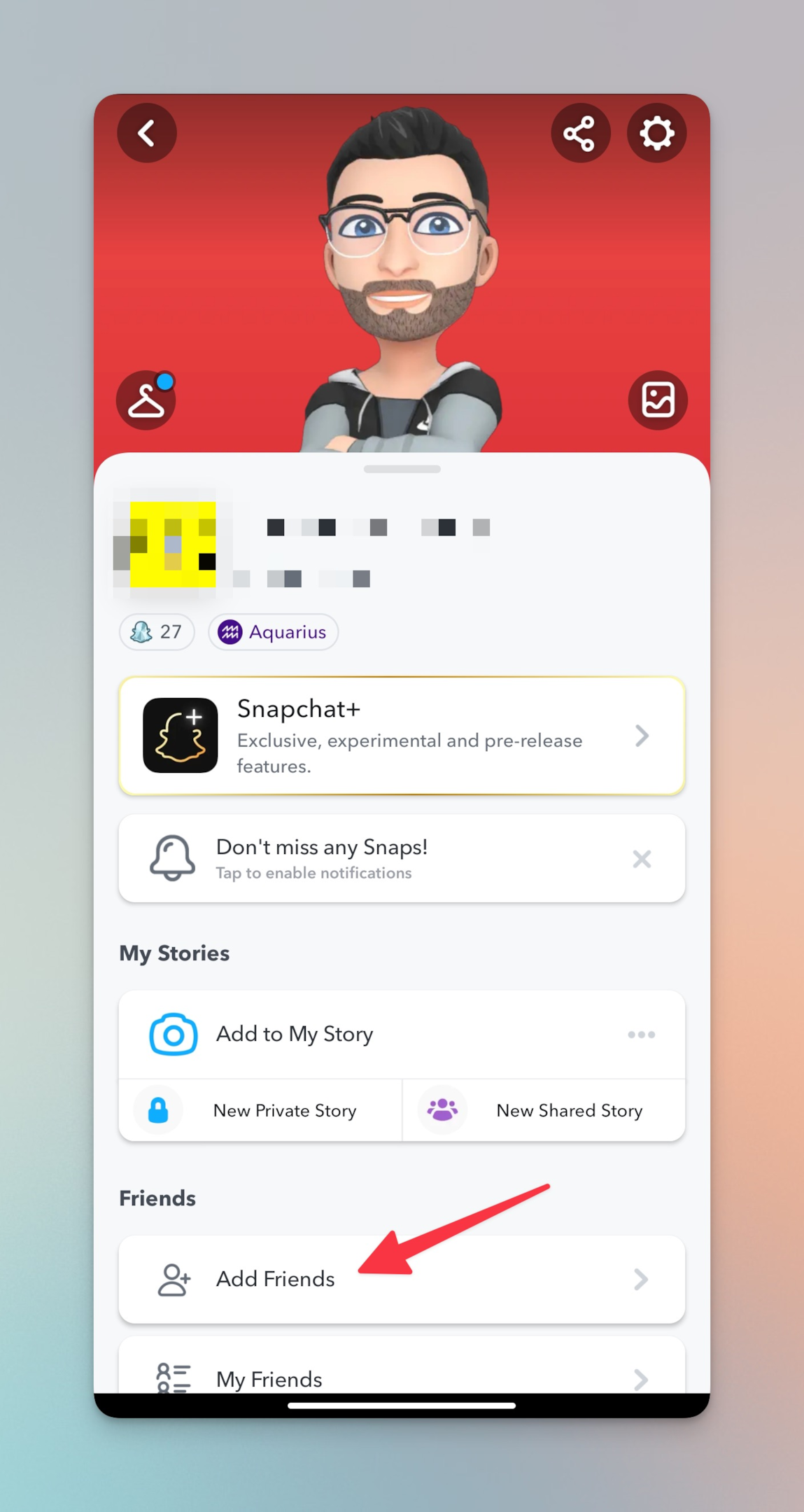
-
Tap on the "All Contacts" button in top right of Quick add section
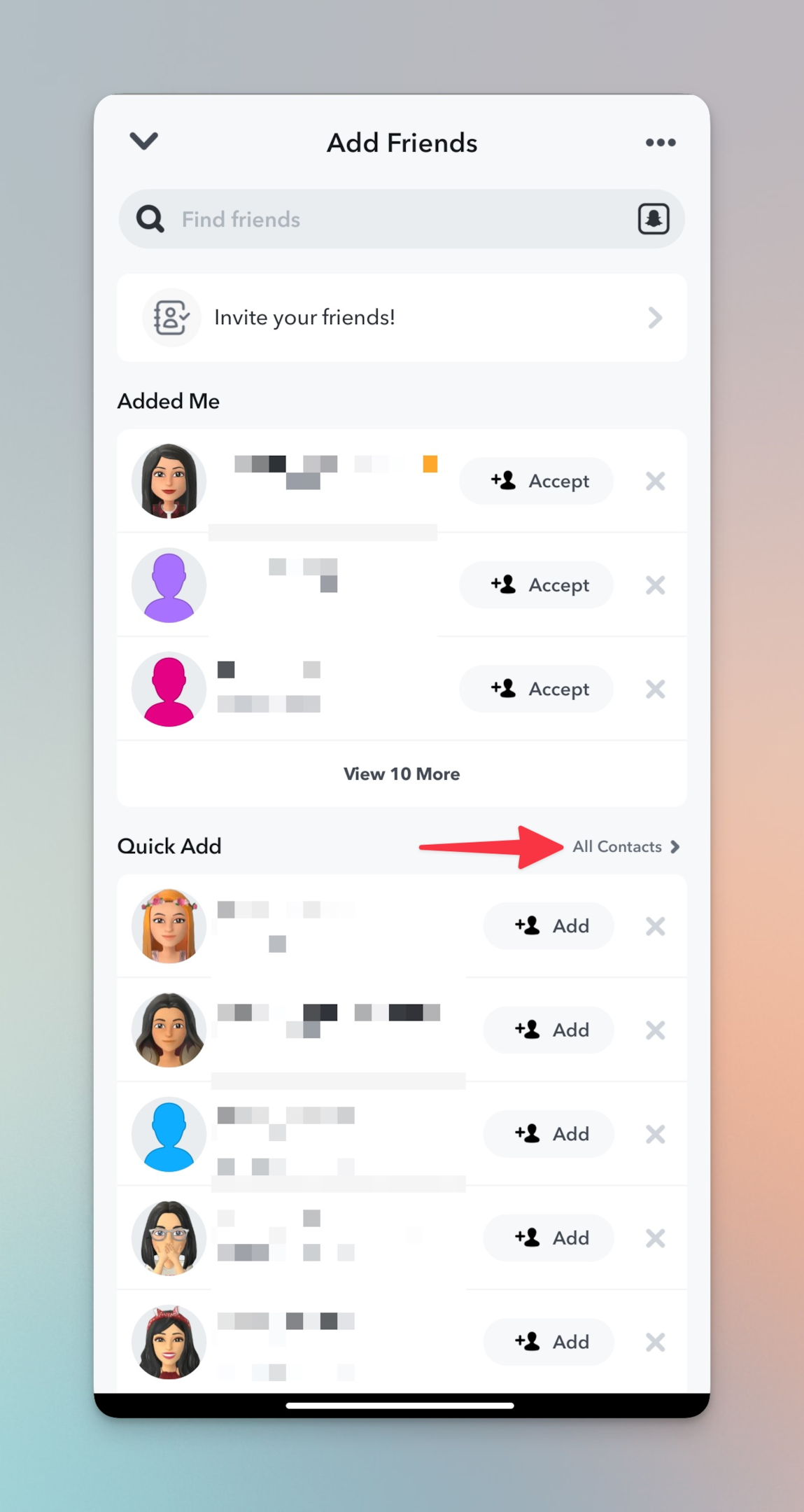
-
Snapchat will ask for your permission to access contact details from your phonebook. Tap "OK" to allow. If already allowed, you will get the last synced list of user's profile. If you can't find the contact name, sync your contacts once again from Snapchat settings.
-
You'll see a list of all your contacts who are already on Snapchat. Tap on the "+Add" icon next to their name to add them as a friend
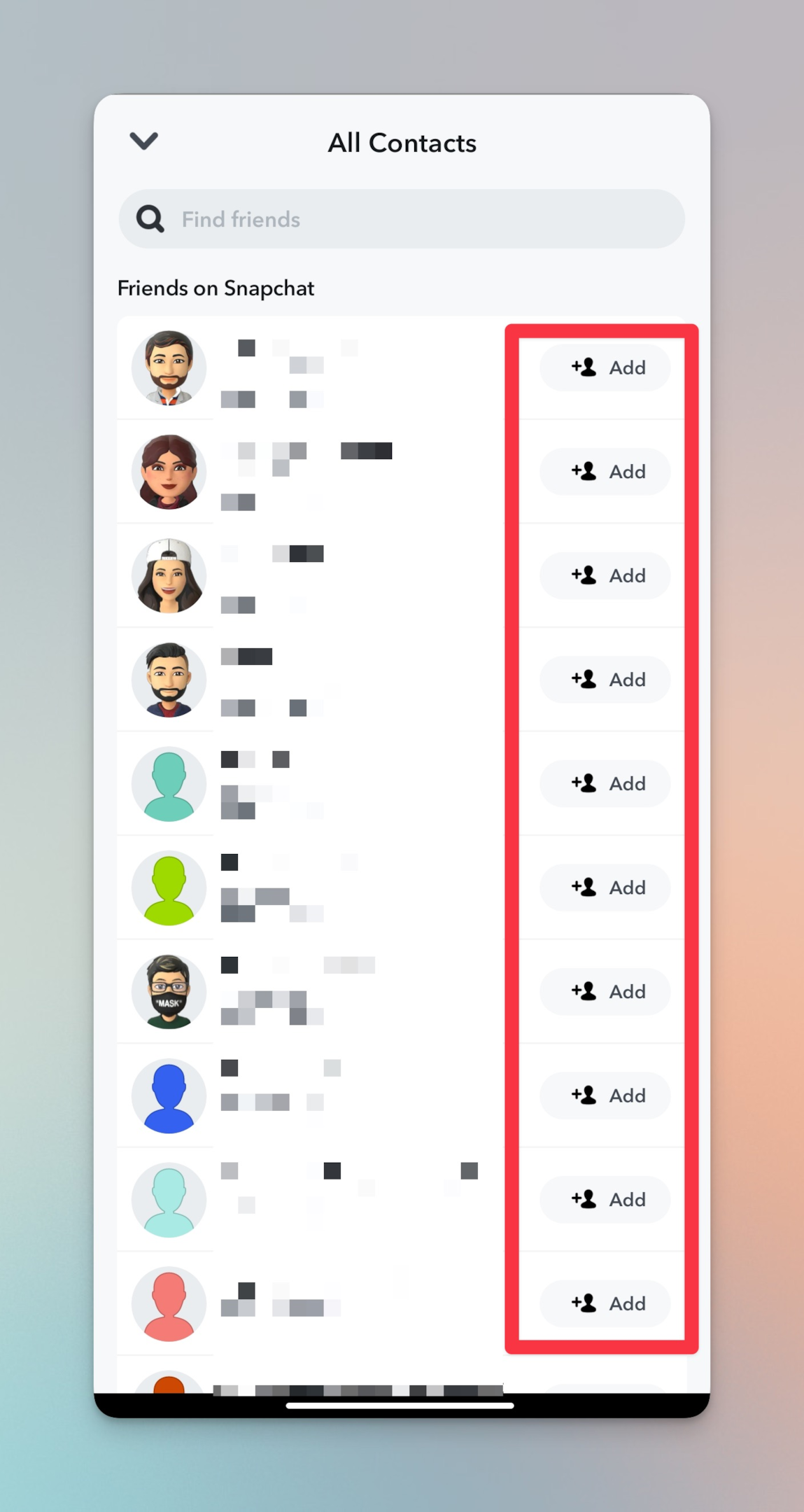
#4 By Quick add feature
-
Open Snapchat and tap on your profile icon in the top-left corner.
-
Tap on the "Add Friends" option
-
Navigate to Quick add section to add friends
-
Snapchat will suggest a list of people you may know based on your phone number, mutual friends, and other factors. Tap on the "+ Add" icon next to their name to add them as a friend
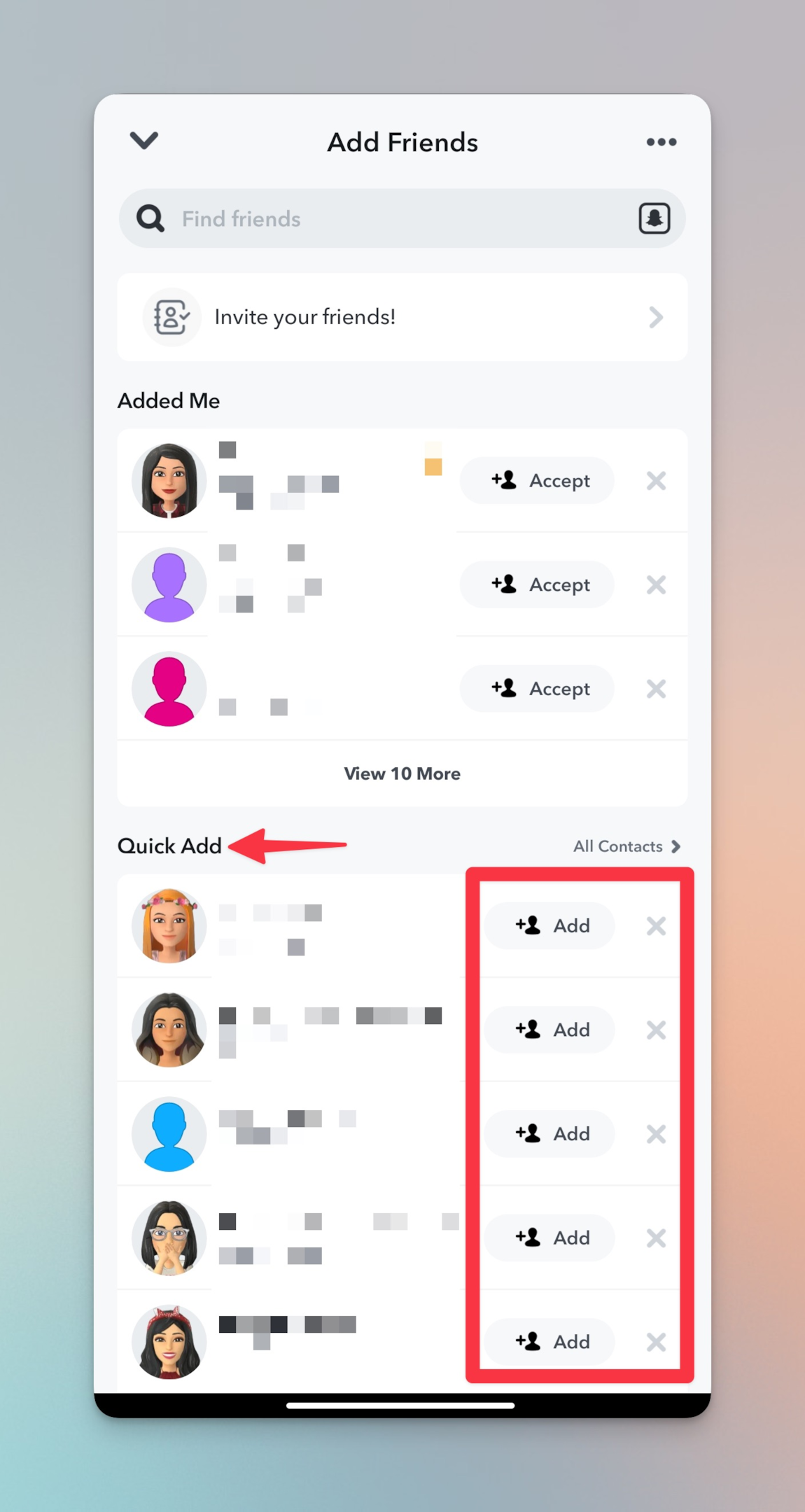
#6 Using Third party tools
-
Beenverified: BeenVerified is a people search engine that can help you find someone's public Snapchat profile by searching their name, email address, or phone number. It uses various sources like social media profiles, public records, and online directories to gather information about individuals. You can use BeenVerified to find people who might have mentioned their Snapchat username on their public profiles.
-
Spokeo: Spokeo is another people search engine that can help you find Snapchat users. You can search for someone by name, email address, phone number, or username. Spokeo gathers information from public records, social media profiles, and other online sources to provide you with details about the person you are searching for. You can use Spokeo to find people who might have their Snapchat usernames listed on their social media profiles.
-
CocoFinder: CocoFinder uses public records, social media profiles, and other online sources to help you find Snapchat users. You can search for someone by their name, email address, phone number, or social media username. CocoFinder provides you with detailed information about the person, including their public Snapchat profile if they have one.
-
SocialCatFish: SocialCatFish specializes in social media profiles. You can use it to search for someone's Snapchat profile by their name, email address, phone number, or social media username. SocialCatFish scours the internet to find information about the person you are searching for, including their public Snapchat profile.
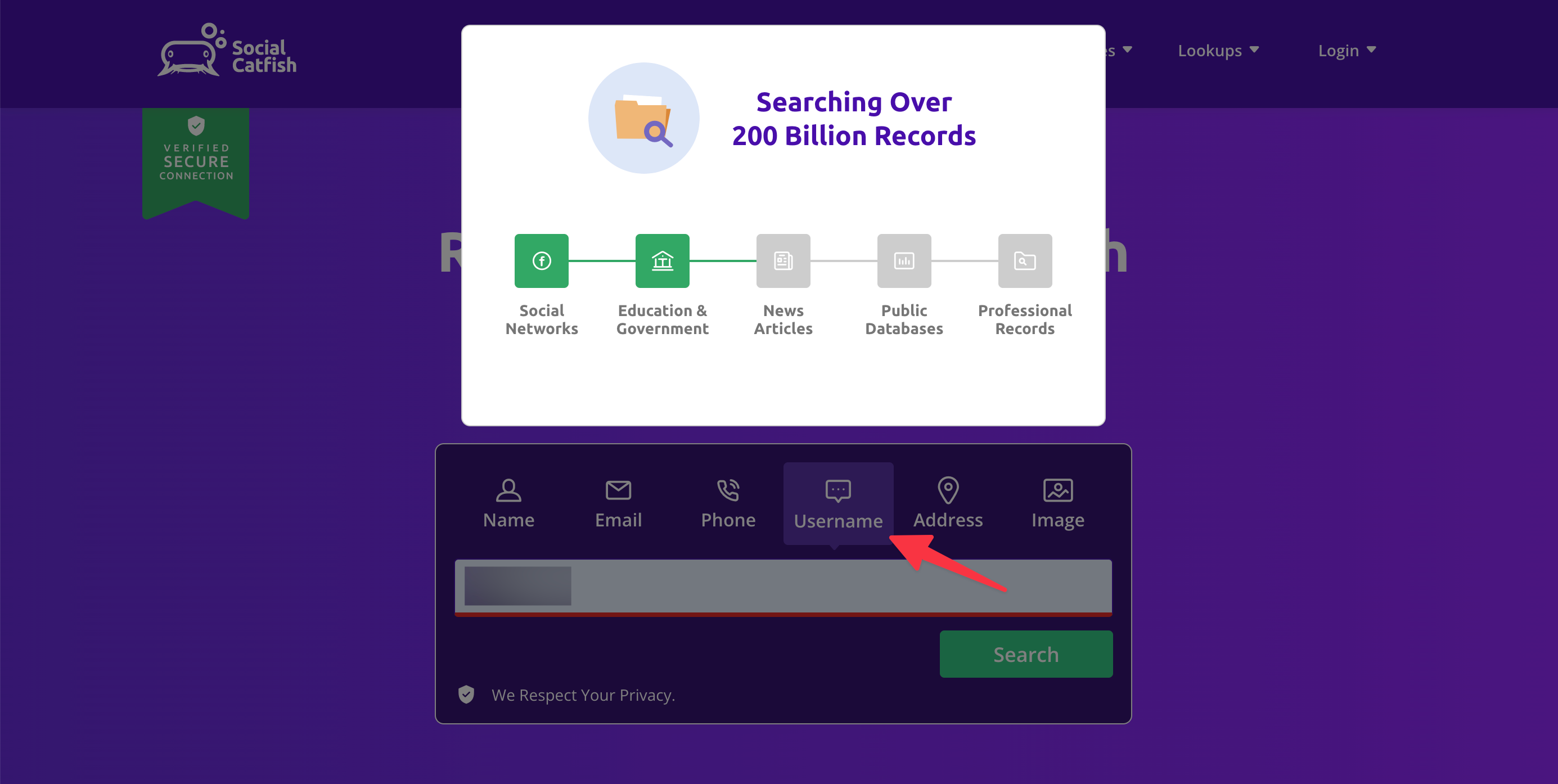
-
EmailSherlock: EmailSherlock is an reverse email search engine that can help you find someone's public Snapchat profile if you have their email address. You simply enter the person's email address into the search bar, and EmailSherlock searches various online sources to provide you with information about the person, including that person's username.
-
InfoTracer: InfoTracer is a people search engine that can help you find someone's public Snapchat profile by searching their name, email address, or phone number. It uses public records, social media profiles, and other online sources to provide you with information about the person you are searching for. You can use InfoTracer to find people who might have listed their Snapchat usernames on their public profiles.
Related: What does accept friends on Snapchat mean?
Best practices for adding friends on Snapchat
Here are some best practices for find friends on Snapchat and add them:
-
Be cautious about adding strangers: Be careful when adding people you don't know in real life. Only add people you trust, and avoid accepting requests from strangers.
-
Use Snapchat's Quick Add feature: This feature scans your phone's contacts (mutual friends as well) and suggests friends who are on Snapchat. This is an easy and convenient way to add friends who you already know.
-
Share your Snapcode: Your Snapcode is a unique QR code that other users can scan to add you on Snapchat. Share your Snapcode on social media or with friends to make it easy for them to find and add you.
-
Legal consequences: Spying on Snapchat users without their consent can lead to serious legal consequences, including but not limited to invasion of privacy, harassment, cyberbullying, and even criminal charges. It is important to respect others' privacy and only use Snapchat in accordance with its terms of service and applicable laws.
-
Follow other users' public stories: If you find someone whose content you enjoy, you can add them as a friend by following their public story. This can be a great way to connect with people who share similar interests.
-
Be respectful: Remember to always be respectful when adding friends on Snapchat. Don't spam people with requests or send inappropriate content. Always ask for permission before adding someone new.
-
Use mutual friends: If you're not sure whether to add someone on Snapchat, see if you have any mutual friends. This can be a good way to determine if the person is trustworthy and if they are likely to accept your friend request.
-
Avoid spamming: Don't send multiple friend requests to the same person in a short period of time. This can be seen as spamming and may make the person less likely to accept your request.
-
Keep your profile up-to-date: Make sure that your Snapchat profile is up-to-date and reflects your interests and personality. This can make it easier for people to find and connect with you on the app.
-
Share your username: If you want to add more friends on Snapchat, consider sharing your username on other social media platforms or with friends in real life. This can help you connect with people who share similar interests or who you haven't spoken to in a while.
Note: Always be respectful of people's privacy and only add people who you feel comfortable sharing your content with.
Related: What happens if I delete Snapchat app from my phone?
Frequently asked questions
How do I find my Snapchat username by email?
If you've signed up for Snapchat using your email address, your username will be sent to you via email. Check your email inbox for the message from Team Snapchat.
How can you find someone on Snapchat without their username?
If you don't know someone's username, you can try finding them by their phone number or Snapcode. Alternatively, you can search for their name or username on other social media platforms to see if they have connected their Snapchat account.
Can I contact Snapchat support in Twitter?
Yes, you can contact Snapchat support on Twitter by tweeting at their support handle @snapchatsupport. However, it's recommended to use the in-app support feature for more efficient and secure communication.
How do I contact Snapchat support team?
To contact Snapchat support team, you can go to the "Settings" section of the app, then click on "I Need Help" or "Support". From there, you can access the help center, chat with support, or submit a request.
How do you find someone on Snapchat without username or number?
One way to find someone on Snapchat without their username or number is by searching for their Snapcode. You can also try searching for their name on other social media platforms to see if they have shared their Snapcode or username.
Can you add Snapchat friends by email?
No, you cannot add Snapchat friends by email. To add someone on Snapchat, you need to have their username, phone number, or Snapcode.
How to find someone's Snapchat without knowing their username?
You can find someone's Snapchat without knowing their username by searching for their phone number or Snapcode. You can also try searching for their name on other social media platforms to see if they have shared their Snapcode or username.
How to find someones Snapchat username?
To find someone's Snapchat username, you can ask them directly, or try searching for their name on other social media platforms to see if they have shared their username or Snapcode.
Can you login to Snapchat with just email?
No, you cannot log in to Snapchat with just your email address. You need to have a username or phone number associated with your account.
Can you search someones email on Snapchat?
No, you cannot search someone's email on Snapchat. Snapchat does not provide an email search feature.
How do you find out what email is linked to Snapchat?
You can find out what email is linked to your Snapchat account by going to your profile in the app and clicking on "My Account". From there, you can view and edit your email address. If you have forgotten which email address you used to sign up for Snapchat, you can try checking your email inbox for a message from Team Snapchat with your username.