Does Deleting Snapchat Delete Memories?
Written by: Hrishikesh Pardeshi, Founder at Flexiple, buildd & Remote Tools.
Last updated: Aug 19, 2024

Deleting your Snapchat account does not automatically delete your Memories. When you delete your Snapchat account, your Memories, which include saved photos and videos, are not immediately removed.
However, if you don't reactivate your account within 30 days, your Memories and other data associated with your account will be permanently deleted. If you want to keep your Memories before deleting your account, it's essential to back them up or export them to another storage option.
Table of Contents
What Happens to Memories When You Delete Snapchat?
When you delete Snapchat, your Memories are not automatically deleted. Deleting the app from your device or deactivating your account does not erase your saved Snaps or Stories. These Memories are stored on Snapchat's servers, so they remain intact even if the app is no longer on your phone. However, if you want to permanently remove your Memories, you'll need to delete them manually before deactivating your account. Keep in mind that once you delete Memories from Snapchat, they are gone for good and cannot be recovered. If you're curious about what happens when you’ve opened Snapchat, understanding its features and notifications is key. So, deleting Snapchat doesn't delete your Memories by default. To ensure they are gone, you must delete them yourself.
What is the Recovery Time for Deleted Snapchat Memories?
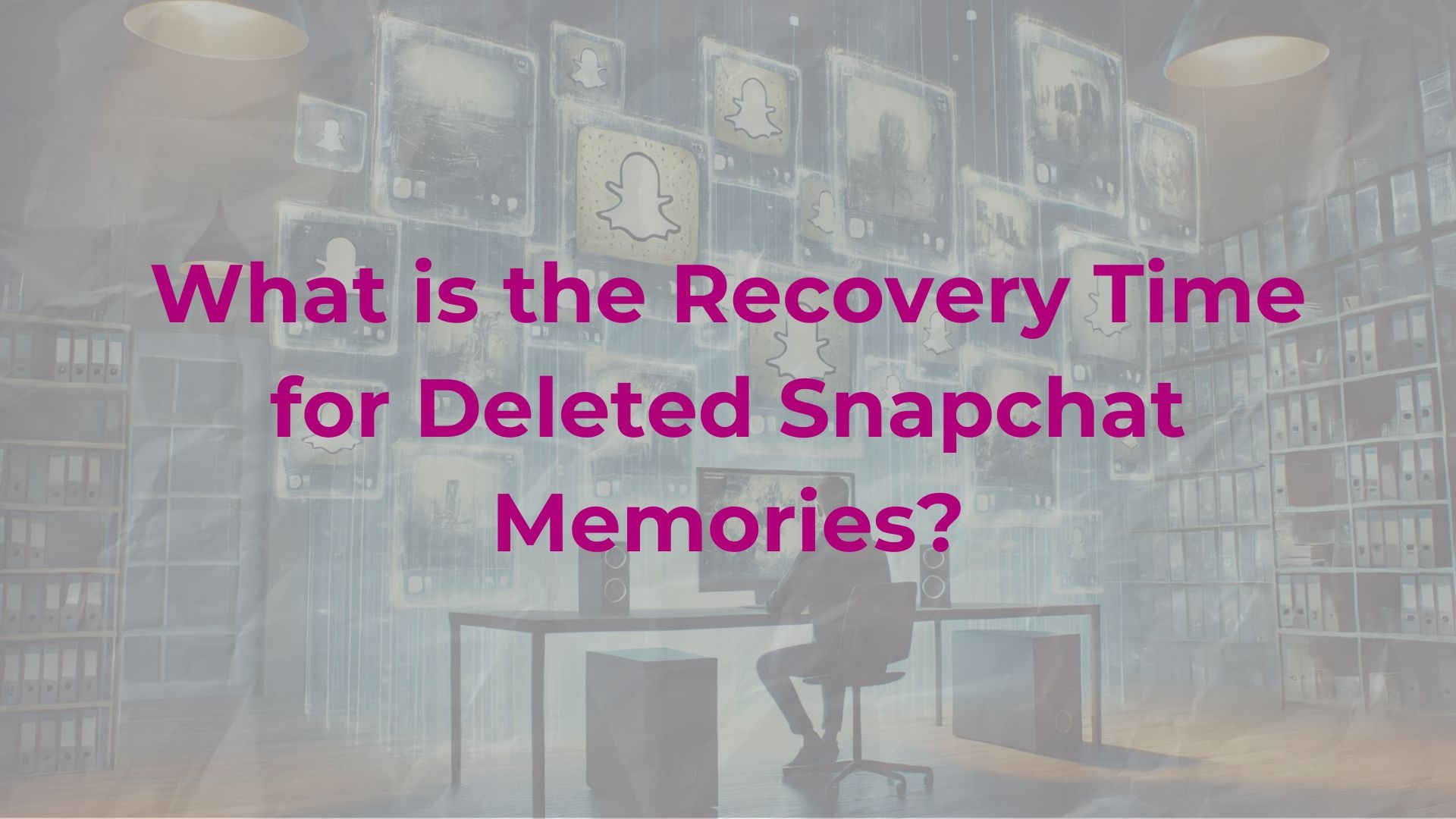
There is no recovery time for deleted Snapchat Memories because, once you delete a Memory, it is permanently removed from your account. Snapchat does not have any built-in feature to recover or restore Memories that have been deleted. This means that once a Memory is erased, it is gone for good, and there is no way to retrieve it from Snapchat’s servers, even if you decide to reboot Snapchat on your mobile device.
When you delete a Memory, Snapchat completely removes it from its servers, ensuring that it cannot be recovered later. Unlike some other platforms that might offer a grace period or a trash bin feature where deleted items can be restored, Snapchat does not provide such an option. Whether you log in with your old account or create a new account with different login credentials, the deleted Memories remain inaccessible.
To safeguard your important Memories, it’s advisable to save them to your device or back them up to another secure storage option before deleting them on Snapchat. This way, you can prevent any accidental loss and ensure that your cherished memories are preserved, even if you later decide to delete your account. Always check the camera screen and photo sharing settings to make sure your Memories are saved before they are removed from the app.
Deleting Your Snapchat Account vs. Deleting App
Deleting your Snapchat account permanently deletes your Memories. When you choose to delete your account, Snapchat gives you a 30-day grace period during which your account is only deactivated, not fully deleted. During this time, your Memories and all other data remain on Snapchat's servers. If you're unfamiliar with how to navigate these features, learning how to use Snapchat effectively can help you manage your account and data better.
However, if you do not reactivate your account within those 30 days, Snapchat will permanently delete everything associated with your account, including your Memories. This means that once the account deletion process is complete, there is no way to recover your saved photos, videos, or other content stored in Memories.
On the other hand, simply deleting the Snapchat app from your device does not delete your Memories or any other data associated with your account. When you remove the app, all it does is free up space on your phone; your account and its contents, including Memories, remain safely stored on Snapchat’s servers. This means that whenever you reinstall the app and log back into your account, you will find all your Memories exactly where you left them. Your saved content remains accessible, so there’s no risk of losing anything simply by deleting the app.
Deleting Your Snapchat Account
When you choose to delete your Snapchat account, your data, including Memories, remains stored on Snapchat’s servers for 30 days, during which your account is deactivated but not visible to others. If you log back in within this 30-day period, your account and all associated data, including Memories, will be restored.
However, if you do not reactivate your account within this grace period, Snapchat will permanently delete all data associated with your account. This means your saved photos and videos in Memories, chat history, friends list, and other account settings will be lost forever. To avoid losing important content, it's essential to back up your Memories or export them before initiating the deletion process.
Deleting the Snapchat App
Uninstall Snapchat from your device, and it will simply remove the app from your phone, but it does not affect your account or the data stored on Snapchat’s servers. Your Memories, chat history, and friends list remain intact and accessible.
When you reinstall the app and log back into your account, everything will be as you left it. Removing the app only frees up storage space on your device and does not delete any of your saved content. Therefore, you can safely delete the app without worrying about losing your Memories or any other data, knowing that it will be preserved and accessible whenever you decide to reinstall the app.
How To Save Snapchat Memories Before Deleting App?
To save Snapchat Memories before deleting the app, follow a few simple steps to ensure that all your important memories are preserved. When you decide to delete Snapchat, it’s crucial to remember that the memories stored within the app aren’t automatically saved to your device unless you take specific actions. Snapchat’s Memories feature allows users to store snaps and stories within the app, but these memories can be lost if they’re not backed up or exported before deleting the app.
First, you need to make sure that your Snapchat Memories are backed up to the cloud. This step is critical because only memories that are backed up will be available for export later.
Here's a step-by-step guide:
Open the Snapchat app and swipe up to access Memories.
Select the memory or memories you want to save.
Tap on the three vertical dots in the top right corner.
Choose "Export Snap" and select "Camera Roll."
Repeat the process for any additional memories.
Once all your Memories are saved to your device, you can safely delete the Snapchat app without losing any content. By exporting these memories, they will remain accessible even after the app is removed. This is an important precaution, especially if you’ve accumulated a lot of memories over the years that you want to keep.
It’s essential to double-check that all significant memories are backed up or exported. This final check ensures you won’t lose any cherished moments when you uninstall the app. Remember, once the app is deleted, any memories not saved elsewhere will be lost permanently, so take the time to secure everything you want to keep. This way, you can delete Snapchat with peace of mind, knowing your memories are safe.
FAQs On Does Deleting Snapchat Delete Memories?
1. Does deleting Snapchat delete Memories?
No, deleting Snapchat does not delete your Memories. When you remove the app, your Memories remain stored on Snapchat's servers. They are linked to your account, not your device.
2. What happens to my Memories if I delete my account?
If you delete your Snapchat account, your Memories will be deleted as well. Once the account deletion process is complete, you will lose access to all saved content, including Memories.
3. Can I recover Memories after deleting Snapchat?
Yes, you can recover your Memories by reinstalling Snapchat and logging back into your account. Since Memories are stored on Snapchat's servers, they will reappear once you access your account again.
4. Will logging out of Snapchat delete my Memories?
No, logging out of Snapchat will not delete your Memories. They remain safe on Snapchat's servers and will be accessible when you log back in.
5. Can I back up my Snapchat Memories?
Yes, you can back up your Snapchat Memories by saving them to your device or exporting them to your camera roll. This ensures they are stored outside of Snapchat.