If I delete Snapchat app what happens
Written by: Hrishikesh Pardeshi, Founder at Flexiple, buildd & Remote Tools.
Last updated: May 18, 2023
TL;DR & Summary
When a user deletes Snapchat app, your account and all of its associated data, including snaps and chats, will be deleted from the app.
This means that your friends will no longer be able to see your snaps, chats, or Stories, and you will no longer be able to receive snaps or chats from them. However, it is possible to reinstall Snapchat and access your account again if you have backed up your snaps and chats beforehand.
Deleting your Snapchat account will delete everything related to your account. First Snapchat will temporarily deactivate your account, and after 30 days your account will be automatically deleted.
Table of Contents
- What happens to your Snapchat account when you delete the Snapchat application
- Consequences of deleting the Snapchat app
- The impact of deleting the Snapchat app on your contacts and snaps
- Reinstalling Snapchat after deletion
- Best practices for deleting and reinstalling the Snapchat app
- Frequently asked questions
What happens to your Snapchat account when you delete the Snapchat application
When a Snapchat user deletes the Snapchat app from your phone, this will not delete your account, but you will not be able to access it until you reinstall the app. Your contacts, snaps, and messages in the chat list/group chat will not be deleted unless you choose to do so.
However, your friends may still be able to see your profile and past snaps in their chat history. To ensure that your snaps and chats are saved, it is recommended to back them up before deleting the app.
To reinstall the app and access your account, simply download the Snapchat app from your app store and log in using your username and password. Once you install Snapchat on the mobile phone from the Google play store or Apple app store (for ios devices), enter the correct login details.
Notes:
-
The inactive accounts will be saved for 30 days. After that Snapchat will permanently deactivate your account, that is, after 30 days, your account will be automatically deleted.
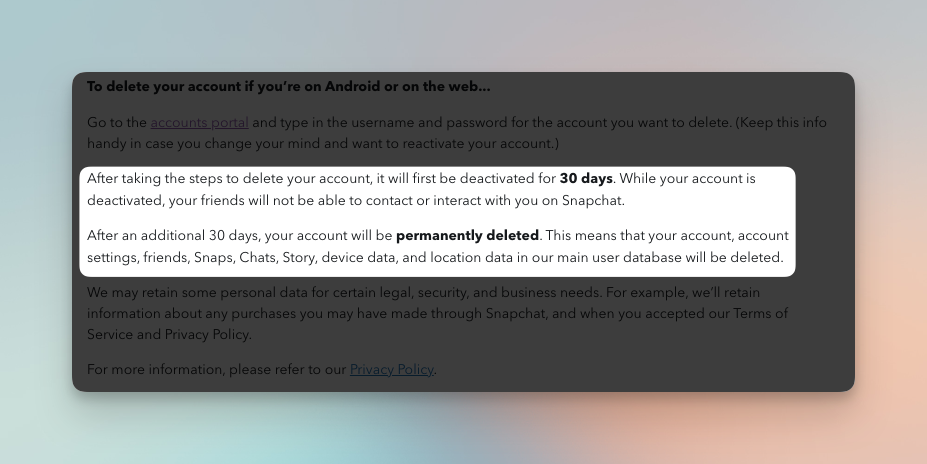
-
If you want to clear storage space, simply delete that chat instead of uninstalling the app.
-
Uninstalling Snapchat will not deactivate/delete your Snapchat account permanently from the Snapchat server. You can reinstall Snapchat to start using your account again.
-
Deleted Snapchat app will leave residue (temporary files), make sure you clear it after deleting Snapchat from your smart smartphone
Related: [Answered] What does other Snapchatters mean?
Account Information
When you delete the Snapchat app, your account information such as username, password, and profile information will be deleted from the Snapchat servers.
Your Snapchat profile will no longer be accessible to you or anyone else on the app. However, your account information may still be saved on the Snapchat database, which may take some time to be deleted (even after 30 days).
Snaps, Chats, and Stories
All snaps, chats, and stories that you have shared on the Snapchat app will be deleted along with the app. This means that your friends and followers will no longer be able to see your snaps, chats, or stories, and you will also no longer be able to see or exchange snaps, chats, or stories of others.
Memories
The Snapchat app allows you to save your snaps and stories to a feature called Memories, which is located within the app. If you delete the app, your Snapchat memories will be deleted as well, and you will no longer be able to access them. The memories saved will no longer be available. You can control the memory settings under settings on the app.
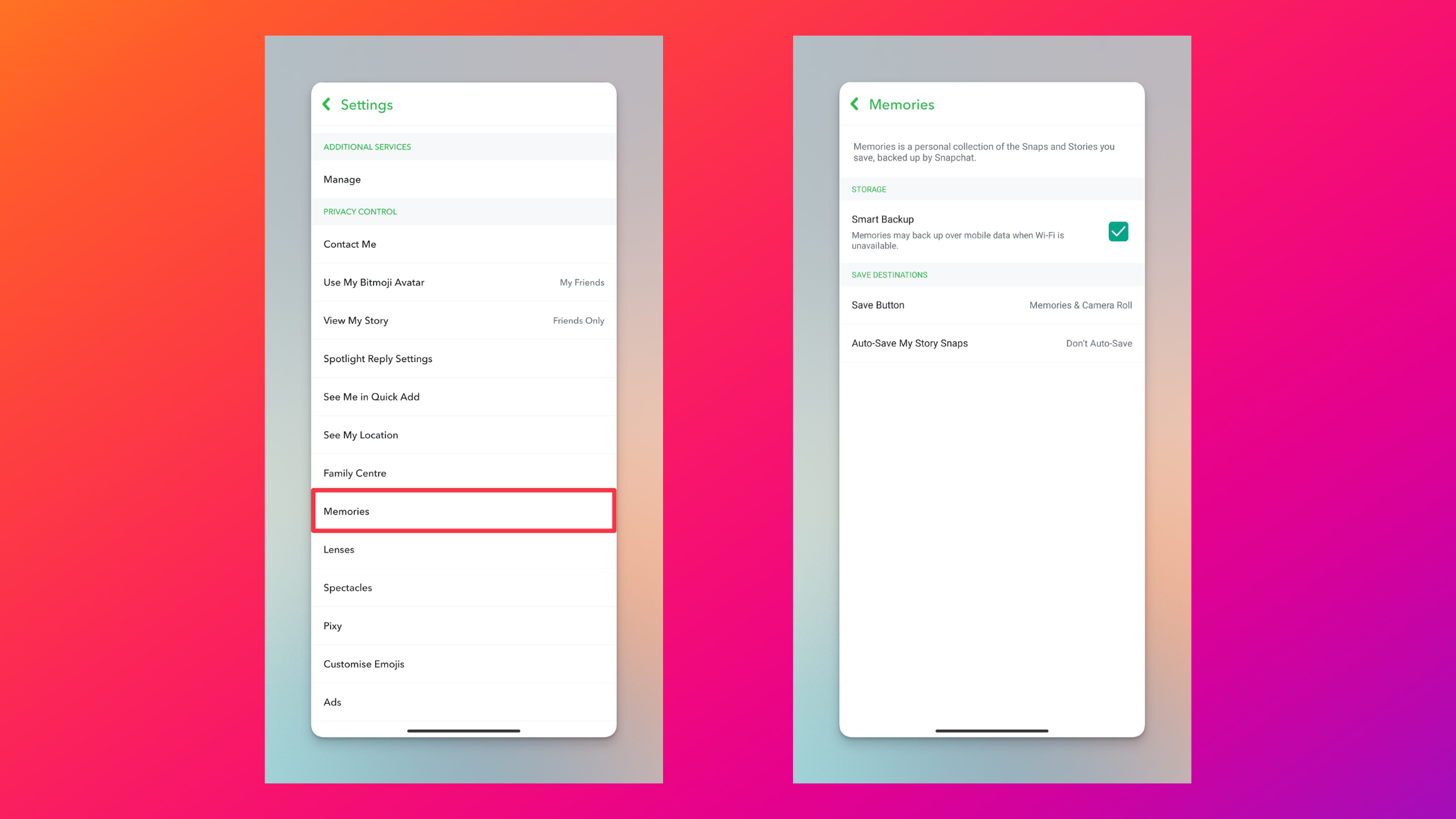
Score and Trophies
Your Snapchat score and trophies are a reflection of your activity on the app. If you delete the app, your score and trophies will also be deleted, and you will have to start over if you choose to reinstall the app in the future.
Friends
Your friends list on Snapchat is a reflection of your connections with other users on the app. If you delete the app, your friend list will be deleted, and you will have to start over if you choose to reinstall the app in the future.
Additionally, if you delete the app, your friends will no longer be able to see your snaps, chats, or stories, and you will also no longer be able to see the snaps, chats, or Snapchat story of others.
Related: How To Delete Snapchat Messages The Other Person Saved
Consequences of deleting the Snapchat app
If you have uninstalled Snapchat app can have various consequences depending on your account and usage of the app.
Some of the key considerations include the loss of snaps and chats that are not saved, Snapchat might permanently delete your account, and potentially missing out on important updates and new features.
Additionally, your friends and followers will not be able to see your snaps or communicate with you on the app, and they may also receive notifications about your account deletion. It's important to consider all of these factors and make an informed decision about whether to delete the Snapchat app or not.
Will your account be deleted?
If you delete the Snapchat app from your device, your Snapchat account will not be deleted. However, your account will not be accessible until you download and reinstall the app.
When you log back into Snapchat after reinstalling the app, your account and all of its associated information will still be there.
Will your snaps and chats be saved?
When you delete the Snapchat app from your device, your snaps, and chats will not be saved on the app (unless you explicitly save them).
However, if you have saved your snaps and chats to your device's camera roll or saved them as a memory on Snapchat, they will still be available. Additionally, if you have shared snaps or chats with friends, they will still have access to them in their own Snapchat app.
Related: How to clear recents on Snapchat- A complete guide
The impact of deleting the Snapchat app on your contacts and snaps
What happens to your contacts and followers
When you delete the Snapchat app, your contacts and followers will not be deleted. They will remain in the Snapchat system, however, they will no longer be able to see your snaps and chats. To keep your contacts and followers, you will have to save them in your phone's contacts or other external platforms before deleting the Snapchat app.
What happens to snaps you have sent or received
Snaps you have sent or received will be deleted from the Snapchat servers when you delete the Snapchat app. To ensure that you don't lose important snaps, you should save them to your camera roll or another platform before deleting the Snapchat app.
How to save snaps before deleting the Snapchat app
You can save snaps by taking a screenshot of the snap or by using the "Save" feature within the Snapchat app. To save a snap, simply tap on the snap to view it, and then tap the download arrow in the bottom right corner of the screen. The snap will be saved to your camera roll, and you can access it even after you delete the Snapchat app.
Reinstalling Snapchat after deletion
When you uninstall Snapchat app from your device, it doesn't necessarily mean that your account will be deleted. If you decide to reinstall the Snapchat app in the future, you will still have access to your account with all your contacts, followers, and Snaps still there.
However, if you delete your Snapchat account, your account, snaps, chats, contacts, and followers will be permanently deleted and cannot be restored.
Regarding your contacts and followers, if you delete the Snapchat app, your contacts, and followers will not be deleted. They will still see your account but will not be able to send or receive snaps from you.
Regarding snaps you have sent or received, if you delete the Snapchat app, your snaps will not be deleted. However, if you want to save your snaps before deleting the app, you can do so by downloading them to your device. To save snaps, you need to go to the settings and select "My Data" under the Account actions section of Snapchat settings and then "Download Data."
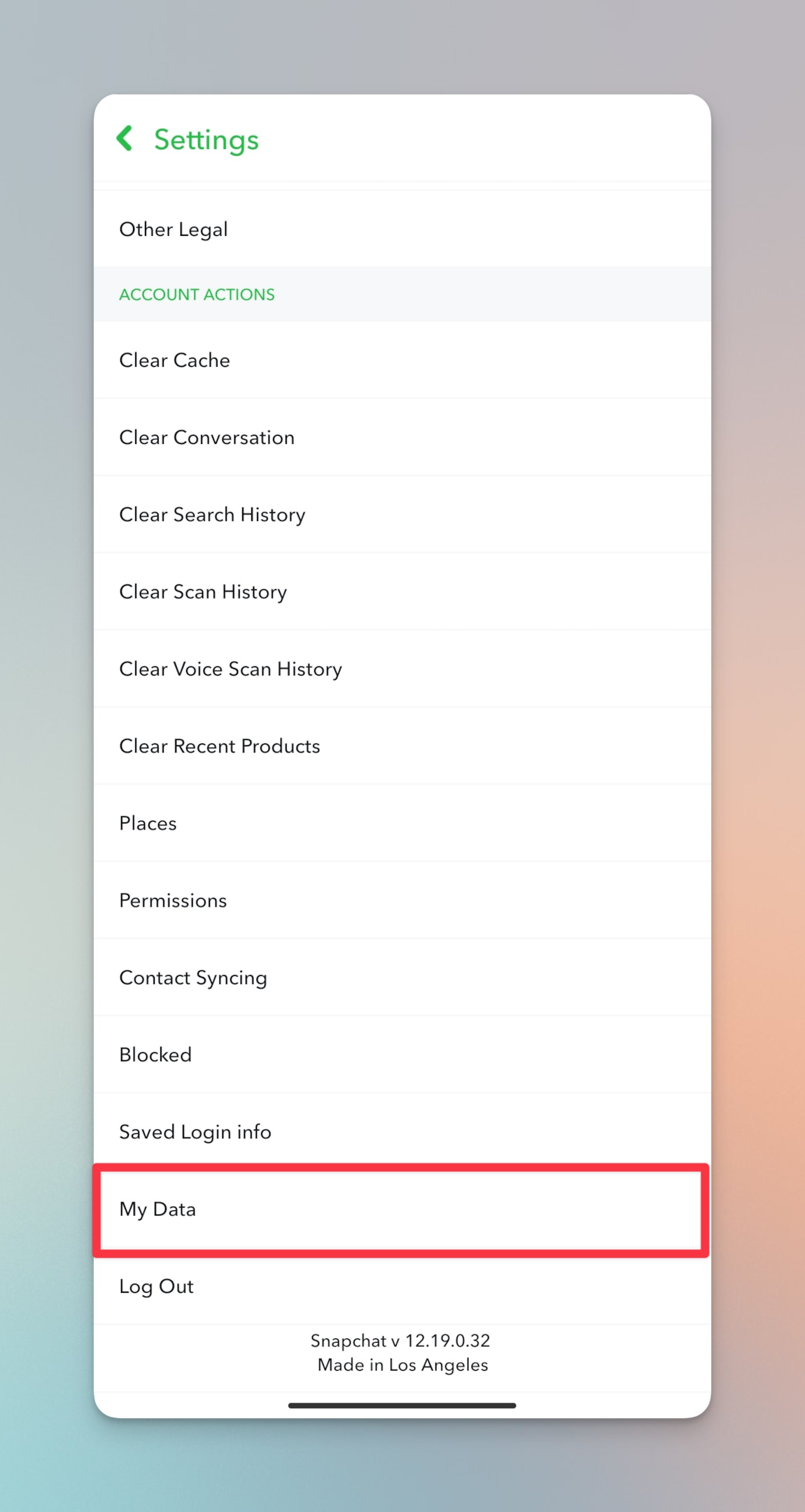
If you want to reinstall the Snapchat app, you can do so by downloading it from the App Store or Google Play Store on your device. When you reinstall the app, you can log in to your account, and your snaps and chats will be restored.
However, if you have deleted your Snapchat account, reinstalling the app and logging in will not restore your account, snaps, chats, contacts, or followers. They will be permanently deleted.
Related: What does Received Mean on Snapchat? - Sent, Received and Delivered in Snapchat
Best practices for deleting and reinstalling the Snapchat app
If you consider to delete Snapchat account, you should know the best practices so that you don't lose data related to your important conversations under your Snapchat account.
Here are the best practices before you uninstall Snapchat/delete Snapchat app
Backing up your snaps and chats before deleting the app
Before deleting the Snapchat app, consider backing up any snaps or chats that you want to save. This can be done by taking screenshots or saving snaps to your camera roll. You may also want to consider exporting your snaps or chats to a third-party app or service.
Many Snapchat users get confused with this, but deleting the Snapchat app is not the same as deleting your Snapchat account.
Checking the app settings and privacy before deletion
Before deleting Snapchat, it is important to review your app settings and privacy settings. This includes checking your account settings, privacy settings, and any linked social media accounts.
You may also want to consider disconnecting any linked social media accounts to prevent any account data from being shared.
Considerations for reinstalling the app and accessing your account
When you install Snapchat, it is important to consider how you will access your account. This may include using the same phone number, email address, or username that you used when you originally signed up for the app.
Additionally, you may want to consider connecting any linked social media accounts to ensure that your account information is properly synced.
Frequently asked questions
What happens when you delete your Snapchat app?
When you delete the Snapchat app from your device, the app, and its data will be removed from your device. Your account will still exist on the Snapchat server, but you will no longer be able to use the app to access your account or view your snaps, chats, and other information. Simply uninstalling the app will not be deleting your account or your account data or any other data will not be lost forever.
What will friends see if you delete Snapchat?
If you delete the Snapchat app, your friends will not see any notification or message indicating that you have deleted the app. However, they will no longer be able to send snaps or chats to you, and any snaps or chats that you have sent to them will be deleted. If you choose to reinstall the app and log back into your account, your friends will be able to send snaps and chats to you again.
How do you know if someone uninstalled Snapchat?
You can determine if someone has uninstalled Snapchat by checking if they are still listed as one of your friends on the app. If they are no longer listed as a friend, they may have deleted their account or delete snapchat app. Additionally, if you attempt to send snaps or chats to them and receive an error message, they may have chosen to uninstall Snapchat app.