Ultimate Guide on Creating Private Story Snapchat
Written by: Hrishikesh Pardeshi, Founder at Flexiple, buildd & Remote Tools.
Last updated: Jul 12, 2023
TL;DR & Summary
Private Snapchat stories are visible only to selected friends on the user's friend list, while public stories can be viewed by all Snapchat users. Private stories have a lock icon next to them, and users can customize who can view them. Public stories are marked with a globe icon and are visible to all Snapchat users for a limited time, after which they disappear.

Table of Contents
What are Private Snapchat stories?
Private Snapchat stories are a feature on the Snapchat app that allows users to share content exclusively with a select group of friends. Only users who have been invited to view the private story can see the content, and it will not appear in the user's public story feed.
This feature is intended to provide users with a greater sense of privacy and control over their content. It can be particularly useful for sharing more personal or intimate moments with a specific group of people without sharing them with a wider audience.
Related: How to view Snapchat stories without being friends?
Public & Private Snapchat story: Understand the difference
The main difference between private and public Snapchat stories is who can see them. A public story is visible to all of your Snapchat friends, as well as anyone else who finds your story on Snapchat stories feed. You can control who can view your stories. Navigate to Snapchat settings and find "View My Story" under Privacy Control settings.
A private story, on the other hand, is only visible to the people you have explicitly chosen to add to that story.
For example, let's say you have a group of close friends on Snapchat that you share more personal stories with. You might create a private story just for that group, where you share more intimate or inside-joke-filled content. Conversely, if you attend a concert or event and want to share your experience with as many people as possible, you might create a public story that all of your friends and acquaintances can see.
Related: How to know if someone deleted their Snapchat?
How to create private snapchat stories?
You can create a private stories that's visible only to select friends. Here are the steps involved:
-
Open Snapchat app and tap on your profile icon in top left corner
-
On your profile page, tap on "New Private Story" button
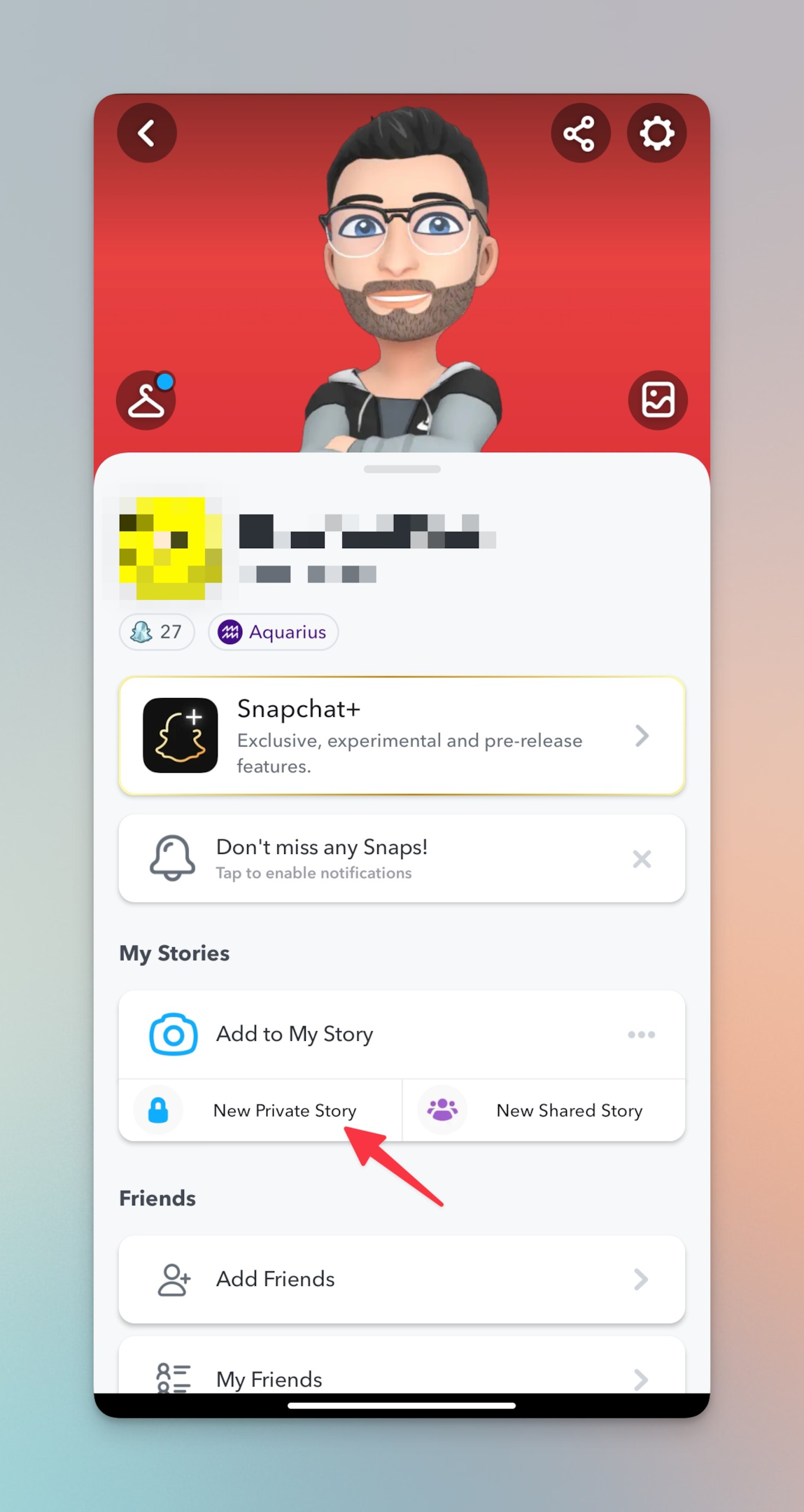
-
Select friends you want to share the private story with & then tap "Create story" button
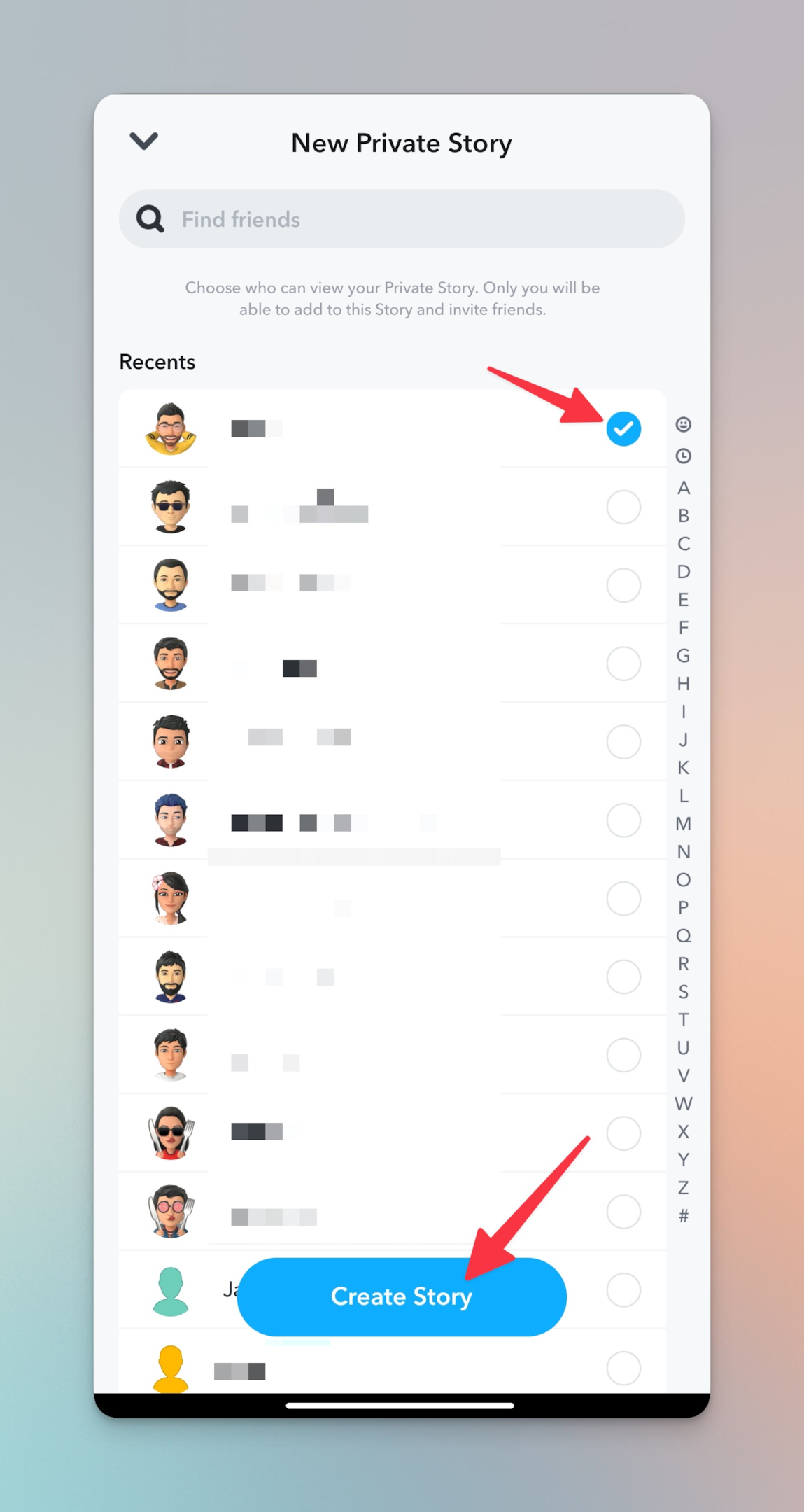
-
Name your private story on Snapchat. The same name will appear for the friends you added in previous step. Tap Save to confirm the private story name
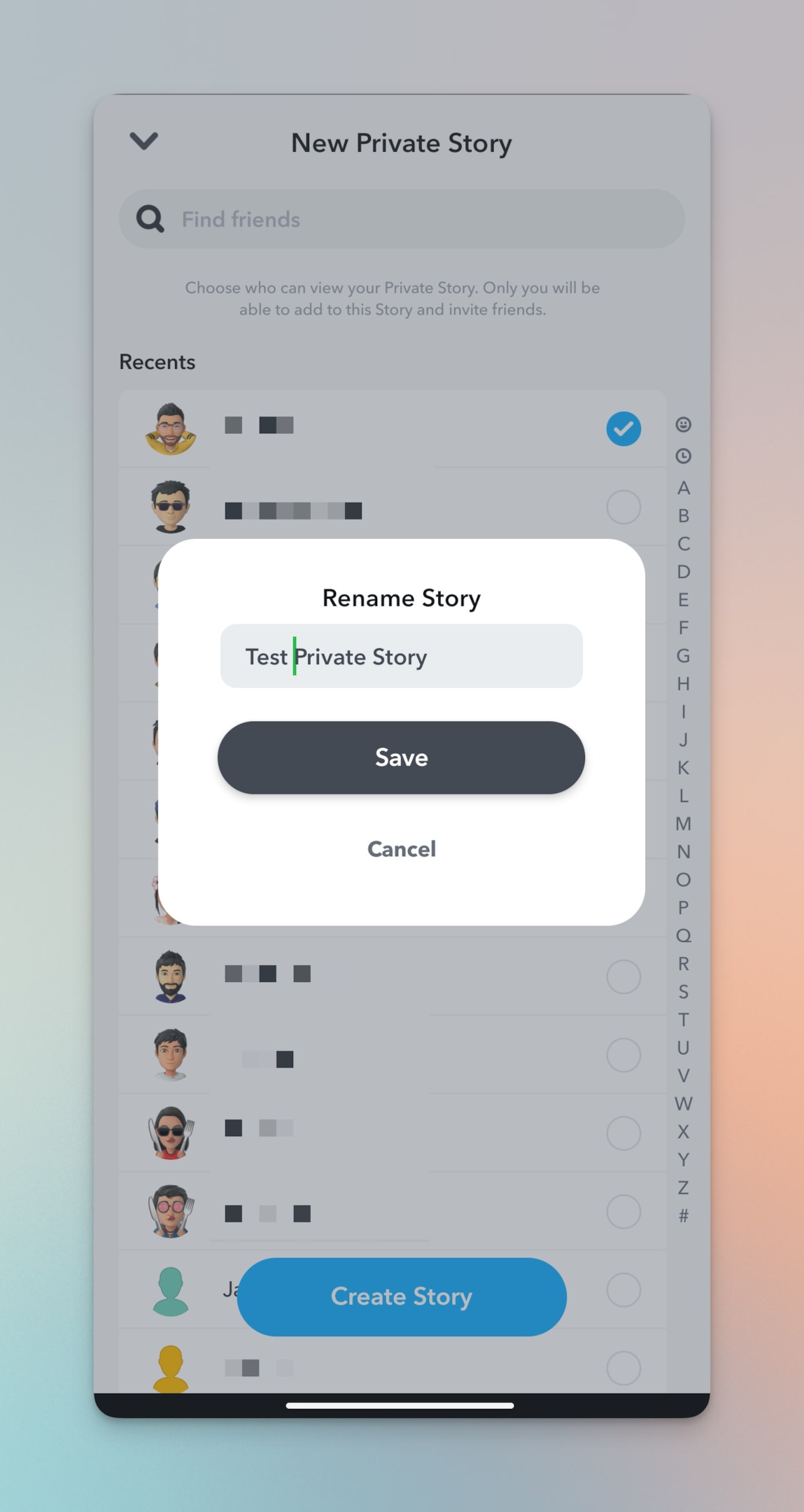
-
You will see the private story listed under My Stories section on your Snapchat profile
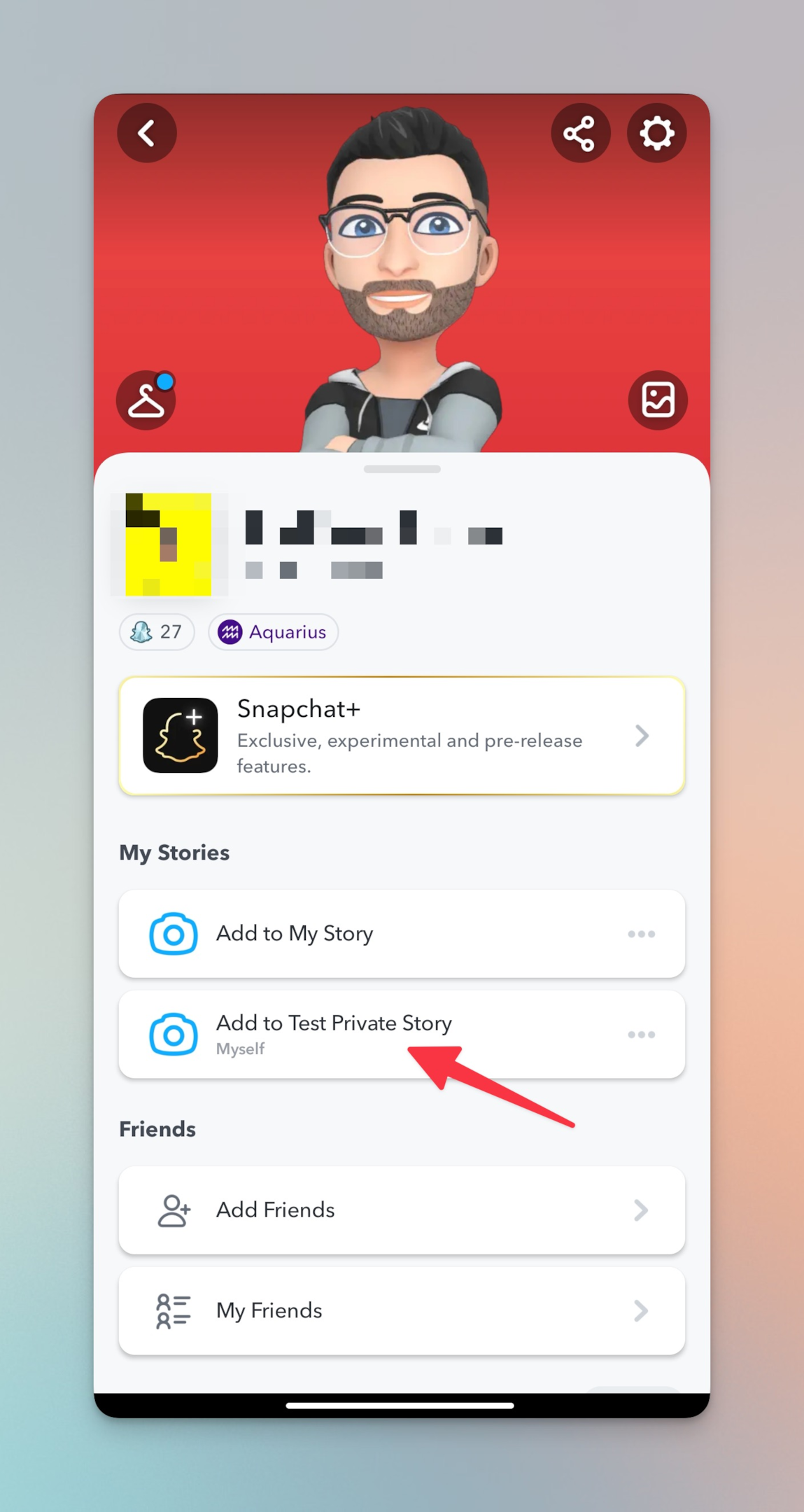
-
Tap on the name of the private story you created in the previous step to add snaps to that private story on Snapchat
-
Once you capture snaps, you can use the features that are usually available for regular Snapchat stories for editing
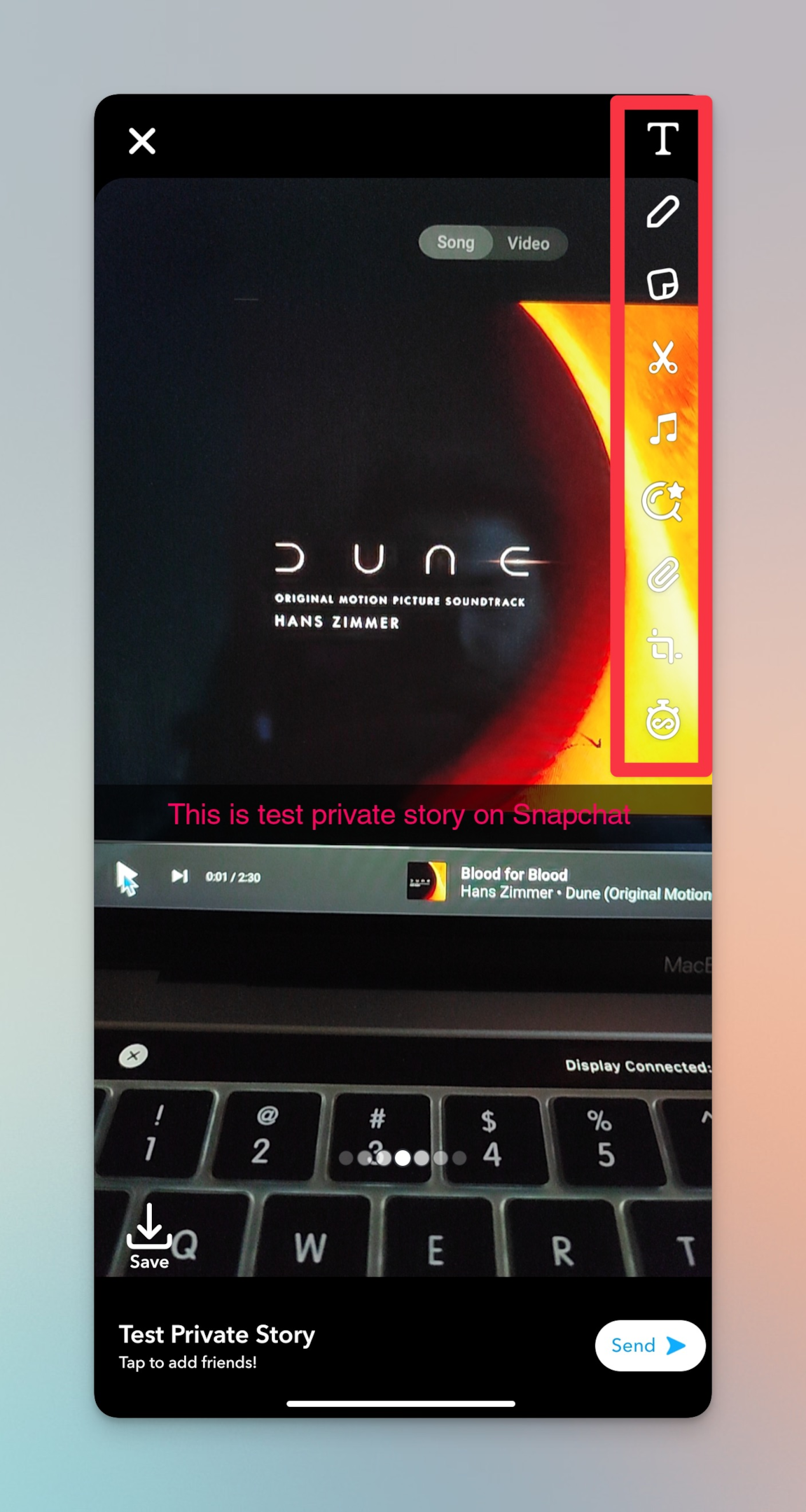
-
You can add friends to the private story in this step as well. Tap on "Tap to add friends!" in bottom left corner
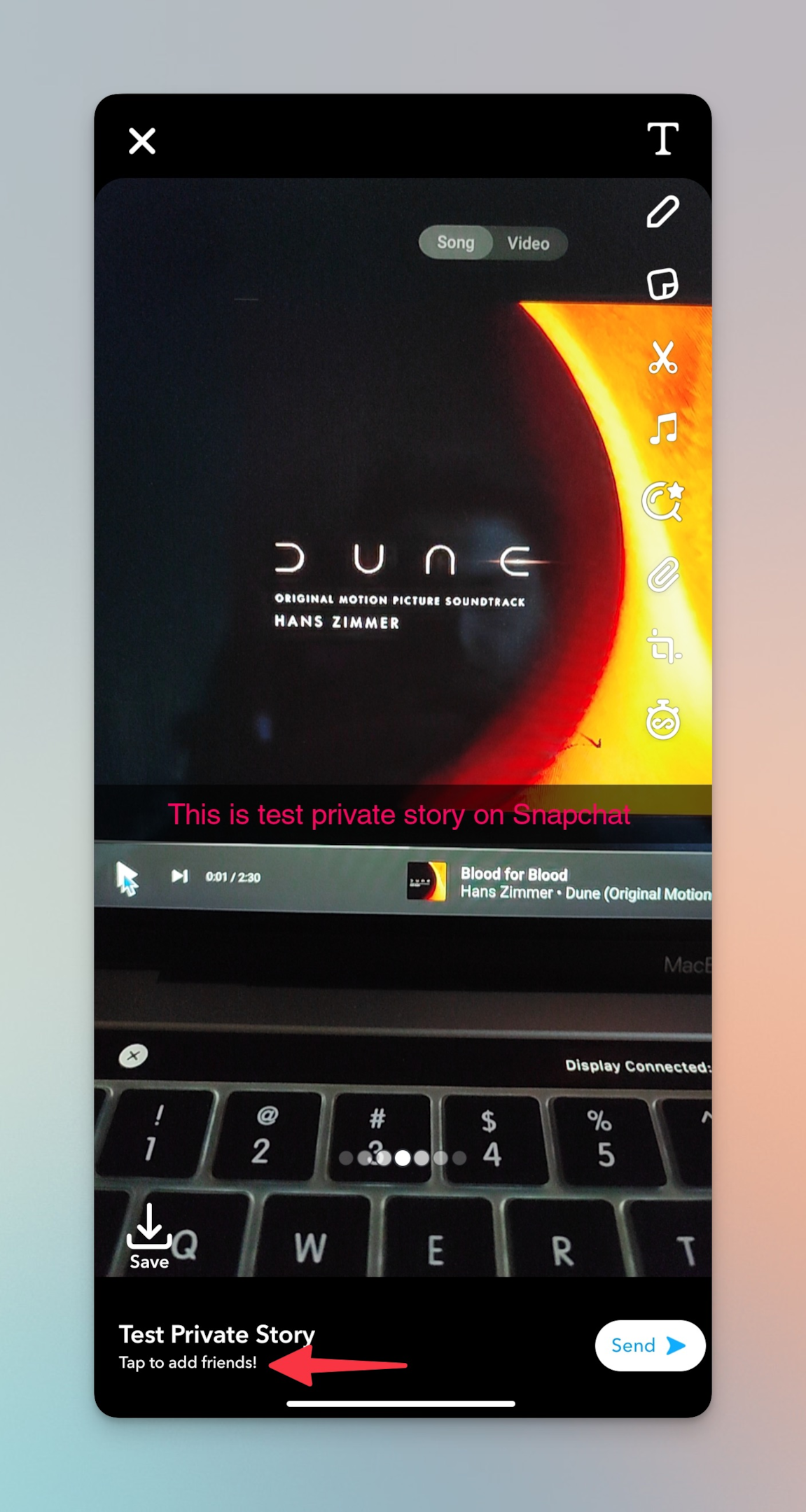
-
After the story is uploaded, you will see a preview of the snap you took for the story
Notes:
-
You can only take pictures from the camera. You can't upload from camera roll.
-
Newly created private story will show up at the top in the story feed.
Related: How to see who viewed your location on Snapchat?
How to delete private Snapchat story
If you want to delete the private story on snapchat for whatever reasons, here are the steps for the same.
-
Open Snapchat app and tap on your profile icon in top left corner
-
On your profile, tap on three dot icon next to the private story you created
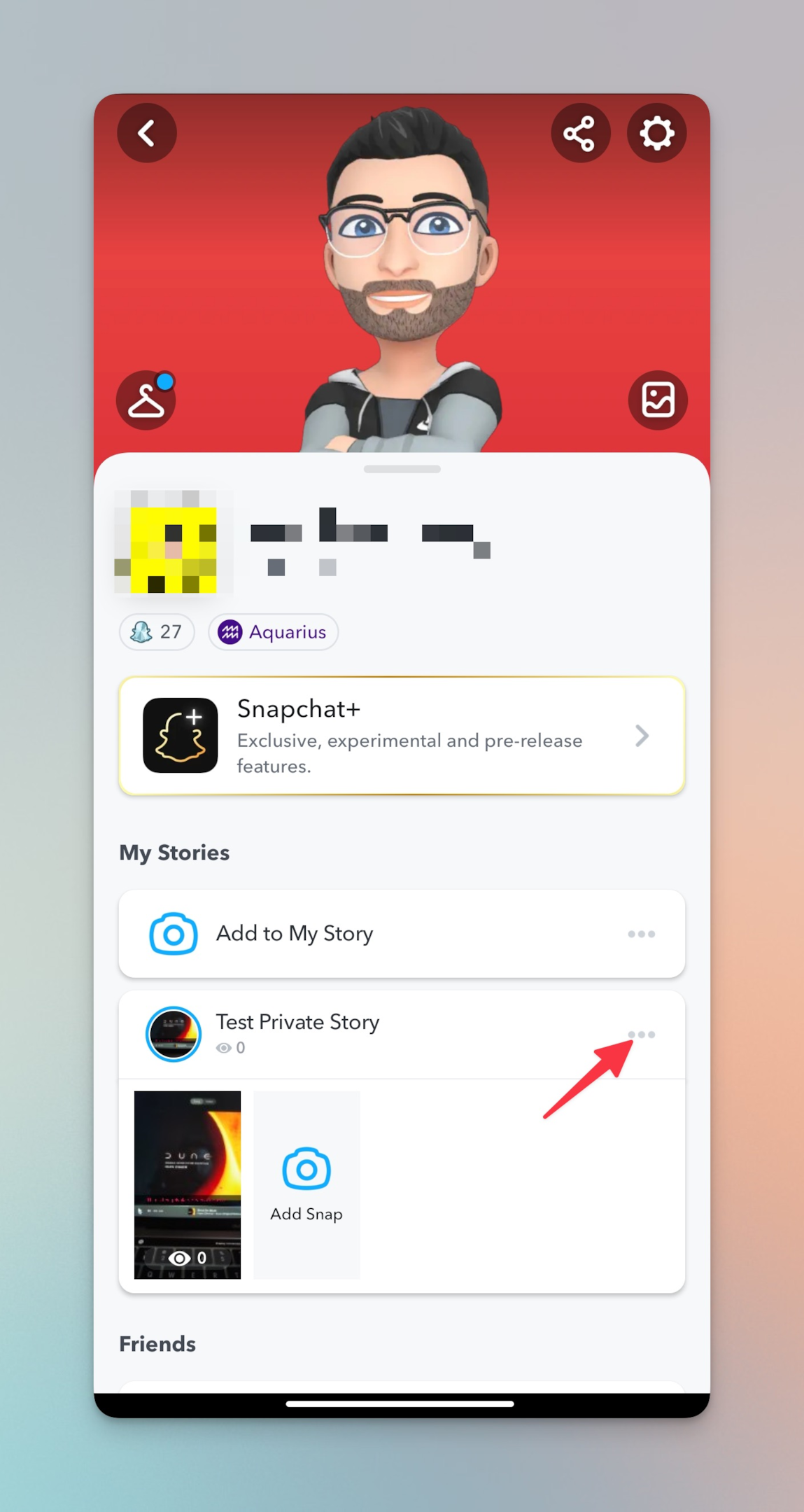
-
Tap "Delete Story" button from the pop up menu
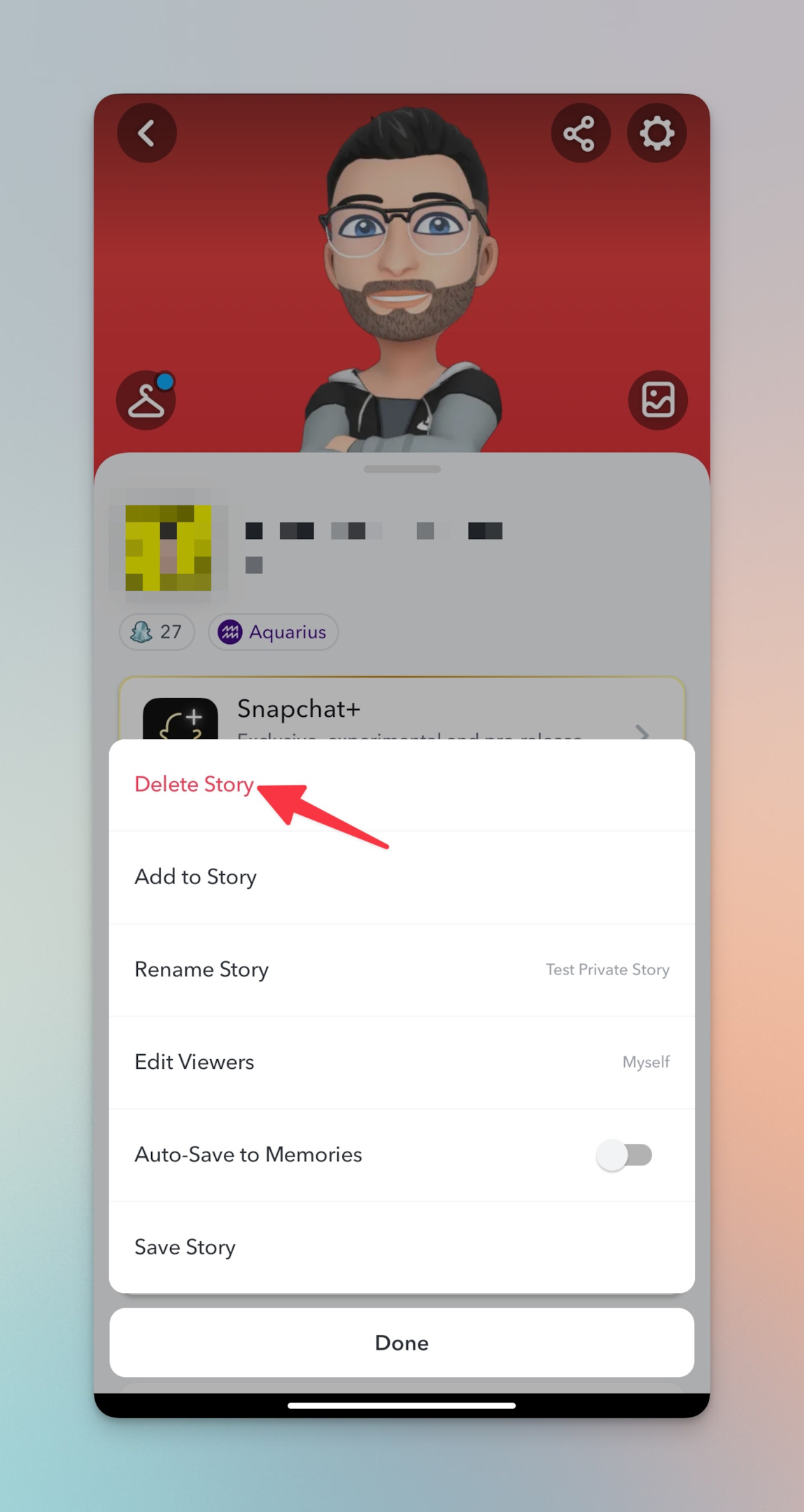
-
Confirm your action by tapping Delete on the pop up menu
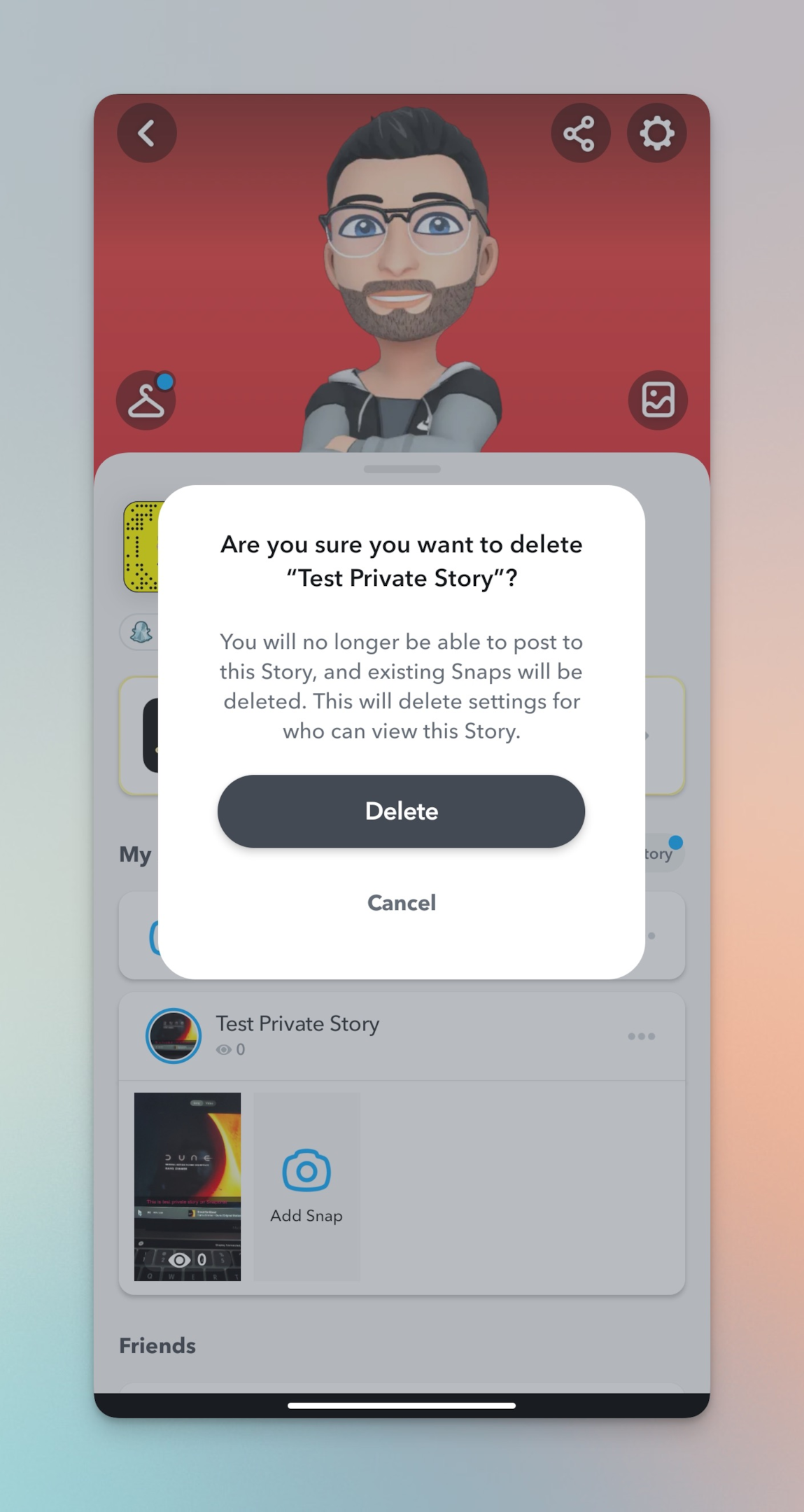
-
Your private story on Snapchat is now deleted. You can create story new private story on Snapchat.
How to leave a private Snapchat story?
As a end user, you might be a part of stories/creators you don't know. Many people randomly add Snapchat users to their private story. In such cases, you might want to leave that private story on Snapchat. Here are the steps for the same.
-
Open Snapchat app & tap on story icon on the home screen
-
If you don't want to view the snap in that private story & directly leave without viewing, simply long press on the story, then tap on "Story Settings", then tap on "Leave Private Story"
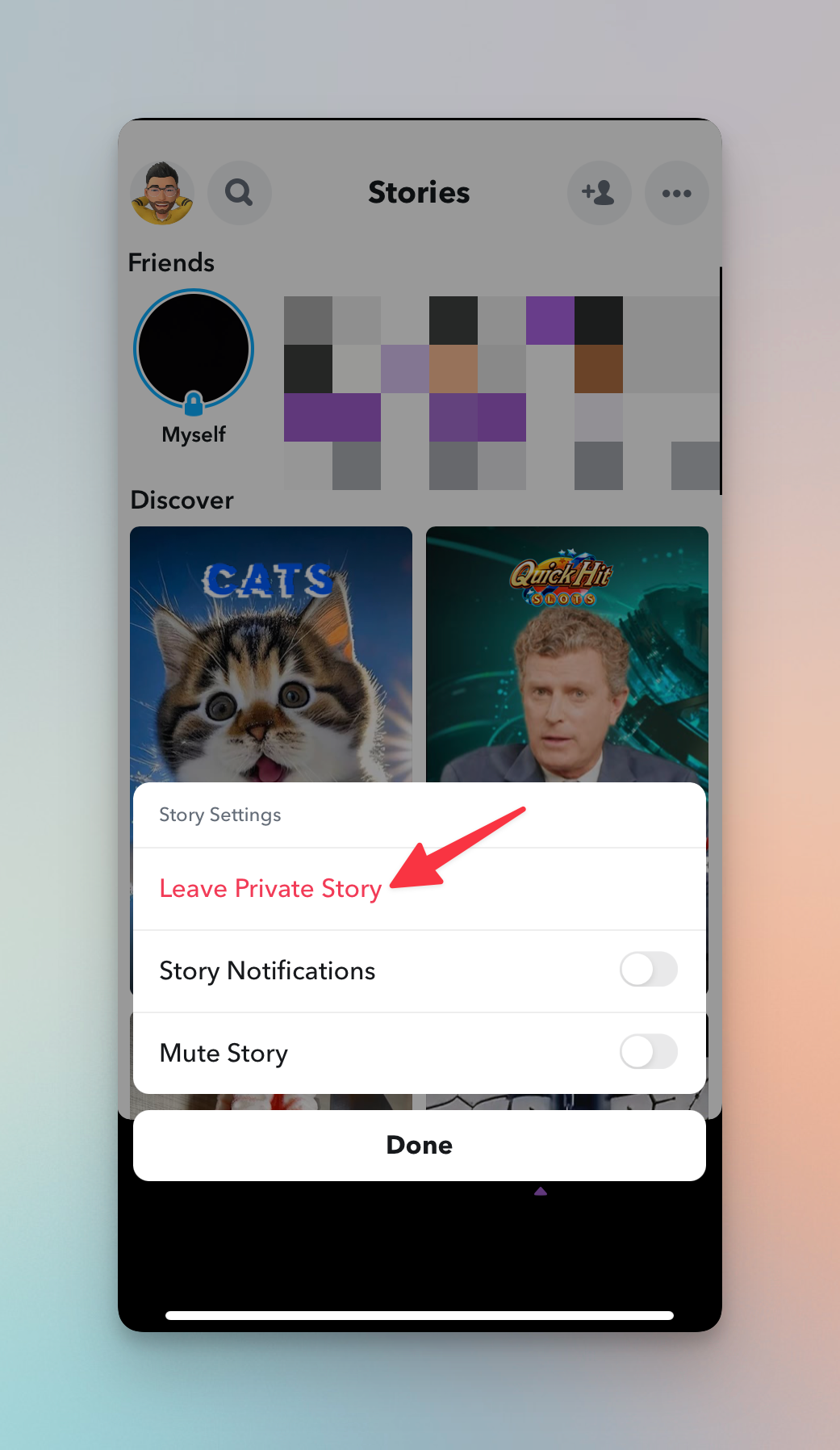
-
Tap Leave to confirm leaving the private story
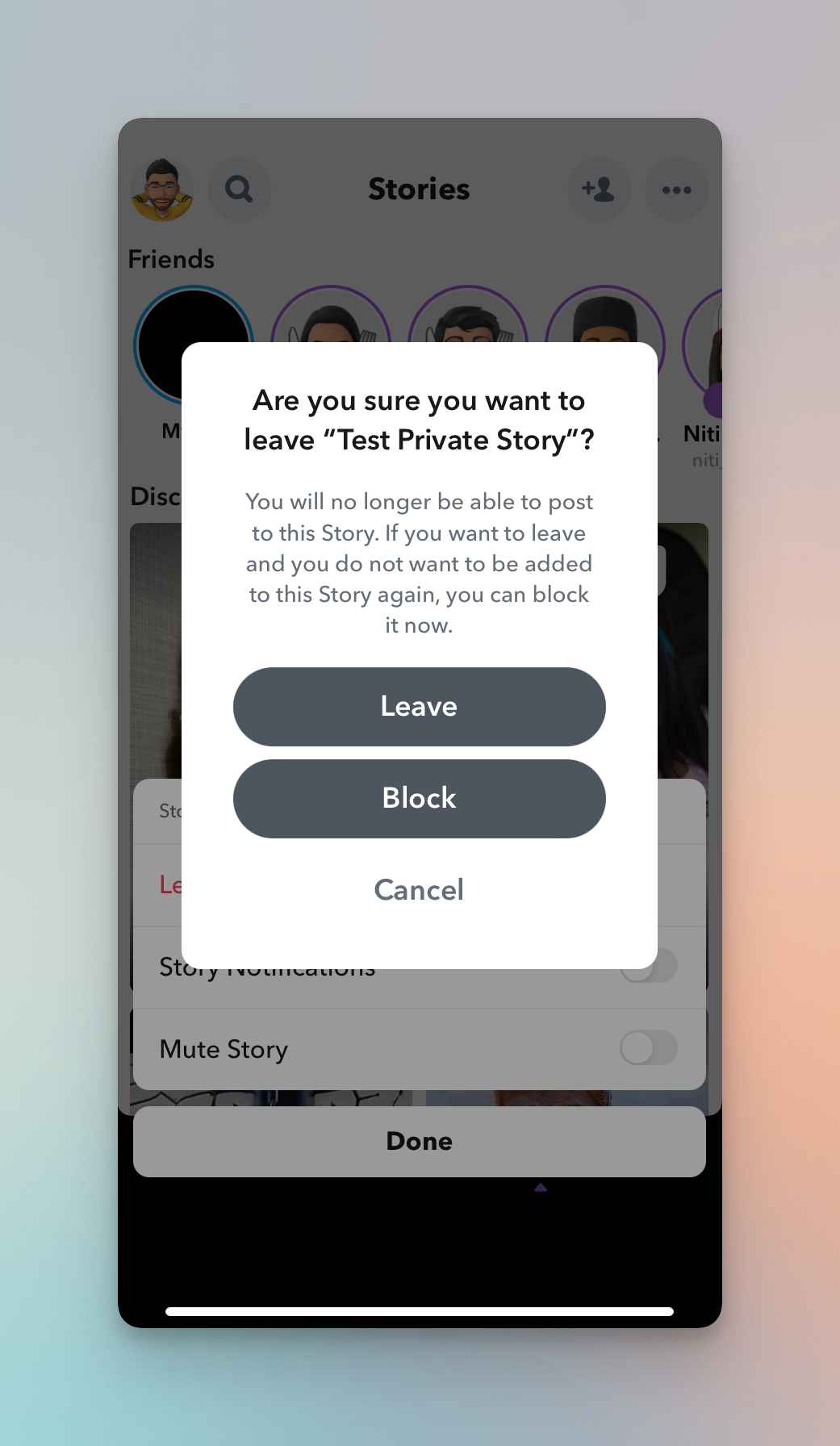
Frequently asked questions
How do I change my Snapchat story privacy settings?
Go to Snapchat settings > My Story > Custom > Select who can see your story.
Can I have different privacy settings for different Snapchat stories?
Yes, you can customize your privacy settings for each story you post.
How can I tell if someone has added me to their private Snapchat story?
You will see a purple lock icon next to their name, indicating that it is a private story.
Can I share a private Snapchat story with a friend who doesn't have access to it?
No, private Snapchat stories can only be viewed by those who have been added to the list.
Are Snapchat stories saved permanently?
No, public stories disappear after 24 hours, and private stories disappear after the time set by the user (between 24 hours to infinite).