How many times can you change your birthday on Snapchat account
Written by: Hrishikesh Pardeshi, Founder at Flexiple, buildd & Remote Tools.
Last updated: Sep 03, 2024
TL;DR & Summary
You can change your birthday a limited number of times. This is by a policy that the birth dates can be updated a limited number of times. If you enter the wrong date of birth on your Snapchat profile, you can update the correct birthday information in your account settings.
Few things to keep in mind:
-
Snapchat had a 'mini birthday feature' previously, which has been discontinued. That was a source of birthday reminder and birthday notifications. This mini-birthday feature also had a birthday filter that listed all friends who have their birthday today
-
Update your birthday party, including your birth year accurately. That's the basis of the zodiac sign that's shown on your under your display name.
-
A cake icon is displayed against that person's username on their birthdays.
-
If you do not change your birthday and for some reason, you're unable to, you can contact Snapchat customer support for more assistance.
Table of Contents
Why does Snapchat ask for my birthday?
Birthday is an important day for many people, and Snapchat has made it possible to celebrate it on its platform with its birthday party feature, birthday cake emoji, and birthday wishes from Snapchat friends.

Snapchat requires its users to provide their correct birth date to enforce age limits, but what if you made a mistake while creating your account or want to change your birthday information later?
You can view the birth detail of Snapchat users on their profiles. You need to add them as friends and they should have added their real age. Remember, your astrological profile will depend on the date of birth you enter.
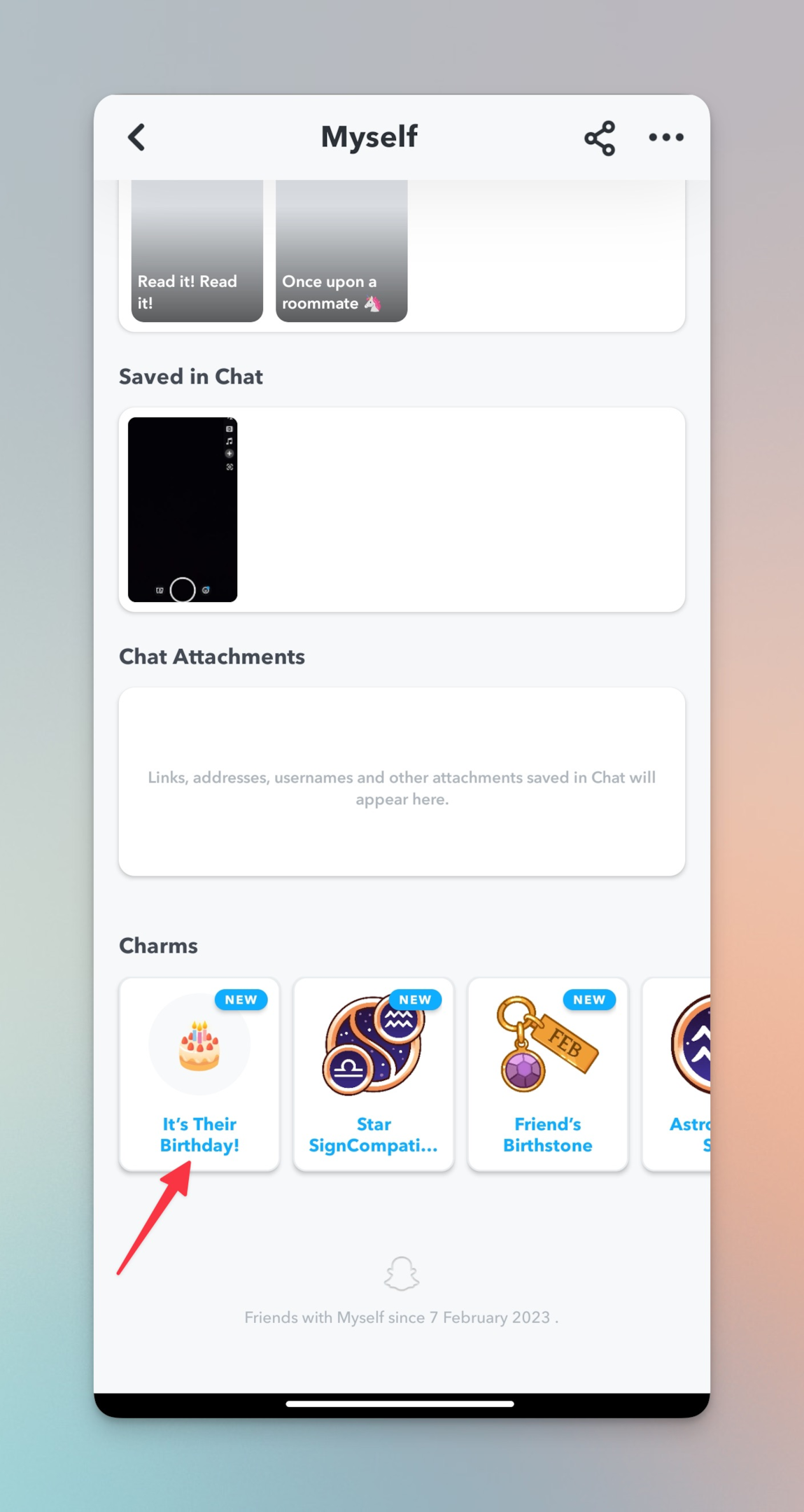
Snapchat asks for your birthday for several reasons, including:
-
Age verification: Snapchat has mandatory age limits, and the social media app requirements are to verify that users are above the age of 13 before they can create an account.
-
Personalized experience: Your birthday information helps Snapchat create a more personalized experience for you. For example, on your birthday, Snapchat may show you birthday-themed filters and allow you to send birthday wishes to your friends.
-
Ad targeting: Snapchat may use your birthday information to target you with advertisements that are more relevant to your age group.
Overall, Snapchat's request for your birthday is meant to provide you with a more personalized experience, while also ensuring that the app's policies and terms of service are being upheld.
Related: How to see someone's friends on Snapchat?
Why do I need to change my Snapchat birthday?
You may need to change your Snapchat birthday for several reasons, including:
-
To update your birthday information: If you accidentally entered an incorrect birth date when you created your Snapchat account, you can change it to the correct date.
-
To access age-restricted features: Snapchat may have age restrictions on certain features, such as filters or lenses, and you will need to provide your accurate birthdate to access them.
-
To see your friends' birthdays: Snapchat has a feature that shows you when your friends' birthdays are coming up, so it is important that your birthdate is accurate to receive these notifications.
-
To personalize your profile: Your birthdate is a part of your profile information on Snapchat, and you may want to update it if you want to keep your profile information up to date.
By keeping your Snapchat birthdate accurate and up-to-date, you can ensure that you have the best Snapchat experience possible.
Related: What does recently joined mean on Snapchat?
How do I see my Birthday on my Snapchat account?
-
Open Snapchat app on your Android
-
Tap on your Bitmoji icon in the upper left corner
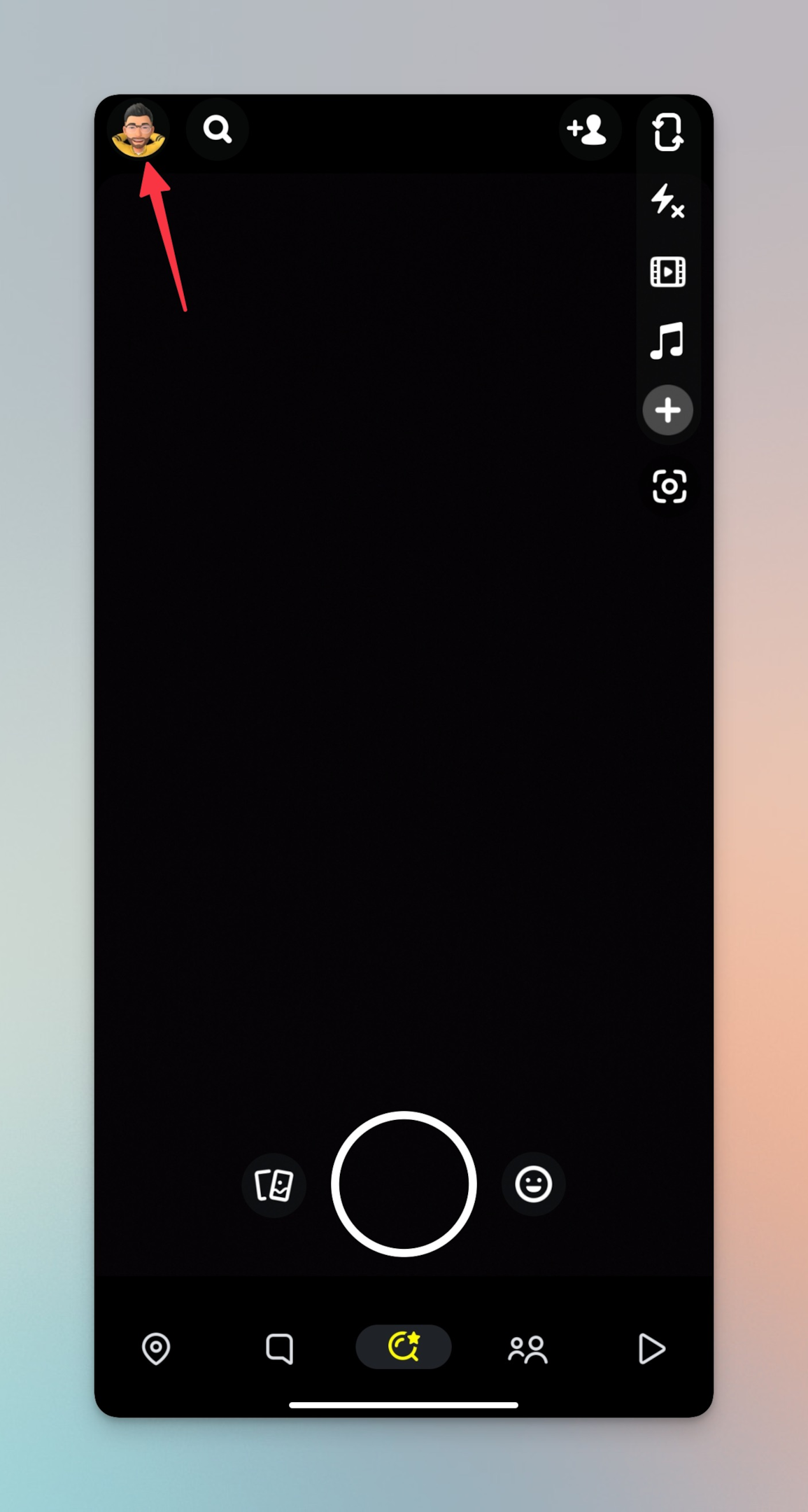
-
On your profile page, tap on the gear icon in the top right corner
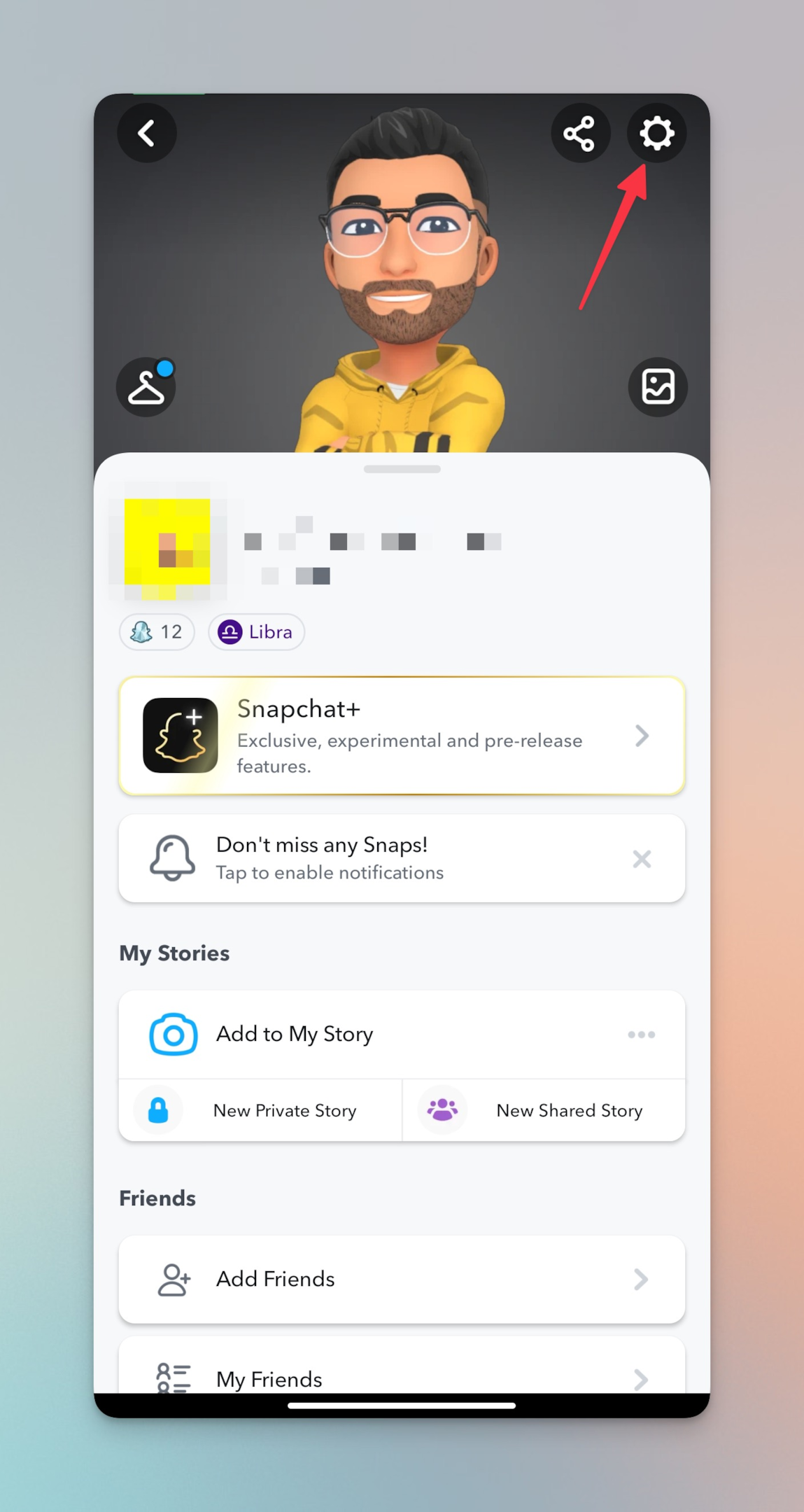
-
On the settings menu, you will be able to see your Snapchat birthday mentioned under your Snapchat account
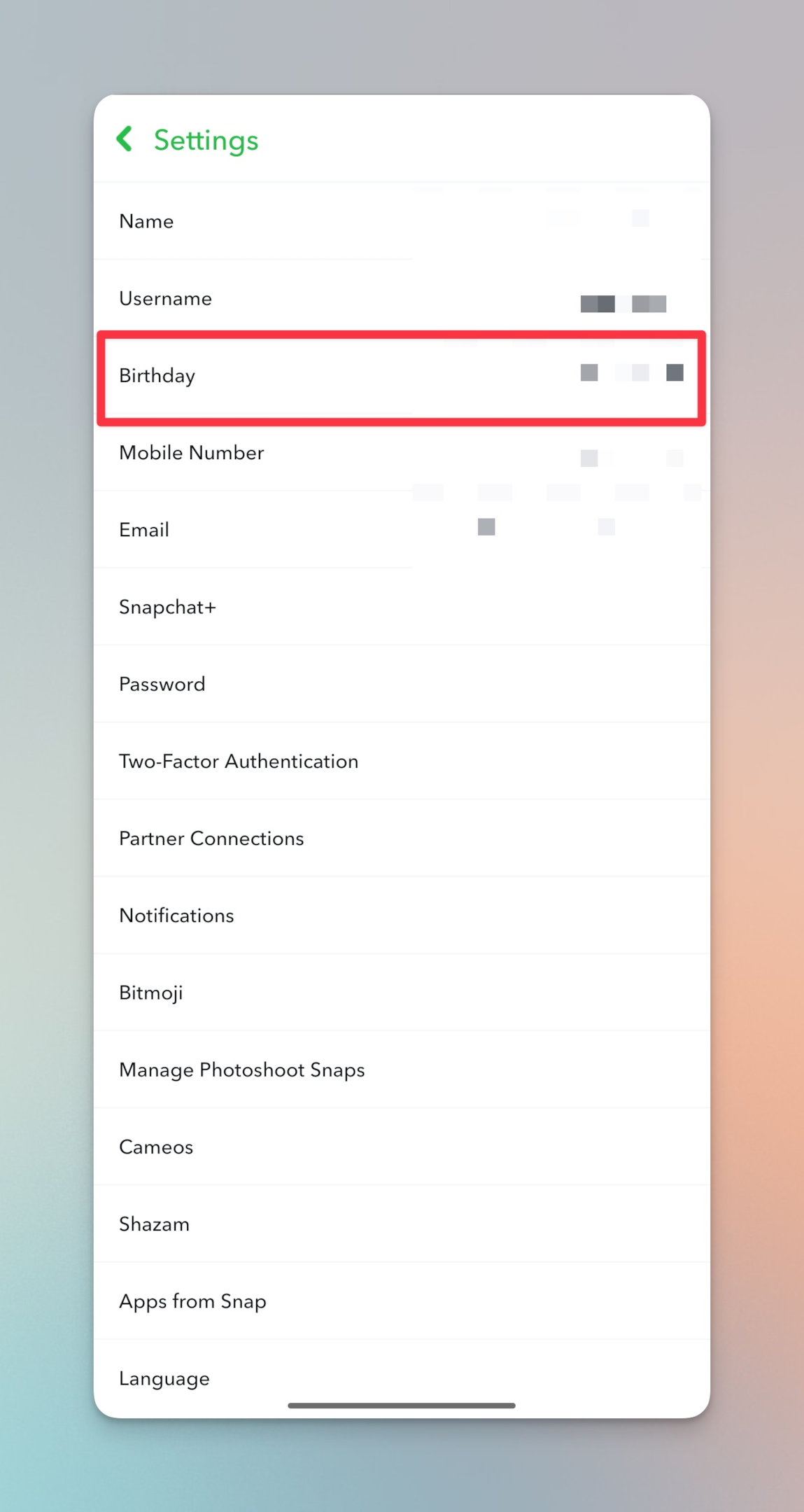
How to change your birthday date on Snapchat?
-
Open Snapchat app on your Android
-
Tap on your Bitmoji icon in the top left corner
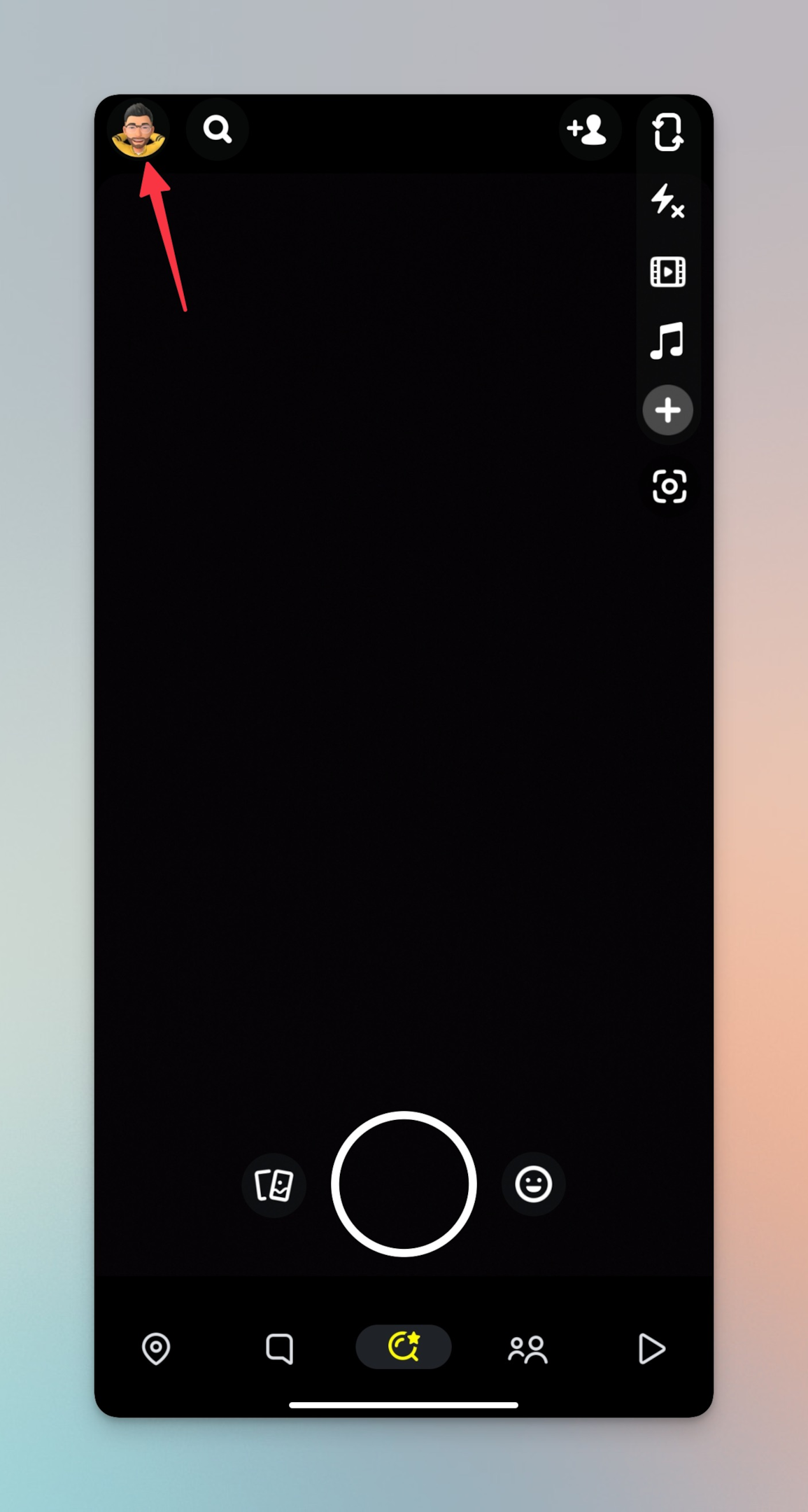
-
On your profile page, tap on the gear icon in the top right corner
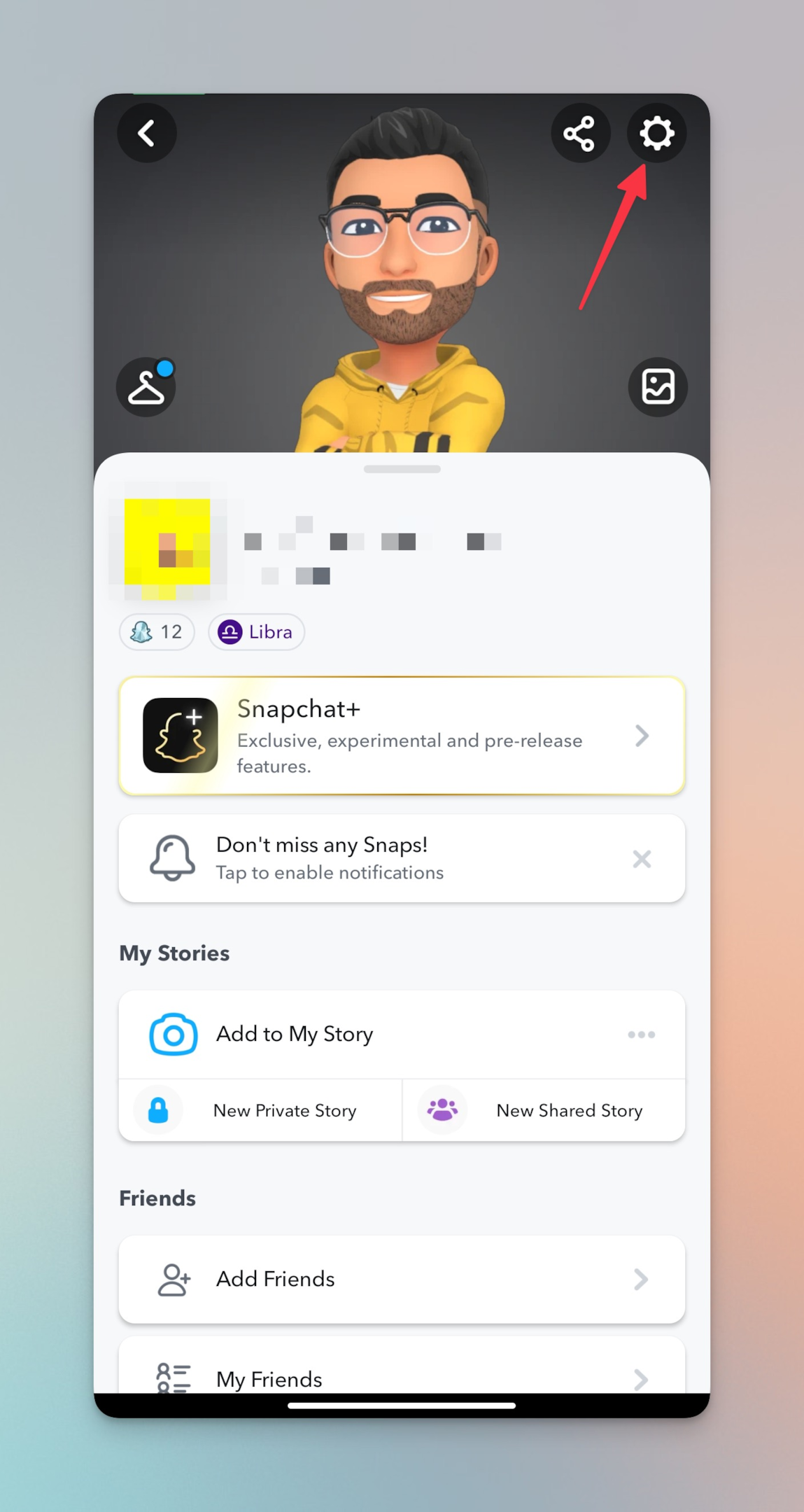
-
Tap Birthday option under settings menu
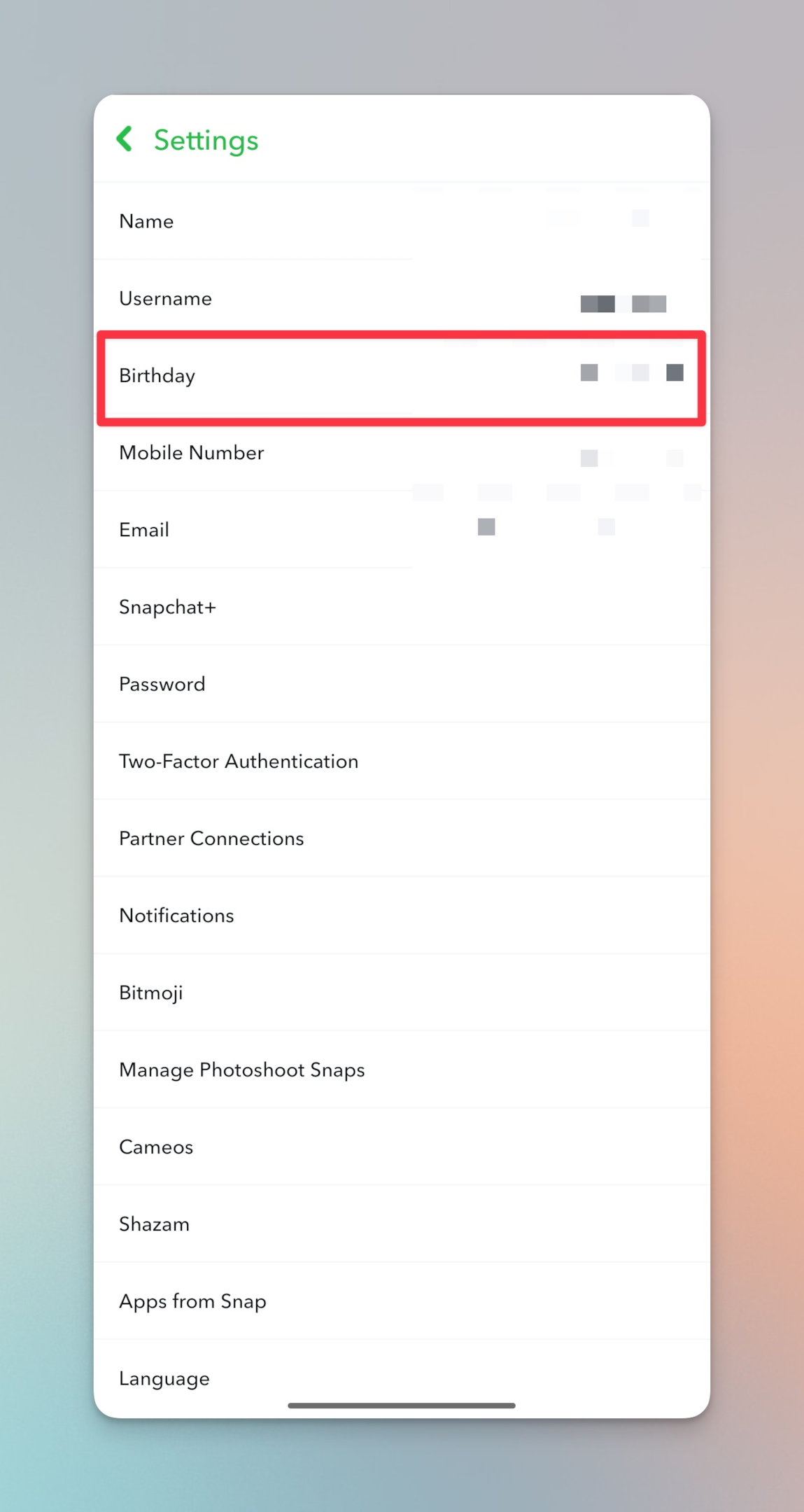
-
Tap on your Snapchat birthday & then enter the correct date of birth including the birth year
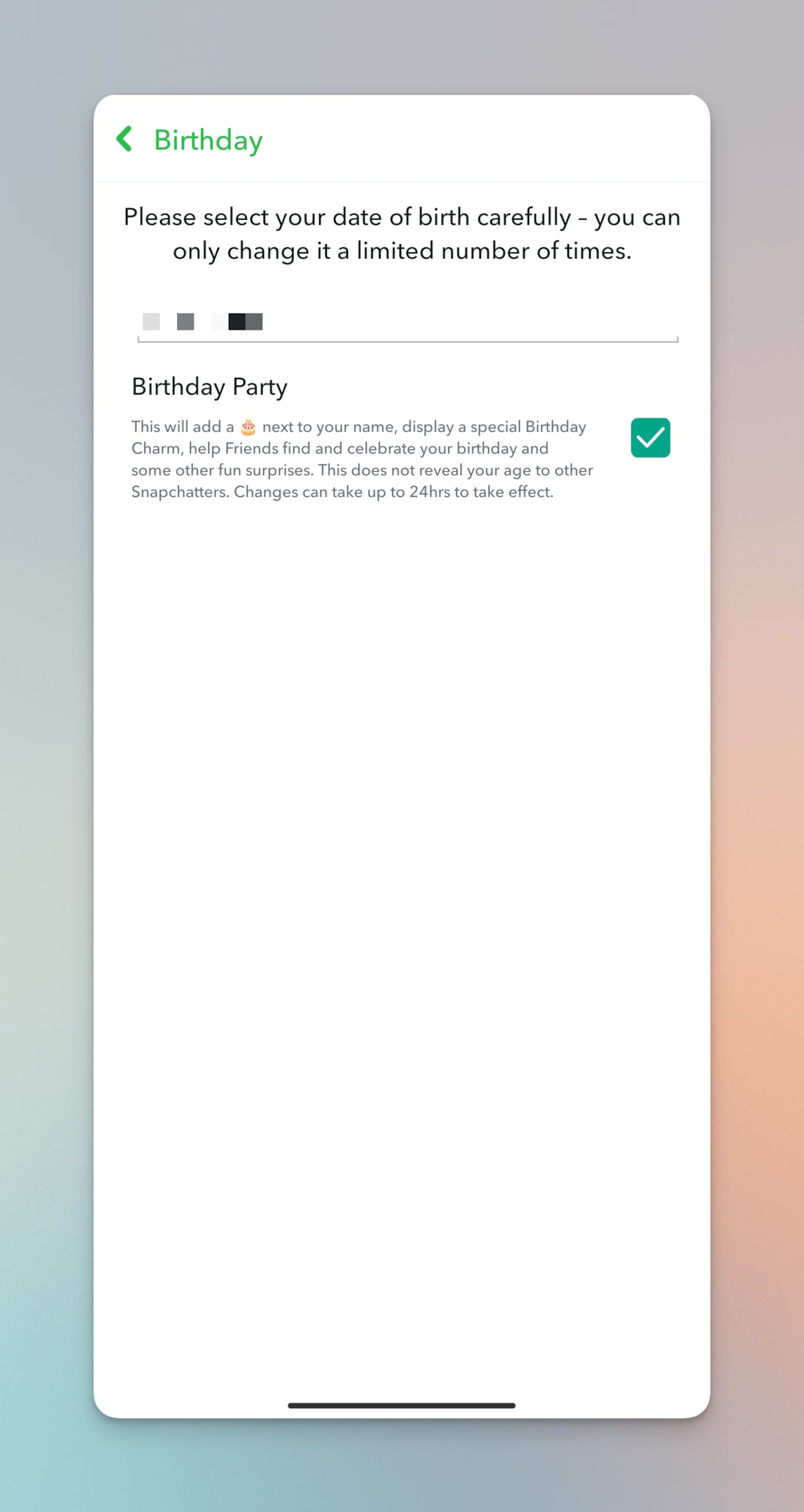
-
Tap Continue to change your birthday on Snapchat
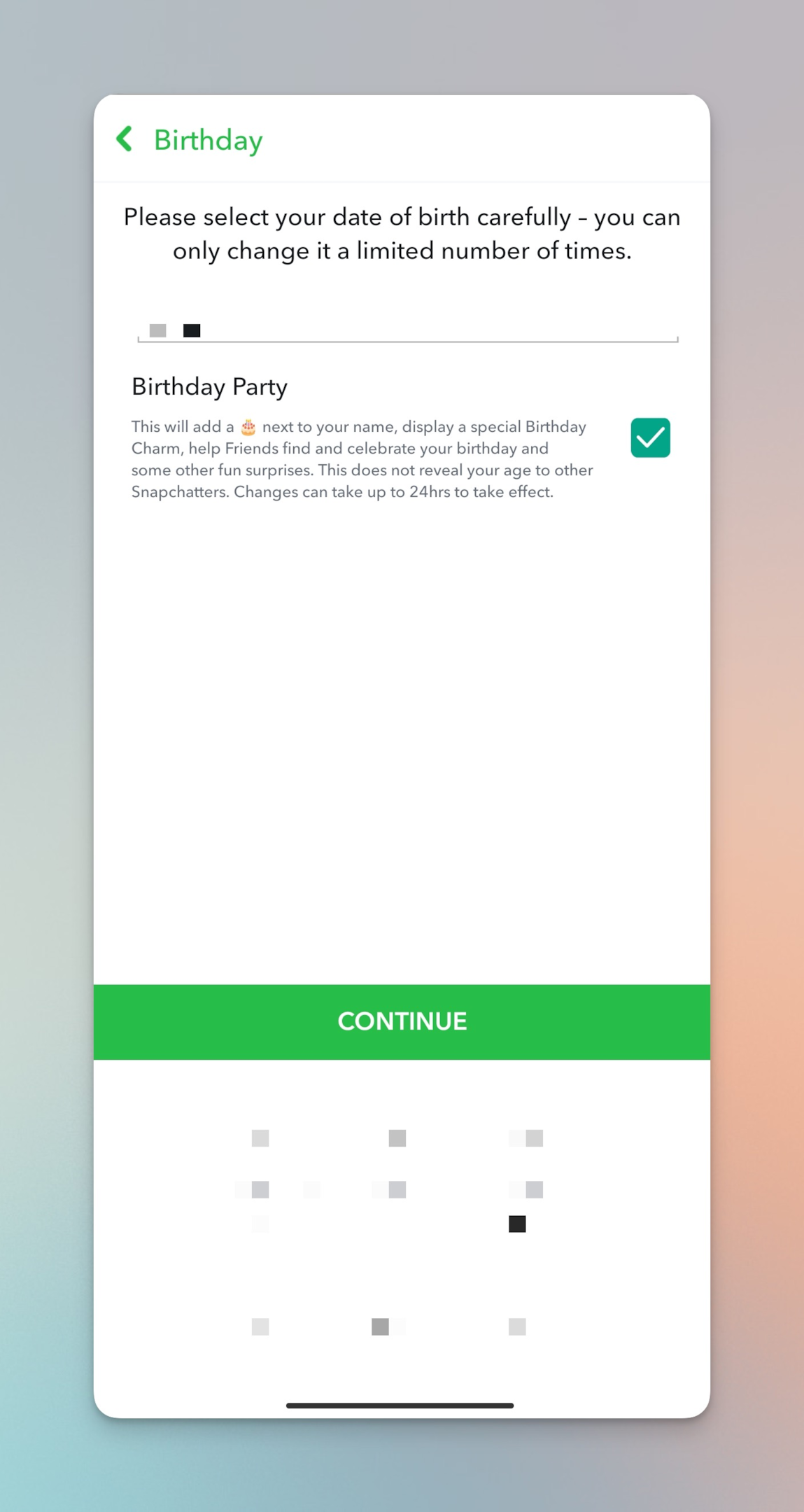
-
Confirm changes to your Snapchat birthday. The changes will take some time to reflect. Meanwhile, the previous change will be shown in your account section.
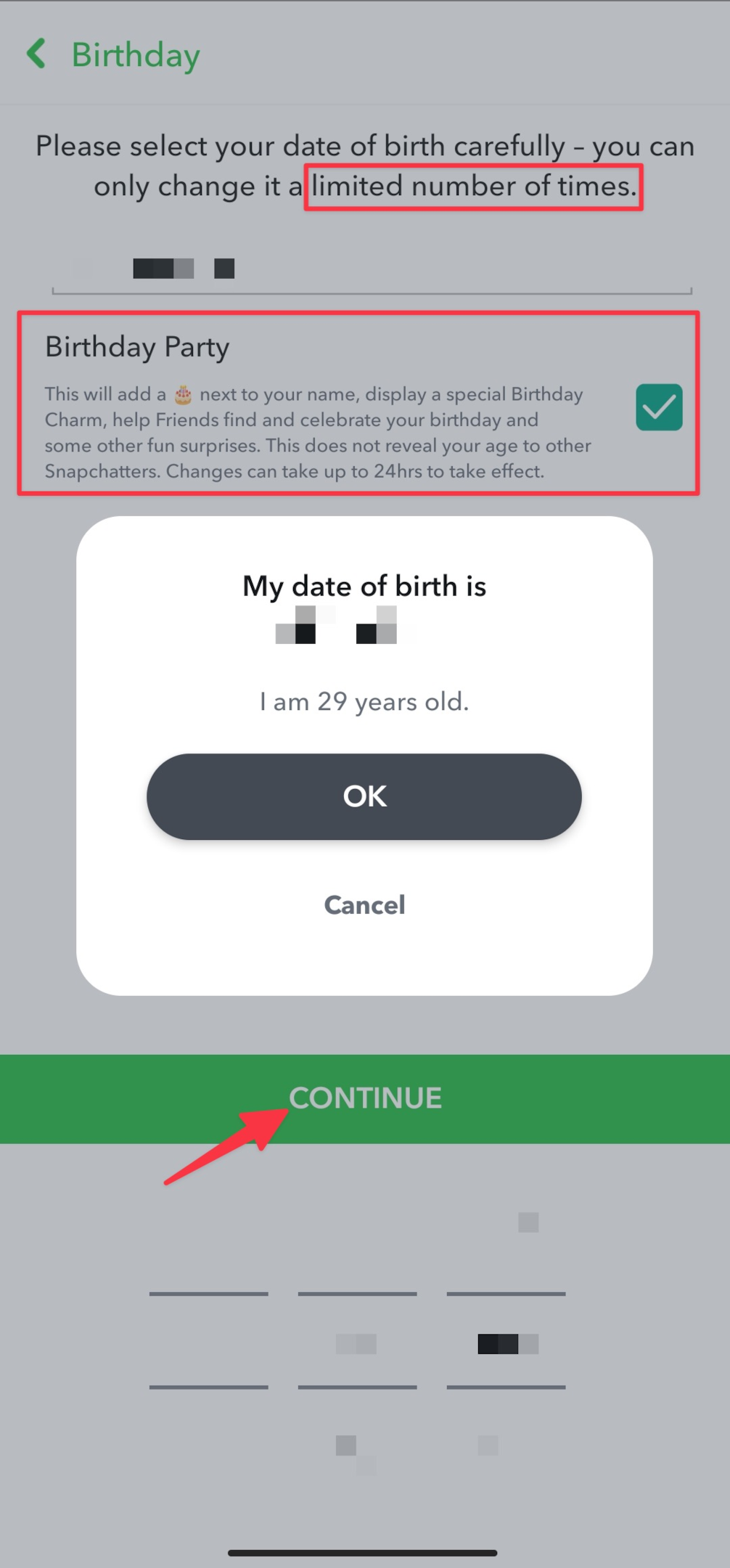
Related: How to get dark mode on Snapchat? - Snapchat Dark Mode?
Frequently asked questions
Can I add the wrong birth date?
It is not recommended to add the wrong date of birth. You can't change your birthday an unlimited number of times. If you want to hide your birthday from friends (Snapchat shows cake emoji next to your name on your birthday), create a new account with an incorrect birthday or block that profile.
How many times can you change your birthday on Snapchat?
You can change your birthday information a limited number of times as shown on the Snapchat app. However, there are some mandatory age limits enforced by the app, so it's important to provide your real birthday information.
Why can't I change my date of birth on Snapchat?
It is most likely that you've reached the limit to change your birthday on Snapchat. You can change your Snapchat birthday, a limited number of times. It's by the policy. Why would someone want to change their Snapchat birthday often?
Can I change my birthday if I have reached the limit?
No, you cannot. You can change your birthday only a limited number of times. Your birthday on Snapchat is how the platform enables certain features for. More importantly, businesses that run ads on the platform target based on age. So if you add the wrong birthday details in your account settings, it's highly like that ad will be shown to the wrong people.
Does Snapchat notify my friends about my birthday?
Snapchat doesn't notify your friends upcoming birthdays. However, when someone is using Snapchat and checks their respective friend list, a birthday cake icon is shown next to the name of the Snapchat username. Furthermore, the profile icon on the friend's profile also has a custom birthday filter.
What happens if I provide the wrong birthday information on Snapchat?
If you provide incorrect birthday information on Snapchat, you may not be able to access certain features or may not signup as well. It's important to provide your real birthday information to ensure that your astrological profile and Snapchat can show a Birthday charm against your name.
Can I change my friend's birthday on Snapchat?
No, you cannot change your friend's birthday information on Snapchat. You can only change your own birthday information in the account settings section of the app.
Can I provide a fake birthday on Snapchat?
It's not recommended to provide a fake birthday on Snapchat, as the Snapchat app has mandatory age limits that are enforced. Providing your real birthday information ensures that you have access to all features and can receive accurate birthday reminders from friends.
Does changing my birthday on Snapchat affect other social media sites?
No, changing your birthday on Snapchat will not affect your information on other social media sites. However, it's important to make sure your information is accurate on each site to receive accurate birthday reminders and notifications.