Best Friend on Snapchat: From Casual Connections to Best Friends
Written by: Hrishikesh Pardeshi, Founder at Flexiple, buildd & Remote Tools.
Last updated: Mar 23, 2023
TL;DR & Summary
Snapchat best friends is a friend list that the snapchat algorithm creates based on you chatting behavior with other Snapchat users. Best friend status, like in real life means a special friend and no other social media platforms has this feature.
Good friends use the chat function often to exchange snaps & Snapchat has created an engaging feature out of this fact. Make sure you sync your contact list with Snapchat for best results.

Table of Contents
How does Best Friend feature work?
Snapchat's "Best Friends" is a feature that allows users to see who their closest friends are on the platform. Snapchat's algorithm works for you & automatically creates a list of the friends that you interact with the most based on the number of snaps they exchange with each other.
Here's how the "Best Friends" feature works:
-
The more frequently you send snaps to a specific friend, the higher they will rank on your "Best Friends" list.
-
The feature is updated constantly, so your "Best Friends" list can change frequently as your usage patterns change.
-
Only you can see your own "Best Friends" list, and it is not visible to anyone else. Best friends list appears in your 'Send To' screen.
-
By default, Snapchat displays up to three friends on your "Best Friends" list. However, you can change this setting to show up to five or seven friends instead.
-
If you don't want certain friends to show up on your "Best Friends" list, you can remove them by going to your settings and selecting "Manage" under the "Additional Services" section. From there, you can toggle off the "Best Friends" feature entirely or remove specific friends.
While the "Best Friends" feature is designed to highlight the people you interact with most frequently, it can also be a source of drama or tension among friends.
For example, if you notice that your significant other or close friend has been snapping someone else more frequently than you, it could spark jealousy or feelings of betrayal.
To prevent this, Snapchat introduced a "private" or "hidden" feature for the "Best Friends" list. This feature allows users to choose up to two people who won't be displayed on their public "Best Friends" list. Instead, these people will be listed under a private section that only the user can see.
Related: How to see someone's friends on Snapchat?
Snapchat emoji meanings of best friends
Snapchat is a popular social media app that allows users to share photos and videos that disappear after being viewed. One unique feature of Snapchat is its use of emojis to represent different aspects of the app, including the "Best Friends" feature.
The Best Friends feature shows a list of users that you interact with the most on the app, and you can assign emojis to each friend to represent your relationship with them. In this answer, we will discuss the different Snapchat emojis used for Best Friends and their meanings.
-
💛 Yellow Heart: When the yellow heart appears next to someone's name on Snapchat, it means that you are each other's #1 best friend. This emoji only appears when you have been consistently sending snaps back and forth with this person for less that two weeks.
-
❤️ Red Heart: If you've been best friends with someone for two weeks or more and have consistently been each other's #1 best friend (super bff they say), the yellow heart will be replaced with a red heart. This means that you and this person have been each other's best friend for two weeks or more.
-
💕 Pink Hearts: When the pink hearts appear next to someone's name on Snapchat, it means that you have been each other's best friend for two months or more. This means that you two are #1 friends for each other.
-
😊 Smiling Face: The smiling face emoji on Snapchat indicates that this person is one of your best friends, but not your number one. This means that you send a lot of snaps back and forth with this person, but they are not your top best friend.
-
😎 Sunglasses emoji: The sunglasses face emoji on Snapchat means that one of your best friends is also one of their best friends. This means that you and this person have a mutual best friend.
-
😬 Grimace Face: The grimace face emoji on Snapchat means that you share a #1 best friend with this person, but they are not one of your best friends. This means that you don't send as many snaps back and forth with this person as you do with your other best friends.
-
🔥 Fire Emoji: This appears when one or more Snapchat friends have a snapstreak. Other friends won't be able to see this.
-
🎂 Birthday cake emoji: A cake appears next to the names of your friends on their birthdays. This is to remind you in case you forget.
It's important to note that these emojis only appear based on your interaction with friends on Snapchat, and they can change as your Snapchat behavior changes over time.
Related: Funny Snapchat Stickers That You Would Regret If You Don't Use
How to remove someone from Best friends list on Snapchat?
There's no special list on Snapchat best friends that you can remove friends from. If you want to remove someone from the list, simply stop sending snaps to them. If you want to immediately remove someone from the list, you can remove them as friends on Snapchat.
Here are the steps to remove them as friends from Snapchat:
-
Open Snapchat app and log in to your Snapchat account if required
-
Tap on your profile icon in top left corner
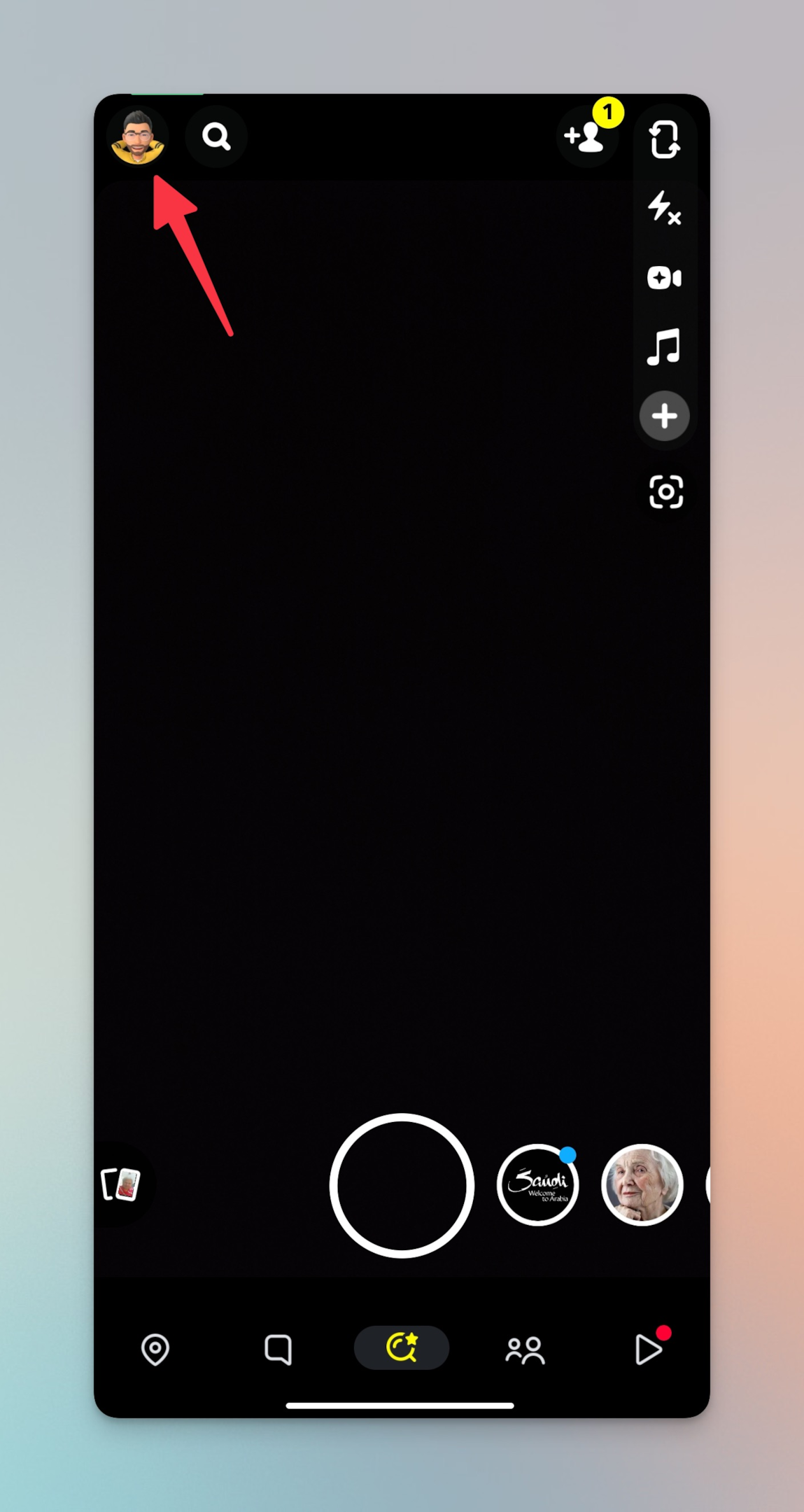
-
Tap on My friends menu under your profile (you can also swipe right on the home screen)
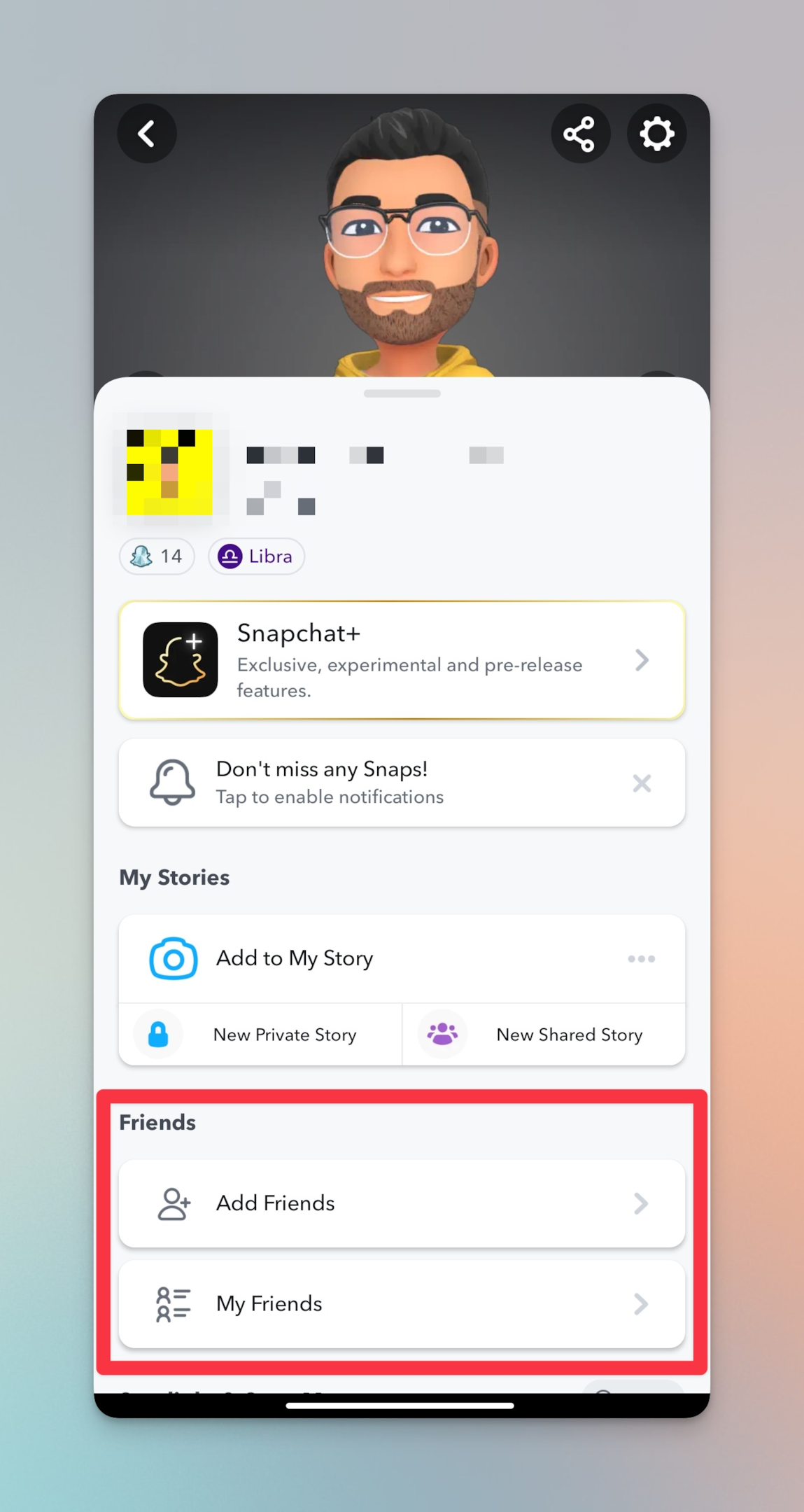
-
Search for the friend you want to remove as friends. You can search by username
-
Tap on their bitmoji icon (profile icon) to open their profile
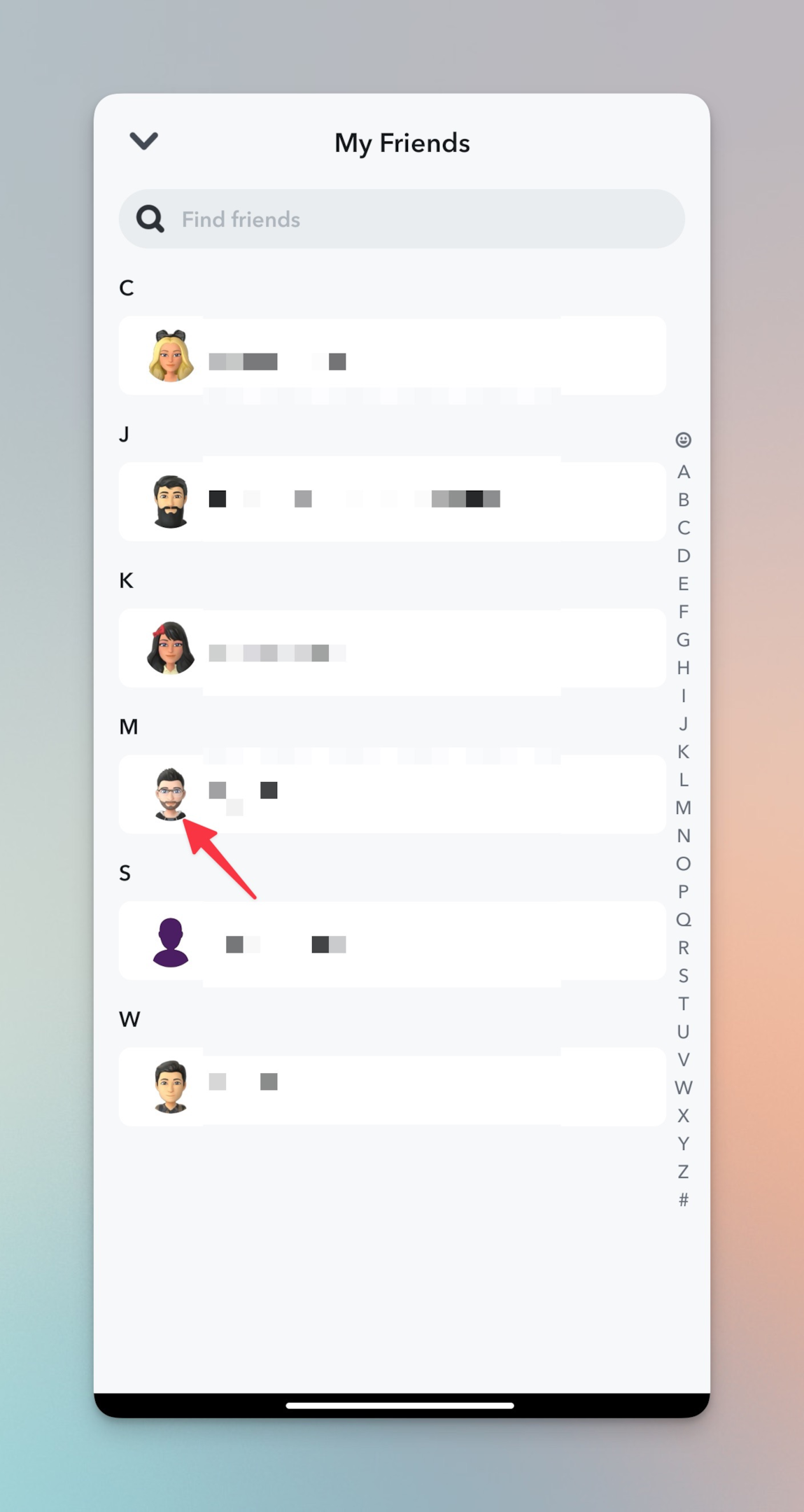
-
Tap three dots menu in top right corner

-
Tap on Manage Friendship
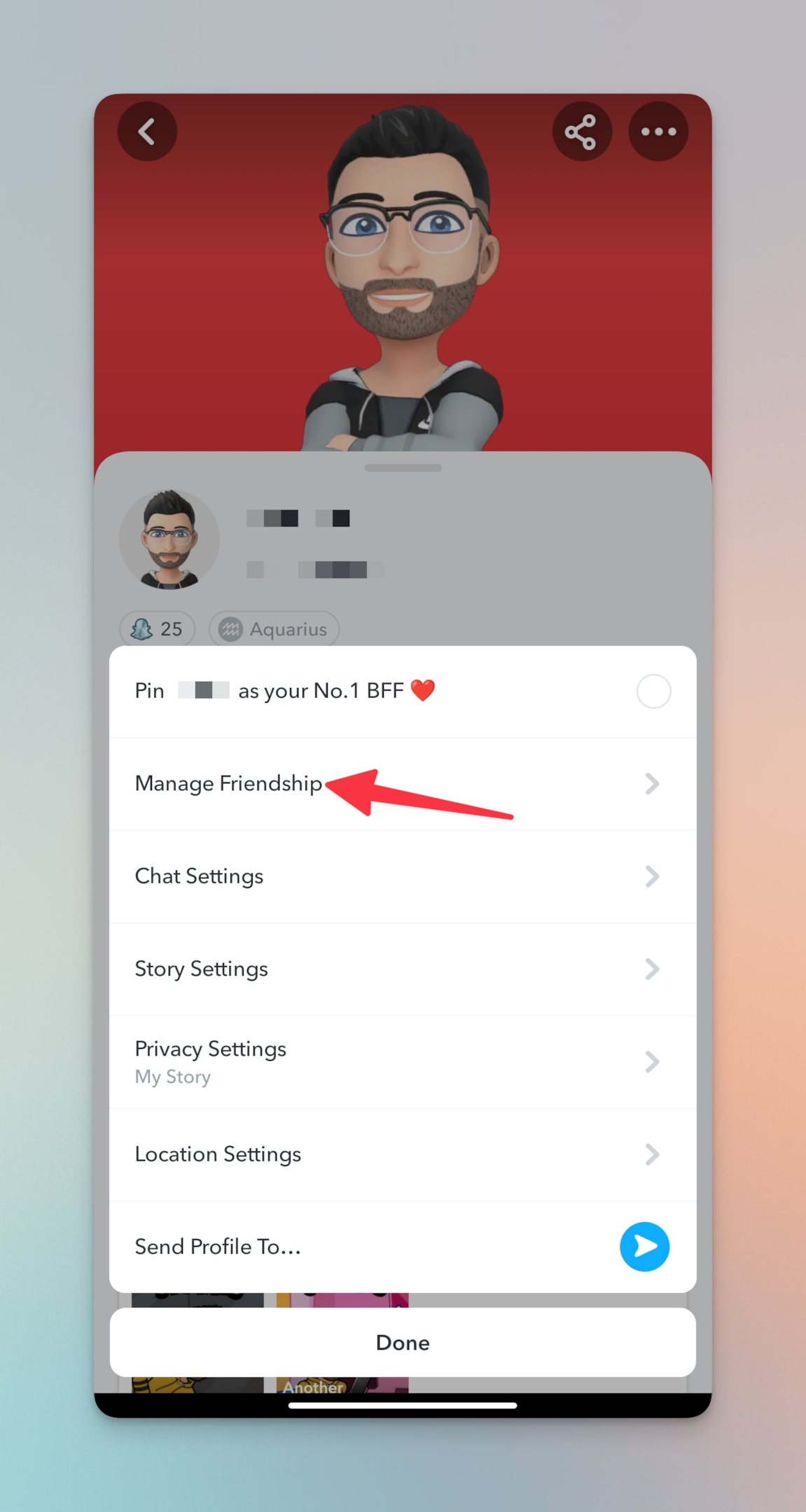
-
Tap on Remove Friend
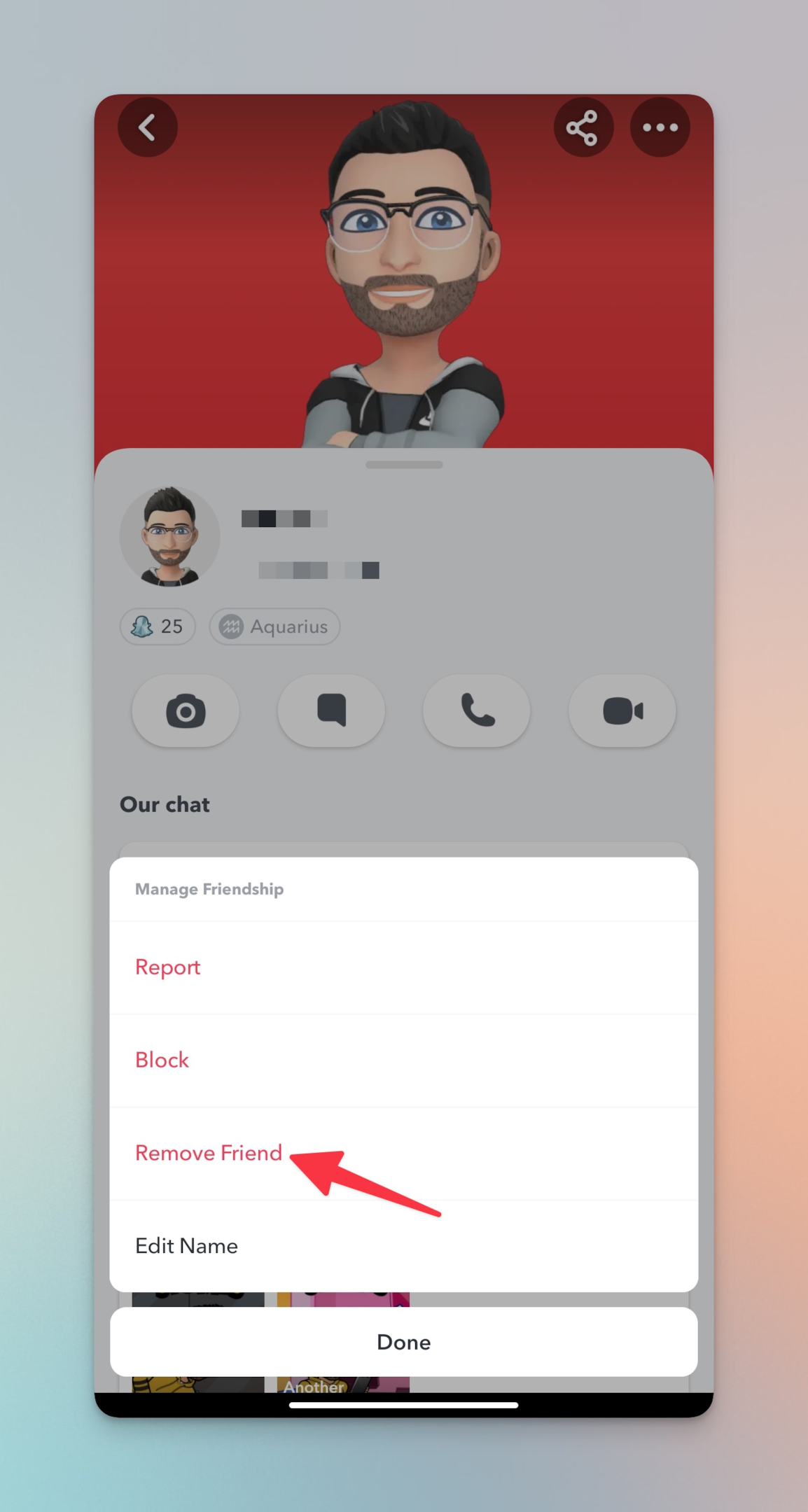
-
Confirm your action. Tap on Remove to remove them as friends
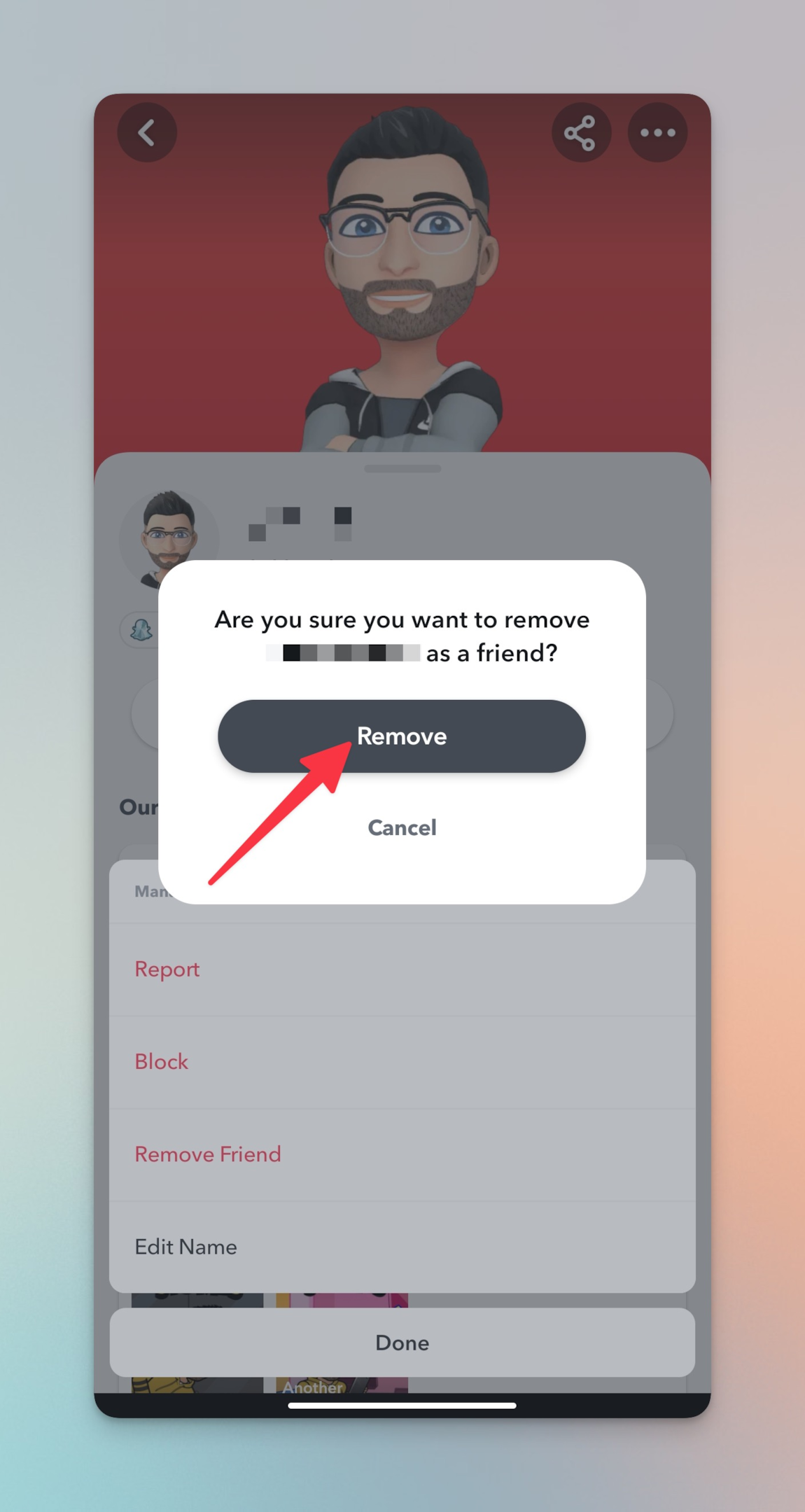
Note: If you're a part of group chats, they will still be able to talk to you.
Related: How to Know if Someone Blocked You on Snapchat?
Best practices while adding best friends on Snapchat
Snapchat is a great place to make new friends & sometimes, make best friends. However, it's not about how many best friends you have or how many contacts you can have but it's actually about how many real friends you have in your Snapchat friends list.
Even though other users focus on pointless things like number of friends, as a ethical user of the platform, you should maintain the decorum of the platform.
Here are some best practices while using the platform.
-
Be mindful of who you add as a best friend: Choose friends who you actually interact with frequently on Snapchat, rather than just adding someone because they asked you to.
-
Don't worry about the order of your best friends list: The order of your best friends list changes based on your interactions with your friends on the app. It's not a reflection of your true friendships in real life, so don't stress about it too much.
-
Don't add someone as a best friend just to keep tabs on them: This is a common mistake people make. Don't add someone as a best friend just because you want to keep tabs on their activity on the app. It's not a healthy behavior and can lead to misunderstandings and trust issues.
-
Use emojis to differentiate between your best friends: Snapchat allows you to assign emojis to your best friends. Use this feature to differentiate between your closest friends and acquaintances.
-
Be respectful of people's privacy: Not everyone may want to be on your best friends list, so don't take it personally if someone declines your request. And if someone removes you from their best friends list, don't take it as a personal insult.
Examples of how to use these best practices:
-
Only add your closest friends as best friends, rather than adding everyone you know on the app.
-
Don't stress about the order of your best friends list. Instead, focus on building real-life friendships and interactions.
-
Don't use best friends as a way to monitor someone's activity on the app.
-
Use emojis to differentiate between your closest friends and acquaintances. For example, you might use a heart emoji for your significant other, but a smiley face emoji for a friend from work.
-
If someone declines your request to be on their best friends list, respect their decision and don't take it personally.
Related: 9 Best Ways to Fix Snapchat Not Sending Snaps
Frequently asked questions
Is the 😊 on Snapchat mutual?
Yes, the yellow heart or 😊 on Snapchat is mutual and appears when you and another user have been each other's best friend for two weeks.
How many snaps does it take to be best friends?
The number of snaps required to be someone's best friend on Snapchat varies and is not publicly disclosed by Snapchat.
Is 💛 better than 💕 on Snapchat?
No, the 💛 and 💕 on Snapchat are both used to indicate a best friend, but the 💛 appears when you are someone's best friend and the other person is not yours, while the 💕 appears when you and the other person are each other's best friend.
How do you get someone off your Snapchat best friends list fast?
To remove someone from your Snapchat best friends list, you can either stop sending and receiving snaps with them or manually remove them by tapping and holding their name on the list and selecting "Remove Friend."
Can you have multiple best friends?
Yes, you can have multiple friends with best friend status on Snapchat. The app allows you to customize the number of best friends you have.
Can you make someone your best friend on Snapchat?
Yes. By sending snaps frequently, you can make best friend status shows up against their name. Best friends on Snapchat have emojis against their names.