Expand Your Network by Adding People on Snapchat
Written by: Hrishikesh Pardeshi, Founder at Flexiple, buildd & Remote Tools.
Last updated: Apr 05, 2023
TL;DR & Summary
Adding friends on Snapchat is how one can grow their Snapchat account in terms of network on the platform. One can grow their Snapchat friends list by adding friends using that person's username, find friends on Snapchat search, using Snapcode and more.
While growing your network, don't forget to add only real friends or at least don't add someone you don't know.

Table of Contents
What friends mean on Snapchat?
Adding new friends on Snapchat is a key aspect of using the social media platform. With Snapchat, you can easily connect with friends and family members by adding them to your friends list.
Once you've added a friend on Snapchat, you can share your daily life experiences through private and public stories, chat with them in real-time, and even use fun filters and lenses together. Whether you're new to Snapchat or a seasoned user, adding friends on the app is quick, easy, and an essential part of the Snapchat experience.
Various methods to add friends on Snapchat
#1 Quick add
The Quick Add feature on Snapchat is a convenient way to add new friends who are in your phone contacts or are nearby. Here's how to use it:
-
Open Snapchat and swipe right from the camera screen to go to the Friends screen.
-
Tap on the "Add Friends" button at the top of the screen.
-
From there, you can choose to add friends by username, phone number (Tap All Contacts), or scan a Snapcode. To use Quick Add, tap "+Add" button under Quick Add seciton.
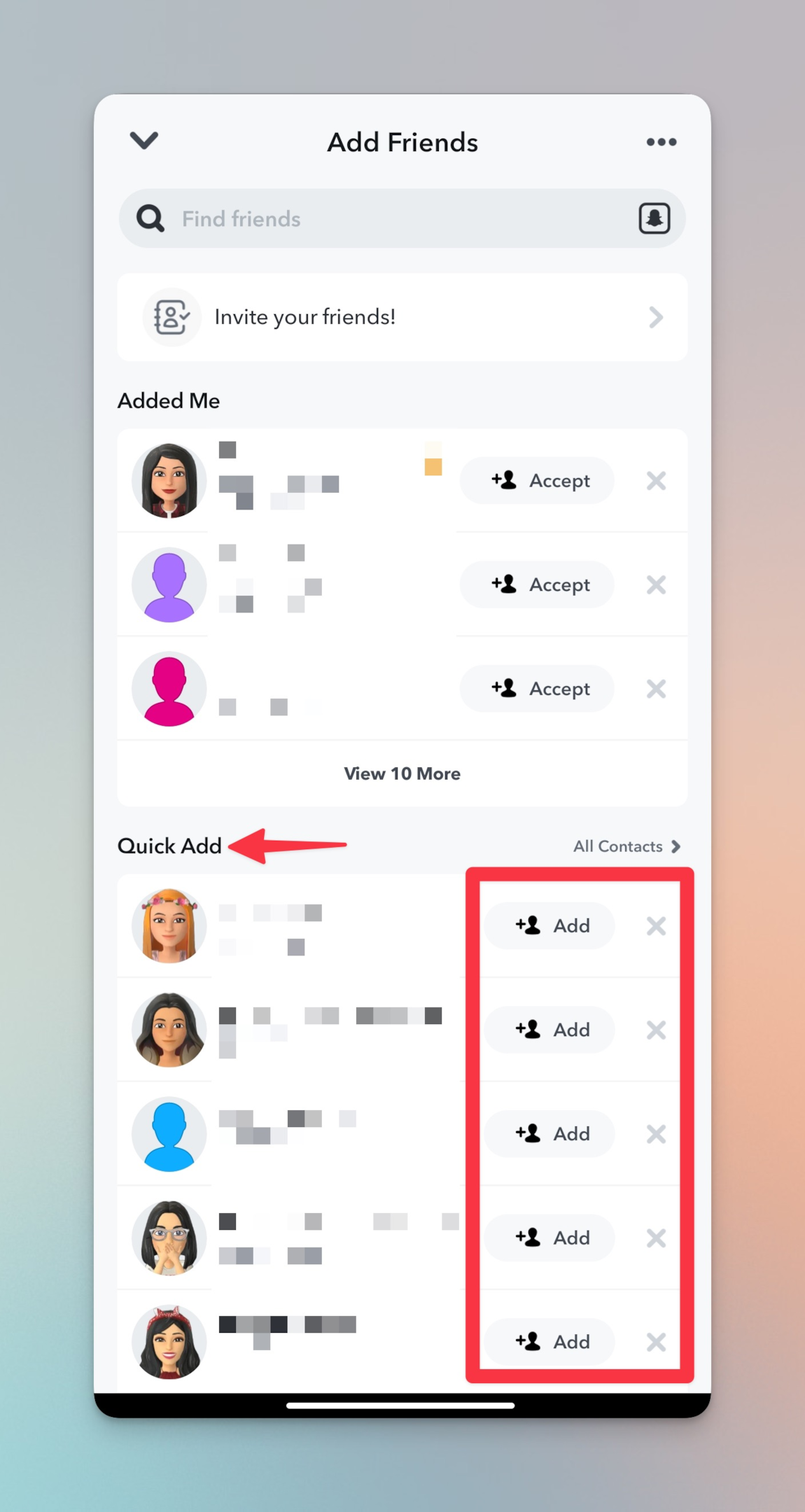
-
Snapchat will suggest friends who are already in your phone contacts and other Snapchat accounts with mutual friends. You can also see friends who are nearby or popular in your area.
-
To add a suggested friend, tap the "Add" button next to their name. You can also tap on their name to view their profile first before adding them.
-
If you don't want to add any of the suggested friends, you can tap the "X" button at the top right to dismiss the suggestions.
#2 Snap code
Adding friends on Snapchat using Snapcode is a quick and easy process. Here's how you can do it:
-
Ask the person you want to add for their Snapcode. If you found their snapcode on one of their social media platforms (best practice). Snapchat user can find their Snapcode by tapping on their profile picture in the app and then tapping on the yellow Snapcode icon.
-
Once you have their Snapcode, open Snapchat and swipe right from the camera screen.
-
Tap on "Add Friends" button in top right and then select "Snapcode" (ghost icon)
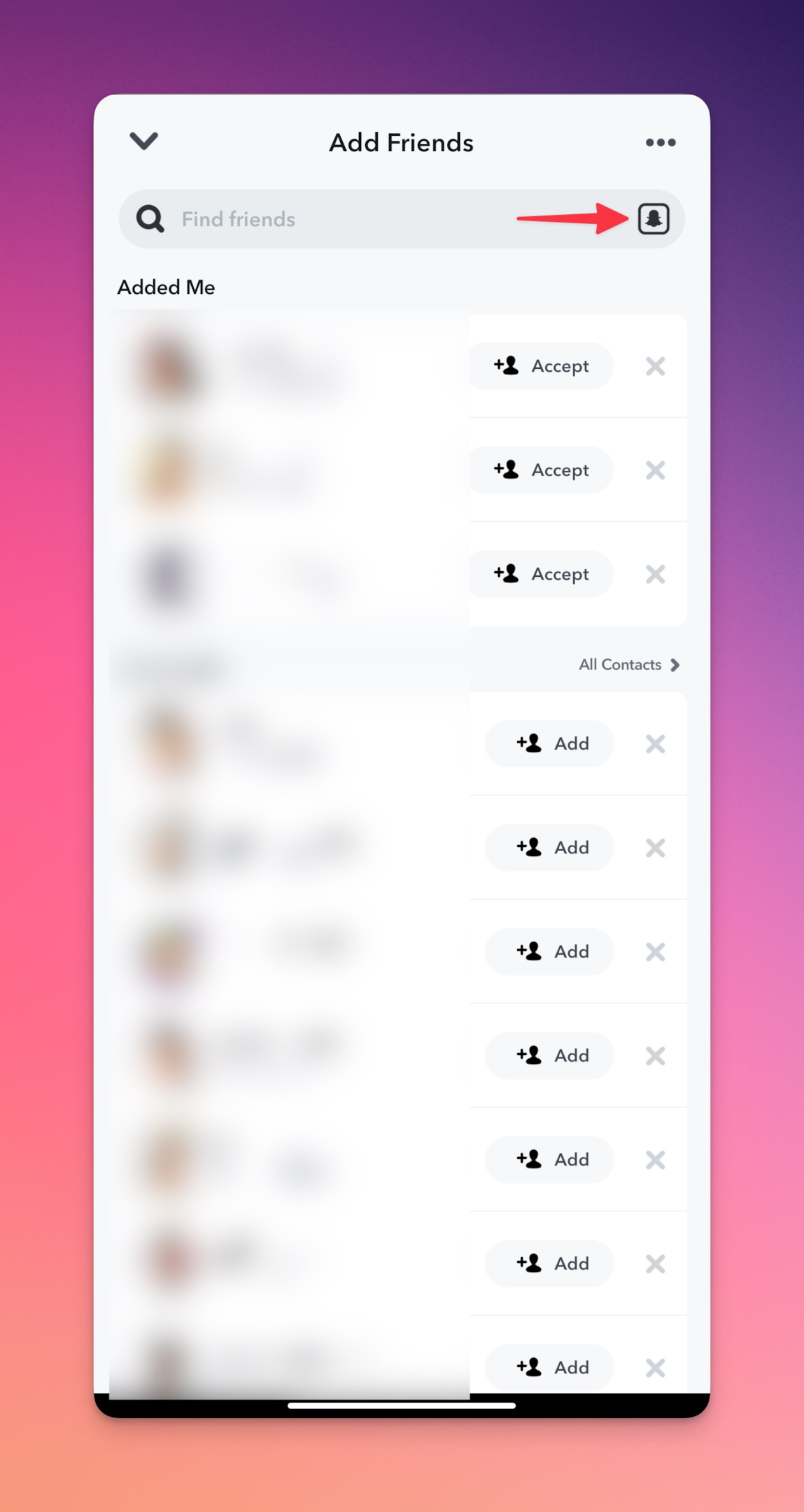
-
Or use your phone's camera to scan the Snapcode of the person you want to add. You can either take a photo of the Snapcode or upload it from your camera roll.
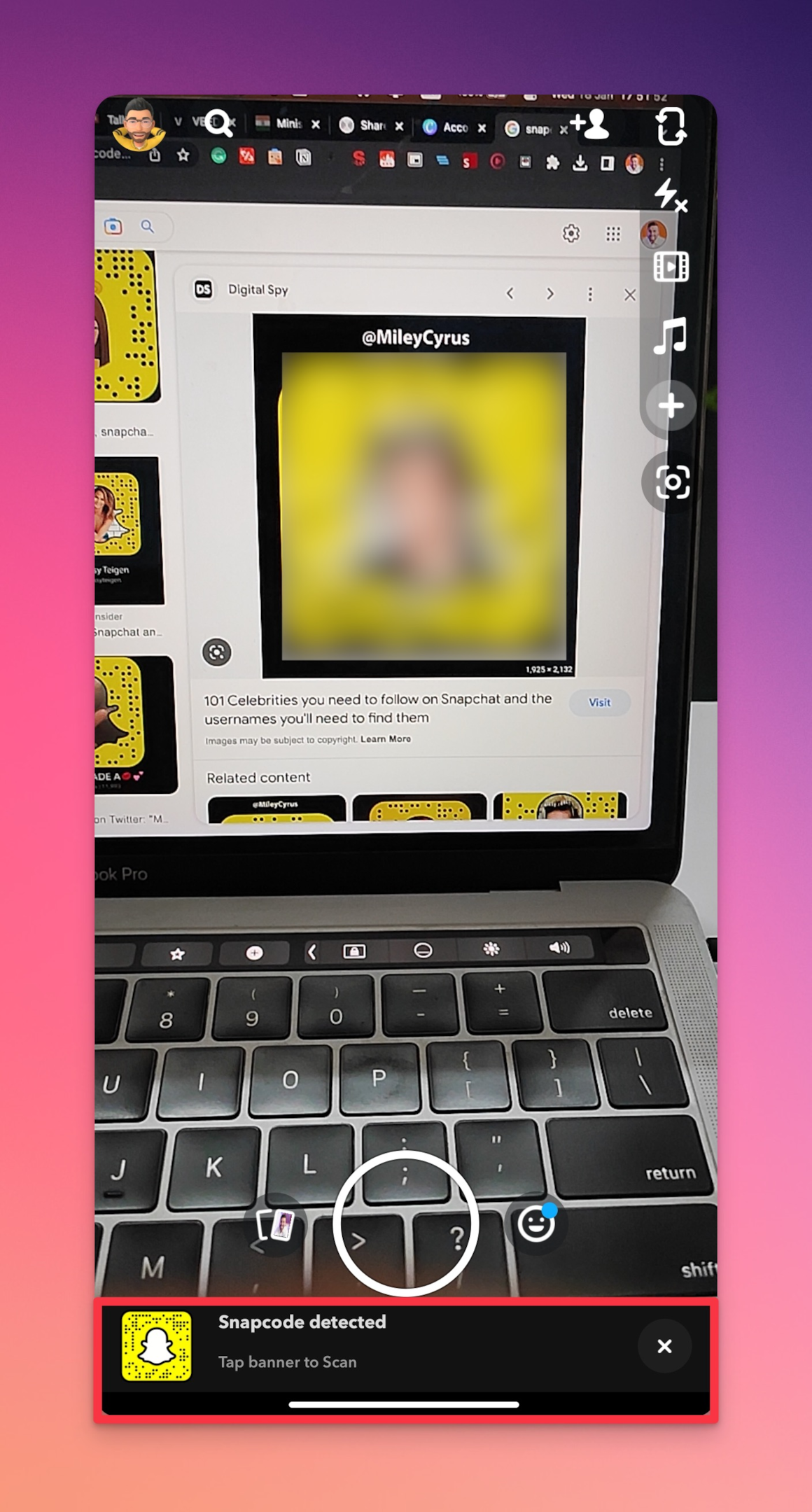
-
Snapchat will then show you the person's profile and give you the option to add them as a friend.
#3 Snap map
Snap Map is a feature on Snapchat that allows you to see your friends' locations on a map. You can also use Snap Map to add new friends on Snapchat. Here's how to do it:
-
Open Snapchat and go to the Camera screen
-
Tap on location icon in bottom left corner to open Snap Map
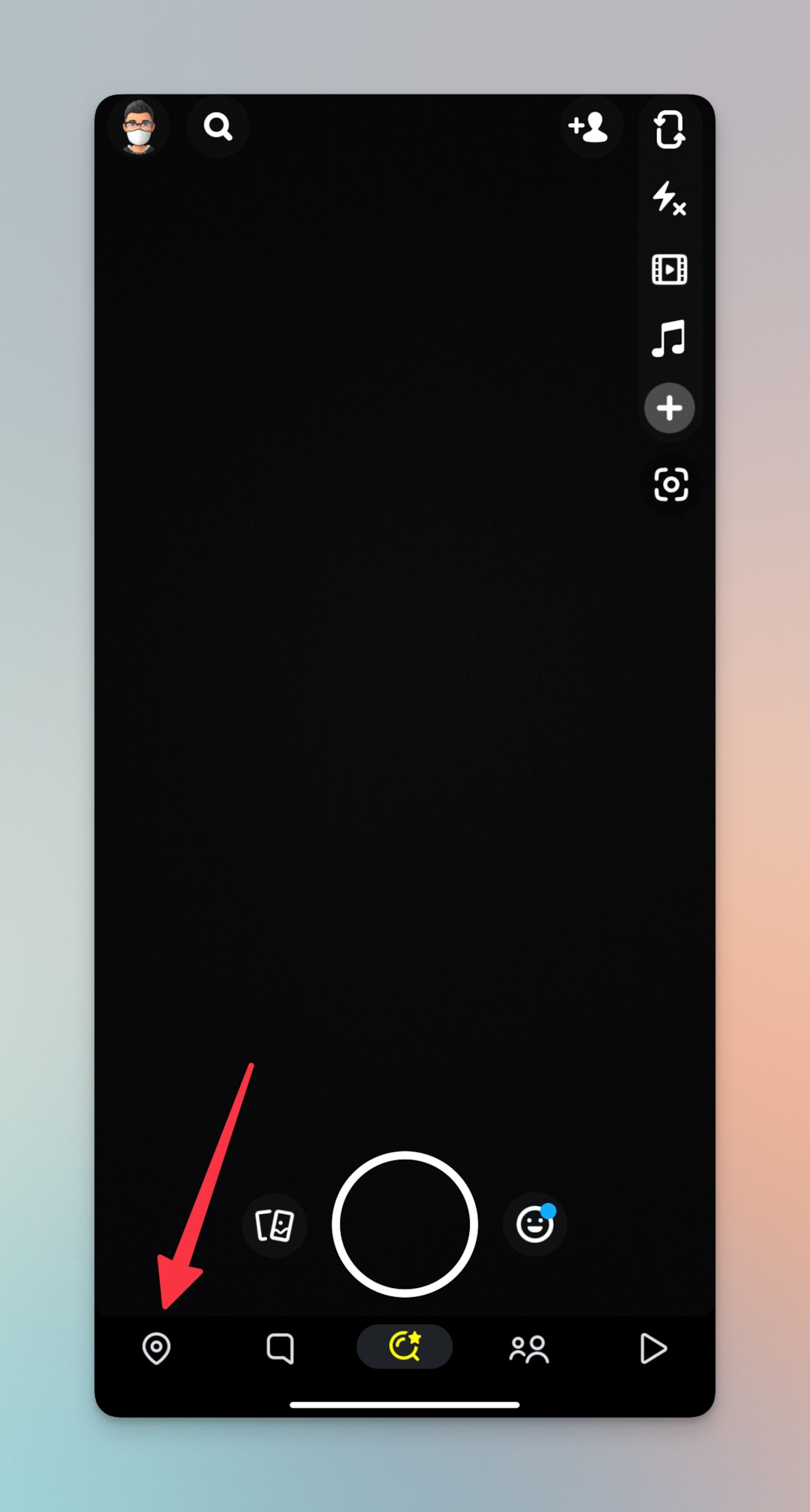
-
Surf around the map to find stories from people who're publically sharing.
-
Tap on the "Profile icon" to open their profile.
-
You can subscribe to their public profile, build a relationship and then ask for their snapcode to add them as friends
#4 Snapchat username
To add a friend using their username on Snapchat, follow these steps:
-
Open the Snapchat app and swipe down to access search feature
-
Enter the user name you want to find in the search bar
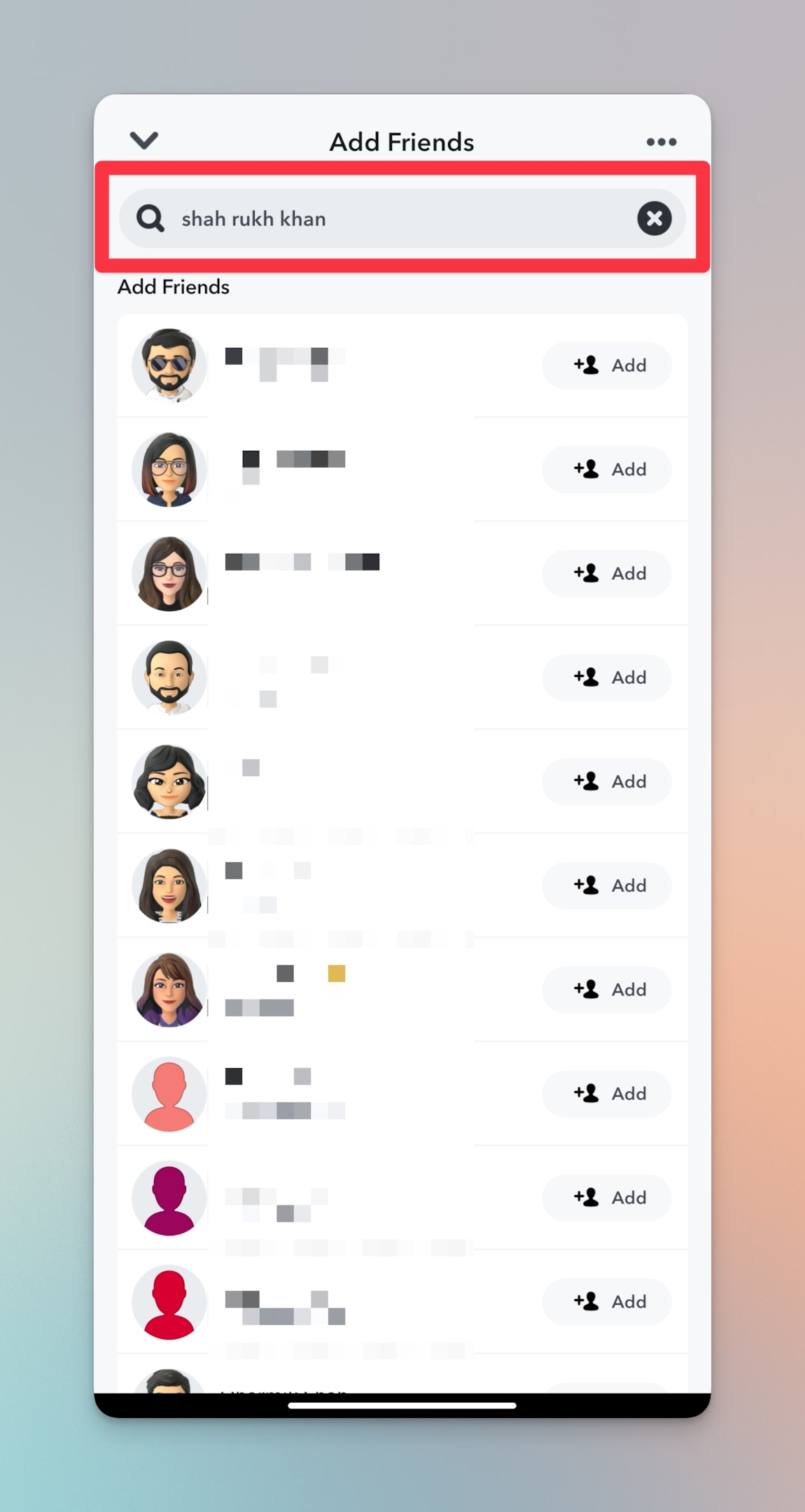
-
You can subscribe to public profiles, add friends & try out lenses
-
Under the Add Friend section, Tap on the "Add Friends" button against the username. Tap View More to find more snapchat user for the search
-
Tap on their bitmoji icon to view their profile. You can tap + Add Friend button on their profile as well
#5 From phone's contact list
To add friends from your phone's contact list on Snapchat, follow these steps:
-
Open the Snapchat app and go to your profile by tapping on your Bitmoji or profile picture in the top left corner of the screen. You can also swipe right to navigate to Add Friends screen
-
Tap on All Contacts link next to Quick Add section
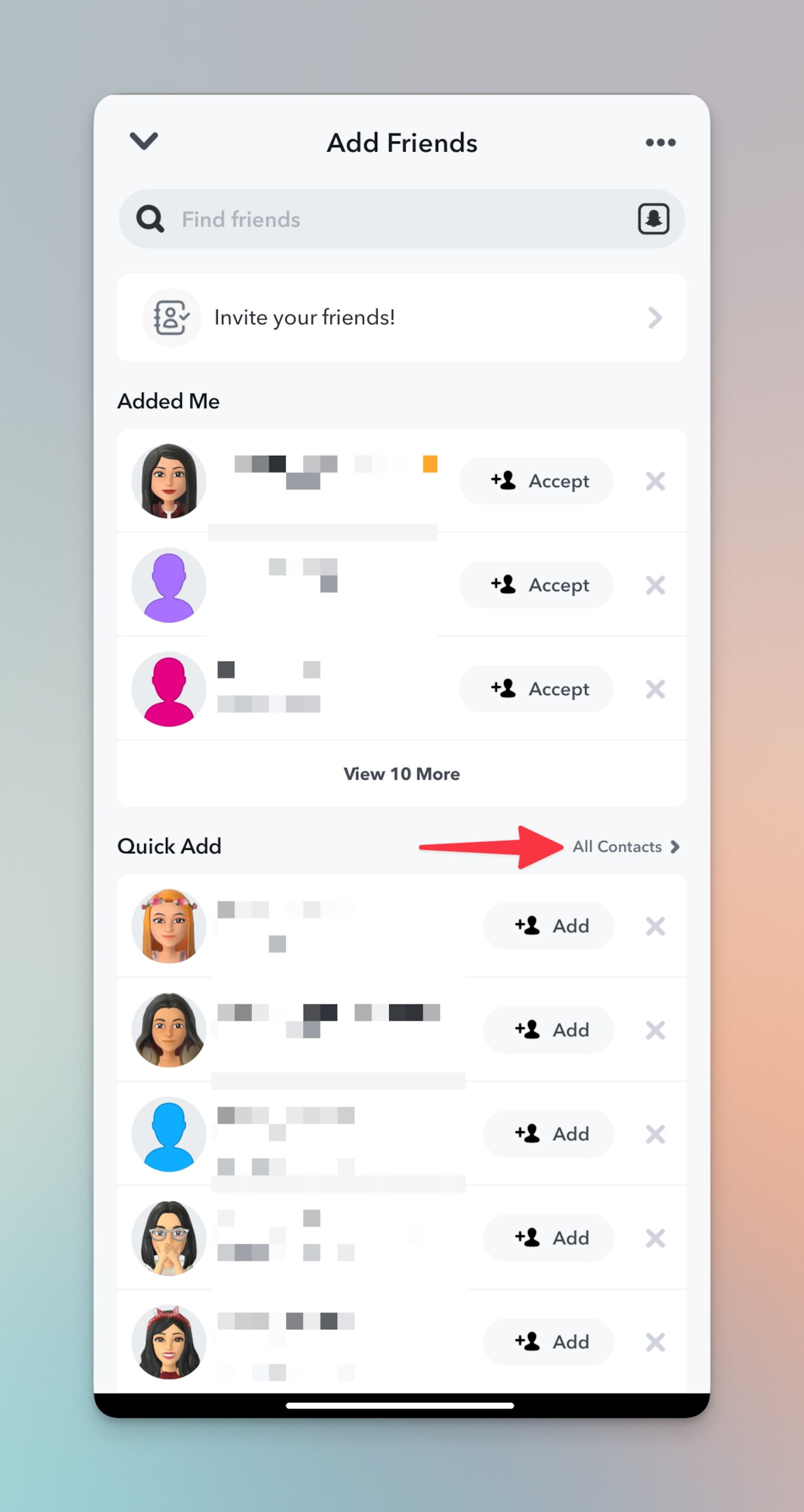
-
If not permitted already, allow Snapchat to access your phone's contact list by tapping "OK" or "Allow" when prompted. If you've already allowed, you can see all contacts you can add to your friends list
-
You can then add them as friends by tapping the "+ Add" button next to their name
#6 Nearby
Adding friends from nearby involves same steps as adding friends on Snap Map. However, on snap map, you can roam around the world to find interesting people. In case of nearby, you will limited Snapchat account.
Tap on location icon then find snaps near your location that interests you. You can only subscribe to their public profiles first.
You can't directly send friend request to people on Snap Map. Remember, your snap score depends on your engagement with friends. Make sure you engage with new friends in order to
Best practices for adding friends
-
Use Snapchat's Quick Add feature: This feature suggests potential friends based on mutual friends and contacts. To access it, go to your profile, tap on "Add Friends," and then tap "Quick Add."
-
Follow Snap Map stories: Snap Map shows the location of friends and their public stories. You can tap on their icons and add them as friends.
-
Attend events and scan Snapcodes: Many events have Snapcodes that attendees can scan to unlock exclusive content and connect with others.
-
Join Snapchat communities: Communities on Snapchat, also known as "Groups," are where like-minded people share stories and communicate. You can join groups based on your interests and make new friends.
-
Utilize Snapchat's search function: Snapchat's search function allows you to search for specific users, usernames, or groups based on keywords.
-
Participate in Snap Games: Snap Games are multiplayer games that you can play with friends and other Snapchat users. You can add them as friends while playing.
-
Share your Snapcode: Share your Snapcode on other social media platforms like Instagram or Twitter to let people know you're on Snapchat and interested in making new friends.
-
Collaborate on Stories: Collaborating with others on Snapchat Stories is a great way to make new friends. You can create a shared story, invite others to contribute, and add them as friends.
-
Use the "Add by Snapcode" feature: This feature allows you to add friends by scanning their Snapcodes, which are unique QR codes that represent each user.
-
Block when necessary: At times, you will find unknown people bothering you. Block such users because removing from friends list will still let them see your public stories.
-
Join Snapchat challenges: Snapchat challenges are viral trends that encourage users to participate in a specific activity and post it on their story. Participating in these challenges is a great way to connect with other users who share your interests.
Frequently asked questions
Is it OK to add strangers on Snapchat?
It is generally not recommended to add strangers on Snapchat for safety reasons. However, if you do choose to add someone you don't know, it is important to exercise caution and be aware of the potential risks.
What happens if you accidentally add someone on Snapchat?
If you accidentally add someone on Snapchat, you can simply remove them from your friends list by tapping and holding on their name, and then selecting "Remove Friend".
How does adding friends on Snapchat work?
You can add friends on Snapchat by searching for their username, scanning their Snapcode, or adding them from your phone's contacts list. You can also add nearby friends using the "Add Nearby" feature.
Can you add someone on snap without them seeing?
No, when you add someone on Snapchat, they will receive a notification that you have added them.
How do you know if someone added you back on Snapchat?
If someone adds you back on Snapchat, their name will appear on your friends list and you will be able to see their Snaps and stories.
Why did a random person add me on Snapchat by search?
It is possible that someone may have found your Snapchat username through a search or through mutual friends, or they may have added you randomly. It is up to you to decide whether or not you want to accept their friend request.
Why am I unable to add a friend on Snapchat?
There could be a few reasons why you are unable to add a friend on Snapchat, such as if they have blocked you, deleted their account, or changed their privacy settings to only allow friends to add them.
How do you find someone on Snapchat without their username?
You can find someone on Snapchat without their username by using their phone number, email address, or by searching for their name in Snapchat's search bar.
How do you add people on Snapchat without adding them by contact?
You can add people on Snapchat without adding them from your phone's contacts list by searching for their username, scanning their Snapcode, or adding nearby friends using the "Add Nearby" feature.
What is my Snapchat username?
Your Snapchat username is the unique name that appears on your profile and can be used by others to add you as a friend. You can find your Snapchat username by tapping on your profile icon and looking at the name listed under "Username".
How do you add friends quickly on Snapchat?
You can add friends quickly on Snapchat by using the "Quick Add" feature, which suggests friends based on your mutual connections, or by adding friends from your phone's contacts list or by scanning their Snapcode.
How can you find someone on Snapchat without their username?
You can find someone on Snapchat without their username by using their phone number, email address, or by searching for their name in Snapchat's search bar. You can also add them as a friend by scanning their Snapcode or using the "Add Nearby" feature.