What happens when you add someone on Snapchat?
Written by: Hrishikesh Pardeshi, Founder at Flexiple, buildd & Remote Tools.
Last updated: Mar 23, 2023
What happens when you add someone on Snapchat? This guide helps you answer several questions related to adding people on Snapchat.
TL;DR & Summary
When you add someone on Snapchat, you become friends with that person on the app. This means that you will be able to view their Stories, send and receive Snaps, and chat with them. The person you added will also be able to view your Stories, send and receive Snaps, and chat with you. Once you add someone, their Snap score will appear on their profile, and you will be able to see it.
It's worth noting that if the person you added has their account set to private, they will need to approve your friend request before you can see their Stories and Snaps.
Adding someone on Snapchat also allows you to see their public stories and their location if they have enabled this feature, it also allows you to see their snap score as well.
Additionally, if someone adds you on Snapchat, you will receive a notification, and you can choose to accept or decline the friend request.
Table of Contents
How to add someone on Snapchat?
#1 Sync your contact list
One way to add someone on Snapchat is to sync your contact list with the app. This will allow Snapchat to automatically suggest friends that you already have in your phone contacts who also use the app.
To connect your contacts with Snapchat, go to your profile page and tap on the gear icon to access the settings menu.
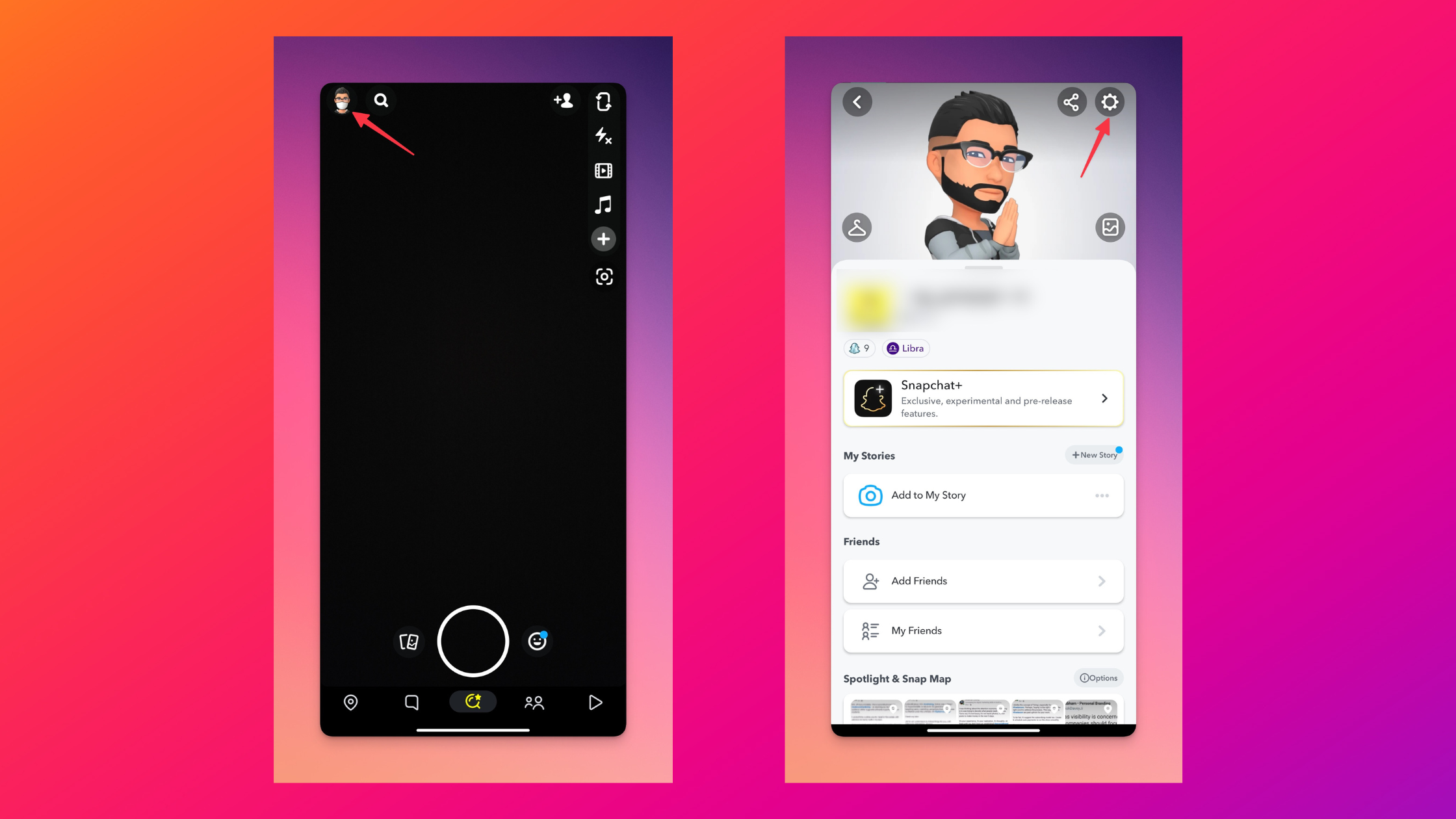
Then, select "Contact Syncing" & see if the "Sync Contacts menu is checked". By doing this, all the phone numbers in your contact list will be uploaded to the Snapchat server linked to your account. This way, you can add all the people in your contacts as friends on Snapchat
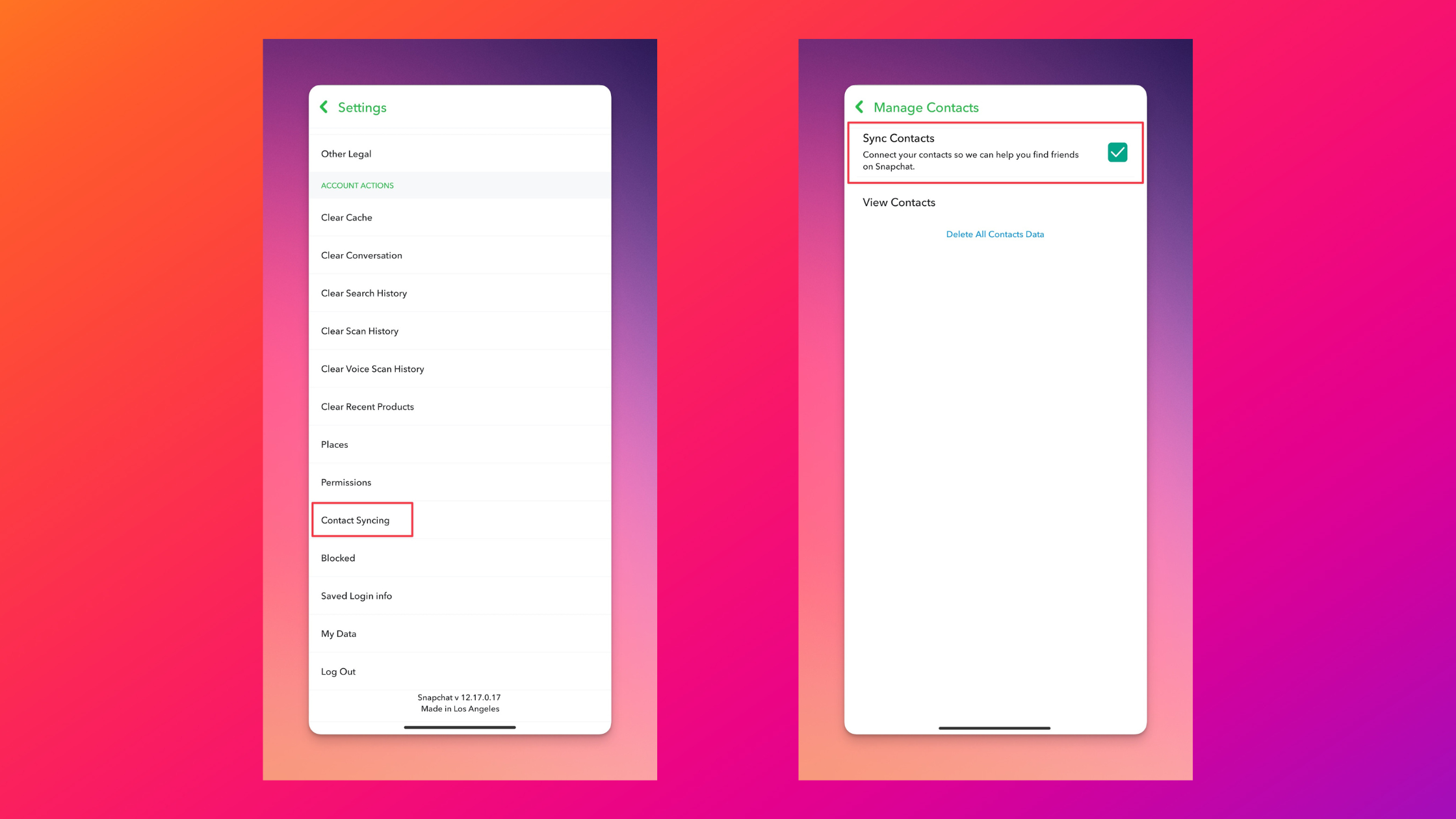
#2 Search them by username
To add someone on Snapchat by searching for their username, you can follow these steps:
-
Open the Snapchat app and tap on the search icon located in the bottom left corner of the screen.
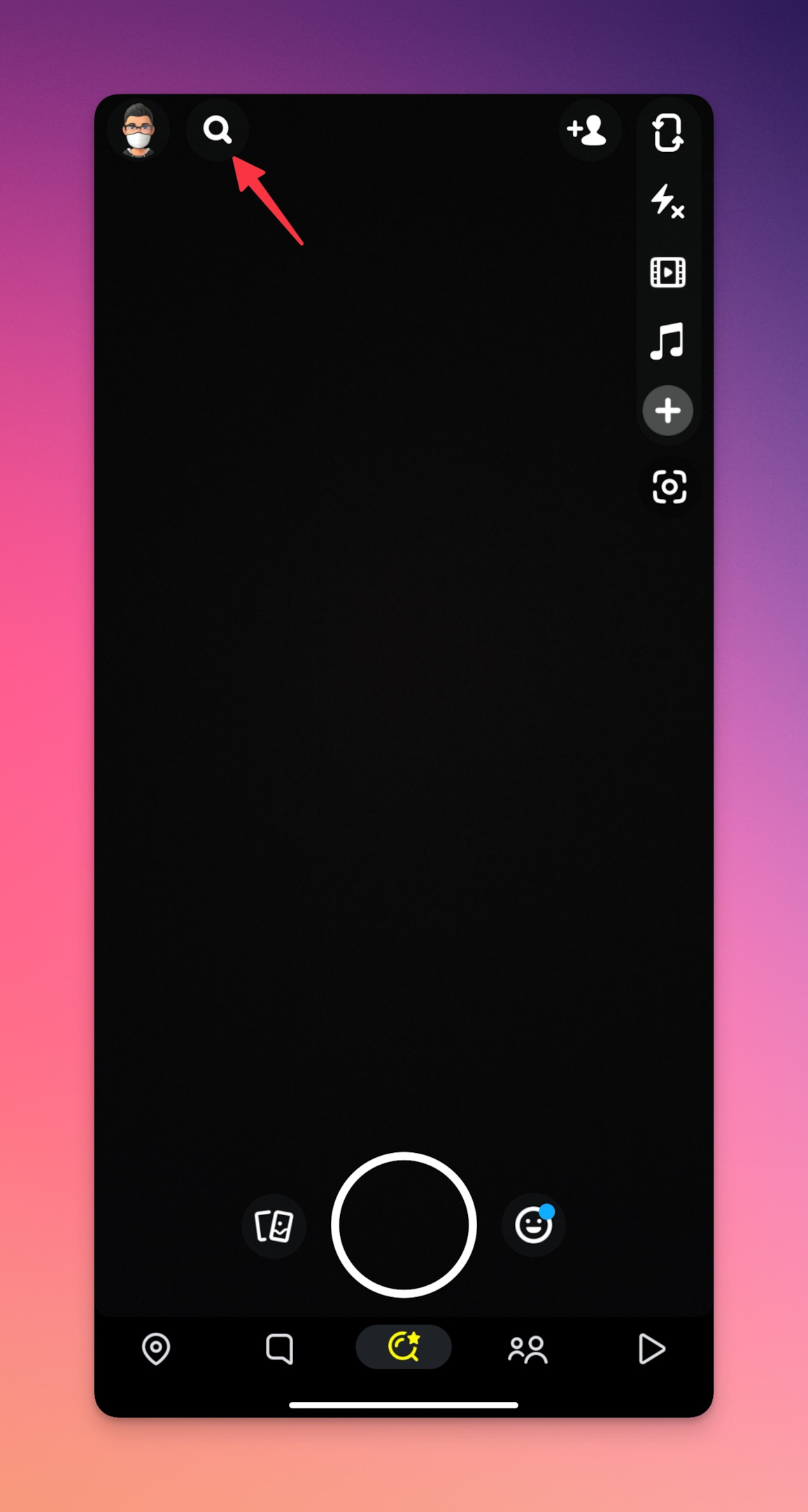
-
In the search bar, type in the person's username you want to add. As you type, a list of suggestions will appear.
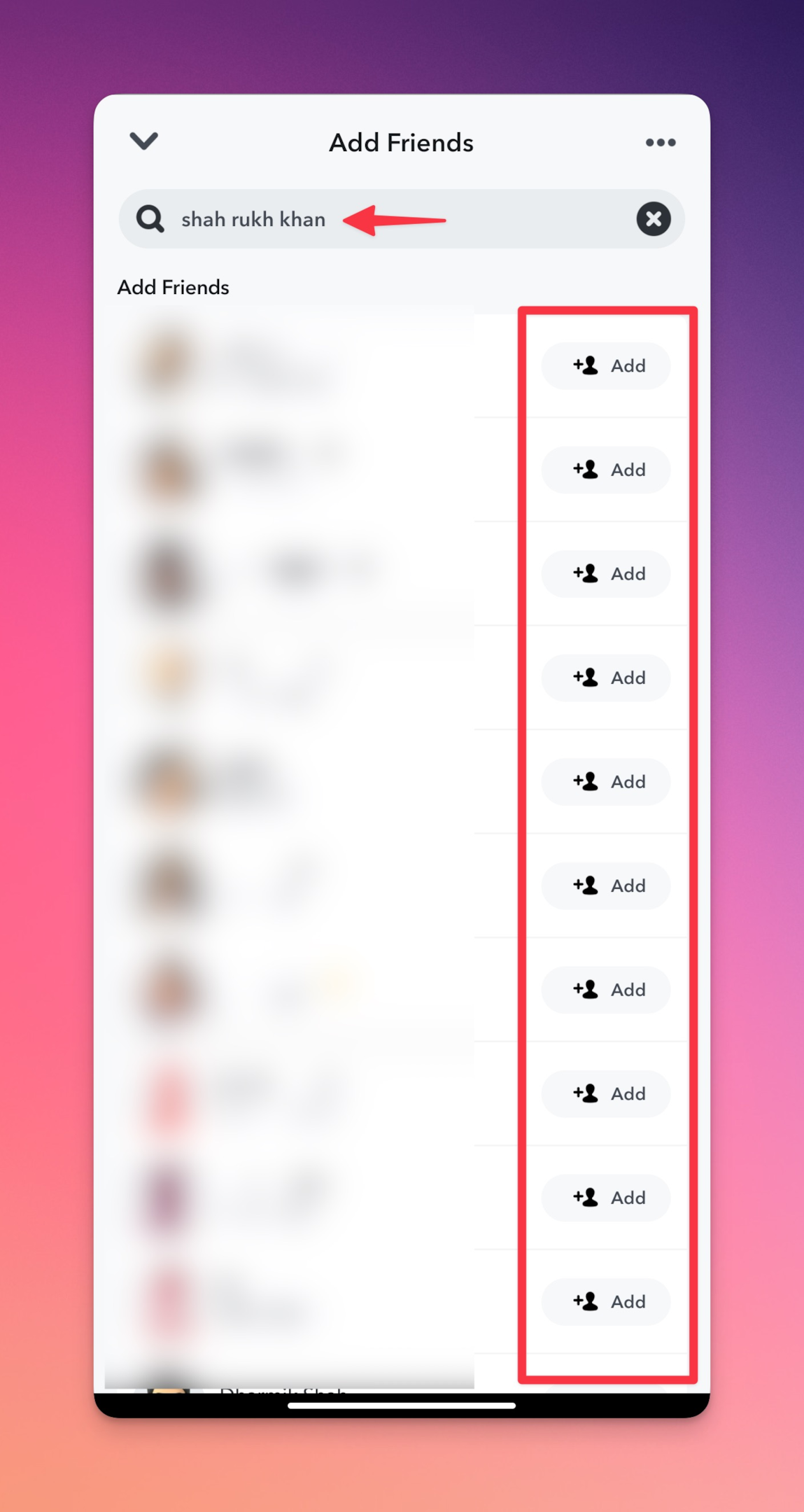
-
Once you find the person you want to add, tap on their name.
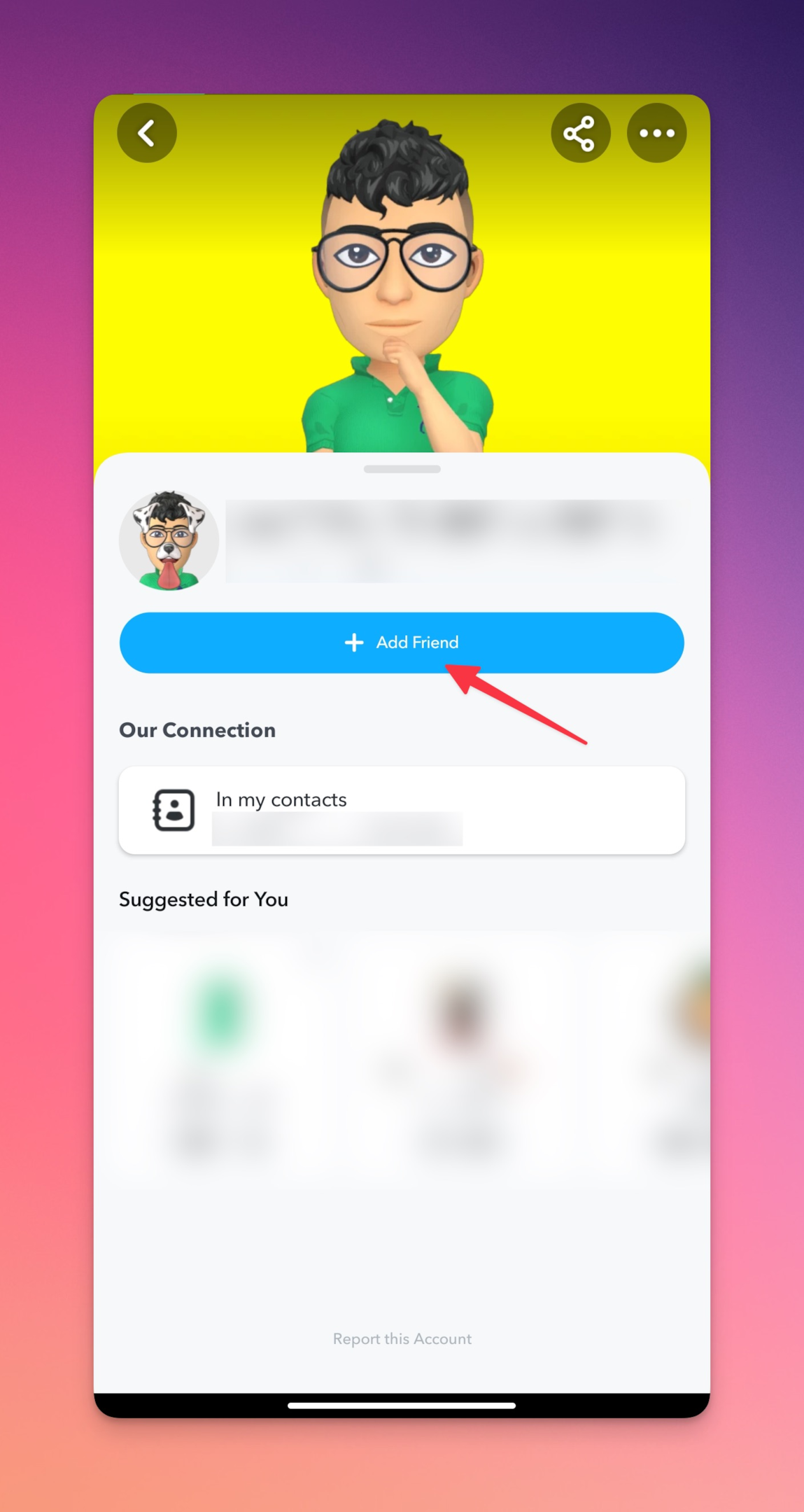
-
On the user's profile, you will see the option to add as a friend, tap on it.
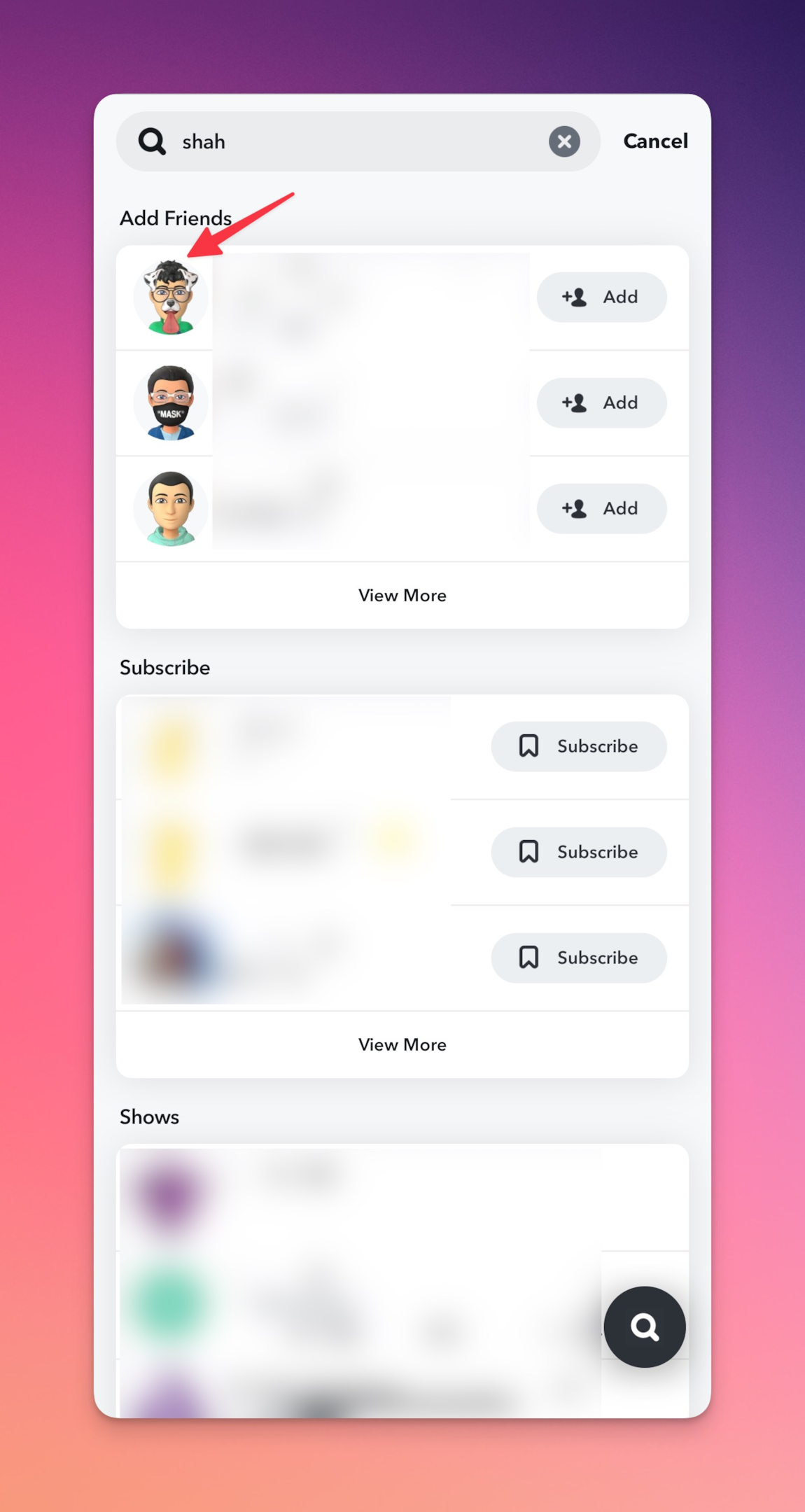
-
A friend request will be sent to the user, and they will have the option to accept or decline the request.
-
Once the user accepts the friend request, you will be friends on the app and will be able to send and receive snaps, view their stories, and chat with them.
#3 Use quick add feature
To use the "Quick Add" feature to add friends on Snapchat, you can follow these steps:
-
Open the Snapchat app and swipe down on the camera screen.
-
You will see the "Quick Add" option, tap on it.
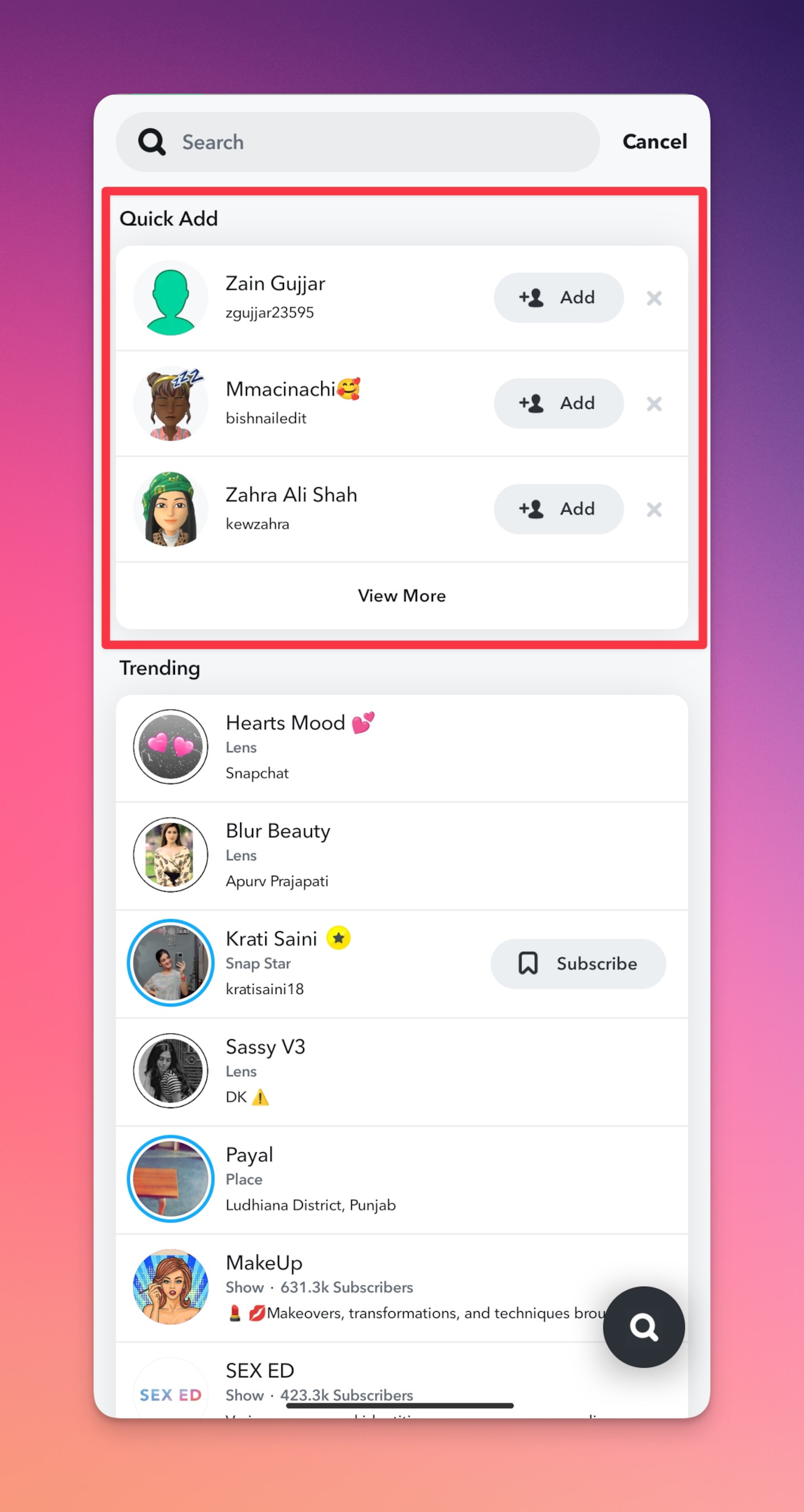
-
The feature will show you a list of suggested friends that Snapchat thinks you may know. These suggestions are based on your recent interactions with other Snapchat users, such as phone contacts, or people you've recently chatted with or added.
-
Scroll through the list and tap on the plus icon next to the name of the person you want to add.
-
A friend request will be sent to the user, and they will have the option to accept or decline the request.
-
Once the user accepts the request, you will be friends on the app and can send and receive snaps, view their stories, and chat with them.
It's worth noting that the "Quick Add" feature will only show you suggestions of people who have their settings configured to allow other users to find them by their phone number, and it will only suggest users you have recently interacted with in your phone's contact list or recently added to your friends.
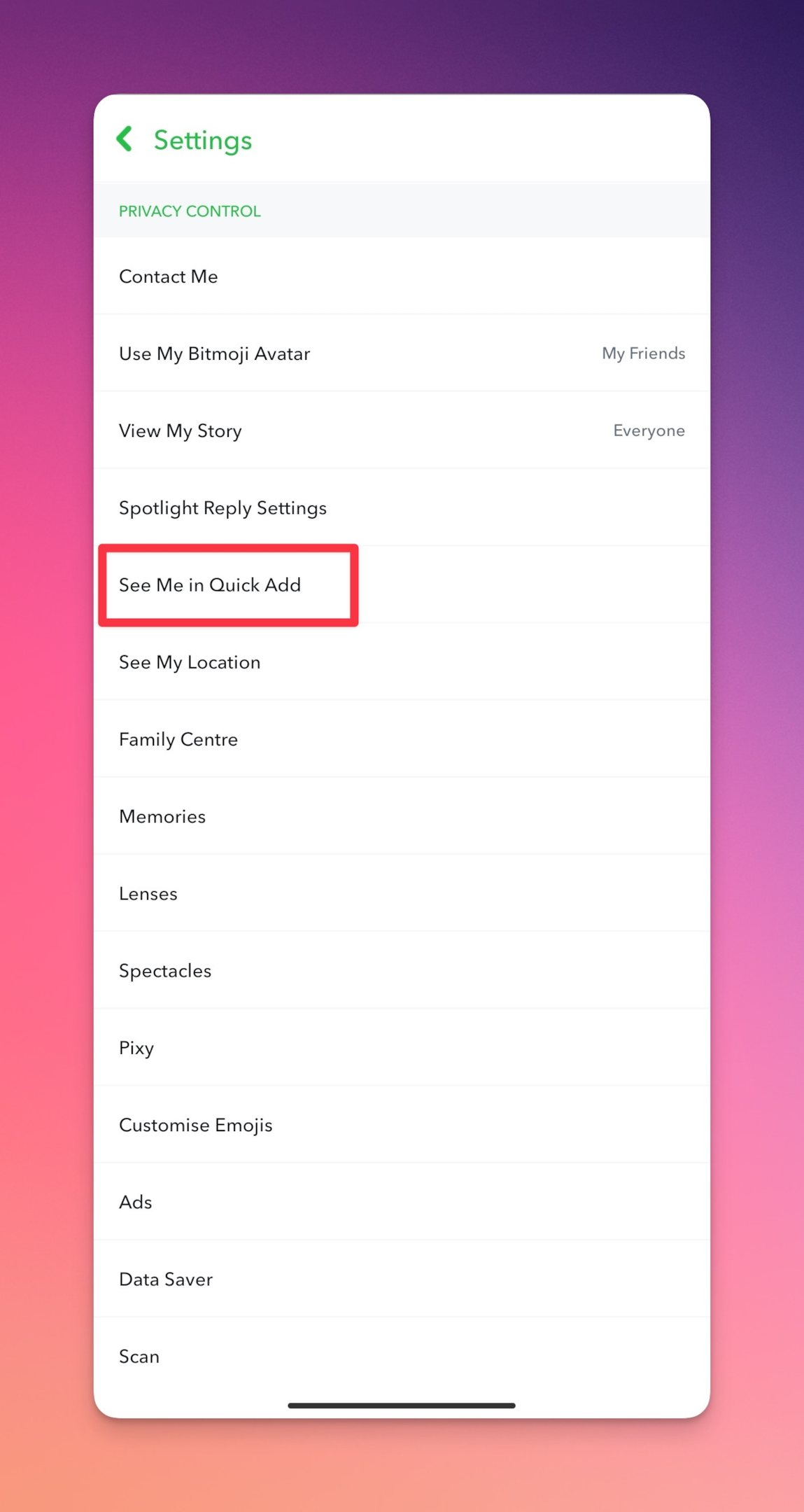
#4 Use snapcode
To add someone on Snapchat using their Snapcode, you can follow these steps:
-
Open the Snapchat app and tap on your profile icon in the top right corner.
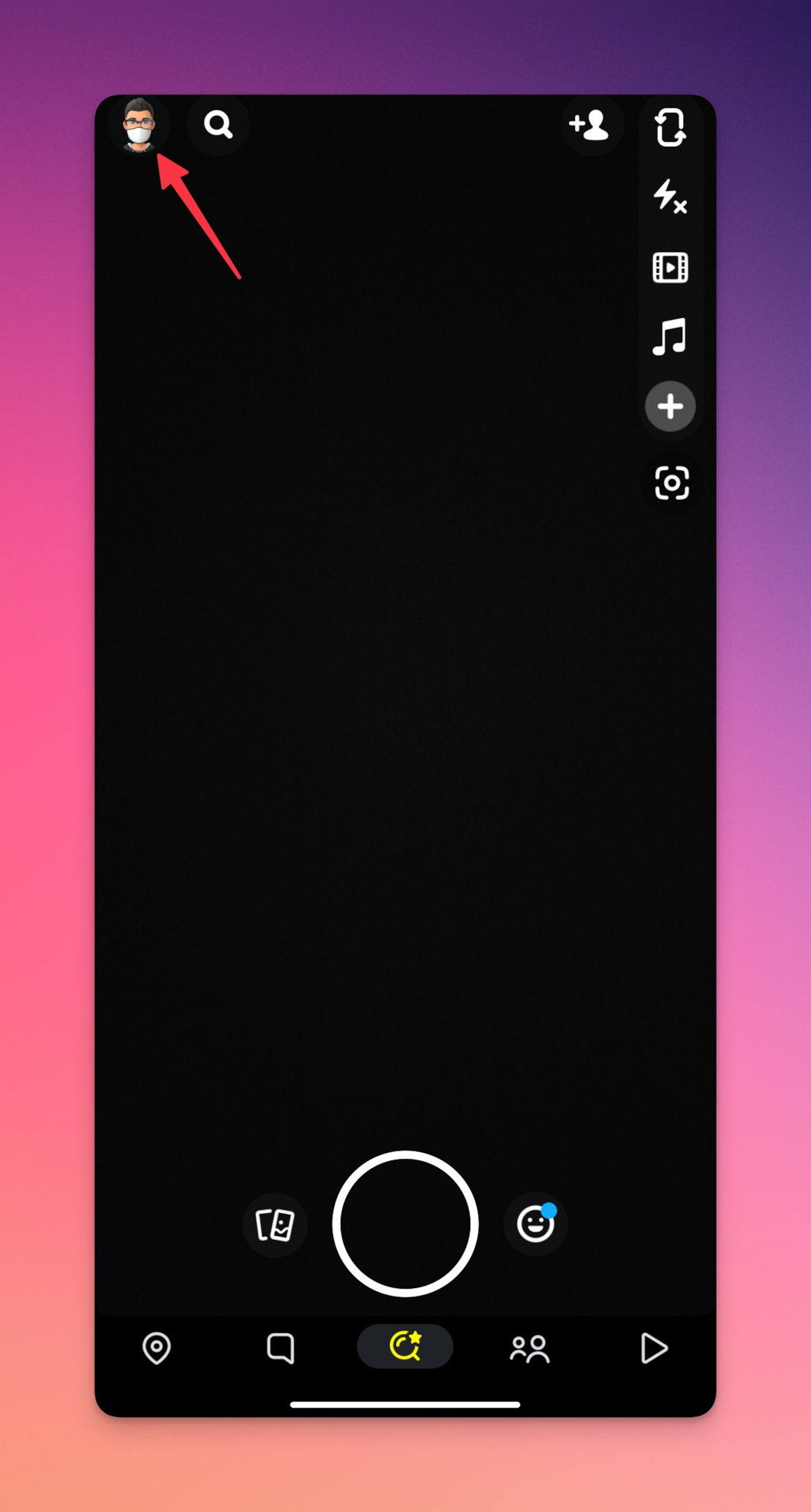
-
Tap on Add friends button under the Friends section.
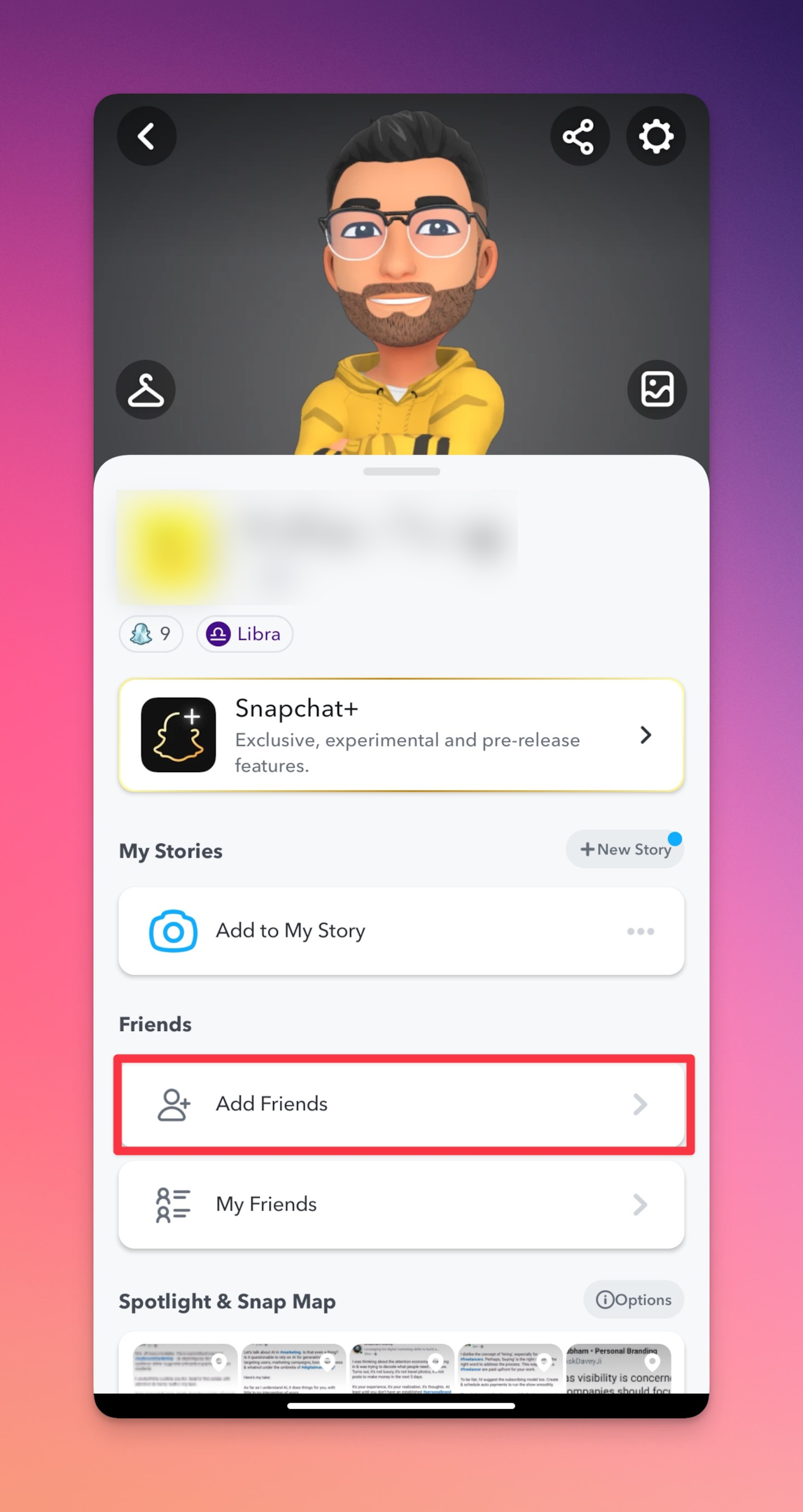
-
Tap on the Snapchat logo in the search bar & select the picture with the snapcode in it.
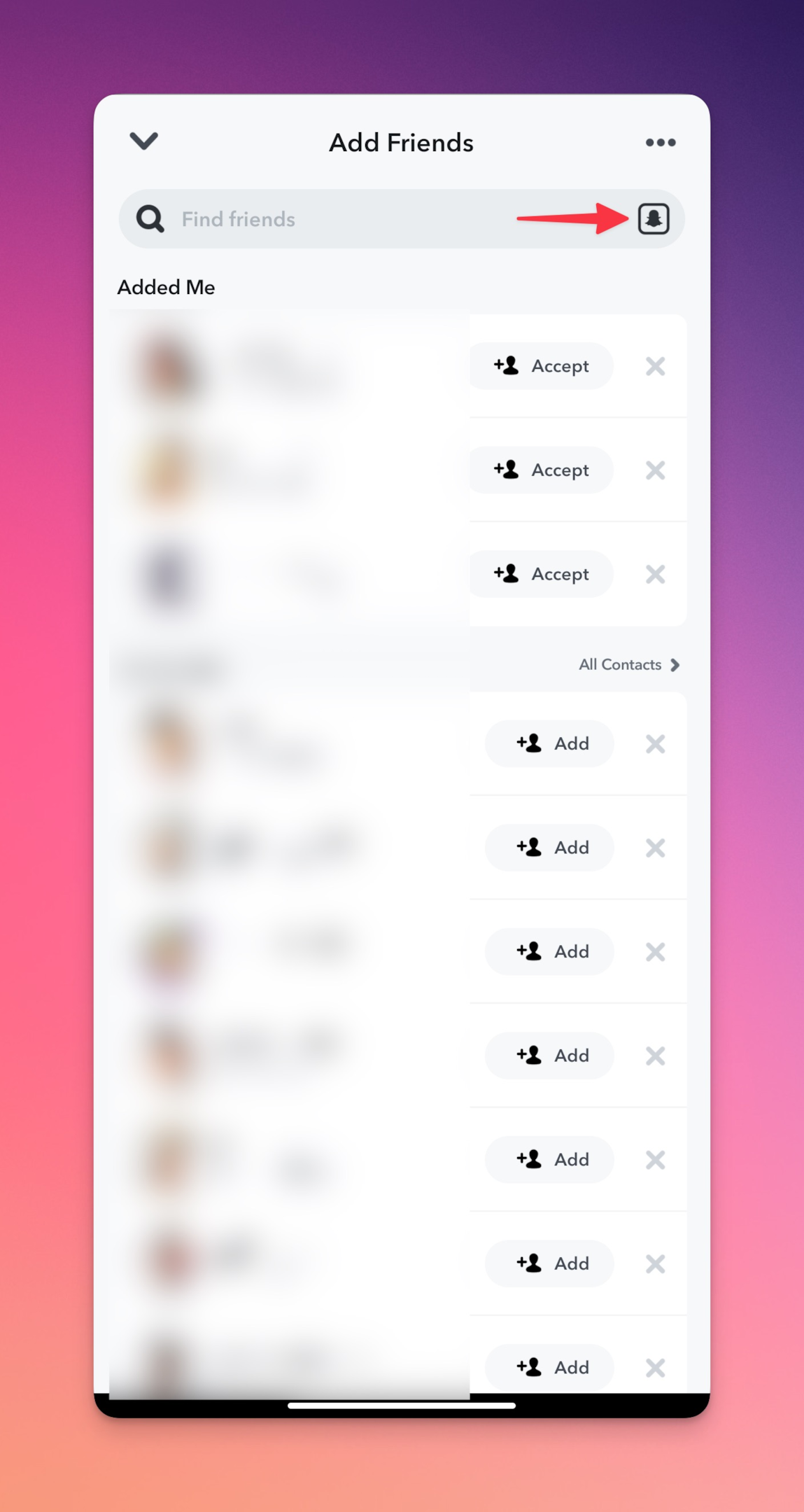
-
Once the user is added, you can send and receive snaps, view their stories, and chat with them.
Related: How to clear recent on Snapchat- A complete guide
Note: You can add friends using Snapcode (a yellow square with black dots) just by pointing the camera at the snap code. Either open the scancode on your computer or another mobile. Once you scan, you will see a pop-up showing the Snapchat profile of that person. You can tap on the "Add friend" button. Keep in mind that they will get a notification on the app.
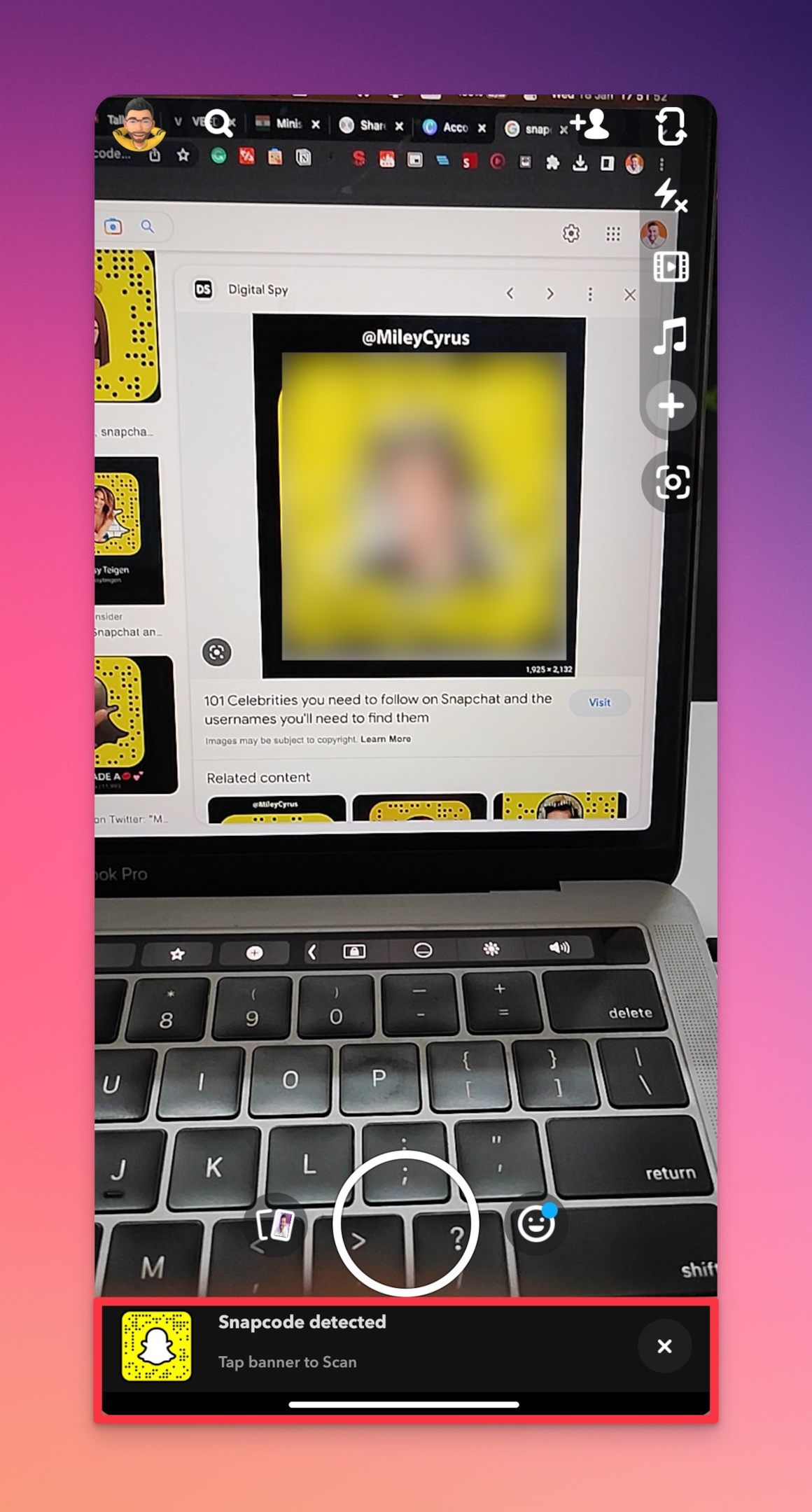
What happens when I re-add on my Snapchat?
You should keep certain things in mind before you add an old friend on Snapchat. Let's explore each one of those things.
#1 They'll get a notification
When you add the same person back on Snapchat, they will receive a notification that you have added them as a friend.
#2 They can chat with you
Once you add someone back on Snapchat, you will be able to send messages to them. They will also be able to chat & send snaps as well.
#3 They'll be able to see your stories
When you add someone back on Snapchat, they will be able to see your stories, which are short videos or photos that you can post to your profile for 24 hours.
#4 Your snap score will be visible to them
Your snap score will also be visible to them once you add someone back on Snapchat, your snap score is the total number of snaps sent and received.
#5 They can see your snap score
Only friends can see the snap score. When you add someone on Snapchat (or add back), they will be able to view your snap score and you too can see theirs.
Related: Funny Snapchat Stickers That You Would Regret If You Don't Use.
What happens when you add someone on Snapchat & remove them?
#1 They'll see your name under pending
When you add someone and then remove them from your Snapchat friend list, they will see your name listed under "pending" friends. This means that they will still be able to see that you have sent a friend request, but it will no longer be pending.
#2 They won't see your snap score anymore
Once you remove someone from your Snapchat friend list, they will no longer be able to see your snap score. The snap score is the total number of snaps sent and received, which is visible to your friends.
#3 They won't be available for a message
Once you remove someone from your Snapchat friends list, they will no longer be able to send or receive messages with you.
#4 They won't be able to see your stories
When you remove someone from your Snapchat friends list, they will no longer be able to see your Snapchat stories.
Related: How To Delete Snapchat Messages The Other Person Saved
How do I know if someone on Snapchat added me?
#1 Go through your list
To check if someone has added you on Snapchat, you can go through your friends list. To access your friends list, tap on your profile picture in the top left corner of the camera screen.
Once you are on your Snapchat account, you can scroll through the list of friends to see if the person you're looking for has been added.
#2 Check your snap score
Another way to check if someone has added you on Snapchat is to check your snap score. Your snap score is the total number of snaps sent and received, which is visible to your friends. If someone has added you, your score will increase by one.
To check your snap score, tap on your profile picture in the top left corner of the camera screen, and your score will be displayed under your name and username.
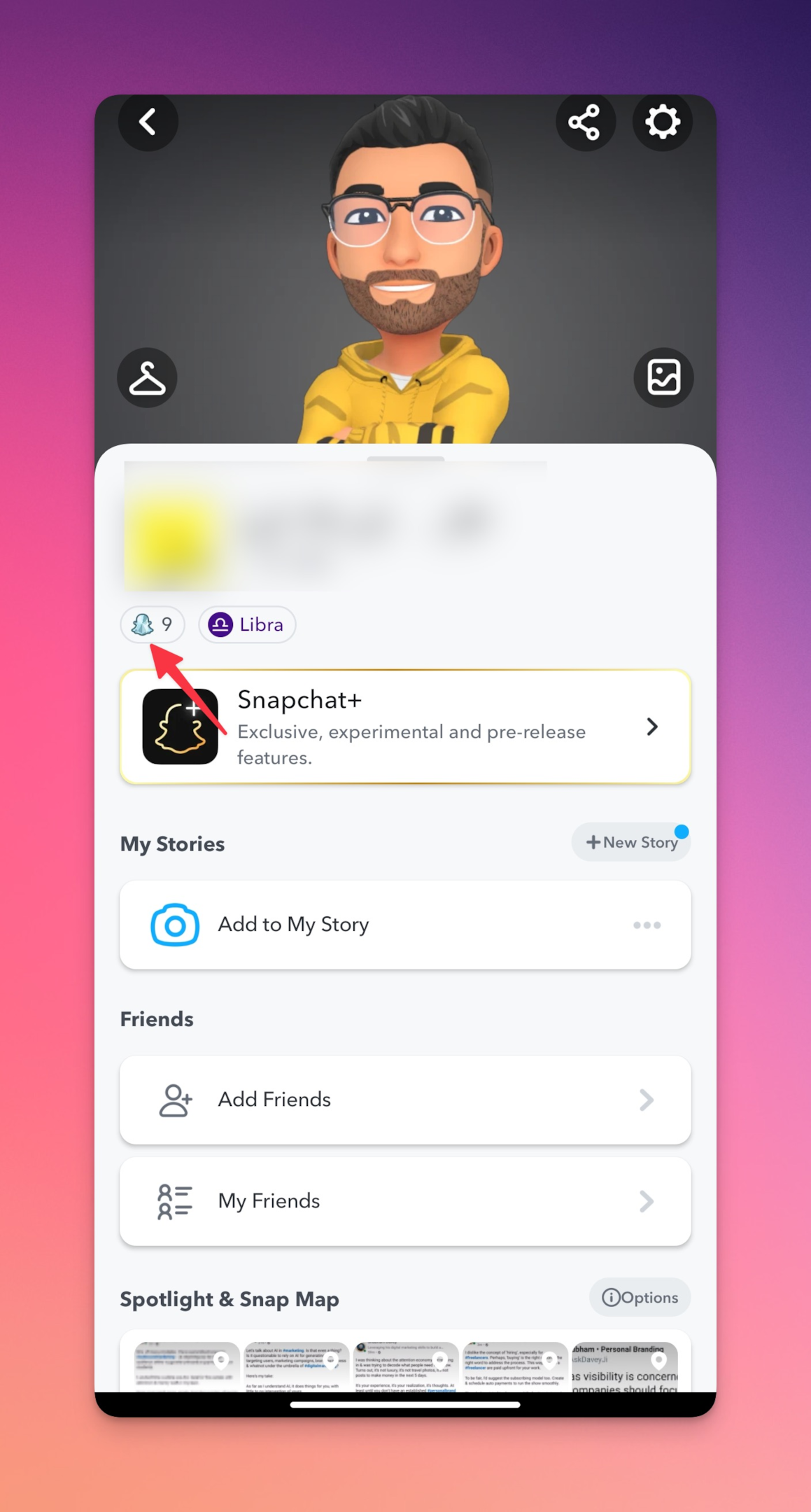
Frequently Asked Questions
What can people see when you add them on Snapchat?
When you add someone on Snapchat, they will be able to see your name, username, and snap score (the total number of snaps sent and received) on their friends list, provided they are not blocked by you or their account is not private.
How do you know if someone has you added back on Snapchat?
You can check if someone has added you back on Snapchat by checking your friends list or by checking your snap score (the total number of snaps sent and received). If the person has added you, their name should appear on your friends list and your snap score should increase by one.
What happens if you add someone on Snapchat but they don't add you?
If you add someone on Snapchat but they don't add you back, you will still be able to see their public stories, but you will not be able to send or receive snaps or chat with them. You can still view their stories and public profile, but you will not be able to interact with them as friends.
Can you be friends with someone on Snapchat without them adding you back?
No, to be friends with someone on Snapchat, both friends must add each other. Search for new people to add as friends on Snapchat. They will get a notification about your friend request.
What happens when you add a person on Snapchat?
When you add someone on Snapchat, they will receive a notification that you have added them. They will be able to see your name, username, and snap score on their friend list, and will be able to send and receive snaps and send a text message to you.
Is it OK to add strangers on Snapchat?
It is generally not recommended to add strangers on Snapchat, as you may not know their intentions or who they are. Unless you add the person as a friend, you can't know anything about them. This is how you connect with new users on this social platform.
This is probably the only difference (major) between Snapchat & Instagram, on Instagram, you can see the posts published by the person before following them. On Snapchat, you can't see the snap feed without adding them as friends.
What is the best way to add someone on Snapchat?
One of the best & direct ways to add someone on Snapchat is to sync your contact list and add friends that way, or by searching for them by username. You can also use the quick add feature or a snap code. They will get a notification for your friend request. Once added you can send a message & send snaps to the newly added users.
Do friends see who you add on Snapchat?
No, your friends will not see who you add on Snapchat.
Do you get notified when you add someone on Snapchat?
No, you do not get notified when someone adds you on Snapchat. You will only be notified if they send you a snap or chat message after adding you.
How do you add someone on Snapchat without notifying them?
You can't add friends without notifying them. Whichever way you add, they will be notified, especially if they have a private account.
What happens when you add a friend on Snapchat?
When you add a friend on Snapchat, they will receive a notification that you have added them. They will be able to see your name, username, and snap score on their friends' list, and will be able to send and receive snaps and chat with you.
How can you add someone on Snapchat without them knowing?
Adding someone on Snapchat without them knowing is not possible as the person will receive a notification when someone adds them on Snapchat. However, you can use the above method to add them without notifying them on their phone or device but they will know that they are added when they open their Snapchat account.