What does accept friend mean on Snapchat?
Written by: Hrishikesh Pardeshi, Founder at Flexiple, buildd & Remote Tools.
Last updated: Jul 10, 2023
TL;DR & Summary
Snapchat allows users to connect with friends and family by adding or accepting them as friends. To add a friend on Snapchat, you can either search for their username or scan their Snapcode.
When someone adds you on Snapchat, you will receive a friend request which you can choose to accept or ignore. If you accept a friend request, that person will be added to your friends list and you will be able to see their snaps, chats, and stories.
If you unfriend someone, they will be removed from your friends list and you will no longer be able to see their snaps, chats, and stories. There may be instances where you are unable to accept a friend request due to account restrictions or technical issues.

Table of Contents
- What does accept friend mean on Snapchat?
- How to accept friend requests on Snapchat?
- Reviewing the Friend Requests
- What Happens After You Accept a Friend Request on Snapchat
- Best practices for adding Snapchat friends
- What does Friends mean on Snapchat
- What do each friend emoji mean on Snapchat?
- How to know if someone added you back on Snapchat?
- Frequently asked questions
What does accept friend mean on Snapchat?
Many users send friend requests to new people on Snapchat to send messages and snaps as chat messages. When a specific person sends you a request, you can add them as a friend by tapping on Accept friend button.
You can't do accept friend button on Snapchat web, it's a mobile only feature. Furthermore, once you add someone on Snapchat, your Snapchat score will be visible to them, they will be able to send messages, share pictures, view your public snapchat stories and more.
Note: People from your common contacts can add you as friends.
How to accept friend requests on Snapchat?
There are two ways to accept a friend request on Snapchat:
-
Directly from the Snapchat app: If someone sends you a friend request, you'll receive a notification in the app. Simply tap on the notification to view the friend request, then tap on "Accept" to accept the request.
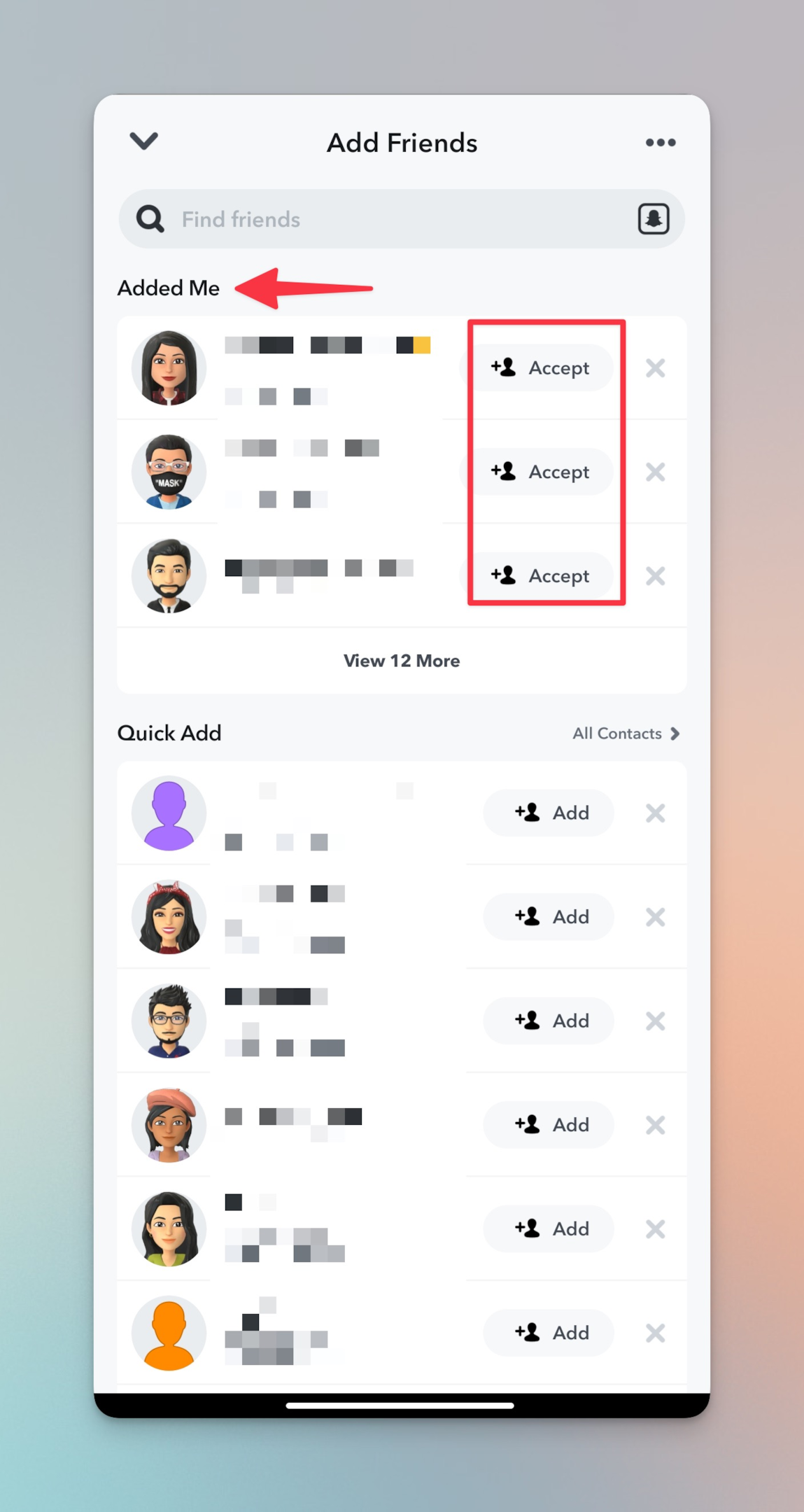
-
If you missed the notification for whatever reason, you can always go back to the app. Go to My Friends list on your Snapchat home screen
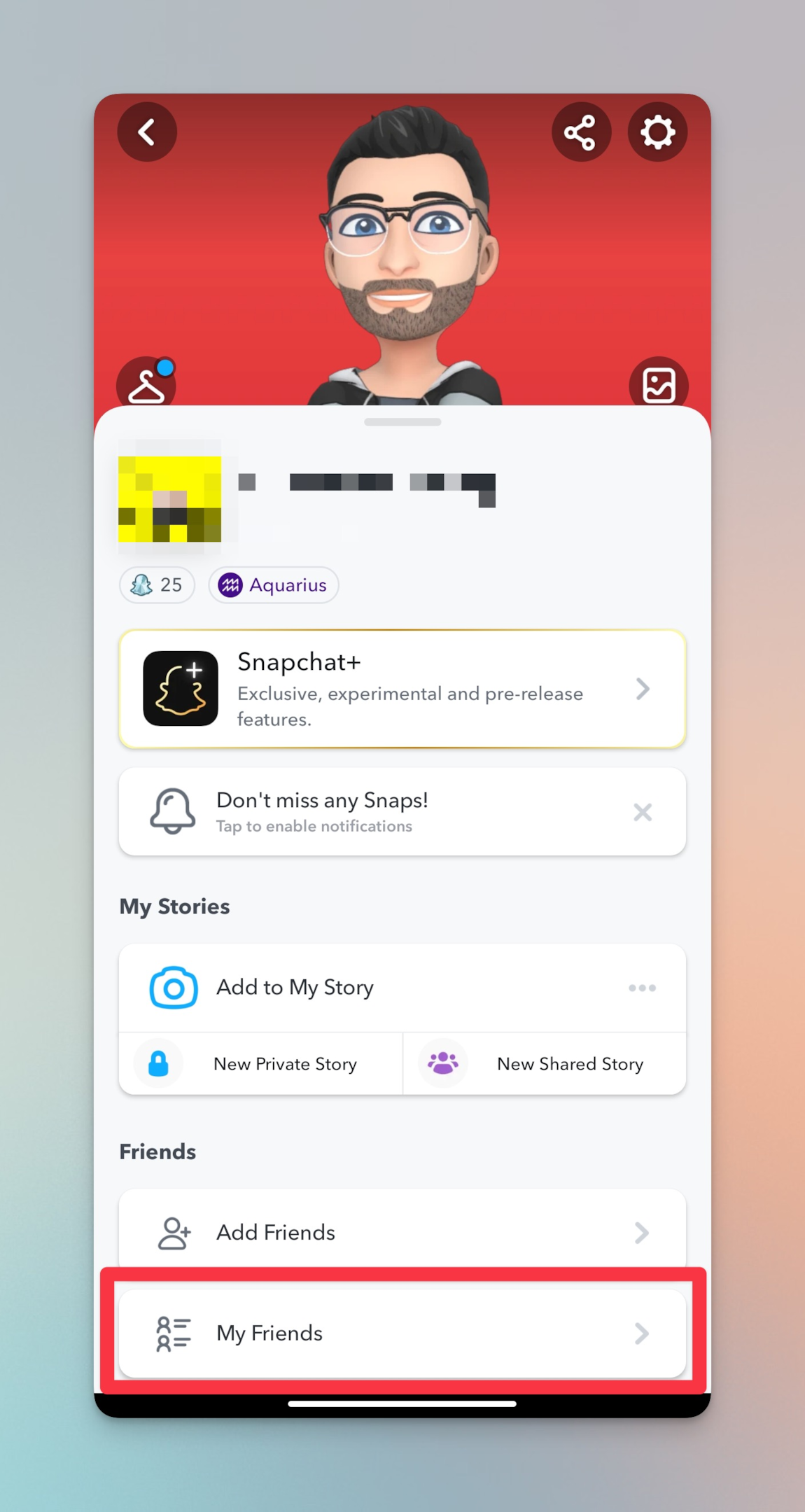
Related: How to know if someone deleted their Snapchat?
Reviewing the Friend Requests
You can review all the friend requests your Snapchat account get from other Snapchat users in one place. Open your friend list to see all the friend requests. By default, only recent 3 of all the friend request will be shown. Tap on View x more, where x is the number of friend requests other than the 3 you already see.
If you want to add new people to your friends list, you can add from Quick add option under My Friends list on your Snapchat profile screen.
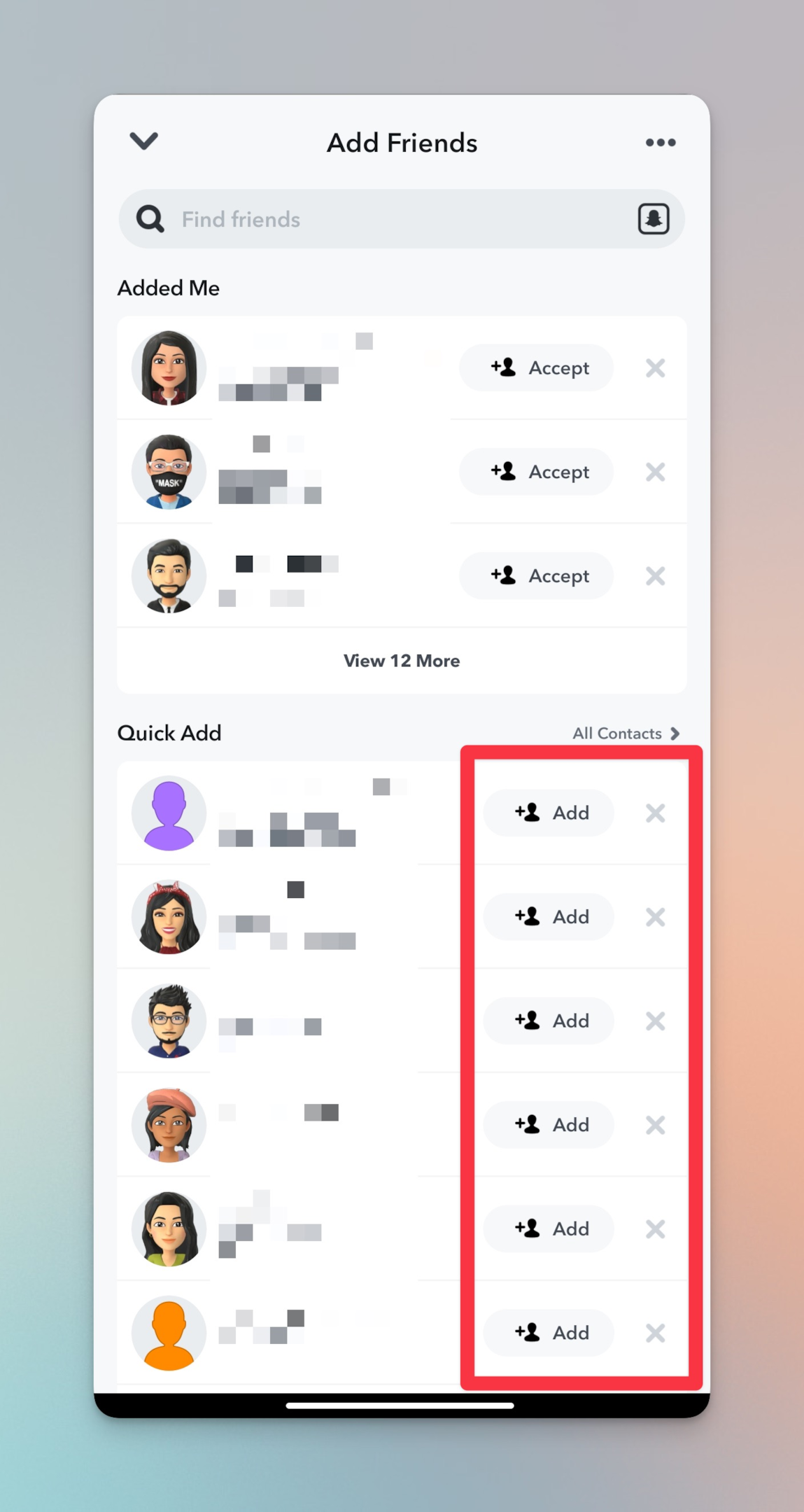
What Happens After You Accept a Friend Request on Snapchat
After accepting a friend request on Snapchat, you and the person who sent the request will become friends on the platform. This means you can view each other's snaps and stories, chat with each other, and see each other's locations on the Snap Map (if you have the feature turned on).
For example, if you accept a friend request from your best friend, you'll be able to see their snaps scores and stories on your feed and they'll be able to see yours. You can also send snaps and chat with each other using the chat feature on Snapchat. Additionally, if you both have the Snap Map feature turned on, you can see each other's locations on the map.

It's important to note that only friends can view each other's snaps and stories, so accepting a friend request opens up a new level of communication and interaction on Snapchat.
Related: How to block someone on snapchat without them knowing?
Best practices for adding Snapchat friends
Making new friends on Snapchat is a great way to know new people. However, it's a crazy world we're living in. You have to be careful while adding new people as friends. The chat messages on Snapchat get deleted but a Snapchat user can save the snaps you send each other.
It's important to abide by some best practices while using this cool messaging app.
Here are some best practices for adding friends on Snapchat:
-
Verify the username: Before adding someone on Snapchat, make sure you have the correct username. Add close friends as a Snapchat connection but keep in mind they can view your Snapchat score once they're your friends.
-
Personalize your snap: When adding someone, personalize your snap to grab their attention and make them more likely to accept your request.
-
Be mindful of your privacy: Only add people you trust and have a real-life connection with. This platform is not like other social networking sites where you can see the real pictures of people on display's profile icon or get their contact details before add them as a friend on Snapchat.
-
Build a connection: If you have added someone by using other person's Snapcode, make sure you go through their profile before sending a friend request. The more friends you add, more your snap feed is going to get populated with their stories.
-
Use Snapcodes: Snapcodes are a quick and easy way to add friends on Snapchat. Simply scan someone's Snapcode to add them to your friend's list. Ask your close friends to share their snapcodes so that you can add them.
-
Search for friends: You can search for friends on Snapchat by using their username or by linking your contacts. Go to Contact syncing option under Snapchat settings to update contact syncing settings for your Snapchat account.
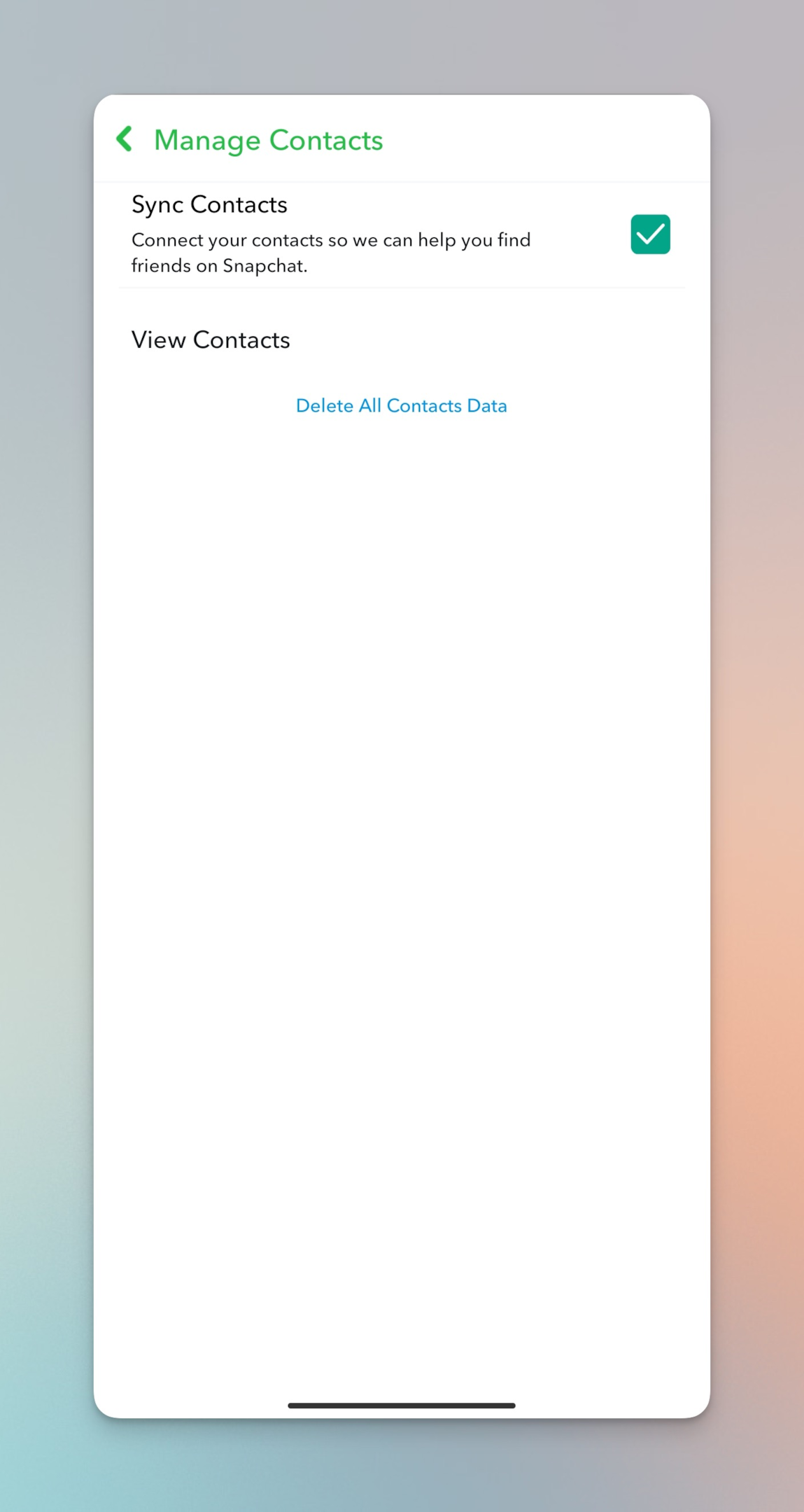
By following these best practices, you can add friends on Snapchat in a safe and secure way and build a strong community of friends on the platform.
Related: How to hide snap score on Snapchat? [Can you?]
What does Friends mean on Snapchat
"Friends" on Snapchat refers to the people you are connected to and have added on the app. By adding friends on Snapchat, you can send Snaps and chat with each other, view each other's Stories, and see each other's locations on the Snap Map, among other things.
You can add friends on Snapchat by searching for their username or by scanning their Snapcode. You can also add friends from your contacts list if they have linked their Snapchat account to their phone number.
Once you add a friend, they will receive a friend request notification, and they must accept your request before you can see each other's Snaps and Stories.
What do each friend emoji mean on Snapchat?
Emojis are a great way to express messages without using letters. Snapchat has cool way to shows various meaning to friends. Here's the list of what each emoji mean on snapchat:
-
Double heart: Super BFF
-
Red Heart: BFF
-
Yellow Heart: Besties
-
Smiling Face: BFs
-
Grinning face: Mutual Besties
-
Sunglasses emoji: Mutual BFs
-
Fire emoji: Snapstreak!
-
Sand clock: Snapstreak ending
-
Cake: Birthday
How to know if someone added you back on Snapchat?
To know if someone has added you back on Snapchat, you can go to your friends list and see if the person's name appears on the list. If the person has added you back, their name should be displayed in your friends list.
You can also try sending them a snap or a chat message to see if they receive it. If they receive your message, it means they have added you back. Additionally, if you see their name appear in the search results when you search for them in Snapchat, this also indicates that they have added you back.
To see all friends who you added recently, open Snapchat and go to your Friends list to find the recently added friends.
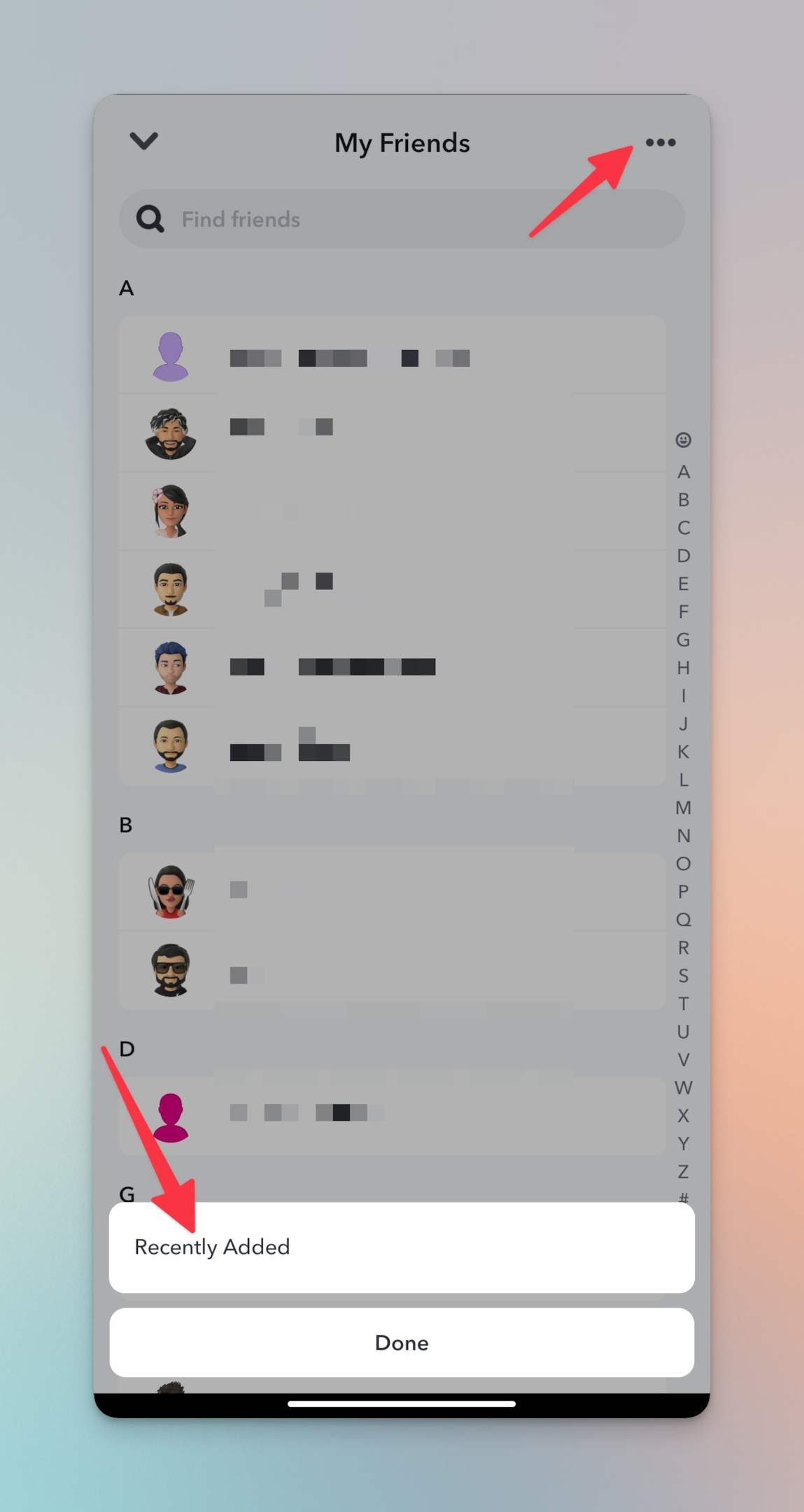
Frequently asked questions
What is the difference between add friend and accept friend on Snapchat
When you add someone on Snapchat, you are sending a friend request to them. They will receive a notification that you have added them, and they will have the option to accept or ignore your request. Accepting a friend request means that you have agreed to add the person as a friend on Snapchat and that they will be able to see your snaps and stories.
When you accept someone on Snapchat does it notify them?
Yes, when you accept someone on Snapchat, they will receive a notification that you have accepted their friend request.
Do you have to accept friends on Snapchat?
No, you are not required to accept friend requests on Snapchat. If you receive a friend request from someone and you do not want to add them as a friend, you can simply ignore the request.
What happens when you accept friend request on Snapchat?
When you accept a friend request on Snapchat, you are adding the person as a friend on the app. They will now be able to see your snaps and stories, and you will be able to see theirs.
What happens when I unfriended people on Snapchat?
When you unfriend someone on Snapchat, they will no longer be able to see your snaps and stories, and you will no longer be able to see theirs. This means that the person will be removed from your friends list and you will no longer be connected on Snapchat.
Why can't I accept friend request on Snapchat
There could be several reasons why you can't accept a friend request on Snapchat. It could be because your account is temporarily locked due to suspicious activity, you have reached your maximum number of friends, or there may be a technical issue with the app. If you're unable to accept a friend request, try logging out and logging back in to the app, or reaching out to Snapchat's support team for further assistance.