8 Top search engines ranked by privacy & relevance
Written by: Hrishikesh Pardeshi, Founder at Flexiple, buildd & Remote Tools.
Last updated: Sep 03, 2024
TL;DR & Summary
People use 2 or max 3 search engines as varied opinions. We have compiled a list of best search engines for you so that you know who to trust with your searches. As they say, "there's nothing called free lunch", & we have uncovered the truth for you.
Here are top search engines:
-
Google: Best for fresh & variety of content
-
Bing: Best for AI powered interactive features
-
DuckDuckGo: Best for privacy
-
Startpage: Best for privacy
-
Yahoo: Best for relevance
-
Yandex: Best for relevance & Russian territorial results
-
Baidu: Best if you're living or looking for Chinese specific results
-
Ask: Best for highly relevant for selected topics
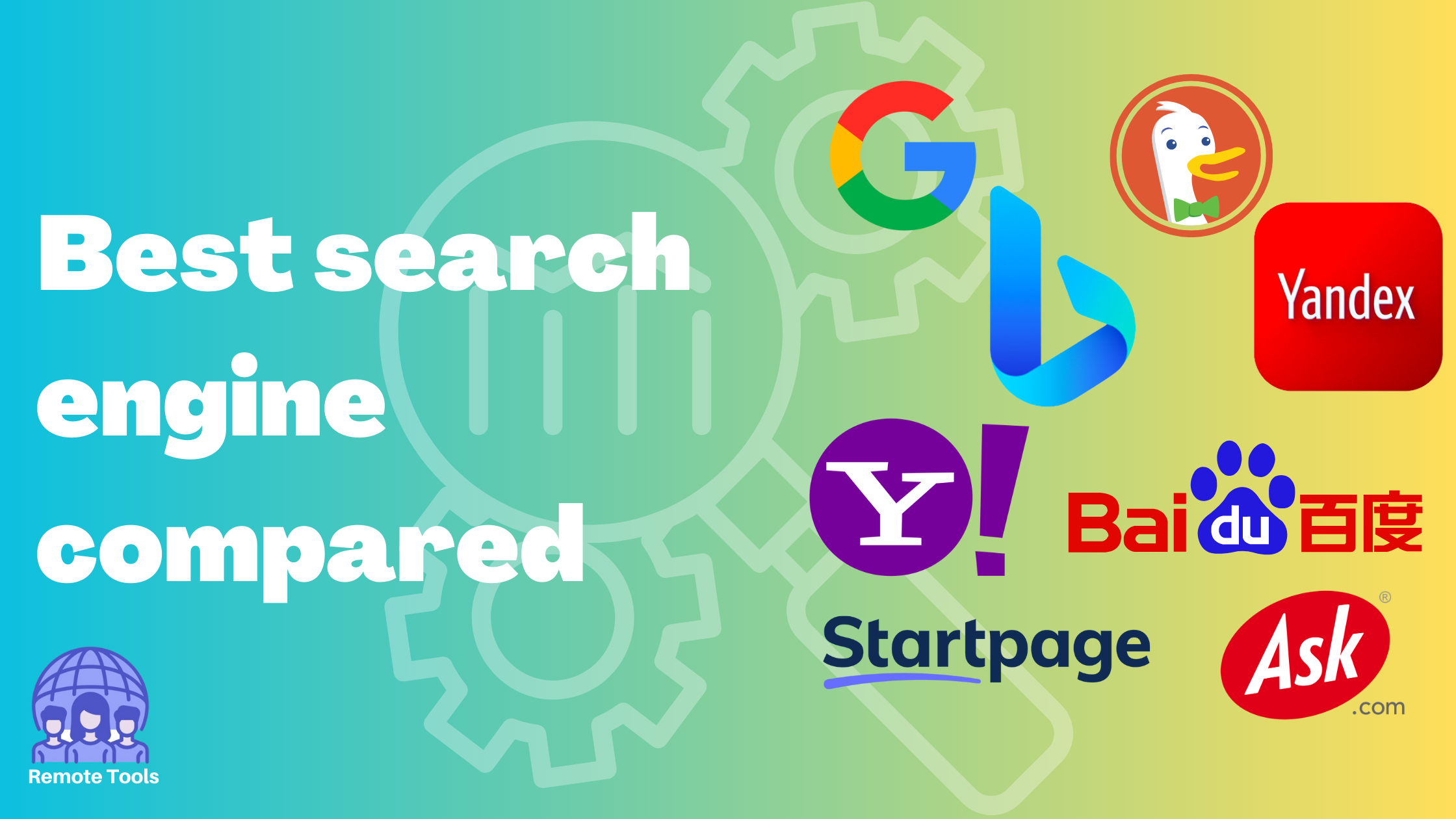
Table of Contents
What is a search engine? How do they work?
A search engine is like a big library where you can find all the information you want. Just like how you go to the library and ask the librarian for a book, you go to a search engine and type in what you're looking for.
The search engine then sends out little robots called spiders to go look at every website on the internet and read what's on it. The spiders bring back all the information they found and put it in a big pile.
When you type in your search words, the search engine looks through this big pile of information and picks out the websites that it thinks will be most helpful to you. It does this by looking at things like how many times your search words appear on a website and how many other websites link to it.
Then the search engine shows you a list of websites that might have the information you're looking for. You can click on any of the websites to read more about your topic.
Criteria for evaluating search engines
We have evaluated all the all the search engines based on the criteria that will thoroughly test the usefulness of the search engines for pretty much all use cases. We have also named best search engine for each of the below mentioned criteria.
#1 Privacy and security
Search engines must ensure the privacy and security of user data by implementing measures such as encryption, data protection policies, and secure servers.
#2 Relevance
Search engines must provide relevant and accurate search results based on the user's search query. They must also consider the user's location, search history, and preferences.
#3 User interface
The user interface should be intuitive and easy to use, with clear navigation and simple search options.
#4 Search algorithms
Search engines must use efficient and effective algorithms to index and retrieve web pages based on search queries.
#5 Reliability
Search engines should provide reliable and trustworthy results, with minimal downtime or errors.
#6 Search speed
Search engines should be fast and responsive, providing search results within seconds to improve the user experience.
Top Search Engines for 2023
To make it fun, we searched for same query on all the search engines. We saw variety of results & came to a conclusion based on that. Let's take a look at the search engines & some details about it.
#1 Google
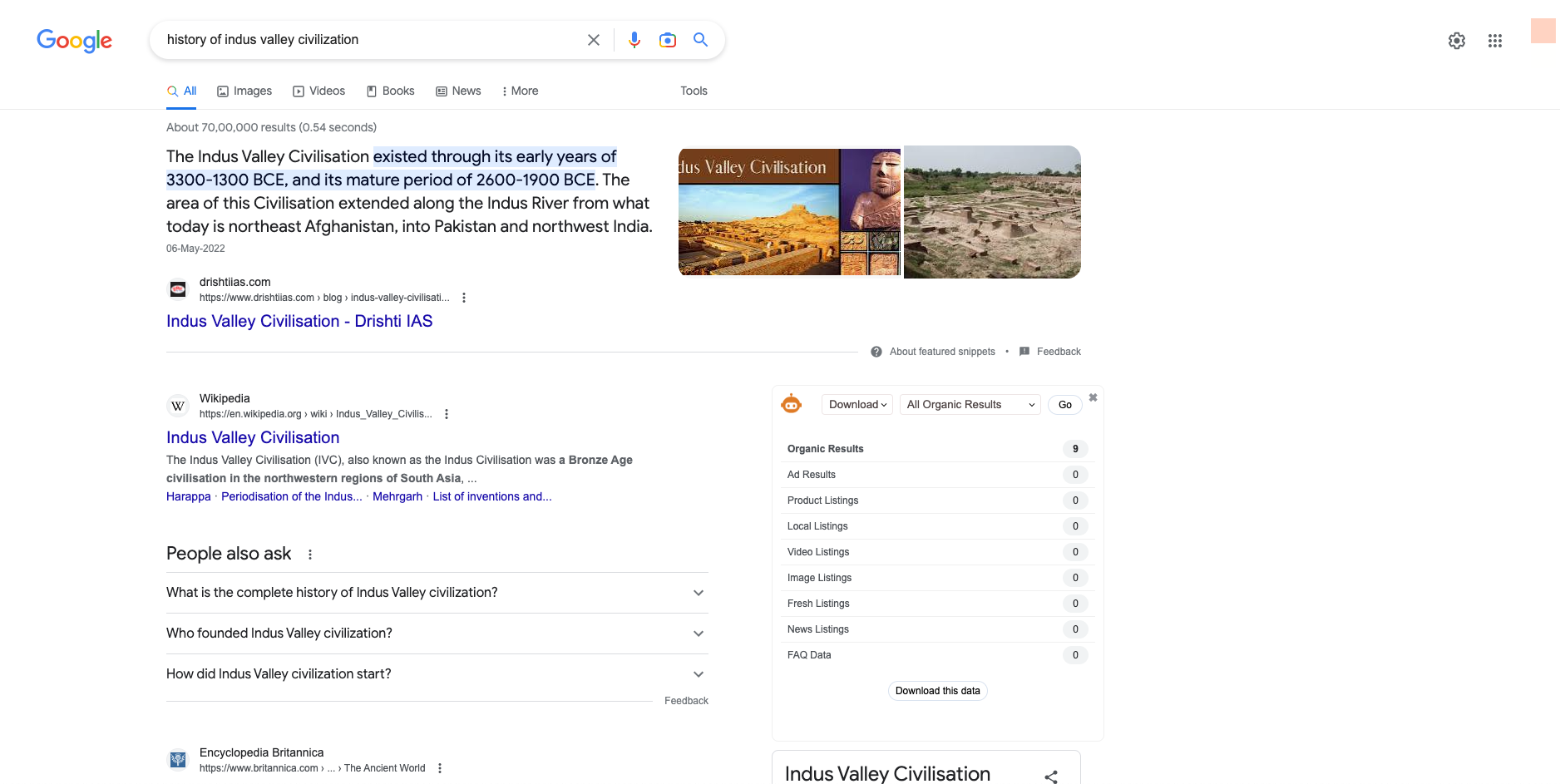
Good for: Relevance, Search algorithms, Availability on different devices
Pros:
-
Offers highly relevant search results
-
Provides a user-friendly interface
-
Utilizes advanced search algorithms
-
Available on various devices including desktop and mobile
-
Offers additional features such as Google Maps, Google Translate, and more
Cons:
-
Tracks user data for targeted advertising
-
May not respect user privacy
-
Has been accused of monopolizing the search engine market
#2 Bing
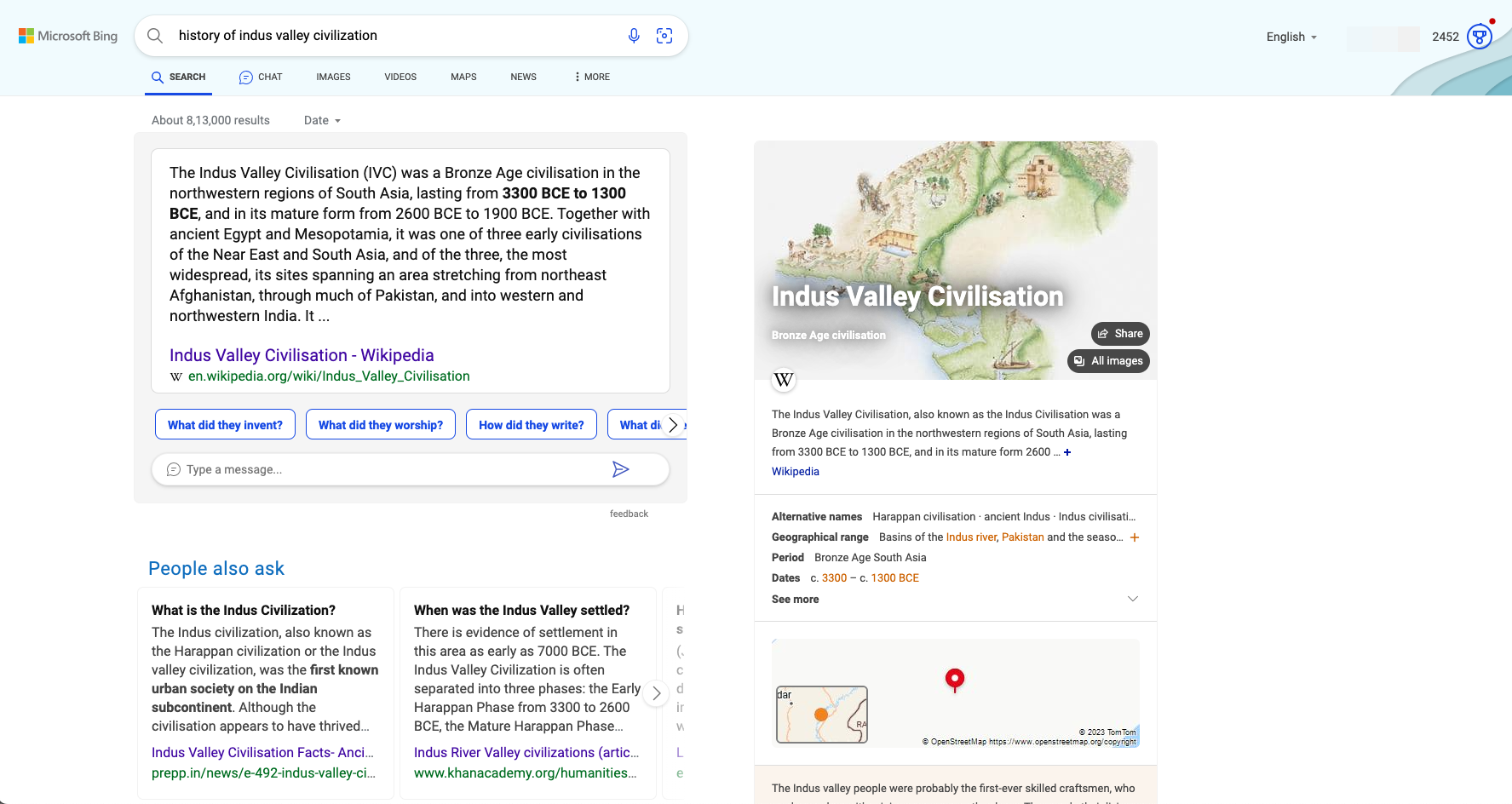
Good for: Relevance, User interface, Search algorithms
Pros:
-
Provides accurate search results
-
Offers a user-friendly interface
-
Utilizes advanced search algorithms
-
Provides relevant results for image and video searches
-
Offers rewards points for searches
Cons:
-
Tracks user data for targeted advertising
-
May not respect user privacy
-
Has a smaller market share compared to Google
#3 DuckDuckGo
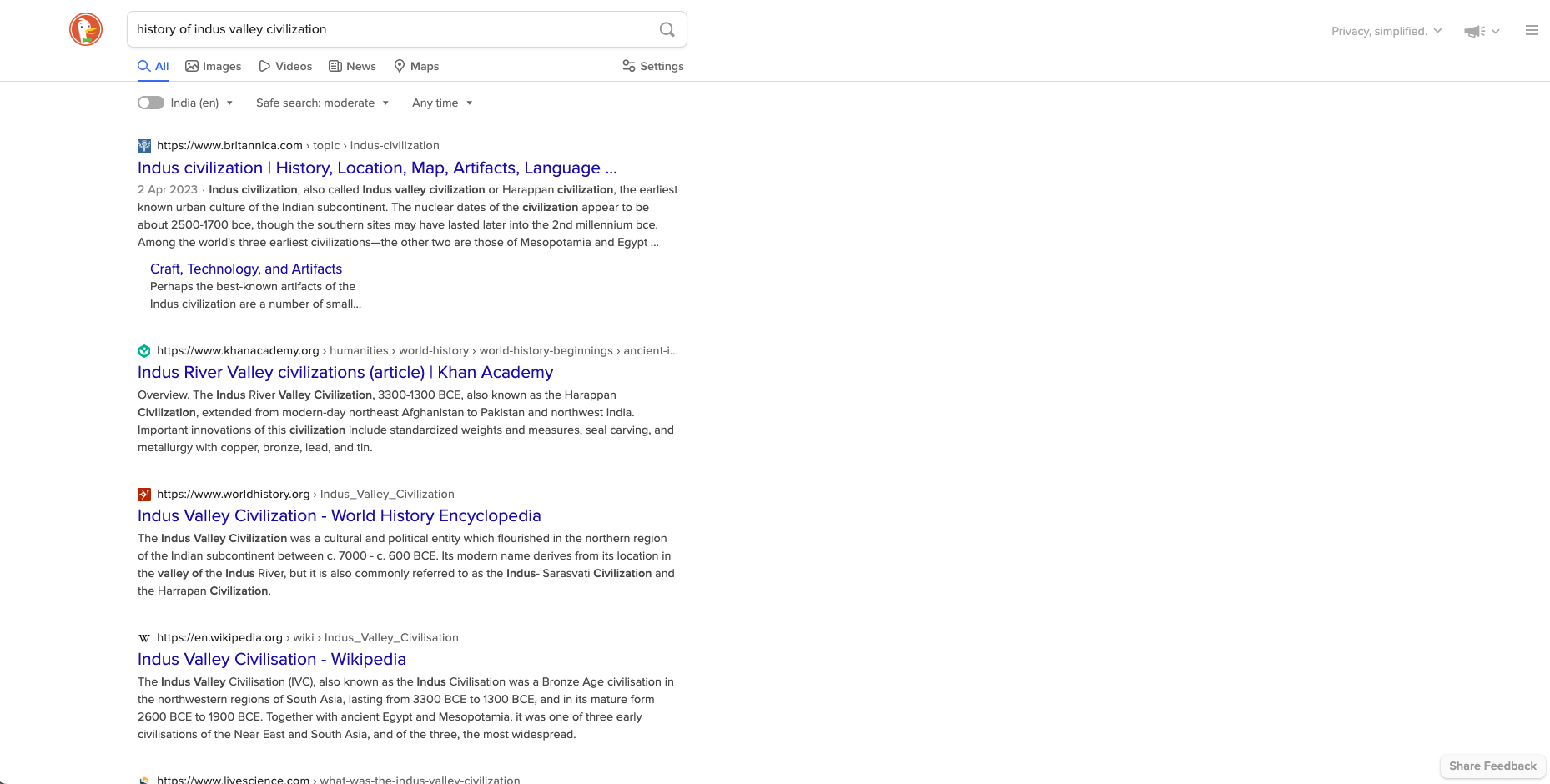
Good for: Privacy and security, Relevance, User interface
Pros:
-
Protects user privacy by not tracking search queries or personal information
-
Provides highly relevant search results
-
Offers a clean and user-friendly interface
-
Provides additional features such as built-in ad blocker and private browsing
Cons:
-
May not provide results as comprehensive as Google or Bing
-
Has a smaller index of web pages compared to larger search engines
#4 Yahoo
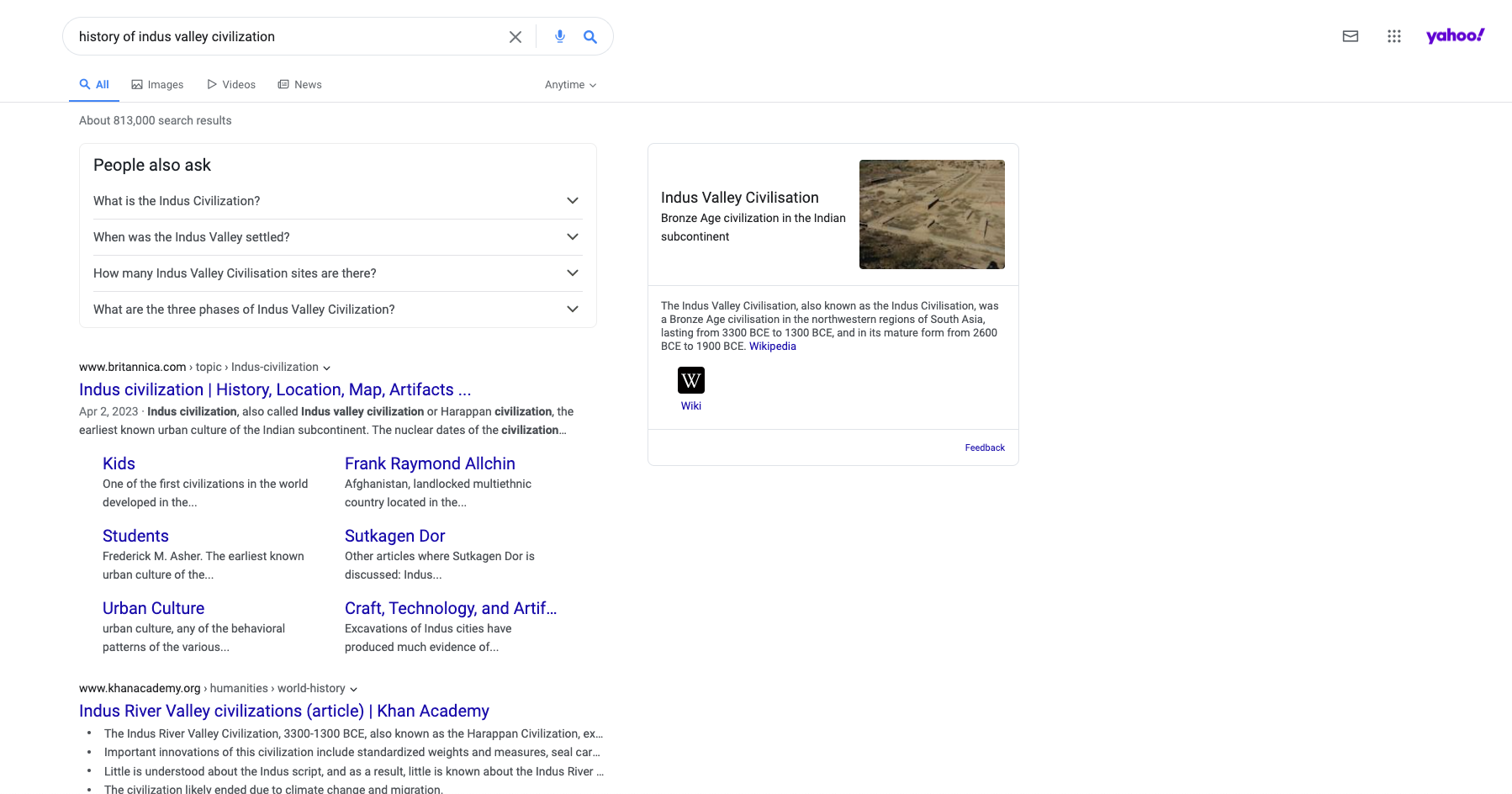
Good for: Relevance, User interface, Availability on different devices
Pros:
-
Provides relevant search results
-
Offers a user-friendly interface
-
Available on various devices including desktop and mobile
-
Offers additional features such as Yahoo News, Yahoo Finance, and more
Cons:
-
Tracks user data for targeted advertising
-
May not respect user privacy
-
Has a smaller market share compared to Google and Bing
#5 Yandex
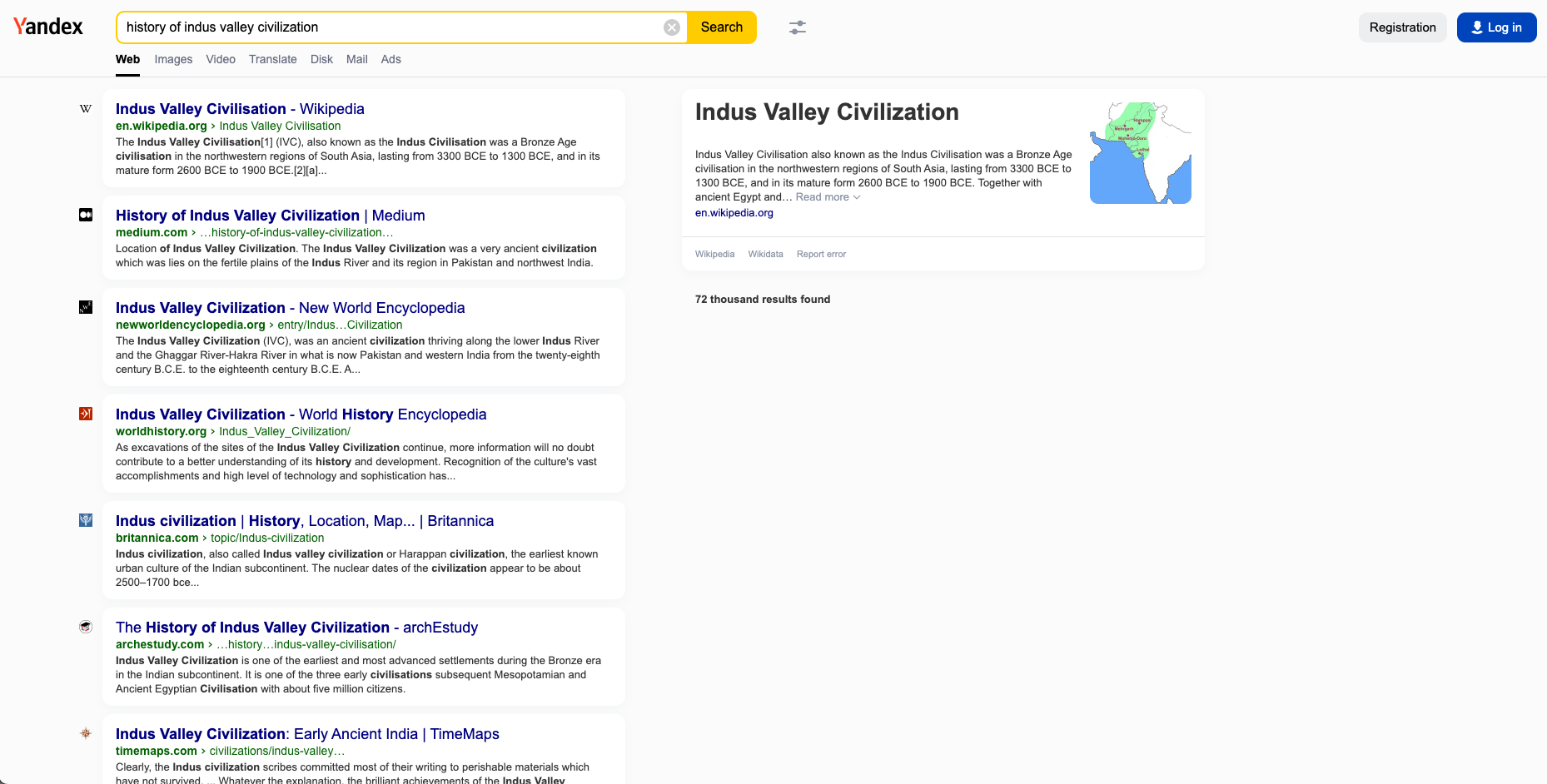
Good for: Relevance, Search algorithms, Availability on different devices
Pros:
-
Provides relevant search results
-
Utilizes advanced search algorithms
-
Available on various devices including desktop and mobile
-
Provides additional features such as Yandex Maps, Yandex Translate, and more
Cons:
-
May not provide results as comprehensive as Google or Bing (small search index)
-
Has a smaller search index & hence the market share compared to larger search engines
-
May not respect user privacy
#6 Baidu

Good for: Relevance, User interface, Availability on different devices
Pros:
-
Provides relevant search results for Chinese-language queries only
-
Offers a user-friendly interface
-
Available on various devices including desktop and mobile
-
Provides additional features such as Baidu Maps, Baidu Translate, and more
Cons:
-
May not provide results as comprehensive as Google or Bing
-
Has a smaller market share compared to larger search engines
-
May not respect user privacy
#7 Ask
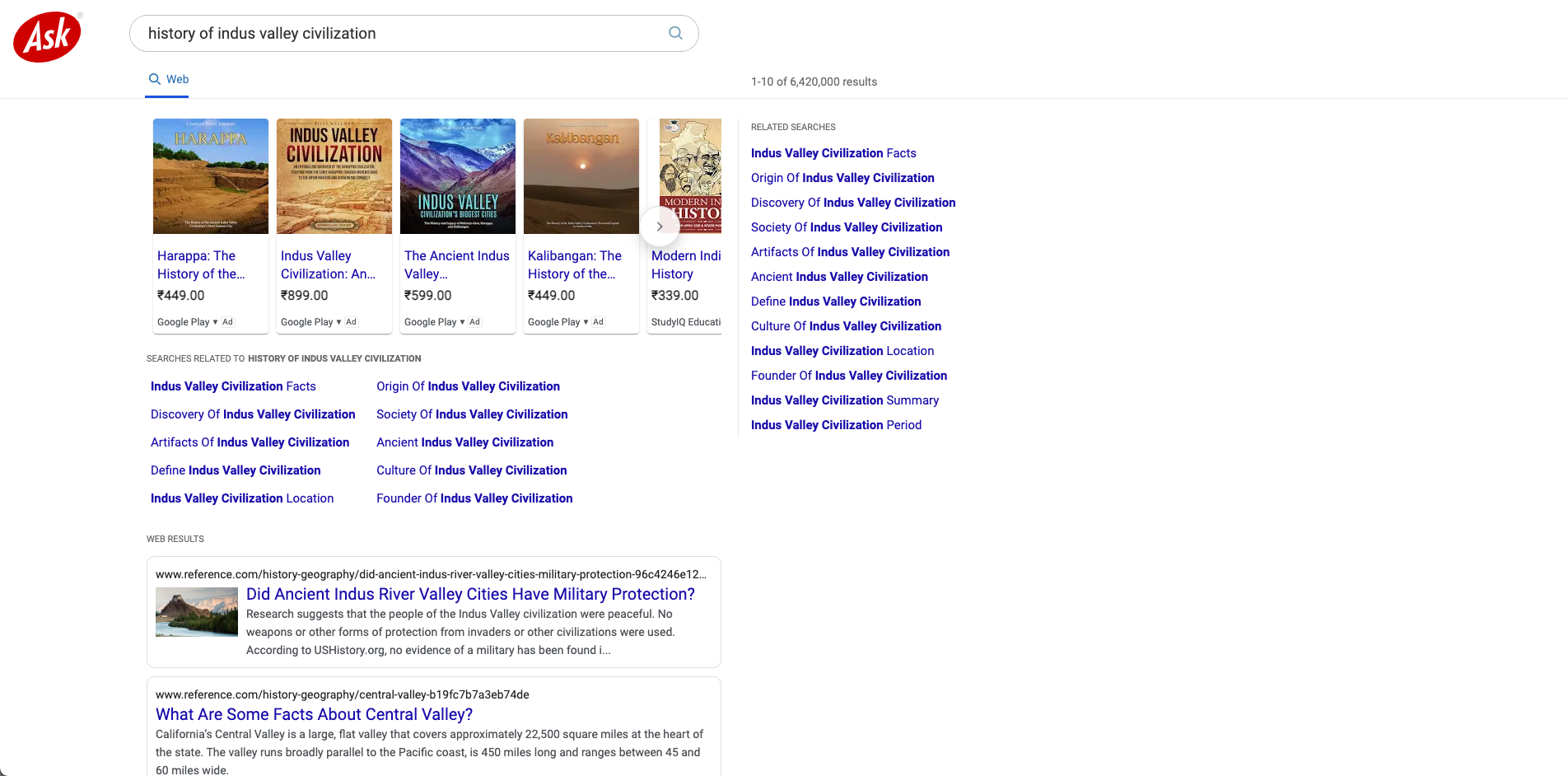
Good for: Relevance, User interface, Search algorithms
Pros:
-
Provides relevant search results
-
Offers a user-friendly interface
-
Utilizes advanced search algorithms
-
Provides additional features such as Ask Videos and Ask Local
Cons:
-
Has a smaller market share compared to larger search engines
-
May not provide results as comprehensive as Google or Bing
-
May not respect user privacy
#8 Startpage
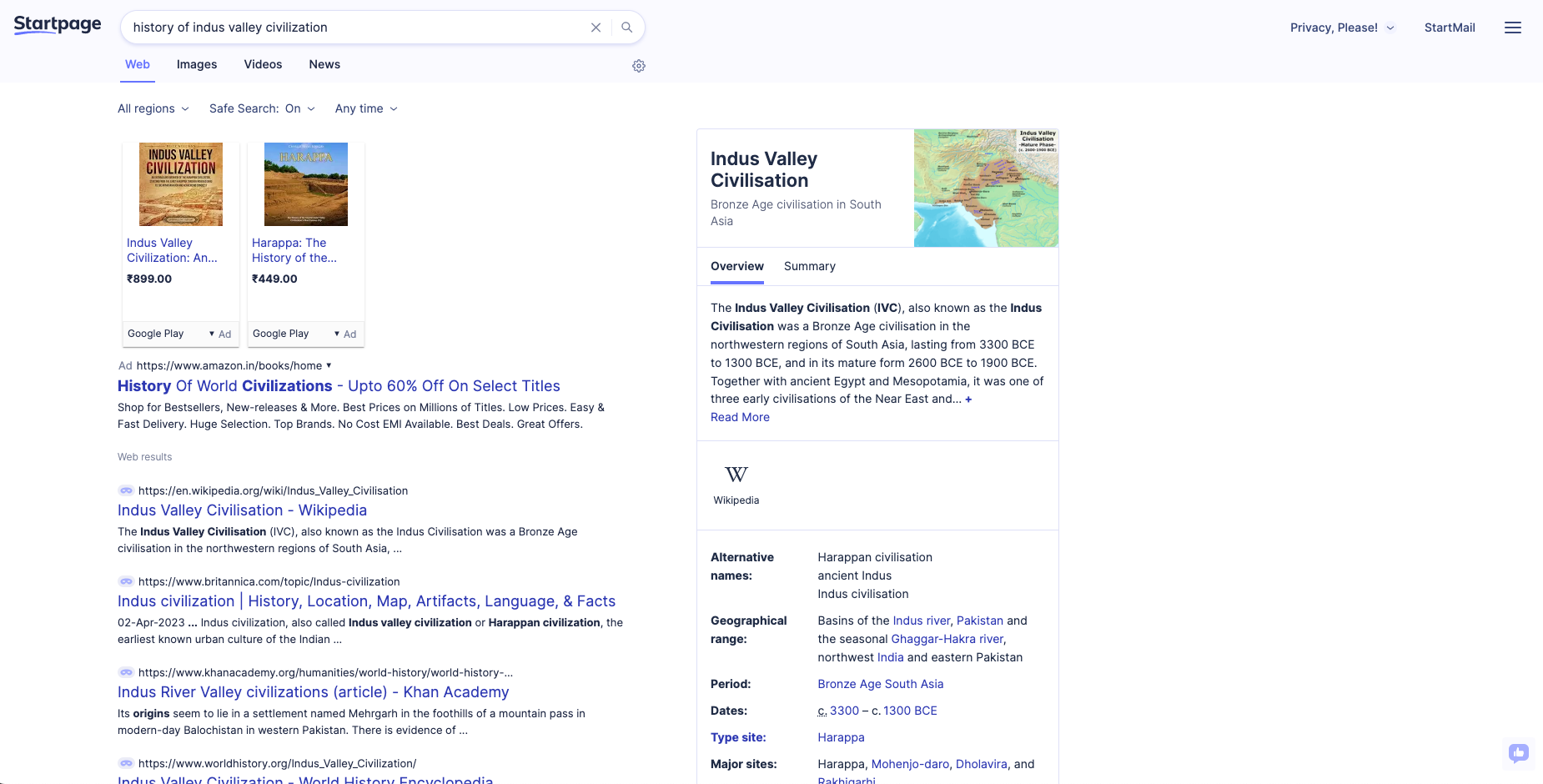
Good for: Privacy and security, Relevance, User interface
Pros:
-
Protects user privacy by not tracking search queries or personal information
-
Provides highly relevant search results
-
Offers a clean and user-friendly interface
-
Provides additional features such as anonymous browsing
Cons:
-
May not provide results as comprehensive as Google or Bing
-
Has a smaller index of web pages compared to larger search engines
-
Lacks additional features compared to other search engines
Notes:
-
The intent of the search query was to know the history, which is something that won't be met in one or two articles. We really liked how two search engines suggested books considering the depth of the topic. Not even Google suggested books for the query.
-
There are several factors that determine the search results. So what we were showed in this guide may not be shown to everyone. Here's why.
-
Google has documented how they keep the search relevant & useful for end users. It's good to read document.
Best practices while using search engines
-
Use specific keywords: Use specific keywords related to your query instead of general terms to get more accurate results.
-
Use quotes for exact phrases: Use quotation marks around the exact phrase you’re searching for to get results that match the exact phrase.
-
Utilize filters: Utilize filters on search engines to narrow down your search results to a specific time frame or content type.
-
Check for synonyms: If your initial search results aren’t what you’re looking for, try using synonyms or related terms to expand your search.
-
Use advanced search operators: Utilize advanced search operators such as “site:” to search for results within a specific website, or “intitle:” to search for keywords in the title of a webpage.
-
Use incognito mode: Use incognito mode or private browsing to prevent search engines from collecting and storing your search history and personal data.
-
Verify the source: Verify the source of the information on a website before accepting it as true.
-
Check multiple sources: Check multiple sources to verify information and prevent falling for fake news or scams.
-
Use a secure search engine: Use a secure search engine that prioritizes privacy and security, such as DuckDuckGo or StartPage.
-
Use a VPN: Use a VPN to encrypt your internet traffic and protect your privacy while searching the web.
Ways to use search engines effectively
Searches aren't always about finding pages with information. It's also to find something as sensitive as jobs or life support. Here are some ways to use search engines effectively to find exactly what you're looking for:
-
Use advanced search operators to refine your search results, such as adding quotes to search for an exact phrase or using the site: operator to search within a specific website.
-
Utilize the “related search” feature to expand your search and find more relevant results.
-
Use search engines to find free educational resources, such as online courses or research papers.
-
Use search engines to find reviews and customer feedback before making a purchase decision.
-
Use search engines to find job listings and company information when job hunting or researching a potential employer.
Frequently asked questions
Is there a better search engines than Google?
While Google is the most popular search engine, there are other search engines like Bing, Yahoo, and DuckDuckGo that may offer different features and benefits.
What are the most popular search engines in 2023?
It's impossible to predict which search engines will be popular in 2023, but as of now, Google remains the most widely used search engine.
Is Google the best search engine?
That's debatable for a number of reasons. But generally speaking, the fact that Google is widely used search, makes it the best search engine.
How do search engines work?
Search engines save copies of pages that are live on the internet & serve to people who look for information on those pages based on several "secret" ranking factors using an ranking algorithm.
What are the key features to look for in a search engine?
Key features to look for in a search engine include relevancy of search results, speed, ease of use, and privacy and security options.
What are some privacy concerns with search engines?
Search engines may collect and store user data, which can be a privacy concern. Users can take steps to protect their privacy by using search engines that offer privacy options, such as DuckDuckGo.
How can I optimize my search queries for better results?
To optimize search queries, users can use specific keywords and phrases, use quotation marks to search for exact phrases, and use filters to narrow down results.
Are there any niche-specific search engines available?
Yes, there are niche-specific search engines available for topics such as medical research, academic research, and job searches.
What are the differences between paid and organic search results?
Paid search results are advertisements that appear at the top of search results, while organic search results are non-advertisement web pages that are ranked based on relevancy to a user's search query.
Can search engines be biased?
Search engines can be influenced by factors such as user location and search history, which can result in some bias. However, reputable search engines strive to provide unbiased search results.
How can I use advanced search techniques to find more specific results?
Users can use advanced search techniques such as Boolean operators, site-specific searches, and filters to find more specific and relevant search results.