Top 16 Java Development Tools to Use in 2023
Written by: Hrishikesh Pardeshi, Founder at Flexiple, buildd & Remote Tools.
Last updated: Sep 03, 2024
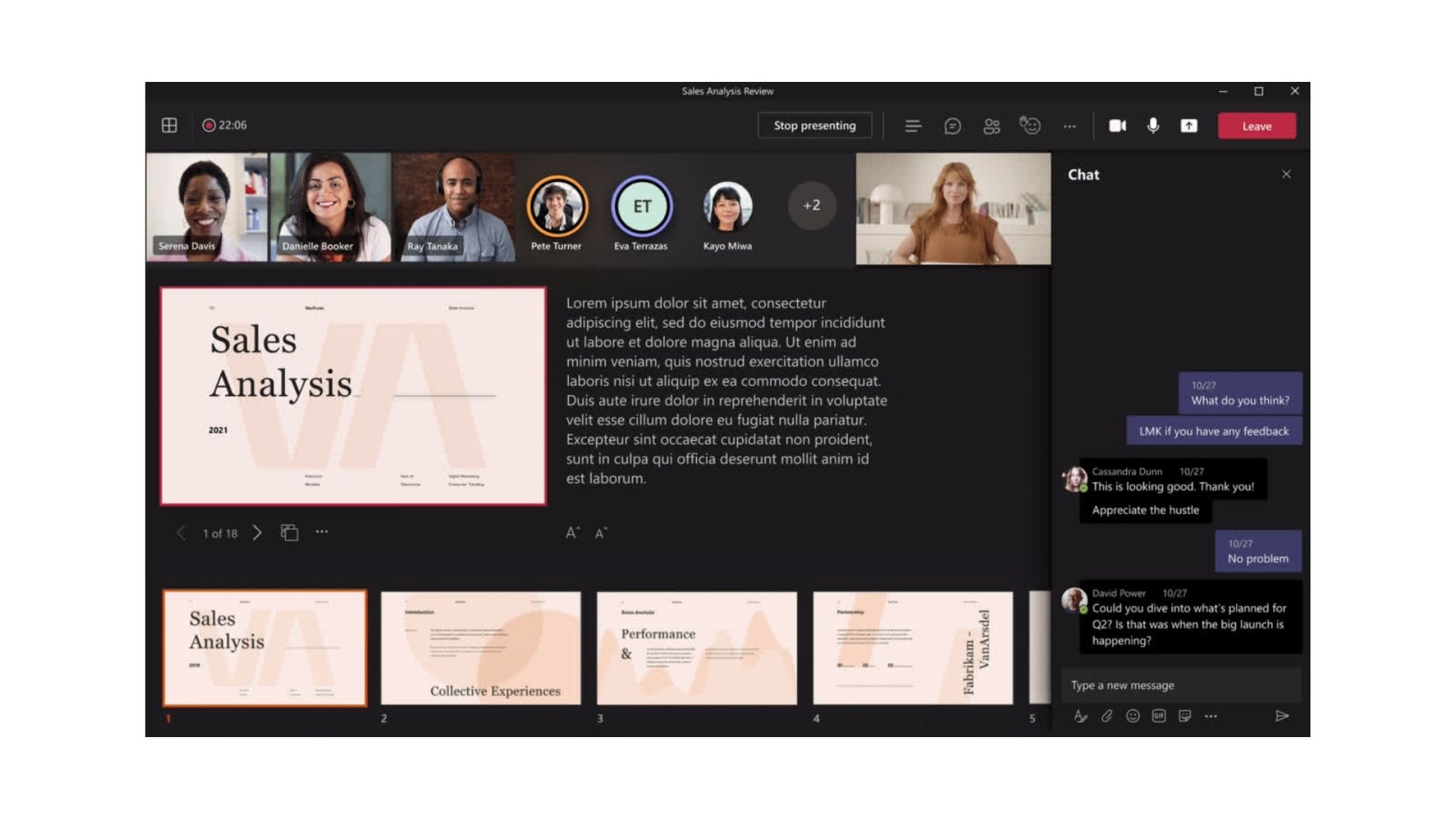
The Java language has been around since 1995, and in the long run, it has become one of the most renowned programming languages in the world. It holds overall popularity of 35.35% among developers worldwide as of 2021, says Statista.
Java is undoubtedly a popular choice in web development projects & is trusted by a vast community of developers. In fact, James Gosling, a renowned Canadian computer scientist, says, "Java is C++ without the guns, clubs, and knives ."
Like any other development language, it also has many development tools that simplify using Java. Without these tools, Java development projects will lag unnecessarily and ultimately increase the project development cost & time.
This article will explore the top 15 tools that are handy in Java development projects.
Note: This list is based on what's popular & likely to be the next big thing in the programming world.
Here’s the list:
- Git- Ensures High Team Collaboration
- Gradle- Robust Dependency Management
- Eclipse- Excellent Visual Code Debugging
- Docker- Facilitates Quicker Configuration
- NetBeans- Multi-Language Support
- Android Studio- High Levels of Customization
- Jenkins- Ensuring Continuous Integration & Continuous Delivery
- Selenium- Reducing Testing Time
- Performance Lab US - Performance Testing Tool
- Splunk- Managing Logs Effectively
- Maven- Provides Declarative Configuration
- JUnit- Facilitates Unit Testing
- Spark- Enhances Processing Speed
- Groovy- Static & Dynamic Typing
- Struts- Configurable MVC Components
- Blade- Restful Routing Interface
1) Git- Ensures High Team Collaboration
.jpg)
Git is a free and open-source distributed version control system primarily used for software development. Git was created by Linus Torvalds, who needed a tool to help manage development for the Linux kernel when he was working on it.
Git has gained popularity in recent years and is used as a source code management tool in many organizations and as a replacement for Subversion (SVN) and CVS. Many popular open-source projects such as Linux Kernel, Android, Chromium OS, etc., use Git.
Notable features of Git:
- Tracks history
- Free and open source
- Supports non-linear development
- Creates backups
- Scalable
- Supports collaboration
- Branching is easier
- Distributed development
2) Gradle- Robust Dependency Management
.jpg)
Gradle is a renowned build automation tool used to perform tasks and generate build scripts. The software provides tools for building JVM-based languages such as Java and Scala. It also supports C++, C#, Groovy and Objective-C projects.
Gradle features an intelligent software model, robust dependency management, and flexible builds, making it easier for developers to get more out of their code. Gradle started development in 2008 at Google Inc., where its primary goal was to unify build systems within Google's sprawling engineering team.
It is maintained by an open-source community of contributors from many organizations worldwide, including Cisco Systems Inc., Red Hat Inc., SAP SE, TAS Group GmbH & Co KG, and many others.
Notable Features of Gradle:
- Tools for JVM based languages
- Dependency management
- Flexible builds
- High performance
- Multiple execution options
3) Eclipse- Excellent Visual Code Debugging
.jpg)
Eclipse is a popular development environment (IDE) available in free and paid versions. It's considered one of the best IDEs out there. In addition to providing developers with a user-friendly interface, it's also feature-rich. Thus it allows developers to automate tasks such as code refactoring, debugging, and plugging in additional tools needed to write better code.
This open-source tool is used by many coders worldwide, including Google employees. As a result, it has a large following and active community. All told, Eclipse is an IDE you should check out if you haven't done so already!
Notable features of Eclipse:
- Offers knowledge tools including folding
- Provides hyperlink navigation
- Grading
- Macro definition browser
- Code editing
- Syntax highlighting
- Visual code debugging tool
4) Docker- Facilitates Quicker Configuration
.jpg)
Docker is a free program, initially built by Solomon Hykes at dotCloud, allowing developers to develop and run applications using containers. Containers help isolate an application from its environment so that when it runs in production, it's more likely to run as it did during development.
Whether your project requires A separate container for Redis or needs NodeJS installation, Docker can handle all of that. Since containers are isolated from one another and their host environments, if something goes wrong on your server—an errant curl command perhaps—it won't impact any other services running on your server.
It helps eliminate some of the fear often associated with deploying code into production. Best of all: no dependencies or complex configuration changes are needed!
Notable Features of Docker:
- Faster and easier configuration
- Application isolation
- Increase in productivity
- Swarm
- Services
- Routing mesh
- Security management
- Rapid scaling of systems
5) NetBeans- Multi-Language Support
.jpg)
NetBeans is a free, open-source IDE that's been around for more than 15 years. The IDE is written mainly in Java, though it has some C++ code to work faster. It offers support for HTML5 and mobile app development in addition to Java SE development, and it has a robust library of integrations with third-party tools that developers can take advantage of.
It was developed by Sun Microsystems back when that company still existed; then, Oracle took over maintenance after their acquisition. Since Oracle's takeover hasn't gone so well, there are now rumours that Red Hat may be interested in taking over ownership and maintenance duties at some point down the road.
Notable Features of NetBeans
- Project management
- Visual debugger
- Static analysis tools
- Code converters
- NetBeans profiler
- Batch code analyzers
- Cross-platform support
- Multiple language support
6) Android Studio- High Levels of Customization
.jpg)
Android Studio is a software development environment based on IntelliJ IDEA and provides the best Android SDK tools and support for building new apps. It has all the necessary tools (IntelliJ, Gradle) to help you build, test, and debug your Android app and run it on connected devices or in an emulator.
Android Studio is a renowned tool for mobile app development projects. The infographic below offers insights into its popularity.
.jpg)
Source: Enlyft- Android Studio Usage
The first release of Android Studio was published in November 2013; since then, it's become faster and more powerful. Supported by Google, it's a very stable and customizable tool with several additional plugins for JVM frameworks like Spring Boot or Hibernate, etc. Thus, you can use more than one IDE at once, saving a lot of time.
Notable Features of Android Studio
- Code and iterate faster than ever
- Fast and feature-rich emulator
- Code with confidence
- Testing tools and frameworks
- Configure builds without limit
- Optimized for all Android devices
- Create rich & connected apps
7) Jenkins- Ensuring Continuous Integration & Continuous Delivery
.jpg)
GitHub is one of my favourite tools, but even I must admit that Git on its own can be a little intimidating initially. It is applicable for all sorts of things: from continuous integration to continuous delivery. And that's where Jenkins comes in.
Jenkins is beneficial for managing complex integrations between multiple services and repositories because of its ability to build and test projects when new code or assets get added. Google uses Jenkins for Android makes—and if they trust it, so should you!
Notable features of Jenkins:
- Easy Installation
- Easy Configuration
- Available Plugins
- Extensible
- Easy Distribution
- Open Source
8) Selenium- Reducing Testing Time
.jpg)
Selenium is a suite of fantastic tools for automating web applications. The tool is used in software testing to simulate user behaviour and perform tests that would be time-consuming or impossible with manual testing. Selenium automates browsers using various languages (Java, C#, Ruby).
Besides web application testing, developers can also use it for performance and reliability testing. There are browser plugins available for Firefox, Chrome, and Internet Explorer to run automated tests written in any programming language supported by those browsers.
Notable features of Selenium:
- Multi-browser compatibility
- Multiple language support
- High speed
- Excellent performance
- Handling of Dynamic Web Elements
9) Performance Lab US - Performance Testing Tool
Performance Lab US offers load & performance testing software to help product teams build high-performance websites, mobile applications, or enterprise systems. A performance testing service allows you to determine if you are ready for online advertising, or high sales.
They have performance engineers who do load testing for complex systems and provide top-notch services to telecom, retail, banks, or healthcare companies. A Java performance test checks the Java application’s efficiency, responsiveness, and speed. It also reveals if the data is moving smoothly between the input, output, or relevant users.
Some of the great features of a performance testing tool are-
- Handles load tests effectively
- Requires minimum resources
- Pinpoints the root cause of app performance problems
- Custom-friendly
10) Splunk- Managing Logs Effectively
.jpg)
Splunk is a log management platform gaining rapid momentum in enterprise development circles. It's not hard to see why. The number of developers using Splunk has grown steadily over time, and it looks likely to hold onto its position in the top fifteen java development tools of 2023.
Note: Logs are crucial tools for tracking operational problems and bottlenecks, especially for apps running in containers. The speed at which new code gets into production means logs have become more critical than ever.
Everyone knows visibility into your infrastructure is critical. However, until you've experienced it with real-time analytics, you won't truly appreciate how powerful Splunk could be as part of your workflow.
Splunk helps companies make sense of their infrastructure logs by allowing them to index all those terabytes of data they're sitting on and turn it into usable insights to get their applications up and running faster. These insights allow teams to optimize application performance while minimizing cost.
Notable Features of Splunk
- Data ingestion
- Data indexing
- Data searching
- Using alerts
- Dashboards
- Data Model
11) Maven- Provides Declarative Configuration
.jpg)
Dependency management is a relatively complex process and is also notoriously tricky to get right. Maven is a build automation tool created explicitly for java projects. The primary benefit of using Maven over other tools like Ant or Gradle is that it was designed to handle dependency management in java applications.
Maven is also popular in the FinTech industry. The infographic below depicts the usage of Maven in diverse industry verticals.
.jpg)
Source: Enlyft- Apache Maven Usage
Maven's ability to handle dependencies through declarative configuration allows developers to focus on more important matters such as writing code rather than worrying about dependencies, project structure, and test setup.
Maven has been around since 2004, and it shows no signs of going away soon, so there's a good chance you'll see it in one form or another for many years to come.
Notable Features of Maven
- Model-based builds
- Coherence project information
- Effective management
- Offers distribution publication
- Advance backward compatibility
- Automatic parent versioning
12) JUnit- Facilitates Unit Testing
.jpg)
Junit lets developers create unit tests that can run during and after deployment to ensure consistency and stability of the software. This framework is used by many projects in its right and forms part of other toolsets.
Note: Google's Android Studio IDE has built-in support for JUnit. It also gets integrated into Eclipse via plugins such as JUnit4Ide.
Notable features of JUnit:
- Open-source framework
- Offers annotation
- Provides assertions
- Test runners
- Can check results
- It provides immediate feedback.
13) Spark- Enhances Processing Speed
.jpg)
Apache Spark is an open-source cluster-computing framework initially developed in UC Berkeley's AMPLab. It includes tools for machine learning as well as statistical analysis. It also includes libraries for streaming data from sources like Kafka or Flume so that you don't need to rely on traditional data structures like Hadoop MapReduce.
With Spark, developers can use multiple machines to develop a faster and more streamlined program. The overall goal of Spark is to create a platform that allows programmers to create complex applications without having to worry over managing hardware clusters or rethinking their algorithms every time they want to run them on a different kind of architecture.
Notable features of Spark
- Fast processing speed
- Ease of use
- Sophisticated analytics
- Real-time stream processing
- Flexible to use
- Active community
14) Groovy- Static & Dynamic Typing
.jpg)
Groovy is a Java-syntax-compatible programming language for the Java platform. Even if you're not working with it, Groovy will remain important as a technology used by other frameworks and languages. Not only that but using Groovy keeps Java developers on their toes—keeping them sharp by forcing them to think in new ways.
Notable Features of Groovy
- Static typing
- Dynamic typing
- Supports operator overloading
- Offers Native syntax for lists
- Associative arrays
- Offers support regular expressions.
- Supports XML and HTML
15) Struts- Configurable MVC Components
.jpg)
Struts is an open-source Java framework that provides a mechanism for creating applications based on Model View Controller (MVC) architecture. It is counted among the most popular open-source frameworks for building applications in Java. It's easy to use & has many powerful features such as AJAX support, unit testing, flexibility, etc.
One of the major strengths is being easily extensible through custom plugins. Developers can also use it to build web portals in no time.
Notable features of Struts framework
- Configurable MVC components
- POJO based actions
- AJAX support
- Integration support
- Various result types
- Various tag support
- Theme & Template support
16) Blade- Restful Routing Interface
.jpg)
Blade is a renowned framework for Java. It is an open-source, developer-friendly lightweight framework. Blade makes it easy to build fast and light websites that don't rely on a database. It is perfect for beginners or experienced developers alike as it abstracts away code, making complex tasks such as authentication and routing easier than ever before.
Features template inheritance with Blade components, localization (Laravel 5 & internationalization) via Globalize library, support for external layouts/view files (Twig), Markdown support & automatic HTTPS certs using Let's Encrypt service.
Notable Features of Blade
- Open-source
- Developer friendly
- Light-weight
- MVC architecture
- Good documentation
Final Words
Git, Android Studio, Jenkins, and Splunk will dominate as popular tools in 2023, as they offer flexibility with development, deployment, and testing. To make the most of a project, you need to resonate whether the framework fulfils the project requirements.
Choosing the right tools is crucial in saving development time, boosting efficiency, improving performance, and even enabling new working methods.
A Java web development company can help you leverage the right choice of a framework based on your project needs and business goals.