What is Steamworks Common Redistributables?
Written by: Hrishikesh Pardeshi, Founder at Flexiple, buildd & Remote Tools.
Last updated: Sep 03, 2024
Steam is a cloud-based game distribution service ,or ‘gaming library’ developed by Valve. It allows users to download and play their purchased games across any device and on multiple computers. Via the Steam client, users can access all their games in one place.
Steamworks, on the other hand, is a free development suite for game developers, which contains all important files and tools needed for developing games on the Steam platform. The Steamworks suite also includes tools that help developers market their games and reach out to a wide audience.
If you’re a gamer and have used Steam, you might have seen a folder named ‘Steamworks Common Redistributables’ in your library. If you’re wondering what that is, and why it’s required, you’ve come to the right place. In this article, we explain the purpose and functionality of Steamworks Common Redistributables.
TABLE OF CONTENTS
- What is Steamworks Common Redistributables?
- How does it work?
- How to hide Steamworks Common Redistributables?
- How to use Steamworks Common Redistributables if you’re a developer
What is Steamworks Common Redistributables?
Games require certain components that need to be installed on your computer to run, like DirectX, Microsoft Visual C++, .NET, and so on. Moreover, several games require these components in order to successfully run on your computer.
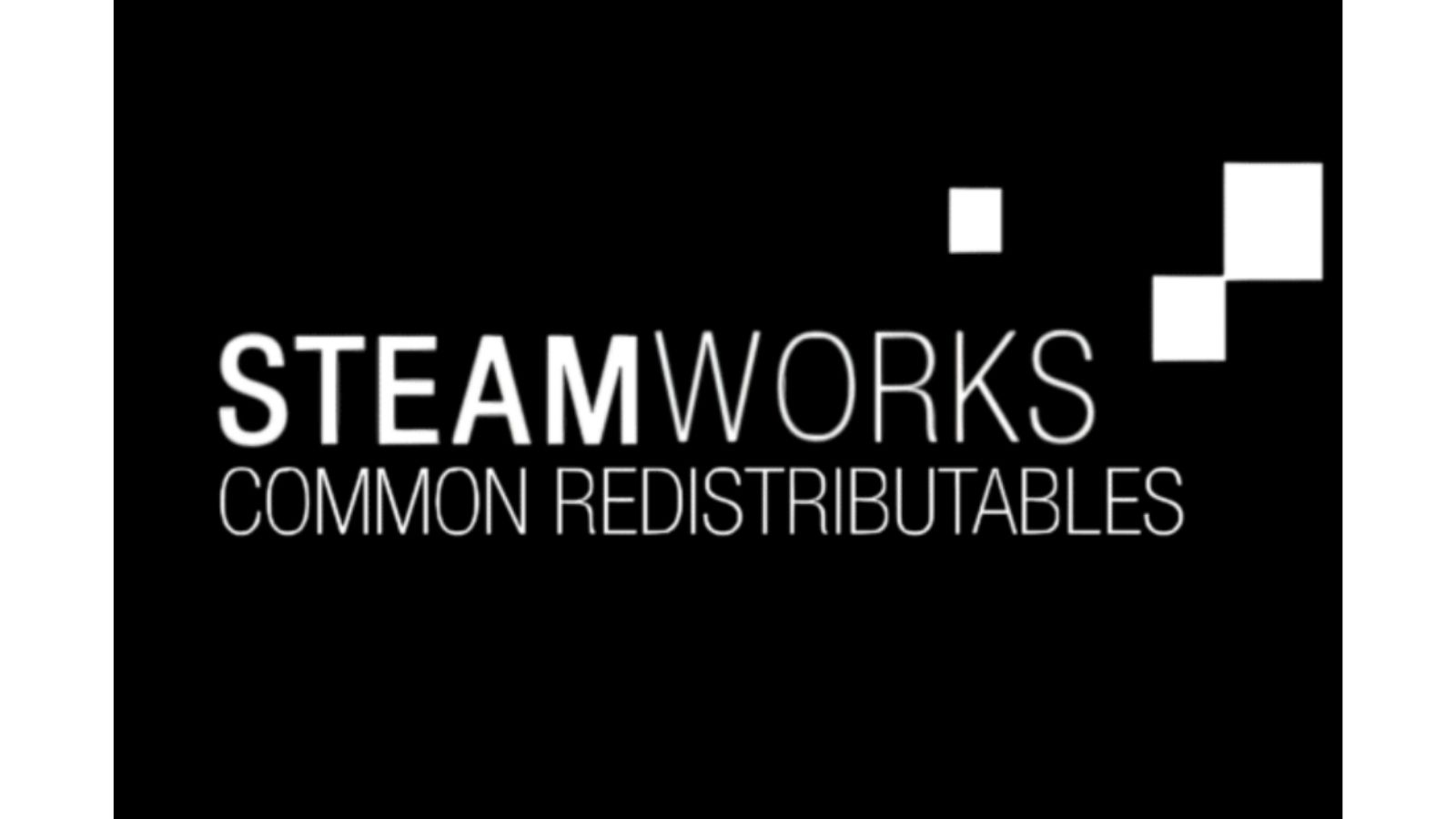
Not so long ago, while installing games, users had to run installers for these components (or ‘redistributables’) every time they downloaded and installed a new game.
Now, as you can imagine, this created duplicacy and added additional work for both the developers and the users. For instance, every game developer had to include installers for all these redistributables in their games, and while installing multiple games, users had to run these installers each time.
However, now with Steamworks Common Redistributables, all the important and shared redistributables will be installed whenever a game requiring them is installed for the first time.
Hence, the Steamworks Common Redistributables are nothing but a bunch of one-time-install programs that are required by games to run properly.
The install scripts for the redistributables are created and maintained by Valve, which updates them regularly. Steam apps and games can opt into common redistributables, so the user doesn’t need to install them time and again.
The Steamworks Common Redistributables are available for both 32-bit and 64-bit computers, and include the following programs:
- DirectX 9
- Microsoft Visual C++
- .NET Framework
- XNA
- OpenAL
- PhysX
How does it work?
Before Steamworks Common Redistributables came into being, you were being asked to install the redistributables - let’s say DirectX - each time you installed a new game that required DirectX to run. If you installed 3 different games that required DirectX, you might even have ended up with 3 same DirectX files on your computer.
But now, when you download a game via Steam that requires the common redistributables, all these files will get downloaded at once. So the next time you download a game that requires the same redistributables, they won’t be downloaded again. The new game will simply recognise that you have already installed the redistributables files, and won’t ask for them to be installed again. This saves your internet data, CPU usage, disk space, as well as time.
Note that you don’t need to worry about updating or otherwise tampering with the Steamworks Common Redistributables files. Steam optimises and updates them automatically, while also saving disk space. The common redistributables folder shouldn’t be deleted. It contains files that are essential for running games, and without them, your games could cease to launch or end up crashing.
How to hide Steamworks Common Redistributables?
If you don’t prefer seeing the Common Redistributables folder every time you open your Steam library, you can choose to hide it easily. To hide it, follow these steps:
- Step 1. Open your Steam Library
- Step 2. Right-click on the ‘Steamworks Common Redistributables’ folder and click ‘Manage’
- Step 3. Select ‘Hide this game’

The folder will now be hidden from view in the library. If you want to un-hide it, just to the ‘Hidden’ tab in your Steam library.
How to use Steamworks Common Redistributables if you’re a developer
If you’re a developer and want to opt in to the common redistributables, follow these steps:
- Step 1. Open your Steamworks App Admin panel
- Step 2. Go to the ‘Installation’ tab > ‘Redistributables’
- Step 3. Check the checkboxes for the redistributables that your game or app requires, and publish your changes