Razer Cortex Review - Features, Pricing, and Alternatives
Written by: Hrishikesh Pardeshi, Founder at Flexiple, buildd & Remote Tools.
Last updated: Sep 03, 2024
Razer Cortex is a system optimization software used to improve your gaming experience and the overall performance of your PC, built by the gaming hardware manufacturer Razer. It essentially enhances your play by boosting your system performance and gives you the ability to discover the best gaming deal.
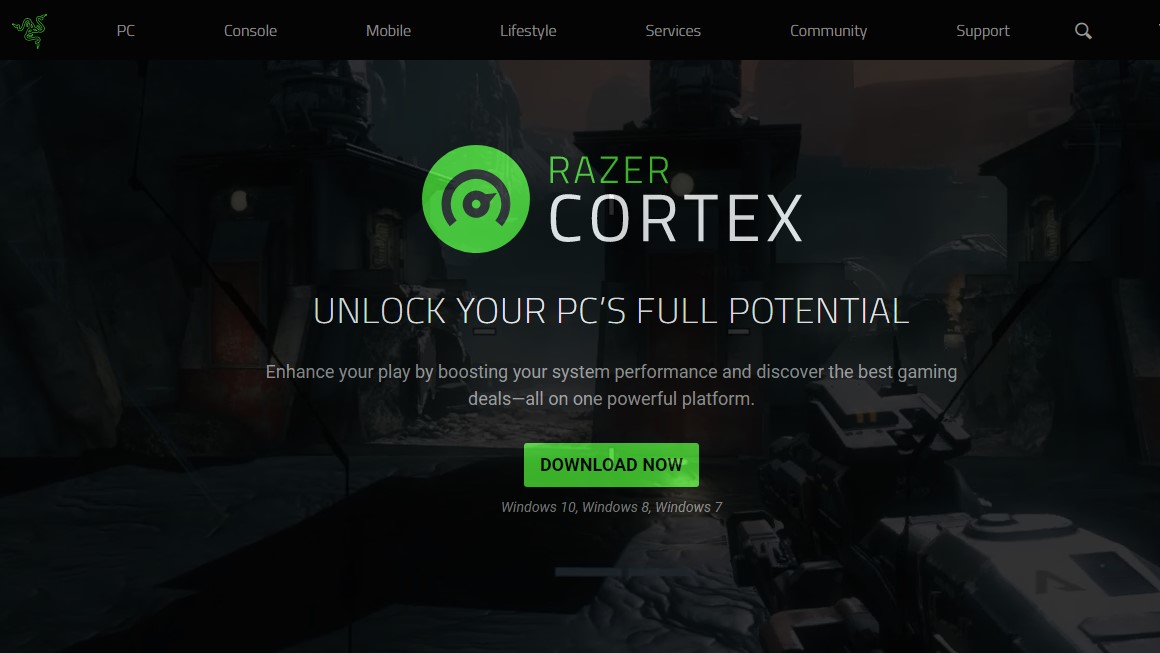
The software’s Game Booster achieves this by stopping all the non-essential background services and processes that eat up precious memory and CPU time. It also defrags the files used by your games and potentially reducing frame drops caused by excessive disk access.
The application also comes with other system utilities that clean your PC and frees up extra space in your system. We will dive into the specific feature in the corresponding parts of the article along with the Pros and Cons of using Razer Cortex.
We will also explore Razer Cortex competitors and give our final verdict to tell if Razer Cortex actually works as well as it claims. Keep reading to know all about Razer Cortex.
Features - Razer Cortex Review
The Razer Cortex comes with a Game Booster and System Booster along with a few other features. We will be talking more about each feature below in this Razer Cortex review.
1. Game Booster

The Game Booster is one of the main features of Razer Cortex and it’s quite efficient in improving your PC’s gaming performance.
It manages and detects all the background processes and services that are resource-draining and stops them while you are gaming, hence freeing up valuable RAM space.
Now, this free RAM space is available for your game, which results in higher frame rates. PCs with mid-range gaming performance can really help with this feature.
2. System Cleaner
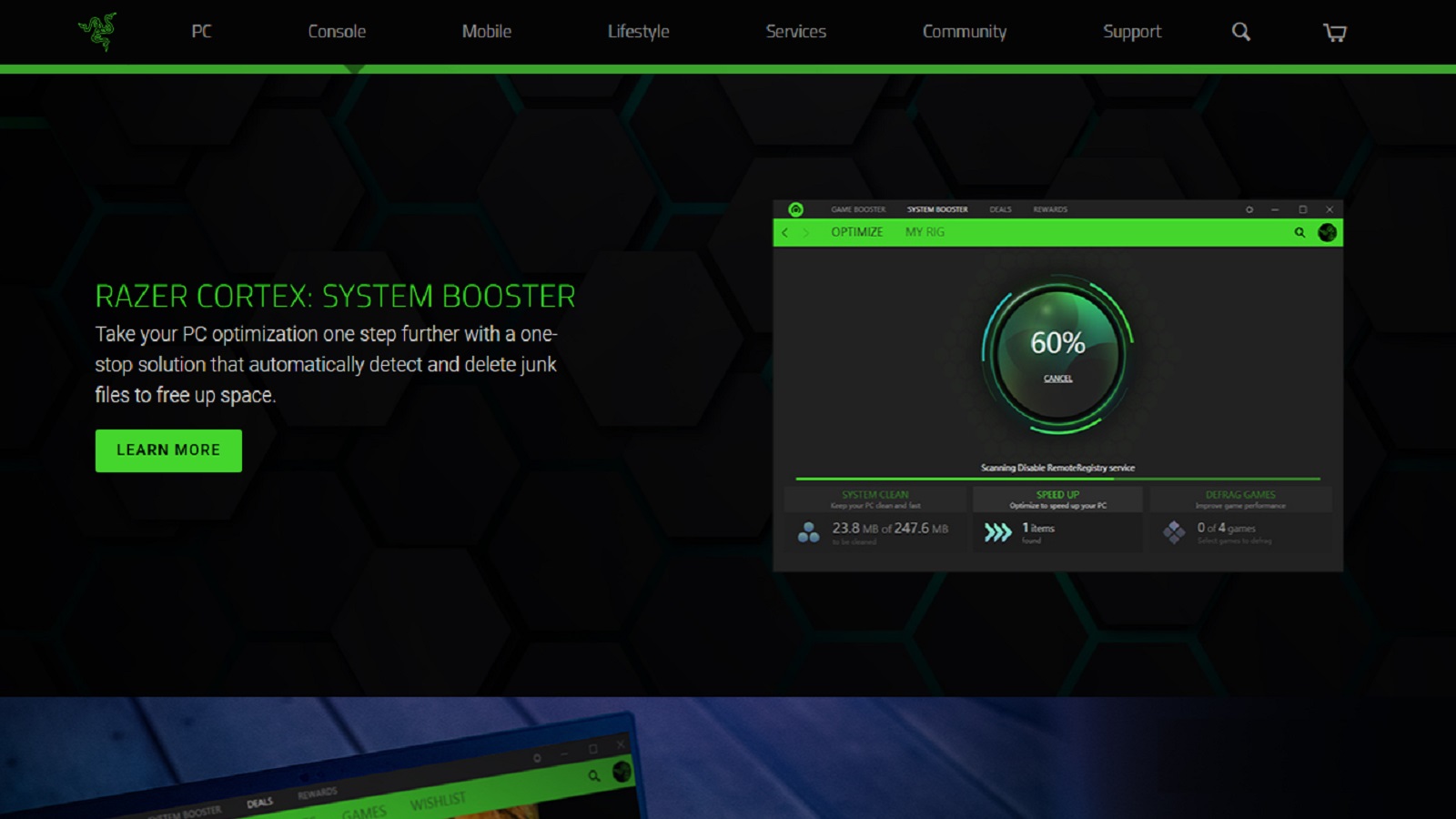
This particular function is part of Razer Cortex’s System Booster which helps scan and remove all the junk files and browser cache automatically to free up more disk space.
Additionally, the System Booster also gives you great recommendations to further optimize the system by tweaking advanced settings to get a more granular control.
3. Predictive FPS
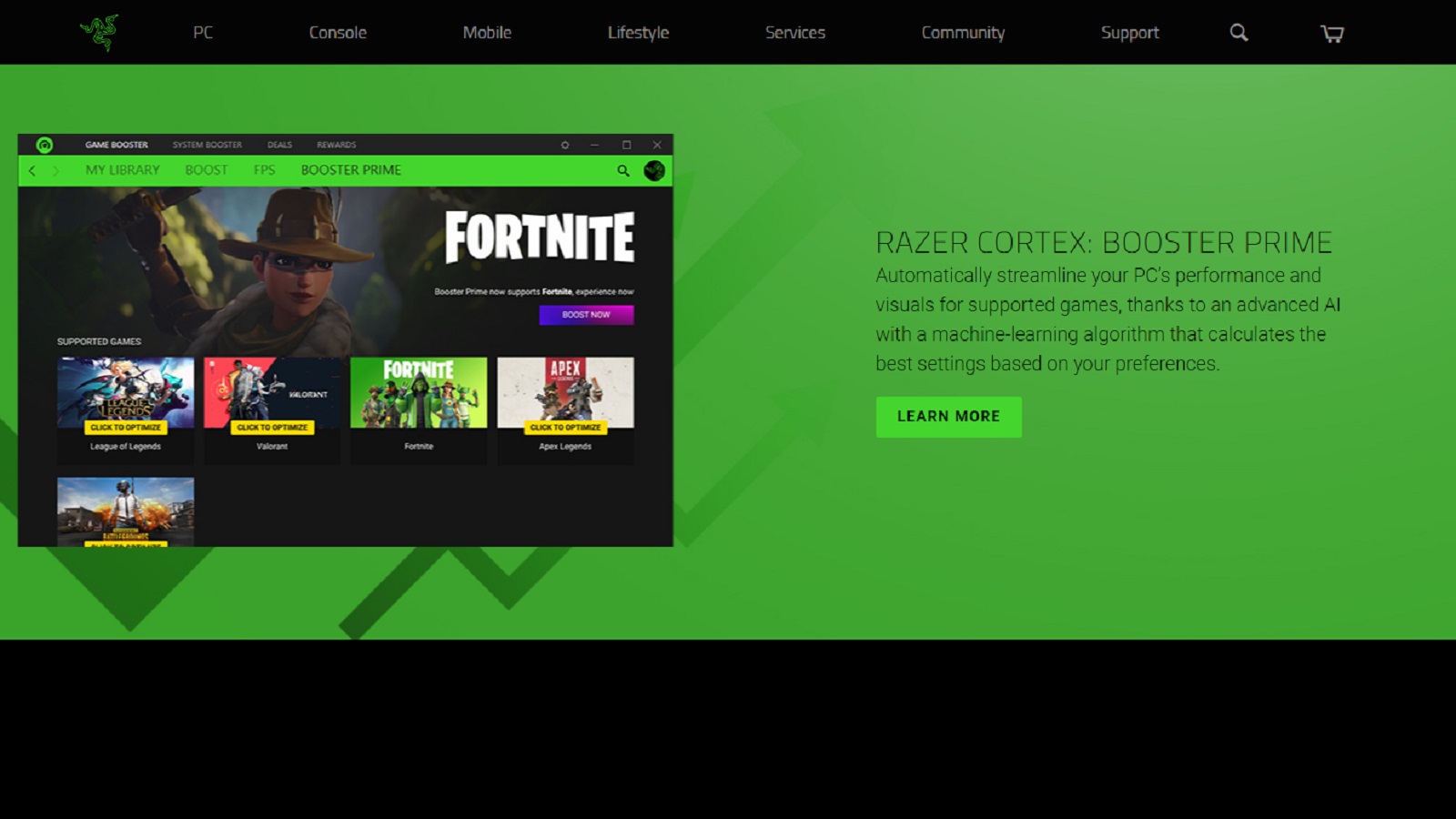
Razer Cortex’s Booster Prime feature runs a machine-learning algorithm to accurately predict the FPS (Frames per second) count and maps it on a chart. You can refer to it to gain valuable insights and adjust them to boost your system’s performance.
Although, you must note that Razer Cortex doesn’t always improve your FPS. It depends on what game you are playing to see if Razer Cortex affects FPS in any way.
In case your game is more GPU intensive, Razer Cortex will only free up RAM space which doesn’t help much with GPU performance. For games that are more CPU bound like DoTA, the software will probably improve FPS rates.
4. Startup Optimization
Along with the basic functionalities of the Razer Cortex’s Game Booster, it also works as a Startup Optimization tool. The software improves boot time and launch time of games by essentially shutting down all resource-draining services running in the background, which release memory space and hence reduces startup time.
5. Auto Boost
Razer Cortex’s Game Booster automatically runs in the background and tweaks all the background processes during your gaming session. It’s automatically launched the minute you start a game and once you are done it will restore your system to its original state.
The Booster also performs optimizations on your game settings according to your game mode.
6. Speed Up Optimization
Speed-up Optimizations can be performed with the help of Razer Cortex’s specialist recommendations. With these recommendations, you can fine-tune your PC for better control and overall performance.
7. Game Defragmentation
The software also defrags your games and organizes the fragmented files on an HDD to cut down startup time by enhancing reading and writing speed. This only works for games that are stored in HDD and not SSD.
8. Custom Color Setting
Finally, the software with all its features also comes with a color setting tool that improves the game visuals by fine-tuning the color settings. With this tool, you can change the brightness, contrast, hue, and saturation. That definitely has an impact on the gaming experience.
Plans and Pricing
Razer Cortex is available for free on the official Razer Cortex website. The software is available on Windows 7, 8, and 10 along with the Xbox game bar on PC and mobile.
Probably one of the best things about the software is that it doesn’t ask users to update to premium or show up with ad pop-ups every now and then. You can directly download it and get it set up so it can work in the background to effectively better your gaming performance.
Pros and Cons List
1. PROS
- Firstly, the Razer Cortex application is free with no ads.
- Comes with system recommendations to give you a more granular control
- Improves Frame rates
- Powerful Machine Learning algorithms
- Faster startup time and game loading speed
- Modern UI
- Auto Boosts Game
2. CONS
- Limited Features
- No scheduled cleaning options
- No real-time monitoring
- No security tools
- No Live Customer Support
Razer Cortex Review - User Interface
Like the website, Razer Cortex has a neon green and black interface. The platform has a few main features - the Game Booster, System Booster, Booster Prime, Rewards, and Deals.
The application comes with quite a few exciting deals and giveaways. On Razer Cortex’s Boost Mode you can specifically choose the background processes and services that you wish to disable.
Razer Cortex - Deals
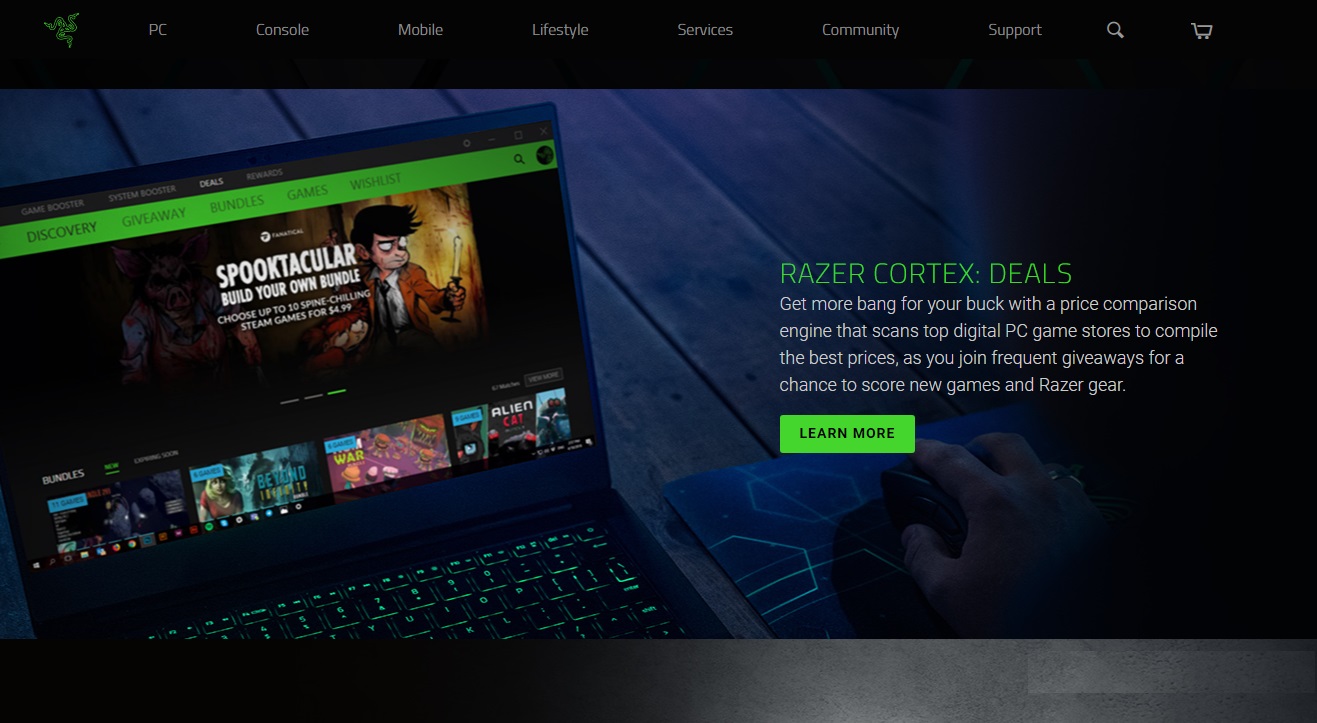
Razer Cortex is fine-tuned for all gaming purposes, so it naturally offers exclusive prices and rewards on some exciting games. You can compare prices from top digital game stores to find the best prices. Get instant notifications for your wishlists the moment the price drops. You can also import your wishlists from Steam, GOG, and Humble Bundle. Finally, you can discover new games to get the hottest releases before anybody else
Customer Support
The Razer Cortex’s official website has a FAQ section that answers all the basic commonly asked questions. The user guide available on the site is from 2014, so definitely needs an update.
Apart from the simple FAQ section, you can also submit specific grievances in the form available on the website. However, there is no way to reach out to Customer care or Live support in case you run into any errors.
Razer Cortex Competitors
There are many PC optimization and game optimization tools in the market. IObit Advanced SystemCare Free is another PC optimization tool but is not specifically created for gaming.
We have created a comprehensive list of Razer Cortex Alternatives and Competitors to support this Razer Cortex Review. You can check out these lists to explore other options and compare them based on some basic parameters.
Final Verdict
With its modern interface and specifically modeled features for gaming, Razer Cortex can work as a great tool to recover RAM space of up to 1 to 2 GB by stopping all the background processes. It has several great features like we have listed down in our Razer Cortez review but still lacks some key features that other system optimization apps tend to offer.
The app is free to use without any add pop-ups which is a great advantage. But if you are playing games on a high-end gaming computer with plenty of RAM storage space then Razer Cortex might not have the effect you’d hope for.
This particular application is specifically ideal for gaming on computers with comparatively less RAM space (4GB). Razer Cortex might drastically free up space and improve FPS, hence effectively bettering your gaming experience.
If you are looking for a PC optimization tool CCleaner Professional, AVG TuneUp, or similar apps might be a better option.