A Step-by-Step Guide on How to Hide Your Likes on Twitter
Written by: Hrishikesh Pardeshi, Founder at Flexiple, buildd & Remote Tools.
Last updated: Sep 03, 2024
Learn how to hide your likes on Twitter, keeping your favorite content private
Twitter lets you "like" content by clicking on a white heart button which turns red. This shows you enjoy the post and informs other users that you find it interesting.
However, you may want to keep your liked tweets private and from the public's prying eyes. Currently, there's no native feature to hide likes on Twitter. But there are some workarounds to protecting your liked post.
Scroll on to discover how to hide Twitter likes.
TLDR
You can hide your likes on Twitter by making a new private account with no followers. Here's how to do it:
-
Create a new Twitter account
-
Head to settings and privacy
-
Click on privacy and safety, then select audience and tagging
-
Toggle on "protect your tweets."
Table of Contents
Make Your Twitter Account Private
Making your account private prevents non-followers from seeing your liked posts. However, your existing followers can still view them.
Plus, you can't hide liked Tweets on a public account. Consider creating a new private account to ensure no one sees your liked tweets.
How to Create a Private Account (desktop)
Let's consider how to create a private account from scratch. Jump to step 3 if you have an existing account and want to make it private.
-
Sign up on the Twitter web or mobile app. Avoid any Twitter name or descriptor that relates to you
-
After successfully registering an account, launch the app
-
Click on the three dots on the left-side menu
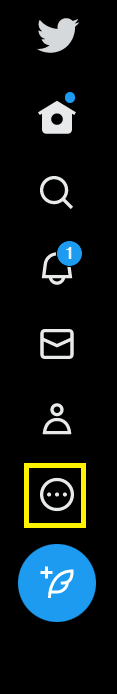
-
Tap the dropdown arrow next to settings and support, then select settings and privacy
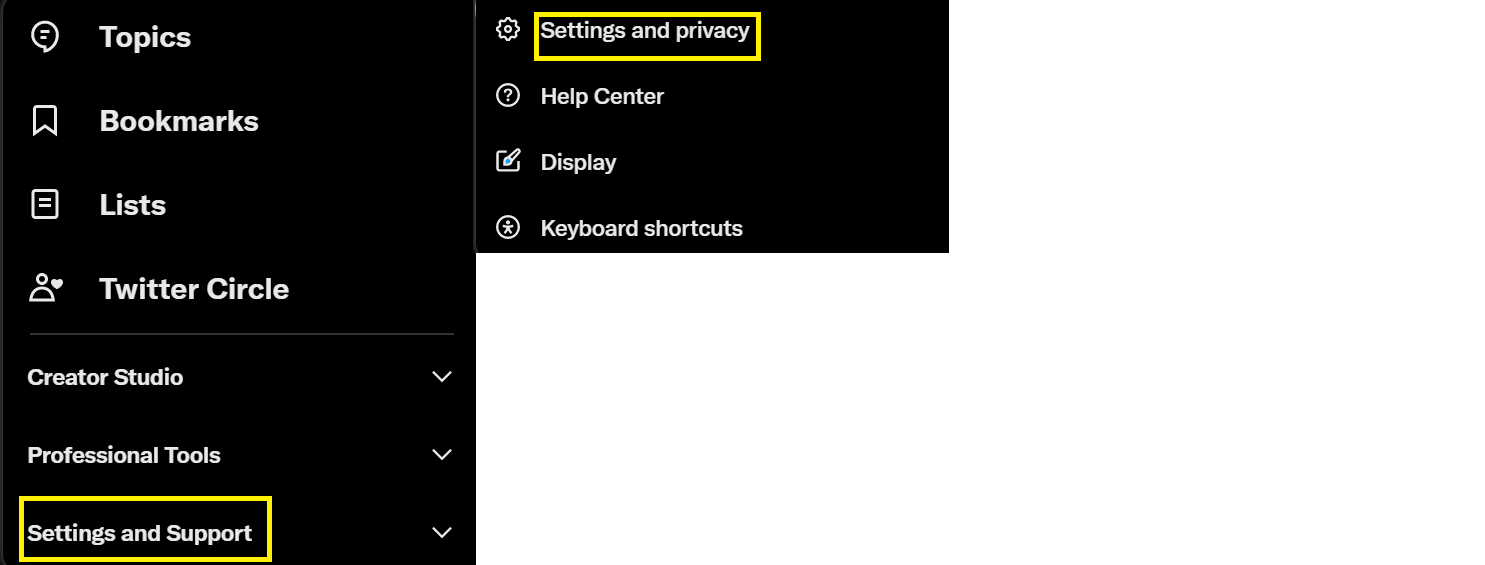
-
Click on privacy and settings > audience and tagging
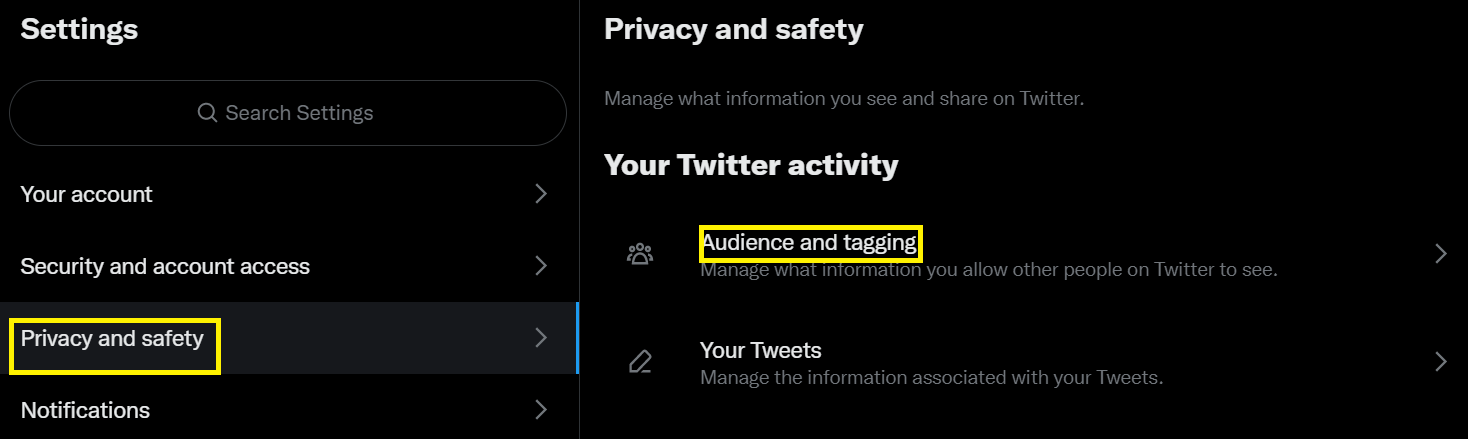
-
Check the box next to protect your tweets
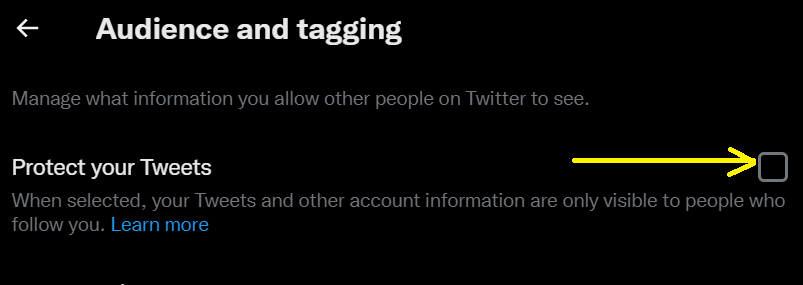
Once you've completed the above steps, keep your follower count at zero by declining any follower request.
How to Create a Private Account (mobile)
Below are the steps to creating a new private account on the Twitter mobile app. Skip to step two if you have an existing account.
-
Sign up on Twitter. After successful verification, launch the app
-
Click on the profile icon in the top left or swipe right
-
Click on settings and privacy
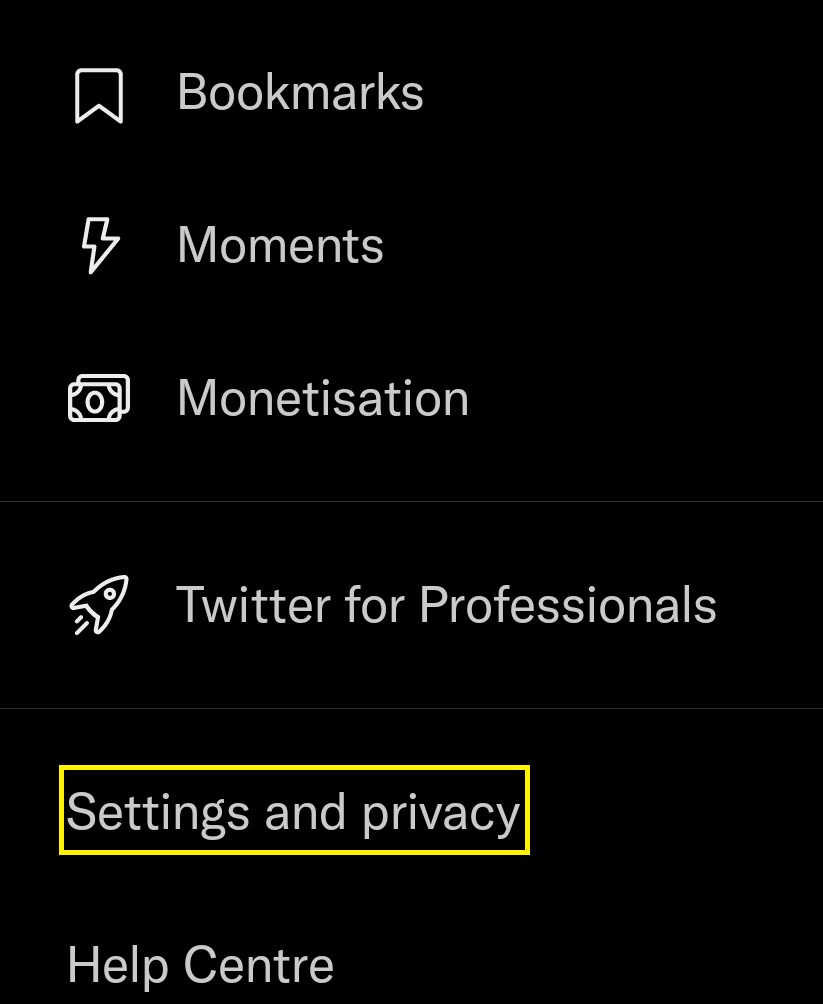
-
Select privacy and safety
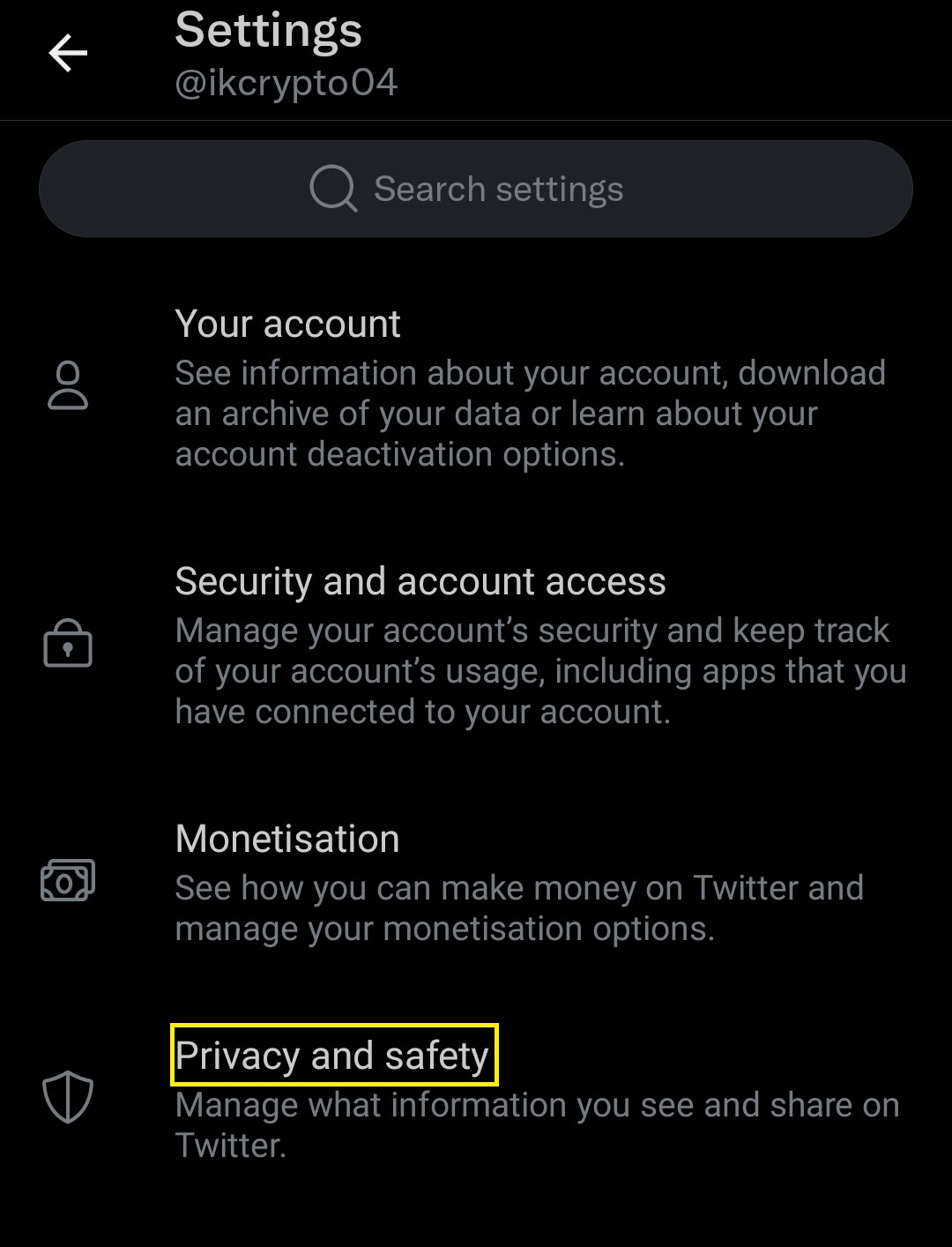
-
Choose audience and tagging

-
Toggle on protect your tweets
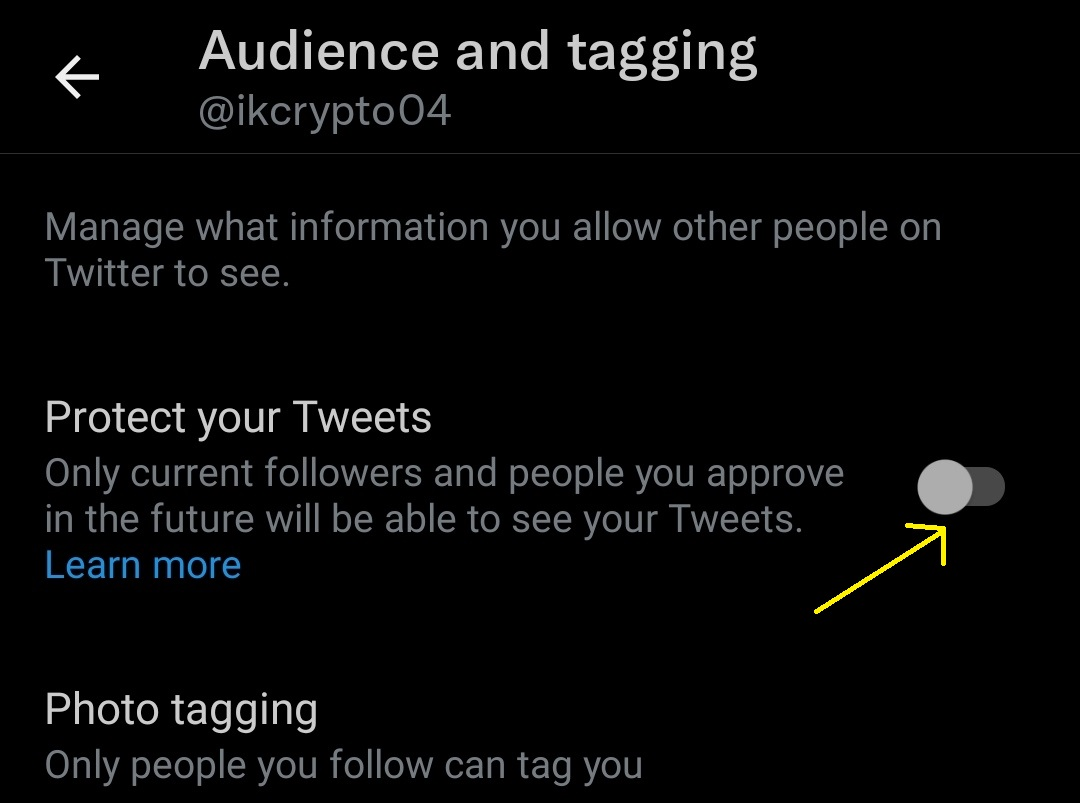
Take Your Likes Back
You can "unlike tweets" manually or via third-party apps. This removes your Twitter profile from people who liked a post.
Take Your Likes Back (Manual Process)
Here's how to do it manually:
-
Open Twitter
-
Click on your profile picture in the top left or swipe right
-
Click on your profile picture again

-
Select likes

-
Click on the red heart button to unlike a tweet
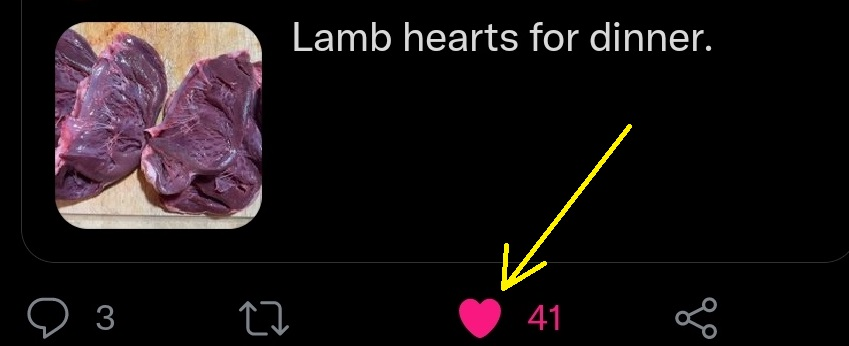
What if you have thousands of liked tweets? The manual process becomes burdensome. Consider third-party tools to unlike multiple tweets quickly.
Take Your Likes Back (Third-Party Tools)
Circleboom is a third-party tool for automating Twitter activities, like scheduling posts and deleting tweets. Follow the steps below to use Circleboom to unlike your tweets:
-
Sign up on Circleboom
-
Click on Connect with Twitter
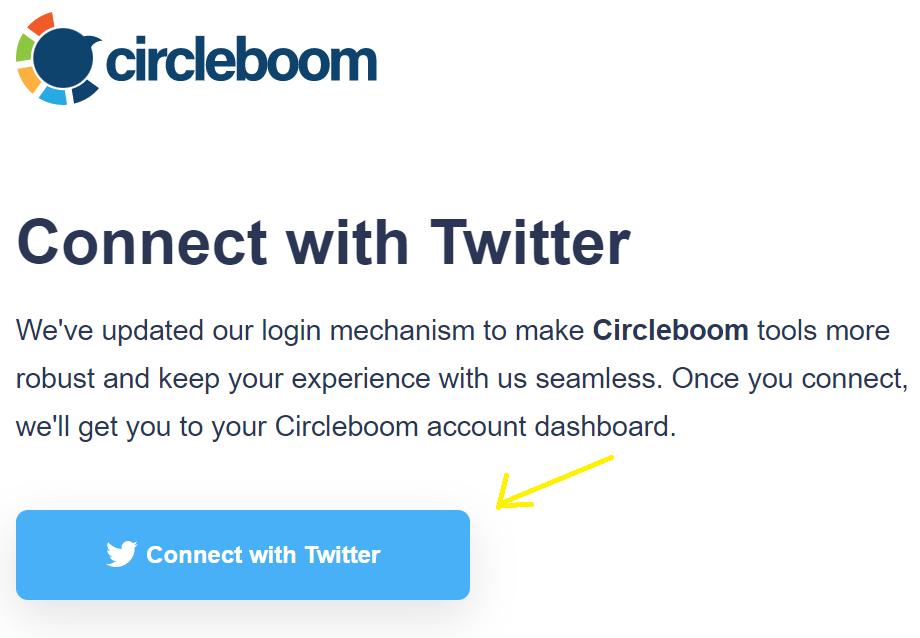
-
Click on authorize app to give Circleboom access to your Twitter account.
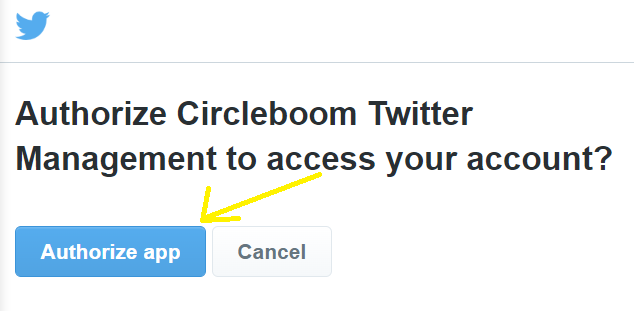
-
Wait a bit for the app to sync with your Twitter account
-
A dashboard will load, showing your Twitter analytics. Scroll down and click on unlike your likes
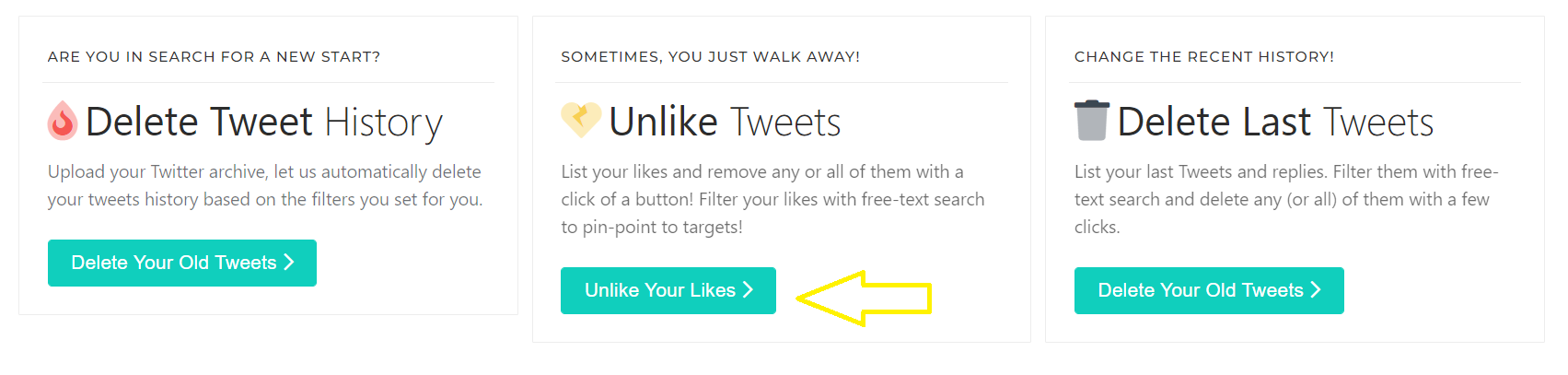
-
Check the boxes next to the posts you want to unlike and click on the unlike selected button. Confirm your action
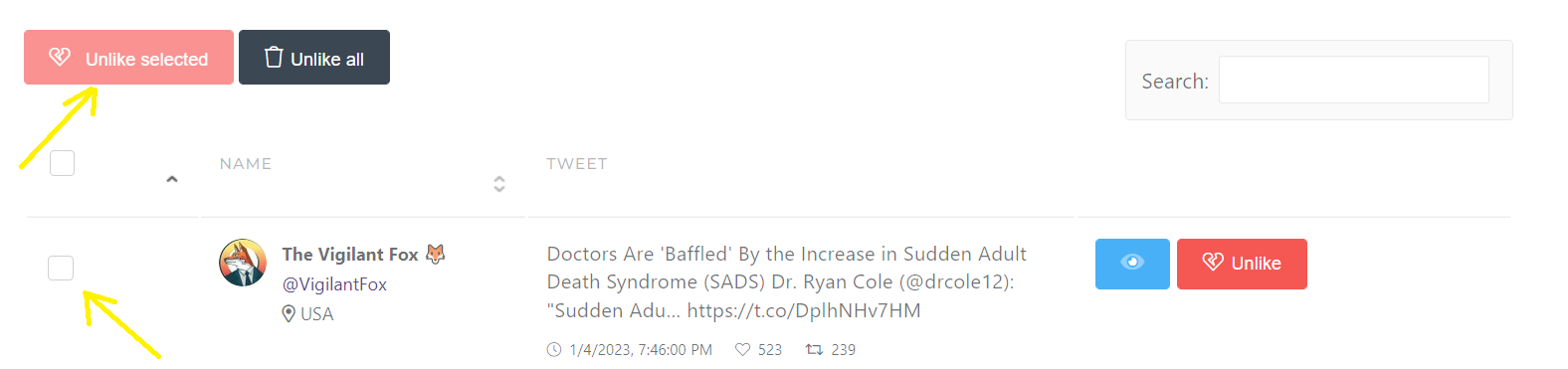
Note: a free Circleboom account only offers 50 free unlikes. You can upgrade your account to access more features like the unlike all.
Deactivate Your Twitter Account
Deactivating your Twitter account deletes your profile, wiping off all the tweets you liked. Here's how to do it:
-
Click on the profile icon in the top left
-
Select settings and privacy in the left-hand menu
-
Click on Your account
-
Select Deactivate Account
-
Click on Deactivate at the bottom
-
Enter your password and select deactivate
How to Hide Likes from Other Profiles
You can prevent the liked tweets of other users from showing up on your Twitter feed. Twitter's mute option makes this possible.
How to Hide Likes from Other Profiles (desktop)
Here's how to mute words on your desktop:
-
On the homepage, click on the three-dot icon on the left-hand menu
-
Select settings and support, then choose settings and privacy
-
Click on privacy and safety
-
Click on mute and block
-
Select muted words and add a phrase or words
-
Click on save. This will remove tweets containing muted words from your feed.
Additionally, you can mute accounts to block any notification from them.
Here's how to mute an account on the Twitter desktop client:
-
Open a user profile
-
Click on the three dots next to their display picture
-
Select mute @username (e.g., mute@badboy)
How to Hide Likes from Other Profiles (mobile)
Here's how to mute words on the Twitter mobile app:
-
Navigate to settings and privacy
-
Select privacy and safety, then click on mute and block
-
Click on muted words and select the "+" button
-
Enter a phrase or word you want to mute and select save
-
To mute accounts on mobile, follow the steps for muting users on the Twitter desktop app.
What to know about deactivating your Twitter account
You should know some vital information before eliminating any sign of your presence on the Twitter app. For instance, you can restore your account after 30 days of deactivation.
Also, some of your account data may still be accessible via search engines like Google and Bing. You don't have to delete your account if you want a new username.
You can edit your Twitter handle in the app settings.
FAQ
Check these frequently asked questions about hiding likes on Twitter:
Can I use Google Chrome Console to hide my Twitter likes?
Some online sources suggest that Google Chrome Console can hide Twitter likes. However, we tried this method, and it didn't work.
Can I hide likes for sponsored Tweets?
Yes. You can create a new private account to hide all sponsored tweets you've liked.
Can I hide my liked tweets from only your followers?
No, you can hide liked tweets from your followers. If you don't want anyone to see your liked posts, create a new private account and ensure it has no followers.