Learn How to Find Deleted Tweets | A step-by-step guide
Written by: Hrishikesh Pardeshi, Founder at Flexiple, buildd & Remote Tools.
Last updated: Sep 03, 2024
Whether it's career development or a comedy sketch, Twitter is a fun space for sharing rich content with an audience. You can sum up your thoughts in text, adding a video or image to improve the content of your tweet.
However, Twitter doesn't have an edit button for tweaking the content of your tweet. The only option to remove bad tweets is to delete them; you might end up taking down good ones.
So, we highlighted some tips to help you recover your deleted tweets. Scroll on to discover how to retrieve deleted tweets.
TLDR
You can retrieve deleted tweets via Twitter archives. Here's how to access it:
-
Open the Twitter app
-
Head to settings and privacy
-
Click on Your account
-
Click on download an archive to retrieve your account data
Table of Contents
Use The Advanced Search Option
Twitter's advanced search helps you streamline your search to find a specific tweet. Let's consider how to use this feature to view deleted tweets on mobile and desktop.
Twitter Mobile App (Web Version)
-
Open Twitter on a web browser
-
Log into your account
-
Click on the search button in the button
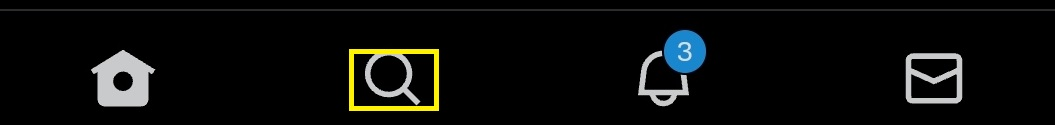
-
Enter and search for a keyword (e.g., marketing, finance, and trading) in the search bar at the top
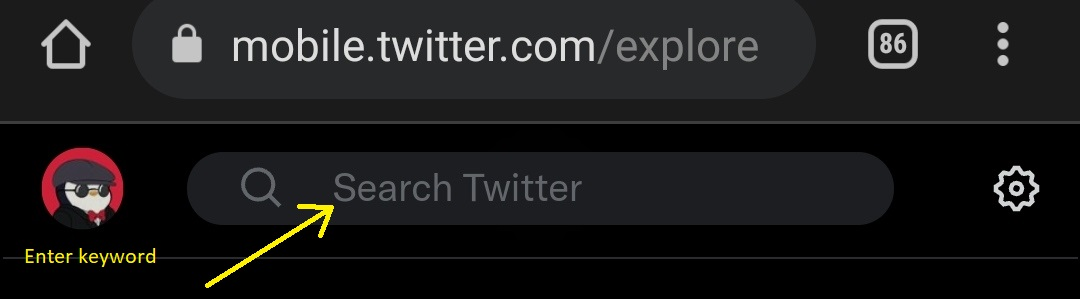
-
Click on the three-dot icon next to the search bar
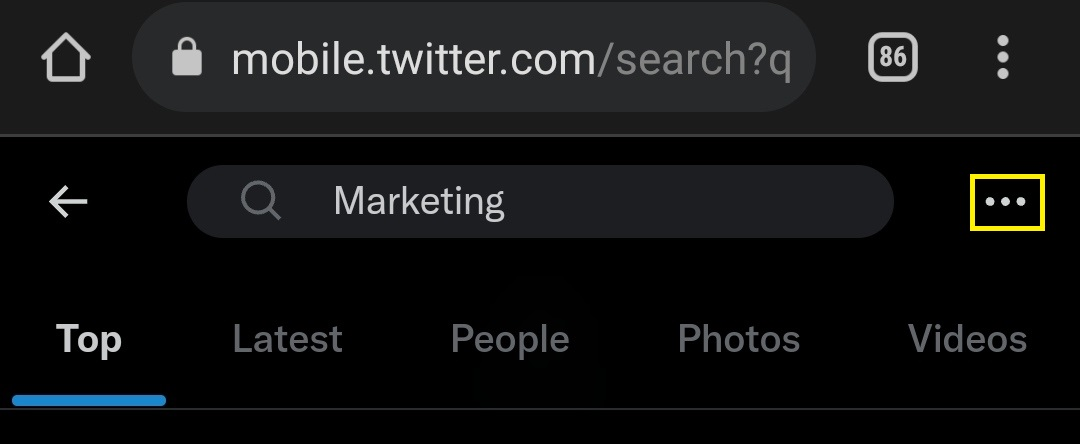
-
Choose advanced search from the list at the bottom
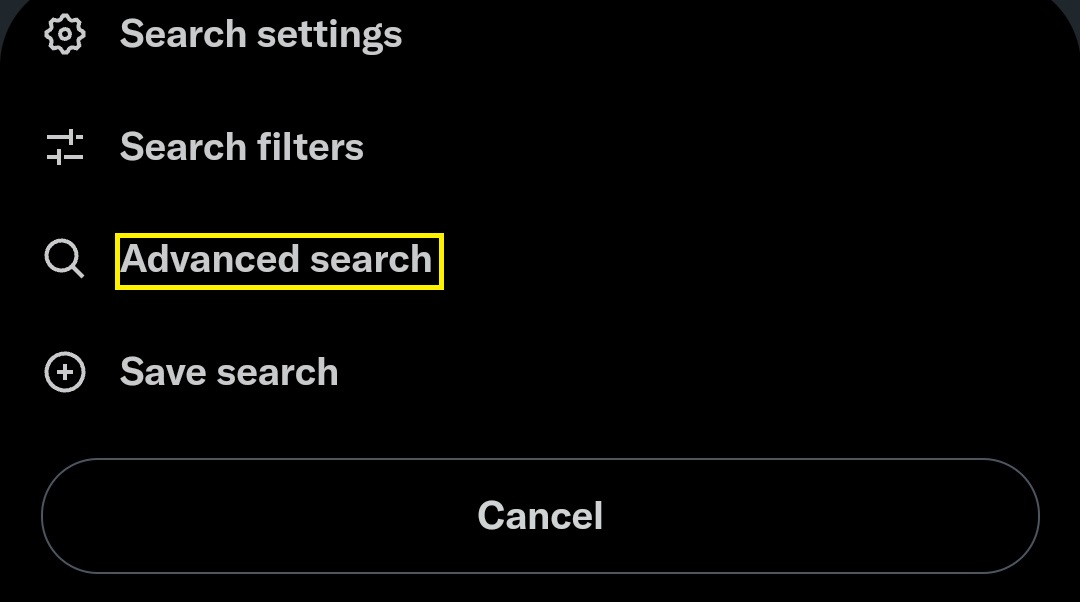
-
Enter words or phrases that an account frequently uses or might have been in the deleted tweet
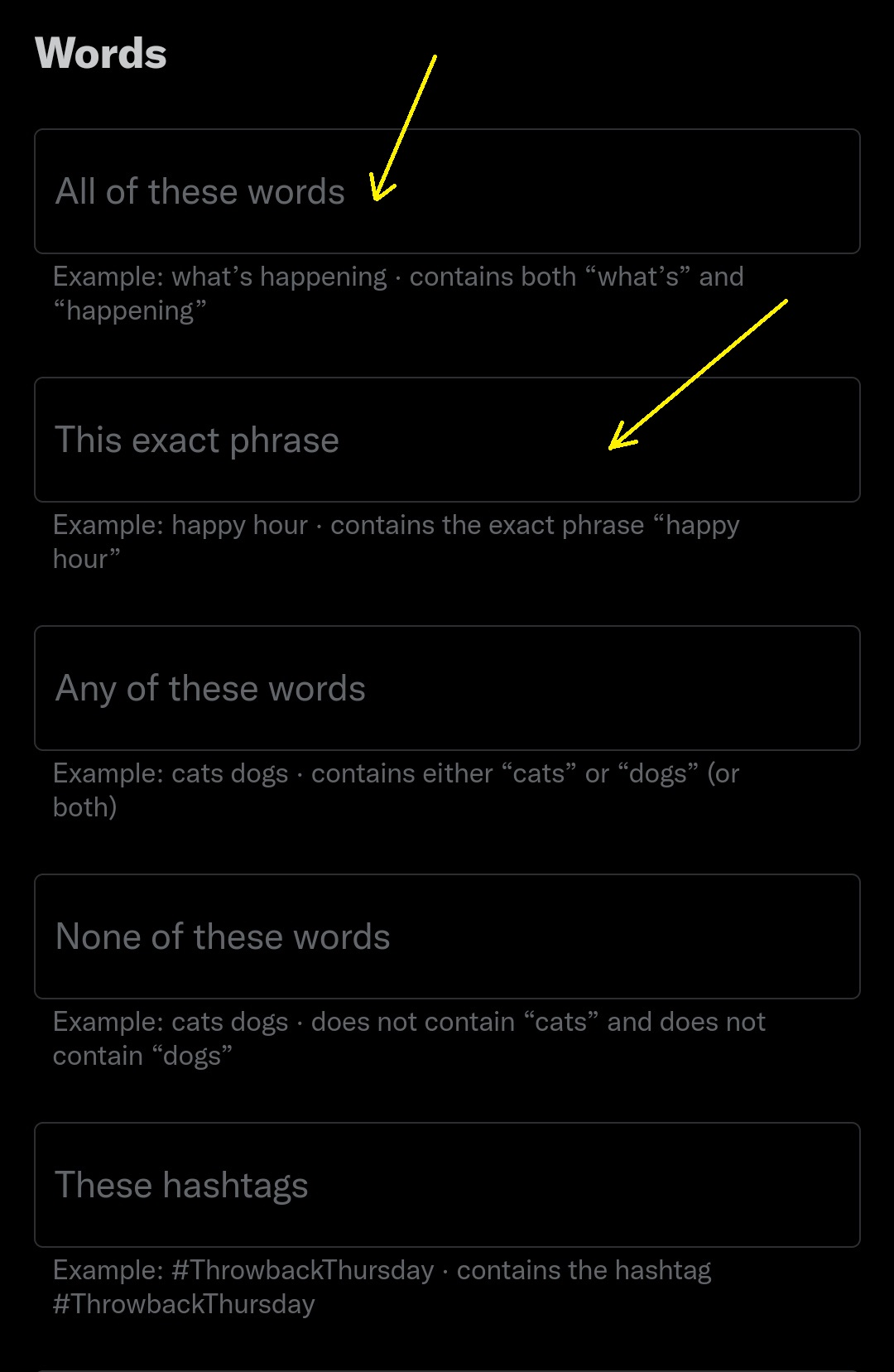
-
Scroll down to the Accounts section and insert a username in the "from these accounts" box
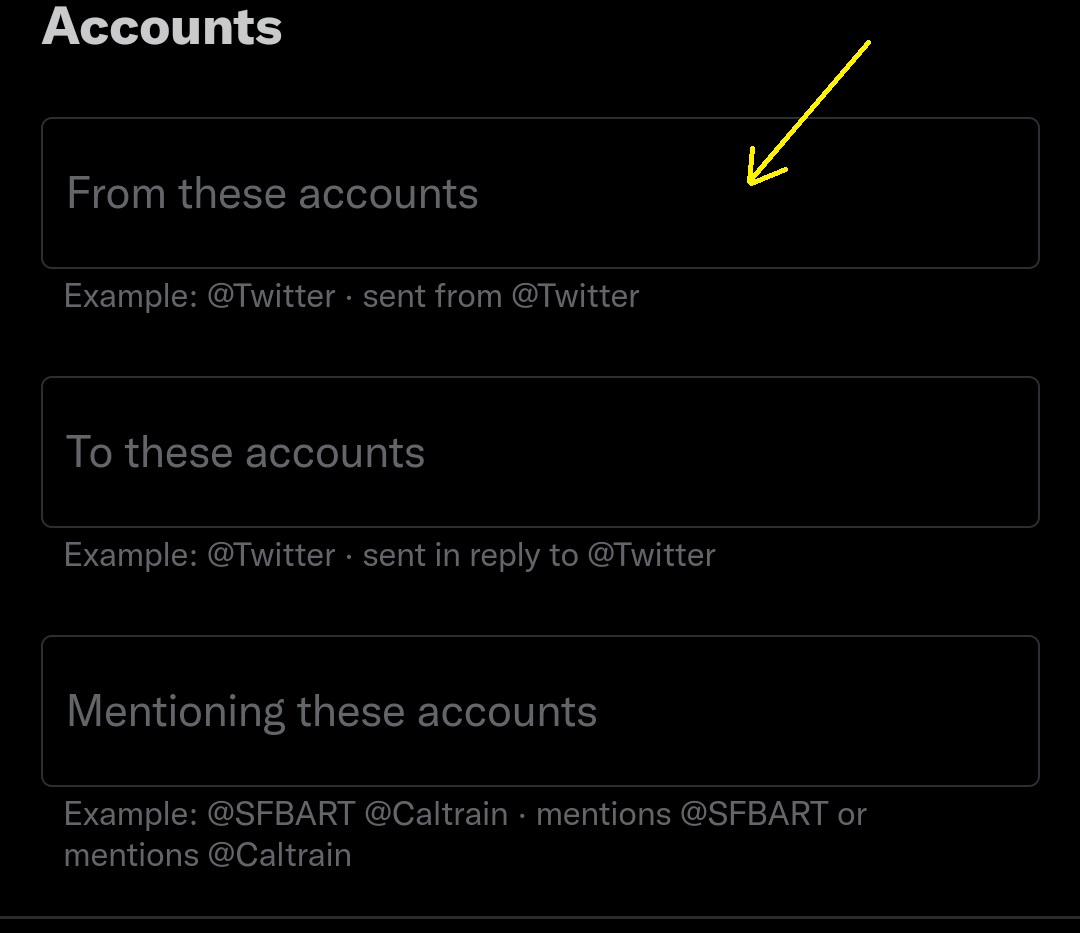
-
Enter a date in the from and to sections. This restricts your search to a specific timeline
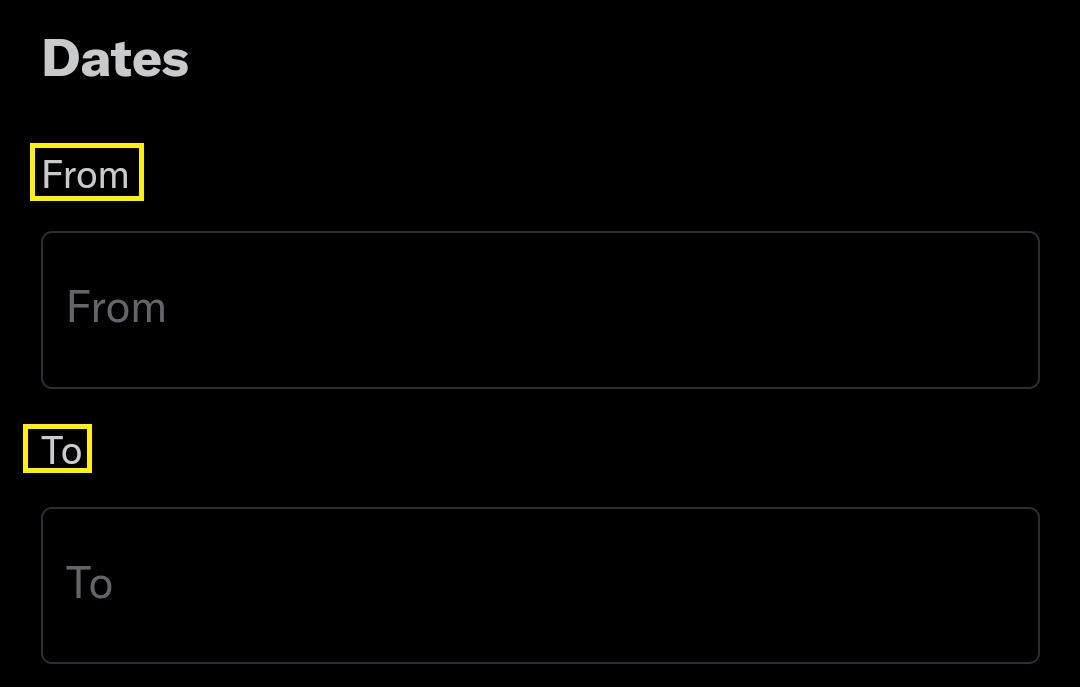
-
Click on search in the top right to view advanced search results.
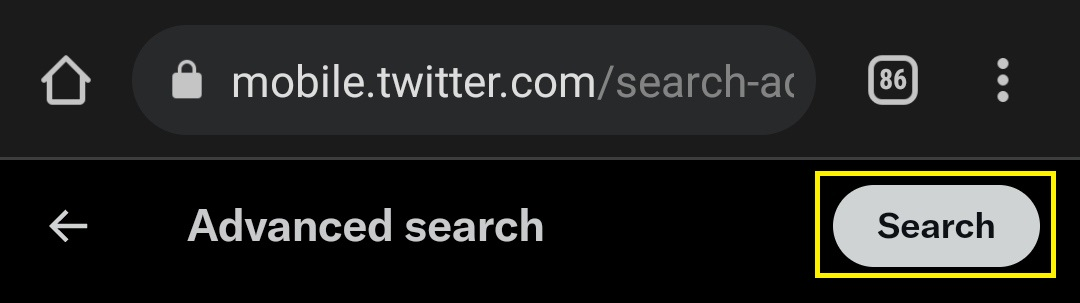
Twitter Desktop App (Web Version)
-
Open Twitter and log into your account on your PC browser
-
Enter a keyword in the search bar on the right-hand menu
-
Click on the three dots and select advanced search
-
Follow steps 7-9 in the previous section to use the advanced search settings
-
Click on search in the advanced search menu to view results.
Note: you might see a tweet labelled "this tweet has been deleted." This means the tweet's content is unavailable on Twitter.
However, it may be available and accessible via other means. Let's consider what they are.
Retrieve Your Twitter Archive
The Twitter archive contains your account info, history, and other relevant data. You can request it to search for your own deleted tweets. Follow these steps to ask for your Twitter archive: Open the Twitter app
Click on your profile icon in the top left or swipe to the right.
-
Select settings and support
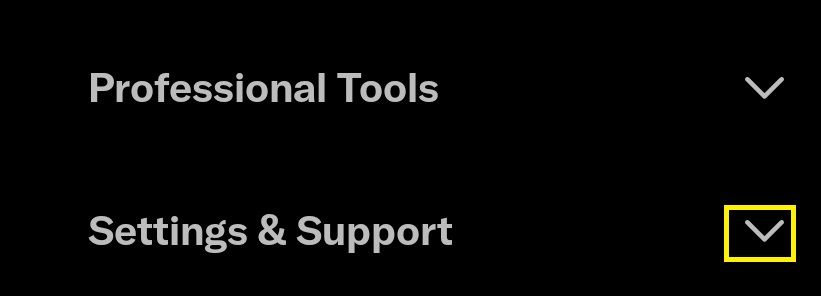
-
Click on settings and privacy
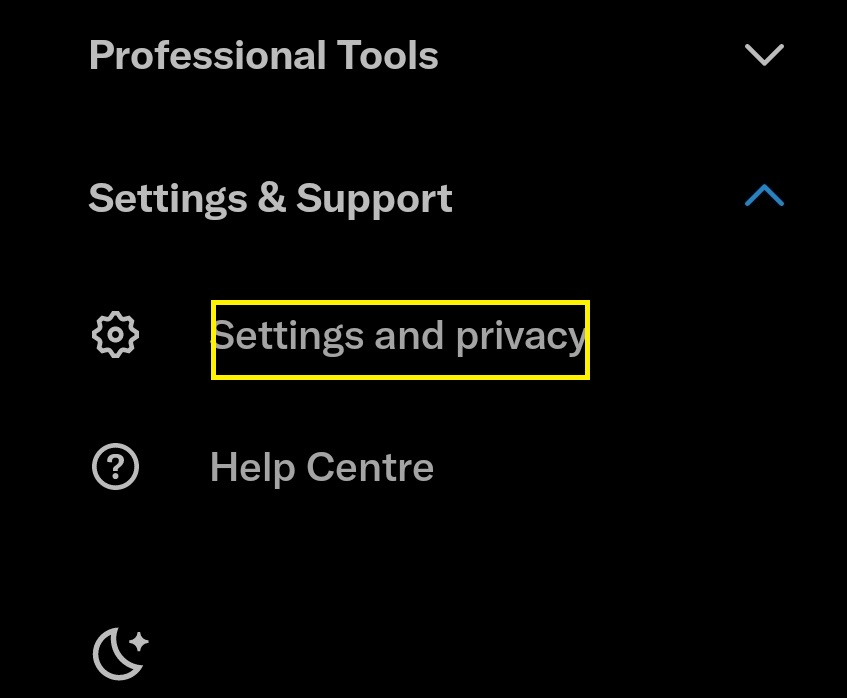
-
Select Your account
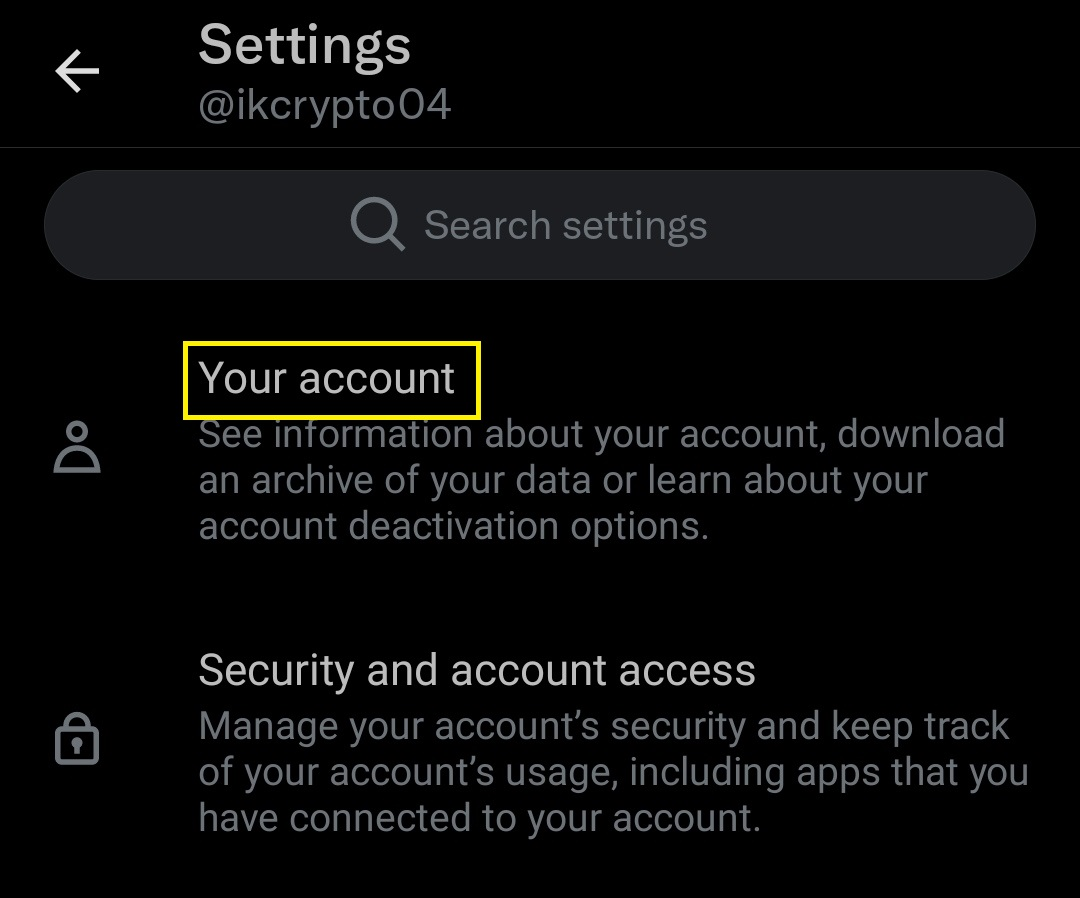
-
Click on download an archive to save your Twitter data
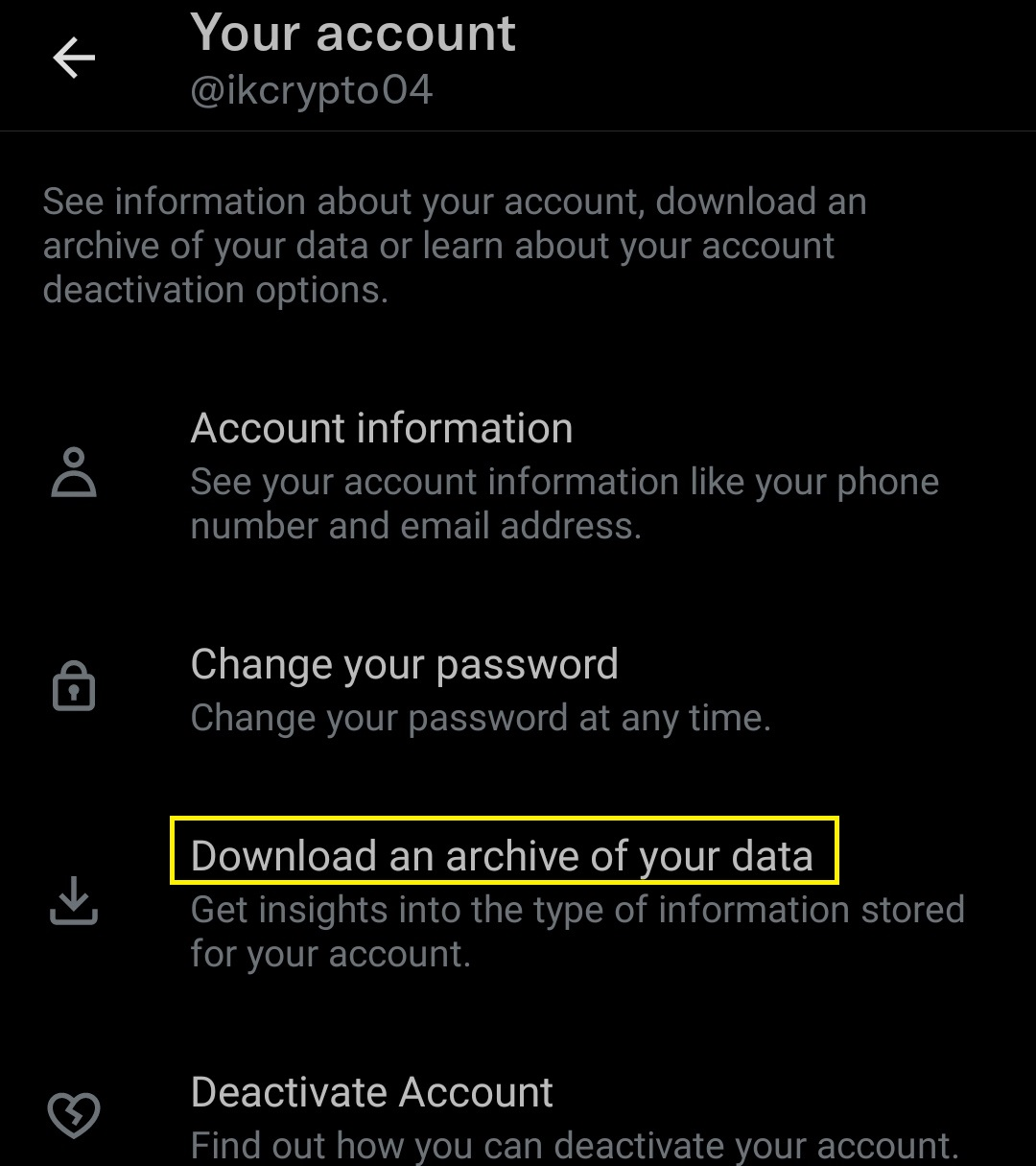
-
Enter your password to verify your account.
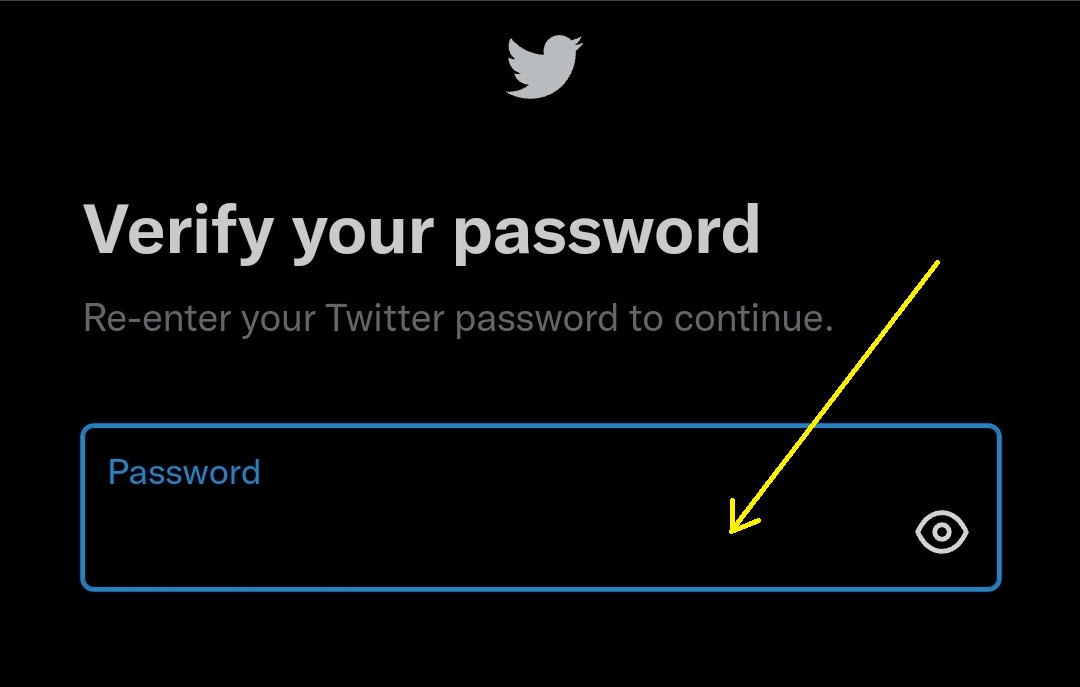
-
Choose either mail or sms to receive a verification code
-
Enter the code sent to you
-
Click on the request archive button
Twitter will deliver an in-app notification when your archive is ready for download. It may take one day or longer before the file is ready.
Use Google Cache
Google cache is another viable source to find someone's deleted tweets. Here's how to use it:
-
Enter Twitter and a target username in the Google search bar
-
Click on the three-dot icon next to a featured snippet on the Google Search Engine Result Page (SERP)
-
Select cached in the about this result window.
-
A cached version of the results appears. Find the past tweets you're searching for and screengrab them.
Use Internet Archive
You can't see deleted tweets on Twitter. However, the Wayback Machine, an initiative of Internet Archive, has over 700 billion saved web pages.
This robust web data resource can help you access a user's deleted tweets at a specific time.
Here's how to use the Internet archive:
-
Visit the internet archive webpage on your browser
-
Input a Twitter page URL in the search bar
-
Click on browse history. The Wayback Machine will crawl the page and provide you with the results.
Use Third-Party Tools
Third-party tools can help you dig out someone else's deleted tweets. Let's consider popular ones, like Twipu and SnapBird
Twipu
Twipu is a site that lets you explore Twitter profiles and download photos and videos. Plus, you can use Twipu to find deleted tweets.
Here's how to do it:
-
Visit the Twipu website
-
Insert your user handle
-
Check the result to find deleted or old tweets
SnapBird
SnapBird is another third-party tool for managing social media engagement. You can access the tool for checking deleted tweets. To do this:
-
Visit the SnapBird website
-
Authenticate your account
-
Select the search bar and insert a keyword
-
Check the results to find deleted tweets
Why do People want to See Users deleted tweets?
Have you ever wondered why people are so interested in seeing a user's old deleted tweets? Well, you are not alone. We discovered why people want to channel enormous energy into searching for other users' deleted tweets.
This includes:
-
The desire to track a removed post from a celebrity.
-
The drive to seek informational content from an expert on Twitter.
-
The drive to find evidence about a user's foul post on the bird app.
Tweet Content that Follows Twitter Community Guide
Understanding Twitter's rules can guide you in creating healthy and friendly content. This helps keep your account safe from suspension.
Here are some Twitter safety rules to follow to avoid a ban or suspension:
-
Avoid content that incites violence or threatens people
-
Stay clear of content that promotes terrorism, child sexual exploitation, and harassment.
-
Avoid hateful conduct targeted toward specific groups
FAQ
Here are some frequently asked questions about deleted tweets:
Why do people delete their tweets?
Several reasons exist why people take down their tweets. This includes low engagement, errors in the post, and irrelevant content.
Can I delete the tweet belonging to another Twitter account?
No, you can't delete tweets belonging to other accounts. You can only delete your tweet.
How long does it take to recover deleted tweets?
Recovering deleted tweets may take up to 24 hours or longer.
Can I retrieve deleted photos?
Yes. But to some degree. Twitter lets you save the photo URL. You can access deleted photos via their saved URL.