Free email accounts (Fast & private): 11 email service providers ranked
Written by: Hrishikesh Pardeshi, Founder at Flexiple, buildd & Remote Tools.
Last updated: Sep 03, 2024
TL:DR & Summary
Free email accounts can be tempting at first, but what's really behind the free email services? The need to have an email account can be endless. From downloading resources to landing clients or simply having a spare one for all non-important communications.
This article will guide you from the basics to educating you on how to pick an email account for your specific needs.
Here's are some free email accounts you can try:
-
Use Gmail if you require office products. Google has made it seamless for productivity
-
Use Yahoo if you require a lot of storage. 1TB is a lot to fill data with
-
Use AOL for if you're looking for best user-interface
-
iCloud for best IMAP features
-
Use Outlook if you're required to use a lot of apps and don't have any bias for particular product

Table of Contents
Use cases for using free email accounts
-
Temporary signups: When signing up for a service or website that requires an email address, you can use a free email account as a temporary placeholder to avoid spam or unwanted emails
-
Freelance work: As a freelancer, you can use a free email account for work-related communication to keep your personal and professional emails separate
-
Mailing lists: You can use a free email account to subscribe to newsletters, updates, and other mailing lists that might not be relevant to your main email account
-
Testing emails: Before sending out emails to a larger audience, you can use a free email account to test and preview the content of your email
-
Job search: When job searching, you can use a free email account to manage communication related to job applications, interviews, and networking
-
Online shopping: You can use a free email account to receive order confirmations, shipping notifications, and promotional emails related to your online shopping
-
Event planning: When organizing an event, you can use a free email account to manage communication related to invitations, RSVPs, and updates
-
Anonymous communication: If you need to communicate with someone without revealing your identity, you can use a free email account to send anonymous emails
-
Education: Students and teachers can use a free email account to communicate with each other, share notes, and collaborate on projects
-
Non-profit organizations: Non-profit organizations can use a free email account to manage communication with members, donors, and volunteers
Types of email accounts
Webmail: This is a web-based email service that can be accessed through a web browser. It allows you to send and receive emails using an internet connection. Examples of webmail services include Gmail, Yahoo Mail, and Outlook.
Email Clients: This is a software program that is installed on your computer or mobile device. It allows you to manage your email accounts without having to use a web browser. Email clients store your email messages on your device, which means you can access them even when you are offline. Examples of email clients include Microsoft Outlook, Mozilla Thunderbird, PostBox & Apple Mail.
The main difference between webmail and email clients is that webmail is cloud-based, meaning that your emails are stored on a remote server, while email clients are desktop-based, meaning that your emails are stored on your computer & a copy is delivered to the address you specify.
Pros & Cons of Email clients & Webmail
#1 Webmail:
Pros:
-
Easy to use and access from any device with internet access
-
No need to download or install any software
-
Most webmail services offer a good amount of storage space for free
Cons:
-
Internet connection is necessary to access emails
-
Limited features and customization options compared to email clients
-
Ads may be displayed on the webmail interface
#2 Email Clients:
Pros:
-
Generally offer more features and customization options
-
Can be accessed offline after setup (only synced data)
-
Can integrate with other software and services
Cons:
-
May require installation and configuration (tricky sometimes)
-
Storage space may be limited (cloud) or require additional fees
-
May not be as easily accessible from multiple devices
Webmail may be better for those who value accessibility and convenience, while email clients may be better for those who need more advanced features and customization options.
11 Best free email accounts (that are private and fast)
#1 Gmail
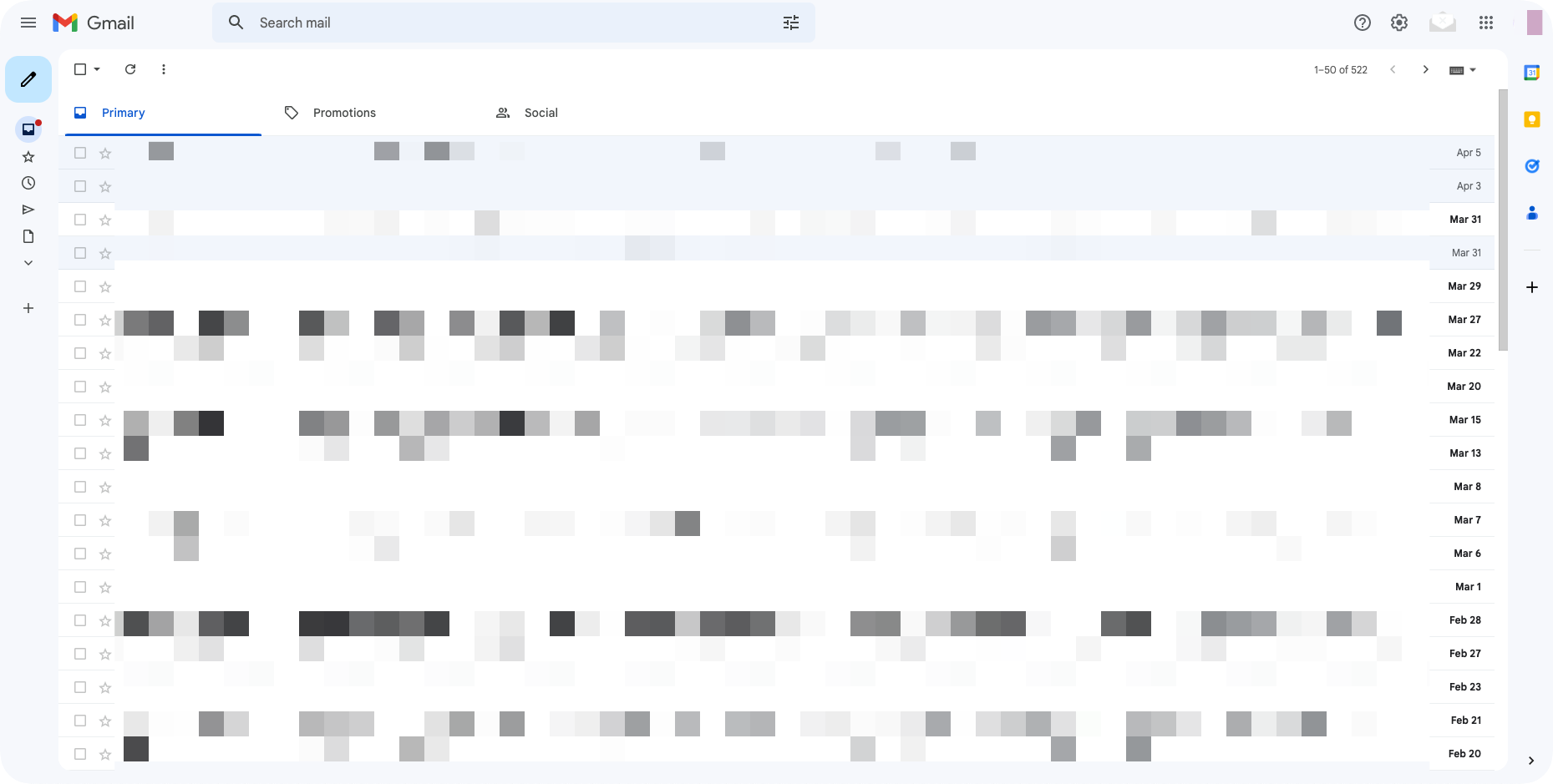
Type: Webmail
What you get: A free email service with 15 GB of storage, integration with other Google services, and access to Google Drive.
Pros: User-friendly interface, excellent spam filtering, and powerful search capabilities. Also, the ability to access and manage emails on any device.
Cons: Google has been criticized for scanning emails for advertising purposes, and there have been privacy concerns.
Create free email account on Gmail here
#2 Outlook
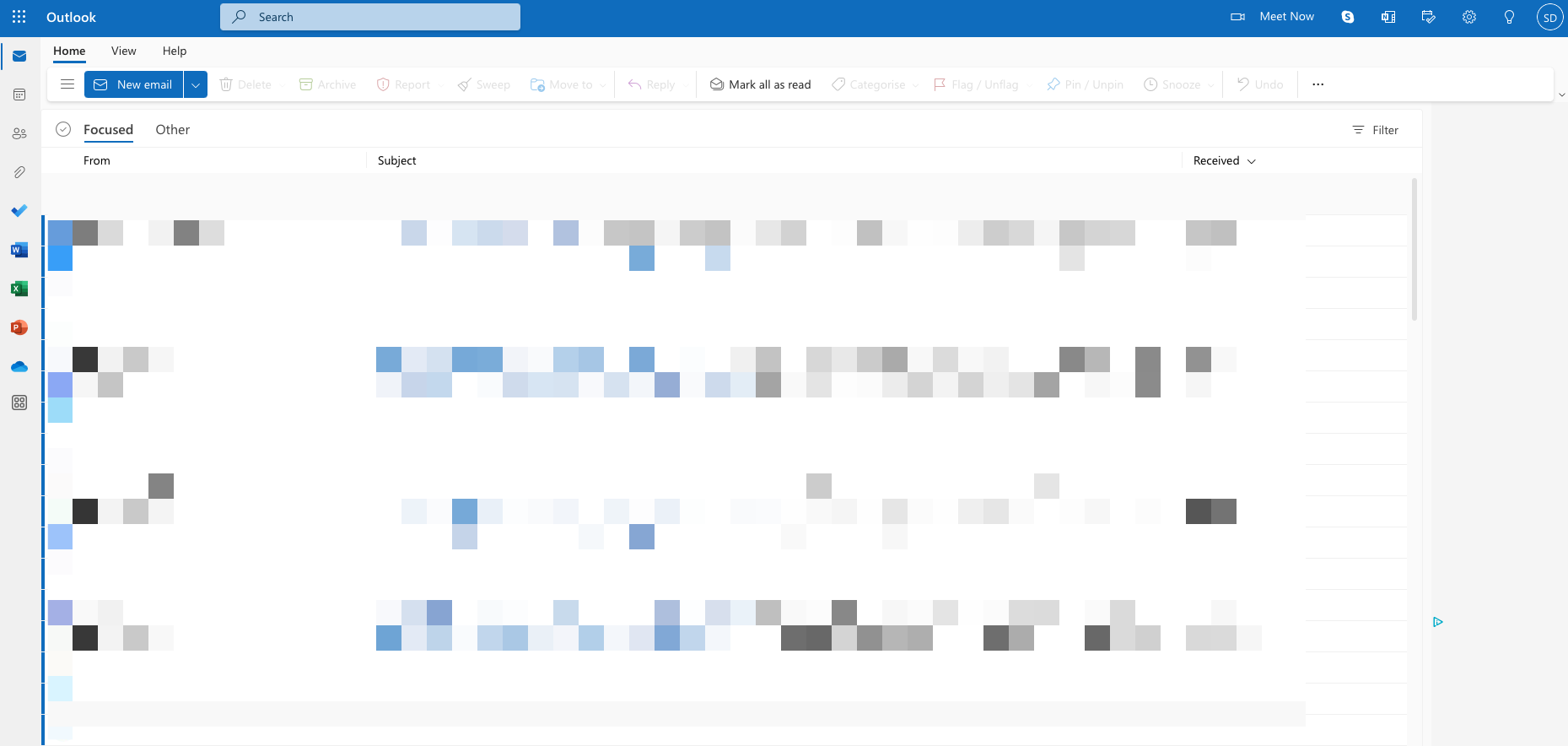
Type: Email client
What you get: A free email service from Microsoft. Outlook is integrated with Office Online, and Skype. Since Outlook is a email client, if you use it as a native desktop app, the storage on your device will be consumed. If you use cloud, your one drive storage will be consumed.
Pros: User-friendly interface, excellent spam filtering, and strong integration with Microsoft's suite of productivity tools.
Cons: Some users may find the ads displayed in the interface to be distracting.
Create free email account on Outlook here
#3 Yahoo Mail
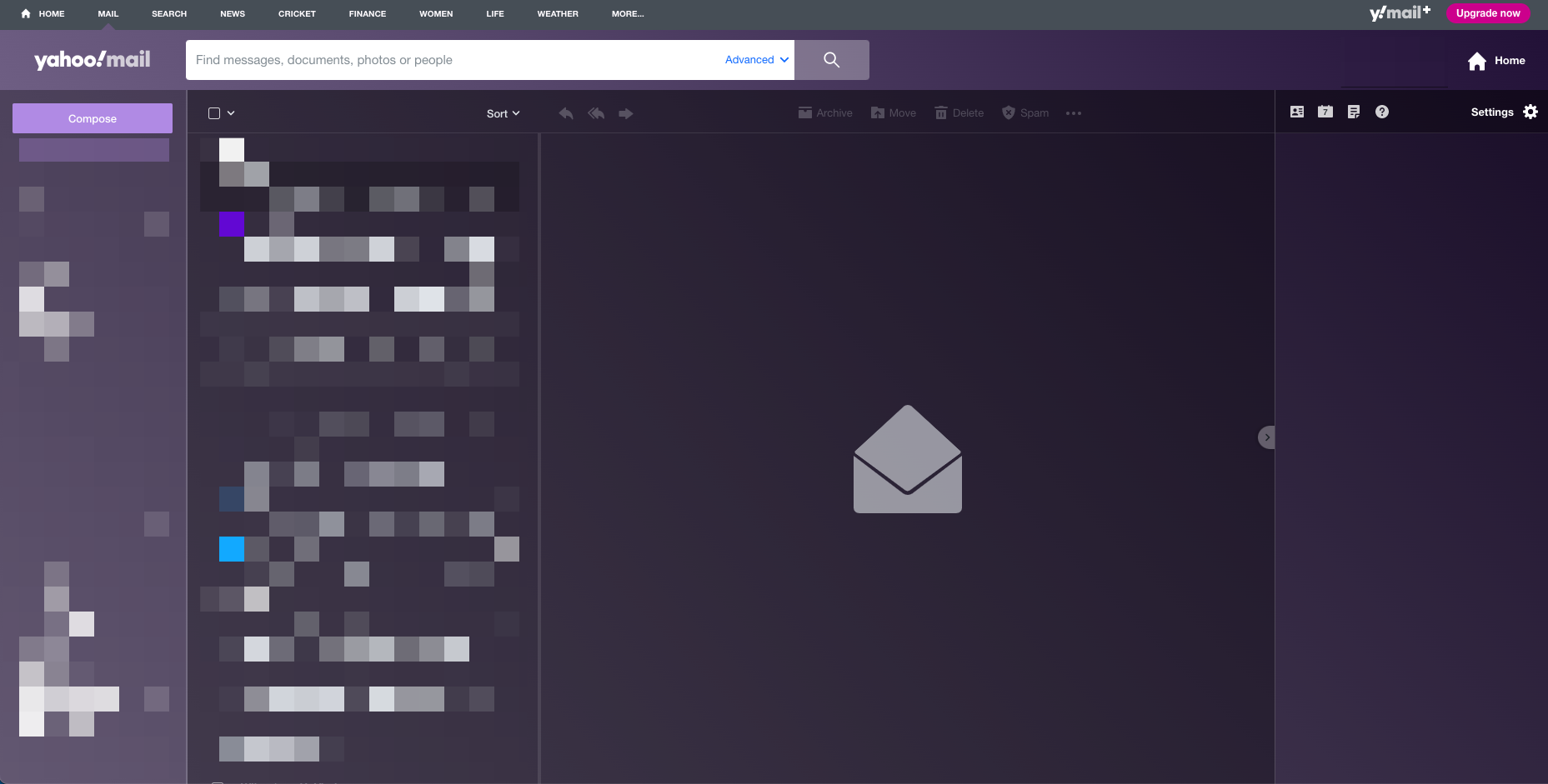
Type: Webmail
What you get: A free email service with 1 TB of storage, integration with Yahoo's news and finance services, and the ability to connect to other email accounts.
Pros: User-friendly interface, excellent spam filtering, and the ability to manage multiple email accounts in one place.
Cons: Some users may find the interface to be cluttered with ads, and there have been security breaches in the past.
Create free email account on Yahoo here
#4 Zoho Mail
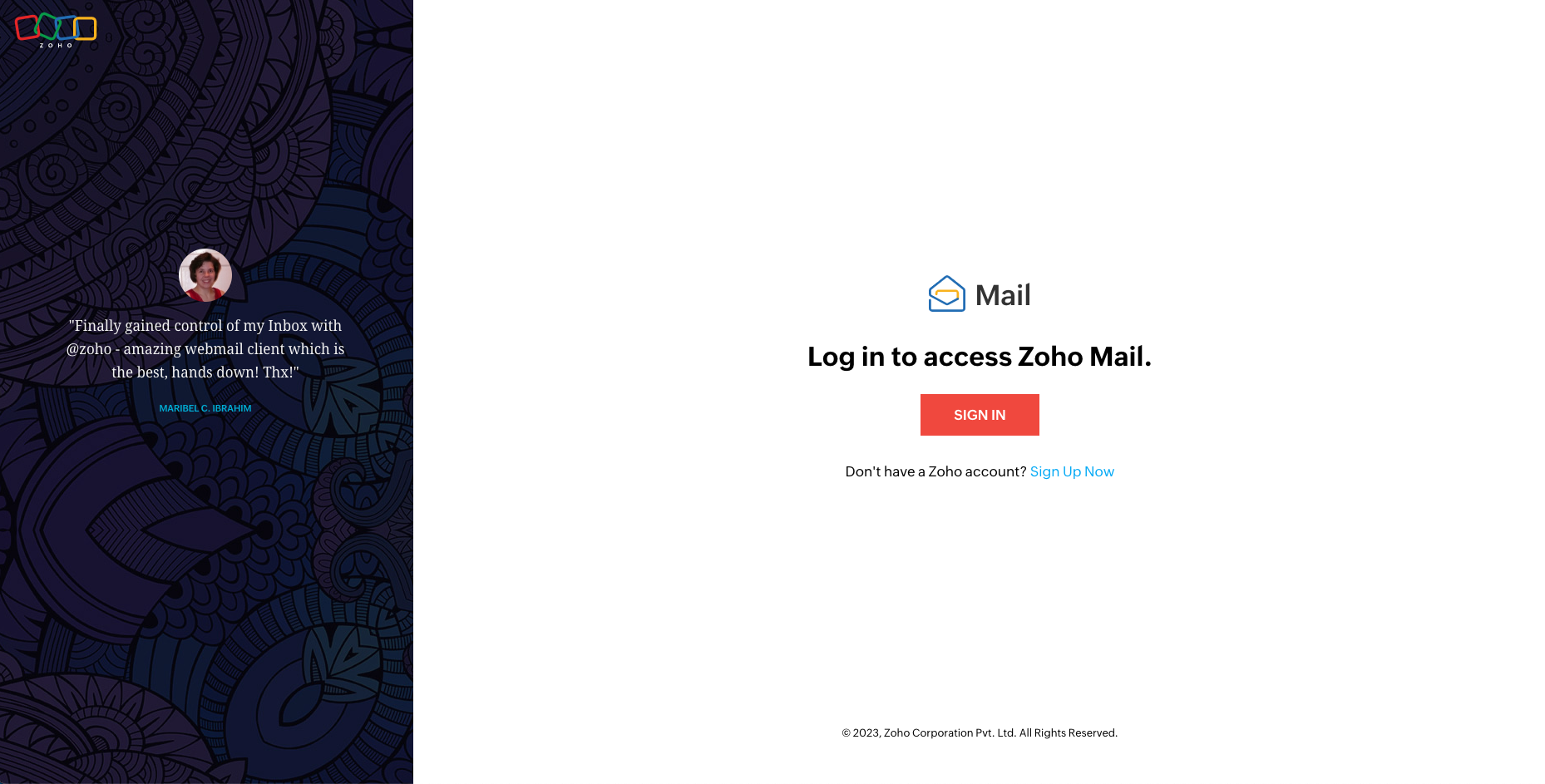
Type: Webmail
What you get: A free email service with 5 GB of storage (25MB attachment limit), integration with other Zoho productivity tools, and the ability to add custom domains.
Pros: Clean and user-friendly interface, excellent security features, and integration with other Zoho services.
Cons: Limited storage space compared to other free email services.
Create free email account on Zoho mail here
#5 ProtonMail
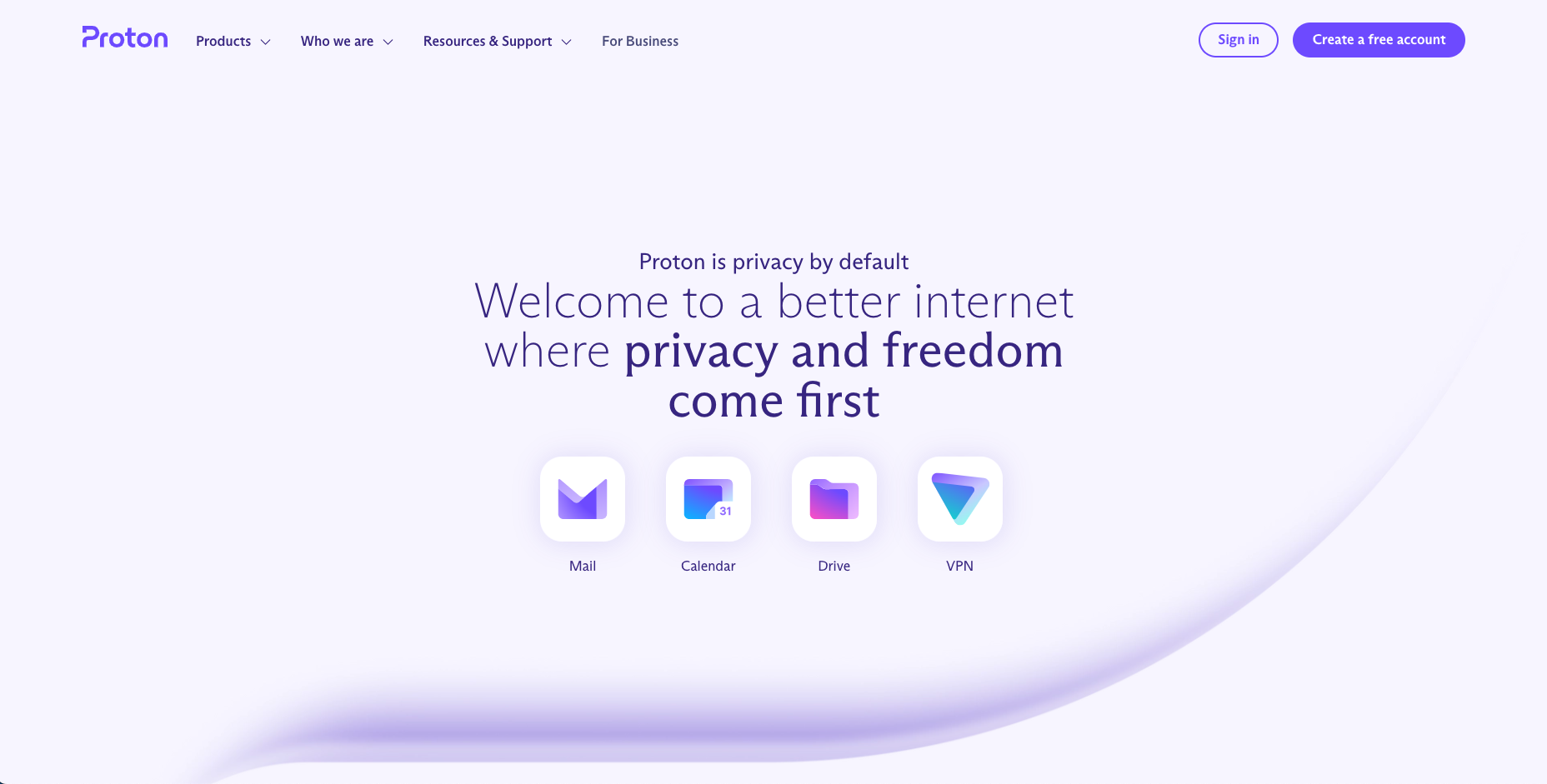
Type: Webmail
What you get: A free email service with end-to-end encryption, and no ads.
Pros: Excellent security and privacy features, including no logging of user data and anonymous account creation.
Cons: Limited storage space, and the inability to send encrypted emails to non-ProtonMail users without a paid account.
Create free email account on Proton Mail here
#6 GMX

Type: Webmail
What you get: A free email service with 65 GB of storage (with 50 MB attachment limits), integration with other email accounts, and the ability to create multiple email addresses.
Pros: Clean and user-friendly interface, good spam filtering, and the ability to manage multiple email accounts in one place.
Cons: Glitchy interface
Create a free email account on GMX here
#7 Tutanota
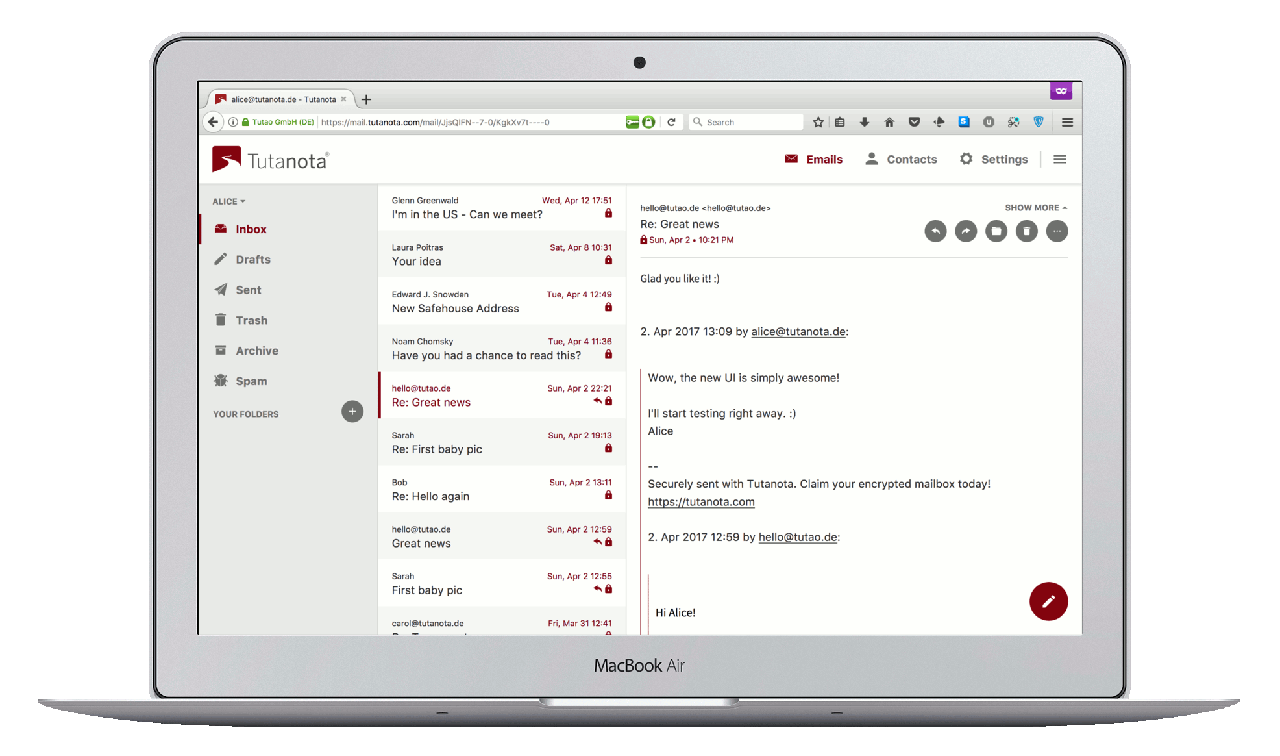
Type: Webmail
What you get: A free email service with end-to-end encryption, no ads, and a focus on privacy.
Pros: Excellent security and privacy features, including no logging of user data and anonymous account creation.
Cons: Limited storage space (1GB), and the inability to send encrypted emails to non-Tutanota users without a paid account.
Create free email account on Tutanota here
#8 Mail.com

Type: Webmail
What you get: A free email service with 65 GB of storage, integration with other email accounts, and the ability to choose from over 100 domains & create aliases for ease of usage for multipurpose usage.
Pros: The ability to choose from a variety of domains for your email address, good spam filtering, and the ability to manage multiple email accounts in one place.
Cons: Limited attachment space compared to other free email services.
Create a free email account on mail.com here
#9 AOL Mail
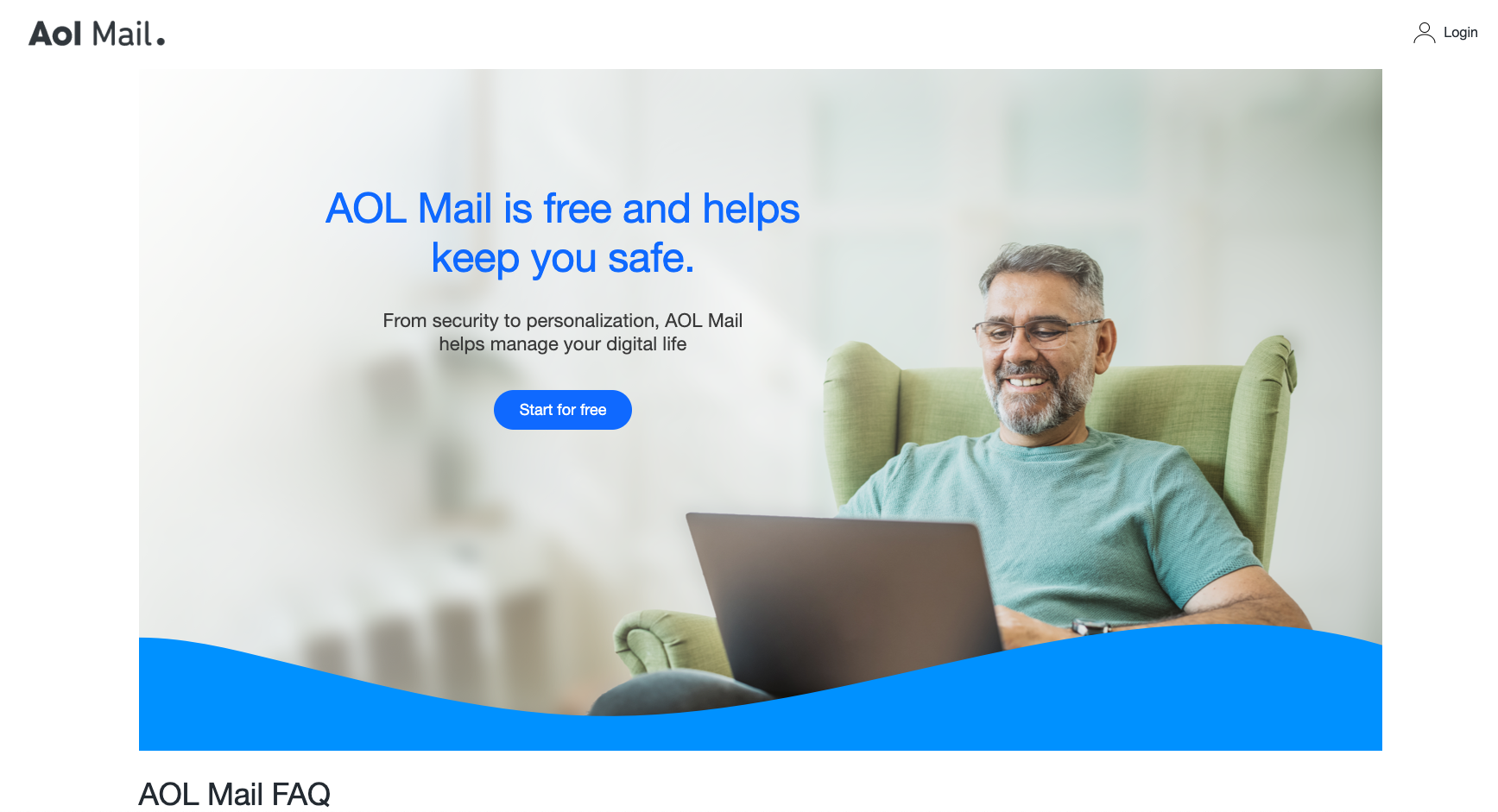
Type: Webmail
What you get: A free email service with unlimited storage (25MB attachment limit), integration with AOL's news and entertainment services, and the ability to connect to other email accounts.
Pros: Clean and user-friendly interface, unlimited storage space, and integration with AOL's news and entertainment services.
Cons: Some users may find the interface to be cluttered with ads.
Create a free email account on AOL Mail here
#10 Yandex Mail
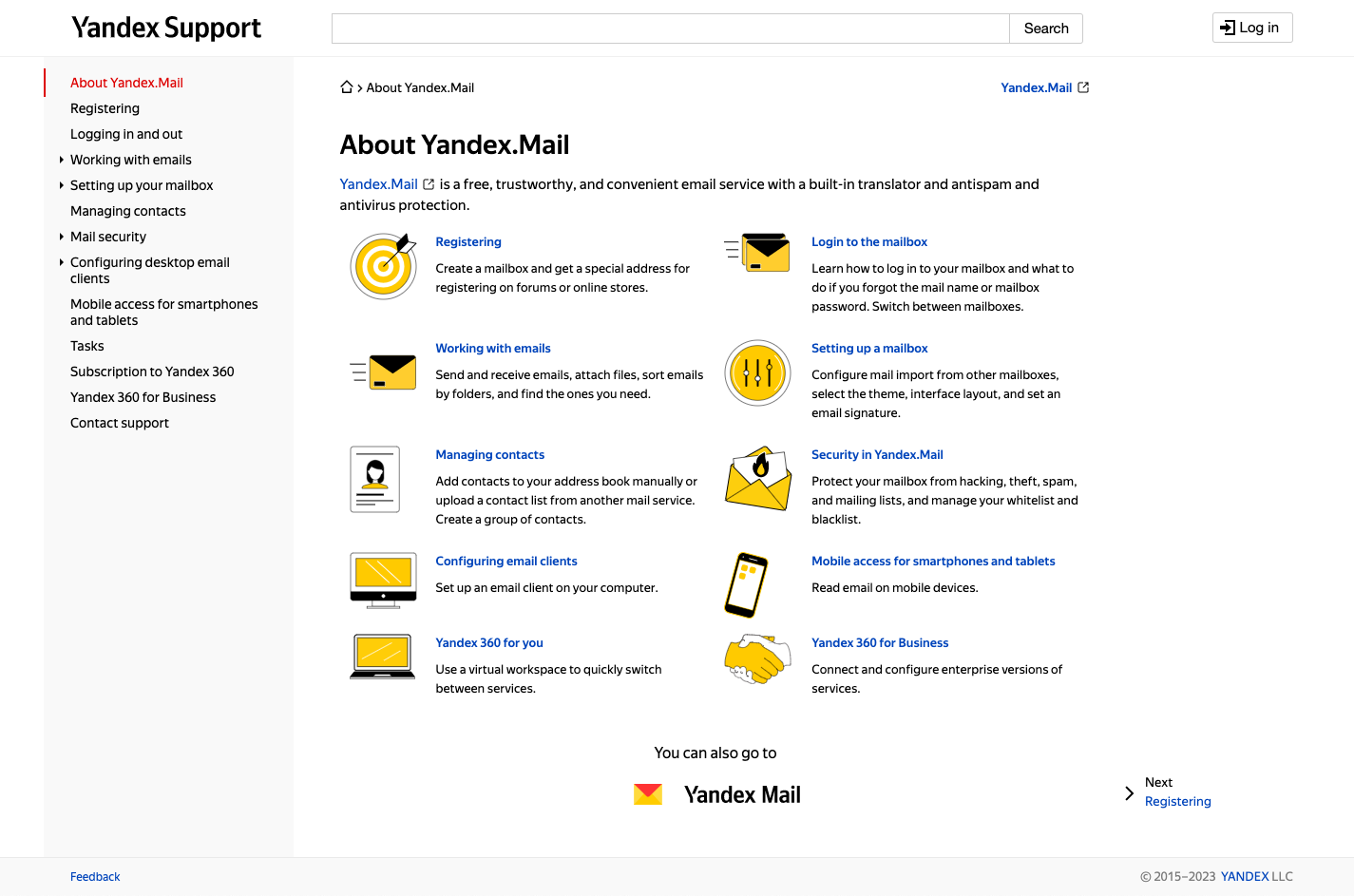
Type: Webmail
What you get: A free email service with 10 GB of storage, integration with other Yandex services, and the ability to add custom domains.
Pros: User-friendly interface, good spam filtering, and the ability to add custom domains. You can send 1GB attachments in single email.
Cons: Limited availability outside of Russia, Ukraine, Belarus, and Kazakhstan. Free version contains ads, activate Yandex 360 for ad free experience.
Create a free email account on Yandex here
#11 iCloud Mail
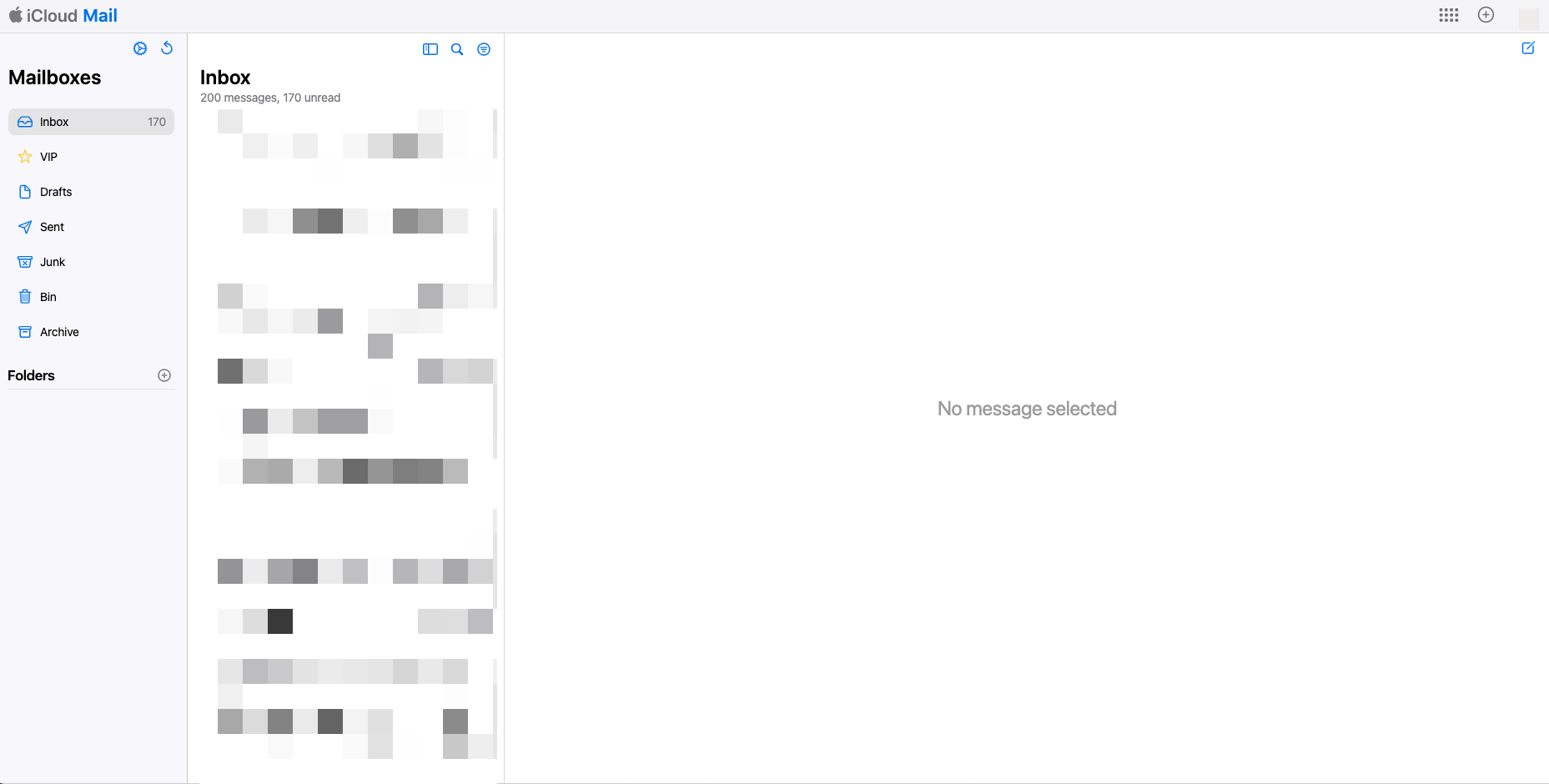
Type: Webmail
What you get: 5 GB of free storage for photos, videos, documents, and backups & security of Apple
Pros: Easy to set up and use for Apple device users, automatic syncing and backup of data across devices, integration with various Apple services, ability to access files and data from anywhere with an internet connection
Cons: Limited free storage (5 GB) & limited compatibility with non-Apple devices.
Create a free email account on iCloud here
How to pick best email account (private & fast)?
When picking the best email account for privacy and speed, there are a few factors to consider:
-
Privacy features: Look for email providers that offer end-to-end encryption, two-factor authentication, and other privacy features to ensure that your messages and personal information are secure.
-
Storage space: Choose an email provider that offers enough storage space to meet your needs. Some providers may offer limited space, while others provide unlimited storage.
-
Speed: Look for email providers that have fast loading times and quick response times.
-
User interface: Pick an email provider with an easy-to-use interface that suits your needs and preferences.
-
Availability across devices: Make sure the email provider you choose has apps and support for your preferred devices, such as mobile phones, tablets, and computers.
Best practices of using free email account (for best privacy)
-
Use an encrypted email service: Consider using an email service that offers end-to-end encryption to protect your emails from being intercepted and read by unauthorized parties.
-
Use a VPN: A virtual private network (VPN) can help you maintain your privacy while using your email account by encrypting your internet traffic and hiding your IP address.
-
Enable two-factor authentication: Enable two-factor authentication to add an extra layer of security to your email account. This will require a second form of verification, such as a code sent to your phone, when you try to log in to your account.
-
Use a strong password: Always use a strong and unique password for your email account. Avoid using common passwords or personal information that can be easily guessed.
-
Don't use public Wi-Fi: Avoid using public Wi-Fi when accessing your email account as it can be easily hacked. Instead, use a secure and trusted network to access your email.
-
Use an email alias: Consider using an email alias to protect your identity and avoid spam. This will allow you to use a different email address for different purposes without revealing your personal email address.
-
Limit personal information: Avoid sharing personal information in your emails, such as your address, phone number, or social security number. This will help protect you from identity theft and other security risks.
-
Check for HTTPS: Always check for HTTPS in the URL when accessing your email account. This indicates that your connection is encrypted and your information is secure.
-
Delete old emails: Regularly delete old emails that contain sensitive information, especially if they are no longer needed.
-
Be cautious of links and attachments: Be cautious of links and attachments in emails, especially if they are from unknown senders. They may contain malware or phishing attempts to steal your personal information.
Frequently asked questions
Is email free?
Email can be free, depending on the service provider.
How do I create email accounts for free?
To create a free email account, you can sign up with any email service provider offering free accounts. Almost all email service providers offer email for free. However, there will some paid features that you may need to pay for.
What are the different types of email accounts?
There are two main types of email accounts: webmail and email clients. One that uses your device's storage space are called email clients (like outlook) and the ones that stores all your email data in the cloud are called webmail (like Gmail)
Which email account is the best?
The best email account for you depends on your needs and preferences.
Which free email is safest?
ProtonMail is considered one of the safest free email services.
Where can I get free email accounts without phone number?
ProtonMail is an email service provider that offers free accounts without requiring a phone number.
How do I secure my email?
Use strong & unique passwords, enable Two factor authentication, use antivirus programs can help you keep your email secure.