9 Best Twitch Streaming Software you need to check in 2024
Written by: Hrishikesh Pardeshi, Founder at Flexiple, buildd & Remote Tools.
Last updated: Sep 03, 2024
In recent years, streaming all sorts of videos has become quite trendy. Shows, competitions, performances, etc. can all be watched live now. However, video game streaming has been the most popular type of streaming for a long time now. Viewers make use of various streaming platforms to watch their favourite streamers live in action. A particularly popular streaming platform nowadays is Twitch. But why do you need the best Twitch streaming software?
Twitch has become one of the most trusted game streaming platforms due to its specific features. In August 2021 itself, the platform had over 2 million average viewers, with over a billion hours watched! Clearly, you need to get on Twitch in the right way.
Although Twitch is used for streaming content, you can’t directly stream from your computer or any other system you use for gaming. The streaming software isn’t built into your Windows PC, Mac, PS or any other system. You’d need to download an external streaming software to stream your games with ease and start getting views.
A good Twitch streaming software goes a long way in ensuring that the streaming and viewing experience is amazing. Of course, you’d need one which gives high quality streaming as well as satisfies other requirements you may have.
You may be an existing Twitch streamer or a newbie to the streaming industry. Regardless, with the number of streaming softwares available, the confusion of which is the best Twitch streaming software is sure to arise. Most services have similar features and provide the basics such as local recording, stream encoding, etc. Given this, identifying the ups and downs of every software is necessary to see which one suits your needs best.
So, how do you make this choice? In the below sections, we’ve provided all the info you need to make a well informed decision. Have a look at the features, pros and cons, and pick the best Twitch streaming software for you.
Best Twitch Streaming Software
#1: Twitch Studio (Beta)
Download Twitch Studio here.
Twitch Studio, powered by the brand itself, is an ideal solution for newbie streamers. The software offers easy integration with Twitch and is quite a simple one. Manual intervention is minimized as the tool guides you while making any customization and also has automated detection.
The Twitch Studio software also automatically detects what bitrate is best for your needs automatically. This way, you do not have to worry about the speed and stability of your internet connection, or the resolution and framerate. A guided setup makes adding different peripherals such as mic, camera, quite easy. The app automatically identifies your camera and microphone so if you’re using just that, you have nothing to worry about.
It also has an alert system in case you like receiving any alerts about your subscribers or followers. Given that the app does most of the setup for you, customization options are less. However, the product is still in beta and there could be more additions to the final version.
Feature summary:
- Great and quick for new streamers 😃
- Makes setup easy 😃
- You don’t have to worry about technical specs 😃
- Works on Windows and Mac only 🙁
- Advanced options are quite limited 🙁
- Does not allow much customization 🙁
Twitch Studio (Beta) Pricing: Free.

#2: OBS Studio
Download OBS Studio here.
Great for video recording and live streaming, OBS Studio is a free to use streaming software that is open source. The platform is available to download on Windows, Mac as well as Linux. Along with the availability across platforms, it can also be used on other streaming platforms besides Twitch.
Being open source and free, the app is more accessible to all, but lacks some advanced features that are present in paid software. There’s also no support team as the app is developed by many contributors. But help is easy to find as it has a huge community using it.
The software is highly customizable and is a great choice for those who are well versed in their basic tech. There’s quite a lot of functionality to be found if explored by someone who is aware of the interface.
OBS Studio is also easy to learn, but would require just a little time put in from your end. You would soon see that this is one of the best free software out there, after the initial learning. There are also quite a few plugins/ extensions that add to OBS Studio’s functionality.
Feature summary:
- Highly customizable 😃
- Open source software 😃
- Huge community to help in case of need 😃
- Available across platforms 😃
- No dedicated team to provide support 🙁
- Not the easiest software out there 🙁
OBS Studio Pricing: Free.
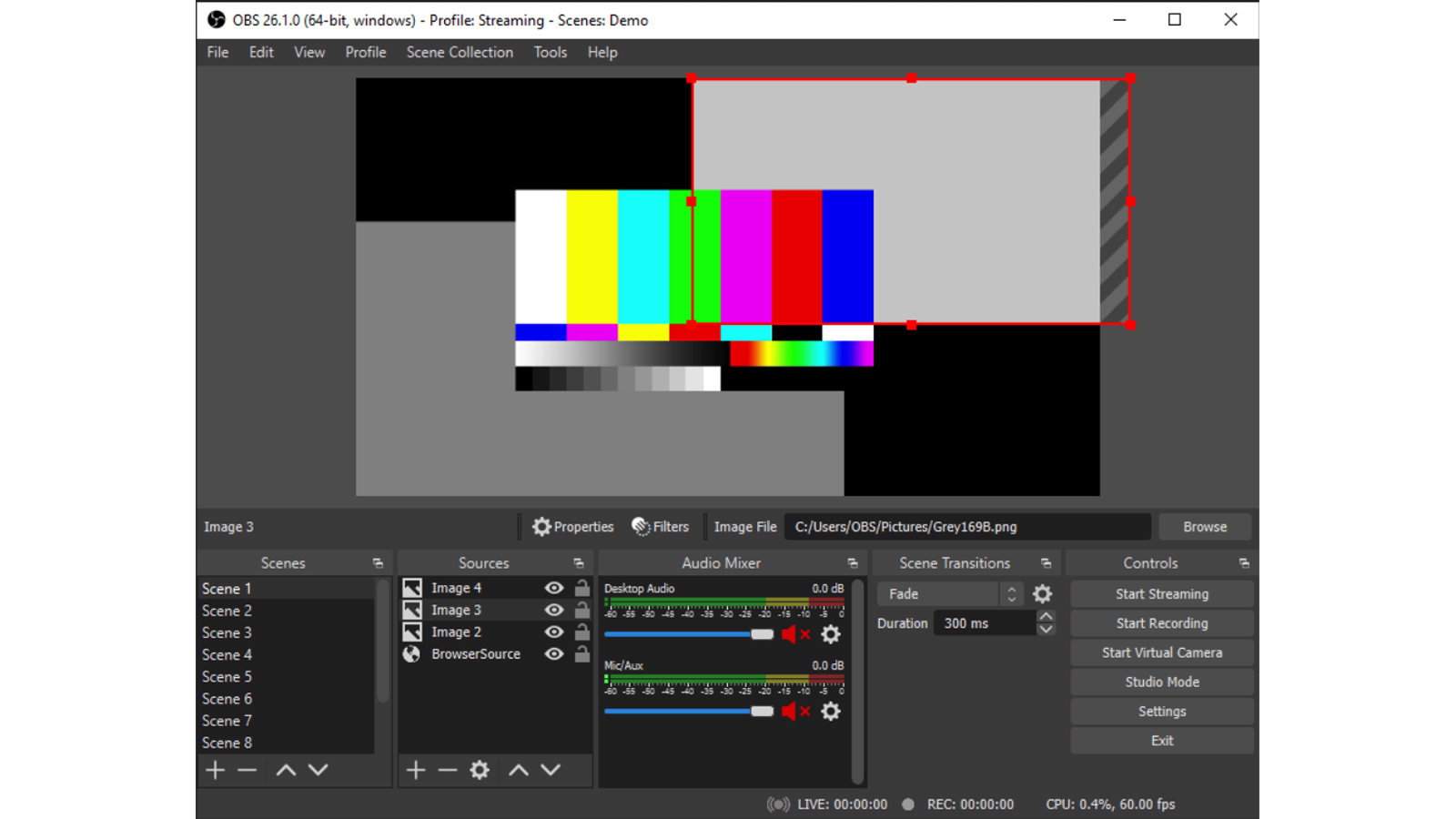
#3: Streamlabs OBS
Download Streamlabs OBS here.
Streamlabs OBS is a tool similar to OBS with a few additional features at a small fee. The tool is made by the software company, Streamlabs and is actually a combination of the Streamlabs streaming tool and OBS Studio. Although Streamlabs OBS does add a lot of features, not all are necessary for your core streaming experience and are more to improve the quality of the experience.
Some ways it’s better than the existing OBS software is that it allows one-click integration for your entire suite of alerts. Note that OBS Studio doesn’t allow alerts at all. It also has a neat dashboard which makes monitoring your content very easy. Streamlabs OBS lets you access a range of gaming overlays, graphics, streams, and the ability to stream on multiple platforms at once and other exclusive features.
Using Streamlabs OBS, you can live stream on Facebook, Twitch as well as YouTube. One limitation is that the tool is available only on Windows and Mac devices.
Feature summary:
- Integrated alerts 😃
- Bonus features like premium apps that let you add functionality 😃
- Access a lot of gaming overlays and design elements 😃
- Chat bot included 😃
- Premium features available only if paid for 🙁
- Available on Windows and Mac only 🙁
Pricing: Free version available. Streamlabs OBS Prime starts at a cost of $12/mo.
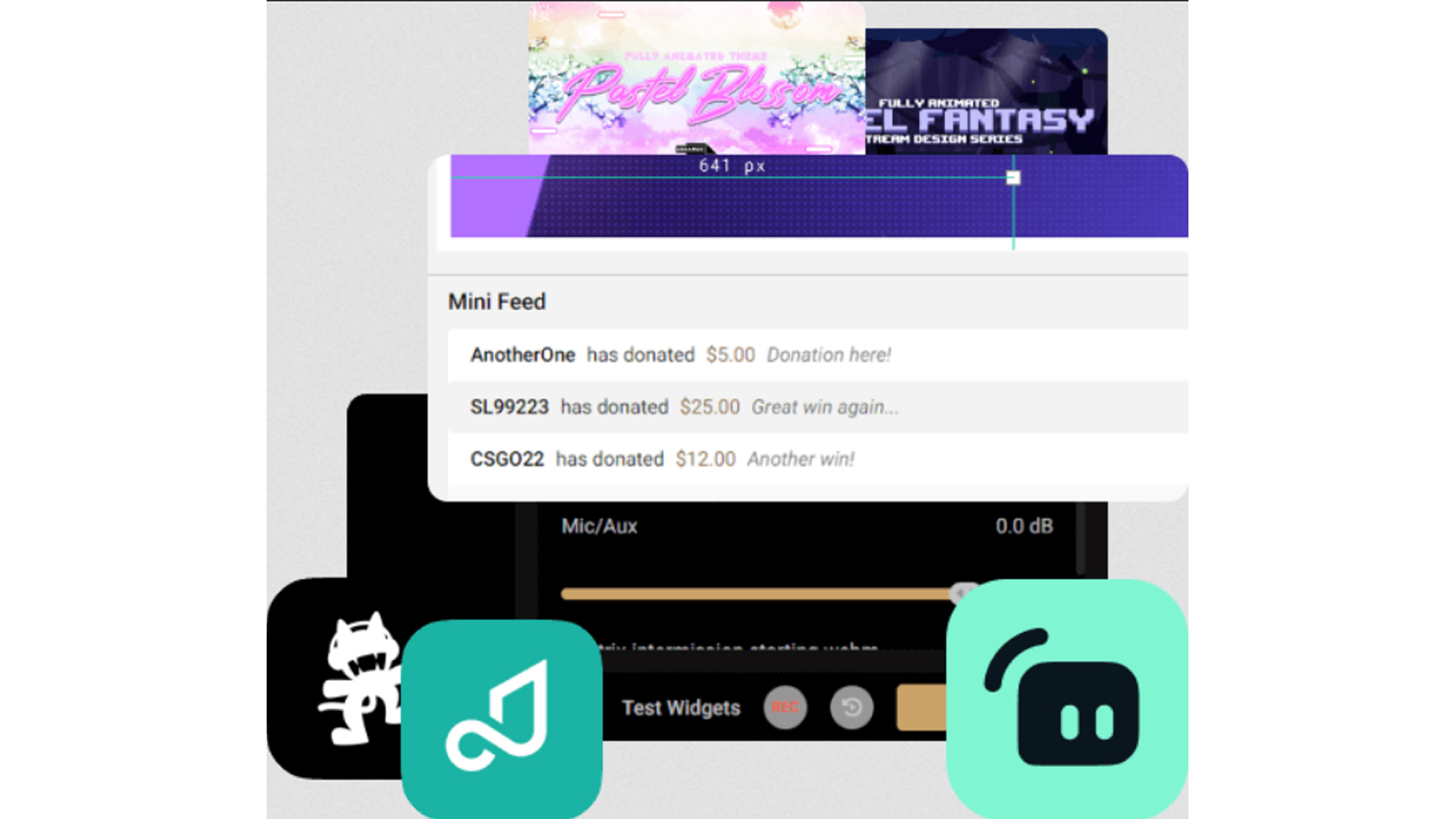
#4: XSplit Broadcaster
Download XSplit Broadcaster here.
XSplit Broadcaster, or simply XSplit, is a live streaming and recording software specifically for Windows. The company has a big suite of streaming tools that work very well with Twitch, Facebook, YouTube, Zoon, LinkedIn, Skype, etc.
Using XSplit Broadcaster, you can stream and record videos in 4K at 60 fps. Given that it allows streaming over various platforms, it also allows you to simultaneously stream across these. XSplit comes preloaded with a number of transition styles and stream management features. It also allows you to add custom stinger transitions.
One cool feature of XSplit Broadcaster is that you can edit scenes using the Scene Preview feature before pushing them live. You can transcribe scenes virtually and also get support for custom scripts you want to add. The software adds a watermark to your screen above a resolution of 720p or 30FPS.
Although the app is paid, the support team is amazing and you can get any issues sorted out with ease.
Feature summary:
- Amazing, priority support for premium users 😃
- The tool gives you the ability to add plugins to expand functionality 😃
- Comparatively easy to set up 😃
- Available on Windows only 🙁
- Watermark could be annoying to some users 🙁
XSplit Broadcaster Pricing: Free version available. Premium at either $5/mo or a lifetime fee of $199.

#5: Lightstream
Get Lightstream here.
Using Lightstream, you can stream to Facebook, Twitch, YouTube as well as custom RTMP if you wish. Lightstream gives cloud based streaming services, right from your web browser and is a great choice for streamers who are on the go and do not have access to the complete setup.
Given that it uses cloud technology for stream encoding, the amount of strain on your local system is considerably reduced, you do not even have to worry about storing any software on your device. The tool provides you with a guided setup as well as integrates with external services to add functionality.
It’s good for basic game streaming, of course, but is also particularly useful for podcasts as it allows you to add a guest instantly. All you have to do is send them a link to join the broadcast.
The software has a paid version and this means that there are limitations to the free version. One such limitation is that you can stream at a max of 720p or 30 fps using the free version of the tool. It does have a cool remote control feature which lets users control the stream entirely from their mobile devices.
Feature summary:
- You do not need to download the app 😃
- Easy to set up with an extensive guide 😃
- Remote control through your mobile device 😃
- Add guests with a few clicks 😃
- Premium version is quite expensive 🙁
- Not the best in class for game streaming 🙁
Lightstream pricing: Free version available. Premium starts from $89/mo.
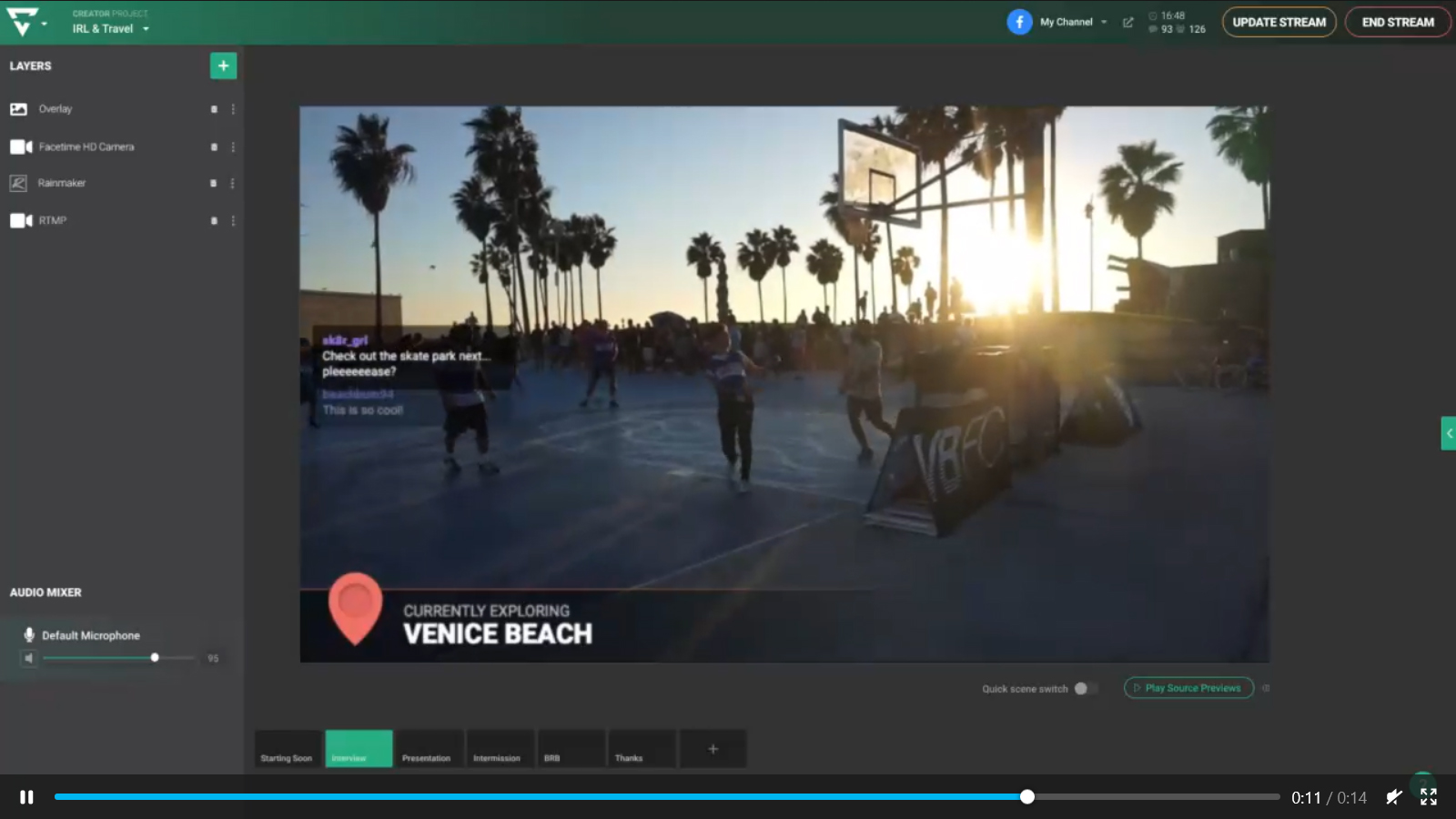
#6: Gamecaster
Download Gamecaster here.
Gamecaster was initially a part of XSplit, but is now an independent brand and a pretty cool broadcasting tool. Gamecaster allows you to stream on Twitch, Facebook or YouTube. You can stream in 1080p quality and given the focus of the app is exclusively on gaming, be assured that you’ll have a great, lag-free streaming experience, making it one of the best Twitch streaming softwares out there.
The tool is comparatively new and completely free and one can be hopeful that the makers will soon add some great features to make the game streaming features even better. While setting up, you do not need to worry about anything as the tool detects your system’s settings and optimizes accordingly.
You get access to numerous overlays such as alerts, goals, and widgets including overlays that have been professionally animated. The tool also has a Scene Editor through which you can easily make alerts and widgets.
Gamecaster has multiple themes, which come with a ‘Starting soon’, ‘In-game’ and ‘Intermission’ condition and is very customizable. The app also allows you to see your chat, monitor streaming events as well as control your live stream while still playing.
Feature summary:
- Great for single monitor streamers, thanks to in-game stream overlays 😃
- Wide selection of preloaded overlays 😃
- Stay encouraged to keep streaming with achievements and seasonal rewards 😃
- Can be used on Windows only 🙁
- Since some settings are auto-detected, you can’t make too many changes 🙁
Gamecaster pricing: Free of cost.

#7: NVIDIA Shadowplay
Download NVIDIA Shadowplay here.
NVIDIA Shadowplay comes with a large number of built-in NVIDIA GeForce graphics cards to make your experience super smooth and become one of the best Twitch Streaming Software.
You can use NVIDIA Shadowplay with ease to livestream on platforms like YouTube, Facebook or Twitch. The built-in software allows gamers to record and stream their games right from the GPU (Graphics Processing Unit). For gamers, this gives a wholesome streaming experience. It can’t be used for other types of streaming, though.
NVIDIA Shadowplay has an instant replay feature through which you can capture moments and review them later. 30 seconds of gameplay can be recorded and stored on pressing a key. The customization options are limited compared to other streaming software, and the broadcast isn’t the best. You can add custom overlays and a webcam to enhance this, though. Using a GPU to encode would also require a higher bitrate.
One other limitation is that the NVIDIA Shadowplay is accessible to only those streamers who have an NVIDIA Graphics card. In case you use a graphics card of any other brand, you will not be able to use this software.
Feature summary:
- Instant replay feature to capture moments 😃
- Game recording and streaming doesn’t strain the CPU 😃
- Can be used only if you have an NVIDIA GPU 🙁
- Lacks customization features 🙁
- Requires a higher bitrate 🙁
NVIDIA Shadowplay pricing: The tool is free of cost.

#8: vMix
Download vMix here.
Great for pro streamers, vMix is a high-end production and streaming app. It can be used to stream to Facebook Live, Twitch, Stream and a number of other streaming platforms.
The app comes in 5 versions offering a different set of features. You can get anything from the basic plan to the pro version. The number of inputs, overlays and maximum resolution differ greatly between each version. More expensive versions of vMix also offer a bunch of cool features such as 4-camera instant replays. You can also upgrade if you wish.
Although one of the best Twitch streaming software available, vMix does have some limitations, too. The app is only available on Windows, so it’s useless if you want to stream from your Mac or Linux computer unless you install a separate partition using Boot Camp.
The app also provides live HD video mixing features that would previously only be possible on dedicated hardware devices. This is a pro for sure, but can drain your system resources quite a bit, so may not be the best choice depending on your system. All pro grade softwares would come with this limitation, though.
Feature summary:
- Streams to a large number of platforms 😃
- Wide array of features 😃
- Live HD video mixing 😃
- Only available on Windows 🙁
- Higher versions are quite pricey 🙁
- Can drain your system resources 🙁
Pricing: 60 day free trial available. Max subscription license at $50 USD per month. You can also purchase a lifetime licence at prices ranging from $60 USD to $1200 USD.

#9. Elgato Game Capture
Download Elgato Game Capture here.
Elgato Game Capture comes with a number of features to make your content shine. Along with the basic features, you can also further customize your gameplay and streaming experience using this tool, available on Windows and Mac.
It comes with a suite of tools such as capture settings which allows you to set bitrates, profiles and picture settings. You can directly stream live in a few easy steps and make changes as you need while airing content. Elgato Game Capture comes with some neat audio and live commentary features to further enhance your stream, too.
Besides this, you get file management in a great interface so all your content is well organized. You can find all the content you need in a flash even with a big archive. Flashback recording is also available. You’d need the Elgato game capture card to enhance your experience, though.
Feature summary:
- Highly customizable 😃
- Neat audio and sound capture settings 😃
- File management interface to stay organized 😃
- Flashback recording 😃
- Somewhat pricey 🙁
- Needs the card to work really well 🙁
Elgato Game Capture pricing: The HD60 S game capture card costs $149.99.
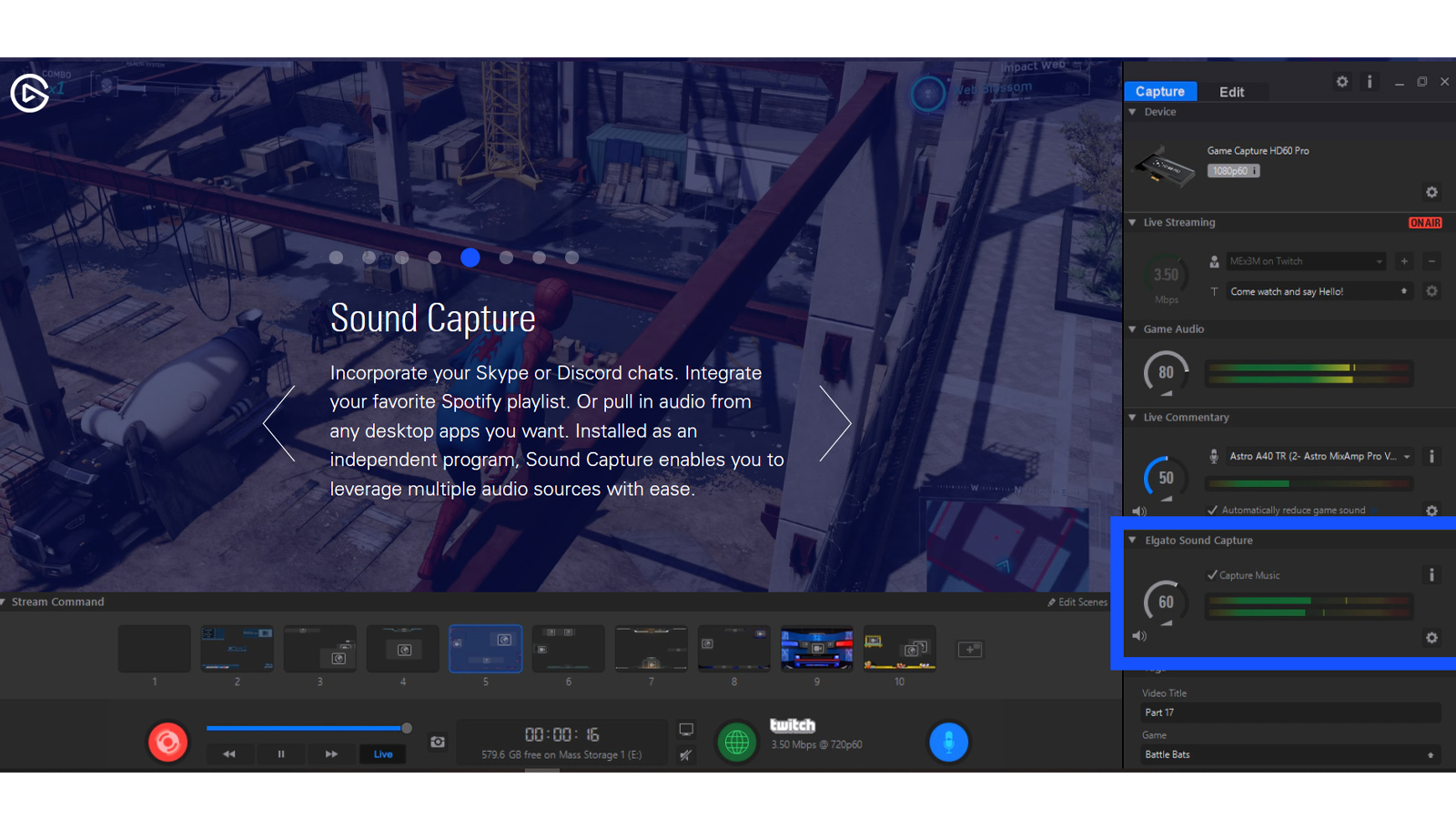
Best Twitch Streaming Software - Conclusion
The 9 tools mentioned above are all great streaming tools for Twitch, along with the ability to stream on other platforms, too. The one you pick would depend upon the amount of customization you are looking for, the price as well as your experience.
Table Of Contents
Best Twitch Streaming Software
1. Twitch Studio (Beta)
2. OBS Studio
3. Streamlabs OBS
4. XSplit Broadcaster
5. Lightstream
6. Gamecaster
7. NVIDIA Shadowplay
8. vMix
9. Elgato Game Capture
Trending Articles
⇾ Facebook Featured Photos: Here's Everything You Need To Know