10 Best Twitch Bots for Streamers - 2024
Written by: Hrishikesh Pardeshi, Founder at Flexiple, buildd & Remote Tools.
Last updated: Sep 03, 2024
Twitch is a much loved streaming app that is great for beginners as well as professional streamers. With the increasing competition, streamers all over need to find ways to keep their viewers engaged. The way a streamer’s Twitch chat is handled is an important factor here and this is where the best Twitch bots come in.
Quite a lot of Twitch streamers are now making use of chatbots to moderate chats. But what is a Twitch bot? Simply put, a Twitch bot is a tool which interacts with the members in your chat like a person. The bot performs certain actions depending on its abilities.
So, should you add a Twitch bot to your chat, and if so which one? Let’s find out.
Why and how should I add a Twitch chatbot?
Initially, when streaming on Twitch, you are most likely to have a small number of followers and find it easy to moderate the viewers who come to your chat. However, when your followers increase, things can get pretty berserk. As such, proper moderation of the Twitch chat is important.
This is where Twitch bots are very effective. Think of making use of bots as a way of delegating tasks instead of having to do them yourself. These bots can do some of the tasks you’d have to manually do on Twitch for you. Chatbots are beneficial in enhancing the features in your chat while keeping it free of spam.
To add a Twitch bot to your chat,
- In most instances, you’d need to open your Twitch chat and then open the bot’s website.
- Then, login with Twitch from the website and toggle the commands as desired.
The exact steps would differ depending on the bot you wish to add, but the basic idea is as explained in the above steps.
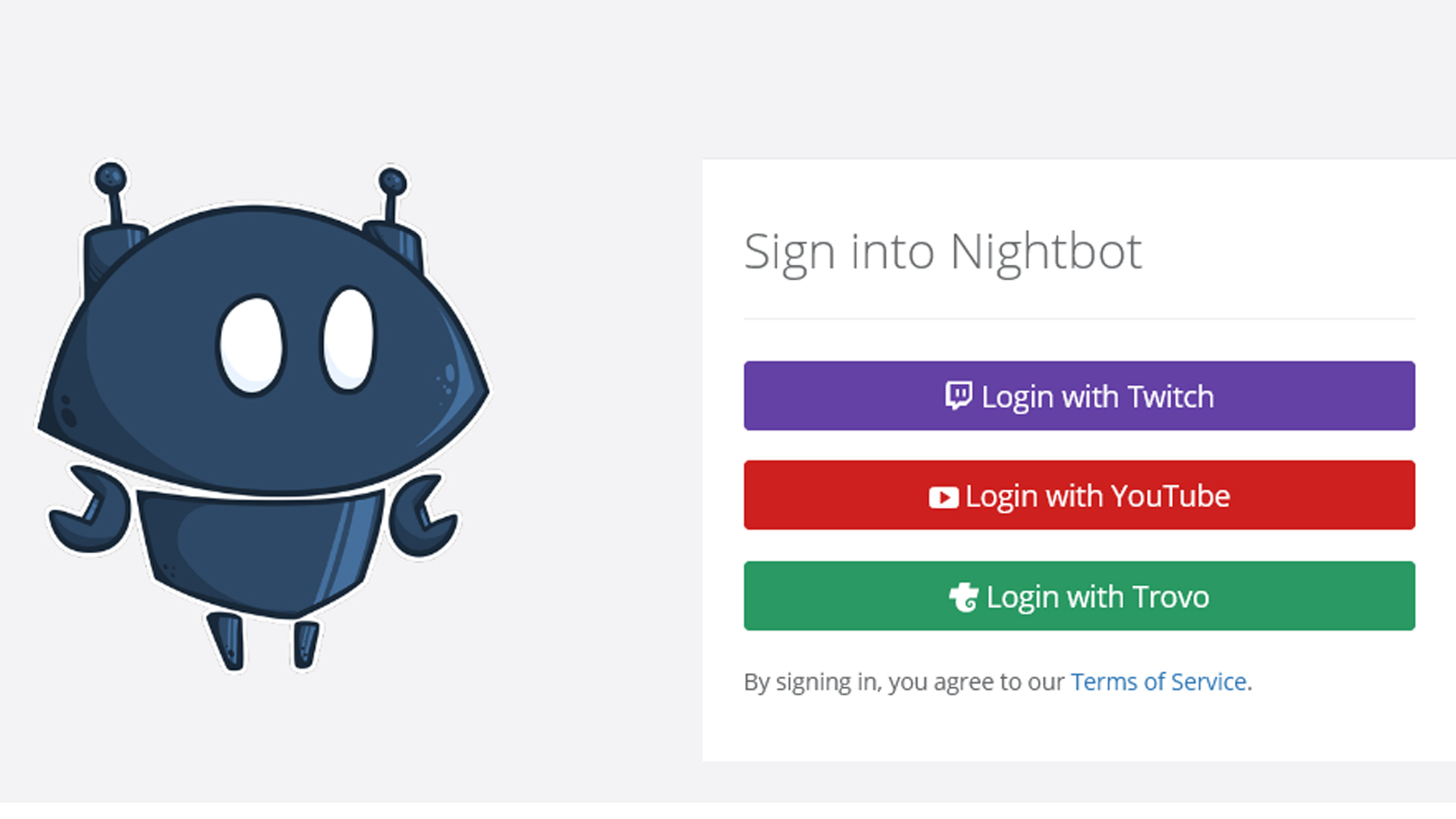
Now that you know what Twitch bots are and how to add them to your Twitch chat, the next question is which one to add. To make this decision easier for you, we’ve compiled the below list of 10 best Twitch bots for streamers just for you!
The 10 Best Twitch Bots for Streamers to effectively moderate Twitch chats
Wizebot
No. of streamers - 744k+
Wizebot has been run by one person for about 6 years now and as of September 2021, is being used by over 740 thousand streamers. The bot can serve as a complete solution for Twitch chats with some amazing features.
Wizebot features:
- The bot allows you to manage and display notifications like followers, subscriptions, etc. in your chat.
- Different games as well as betting systems like draw and bingo are useful in keeping the chat interesting.
- You can display as many random announcements in your chat as you wish
- Also make an unlimited number of custom commands
- View lists of followers, subscribers and unfollowers, too, using Wizebot
- Automatically create clips and display them through the overlays
- You get a custom site dedicated to your channel that contains all the info you need.
Besides these, find integrations with the survival game, 7 Ways to Die and many more.
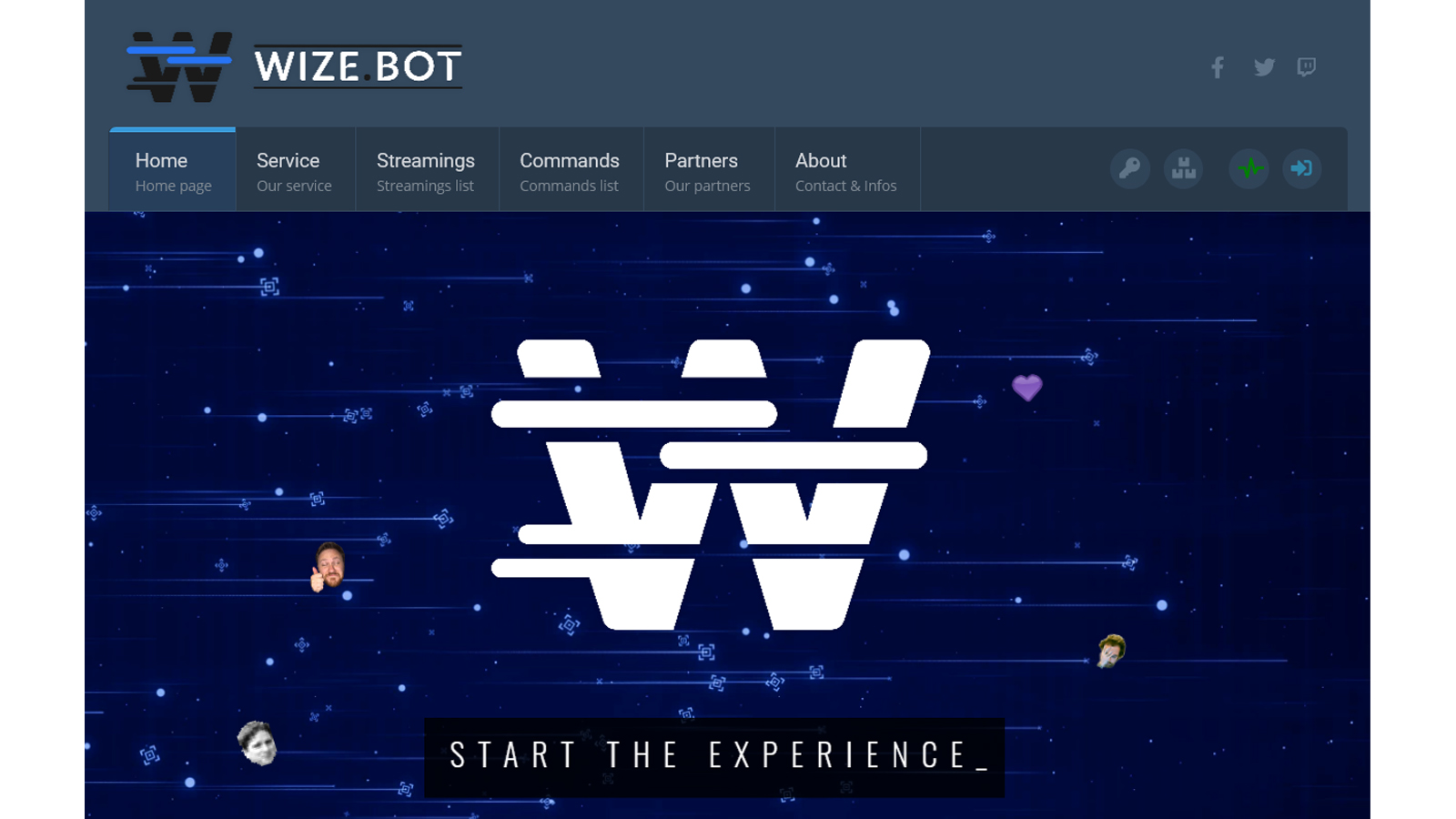
Nightbot
Nightbot is the most popular Twitch bot and rightly so. The bot is easy to use and handle and can be integrated into your stream chat with ease.
The bot allows automatic sharing of routine messages such as social networks, news, and the like.
One much loved feature of Nightbot is the spam filter which allows elimination of any unwanted content. So whether your viewers send insulting messages or inappropriate URLs, you can be assured that Nightbot will get rid of these.
Nightbot features:
- Nightbot is cloud hosted, so you do not have to worry about downloads, uploads and anything else.
- The bot is highly customizable and you can tune each feature to act exactly how you want it to.
- You get a dashboard which gives you insights about top chatters, top commands and much more.
- Commands that enable automated responses to recurrent questions and share promo links can ease your load.
- Find extensive chat logs and see why users were banned or messages deleted.

Moobot
Moobot can be customized as desired to perform functions you wish. The Moobot is somewhat similar to Nightbot with a few different features. However, it’s not as popular and you might not have heard of it.
Moobot features:
- Automatically remove spam and undesirable comments in your Twitch chat with Moobot, customize this as per your community’s needs.
- Anything that you might have to repeat such as social media and sponsors can be left to be done by the bot.
- Your subscribers can be given special rewards such as extra votes and access to certain features to make them feel special.
- The bot allows listening to viewer song requests and this helps increase their engagement and encourages them to follow you.
- Run giveaways where viewers can take part directly from the Twitch chat.
- Do community polls and also modify permissions for each mod on your chat.

Streamlabs Chatbot (formerly Ankhbot)
A lot of Twitch streamers use Streamlabs OBS to stream content online and this bot is a complete solution for them. The bot works on YouTube as well as Twitch and can work as a chatbot plus be used for video encoding.
It is particularly useful for keeping the focus on the game in a simple manner.
Streamlabs Chatbot features:
- Dashboard for Twitch chat moderation (not available on YouTube).
- Time messages as per your wish.
- Play mini games with the help of the bot to make the chat more fun.
- The bot works on the cloud so it is always on.
- Accept song requests from your viewers using Streamlabs Chatbot.
- Make use of sound effects to emphasize the live stream better.

Phantombot
Phantombot is one of the most advanced Twitch bots and comes with an abundance of rich features. The bot is completely free, open source and fully customizable (you’d need some dev skills for this, though).
The bot has a collection of some usual features as well as a cool set of new ones. Twitter, Streamlabs, StreamTips and most other tools you use for streaming can be used via the same platform.
Phantombot features:
- Gambling system where players can play with their loyalty points.
- Raid system to make the chat more fun.
- Give alerts for free bits and donations.
- Extensive set of built in and custom commands to moderate the chat like a pro.

Deepbot
No. of streamers - 31k+.
Deepbot is another bot which is not very popular in spite of having some really cool features. The interface of this bot is very inviting and well built. However, note that it is a paid bot and not a free one. The substantial cost is fully justified by the features that the bot has to offer.
Deepbot features:
- Loyalty points system which lets you reward users for hanging out in your chat.
- Rob banks, fight in arenas and bet on drag races in the games built in Deepbot.
- You can customize your botname and build a better brand image.
- Easy to use and manage the users and bot using the Deepbot dashboard.
- Allow people to quote the things you’ve said.

Stream Elements
The Stream Elements bot is quite famous and is commonly used for overlays and animations. However, the bot has more features than meets the eye and you can not afford to miss out on the chatbot features. Check some of them out here.
Stream Elements features:
- You get four spam filter presets to keep your chat clean.
- The bot gives you ease of moderation through complete moderation and tracking tools.
- You can apply filters to emotes, phrases, links and anything else of your choice.
- Get a fully customizable Steam store and great leaderboard extension to keep viewers engaged.
- 30+ default commands along with endless custom commands.

Coebot
No. of channels - 276
If you do not want to trouble yourself with custom commands and prefer inbuilt ones, then Coebot is for you. With a huge number of pre-made commands, you can use it right with what you are given.
Coebot features:
- Integrate with LastFM, Steam and more apps to use with ease.
- Wide collection of channel moderation features.
- Allow users to view tour quotes with Coebot.
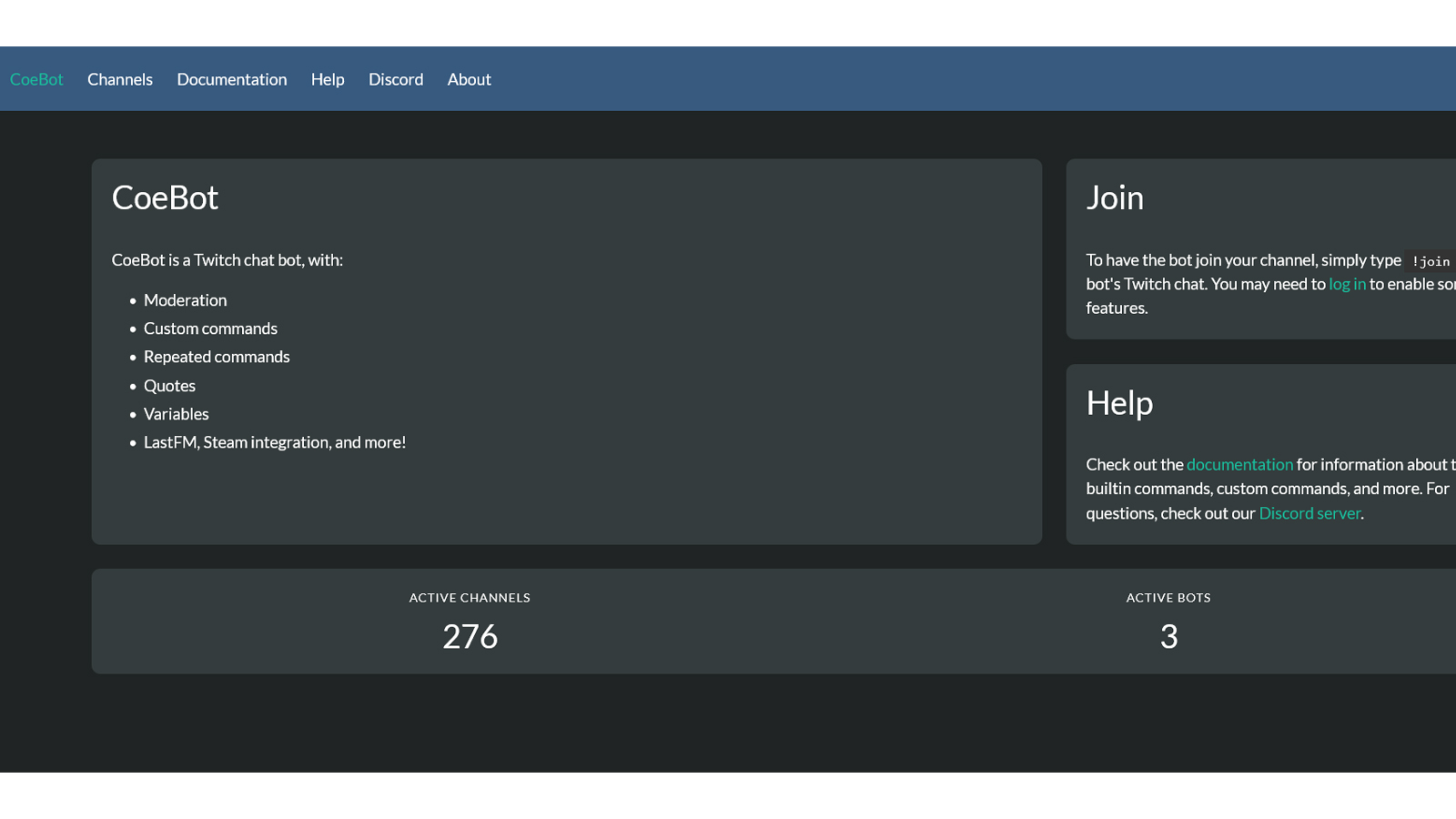
Stay Hydrated Bot
You cannot deny that once immersed in gaming, you are likely to be stuck on your system for hours. This bot is perfect for all users to remind them to stay hydrated at regular intervals.
Simply activate the bot by typing in ‘!hydrate <<insert username>>’ into your stream. You will get fun reminders throughout the broadcast telling you to stay hydrated.
A cool alternative to this bot is setting up Twitch reward channels, asking viewers to remind you to stay hydrated. Certainly a cool way to increase connection with the viewers while staying healthy.

Fossabot
With all the features to create a unique chat experience, Fossabot serves as an ultimate Twitch chat bot. The level of customization permitted by this bot is unmatched and you should seriously consider it as an addition to your Twitch chat. The Fossabot is a comparatively newer bot, but is already being used by some well known streamers.
Fossabot features:
- Customize commands and give dynamic responses to comments in the Twitch chat.
- Set predefined intervals and post automated messages on the chat.
- Integrate Fossabot with Discord, Streamlabs and other services.
- Apply spam filters to keep your chat completely clean of all unwanted messages.
- Extensive audit logs so you and other mods have full control over the chat.
