How to Turn Your Vacation Videos into Unforgettable Memories with the Top Creative Suite Tools
2023 has seen a resurgence in worldwide travel and after experiencing long periods stuck at home, new experiences are certainly on the agenda for many. Whether you are hoping to take a trip this festive season or are planning your next vacation for 2024, you will undoubtedly want to take plenty of photos and videos to immortalize your memories. When you don't have professional experience in photography, it can be difficult to ensure that the photos and videos you take portray the moment. The good news is that you can capture your adventures with little fuss, knowing that you have the support of Creative Suite editing tools once you get home.

What is a Creative Suite?
When you want to build a collection of memories of your holiday, there is likely to be a blend of both photos and videos. Many you will want to keep and many you will want to send to the archives! Traditional editing tools tend to have more specific functions, so to make things easier and access more comprehensive solutions, it can be handy to have everything in one place. This is why a creative suite ticks all of the right boxes, as it will be specially designed to provide all of the top editing protocols in a lightweight and easy-to-use space. Online options like CapCut are free to use and bring a blend of highly intuitive AI and Machine Learning processes with templates and more for the most stunning portrayal of your unforgettable trip.
The advantages of preserving memories using digital solutions
In the current technological environment, there are simply so many advantages to preserving memories using digital solutions, such as:
-
Ensure that precious moments are captured in high quality and never forgotten
-
Photos and videos can be saved and stored in secure areas and in multiple file formats
-
Files can be organized and found faster
-
Family memories can be better documented and more easily shared
-
You'll never have to worry about quality fading over time or losing the beauty of your experiences
Making use of online photo and video editing will enhance those memories to not only make them unforgettable but also highly impactful. It does all of this while bringing a simple and fast approach to editing and nothing short of the best footage of your vacation.
CapCut creative suite tools
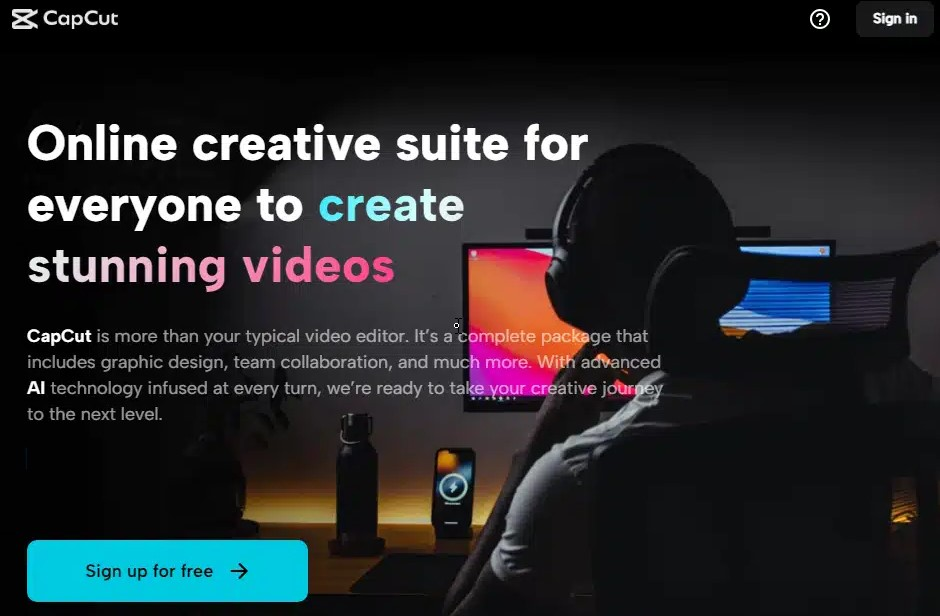
When selecting CapCut, you will find an array of tools across the website (including a video editor for YouTube if you want to share your memories with the world), but the creative suite has a tailored itinerary to make editing processes faster without sacrificing quality. One of the best things about this suite is the fact that you won't need any prior experience in graphic design to produce holiday footage that you can be proud of. The tools included are:
-
Simple yet effective cutting, splitting, trimming, and resizing tools for videos of all sizes
-
Thousands of photo and video templates that can be easily edited regardless of skill
-
An extensive music and sound effect library
-
Multi track editing functions
-
Background removal
-
Auto captioning
A quick look at how to turn your videos into lasting memories with a creative suite
When using CapCut, all you’ll need to do is go to the website and create an account. This will take just a few seconds and doesn't require anything more than your name and email address. This will open up the lightweight creative suite in your browser (but you can also download it and access the tools directly on your desktop if you’d like to). You will be prompted to begin editing and this will consist of either simply dragging and dropping files or importing them from your saved files with just one click.
The great news is that there is a focus on AI and user-friendliness, so the suite will be easy to navigate and all functions will be clearly labeled for ease of use. This is what makes CapCut one of the leading solutions on the market, as more traditional platforms can often be clunky and need at least some time to understand and learn before editing can take place.
How to leverage these tools for unforgettable vacation memories
Cut, trim, resize
These tools can be used to make visually interesting and dynamic videos, whether you want to simply isolate the most important parts of specific footage or assemble different photos or videos into one stunning travel compilation (if this is the case, you will want to gather all of your raw footage before moving forward with video editing). The first thing to do will be to trim any unnecessary footage away (audio can also be added/removed at this stage), join all of the shots together and then use additional features like color adjustment and retouching.
Photo and video templates
If you're not confident in your ability to use the above tools, photo and video templates can be a fantastic solution to ensure that you properly pay homage to your vacation. CapCut has a comprehensive itinerary so that you can not only create beautiful and cohesive photo albums, but also slideshows, stunning image displays, video clips for YouTube and TikTok, and everything in between. Simply clicking on the template you like will show you exactly what is expected (such as how many clips are required, the aspect ratio used, and even how many times it has been used by others). You will have the ability to edit text elements, quickly replace clips, and more for professional quality results without the effort.
Music and sound effects
Just as there is a huge selection of visual templates, CapCut has a diverse library of royalty-free music and sound effects that can be used to take boring footage to the next level. With an intuitive interface, it will be simple to select the music you want and add it to your footage to create a sequence of unforgettable memories that will evoke emotions and effectively engage viewers while telling your unique story.
Multi-track editing
For nothing short of the most impactful vacation memories, multi-track editing can be a significant feature to look for in a creative suite. Many online providers have multi-track capabilities for audio only, but CapCut goes one step further and provides photos, videos, graphics, sounds, and even text tracks so that you can entirely curate fantastic footage at every level for impressive, effective, and poignant final results.
Background removal
One issue that often pops up with vacation footage is unwanted items in the background. Whether there are other people walking around, birds flying past, trash on the floor, or anything that you feel detracts from the beauty of your memories, you will want to take it out. AI background removal takes the hard work out of not only removing objects, but also ensuring that the leftover areas match the environment and don’t lack in pixel quality or effect overall picture clarity.
Auto captioning
When watching a video back, it can sometimes be difficult to get context or remember the spoken experiences of the trip, so auto-captioning can help to ensure that you never forget those in-the-moment jokes or intimate exchanges. AI will be able to intuitively transcribe audio and bring error-free captions and subtitles to all kinds of footage.
All of the above tools and much more combine to give even the most novice users access to some of the best tools in the industry for photo and video editing online.
Additional advantages to using Creative Suite editing tools
Not only will this creative suite have all of the tools you need, but it also has smaller additional elements that can transform vacation footage. This includes attention to detail such as overlays, filters, color correction, retouching, blur reduction, an array of text styles and in-built fonts, and so much more.
Once you have created the most meaningful vacation video, CapCut allows you to save it to a highly secure cloud space. From the very start of your project, you will be able to share secure one-time generated links for collaboration or even do the same to present your final piece to loved ones. You can also share directly on your favorite social media platforms. While we mentioned that all of the tools are free to use, it’s important to note that there are no paywalls to worry about in terms of storage, subscriptions, or similar hidden fees for the ultimate peace of mind.
Why will a creative suite be worthwhile?
Having the ability to look back on your most treasured memories in a high-quality, dynamic, and engaging format is always going to be preferable to simply re-watching shaky footage or endlessly scrolling through picture galleries trying to spot the worthwhile images among the chaff. A creative suite has the ability to streamline a host of processes and produce amazing photos and videos that will be timeless, bring a smile to your face, and share your memories with those you love for generations to come.