Top 10 Tools for Freelance Writers
Why did we put together a list of tools for freelance writers?
Right from the essays you wrote in school, writing is something that all of us would have done at least a few times. No matter what your interests are, writing enables you to passionately express them through the simplest of words, that itself gets many people into it. But taking it up as a full-time career can often be disconcerting as it’s not always easy to be at the top of your creativity game and writer’s block itself can deter people.
So how do you retain your interests without being bogged down by the pressures of constantly delivering even though your brain just won’t come up with ideas? Freelance writing is an ideal option then. It doesn’t require you to give up on everything else and commit. And hey, if you are really good at it, nothing is stopping you from taking it up full-time! So whether you want to write after your regular work day or go all out and become a digital nomad freelance writer, this offers you both.
Either way, you’ll need some tools to constantly be at your very best. This list provides you with just that. They are guaranteed to help you save time and money and automate some of your work. So march right on and check out our review of these tools for freelance writers:
1) Grammarly

Grammarly is arguably the best writing tool available today. It had its quirks and bugs in the early days, but now that the software has been around for some time, through testing and improvements, it has reached high quality.
With Grammarly, you can get a real-time review of everything you have written so far. In short, it’s like having an editor by your side. The tool will point out your mistakes, check for plagiarism and much more. It’s available for free, but with the Premium version, you unlock many detailed features. Also, you can install the Grammarly browser add-on and have a sophisticated grammar checker on-the-go.
Pricing: Premium plans start from $29.95/ month with the annual plans being cheaper.
2) ProWritingAid

ProWritingAid is another of the fantastic tools for freelance writers and is very similar to Grammarly. Next to the standard grammar and spelling checker, you can also enjoy additional features: plagiarism reports, detailed analysis and checks, repetitive sentences, reading time, words and phrases that you overuse.
Available across multiple platforms, the premium plan is considerably cheaper and is a good buy, although you might not get access to a large database.
Pricing: The most expensive plan from ProWriting Aid costs around $89/ yr although you’re likely to get a good discount most of the time.
3) Hemingway App

Unlike the earlier two, in the case of this app, you will have to open it in a separate tab in your browser and either write in it or copy-paste the content you want to check for. They have a beautiful UI and intuitive suggestions that make it fun to write.
Some users such as Diana Adjadj suggest that they find Hemingway to be more user-friendly and intuitive compared to Grammarly or ProWritingAid. Grammarly continues to remain the industry leader though.
Pricing: One-time fee of $19.99 for the desktop app.
4) Readable

Another crucial component in the quality of the content you produce is readability. This is especially important if you’re writing for websites that depend on SEO. Namely, poor readability can hurt your search engine rankings.
However, even if you set aside the SEO aspect, readability is important if you want to get and maintain the reader’s attention. Too many long or short sentences, sentences starting with the same word, can really set you off. When you are writing, it’s very easy to lose sight of the complexity of the text you are working on. Check the readability score of your writing using this tool.
Pricing: Starts at $5/ mo/ user.
5) SmallSEOTools

No matter who your clients are, in most cases, they will demand that the content you submit is SEO-friendly. This implies multiple aspects, such as:
- readability (we previously mentioned)
- keyword density
- text uniqueness
- headings and subheadings
- short paragraphs
- including external and internal links
You can check all of these using SmallSEOTools. When you want to optimize one of your texts before publishing it on a website, you can run it through this tool for great results.
Pricing: Free
6) Monday

Monday is a perfect team collaboration tool for remote writing teams, but you can also use it if you are working individually. It works like a content calendar where you assign and mark the progress of a particular piece of writing.
The app offers features such as whiteboard collaboration, Zoom integration, advanced search, performance insights, etc. depending on the plan you buy. This can prove to be a true essential for you. Based on your use case, of course, it might not be just among the tools for freelance writers but also something your team could come to use on a daily basis.
Pricing: Basic plan starts from $8/ mo/ user.
7) Toggl

As a freelance writer, you will need to learn how to master time management. Most of the time, you will be juggling several tasks at once. After prioritizing them, it’s also important to keep track of time and know exactly how much time you are spending on each.
Tracking your work hours is also useful for predicting and analyzing the resources you will need to finish a task. For example, if you calculate your rate according to the time you spend on the task, you will get a clearer picture of how long it actually takes you to write, for example, 500 words.
Pricing: Premium plan is priced at $20/ user/ mo.
8) Todoist

In those moments when you’re juggling several different tasks and projects, it’s good to reach for a good, old to-do list that will keep that mess out of your head and on paper. In this case, it’s an app that can sync with all your devices, and you can access it and edit it whenever you want.
That’s not all though, some little known features of Todoist are spoken about in this blog. Features such as templates and text formatting could save you a lot of time if used correctly.
Pricing: Starts from $4/ month.
9) Google Drive
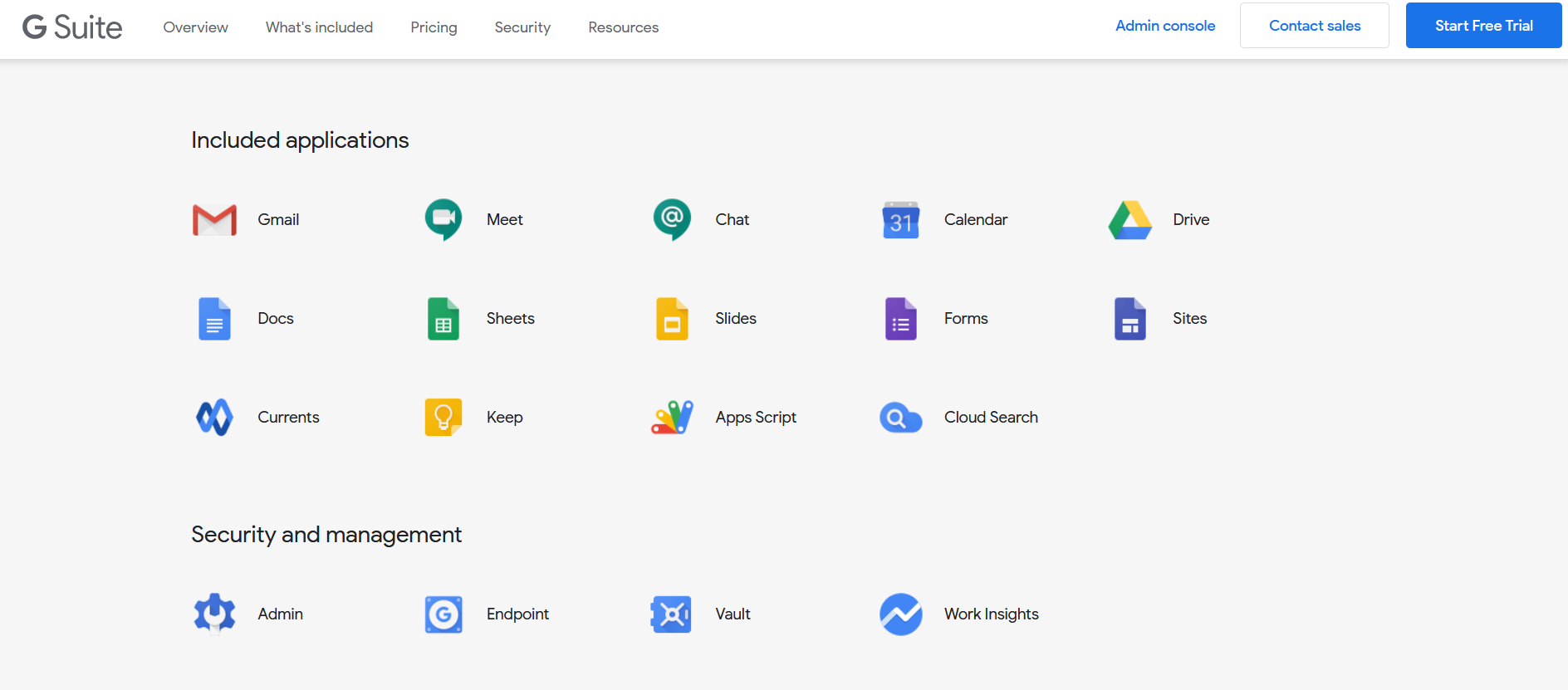
This is another crucial tool for any freelance writer who is working in a collaborative environment. Use Google’s Docs, Sheets or other tools to be able to share them with your team members at any moment. This is a tool that has increased in value as offices have moved in employee’s homes. If you are used to working from an office, and you just switched to freelance work, this tool will give you the necessary structure and organization of teamwork.
Google keeps upgrading and could often in itself prove sufficient be it with the spell checker or useful suggestions. The availability across platforms and smooth functioning makes it a must have in your collection of tool for freelance writers.
Pricing: Free up to 15 GB of storage space.
10) Writing services

Many freelance writers resort to outside writing services when they help in specific areas e.g. proofreading. Nowadays, there are many writing websites you can trust to take over some of your work and submit it on time.
Here are some writing services: GrabMyEssay, Supreme Dissertations, TopEssayWriting, BestEssaysEducation. However, there are some ethical concerns here as they majorly cater to the student audience.
The above list gives some pretty amazing tools for freelance writers that can help increase the quality of the content and the efficiency of the work you put in. Writing has definitely gone miles away from simply owning a pen and a paper. Now, even a laptop in itself is not enough: you have to equip yourself with the best tools in order to stay competitive in this market. If you're into writing newsletters, too, find out more about platforms like Revue and SubStack here.
You do not have to use all of them, rather test and find the perfect combination of tools that work for you and use them together. Many of them can be linked together and connected, which can decrease the number of tools and the apps that you use. For example, you can install Grammarly as a browser extension or an add-on to your word processor.