Guide To: Synchronous Communication In Your Remote Workplace
Proper communication in the workplace is essential for employees to deliver their work on time. Synchronous communication is the most effective option because it helps to build team spirit and trust. However, the pandemic abruptly changes the way people communicate and work.

Most companies nowadays shifted from office to working at home. Individuals are also starting to embrace the lifestyle of digital nomads. For this reason, email and other asynchronous communication tools have become popular choices due to their accessibility.
But of course, it wouldn't immediately eliminate the need for synchronous communication. Nothing can better prevent miscommunication and misunderstanding than real-time communication.
What is synchronous communication?
Synchronous communication is any form of communication that happens in real-time. It can be scheduled or impromptu, your choice. A phone call and face-to-face interactions (including break room conversations) are the usual methods used in the workplace.
It allows anyone to address any issues and verify information quickly and effectively within the team. Video conferencing is an excellent synchronous communication tool for remote workers. It's cost-effective and versatile, allowing you to use it for both internal and external communication purposes.
Conduct interviews, close business deals, host live events, and provide support, to name a few of its purposes.

There are multiple types of video conferencing systems you can use, and two of the popular options are listed as follows:
A. Desktop video conferencing system
The primary type used in the workplace with low technical requirements. All participants can attend the meeting using a computer with a stable internet connection, headset (with a microphone), and webcam. Most modern computers and laptops have a built-in video conferencing system, but you can install compatible software if there's none or isn't satisfied with your existing.
B. Cloud-based video conferencing system
This video conferencing system allows participants to hold high-definition video and audio meetings on a cloud-computing server. It's one of the recommended options for a remote workplace because of its affordability, and no tedious maintenance is required.
Accessibility is another advantage of cloud-based video conferencing. You can make video calls for hours on your preferred devices or web browsers. Not to mention, it's packed with smart functions to make team collaboration and engagement simpler (screen share, whiteboard, team chat, upload document, etc.).
No matter what option you choose, ease your mind you can use it to communicate with a single to a large number of people. Zoom and Skype are the popular choices for video conferencing. You can also use a conference management system to achieve your meeting or event goals efficiently.
When to embrace synchronous communication for remote workplace
Even synchronous communication is beneficial, not everyone recommends it for the remote workplace. Remote teams often work in different time zones, so it would be difficult to communicate with them in real-time. Asynchronous communication poses a better choice for effective collaboration.
Though it's true, there are many situations in that only synchronous communication tools are applicable to use. Here's the top 5 list to give you an idea:
1 Onboarding new hires
An effective onboarding process is essential for every business. New employees can better understand their responsibilities, roles, and company philosophies through synchronous communication. You can also answer all questions or concerns they may have on the spot.
Starting a job in a new company is usually nerve-wracking. But through this communication method, you can make them feel comfortable and valued on their first day. Let's take the onboarding process for newly-hired remote developers as an example.
Set a conference call (video or audio) to explain in detail the following:
- Workplace setup
- Company tools and applications
- Technical documentation
- Introduce colleagues
2 Training employees
Training is an effective method to improve employees' skills and knowledge. You can also use it as an opportunity to introduce new projects, work processes, and so on. A video and audio conference is necessary because you need to present virtual demonstrations (actual examples from current or past projects).
3 Crisis management
Businesses face tons of crises every day. Communication plays a vital role in overcoming them - before, during, and after they happen. A seamless and proactive approach is necessary to ensure the effective passing of information and feedback.
You can also control who to involve (well-trained team members, clients, suppliers, etc.) and what information they can access. Spreading false information is expected during a crisis, but you can instantly correct it in one call (video or phone).
4 Delivering bad news
Delivering bad news to remote employees is one thing that every business leader has to deal with at some point. Passing it on isn't an easy task, particularly if it involves discussing one's:
- Administrative sanctions (suspension or permanent termination)
- Mental health
- Performance evaluations
- Workplace conflicts
These situations require you to deliver them with honesty, clarity, and empathy. Synchronous communication can do the job right than asynchronous. Since the employee or customer can hear you in real-time, they can perceive your sincerity and message.
You can also use this method in delivering important decisions like launching new products or downsizing. Don't forget to exercise active listening. It helps you address and understand any concerns they may have.
5 Team building
Creating a solid remote team is vital to achieving business success. However, building trust can be challenging because of people's different personalities. This is where team building comes in handy.
Team building helps teammates to form a genuine connection and bond. They can socialize and get to know each other well. They can also improve their communication and collaboration skills through fun activities.
You can make short quizzes at the end of each training session to make sure all employees understand everything that has been discussed.
"Can You Hear Me Now?" is one of the favorite online team-building games. The mechanic is simple: a speaker is given a specific picture and describes it to the participants. The participants will interpret it through drawing.
Another fan favorite is the virtual trash challenge. The host will provide a real-life picture of a trashy public place, and the participants will clean it up using a picture editor.
Best practices to implement for synchronous communication
Now that you know what synchronous communication is all about and its best used, it's time to learn the best practices. You probably know some tips and tricks if you're managing remote teams for a long time. But if not, here are a few proven techniques when implementing your synchronous communication strategies.
I. Use synchronous communication for the right situation
Synchronous communication is beneficial, but it can cause stress and unproductivity to your team when not used properly. As a general rule of thumb, use it when you need an immediate response - raising questions, collecting instant feedback from employees, etc. Ensure to use simple words and a positive tone of voice to prevent misunderstanding.
You can also use it when you have a precise topic to discuss. Remote workers often handle multiple tasks with tight deadlines. Ensure to respect their time by carefully planning everything you want to discuss before making the call.
II. Understand when to hop on audio or video-only conference

Audio and video conferencing is the standard communication tools used in the workplace. Though they both are convenient and effective, they serve different purposes.
Audio conferencing is a much more flexible and cost-effective option. It doesn't come with a complex setup and can work with or without an internet connection. You can also make calls on any device, which allows you to use it anywhere you go.
Audio-only conferencing is ideal for catching up on the latest updates on the tasks/projects on hand and urgent matters (no complicated instructions are included). On the other hand, video conferencing offers a more interactive approach. You can see each member's faces and better understand their emotions and body language.
Unlike audio conferencing, video conferencing relies heavily on the internet and requires a few setups (depending on the tools you used). It's a plus that most video conferencing apps come with smart features that makes every meeting productive.
III. Choose the right tools for remote teams
As the pandemic continues, more companies develop remote tools that can bring teams together. Therefore, finding the synchronous communication tools that can support your remote workforce isn't as hard as it may seem. The only challenge you need to face is choosing the right one.
One effective way to do it is by selecting the synchronous communication tool tailored for the mode of communication you prefer. Here's a quick rundown to give you an idea:
III.A. Desk Phones and IP Telephony (Internet Protocol Telephony)
With the rise of smartphones, desk phones may seem to be outdated. However, it remains a popular tool for synchronous communication for remote workers. Getting a traditional desk phone is advisable for business leaders who still operate a physical office and manage a remote team within the same city or country.
On the other hand, IP telephony is handy for communicating with team members all over the globe. As the name implies, it performs voice communication using the internet. You can use two types of IP phones - hard phones and softphones.

The hard phones look like traditional desk phones, while softphones are built as applications. Elastix, 3CX, and PBX are a few of the popular brands of softphones.
III.B. Instant Messaging (IM)
Instant messaging is another handy tool recommended for remote workers. It allows team members to share their message with emojis, images (still and GIFs), videos, and more. However, IM will only be considered synchronous communication when all participants are present at the same time.
Facebook Messenger is one of the top choices because it's easy to use, provides access to an extensive image gallery, and includes a video chat function. Unfortunately, not all business owners are impressed by it due to its distraction (games, personal connections, etc.). If you feel the same way, you can choose Slack, Discord, and alike for non-visual communication in real-time.
III.C. Live Webinar
Remote teams are not using synchronous communication solely for real-time interaction. They also use it to run various virtual events such as:
- Product launch (promoting new designs of stamp fonts for example)
- Sales event
- Product demos
And the list goes on.
The live webinar happens to be the recommended choice. It's created to demonstrate, educate, and instruct. Aside from virtual events, you can also use a live webinar for interviews, Q&As, onboarding, and training.
What does a live webinar look like? It contains a host and participants. The host can add guest speakers when necessary.
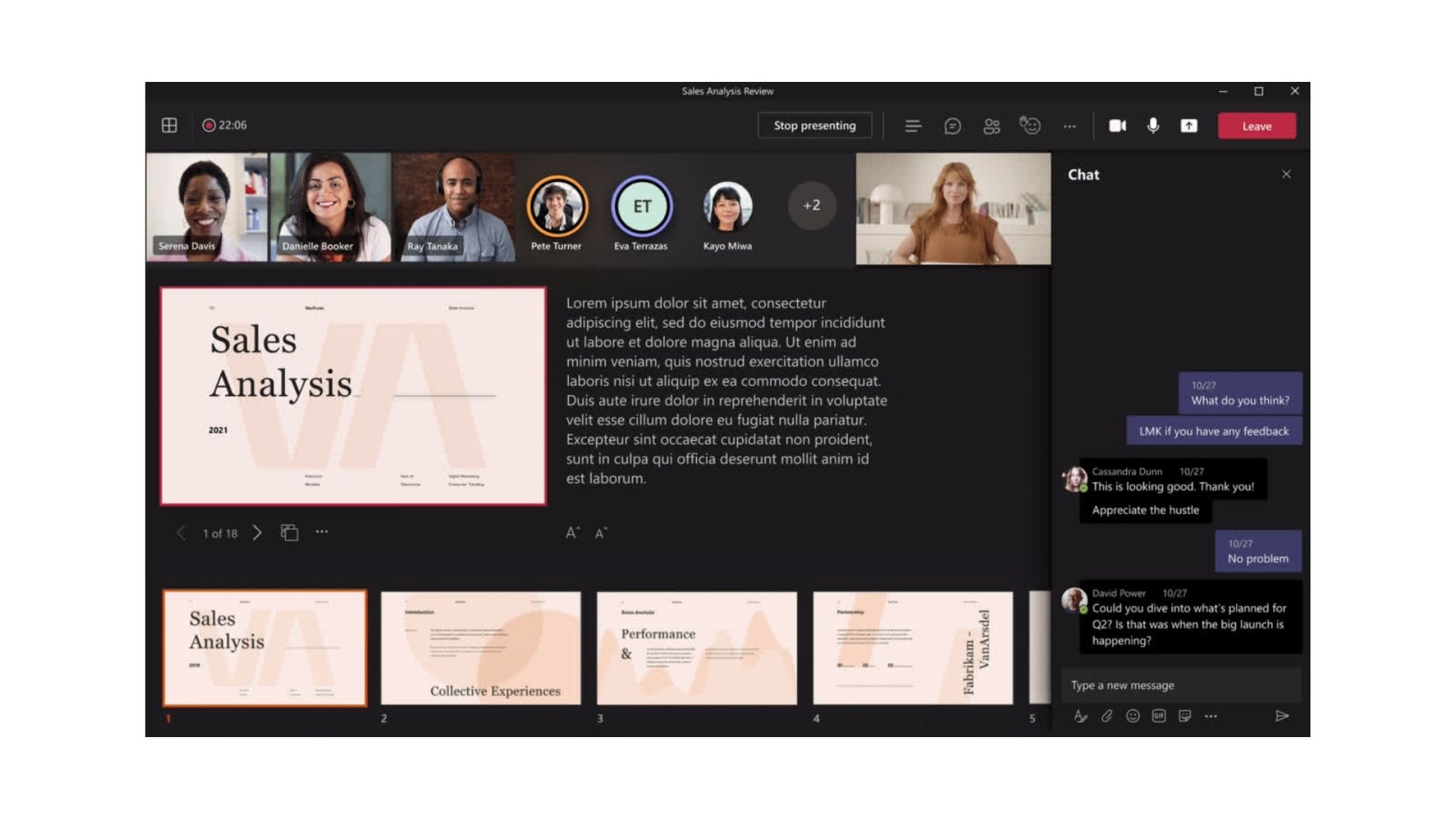
The exact number of participants who can attend vary on the application you use, but the standard is 50 to 100 participants. You can boost audience engagement by adding chat, polls, quizzes, and more. You can also create an instant feedback loop for the host to know what the audience thinks about the webinar content.
Entertaining a large audience can get out of hand quickly. Ensure to choose the webinar app with moderation features to keep everything under your control.
III.D. Online Interactive Whiteboards
A productive group brainstorming session is essential for remote teams. It promotes creative thinking and encourages efficient collaboration. Online interactive whiteboards are the best tool you can use.
Invite all your team members to start collaborating. All members can add notes for every idea they come up with. Other components they can add are listed as follows:
- Drawings
- Documents
- Images
- Videos
- PDFs
Online interactive whiteboards also come with real-time screen sharing, communication functions, and integration with other third-party apps to centralize the work processes. You'll never have to juggle multiple remote tools, which can only slow down the team's productivity.
Once you find the right synchronous communication tool, ensure to train your team member to use them properly.
IV. Schedule a designated communication time
Having regular communication with your remote team is essential. However, remote teams often consist of members residing in different countries. The timezone difference makes it difficult to achieve.
One efficient way to overcome this challenge is scheduling a designated communication time. Find the best time that everyone is free to guarantee their attendance. Once you have identified the best time of the day or week, mark it on everyone's calendar.
Send an automatic reminder to alert all the team members on the incoming meeting. If you have nothing to discuss, ensure to update the team.
V. Set clear rules during phone calls and video conferences
A critical job of business leaders is setting a professional working environment for their teams. This will guarantee that everyone who attends will feel comfortable and welcome. You can start by creating rules on what the members can do and don't during the phone call or video conference.
Mute your microphone when you're not speaking and put on a headset is on the top spot. The reason is simple - some people can get distracted so easily. Following these two rules can help your team focus on what matters most.
Here are other rules you can apply:
- Dressed in appropriate attire
- Pay attention to background lighting (the wall is recommended than a window)
- Start with a warm welcome and say goodbye (or any polite closing)
- Speak professionally with clear enunciation
- Be a better listener
- Do not multitask
- Advise the host when you have to get up or turn off your webcam
- Always smile
VI. Create a virtual watercooler space
When working in a physical office, there's always a space for employees to hang out and chat about anything under the sun. It helps them relax and socialize comfortably with colleagues. Creating a virtual version of this space is recommended, which is often called a watercooler space.
Instant messaging is the best choice of tool because it's non-distracting and provides an option to disable notifications. Create it as engaging as possible to make them feel they are part of the community. Allow team members to share funny GIFs, recipes, or anything they find interesting online.
Adding emojis can also help lighten the tone and humanize the message. Don't forget to communicate in context.
Conclusion
The pandemic makes remote working setup the new normal. Thanks to modern technology, the transformation process has become simpler. Though it provides tons of benefits like boosting your business success, it also comes with some challenges.
Leading a remote team is easier said than done. Communication is one challenge you may face often. Lack of communication can lead to misunderstandings, while too much can turn into micromanagement.
Setting guidelines and using the right tools is essential to avoid unfavorable results. You can also use the synchronous communication method to help build trust and team dynamics. It may not always be the most convenient method, but it remains beneficial because it is the only method that builds a sense of connection.
The key is to use it only when necessary to ensure you will respect your teammates' timezone and maintain a work-life balance. Celebrating milestones, tackling sensitive issues, and other spontaneous discussions are the common uses of synchronous communication.