Best Plagiarism Checkers for Remote Content Writers

Plagiarism checkers are important tools that every content writer should use as a part of their post-writing routine. These tools basically allow you to find any sort of plagiarism or duplication in your content, after which you can take the necessary steps to remove it.
If you are starting out as a content writer – and especially if you happen to be working for your employer remotely – you could be a little confused as to what plagiarism actually is, why it is dangerous and what tools you can use to find it in your content.
In this post, we are going to start at the bottom by looking at what plagiarism is and how it can affect remote content writers. Then, we’ll move up to discuss some tools in particular that you can use in 2022.
Let’s jump in.
Content Writing and its Importance
In the era that we find ourselves in, there is a vast majority of people who prefer to use the internet for their necessities. This portion of the population is more inclined to make purchases online, acquire services online, communicate online, and do just about anything online…that can be done online.
According to Statista, in 2021, the total e-commerce sales worldwide amounted to almost 4.9 trillion dollars.
Now, as a result of this dependency on the internet, almost every major brand in the world realized that it was necessary for them to create an online presence in order to cater to these customers and consumers.
And when so many brands and businesses took to the internet, it resulted in a lot of online competition. In order to gain an edge in the competition, these brands and businesses resorted to various measures of digital marketing.
That is where content basically comes in.
For example, in digital marketing, SEO (and content marketing in general) is a very important element. By properly optimizing themselves for the search engines, websites are able to show up higher in the search results when an online user searches for a query related to them.
And in SEO, content plays a very pivotal role. Similarly, there are many other types of content writing techniques as well that are mainly based on content creation.
To sum it up, content is very important nowadays as it is a major and vital ingredient in a lot of different digital marketing approaches.
What is Plagiarism in Content?
In the context of content writing, plagiarism can basically be defined as follows:
The practice of taking someone else’s content and utilizing it as one’s own without giving the author the due credit.
Plagiarism is, as you may have understood just from the definition itself, not ethical. When you want to use someone else’s content in your own work, you have to accredit them.
To give credit, there are different methods that you can try. For example, you can use:
- Quotes
- Citations
- Hyperlinks
By using any three of these, you can accredit a source for the information that you take from it.
How Does Plagiarism Affect Remote Content Writers?
Plagiarism is something that almost every content writer has to deal with. We say ‘almost all’ because there can be some writers who are tasked with writing such content in which plagiarism is not a problem i.e., proposals, emails etc.
So, coming back to the point, plagiarism is something that remote content writers have to be careful about since it can cause different problems for them, should it appear in their work.
In other words, plagiarism has a lot of consequences. In order to avoid these consequences, writers have to make sure that they don’t duplicate anything from the internet, both intentionally or unintentionally.
Some of the consequences that writers can suffer as a result of plagiarism are:
- Penalties from the search engine on their website
- Loss of trust and integrity on the client-side
- Damaged reputation
How Does a Plagiarism Checker Improve Content Writing?
One of the main factors that contribute to the quality of the content created by a writer is uniqueness. If the content is not unique, then it will not be worth using despite having other excellences such as grammatical perfection, optimal SEO-friendliness and proper readability etc.
So, plagiarism checkers can improve the process and quality of content writing since it can help writers check their work for duplication. Although flagrant cases of plagiarism are usually done intentionally, even honest and innocent writers can sometimes commit it accidentally.
Using plagiarism checkers can be beneficial for the latter type of writers. Writers who don’t want to (or intend to) get any plagiarism in their content can simply run it through a plagiarism checker by Fixgerald before publishing it. If there is any sort of duplication in it, they can take the steps required to remove it.
That is essentially how plagiarism checkers can help in content writing.
Some Best Plagiarism Checkers for Content Writers
Moving on in this post, we will take a look at some plagiarism checkers that remote content writers can use in 2022.
1. Check-Plagiarism.com
Check-Plagiarism.com is a popular name among online plagiarism checkers. This free plagiarism checker comes with a range of useful features and it also provides fairly accurate results.
We’ll start by looking at how it works, then we’ll move on to discuss the results provided by it and then we’ll wrap up by mentioning some of its features.
The Working of Check-Plagiarism.com
Here is how you can use this tool to check your content for plagiarism.
- First off, load up the webpage.
- Then, enter your content in the text box provided at the top of the screen. Keep in mind that, for free users, the limit per query is 2,000 words. If you want to increase this limit to 20,000 words instead, you can purchase a paid plan.
- When entering the content in the text box, you can either type/copy-paste it directly, or you can upload a file from your system storage. In order to do this, you can simply click on the ‘Upload Files’ button.
- After your content is all imported, you can simply begin the process. If you are on the paid plan, you won’t have to worry about running the captcha.
- Before starting the process, you can also click on the ‘Show Advance’ button to use the ‘Exclude URL’ feature. This feature essentially enables you to exclude a particular website or webpage from being included in the plagiarism check.
The Results Given by Check-Plagiarism.com
The results given by Check-Plagiarism.com are fairly accurate. Unlike other plagiarism checkers, this tool provides the results in the form of a sentence-wise breakdown. Here, you can understand that better by taking a look at the screenshot attached underneath:
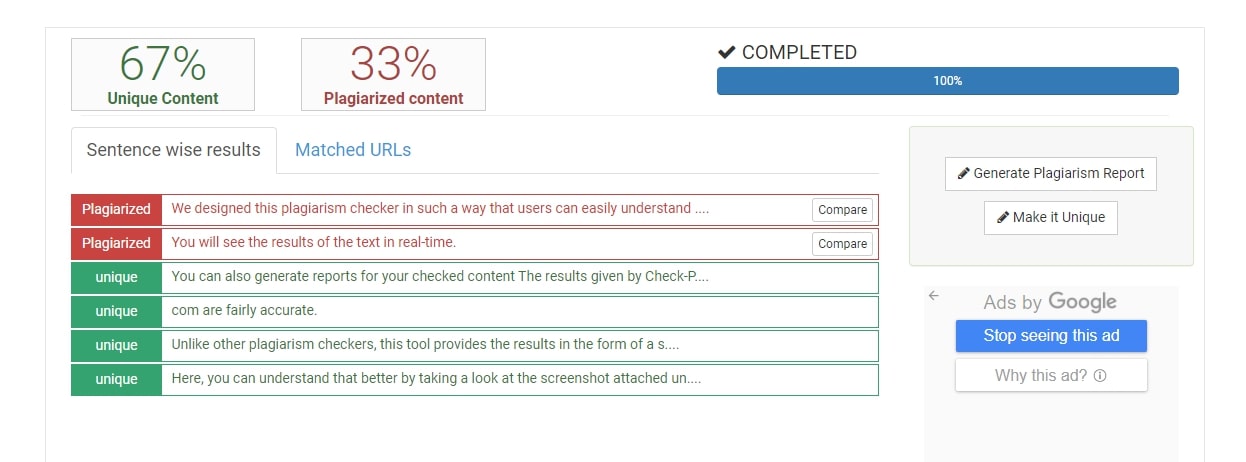
Since the tool works by breaking up the content in sentences and then checking them for plagiarism, it can sometimes provide inaccurate results if a sentence itself is broken up in parts.
In order to make the amount of plagiarism in the content easy to see, the tool shows the exact percentage for plagiarism and uniqueness prominently above the results.
Furthermore, the sentences in the content are color-coded in order to show whether they are unique or plagiarized.
By clicking on the ‘Matched URLs’ tab, you can also see the exact links of the websites that your content matched with. This can be helpful if you want to cite the website.
Last but not least, Check-Plagiarism.com also allows you to download the plagiarism report to your device in PDF format. This can come in handy if you ever want to attach a proof of uniqueness along with any of your work for showing to clients.
Features of Check-Plagiarism.com
Here are some nice features that you can enjoy with Check-Plagiarism.com:
- File Uploading Supported: When typing and copy-pasting is too cumbersome, you can simply upload a file directly from your system storage to make things quicker.
- 2,000 Words Per Query: Normally, free tools allow you to enter around 1,000 or 1,500 words in a single go. However, with Check-Plagiarism.com, the default limit is 2,000 words.
- Excluding URLs: This tool also provides you an option to exclude specific URLs from the plagiarism check. This can be useful if you want to, for example, exclude your own website from the scan.
- Keyword Density: Although this is not something usually provided by plagiarism checkers, it’s a nice little perk that you can enjoy with Check-Plagiarism.com. Once the process is complete, you can scroll down to see the keyword density in the content.
Pricing
Check-Plagiarism.com is a ‘freemium’ tool. It can be used for free, but it also has paid options for users who want to enhance the functionality a little.
Here are the pricing details for the paid plans offered by this tool:

The Verdict
Check-Plagiarism.com is a fairly reliable tool that you can use for checking duplication in your content. It comes with a range of useful features as well. However, you have to be a little careful about accidentally missing some plagiarism in your content when the tool breaks up a sentence in two parts rather than scanning it collectively.
2. Plagiarism Checker by Prepostseo.com
Unlike Check-Plagiarism.com, Prepostseo.com is not mainly a tool to check plagiarism. Rather, it’s a whole platform that comes with a bunch of different ones. The plagiarism checker is, however, one of their main offerings.
Let’s start by looking at the working of this tool and then we’ll move on to discuss the results and the features.
The Working of Prepostseo’s Plagiarism Checker
As compared to the tool offered by Check-Plagiarism.com, there are more features and perks offered by this one. Although we will discuss them properly in the section dealing with the features, we’re mentioning it here because some of them relate to how the tool is used itself.
Here are the steps that you can follow to use this tool:
- Enter your content in the input space by typing/copy-pasting. You can also import a file from your local storage as well as your Google Drive’s storage.
- After importing the content, you can specify the language if you are dealing with content written in something other than English. The default selection will be ‘English’, so you don’t have to worry about this step if the language is not changed.
- Then, if you want to, you can also utilize the ‘Exclude Quotes’ and ‘Exclude URLs’ features for a customized plagiarism check. By excluding the quotes, you can instruct the tool to overlook all the sentences or paragraphs written inside quotation marks. On the other hand, the URL exclusion feature basically lets you keep out a certain webpage or website from being included in the check.
- After all these steps are completed, you can go ahead and click on the ‘Check Plagiarism’ button to start the process.
The Results Given by the Plagiarism Checker by Prepostseo
Although the sentence-wise breakdown (as provided by Check-Plagiarism.com) can be useful, the style of the results given by Prepostseo is a bit more intuitive. Once the process is complete, the content is shown in its original form and structure.
The plagiarized parts in the content are underlined in red. The benefit of seeing the results provided in the same form and structure as the original is that you can easily find where the plagiarized parts are in the actual document.
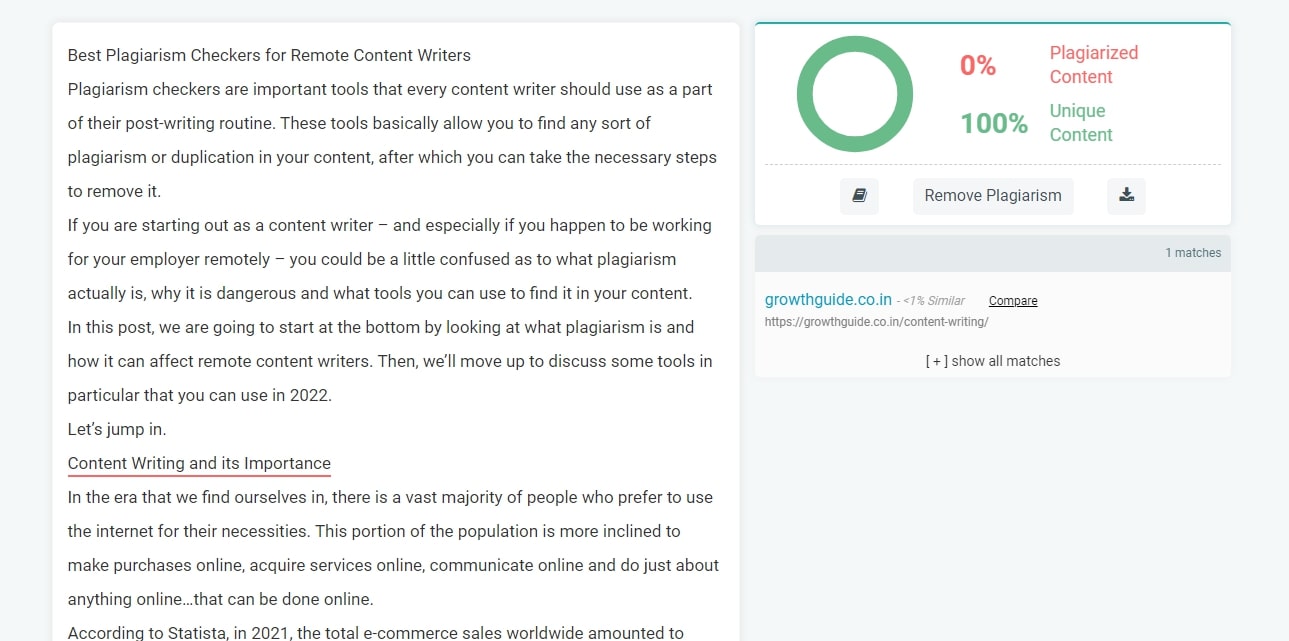
On the right side of the results, the percentage of plagiarism will be provided. To make things a little more colorful, there’s also a circular graphic that represents the amount of plagiarism and uniqueness in your content.
The matched sources will also be provided on the right side of the results. You can click on each underlined sentence in the text to automatically jump to its respective source.
This tool also offers the option for downloading a plagiarism report. You can click on the download icon in the results to get the report in either the HTML format or as a PDF file.
And, on a frank note, the report provided by this tool is very awesome. It mentions the details and the date of the scan. It also includes the entire checked content. Here, take a look:

Features of the Plagiarism Checker by Prepostseo
Here are some of the features provided by this tool:
- Excellent Importing Options: With this tool, you can import your content from either your local storage or from your Google Drive files. That makes things a lot easier since you can get your files even if you are working on someone else’s device.
- 1,000-Word Limit for Free Users: With this tool, free users can enter up to 1,000 words in a single go. After registering, this limit is increased to 1,500. If you want to go higher than that, you can buy a premium plan.
- Report Generation for Unregistered Users: The plagiarism checker by Prepostseo allows report generation even for unregistered users. In other words, you don’t have to sign up in order to enjoy this feature.
- Exclude Quotes and Exclude URLs: With these options, you can tailor the plagiarism-checking process as per your needs and requirements.
- Multiple Languages Supported: This tool also offers support for multiple languages. This can be useful if you ever want to check some content written in a different language. Selecting the specific language can help you get accurate results.
Pricing
When it comes to the plagiarism checker by Prepostseo, there’s no premium that you can buy specifically for the tool. Rather, the premium plan extends to the whole platform.
Here are the annual pricing details for Prepostseo’s premium plans:

And, here are the monthly plans:

The Verdict
From the various tools that we have used to check plagiarism, the one provided by Prepostseo is one of the most accurate and easy-to-use. With plagiarism checkers, it’s necessary to ensure that no source is overlooked during the scan. That is something that you can get with this tool.
To put it in a few words, the plagiarism checker by Prepostseo is an accurate tool that is definitely worth using.
3. Plagiarism Checker by Editpad.org
Although the tools mentioned above are good and all, they can be a little difficult for some users due to the different features…and all the colors.
The plagiarism checker by Editpad.org is an excellent alternative to these tools. It comes with a very basic and minimalistic UI, which won’t be very difficult to use for even users with an elementary understanding.
Like Prepostseo, Editpad.org is a whole collection on online tools. However, its main tool is its namesake i.e., the online edit pad.
But, despite the plagiarism checker not being the main offering of this tool, it’s still worth using. Let’s move on to discuss the working, results and some of the main features offered by this tool.
The Working of the Plagiarism Checker by Editpad.org
As we mentioned earlier, the interface of the plagiarism checker by Editpad.org has a very clean and simple UI. And like the UI, the working of this tool is also pretty straightforward.
Here are the steps that you can follow to start using this tool:
- Enter your content in the provided space. You can either do this by direct typing, or by uploading a file from your local storage. There is no cloud integration in this tool, as was the case with the last one.
- Once the content is imported, go ahead and select the language. The default selection will be English. However, if you want to check some content in a different language, you can specify it to get more specific results.
- After you are done with this step, go ahead and run the captcha and then click on the ‘Check Plagiarism’ button to start the process.
There are a couple of different things that you have to understand about this tool. The first thing is that, unlike the ones we’ve discussed earlier, there is no option to purchase a premium plan, or even sign up.
While that is a little convenient since you don’t have to worry about any sort of registering process before getting started with the checking the plagiarism, there is the disadvantage that you won’t be able to remove any limitations from this tool.
For example, you can only enter 1,000 words in one go when using the plagiarism checker by Editpad. There is no way to increase this limit.
The same goes for the captcha. While some online tools can give the option to remove the captcha in the paid plan, there is no such option that you can enjoy with Editpad.
The Results Provided by the Plagiarism Checker (Editpad)
The results provided by this tool are similar to those provided by Check-Plagiarism.com. They are shown in a sentence-wise breakdown, with a color-coded division showing the amount of uniqueness and plagiarism in the content.
The exact percentage of the uniqueness and plagiarism are show at the top of the results along with a little horizontal meter. The sentences are shown in either green or red color with the word ‘Plagiarized’ or ‘Unique’ written at one end.

If you want to check the sources of the plagiarized material, you can scroll right down to the end of the results. The URLs as well as their respective percentages will be shown in a table.
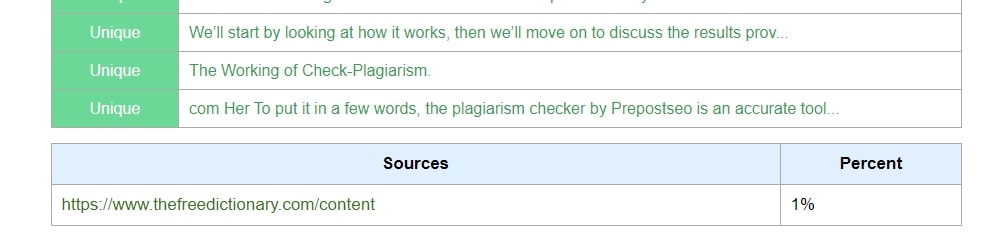
Although this tool worked fairly accurate for the most part, we did notice some trouble with the accuracy at a couple of spots. For example, you can see in the screenshot above that the word ‘content’ is isolated and marked as plagiarized. In this situation, the tool did not recognize it to be a part of a whole sentence, and hence isolated it.
Since the word ‘content’ appears probably millions of times all over the internet, it was marked as plagiarized.
Features of Editpad.org’s Plagiarism Checker
Here are some features that you can enjoy with this tool:
- No Sign-up & Payment Required: This tool is great for those users who don’t want to dilly-dally a lot before getting their work checked. With this plagiarism checker, it’s a quick go-in and go-out affair. You don’t have to sign up or make any sort of payments to use this tool.
- File Uploads Supported: Should you ever find it hard to type or copy-paste all the content into the input box, you can always use the file-importing feature to make things a little quicker.
- Multiple Languages: By selecting the particular language before starting the check, you can make sure that you get accurate results.
Pricing
There are no paid plans available for this tool currently. It is just a free tool.
The Verdict
Although there were some discrepancies that we noticed when using this tool, they’re not something that can’t be easily spotted if you are a little vigilant. To make sure that you get the right results, you can just be careful about seeing the sentence breakdown.
Other than that, the plagiarism checker by Editpad.org is a good tool for users who want to get their work done quickly without a lot of fancy frills and animations. The UI of this tool is plain and simple, and it can be used even by people of a very basic level of understanding.
Pro-Tip
When using any plagiarism checker to check your content for duplication, be sure to ask your client or employer of their preferred tool. Many clients trust only specific tools, and they specifically ask their writers to use them when checking the content. For example, your client may be interested in a tool apart from the above, like plagiarismchecker.ai. You can later attach a screenshot of the check when sending the work.
The content plays an important and crucial role in brand’s growth. Posting right content on right time improves overall brand’s online presence. You may use a social media scheduler to post your unique content rightly and correctly.
Conclusion
So, there you have it.
Checking plagiarism is one of the necessary steps that every writer has to take after completing their write-up. Doing this helps to ensure that the quality of the content is not compromised, and it also helps to ensure that you don’t get in any sort of trouble with your clients later on.
In this post, we looked at some general concepts related to plagiarism as well as some tools that you can use to check it in your content.