How to Choose Best Text Editor | Ultimate Guide About the Selection of Text Editors
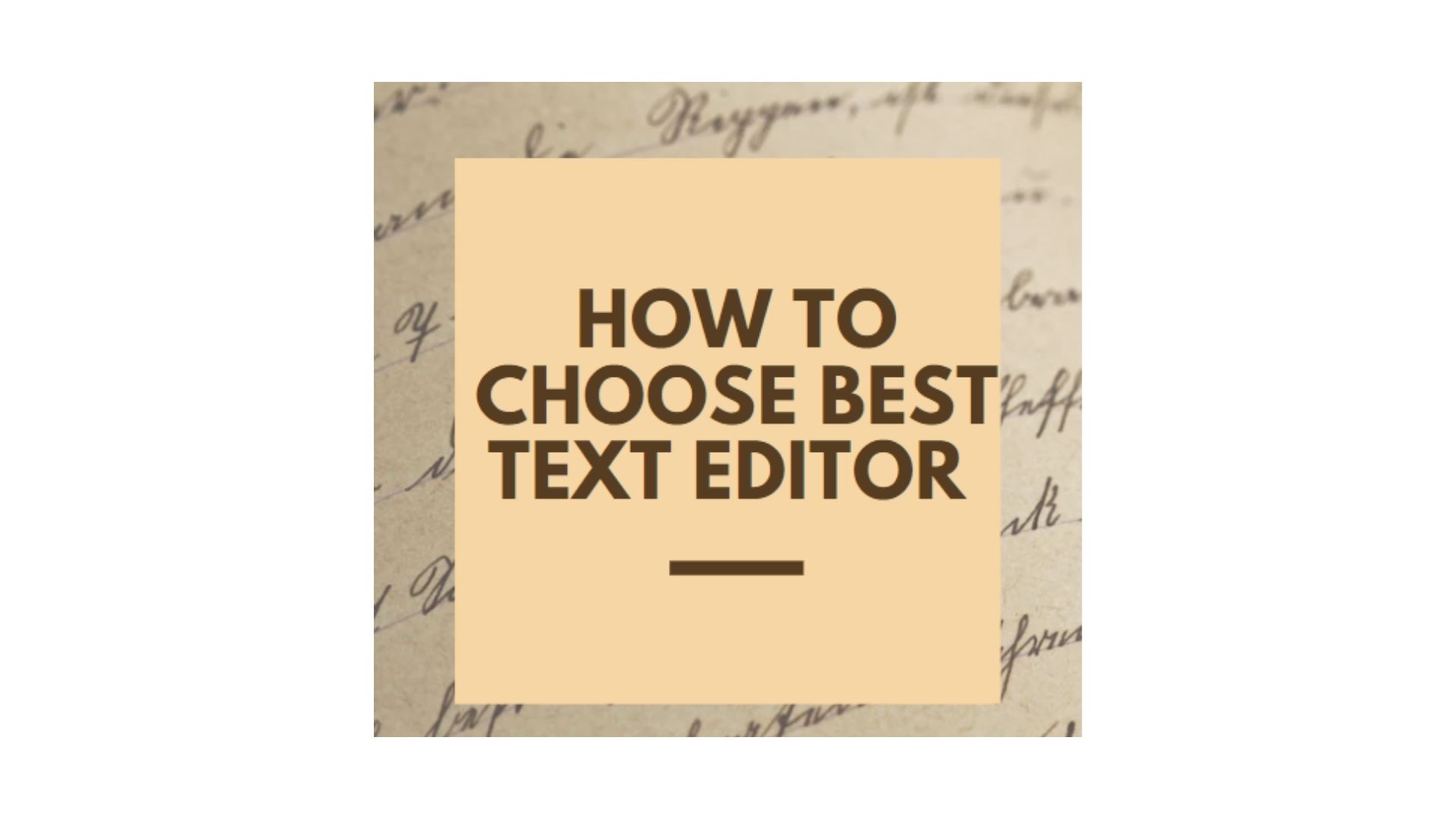
Even if you are a true geek, choosing the best text editor can be challenging because the software market has several options. Moreover, selecting the ideal text editor becomes more grueling because companies are (continuously) adding new features to the existing text editors. So, after extensively researching, this article contains various valuable tips, advice and recommendations regarding how to choose the best text editor | ultimate guide. Thus, without any further ado, let’s begin.
What is a Text Editor?
A text editor is a computer (software) program that allows users to type, modify and print the characters on the screen.
Generally, a text editor displays a blank (white) and a scrollable screen by default. So, users can type the text to fill the blank screen. Once the user has completed his writing, he can (then) print that document or share it with his clients.
How to Choose Best Text Editor | Ultimate Guide?
Support of Adding Add-ons/Extensions:
The first thing a user should consider while selecting a text editor is the support of add-ons or extensions.
Sometimes users need to add specific add-ons or extensions to increase the functionality of the text editor. But every text editor doesn’t support integrating add-ons or extensions. So, a user should make sure that a particular text editor supports adding add-ons or extensions while choosing text editors.
Learning Curve Timespan of the Text Editor:
The second thing to look for while choosing a text editor is the learning curve timespan of the text editor.
A text editor with a lesser learning curve timespan will be easier to learn and use than a text editor with a greater learning curve timespan. So, a user should make sure that the text editor he wants to choose should have a lesser learning curve timespan. This way, even if he selects a new text editor, he will not have to spend more time in the learning process of that text editor.
Ergonomics of the Text Editing Software:
The tool’s environment is the third factor to consider while selecting a text editor.
A text editor with an easy (intuitive) and attractive interface (UI) will attract users more than a tool with a complex and unattractive UI. So, a user should make sure that his text editor should have an appealing and easy-to-use interface. Because such interfaces positively affect the working of a user.
Speed of the Text Editor:
Speed is another essential characteristic of the best text editor. So, the fourth tip in the “how to choose the best text editor” (ultimate) guide is the speed of the text processing software.
Suppose a text processor takes a lot of time while registering the inputs. In that case, it will annoy the users, which will (directly) impact their productivity. So, a user should choose a fast and reasonable resource-consuming text editor.
Cost of the Text Processing Software:
The last thing to look for while choosing an ideal text editor is the cost of the text processing software.
Generally, text and word processing applications are available for free of cost. But some companies also offer shareware and freemium text editor tools. So, a user should choose his desired text editor according to his budget. Doing this will not break a user’s bank, which will be psychologically relaxing for a user.
What Are Some Best Text Editors for Writing?
People use offline and online text editors for typing blogs and other types of content. So, the following text editors are the most popular amongst bloggers and writers:
- Microsoft Word – is the best text editor for Windows and macOS content writers or bloggers because of its easy-to-use interface and integration with popular extensions. Microsoft Office is the pioneer of editing tools, and MS Word is one of its products which has been an excellent product available online and offline for almost every device.
The office provides a wide range of options for editing and creating documents.
You can add images, tables, and figures as well. One significant advantage of using Microsoft Word is that it supports integration with Microsoft Cloud services for instant file sharing over various devices with the same Microsoft account.
- Google Docs – is another ideal alternative to Microsoft Word, which automatically saves the typed content to Google Drive with the help of an internet connection. But when users use Google Docs without an internet connection, it will not auto-save the content to Google Drive. Google Docs is pretty similar to Microsoft Word if we talk about the operation. The button order and interface are pretty much identical. Similar to the concept of file sharing, Google Docs supports integration with other Google Products. One significant advantage is the auto-save feature that saves data in real-time as we’re editing. However, you’ll need a Google Account to use this service appropriately.
- Editpad.org – is an entirely online text editor that you can use without any downloads or registration. It comes with a straightforward interface that you can use to write small documents. EditPad is quick, efficient, and free to use for everyone. It works seamlessly from a web browser. The ideal feature of EditPad over other offline or online editing tools is the integrated plagiarism checking and grammar checking service. You can assess the quality of the content in real-time using its secondary features. It provides a range of other services like text summarizer as a separate web-based service. The entered text is saved automatically, so you won’t lose any data in case of an accidental shutdown while editing.
Apart from these three, several text editors are also available. But these three text processors are the most popular amongst writers. So, these are the best text editors.
How Can a Backward Text Generator Prove Valuable in the Text Editing Process?
Generally, weird things attract users more, as it catches the attention of their eyes. So, when it comes to the text editing process, backward text generation is an ideal technique because it makes the text more appealing.
A backward text generator produces the reversed content by using its four options:
- Reverse text – will reverse the lettering sequence and display the typed words in the opposite arrangement.
- Reverse Wording – will display the typed words in the opposite sequence.
- Flip text – will flip the direction of the typed words.
- Reverse Words Lettering – will reverse the lettering sequence of the typed words.
Thus, users can also use backward text generators in their social media accounts’ bio to attract more followers.
Conclusion:
One of the most important things you need to know when choosing a text editor is your needs. What is your purpose for using the text editor? What are your preferences?
You might be writing a novel, preparing a presentation, or coding a website – the requirements would vary. Since the market has so many text editors for various fields, it might be difficult for people to pick their favouriteṣ few ones if they don’t do some background research. So, this ultimate guide will be beneficial for users looking for the best text editors and how to choose them because it contains some of the best text editors that can come in handy for different types of work.