Boost Your Email Productivity with Affordable Apps Like Gmail
.jpg)
With an exceeding number of organizations shifting to a hybrid work model post-pandemic, we have an influx of remote workers who struggle with being productive — especially when it comes to managing their emails.
You might be surprised to learn that an average US worker spends more than three hours daily on email alone. That’s a lot of time devoted to managing one task.
That’s why it’s important to build healthy email habits. To get you started in the right direction, we have compiled a list of the top four Gmail-like apps for boosting email productivity. But first, let’s dive into some basics!
How Can Email Clients Boost Productivity?
The basic task of email clients is to help you draft, send, and receive emails. These are programs you can download to manage your emails efficiently.
New-age email clients are loaded with other features that help you be proactive at work by reducing the time taken to perform basic tasks. Let’s see how.
Efficient Calendars
When you work remotely, keeping track of all your deadlines, calls, and appointments becomes difficult. An email client comes in handy by mapping your calendar and schedule so you never skip a meeting or call.
Additionally, it gives structure to your inbox by helping you categorize your emails. It allows you to divide and assign individual tasks to your teammates, making tracking progress and motivating accountability easier.
Smart Inboxes
Some of the best email software allows you to categorize your emails in order of priority. You can make lists where you push emails that require immediate attention first and then move on to things that can wait.
This also goes a long way toward reducing the time taken to skim through a heavy inbox. You can also declutter a busy inbox by selecting signatures or keywords and unsubscribing from things that are not relevant to your industry.
Imagine the amount of time saved when you don’t have to look through every email to understand where to pay maximum attention.
Better Document Management
One of the most common tasks while working is arranging stored information. More often than not, we tend to store the same file twice. That takes up unnecessary space, and you get a cluttered interface to work with.
Working with a good email client helps you document your work better. You can label, edit, and store your files efficiently to help you find them easily when you need them most.
Additionally, as remote workers, you need to work with a clean interface to avoid any loss of information, so documentation helps you achieve that easily.
Staff Collaboration
Working remotely comes with its pros and cons, but the biggest among them is connecting with coworkers personally. You tend to get lost in a chain of emails and may easily overlook vital information that might cause issues related to projects in the future.
For instance, while welcoming a new worker, you need to introduce them to your company’s policies, mission and vision statements, and more. An email client helps you get all this data in one place for easy access.
Modern email clients feature chat rooms where you can connect with your teams to brainstorm ideas, discuss recent activities on a project, or simply have a conversation to build rapport.
Another important benefit email clients provide regarding productivity is automated replies, so you don’t have to draft the same message repeatedly, thus helping you save time.
Top Four Gmail Alternatives for Improving Email Productivity
While many Gmail alternative applications are available in the market, we’ve prioritized the most affordable and effective options.
1. Mailbird
 Mailbird is a desktop email client that works on Windows 7, 8, 10, and 11. Mailbird offers several valuable features, such as a unified inbox and calendar, email tracking, and other email management essentials.
Mailbird is a desktop email client that works on Windows 7, 8, 10, and 11. Mailbird offers several valuable features, such as a unified inbox and calendar, email tracking, and other email management essentials.
Pros
-
Mailbird supports multiple accounts and identities so you can have everything in one place and sorted into unified folders to deal with email quicker.
-
Mailbird gives you a possibility to schedule your outgoing messages, and the app will send them at a later time.
-
Mailbird provides fast email handling, and tasks such as composing, sending, reading, etc. are seamless. It also offers keyboard shortcuts for the main actions.
-
Mailbird offers an easy search function that is helpful even for attachments, and the search bar will display your most recent search history.
-
Mailbird integrates email with your Google Calendar, Todoist, WhatsApp, and various task management and communication tools, including Sunrise, Asana, and Veeting Rooms.
-
Mailbird offers a user-friendly interface that is intuitive and customizable but not oversimplified.
Cons
- The search could do better with more search criteria.
- There are no search term suggestions.
Pricing
Mailbird offers annual plans based on user preference. There are three tiers of Home plans and three tiers of Business plans (Standard, Premium, and Pay Once). The Home plans start at $2.28/month; Pay Once is $95. The Business plans start at $3.44/month; Pay Once is $149.70. These prices are 30% off on sale at the moment of writing.
2. Front

Front is an app that provides an email management platform for customer communication and team collaboration. The most compelling features include multi-channel management and custom integrations.
It is great for remote workers, as it connects them directly with their teams and makes collaboration easier.
Pros
-
Ease of use for those familiar with Gmail and Outlook
-
Centralized communication with a multi-channel inbox lets users manage external communication with customers and internal team discussions, all in one place.
Cons
- It doesn’t have custom tags you can classify, organize, and count on at any time.
- If you archive, delete, or send an email natively in Gmail, it may not always sync properly in Front.
-
When you open Front, the first message in your inbox will automatically be marked as read.
Pricing
Front offers three pricing plans. The Starter plan is $19, followed by the Growth plan for $49 and then its most popular plan, Scale for $99.
3. Hiver

Hiver is a Gmail-based help-desk app for managing customer service through a single tool, streamlining the process. Its main features include tagging, email auto-assign, email scheduling, and SLA-violation rules.
Pros
- Collaborative inbox for teams where you can delegate tasks to teammates for appropriate workload distribution; users get notified if there are other people already addressing a specific request.
- SaaS help-desk software offers a complete help-desk solution that eliminates the need for additional customer support apps.
- Shared mailboxes enable seamless team collaboration. Access shared inboxes directly through Gmail.
Cons
- Users have reported glitches in the software. Issues include slowing down Gmail and failure to launch automatically.
- At times, syncing doesn't work, leading to missed emails and overlap among the team.
- UK users cannot access support at all times, as Hiver teams are based in the US and India. Others also report that the automated responses are not entirely reliable, along with various communication issues.
Pricing
Hiver offers a convenient seven-day free trial. You can then opt to continue with any of its three plans: Lite at $15/month, Pro at $39/month, or Elite at $59/month.
4. Missive
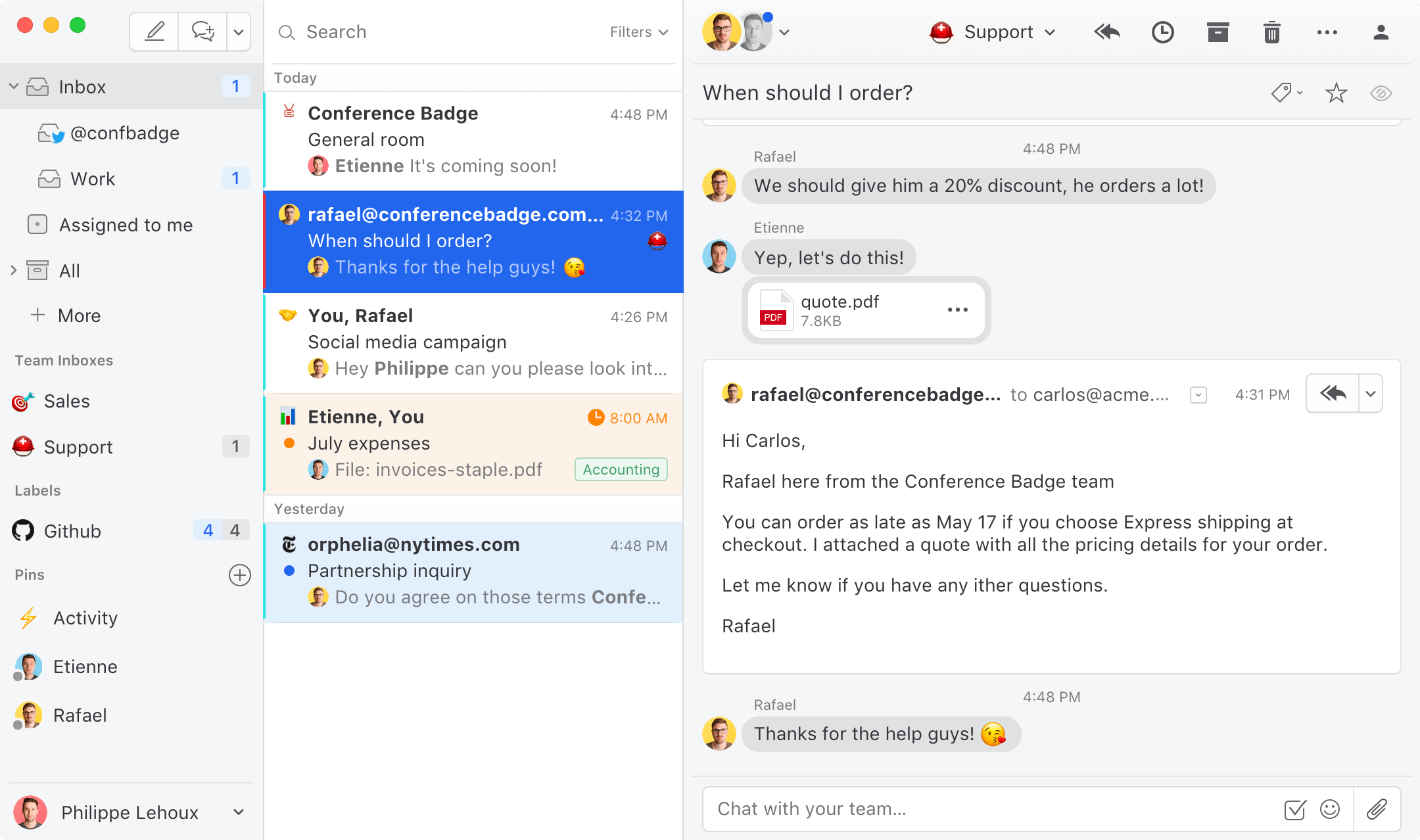
Missive is an excellent tool for collaboration, merging team inboxes with chats for increased productivity. It offers some handy features, including shared inbox management, live editing, and canned responses.
Pros
- It is intuitive and easy to use with a user-friendly design, and it diminishes overcommunication with clients and co-workers.
- It’s an excellent mobile app with all the right desktop features that syncs perfectly.
Cons
- It’s impossible to search for emails by thread, date, author, conversation, or other parameters. This makes it difficult to find specific messages at times.
- Users have experienced issues with integrated platforms after updates.
- Missive is not as intuitive as users would like when accessing archived emails. Past conversations are either in the responder's personal inbox or the team inbox.
- There's no option for quoting messages or responding to threads and no read receipts.
Pricing
Missive offers three plans. The Starter plan is priced at $14/month, the Productive plan at $18/month, and the Enterprise plan at $26/month. They also offer a 30-day money-back guarantee.
Conclusion
Managing, sending, and reading emails can take time and effort, especially if you’re away from your team. However, unified inboxes and team collaboration tools can help streamline both internal and external communication.
Integrating Gmail with other task management, communication, and CRM software helps teams improve efficiency. It’s hard to understand that you spend half of the day on email, but Gmail productivity apps can easily cut down on that time.
If you’re more efficient with email, you can spend more time on what matters.

Author
Roman Shvydun writes informative articles mainly about everything related to marketing, business, productivity, workplace culture, etc. His articles focus on balancing information with SEO needs, but never at the expense of providing an entertaining read. See a few more examples of Roman’s articles by visiting his Twitter.