7 Best AI Video Editing Software In 2023
AI has made a significant impact on various industries, and video editing is no exception. It has emerged as a valuable tool for both professional and amateur video editors to automate and streamline various aspects of the process.
One of the main advantages of using AI video editing software is the time-saving aspect. Traditional video editing can be a lengthy and labor-intensive process, but AI-powered software can significantly reduce the time required to complete a project.
AI software can also adapt and learn from user preferences. As the software becomes more familiar with the user's editing style, it can make personalized recommendations and adjustments, resulting in a more efficient and customized editing experience. This not only improves the overall quality of the final product but also helps users develop their skills and grow as video editors.
This article will provide you with top 7 video editors that rely on AI. Whether you want to improve your YouTube SEO or just create interesting and engaging video content, these tools will help you get creative.
Choosing AI video editing software: factors to consider
When selecting AI video editing software, it's essential to consider several factors to ensure that the program meets your requirements. Here are some key aspects to keep in mind when making your decision:
-
Features and functionality: look for software that offers a comprehensive range of features and tools, including AI-powered automation, to help you create videos with ease.
-
Ease of use: the video editing software should be user-friendly and straightforward to navigate, particularly if you're new to video editing. Make sure the program also offers tutorials, guides, and resources to help you get started.
-
Compatibility: ensure the software you choose is compatible with your computer's operating system and hardware: for example, if you’re looking for something specific like best video editors for M1 Macs. Some programs may require certain system requirements to run efficiently, so it's essential to check this before you start.
-
Support and updates: regular updates are essential as this will ensure that the program remains up-to-date with the latest advancements in AI technology. Additionally, check if the company provides a reliable customer support to help you troubleshoot any issues you may encounter.
- Price: AI video editing software varies in price, so it's crucial to find a program that fits within your budget. Some of them are free to use, while others require a subscription. The latter ones may be pricier, but often offer a more extensive range of features and tools, which can be worth the investment for experienced video editors.
Top 7 AI Video Editing Software in 2023
1. Movavi Video Editor
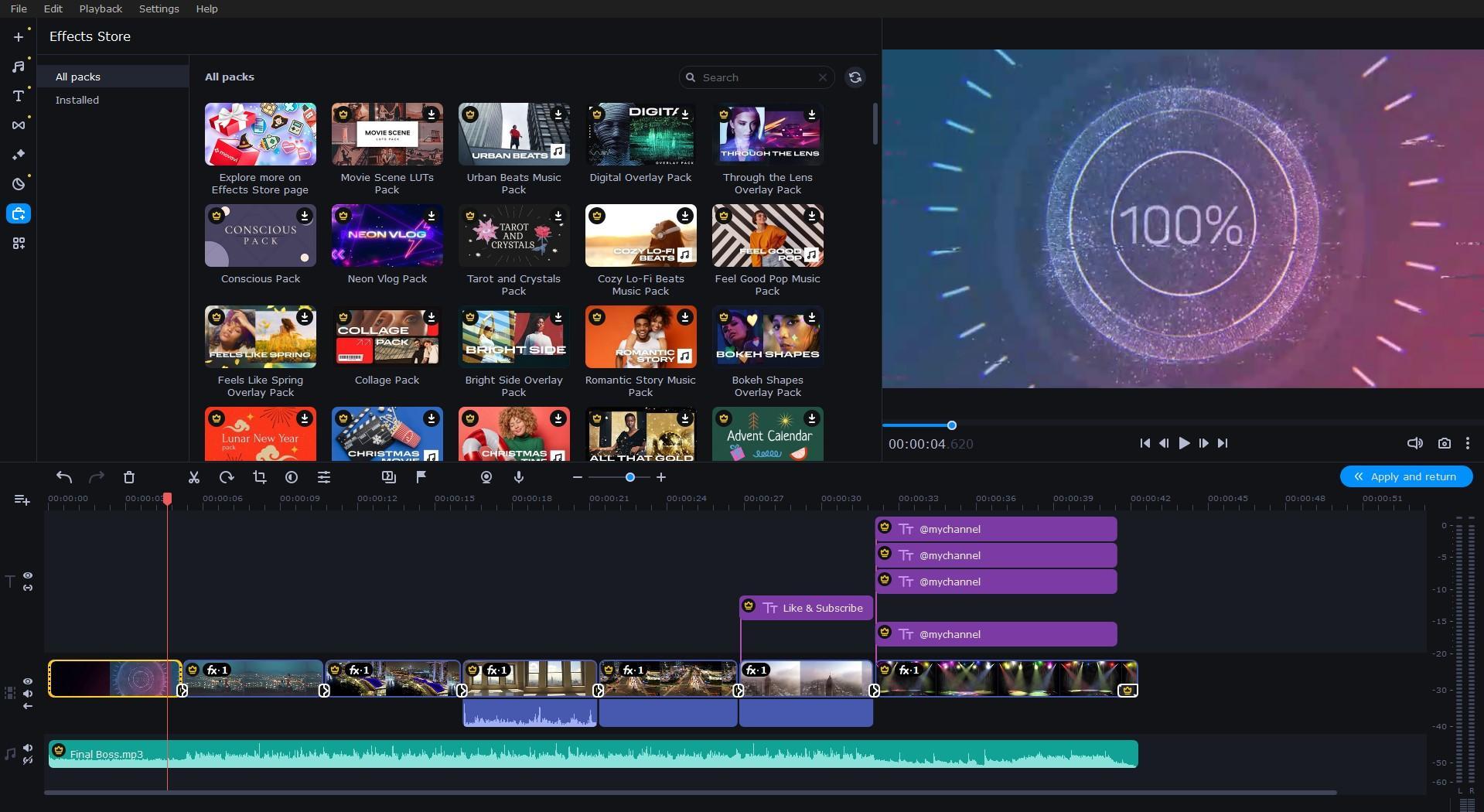
Compatibility: Windows, Mac
Movavi Video Editor is a versatile Windows and Mac video editor that provides plenty of tools and features for creating high-quality videos. With AI-powered automation, users can quickly enhance their footage with color correction, stabilization, object removal, and denoising.
The video editing software also offers a variety of pre-made intros, transitions, and special effects to help users create visually appealing videos with ease. Besides, with the help of AI video editing software, you may save money on addressing video editing services. Even if you have little experience in post production, you can still rely on such software because most operations are performed automatically.
Key Features:
- Intuitive and drag-and-drop interface
- A variety of basic and advanced video and audio editing tools
- A library of free music, sounds, special effects, transitions, etc.
- Many filters like a blur effect for a video, mosaic, pixelate, and others.
- Great AI features like color correction, video stabilization, motion tracking, beat detection, background removal, denoizer, etc.
Pros:
- Quick video editing
- Plenty of customization options and editing tools
- Support for Full HD and 4K
- Export in various formats to Google Drive, YouTube, Vimeo, TikTok, and messaging apps
- Movavi Effects Store for more trending content
Cons:
- Short and limited free trial
- Lacks team collaboration compared to other editors in the list
Price: 7-day free trial, $54.95 annually, $79.95 for a lifetime license
2. Nova A.I.

Compatibility: Web-based
Nova A.I. is a great online AI video editor that can help you streamline the process. You can create different video types depending on your needs: explainer video, product demo, music video, etc. The software features an AI-powered automatic subtitle generator
Key Features:
- Cut, trim, merge videos
- Add music, transitions, logos, and other elements
- Automatically add subtitles, captions, CTA, etc., translate in over 70 languages, and stylize
Pros:
- Quick and intuitive video editing
- Drag and drop interface
- Divide videos, audio, and text into different categories
- Great customization options for subtitles
Cons:
- Lacks advanced editing capabilities
- Subscriptions plans may be too expensive for some users
Price: Free, $10/mo for Basic, $18/mo for Pro, $55/mo for Business
3. Synthesia

Compatibility: Web-based
Synthesia is an excellent AI video editor that enables users to create high-quality videos with engaging avatars from just text. It allows users to take realistic AI presenters without the need to film themselves or their teammates.
This video maker is known for its versatility and ease of use, making it an ideal tool for marketers, influencers, and entrepreneurs who want to save time, improve their workflow, and create professional-quality videos without extensive technical skills.
Key Features:
- Easy-to-use interface with intuitive controls
- Create videos quickly in multiple languages
- Automatically generates realistic AI avatars with lip sync and facial expressions
Pros:
- Over 60 pre-made video templates
- Support for 120 languages and voices
- Over 125 AI avatars (you can also create your own one)
- Team collaboration
Cons:
- Limited customization
- Expensive for some users to update plans
Price: Free demo, $30/month for Personal license, custom pricing an for Enterprise license
4. Steve AI
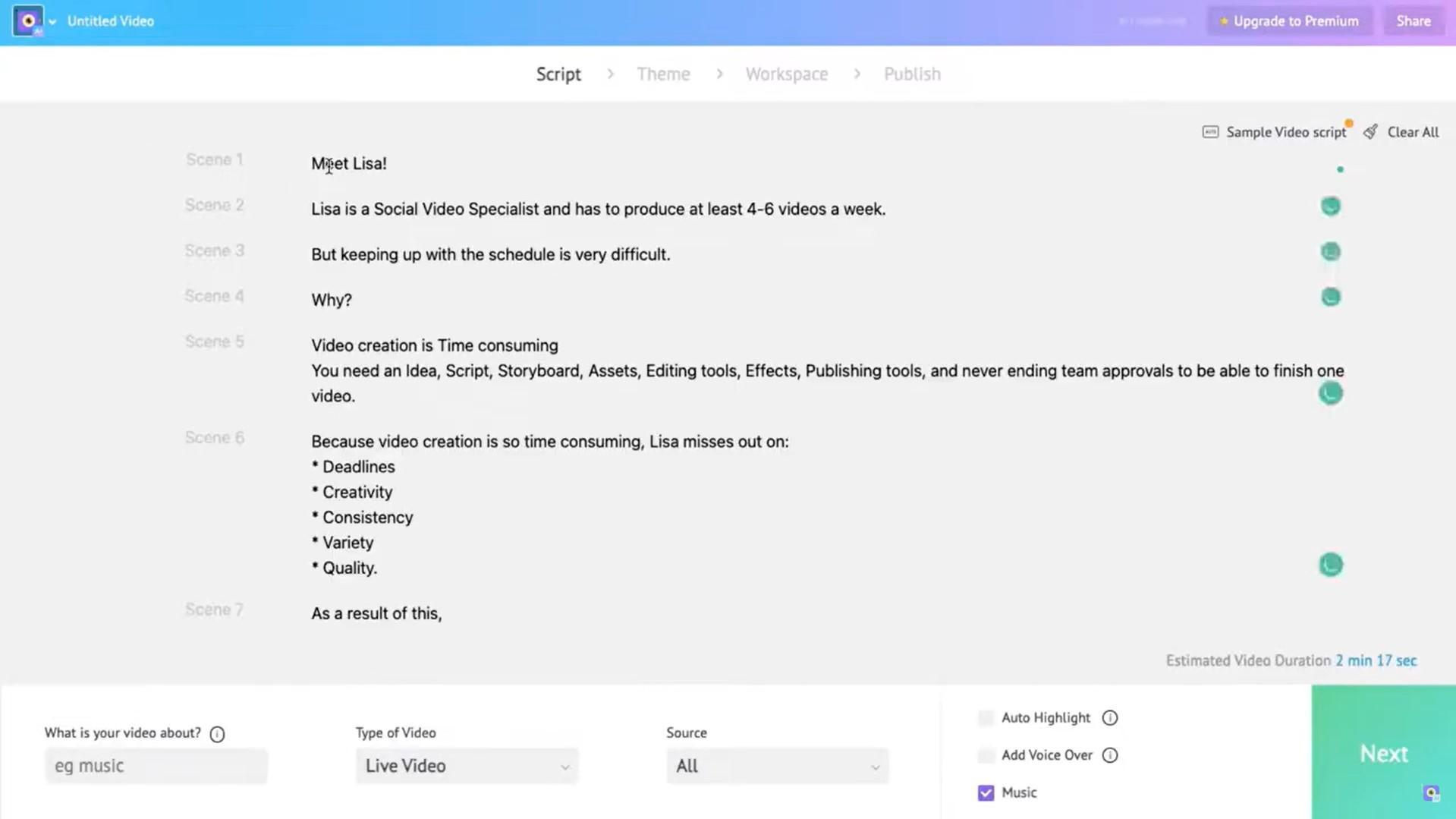
Compatibility: Web-based
Steve AI is another text-to-speech AI video editing platform designed specifically for content creators and social media influencers. With its AI algorithms, just type the text and the app will do the rest.
You can repurpose other things like blog posts and audio files into a comprehensive video. There is also an option to add the necessary keywords to make unique contexts for each video.
Key Features:
- Create videos from text and audio with animated characters and voiceovers
- Merge and split video clips
- Adjust text overlays
- Enhance audio quality
Pros:
- Pre-designed animated templates
- Media library
- Up to 4K resolution
- Online collaboration
- Social sharing
Cons:
- Lacks basic video editing capabilities
- Additional payments for different assets
Price: Free, $20/mo for Basic, $60/mo for Starter, $80/mo for Pro, custom pricing for Enterprise
5. Lumen5

Compatibility: Web-based
Lumen5 is an online video editing platform designed to simplify the process of creating engaging video content. It has an AI video editing feature that can automatically convert written content from your blog into video format, complete with visuals and text.
All you need is just paste the link to the article and you’ll see the result in seconds. You can also create a ‘talking head’ videos: add the script and the editor will generate the video.
Key Features:
- Drag-and-drop interface
- Automatic text-to-video editor
- Cut video clips
- Add and customize the text overlays
Pros:
- Content library with millions of stock photos, videos, and audio
- Pre-made templates
- Online collaboration tools
- Social media integration and sharing
Cons:
- Limited features
- Slow render speed
- Few export formats
Price: $29/mo for Basic, $79/mo for Starter, $199/mo for Professional, custom pricing for Enterprise
6. Wisecut

Compatibility: Web-based
Wisecut is a simple video maker that focuses on AI for optimizing video content. It can automatically remove pauses and background noise, smooth cuts, punch in/out, generate subtitle lines, and even choose an appropriate music style for your video.
Thereafter, the editor provides you with statistics according to the previously mentioned parameters. An outstanding feature is that you can separately edit and translate each subtitle line and, as it's web-based, you can quickly search for exact dialogues.
Key Features:
- Video trimming
- Multiple AI-based tools
- Subtitle editing
Pros:
- Easy-to-use
- Up to 4K video creation
- Best for creating short-form video content
- Export to YouTube, download video or subtitles
Cons:
- Few customization options for text, subtitles, and video clips
- No advanced video editing features
Price: Free, $15/month for Starter, $57/month for Professional, custom pricing for Enterprise
7. Kamua
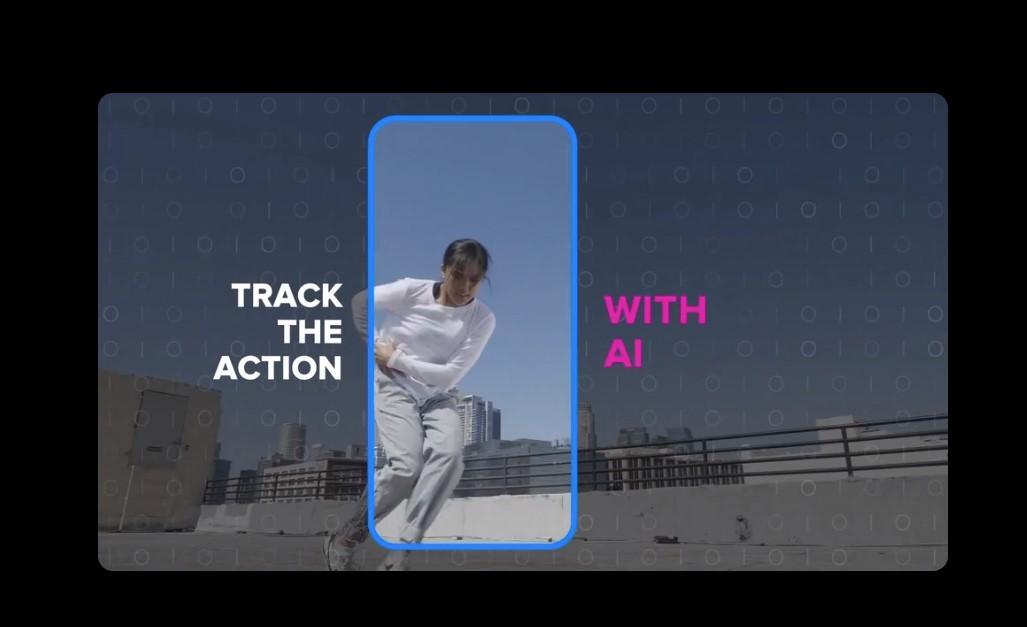
Compatibility: Web-based
Kamua is an AI video creation tool that offers a range of intelligent automation tools to streamline the editing process. You can change the aspect ratio to suit a specific platform, automatically add filters and subtitles, cut and crop video clips, edit text, and more. The tool can be used to create video adds, music videos, trending TikTok videos, and other types without spending long hours.
Key Features:
- AutoCaption
- AutoCut for quick editing
- AutoCrop to convert long-form content into a TikTok video
- Keyframing
Pros:
- Easy for beginners to dive in
- Allows you to work up to 90% faster
- Supports 60 languages
- Fast cloud computing
- Video preview for social media platforms
Cons:
-
No advanced features compared to some other programs on the list
Price: Free, $1.99/month for a Toe Dipper plan, $25/month for a Supporter plan, $100/month for a Premium plan
Embrace the power of AI with these 7 video editors
These are the best 7 AI video editing software options in 2023 you can try. Some of them have more advanced features, others are designed for specific tasks. Consider the factors outlined in this article when selecting the best AI video editing software for your needs and harness the power of AI to elevate your video editing game.