Monitor Vs TV for Gaming: Which Is Right for You?
Written by: Hrishikesh Pardeshi, Founder at Flexiple, buildd & Remote Tools.
Last updated: Sep 03, 2024
Choosing between a monitor vs TV for gaming is a common dilemma for many gamers. Both options have their pros and cons, and finding the right choice depends on various factors. It is really important to know the differences in terms of display technology, response time, input lag, and the overall gaming experience between a monitor and a TV. By understanding the distinctions between the two, you'll be better equipped to make an informed decision based on your preferences and gaming setup.

What Should You Consider When Choosing a Display for Gaming?
When choosing a display for gaming, you should consider the refresh rate, input lag, screen size, and display technology. When choosing a display for gaming, several factors are crucial. The first is the display's refresh rate. A higher refresh rate means smoother gameplay. I always look for at least 144Hz for competitive games. Input lag is another critical consideration. Lower input lag means faster response times.
Lastly, consider the screen size and aspect ratio. These factors collectively determine the quality of your gaming experience. It's about finding the right combination for your needs and preferences. Let’s understand all these important points in detail.
Refresh Rate
Refresh rate is one of the most important factors when considering between a TV and a computer monitor. The refresh rate differs significantly when gaming TVs and monitors are compared. Refresh rate is defined as the number of times your display screen refreshes itself in a second. The image clarity is directly proportional to the refresh rate.
The greater the refresh rate the clearer and smoother the images and videos. Even for games the refresh rate must be high. The amount of time it takes for visuals to update on a screen in a second is known as the refresh rate. Most displays have a variable refresh rate capability of up to 120 Hz. Some are even capable of 144Hz, which ensures a good image quality.
The majority of gaming TVs still have a 60Hz refresh rate. This is a result of the unique methods that every brand uses to reduce image blur while viewing videos and images on the screen.
Input Lag
Firstly, you need to know about Input lag and not confuse it with refresh rates. The time lag or time delay that you face between a signal arriving at a display screen and what is shown on it is known as input lag. This delay would have a significant impact on how responsive the games are. A feature commonly seen on TVs is called "Game Mode," through which you can improve games and give you low input lag.
Input lag could occur due to various reasons. So before blaming it on your TV or computer monitors, you must check some things. You must make sure to check your internet connection or if there are any network issues. Then check that your TV is in game mode. In the features list, check for “Low Input Lag” or any such in the settings section.
Screen Size
For gamers, screen size matters a lot. There are times when intense matches take place when you need a widescreen TV for the display or a 360-degree view of the game.
In such conditions, a bigger screen becomes a necessity. When selecting a display for console gaming, screen size is a factor that many consumers consider carefully. The viewing distance is the distance at which you want to sit in relation to a display. It has a significant impact on display size.

Display Technology
Gaming displays need to meet specific criteria for a responsive gaming experience. Key characteristics include high refresh rates and fast response times. PC gamers often favor premium LED displays like OLED, QLED, and other top-tier options. These displays offer excellent picture quality and immerse gamers in their gaming environment. OLED monitors, in particular, excel in producing deep blacks and vibrant colors, making them ideal for movies as well.
Graphic artists often seek displays with precise color reproduction and expansive color gamuts to accurately represent their work. On the other hand, LCD and basic LED displays are more affordable options, providing decent gaming performance at lower price points, making them popular choices for budget-conscious gamers.
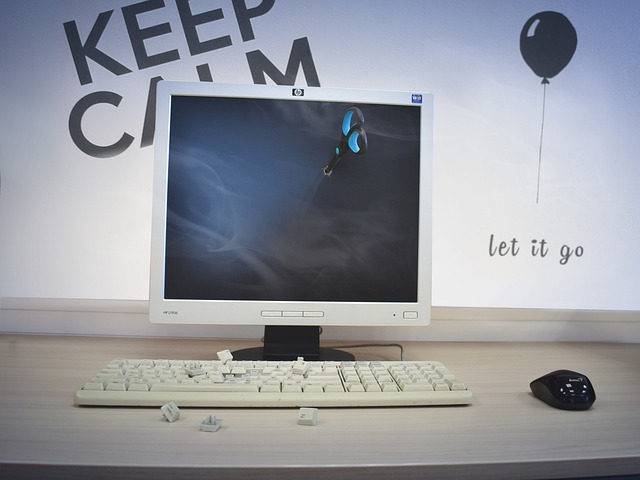
Using Monitor for Gaming
PC monitors have long been the go-to choice for gaming enthusiasts that significantly enhance the gaming experience. Achieving smooth gameplay hinges on selecting the right monitor, with high refresh rates being crucial. Personally, I prioritize monitors with a refresh rate of 144Hz or higher for seamless motion during gameplay.
Finding the perfect gaming monitor involves carefully weighing various factors to align with your gaming preferences. In my experience, this decision has had a profound impact on the quality of my gaming sessions.
Of course, gaming monitors come with their own set of advantages and disadvantages explained below.
Advantages of Using a Monitor Over a TV for Gaming
The advantages of using a gaming monitor over a TV for gaming are a higher refresh rate, low response time, and adaptive sync technology.
Opting for a monitor over a TV for gaming brings several distinct advantages. Monitors typically have higher refresh rates, ensuring smoother gameplay, which is essential for fast-paced gaming experiences.
Moreover, monitors often have lower input lag, providing quicker responses to your actions, which is crucial for competitive gaming—a feature I find indispensable. Many gaming monitors also incorporate adaptive sync technologies like G-SYNC and FreeSync, reducing screen tearing and stuttering, resulting in a vastly improved gaming experience.
Lastly, the ergonomic design of monitors, tailored for desk use, includes adjustable stands for optimal viewing angles. This feature has significantly enhanced my comfort during extended gaming sessions. Let’s explore the advantages of using a monitor over TV for gaming.
1. High Refresh Rate
The refresh rate of gaming Monitors is higher than that of TV. Therefore refresh rate must be considered by console gamers.
A TV or gaming monitor will function perfectly if you utilize a console. Many gamers want to have a refresh rate of 120Hz for a more immersive gaming experience.
A gaming monitor is your best bet if you want to play games at higher frame rates on a PC because a TV will only go as high as 120Hz.
2. Low Response Time
Low response times indicate that the pictures are displayed on time. The users need not wait for a longer time for the visuals.
As quicker the response will be, it will become really easy and helpful for the gamers to play the matches without any disturbance.
3.Adaptive sync Technology
Adaptive sync was created specifically for the video game industry. It removes judder, screen tearing, and stuttering of the display screen. A display needs to have a variable and customizable refreshing rate in order to be promoted as a gaming monitor.

Disadvantages of Using a Monitor Over a TV for Gaming
The disadvantages of using a Monitor over a TV for gaming are small screen size and limited connectivity options.
Opting for a monitor instead of a TV for gaming does present some drawbacks to consider. Firstly, the smaller screen size of monitors can result in less immersive gaming experiences compared to larger TVs. Additionally, replicating a social gaming setup with a monitor can be challenging, as TVs often facilitate a more communal gaming environment.
While monitors excel in performance, these factors can impact the overall gaming experience, prompting the need to strike a balance that aligns with your gaming preferences and available space. In summary, while there are advantages to using a monitor for gaming, it's essential to acknowledge and address these disadvantages for a well-rounded gaming setup. Let’s understand in detail.
Smaller Screen Size
Television screens are often much larger than other types of display because they are not meant to be viewed up close. Conversely, gaming monitors typically come in a wider range of sizes and have smaller screens due to their lower viewing distance design.
Limited Connectivity Options
A gaming monitor has limited connectivity ports and connections. This makes it really difficult for gamers to connect their various devices to the gaming monitor.
Using TV for Gaming
Opting for a TV for gaming offers several advantages that can enhance your gaming experience. The expansive screen size provides immersive gameplay, particularly ideal for cinematic games where immersion is crucial. Personally, I find myself fully engrossed in the game world when playing on a large TV screen.
Moreover, modern TVs often feature gaming modes designed to reduce input lag, resulting in improved responsiveness during gameplay. This feature has noticeably enhanced my gaming performance. Additionally, smart TVs offer built-in access to streaming services, allowing for seamless transitions between gaming and content consumption. I value the convenience of having all entertainment options in one place. In summary, the advantages of using a TV for gaming are plentiful and contribute to a more enjoyable gaming experience.

Advantages of Using TV Over Monitor for Gaming
The advantages of using a TV over a monitor for gaming are connectivity options, multi-purpose activities, affordable cost, and an immersive experience.
Going for a TV instead of a monitor for gaming offers distinct advantages. The larger screen size creates an immersive gaming experience, particularly enhancing the realism of open-world games. Personally, I've found this aspect to greatly enhance my gaming sessions.
Moreover, selecting a TV for gaming adds a cinematic quality to gameplay, seamlessly blending size, functionality, and cost-effectiveness. It's an appealing option for gamers seeking a broader visual experience and looking to elevate their gaming setup. Overall, choosing a TV for gaming can significantly enhance the gaming experience and is worth considering for those seeking an immersive and cinematic gameplay experience. Let’s understand these advantages in detail.
Connectivity Options
Modern TVs in the market are coming along with a number of ports in them. Due to so many ports and connections, the connectivity option increases. In this way, TV provides a better experience for gamers than PC gaming monitors.
Multi-Purpose
A TV serves multiple purposes. You can watch movies and shows on TV. You can play games on TV by connecting it with the HDMI cable. You can work on it as it provides you with a wide screen.
Cost-Effectiveness
Since a TV acts as a multi-purpose screen, it is cost-effective. It becomes affordable and can be bought easily to perform various functions on it.
Immersive Experience
For an immersive gaming experience, you must choose a TV. It provides you with a wide screen to play games and has various connectivity options.

Disadvantages of Using TV Over Monitor for Gaming
Disadvantages of using TV over Monitor for gaming are Input lag, Refresh rate, and resolution and pixel density.
Choosing a TV over a monitor for gaming presents some disadvantages. Input lag on TVs can be higher, affecting reaction times in fast-paced games. This delay has sometimes cost me in competitive play. While TVs offer an immersive experience, these factors can impact gaming performance and comfort. It's about weighing these cons against the immersive experience TVs provide.
Following are the disadvantages.
Input Lag
The input lag on gaming monitors is usually between 1 and 5 ms, whereas TVs can have input lags as high as 20 ms. As a result, gaming on TVs is slower than on gaming monitors.
Refresh Rate
The refresh rate of TVs is lower than that of PC gaming monitors. Therefore for fast vision and display, choose a PC gaming monitor over TVs.
Resolution and Pixel Density
Resolution and pixel density are better in a PC gaming monitor when considering gaming. PC gaming monitors have higher and better resolution than TVs

Monitor vs TV for Gaming on PS4: Which One to Choose?
When it comes to gaming on a PlayStation 4 (PS4), the choice between using a monitor or a TV largely depends on your specific preferences and gaming setup. Both options offer unique advantages and considerations that can influence your decision-making process.
1. Response Time and Input Lag
Monitor: Monitors typically offer faster response times compared to TVs, resulting in minimal input lag. Lower input lag can lead to more responsive gameplay, especially in fast-paced games where split-second reactions are crucial.
TV: Modern TVs have made significant strides in reducing input lag while some models may still exhibit higher latency compared to monitors. Input lag can vary depending on the TV's display technology and settings, so it's essential to research specific models for gaming suitability.
2. Display Size and Immersion
TV: TVs generally offer larger display sizes, providing a more immersive gaming experience, particularly for single-player games or titles with stunning visuals. The larger screen real estate can enhance cinematic elements and make gaming sessions more enjoyable, especially in living room setups.
Monitor: Monitors typically have smaller display sizes compared to TVs, which may sacrifice some immersion. However, smaller screens can be advantageous for competitive gaming, as they allow for easier visual scanning and reduced eye movement, enhancing focus and reaction times.
3. Resolution and Refresh Rate
Monitor: Many gaming monitors offer higher refresh rates (e.g., 144Hz or even 240Hz) compared to most TVs, resulting in smoother gameplay and reduced motion blur. Monitors with support for resolutions like 1080p or 1440p can deliver crisp visuals and responsive gaming experiences, especially on the PS4 Pro.
TV: While some TVs support high refresh rates like 120Hz, they are less common than gaming monitors with similar capabilities. TVs often prioritize resolution over refresh rate, with many models offering 4K resolution support, providing stunning visual fidelity for compatible PS4 games.
4. Space and Versatility
Monitor: Monitors are typically more compact and lightweight than TVs, making them ideal for setups where space is limited, such as gaming desks or small gaming rooms. Their portability and flexibility make them suitable for gaming on the go or in multiple locations, such as LAN parties or tournaments.
TV: TVs are better suited for larger gaming setups, such as home entertainment centers or living rooms, where they can serve multiple purposes, including gaming, streaming, and watching movies. Their built-in speakers and smart TV functionalities offer convenience and versatility beyond gaming, catering to a broader range of entertainment needs.
Is TV a Better Option for Console Gaming?
Yes, TV is a better option for console gaming!
Most desktop and laptop tasks require a monitor, so you need to connect one. And when it comes to playing PC games, gaming monitors also outperform TVs in many ways.
Select a gaming monitor if you're seeking a display for games that include fast-moving visuals. You will have a significant advantage in competitive games.
It will perform really well due to a faster refresh rate and quicker response time. To get 120Hz, be sure the gaming monitor you select has an HDMI port.
Frequently Asked Questions On Monitor Vs TV for Gaming
1. What is the main difference between using a monitor and a TV for gaming?
The main differences between using a monitor and a TV for gaming are Screen size, input lagging and refresh rates, cost, and connectivity options.
2. Can I use a TV as a monitor for gaming?
Yes, you can use a TV as a monitor for gaming as it serves various purposes providing a large screen size, more connectivity options, cost-effectiveness, and an immersive experience.
3. Do monitors or TVs offer better image quality for gaming?
Monitors offer a better image quality for gaming because they have higher refresh rates and low response time.
4. Will using a TV instead of a gaming monitor affect my gaming experience?
Yes, using a TV instead of a monitor will affect your gaming experience.
5. Can I connect multiple devices to both gaming monitors and gaming tvs?
No, you cannot connect multiple devices to both monitors and TVs for gaming. You can connect multiple devices to TVs.
6. Is it worth investing in a dedicated gaming monitor over using a regular TV?
Yes, it is worth investing in a dedicated gaming monitor over using a regular TV.