How Long Does a Monitor Last? Lifespan of LCD,LED Monitors
Written by: Hrishikesh Pardeshi, Founder at Flexiple, buildd & Remote Tools.
Last updated: Feb 07, 2024
A monitor lasts for 10 to 20 years. Depending on the quality of the monitor, it could run from 10 to 20 years.
The lifespan of a monitor is an important consideration for both individual users and businesses looking to maximize their investment in technology. Typically, a monitor's longevity depends on various factors, including its build quality, usage patterns, and the technology it employs. Modern monitors, ranging from LED to LCD and newer OLED displays, offer differing lifespans due to their distinct manufacturing processes and operational demands. In this article, we will find out how long a monitor lasts? Whether you're a casual user, a gaming enthusiast, or a professional relying on high-definition displays, understanding the durability of your monitor can help ensure that you get the most out of your screen time.

Table of Contents
Factors Affecting Monitor Longevity
Factors affecting monitor longevity are the components quality, usage patterns, environmental factors, and maintenance practices. More details on these factors are listed below.
Components Quality
The components quality is a main factor that affects the monitor longevity. Components of a monitor include a visual display, support electronics, power supply, housing, electrical connectors, and external user controls.
All these components need to be in good quality for the monitor to last longer. If any of these gets affected, the chances of monitor damage increases at a faster rate.
The quality also depends on the build of the product. The reputable manufacturers which provide advanced 4K monitors, and modern monitors with built-in features and display are the ones you can trust completely.
There are special cleaners and protectors available in the market that help in cleaning and maintaining the components quality for a long time.
Usage patterns
Usage Patterns also matter when talking about the longevity of the monitor. Use the monitor in such a way that there are less damaged components and it runs for long periods.
The life expectancy of a computer monitor is 10 to 20 years if used in a good manner.
Using a monitor for a couple of hours in a day is fine, but if the daily usage is more than 8 hours in a day, it might affect the overall lifespan of the monitor.
Use the components in a protected manner. Protect it from dust particles, maintain the storage and data usage.
Environmental conditions
The environment and surroundings also matter in case of monitor longevity. You need to keep your monitor in a dry place. Avoid keeping it in a place where there is moisture and chances of water vapor.
Maintenance practices
The amount of attention you give your monitor may have an effect on how long it lasts.Keep your display dry and clean on a regular basis with a microfiber cloth. You can discover how to clean a monitor screen without streaks if you're concerned about the residue that some cleaning methods leave behind.
During the first few years of owning the display, be careful to get any problems fixed right away. Additionally, keep smoke and other potentially dangerous vapors away from your monitor. The best monitor speakers for PC are among the add-ons you can buy to replace or enhance various aspects of your display, such as the built-in speakers, if they start to fail.
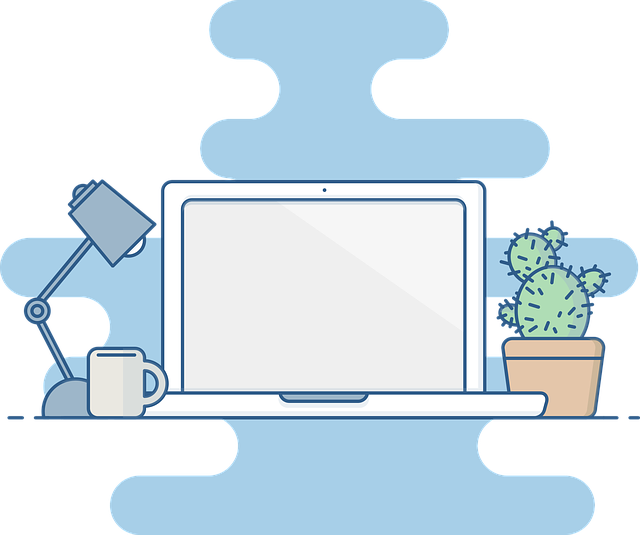
Average Lifespan of Different Types of Monitors
Average lifespan of different types of monitors like LCD, LED and OLED is around 10 to 20 years.
More details about these monitors are explained below:
LCD Monitors
The typical lifespan of an LCD display is 30,000 to 60,000 hours of operation, or 10 to 20 years if the monitor is used eight hours a day. While the life of an LED monitor nowadays is a little bit shorter, it is longer than that of a plasma or CRT display.
These flat-screen displays get their light from a liquid crystal solution sandwiched between two layers of polarizing material.
For example, after purchasing a monitor, if you turn it on for a significant period of time each day, you can use it without breaking for 1095 to 1825 days, which is approximately three to five years.

LED Monitors
The lifespan of an LED monitor might vary from 80,000 to around 120,000 hours. This, if we use it for eight hours a day, is roughly twenty years, depending on the maker and materials.
LED monitors featuring the newest screen materials and technologies are currently available for purchase in retailers. Their primary benefit is that they offer brilliant, colorful, energy-efficient displays that last longer than LCDs and CRTs.
The price of the LED monitor is also a clear disadvantage, since it is somewhat more costly than a TV of the same size.
Conditions like brightness level, temperature, and usage have a big impact on how long an LED monitor lasts. The temperature and brightness can rise with tougher use.
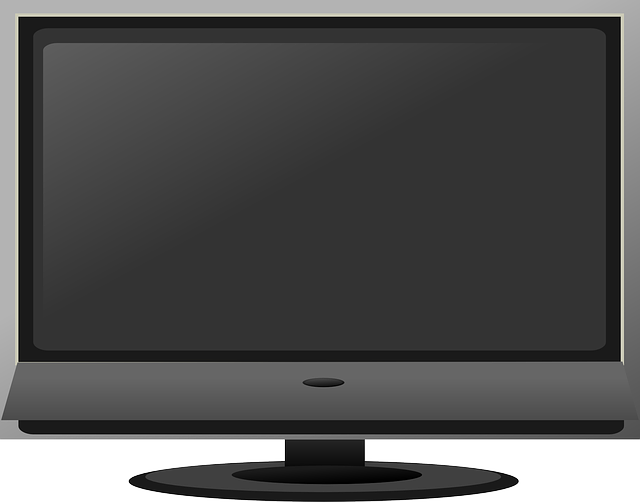
OLED Monitors
The research and findings indicate that an OLED monitor can last up to 100,000 hours.
The amount of use you put them to truly determines how long they last. Its organic components deteriorate with time and its lifespan is shortened if you use it nonstop for extended periods of time or play a lot of games. This is known as burn-in.
In actuality, there is no precise answer for how long OLEDs last. And if you use it for eight hours a day, it can endure for eight to fifteen years.
Signs Your Monitor May be Reaching the End
Flickering screen, dead pixels, color distortion, overheating, strange noises, and freezing are the signs that your monitor may be reaching the end.

Flickering Screen
If your screen is flickering a lot, you might need to check for your display issues with the monitor. Flickering screen is a hint towards the damage of the monitor. It indicates that the display is affected internally.
Dead Pixels
Dead pixels indicate the damage of the monitor's display. A failed transistor could be the cause of this; on rare occasions, a black pixel might just be trapped. Therefore, your chances are fairly good if you see a colorful or white pixel; if it's black, there's still hope.
A failed transistor could be the cause of this; on rare occasions, a black pixel might just be trapped. Therefore, your chances are fairly good if you see a colorful or white pixel; if it's black, there's still hope.

Color Distortion
Your LCD's backlighting will have to work harder to reach the optimum brightness if the contrast levels are set too high, which could limit the monitor lifespan. Thus, if you want to extend the life of your LCD, you might want to think about reducing the contrast.
display color distortion can be caused by a number of things, including aged components, inaccurate calibration, inappropriate display settings, and ambient light in the surrounding area. The colors could appear overly bright or very dark if the monitor's settings are not set correctly. For colors to be correct and constant, monitor calibration is necessary. The monitor's components may deteriorate or wear down over time, shifting or fading the colors.
Overheating
Overuse of monitors leads to overheating. Overheating is an issue in the monitor which causes damage to it.
It will not only affect the display, but will also cause issues in the performance. Battery problems may also arise in the monitors
Strange Noises
Apart from the display and battery issues, strange noises is also one of the indications of a damaged monitor.
You might get to hear weird noises from the screen while using the monitor, this means that your monitor needs to be changed or needs to be fixed.
Freezing or Crashing
Freezing or crashing is another term used in place of hanging. We must have noticed how the monitor stops working or the response becomes super late. These are hints of hanging on the monitor.
If hanging of the monitor becomes frequent, you need to worry a little about it. Fix the monitor or replace it with a new one.
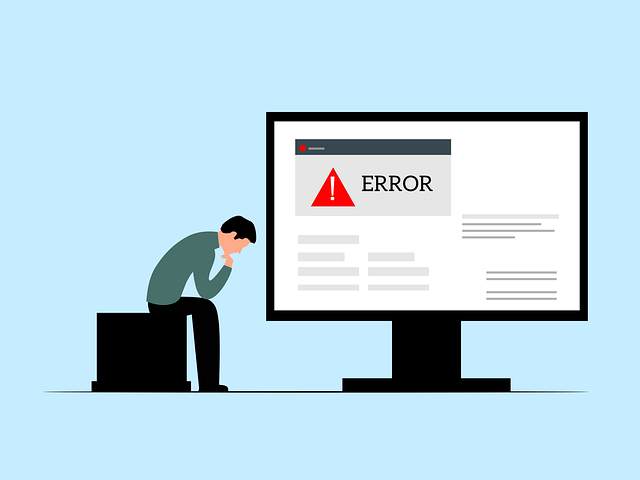
Tips to Extend the Life of Your Monitor
To extend the life of your monitor, consider adjusting display settings, avoiding screen burn, managing power settings, preventing overheating, and regularly removing dirt.
Adjusting Display Settings
Adjust the display settings in such a way that the monitor maximizes performance without damage.
Avoiding Screen Burn-in
To avoid screen burn in, use the built-in sleep timer on your display, or set it for no more than two minutes. Study up on display and screen settings. Leave the brightness at its default level or reduce it.
Diminish the brightness and contrast of the screen. Reduced contrast lessens the pressure on a particular region of the LCD panel by enabling uniform lighting levels across the screen. After that, try watching some alternative content; perhaps then, the image retention effect will go away on its own.
Managing Power Settings
To maximize your power consumption and performance, adjust the settings on your computer. This can be accomplished by adjusting your power plan, installing new drivers, turning off unused apps, and reducing the brightness of your screen.
By doing these actions, you can lessen the strain on your CPU and GPU.
Preventing Overheating Issues
Prevent your monitor from overhearing. Overheating the monitor can lead to poor battery and other issues.
Overheating of the monitor can be avoided by choosing a location that is cooler/ You can also use a cooling pad to keep your monitor cool.
Additionally, you may monitor and manually or automatically modify your fan speed and temperature using a software program.
Removing Dirt & Proper Cleaning
Clean your monitor twice a week to maintain cleanliness around it. Use a dry microfiber cloth to clean the screen of the monitor.
Proper cleaning is must to keep the monitor dirt free.

Frequently Asked Questions on Monitor's longevity
Q. How long does a monitor last?
Ans. Computer monitors usually last from 10 to 20 years. It majorly depends on the quality and manufacturers of the monitor.
Q. Do monitors lose quality over time?
Ans. Yes monitors lose quality over time. Flickering screen, dead pixels, color distortion, overheating, strange noises, and freezing are the signs that your monitor may be reaching the end.
Q. How do I know if my monitor needs replacing?
Ans. You would know if your monitor needs replacing when your monitor hangs and the screen stops working, if there are performance and battery issues and if there are audio problems.
Q. Which monitor lasts longer?
Ans. Usually, LCD monitors last longer. The life expectancy is around 30,000 to 60,000 hours.
Q. How long do led monitors last?
Ans. Led monitor lasts between 60,000 and 100,000 hours. It depends on the use of monitor over the years.