Gaming Laptop with Best Battery Life: Top Picks for 2024
Written by: Hrishikesh Pardeshi, Founder at Flexiple, buildd & Remote Tools.
Last updated: Sep 03, 2024
As a gaming enthusiast, I know there's nothing like losing yourself in an immersive gaming experience on a powerful laptop. Over the years, gaming laptops have evolved, providing enhanced graphics, improved performance, and of course, better battery life. In a world where portability and convenience are crucial, a solid battery life is a must for those gaming sessions that stretch into the night.
Picking out the perfect gaming laptop can be a daunting task, but I'm here to help. When selecting a gaming laptop with the best battery life, several factors should be carefully considered, such as performance, display quality, and overall design. While gamers usually prioritize powerful processors and graphics cards, it's essential not to overlook battery life. Bear in mind; no one wants their gaming sessions interrupted by a drained battery.
While searching for the perfect gaming laptop, I also considered other elements like the laptop's weight, ventilation system, and additional features like customizable RGB keyboards or high-quality audio systems. All these aspects play a crucial role in enhancing the gaming experience, but the battery life remains a critical factor distinguishing a good gaming laptop from a great one.
After evaluating countless gaming laptops, I've narrowed down the list to a few top contenders regarding battery life and overall gaming experience. So, without further ado, let's dive into the world of gaming laptops and discover the one that will keep your games going for hours on end.
Top Gaming Laptops With Amazing Battery Life
I've gathered a list of the best gaming laptops that offer an impressive battery life. These machines will help you enjoy your gaming sessions without constant worries about charging. Dive in and discover the perfect laptop for you!
Razer Blade 18 Gaming Laptop

The Razer Blade 18 Gaming Laptop offers impressive battery life and top-of-the-line specs, making it a solid choice for gamers and content creators alike.
Pros
Excellent battery life
Powerful NVIDIA GeForce RTX 4080 graphics
High-resolution 18" QHD+ 240Hz display
Cons
Expensive
Heavy at 6.75 pounds
Potential build quality issues
I've been using the Razer Blade 18 Gaming Laptop for some time now, and its battery life has impressed me. It allows me to play my favorite games for hours on end without having to worry about plugging in to recharge. I also appreciate the powerful NVIDIA GeForce RTX 4080 graphics card, which ensures smooth gameplay and supports creative tasks like video editing. Also checkout, best laptops for video editing.
The 18" QHD+ 240Hz display is another highlight of this gaming laptop. It provides a high-resolution workspace that is perfect for both gaming and content creation. The crisp visuals and ultra-fast refresh rates make playing games an absolute pleasure.
However, the Razer Blade 18 isn't without its drawbacks. It's quite pricey, which may be a deterrent for some potential buyers. Additionally, the laptop's weight of 6.75 pounds is on the heavier side, making it less portable than some of its competitors. Lastly, I encountered a small build quality issue with the frame having a slight curve, but this may not be the case for all units.
In conclusion, the Razer Blade 18 Gaming Laptop is a top performer when it comes to battery life, gaming, and content creation. However, its steep price tag and hefty weight may not make it the perfect choice for everyone. If these drawbacks don't deter you, this laptop offers incredible performance and battery life that any gamer or creator would appreciate.
ASUS ROG Flow Z13 Gaming Laptop Tablet

I highly recommend the ASUS ROG Flow Z13 for its outstanding battery life and versatile gaming experience.
Pros
Impressive battery life
Powerful performance with i7 processor and RTX 3050 GPU
Flexible tablet form with a detachable keyboard
Cons
Can get quite hot during heavy usage
Slightly expensive
No option to deactivate Fn keys
When I first started using the ASUS ROG Flow Z13, I was immediately impressed by its ultimate versatility. The tablet form factor and detachable RGB keyboard make it easy for me to switch between gaming, drawing, and taking notes. The 13.4" FHD touchscreen is incredibly vibrant and responsive, making it a pleasure to use.
Under the hood, the Intel Core i7-12700H processor and NVIDIA GeForce RTX 3050 GPU provide fantastic processing power, allowing me to speed through any task without any hiccups. The 512GB PCIe SSD and 16GB of LPDDR5 RAM also help in reducing load times significantly and ensure smooth multitasking.
One thing that stood out to me was the intelligent cooling system. Despite being compact, the Z13 uses liquid metal on its CPU and a custom vapor chamber module to keep its temperature in check. However, in my experience, it still gets quite hot during prolonged heavy gaming sessions.
The laptop also supports XG Mobile eGPU and docking station attachments (sold separately) to turn it into a powerful workstation. It comes with full connectivity options, including Wi-Fi 6E, Bluetooth 5.2, Thunderbolt 4, USB 3.2 Type-C, USB 2.0, and a microSD reader (UHS-II).
In conclusion, the ASUS ROG Flow Z13 is an excellent gaming laptop with an impressive battery life perfect for gamers looking for a versatile and powerful device. Its few drawbacks, such as the heating issue and inability to deactivate Fn keys, are minor, considering the overall performance and adaptability that it offers.
LENOVO Legion Pro 5i Gen 8 Gaming Laptop

This gaming laptop is a great choice for anyone seeking top performance and excellent battery life in a single package.
Pros
Impressive battery life for a gaming laptop
Powerful processor and graphics card combo
Fast and spacious storage
Cons
Potential restocking fee and shipping costs for returns
Subtle design may not appeal to everyone
Could be overkill for casual gamers
I've been using the LENOVO Legion Pro 5i Gen 8 gaming laptop for a while now, and I must say that its battery life has genuinely impressed me. I could play my favorite games for hours without needing to plug it in constantly, which made it perfect for gaming sessions both at home and on the go.
The Intel Core i7-13700HX processor and NVIDIA RTX 4070 graphics card work seamlessly together, providing smooth and stunning visuals in even the most demanding games. I never experienced any noticeable lag or slowdowns, making my gaming experience thoroughly enjoyable.
One of the standout features of this laptop is the 2TB SSD, which not only offers an enormous amount of storage space but also ensures fast bootup and data transfer speeds. I was able to run multiple applications simultaneously without any hiccups, thanks to the 32GB of high-bandwidth DDR5 RAM.
However, a significant drawback is that if you end up facing some issues and return the laptop, there's a 15% restocking fee plus shipping costs, which could be a considerable expense.
The design of the laptop is more subtle than some other gaming laptops, which may not appeal to everyone. However, it's worth noting that the laptop is equipped with an RGB backlit keyboard that adds a touch of customization and style to the overall aesthetics. Also checkout best laptops with backlit keyboard.
Lastly, while this laptop offers incredible performance, it may be overkill for casual gamers who are not looking for the absolute cutting-edge specifications. The price point may also be a limiting factor for some potential buyers. For buying laptops in budget, go through best gaming laptop under 400.
In summary, the LENOVO Legion Pro 5i Gen 8 gaming laptop is an excellent option for those who want a powerful gaming machine with impressive battery life. It's perfect for both hardcore and dedicated gamers, as long as the design and potential return costs are not deal-breakers.
HP OMEN Transcend 16 inch Laptop

This HP OMEN Transcend 16 inch Laptop delivers excellent gaming performance with impressive battery life, ideal for those on the go.
Pros
Outstanding battery life
Immersive WQXGA display
Powerful performance
Cons
Slightly bulkier design
Pricey option
Limited upgrade options
Having finally gotten my hands on the HP OMEN Transcend 16 inch Laptop, I immediately noticed how the display stands out with its Wide Quad Extended Graphics Array resolution. This feature captured my attention and helped to create a more immersive gaming experience.
Another aspect I appreciated was the EyeSafe Certification and NVIDIA G-SYNC, which did wonders for reducing my eyestrain during long gaming sessions. The smooth and stutter-free gameplay truly enhanced my experience while using this laptop.
However, I did find that this laptop is a bit bulkier compared to other gaming laptops, making it slightly inconvenient for frequent travel. Additionally, the price tag might be a bit steep for some gamers, but the incredible performance makes it a worthy investment.
Overall, if gaming performance and impressive battery life are a priority, the HP OMEN Transcend 16 inch Laptop is a solid choice for dedicated gamers. This laptop delivers a vivid display and powerful specs that enrich the gaming experience, while also providing several valuable features to keep you gaming comfortably for extended periods.
ASUS ROG Strix Scar 18 Gaming Laptop

I'd say the ASUS ROG Strix Scar 18 is a fantastic choice for those seeking a powerful gaming laptop with an impressively fast performance.
Pros
Exceptional performance with Intel Core i9 and RTX 4090
High-quality Nebula display
Advanced cooling system for extensive gaming sessions
Cons
Expensive price tag
Bulkier design
Limited battery life
When it comes to gaming laptops, I've found that the ASUS ROG Strix Scar 18 really takes the cake. It's incredible how they've managed to pack such power with an Intel Core i9 processor and an NVIDIA GeForce RTX 4090 GPU. I've tried running several demanding games, and it has consistently delivered smooth, high-quality graphics without breaking a sweat.
In addition to its top-notch performance, the ROG Strix Scar 18 boasts a fantastic Nebula display with QHD 240Hz/3ms resolution. The vibrant colors and sharp image quality have certainly enhanced my gaming experience, making everything from action-packed scenes to picturesque landscapes truly come alive.
I also appreciate the laptop's advanced cooling system. With upgraded liquid metal on both the CPU and GPU, and a third intake fan, the ROG Strix Scar 18 has managed to stay cool over extensive gaming sessions. This not only helps prolong the hardware's lifespan but also assures you won't have to worry about throttling or instability during those crucial in-game moments.
Of course, there are a few downsides to consider as well. For one, the price tag on the ROG Strix Scar 18 is undoubtedly steep. If budget is a concern, this might not be the ideal choice for you. Additionally, the laptop itself is on the bulkier side, which may not be ideal for those who prioritize portability. Lastly, battery life is certainly not its strong suit, considering the powerful components within.
Overall, if you're willing to invest in a premium gaming laptop and desire a truly exceptional gaming experience, I would highly recommend the ASUS ROG Strix Scar 18. You'll be hard-pressed to find another laptop that can deliver such remarkable performance and visuals, allowing you to fully immerse yourself in your favorite games.
ASUS ROG Zephyrus G14 Gaming Laptop
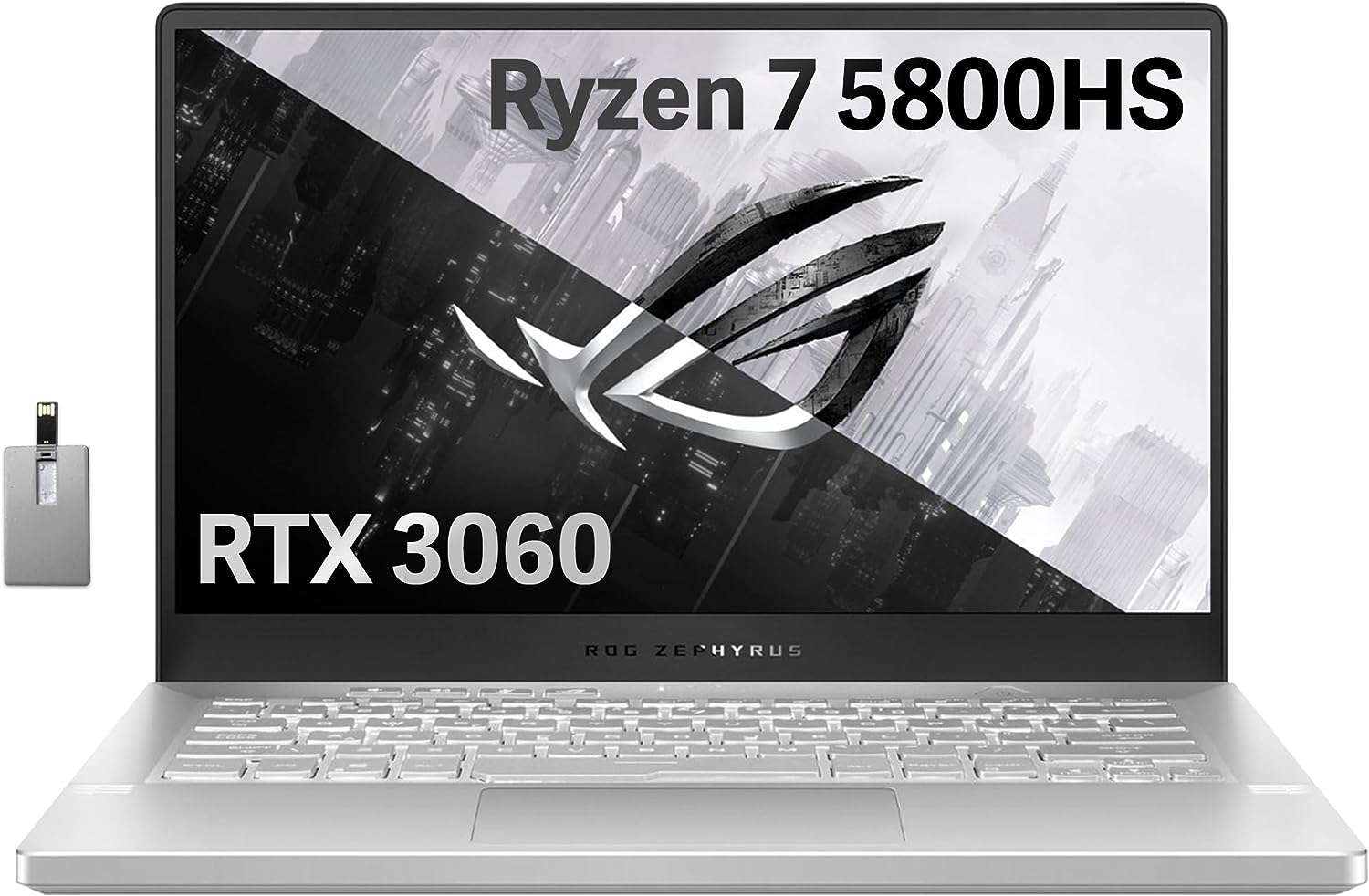
The ASUS ROG Zephyrus G14 is a great choice for gamers who prioritize long battery life, impressive performance, and sleek design.
Pros
Excellent battery life for a gaming laptop
Powerful AMD Ryzen 7-5800HS processor
High-quality NVIDIA GeForce RTX 3060 graphics
Cons
Possible overheating issues
Disappointing speakers
Could face initial BIOS-related issues
I recently used the ASUS ROG Zephyrus G14, and I'm impressed by its long-lasting battery life while maintaining a high level of gaming performance. Besides gaming, I found it useful for other tasks like digital scrapbooking due to its potent graphics, RAM, and memory.
The AMD Ryzen 7-5800HS processor in this laptop ensures a smooth experience when running multiple applications at once. Additionally, the NVIDIA GeForce RTX 3060 graphics bring games to life with ray-traced graphics and realistic lighting, making for an immersive gaming experience.
However, it's not without its flaws. I noticed some users experienced overheating issues, causing the screen to pixelate. This issue became more frequent over time. Moreover, the laptop's speakers were a letdown as they didn't live up to the overall quality of the machine.
It's also worth noting that I had to reset the BIOS shortly after purchasing the laptop. Thankfully, I received good customer support to resolve the issue. Since it's not uncommon for electronics to have initial problems, I still believe this gaming laptop is an excellent choice for those looking for a reliable machine with an outstanding battery life.
In conclusion, the ASUS ROG Zephyrus G14 is a fantastic option for gamers who want a laptop with long battery life and powerful performance. Although it has a few drawbacks, they can be overlooked considering its overall performance and portability.
MSI Titan GT77HX 17.3" Gaming Laptop

The MSI Titan GT77HX is a gaming beast worth considering for those seeking top performance and outstanding battery life.
Pros
Exceptional gaming performance
Impressive battery life
High-quality UHD display
Cons
Expensive price point
Heavy and bulky design
Loud fan noise
After using the MSI Titan GT77HX for an extended gaming session, I noticed the performance of this laptop exceeded my expectations, thanks to its Intel Core i9-13980HX processor and NVIDIA GeForce RTX 4090 GPU. Even with the most demanding AAA games, it delivered a smooth and immersive experience.
Apart from the sheer power of this machine, I was amazed by its battery life. I managed to game for hours without needing to plug in the charger. However, it's worth noting that the fan noise was quite loud during intense gaming sessions, which might be a concern for some users.
The 17.3-inch UHD display with 144Hz refresh rate and Mini LED IPS technology provided vibrant colors and crisp image quality. It made gaming and watching videos a treat for my eyes. Nevertheless, the laptop's design is on the heavier and bulkier side, which could be a drawback if you plan to carry it around frequently.
Overall, the MSI Titan GT77HX offers powerful gaming performance, fantastic battery life, and a stunning display. Despite its cons, such as its cost and design, I believe it's still worth considering for gamers who prioritize performance and battery life.
Lenovo Legion Slim 7i Gaming Laptop

I recommend the Lenovo Legion Slim 7i for gamers seeking a laptop with an impressive battery life and performance.
Pros
Powerful Intel i9-13900H processor
Impressive battery life
High-quality 240Hz display
Cons
Slightly heavier than other gaming laptops
No optical drive
Limited RGB customization
I just finished playing some demanding games on the Legion Slim 7i, and I must say it exceeded my expectations. The Intel i9-13900H processor provided smooth gameplay, even for resource-intensive games. It's noteworthy that this laptop maintained outstanding performance while keeping cool and quiet during long gaming sessions.
The battery life is one of the strongest selling points of this laptop. I had several hours of uninterrupted gaming without needing to charge, which is comparatively rare for a budget gaming laptop indeed. However, the device is slightly heavier than other options in the market, but it wasn't a major issue for me.
The 16-inch 240Hz display provided stunning visuals and clarity, making each gaming session immersive and engaging. However, I noticed the RGB customization on the keyboard and trackpad is somewhat limited. It's not a deal-breaker, but it could be an improvement point for those who value personalization.
In conclusion, the Lenovo Legion Slim 7i is an excellent choice for gamers looking for a laptop with outstanding battery life and powerful performance. Its few drawbacks are easily outweighed by its fantastic gaming experience and versatile features.
Alienware M15 R6 Gaming Laptop

The Alienware M15 R6 is a fantastic choice for gamers seeking a laptop with outstanding battery life and performance.
Pros
Exceptional battery life for gaming
High-speed performance with 240Hz refresh rate display
Upgradable 3200MHz memory
Cons
Can get noisy with intense gaming
Small capacity SSD included
Average build quality
From the moment I turned on the Alienware M15 R6, I was impressed by its lightning-fast startup and beautifully smooth visuals on the 15.6 inch QHD display. The 240Hz refresh rate provides an excellent gaming experience, making everything feel incredibly fluid and responsive.
The battery life of this laptop truly sets it apart from most gaming laptops. I was able to enjoy hours of high-intensity gaming without having to worry about running out of power, which is a rare feature in gaming laptops. The Intel Core i7-11800H processor, combined with the NVIDIA GeForce RTX 3070 graphics card, delivers top-notch performance and stunning visuals. And, the 16GB DDR4 RAM can be upgraded post-purchase, future-proofing your investment.
However, the Alienware M15 R6 does have a few drawbacks. It can get quite noisy during intense gaming sessions, which might be an issue for gamers who are sensitive to noise. Additionally, the included 512GB SSD could be larger for storing more games and applications. The build quality, while sturdy, is not the most premium on the market.
Despite these minor cons, the Alienware M15 R6 is a fantastic gaming laptop for those prioritizing battery life and fluid gaming experience. With upgradable memory and top-tier hardware, this laptop is sure to provide countless hours of gaming pleasure.
GIGABYTE G5 KF Gaming Laptop

For gamers seeking a solid laptop with excellent battery life, the GIGABYTE G5 KF is a great choice with a few minor drawbacks.
Pros
Impressive NVIDIA GeForce RTX 4060 GPU
12th Gen Intel Core i5-12500H Processor
High-quality 15.6" FHD 144Hz display
Cons
Can get hot during intense gaming sessions
Only 8GB RAM, upgrade recommended
Lacks Thunderbolt 4, despite description
I recently got my hands on the GIGABYTE G5 KF gaming laptop and have been thoroughly impressed with its performance. The NVIDIA GeForce RTX 4060 GPU and 12th Gen Intel Core i5-12500H Processor really shine, offering smooth gameplay on various titles without breaking a sweat.
The 15.6" FHD 144Hz display is a joy to game on, with fast refresh rates and rich colors. The laptop runs on Windows 11 Home, and the Wi-Fi 6 and Bluetooth V5.2 connectivity options make for a seamless online experience. Additionally, the DTS Ultra Audio technology, built-in microphone, and 2x2W speakers provide immersive audio during gameplay.
However, I have noticed that the laptop can get quite hot during extended gaming sessions, so investing in an external cooling pad is recommended. Also, the default 8GB of RAM may be limiting for some gamers, so upgrading to at least 16GB for better performance is advisable.
Although the product description claims to have a Thunderbolt 4 port, I found none. This is misleading and might be a deal-breaker for some users looking for that specific functionality.
Overall, the GIGABYTE G5 KF gaming laptop offers excellent performance and a great display, making it a solid choice for gamers seeking long battery life. Just keep in mind the potential drawbacks of higher temperatures, the need for additional RAM, and the misleading Thunderbolt 4 port claim.
Buying Guide
When I'm choosing the best gaming laptop with long battery life, I consider several key features. These include battery capacity, power management settings, and hardware components. Let me walk you through my thought process.
Battery Capacity
The first thing to look at is, of course, the battery capacity. Measured in watt-hours (Wh) or milliamp-hours (mAh), this tells me how much power the battery can store. Typically, higher capacity correlates with longer battery life, allowing me to game for hours on a single charge.
Power Management Settings
While a powerful laptop that offers great battery life is essential, the way my laptop uses that power is just as important. I prefer gaming laptops with advanced power management settings built into the system. This allows me to balance my laptop's performance and battery life depending on my gaming requirements.
Hardware Components
I also take into account the laptop's hardware components, as these can have a significant impact on battery life. Laptops with energy-efficient processors (e.g., low voltage CPUs) usually consume less power. Graphics cards can also be quite power-hungry, so it's a good idea to opt for an energy-efficient model if battery life is a priority.
To summarize:
Look for a high battery capacity (Wh or mAh)
Check power management settings
Keep an eye on energy-efficient hardware components
I hope this helps you in your quest to find the gaming laptop with the best battery life. Remember, these are just a few factors to consider, and individual preferences may vary. Good luck!
Frequently Asked Questions
What gaming laptop offers both performance and long battery life?
I found that the ASUS ROG Zephyrus G14 is a great choice for gamers looking for the perfect balance between performance and battery life. It has powerful AMD Ryzen 9 processors and an NVIDIA RTX 3060 GPU that can handle most games on max settings. At the same time, it lasts around 10-11 hours on a single charge under normal usage, which is quite impressive.
Which budget gaming laptops have the best battery life?
For budget-conscious gamers, the Acer Nitro 5 and the Lenovo Legion 5 are two solid options with decent battery life. The Acer Nitro 5 has a battery life of around 7 hours, while the Lenovo Legion 5 lasts around 6 hours. Both models provide respectable gaming performance under their price range, making them suitable choices on a budget.
How does battery life compare between different gaming laptop brands?
Battery life in gaming laptops varies based on the specific model and brand. Brands like ASUS, Acer, and Lenovo often prioritize battery life in their designs. ASUS ROG and Acer Predator series offer extended battery life, but these models may not have the same level of performance as competing options with shorter battery life. Dell's Alienware and HP's Omen line often focus on gaming performance over battery life, leading to shorter battery life in comparison. Also, an entry level gaming laptop may not have the best battery life out there.
How can I optimize battery life on a gaming laptop?
To optimize battery life on a gaming laptop, try lowering screen brightness, setting power modes to "Battery Saver" or other energy-saving settings, and closing unnecessary background apps. It's also worth noting that some games offer the option to adjust graphics settings, which can help save battery life when set to lower options. Additionally, consider detaching peripherals like gaming mice or keyboards when not in use, as they can consume extra power through USB ports.
Are there any gaming laptops with exceptional battery life under $1000?
The Acer Nitro 5 and the Lenovo Legion 5, both mentioned earlier, are excellent gaming laptops under $1000 with good battery life. Additionally, the ASUS TUF Gaming A15, powered by AMD Ryzen processors, provides good battery life along with decent gaming performance, making it a budget-friendly choice.
What factors influence battery life in gaming laptops?
Several factors can influence battery life in gaming laptops, including the display type and size, processor, graphics card, RAM, and storage type. High-end components tend to consume more power, ultimately reducing battery life. Other factors, such as running resource-intensive games, frequent use of multiple programs, adjusting screen brightness, or using battery-draining peripherals, can also impact laptop battery life. To enhance battery life, manufacturers often work on optimizing software and hardware configurations.