Best Laptops for Excel: Top Picks for Spreadsheet Masters in 2024
Written by: Hrishikesh Pardeshi, Founder at Flexiple, buildd & Remote Tools.
Last updated: Sep 03, 2024
The best laptops for Excel are listed below.
- Dell 2023 XPS 13 13.4" FHD+ Laptop
- HP Pavilion 15.6" FHD Laptop
- Microsoft Surface Laptop 5 (2022)
- Lenovo IdeaPad 3i 14 Laptop
- LG gram 17” Lightweight Laptop
- Apple 2022 MacBook Pro with M2 chip
- Lenovo ThinkPad E16
- Apple 2023 MacBook Air Laptop with M2 chip
- Acer Aspire 5 A515-45-R74Z Slim Laptop
- ASUS Vivobook 15.6" FHD Slim Laptop
As someone who frequently works with Excel, I understand the importance of having a laptop that can handle large datasets, complex formulas, and intricate charts without slowing down. Excel is a powerful tool used by businesses, students, and professionals across various industries for data analysis, financial modeling, and reporting.
Laptops come in a wide range of specifications, and not all of them are well-suited for running Excel efficiently. When looking for a laptop that excels in handling Excel tasks, key factors to consider include processing power, memory, display quality, and battery life. A laptop with a powerful processor and sufficient RAM ensures that your Excel workbooks run smoothly, even when working with large amounts of data. A high-resolution display makes it easier to view and analyze multiple spreadsheets and charts, while a long-lasting battery ensures you can work without being tethered to an outlet.
I also recognize the need for a comfortable keyboard, as inputting data and creating formulas in Excel can be a significant part of the user experience. Additionally, you may want to consider the laptop's portability, especially if you often travel or work on the go. Balancing performance with weight and size can make a significant difference in your overall satisfaction with your laptop.
I have carefully researched and tested several laptops to find the best options that cater to all your Excel needs, providing both optimal performance and user experience. Join me as I detail my findings to help you make an informed decision on the best laptop for your Excel work.
Table of Contents
- Best Laptops for Excel
- Dell 2023 XPS 13 13.4" FHD+ Laptop
- HP Pavilion 15.6" FHD Laptop
- Microsoft Surface Laptop 5 (2022)
- Lenovo IdeaPad 3i 14 Laptop
- LG gram 17” Lightweight Laptop
- Apple 2022 MacBook Pro with M2 chip
- Lenovo ThinkPad E16
- Apple 2023 MacBook Air Laptop with M2 chip
- Acer Aspire 5 A515-45-R74Z Slim Laptop
- ASUS Vivobook 15.6" FHD Slim Laptop
- Buying Guide
- Frequently Asked Questions
Best Laptops for Excel
As an avid Excel user, I've compiled this list of the best laptops to help you manage spreadsheets with ease. Check out my top picks below.
Dell 2023 XPS 13 13.4" FHD+ Laptop

This Dell XPS 13 laptop is perfect for those seeking a powerful and portable device for handling multiple Excel files and tasks with ease.
Pros
- Powerful 12th Gen Intel Core i7-1250U processor
- 16GB LPDDR5 RAM and 512GB SSD for fast performance
- Lightweight design and long-lasting battery life
Cons
- No dedicated number pad for extensive Excel work
- Non-touch display
- Limited number of ports with adapters needed
I recently used the Dell 2023 XPS 13 13.4" FHD+ Laptop, and I must say, it exceeded my expectations in terms of processing power and performance. The 12th Gen Intel Core i7-1250U processor, combined with 16GB of LPDDR5 RAM and a 512GB SSD, made handling large Excel files a breeze.
However, one thing I noticed that could be an issue for some users is the lack of a dedicated number pad. For those who rely on Excel for data entry, this might be a drawback. On the other hand, the laptop's brushed aluminum design adds a premium feel, and its lightweight nature makes it easy to carry around.
While the 13.4-inch FHD+ display is vibrant and clear, it doesn't come with touch functionality, which might be a downside for some users. In terms of connectivity, the XPS 13 offers two Thunderbolt 4 USB Type-C ports, but you'll need adapters to connect other devices like USB-A or a 3.5mm headset.
One of the most impressive aspects of this laptop is its battery life, which lasted for up to 12 hours during my usage. This makes it ideal for anyone who frequently works on the go and needs a reliable device. The backlit keyboard and built-in fingerprint reader also provided a pleasant and secure typing experience.
In conclusion, the Dell 2023 XPS 13 13.4" FHD+ Laptop is a powerful and portable option for those who need a reliable device for Excel tasks. Despite lacking a dedicated number pad and touch display, its performance and good battery life make it a strong contender among other laptops in the market.
HP Pavilion 15.6" FHD Laptop
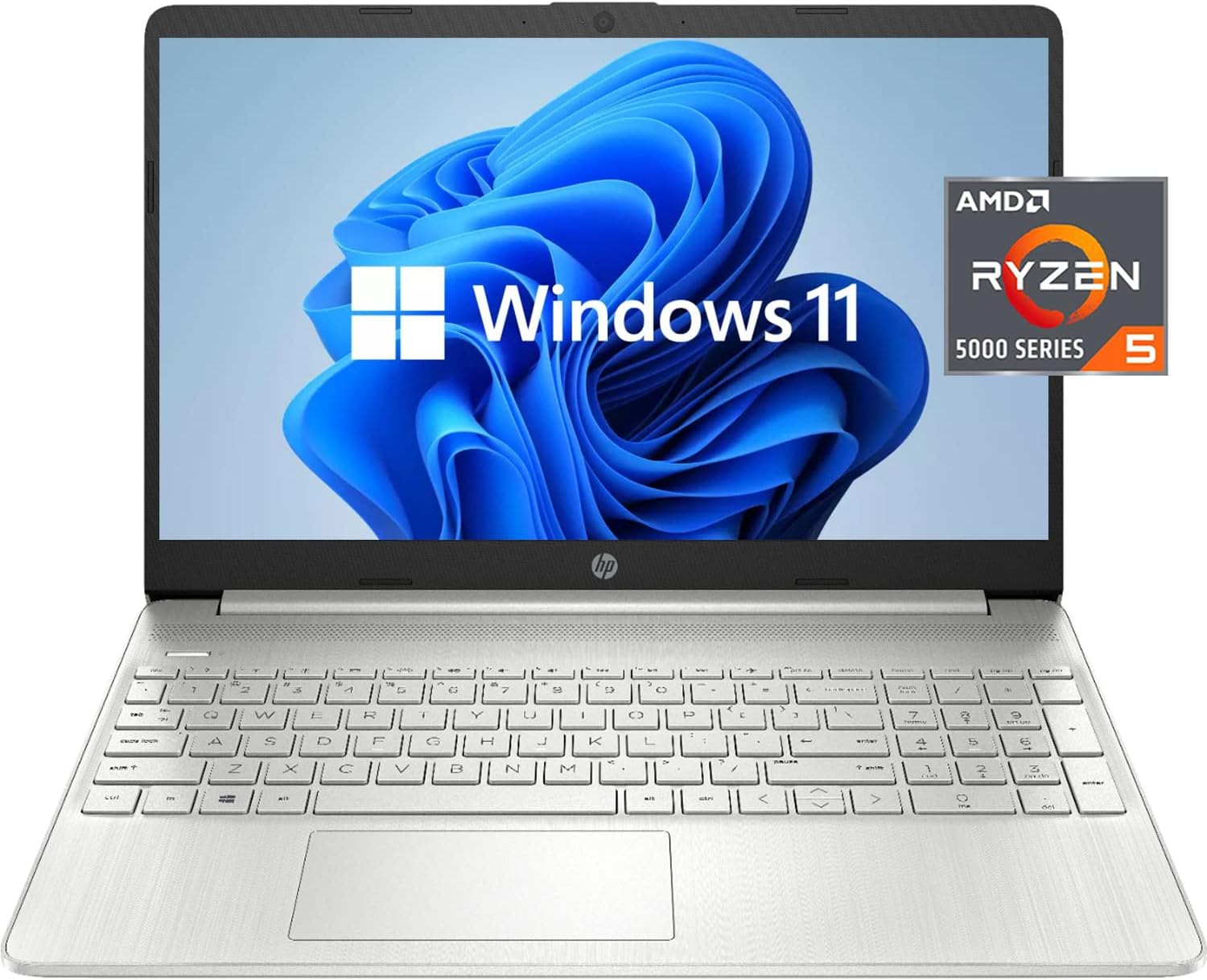
The HP Pavilion 15.6" FHD Laptop is a solid choice for Excel users seeking a powerful, portable, and long-lasting machine.
Pros
- Impressive performance with AMD Ryzen 5 5500U processor
- Thin, portable design with anti-glare screen
- Long battery life for on-the-go use
Cons
- Keyboard markings can be hard to read
- Comes with single channel RAM, which may limit multitasking
- The plastic build may not feel as premium as a metal one
I recently had the chance to use the HP Pavilion 15.6" FHD Laptop, and I found it to be an ideal companion for working with Excel sheets. Powered by an AMD Ryzen 5 5500U processor, it handled all my tasks with ease and proved to be highly responsive, regardless of how many tabs and applications I had open.
The thin, portable design of this laptop made it easy to carry around, and the micro-edge, anti-glare screen was excellent when working in different lighting conditions. Plus, the long battery life meant I didn't have to constantly search for an outlet to keep it charged during the day.
One drawback I found was the keyboard markings, which were harder to read than on other laptops. However, I did appreciate the addition of a numeric keypad, which is a must for Excel users. Another limitation worth noting is the single channel RAM, which might not be enough for heavier multitaskers.
While the plastic build might not feel as premium as a metal one, I found it to be sturdy and lightweight, making it perfect for on-the-go use. Overall, the HP Pavilion 15.6" FHD Laptop with its powerful performance, portability, and long battery life, is well-suited for those looking for a reliable laptop for Excel tasks.
Microsoft Surface Laptop 5 (2022)

This laptop is perfect for those who need a lightweight yet powerful device for working with Excel, offering smooth performance and long battery life.
Pros
- Fast Intel i7 Processor for multi-tasking
- Slim, lightweight design
- Impressive 18-hour battery life
Cons
- Lack of illuminated keys
- Comes with Windows 11 Home instead of Premium
- Battery life could be improved
From the moment I unboxed my Microsoft Surface Laptop 5, I could tell this device was designed with productivity in mind. The sleek and light design made it easy for me to carry around in my backpack, always ready to work on my Excel spreadsheets.
When I first opened the laptop, I was greeted by the vibrant 13.5-inch PixelSense touchscreen display. The 3:2 aspect ratio provided 18% more vertical screen real estate, allowing me to view more data on my Excel sheets without excessive scrolling.
Under the hood, the Intel i7 processor handled all my multitasking needs with ease. I found working with large datasets in Excel to be a breeze, and I never experienced any slowdowns or lag when processing data. The 512GB SSD allowed for speedy file access and transfers, further enhancing my productivity.
One downside I noticed, however, was the absence of illuminated keys. This feature is commonly found on many laptops these days, and it would have been a nice addition for working in low-light environments.
Additionally, the device came with Windows 11 Home, not the Premium version as advertised. While this may not be a significant issue for some users, it could potentially cause confusion and disappointment for those who were expecting the Premium version.
Finally, while the laptop boasts an impressive 18-hour battery life, I found that it could be better for day-to-day use. With heavy use, the battery life seemed to fall short of the advertised duration.
In conclusion, the Microsoft Surface Laptop 5 is a fantastic choice for those who need a powerful, lightweight, and stylish device for working with Excel. Despite the minor drawbacks, this laptop's overall performance and portability make it an excellent investment for productivity enthusiasts.
Lenovo IdeaPad 3i 14 Laptop
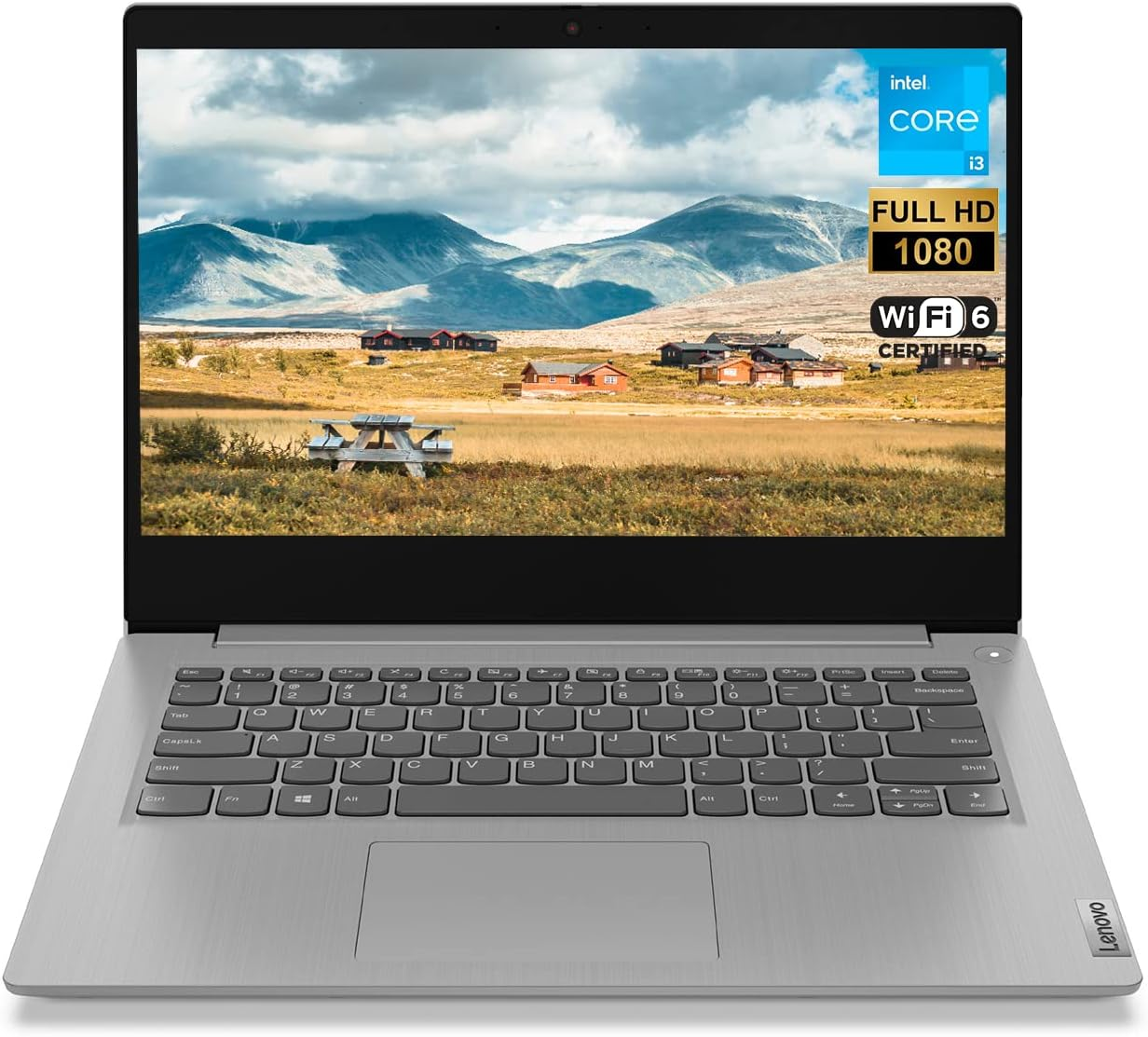
The Lenovo IdeaPad 3i 14 laptop is a great choice for Excel enthusiasts who want a reliable machine with excellent performance.
Pros
- Fast boot-up and data transfer
- Efficient multitasking capabilities
- Windows 11 offers improved functionality
Cons
- Limited to integrated graphics
- No touchscreen
- Only 2 USB-A 3.2 ports
I recently started using the Lenovo IdeaPad 3i 14 laptop, and I must say, it has significantly improved my productivity in Excel. The 20GB high-bandwidth RAM and 1TB PCIe NVMe M.2 Solid State Drive make booting up lightning-fast and ensure smooth performance while working with multiple Excel sheets and browser tabs.
The Intel Core i3-1115G4 Processor, combined with Intel UHD Graphics, provides adequate processing power for everyday tasks without any hiccups or slowdowns. However, don't expect to run demanding applications like 3D rendering or video editing, as the integrated graphics can be a limitation.
In terms of display, the 14-inch FHD non-touch screen offers crisp, clear visuals, making it easy on the eyes while working on Excel for extended periods. Although a touchscreen would have been a great addition, I didn't find it necessary for my use case.
The laptop's design is sleek and compact, making it easy to carry around and work from anywhere. The array of ports, including the 4-in-1 card reader and HDMI, make connecting peripherals a breeze.
One minor inconvenience is the limited number of USB-A 3.2 ports. With only two available, I needed to invest in a USB hub for connecting multiple devices simultaneously.
The Lenovo IdeaPad 3i 14 laptop comes with Windows 11 Home, which I found to be a great upgrade in terms of design, window layout options, and improved performance features.
Overall, I had a fantastic experience using the Lenovo IdeaPad 3i 14 laptop for Excel, and I recommend it to those seeking a reliable and efficient laptop for their daily Excel tasks.
LG gram 17” Lightweight Laptop
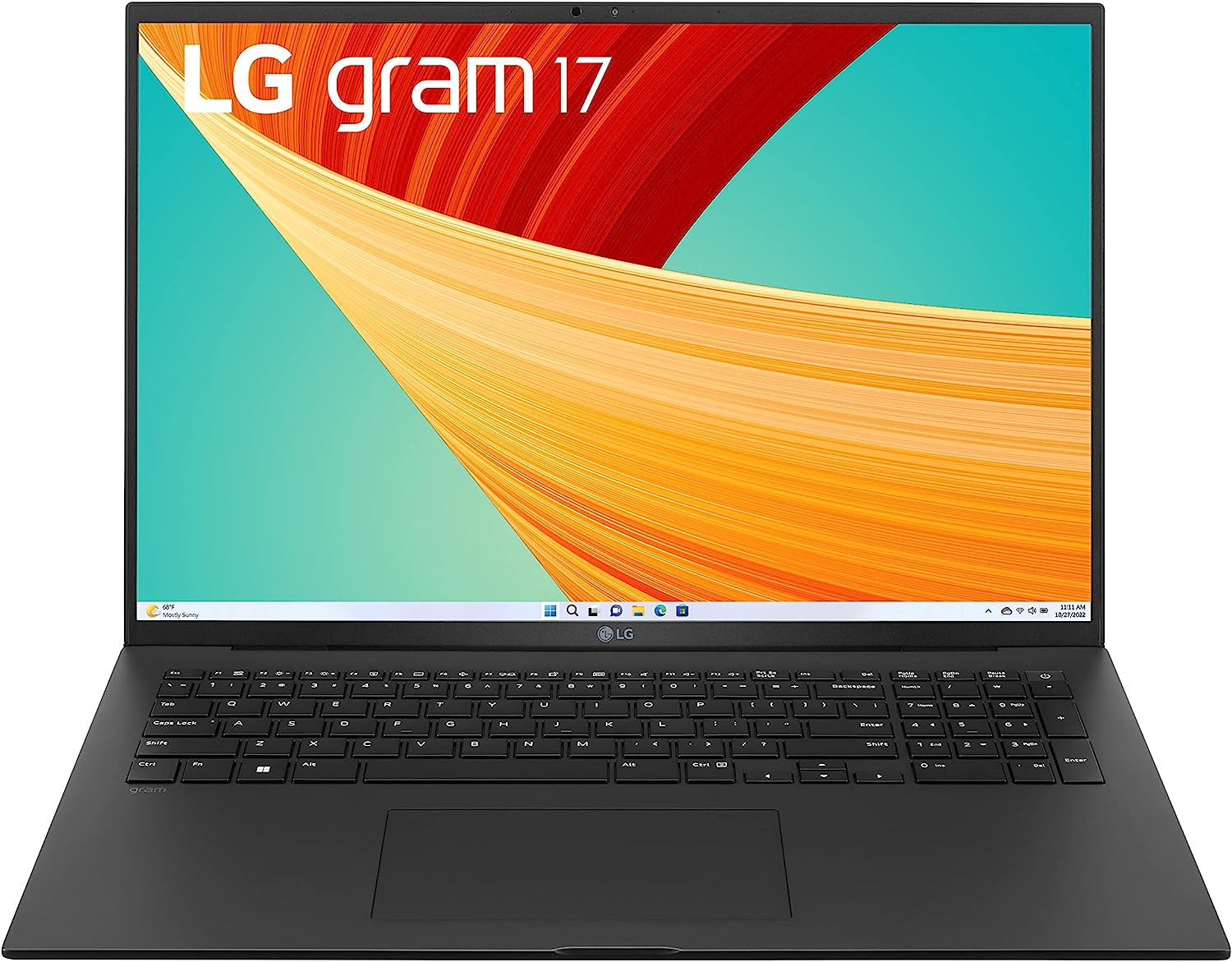
This LG gram laptop is a fantastic choice for those who heavily rely on Excel, thanks to its powerful performance, large display, and lightweight design.
Pros
- Powerful 13th Gen Intel Core Processor
- 16GB LPDDR5 RAM for smooth multitasking
- Vibrant 17" WQXGA IPS display with DCI-P3 99% color gamut
Cons
- All-plastic build may feel less premium
- Screen wobble when moving the device
- Shorter battery life than expected
I recently had the chance to try out the LG gram 17” Lightweight Laptop, and I must say, it significantly boosted my productivity while working with Excel. The 13th Gen Intel Core i7 processor and 16GB LPDDR5 RAM handled multiple sheets and large datasets without any hiccups, facilitating seamless multitasking.
The 17" WQXGA IPS display made a huge difference when I was working on intricate sheets, with the non-reflective screen helping me focus on my work without distractions. The display's DCI-P3 99% color gamut made the visuals on the screen look crisp and vivid, undoubtedly enhancing my working experience.
However, I noticed the all-plastic construction of the laptop made it feel a tad less premium. Moreover, the screen would wobble when I slightly moved the device, which was a minor inconvenience. Lastly, I expected the 80Wh battery to last longer through my workday, but it only managed to provide about three hours of usage on a single charge.
Overall, if you're looking for a laptop specifically for Excel and similar tasks, the LG gram 17” Lightweight Laptop will not disappoint. Just be prepared to overlook some minor build quality issues and carry your charger with you for longer work sessions.
Apple 2022 MacBook Pro with M2 chip

The Apple 2022 MacBook Pro with M2 chip is a must-have for Excel enthusiasts seeking power and efficiency in a sleek package.
Pros
- Lightning-fast performance with the M2 chip
- Impressive battery life of up to 20 hours
- Stunning Retina display for vibrant visuals
Cons
- Expensive price point
- Limited to two Thunderbolt ports
- Heavier than some alternatives
I recently started using the Apple 2022 MacBook Pro with the M2 chip, especially for my Excel work, and it's been a game-changer. This laptop does not disappoint with its powerful 8-core CPU and 10-core GPU, as the M2 chip dramatically enhances the performance, allowing me to multitask and breeze through complex spreadsheets like never before. The battery life truly lives up to its 20-hour claim, making it perfect for those long days working on projects.
The 13.3-inch Retina display is absolutely stunning, providing bright and vivid visuals that make working with Excel a treat for the eyes. The crisp images and attention to detail make it easy to analyze data and create eye-catching charts. Additionally, the FaceTime HD camera and studio-quality mics are a welcome addition for those frequent Zoom meetings.
However, there are a few drawbacks to this powerhouse of a laptop. The Apple MacBook Pro with M2 chip is on the pricier side, which may deter some potential buyers. Also, the limited number of Thunderbolt ports may not be sufficient for users requiring multiple high-speed accessories. And despite its sleek design, the laptop is slightly heavier than some alternatives, which could be an issue for users seeking the most lightweight option.
In conclusion, the Apple 2022 MacBook Pro with M2 chip is an excellent choice for Excel users seeking a powerful, efficient, and visually impressive laptop, as long as they are willing to invest in the higher price point and can manage with the limited ports and slightly heavier design.
Lenovo ThinkPad E16

If you're looking for a powerful, reliable laptop tailored for Excel, I'd highly recommend the Lenovo ThinkPad E16.
Pros
- Powerful AMD Ryzen 5 7530U processor
- Responsive 16GB RAM
- FHD+ touchscreen display
Cons
- No built-in disc drive
- Some users report minor issues difficult to address
- Heavy for its size
I recently started using the Lenovo ThinkPad E16, and I couldn't be happier with its performance. The AMD Ryzen 5 7530U processor works like a charm, making multitasking with complex Excel workbooks a breeze. The 16GB RAM ensures that my computer runs smoothly even when handling large data sets and multiple applications simultaneously.
The 16-inch FHD+ touchscreen offers a comfortable and intuitive experience. The anti-glare IPS display ensures crisp visuals with minimal strain on my eyes during long work sessions. However, it's worth noting this laptop doesn't come with a disc drive, so if you require one, you'll need to purchase it separately. That caught me off guard, but it was a minor setback considering the laptop's overall performance.
One thing to keep in mind is the weight of the device. Clocking in at 3.75 pounds, it's on the heavier side for a laptop of its size. In my daily usage, I haven't found this to be a significant issue, but keep that in mind when considering portability.
Lastly, I learned that some users experienced difficulty addressing minor issues with the laptop. For me, everything has worked smoothly thus far. The battery life is commendable, and the backlit keyboard feels great to type on for extended periods.
In conclusion, the Lenovo ThinkPad E16 is a fantastic choice for Excel users who require processing power and a reliable machine. The lack of built-in disc drive and the laptop's weight are worth considering, but the pros far outweigh these minor drawbacks. I'm genuinely enjoying my experience with the ThinkPad E16, and I believe you will too.
Apple 2023 MacBook Air Laptop with M2 chip

The Apple 2023 MacBook Air Laptop with M2 chip has impressive performance and display quality, making it a great choice for Excel users.
Pros
- Ultra-thin and lightweight design
- Powerful M2 chip for smooth multitasking
- Long-lasting battery life
Cons
- Fanless design may not suit everyone
- Limited connectivity options
- Higher price point than competitors
I recently used the Apple 2023 MacBook Air Laptop with M2 chip, and I found it to be incredibly responsive when working in Excel. The 15.3-inch Liquid Retina Display provides vibrant colors and incredible detail, making it easy to read and work with large datasets. Moreover, the high-resolution screen also enhances my overall user experience when I'm working with other apps or streaming videos.
The Apple M2 chip really stands out, delivering smooth and fast performance even with resource-heavy tasks. Running multiple sheets and applications simultaneously is a breeze, thanks to the 8-core CPU, 10-core GPU, and up to 24GB of unified memory. As a fan of Apple products, I also appreciate the seamless integration with my iPhone and iPad.
One of the few drawbacks I noticed is the fanless design. While it allows the laptop to run silently, it may not be suitable for those who require intense cooling support for their work. Additionally, the MacBook Air comes with limited connectivity options, including just two Thunderbolt ports and a headphone jack. However, the MagSafe charging port is a nice addition.
In conclusion, the Apple 2023 MacBook Air Laptop with M2 chip is an excellent choice for users who primarily work with Excel, as well as other daily tasks and creative applications. Its powerful performance, sleek design, and stunning display make it well worth the investment, despite the higher price point and few drawbacks.
Acer Aspire 5 A515-45-R74Z Slim Laptop

A great choice for those who need a reliable and efficient laptop for advanced Excel tasks, thanks to its performance and features.
Pros
- Smooth performance with AMD Ryzen 5 5500U processor
- Excellent 15.6" Full HD IPS display
- Wi-Fi 6 and Backlit Keyboard included
Cons
- Limited storage with 256GB NVMe SSD
- Heavier compared to other slim laptops
- No fingerprint reader as advertised
I recently had the chance to use the Acer Aspire 5 A515-45-R74Z, and its performance was impressive when working on Excel spreadsheets. The AMD Ryzen 5 5500U Hexa-Core Mobile Processor and 8GB DDR4 RAM efficiently handled multiple tasks without noticeable slowdowns, making it perfect for my productivity needs.
The 15.6" Full HD (1920 x 1080) widescreen LED-backlit IPS display was a pleasure to work on due to its clear and bright visuals. This made working on data-heavy spreadsheets much more comfortable and enjoyable. The keyboard was comfortable to type on, and the added backlit feature made working in dimly lit environments hassle-free. Also, the Wi-Fi 6 connectivity ensured a stable and fast internet connection at all times, which is essential when working remotely or with cloud-based applications.
However, I noticed a few drawbacks to the Acer Aspire 5 A515-45-R74Z. The 256GB NVMe SSD, although fast, was limited in storage capacity and might not be sufficient for users who work primarily with large files. The laptop was also a bit heavier than other slim laptops in the market: it has a weight of 3.88 pounds, which might affect portability for some users. Lastly, I observed that the advertised fingerprint reader was missing in the unit I used, which would have been a nice addition for quick and secure logins.
Overall, the Acer Aspire 5 A515-45-R74Z Slim Laptop is a reliable and efficient option for users who need a laptop primarily for Excel and other productivity applications. With a powerful processor, bright display, and additional features like Wi-Fi 6 and a backlit keyboard, I would recommend this laptop for its overall performance and value.
ASUS Vivobook 15.6" FHD Slim Laptop
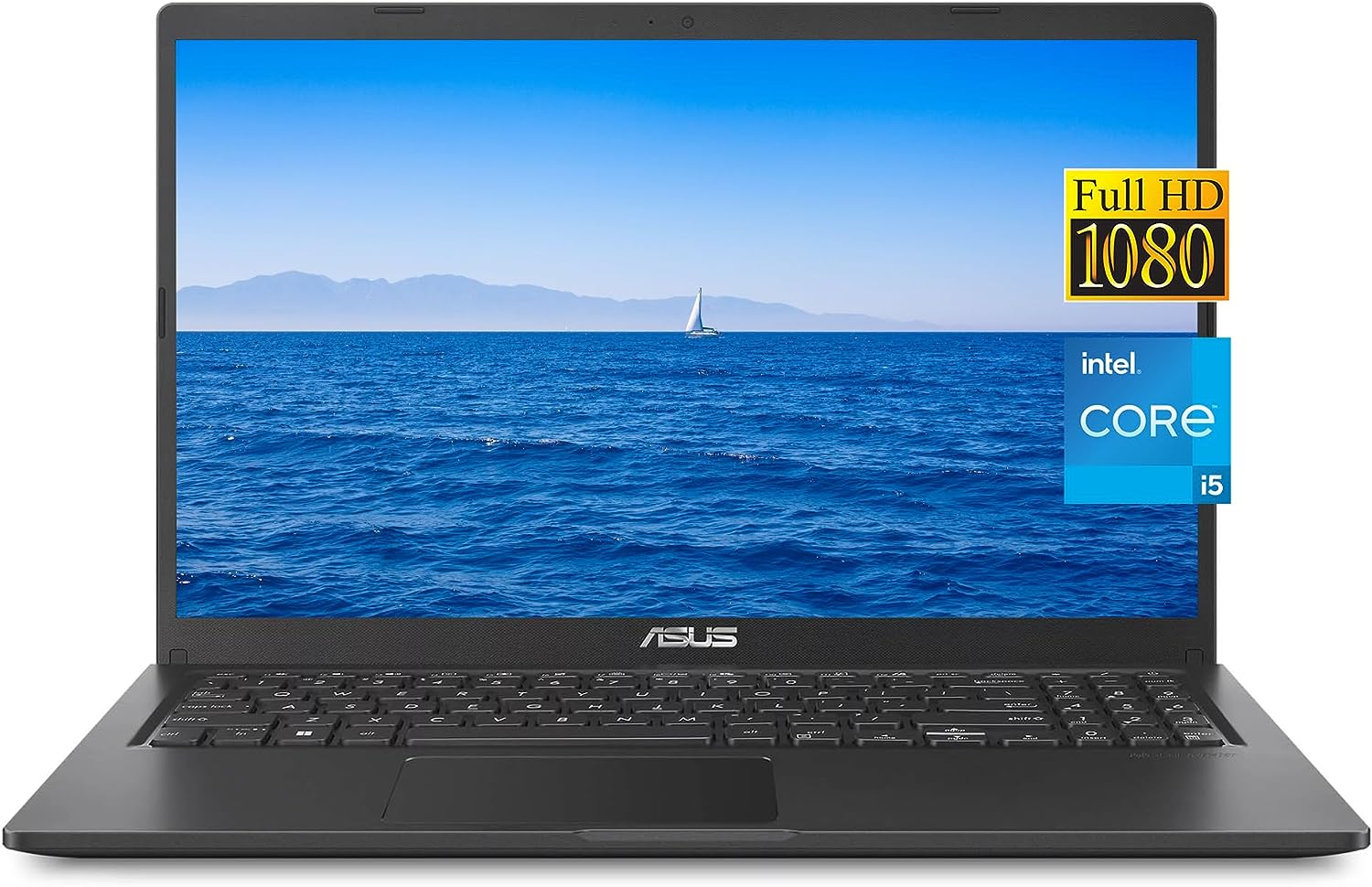
If you're looking for a reliable and efficient laptop for Excel, the ASUS Vivobook 15 is an excellent choice for its performance and comfortable typing experience.
Pros
- Impressive Intel Core i5 processor performance
- 15.6" Full HD IPS display with slim bezels
- Upgraded 20GB RAM and 1TB PCIe SSD
Cons
- Does not have a fingerprint reader
- Battery life is just average
- Scratchy, non-backlit keyboard
I recently started using the ASUS Vivobook 15 for my daily Excel tasks, and I am delighted with its high-speed performance, thanks to the Intel Core i5 processor. The 20GB RAM allows me to have multiple applications and browser tabs open without any lag or slowdowns.
The 15.6" Full HD IPS display has been a joy to work with, delivering crisp visuals and vibrant colors. The slim bezels give it a modern look and provide an 83% screen-to-body ratio, offering more screen space for my large Excel projects. I also appreciate the Intel Iris Xe Graphics, which have proven to be more than sufficient for my needs.
However, I was slightly disappointed to find out that this Vivobook model does not come with a fingerprint reader, which I find useful for quick and secure logins. Additionally, the battery life is just average - not terrible, but not impressive either.
One drawback worth mentioning is the keyboard. Although it's full-sized with 1.4mm key travel, I found the keys to be scratchy, and they are not backlit, which wasn't exactly what I was expecting.
Despite these minor flaws, I believe the ASUS Vivobook 15 is a solid laptop for Excel users, delivering robust performance, ample storage, and a great display. If you can overlook the keyboard inconsistencies and average battery life, it's definitely worth considering for your productivity needs.
Buying Guide
As someone who often uses Excel, I know how important it is to find the right laptop for the job. In this buying guide, I'll help you understand the key features to look for in a laptop to handle Excel tasks efficiently.
Performance: Processor and RAM When using Excel, especially for large datasets, a powerful processor and ample RAM are crucial. I recommend at least an Intel Core i5 or AMD Ryzen 5 processor and a minimum of 8GB RAM. This will ensure that your Excel calculations and data manipulations run smoothly.
Storage: SSD vs HDD Laptop storage comes in two types: Solid State Drive (SSD) and Hard Disk Drive (HDD). SSDs are faster, more reliable, and generally perform better than HDDs. If you plan on working with large Excel files, I recommend getting a laptop with an SSD, as this will help improve the speed at which your files open and save.
Display: Screen size and resolution Excel typically involves working with multiple cells, rows, and columns. A larger screen size (at least 15 inches) and a high resolution (1080p or better) can make it easier to view your data without scrolling too much or squinting.
Battery Life If you're planning to work on Excel documents away from a power source, battery life should be a consideration. I suggest looking for a laptop that offers at least 6 hours of battery life on a single charge. This way, you can work comfortably without constantly worrying about finding an outlet to charge your device.
Connectivity: Ports Laptops come with a variety of ports, but for Excel work, I recommend making sure that the laptop has at least one USB-A port and one USB-C port. This will allow you to connect peripherals such as a mouse or an external keyboard, ensuring a more comfortable working experience.
Remember, there's no one-size-fits-all solution when it comes to choosing the best laptop for Excel. However, by considering these key features, you can make a more informed decision and ultimately find the laptop that best suits your needs.
Frequently Asked Questions
What are the top laptops for heavy Excel use?
In my experience, the top laptops for heavy Excel use include the Microsoft Surface Laptop, Dell XPS 13, and Lenovo ThinkPad X1 Carbon. A Microsoft Excel laptop from this list offers powerful processors, sufficient RAM, and fast SSD storage for smooth performance while working on large spreadsheets.
Which laptops have the best specs for Excel?
The laptops with the best specs for Excel typically include a modern Intel Core i5 or i7 processor, at least 8GB of RAM, and fast SSD storage. Some good options are Apple MacBook Pro, HP Spectre x360, and Asus ZenBook.
Is the Microsoft Surface suitable for Excel work?
Yes, the Microsoft Surface lineup is suitable for Excel work. The Surface Laptop and Surface Pro models come with powerful processors and sufficient RAM to handle most Excel tasks very efficiently.
How does the Dell XPS 13 perform with Excel?
The Dell XPS 13 is an excellent laptop for Excel use. It has a powerful processor, ample RAM, and fast storage, making it suitable for handling large spreadsheets. The laptop's compact and lightweight design also makes it convenient for on-the-go work.
Are Chromebooks suitable for Excel usage?
Chromebooks can handle basic Excel tasks using the web-based version of Microsoft Office or Google Sheets. However, for heavy Excel work or advanced features, I recommend using a Windows or macOS-based laptop for optimal performance.
What computer features should I look for when buying a laptop for Excel?
When buying a laptop for Excel, look for a device with a powerful processor (Intel Core i5 or i7), at least 8GB of RAM, and fast SSD storage. A high-quality display and comfortable keyboard will also enhance your work experience.