Best Laptops for Computer Science Students: Top Picks in 2024
Written by: Hrishikesh Pardeshi, Founder at Flexiple, buildd & Remote Tools.
Last updated: Sep 03, 2024
The best laptops for computer science students are listed below.
- Apple 2023 MacBook Pro Laptop
- Apple 2023 MacBook Air Laptop with M2 chip
- Dell XPS 15 9520
- Acer Aspire 5 A514-55-545G
- LG gram 17" Laptop (2022)
- Acer Aspire 3 A315-24P-R7VH Slim Laptop
- Microsoft Surface Laptop 5
- ASUS VivoBook 15 Slim Laptop
- HP Spectre X360 16 2-in-1 Laptop
- ASUS ROG Strix G15 (2022) Gaming Laptop
As a computer science student, having a reliable and efficient laptop is crucial for success in an ever-growing technological world. Laptops have become an essential tool for writing code, designing applications, and working on various projects as students tackle their computer science coursework.
For computer science students, the ideal laptop should possess traits such as processing power, memory capacity, battery life, and overall durability. These factors play a significant role in ensuring smooth operation, allowing students to focus on their studies while minimizing technical interruptions. A lightweight and portable design is also a considerable advantage for those on the go.
When purchasing a laptop, it's essential to pay close attention to the specifications, as requirements for computer science may be higher than those for other fields of study. Key considerations include processor type and speed, how much RAM, storage capacity, graphics performance, and even screen quality. Ultimately, the choice should reflect the student's primary needs, whether they're focused on gaming development, data analysis, or programming.
After intensive research, comparison, and testing, I have put together a list of the best laptops that cater specifically to the needs of computer science students.
Table of Contents
- Best Laptops for Computer Science Students
- Apple 2023 MacBook Pro Laptop
- Apple 2023 MacBook Air Laptop with M2 chip
- Dell XPS 15 9520
- Acer Aspire 5 A514-55-545G
- LG gram 17" Laptop (2022)
- Acer Aspire 3 A315-24P-R7VH Slim Laptop
- Microsoft Surface Laptop 5
- ASUS VivoBook 15 Slim Laptop
- HP Spectre X360 16 2-in-1 Laptop
- ASUS ROG Strix G15 (2022) Gaming Laptop
- Buying Guide
- Frequently Asked Questions
Best Laptops for Computer Science Students
As a computer science student, I know how essential it is to find the perfect laptop for all my coding and studying needs. So, I've compiled a list of the best laptops tailored for fellow computer science majors and enthusiasts. Check them out below!
Apple 2023 MacBook Pro Laptop

I believe the Apple 2023 MacBook Pro Laptop is well worth the investment for computer science students seeking powerful performance and incredible display.
Pros
- Exceptional performance with M2 Pro chip
- Up to 22 hours of amazing battery life
- Beautiful 16.2-inch Liquid Retina XDR display
Cons
- Pricey
- Limited storage capacity at 512GB
- Restrictive compatibility with non-Apple devices
As a computer science student, I always search for the best tools to accomplish my tasks without compromising on efficiency. That's why I tried the Apple 2023 MacBook Pro Laptop, and I must say, it's exceeded my expectations.
One of the most striking features for me is the M2 Pro chip. It provides an incredible boost in performance, allowing me to run multiple applications smoothly as a computer science major. I was impressed with how swift the MacBook Pro handled my coding projects without any lag.
Battery life is another area where this laptop excels. I found that I could get through my entire day without needing to charge it. I'm thrilled with the freedom and flexibility this offers, especially during extended study sessions.
The 16.2-inch Liquid Retina XDR display looks stunning, bringing my content to life with vibrant colors and sharp detail. This fantastic display also proves helpful when I work on graphic-intensive tasks or simply streaming my favorite shows during downtime.
However, I must mention that this laptop is relatively expensive. Nevertheless, I firmly believe that the outstanding performance and premium features warrant the investment. One drawback I faced was the limited 512GB storage capacity which might pose a problem for some users with extensive storage needs.
Lastly, being an Apple product, I noticed that the MacBook Pro is mainly geared towards compatibility with other Apple devices. Although this works in my favor as an Apple ecosystem user, students who rely on multiple platforms might find this aspect a bit restricting.
In conclusion, the Apple 2023 MacBook Pro Laptop offers a solid combination of performance, battery life, and display quality. While it's on the expensive side and has a few compatibility limitations, I think it's one of the best laptop for computer science students who seek a powerful and reliable laptop for their academic journey.
Apple 2023 MacBook Air Laptop with M2 chip

The Apple 2023 MacBook Air Laptop is a fantastic choice for computer science laptop that is high on power and portability.
Pros
- Thin and lightweight design
- Powerful M2 chip for excellent performance
- Impressive 18-hour battery life
Cons
- Limited customization options
- Steeper learning curve for non-Mac users
- Fingerprint smudges on Midnight color
I recently started using the Apple 2023 MacBook Air Laptop and immediately noticed its sleek and compact form. As a computer science student, I appreciate the portability it offers, making it easy to carry in the computer science classes.
With the M2 chip, I was able to multitask quicker than I expected – running IDEs, virtual machines, and web browsers all at once without any slowdowns. I also found the battery life to be amazing, easily lasting a full day of classes without needing a recharge.
However, coming from a Windows laptops background, I had to familiarize myself with the macOS environment. The transition took some time, but eventually, I got the hang of it. The only minor issue I noticed is that the Midnight color tends to show fingerprint smudges, but they're only visible under certain lighting conditions.
Overall, the Apple 2023 MacBook Air Laptop proved to be a great investment for a computer science student like me. The speed, battery life, and portability make it a top contender for any student in the field.
Dell XPS 15 9520
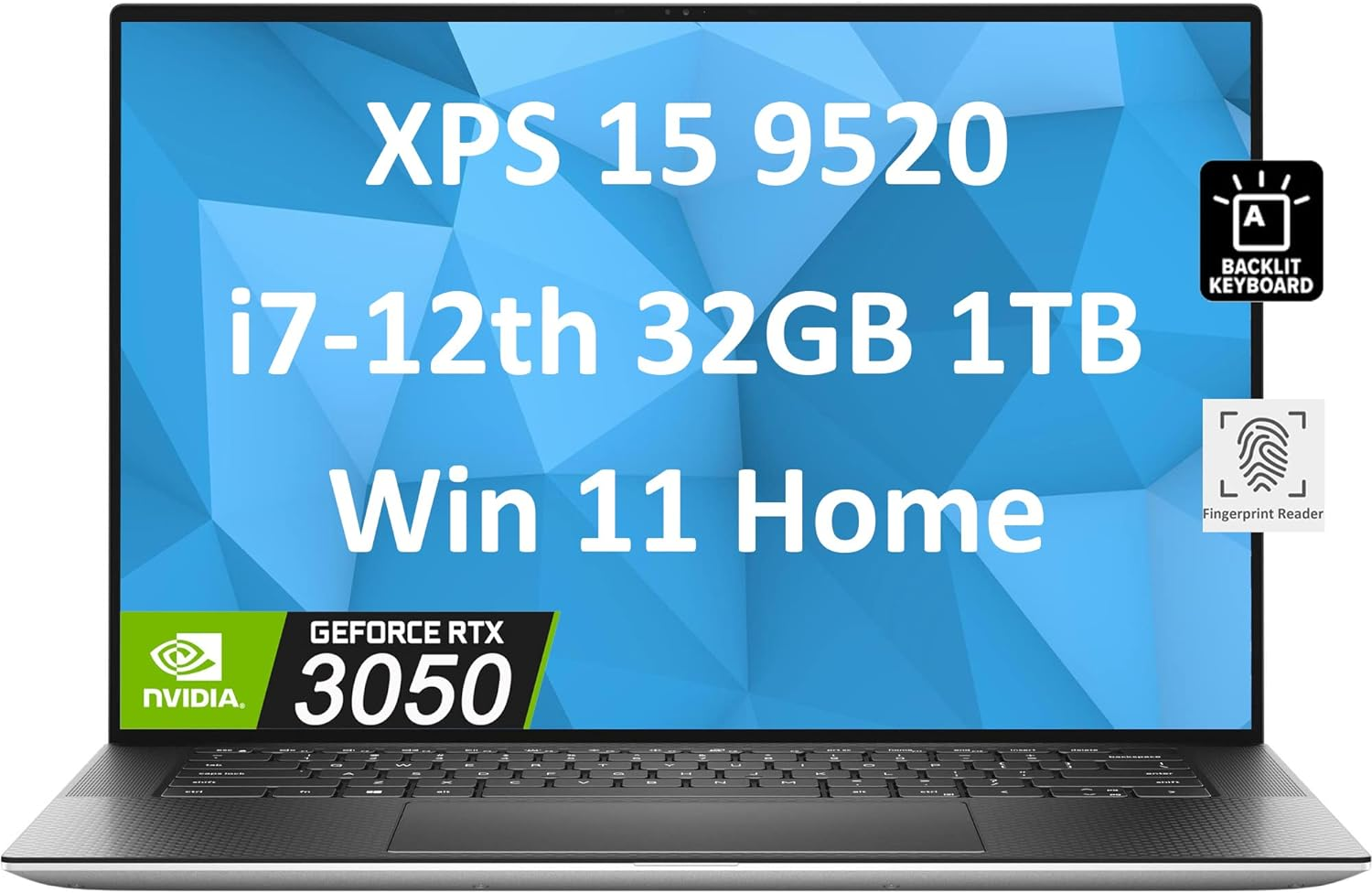
As a computer science student, the Dell XPS 15 9520 offers a reliable and powerful option for all your computing needs.
Pros
- Powerful processor and ample RAM for multitasking
- High-quality display with 100% Adobe RGB
- Eco-friendly packaging and easily recyclable parts
Cons
- Some users report issues with installation and sound drivers
- May have durability concerns
- On the slightly heavier side at 4.22 lbs
I recently bought the Dell XPS 15 9520, and I've found it to be incredibly powerful for my programming tasks. The Intel 12th Gen 14-Core i7-12700H processor, combined with 32GB DDR5 RAM and a 1TB PCIe SSD, has helped me tackle multiple projects simultaneously with ease. I also enjoy the 15.6-inch FHD+ display, which has a stunning color range and clarity that makes working with visuals a pleasure.
What sets this laptop apart from other models is its eco-friendly approach – from its use of ocean-bound plastics in the packaging to its easily recyclable components. This truly resonated with me as I strive to be environmentally conscious in my choices.
However, it's worth noting that I did encounter a few challenges during setup. There were some issues with the installation of programs, and I initially had trouble getting the sound drivers to work. I reached out to the manufacturer, and they were responsive and helpful in resolving these glitches.
Another concern I have is with the laptop's durability. Although I haven't personally experienced any issues yet, I've read reviews from other users who report problems with the plug-in and sound drivers. Additionally, at 4.22 lbs, this laptop is on the heavier side, which might be a drawback for some students who need to carry it around campus.
In summary, the Dell XPS 15 9520 is a powerful and efficient laptop with great features for computer science students. However, potential buyers should be aware of the possible setup challenges and durability concerns.
Acer Aspire 5 A514-55-545G

The Acer Aspire 5 is a dependable choice for computer science students, offering potent performance with just a few minor drawbacks.
Pros
- Powerful 12th Gen Intel Core i5 processor
- Crisp and clear 14.0" Full HD IPS display
- Efficient cooling system with dual fans
Cons
- Slightly heavier at 3.28 pounds
- No optical drive
- Integrated graphics may limit some tasks
The first thing I noticed when using the Acer Aspire 5 is the impressive performance delivered by its 12th Generation Intel Core i5-1235U processor. As a computer science student, having a laptop that can handle multiple tasks, ranging from compiling code to running resource-intensive applications is crucial, and this laptop delivers just that.
One aspect of the Acer Aspire 5 that I appreciate is its 14.0" Full HD IPS display. The colors are vibrant, and the 78.26% screen-to-body ratio with narrow bezels provides an immersive experience when browsing the web, watching video content, or working on assignments.
The cooling system on this laptop is also worth mentioning. The dual fans and copper thermal pipes help keep the laptop cool during extended periods of heavy use, ensuring that it won't overheat or experience slowdowns when you need it most.
However, I did find the laptop's weight (3.28 pounds) to be a bit on the heavier side, making it slightly less portable than some competing models. Additionally, the laptop does not include an optical drive, which could be a downside for those who still rely on physical media.
Another limitation I encountered was the integrated Intel Iris Xe Graphics card, which may not provide enough power for more demanding graphics-intensive tasks like gaming or complex 3D modeling. This may not be a deal-breaker for most computer science students, but it's worth keeping in mind if you require these capabilities.
Overall, the Acer Aspire 5 A514-55-545G is a solid choice for computer science students who value performance and a quality display but are willing to overlook a few minor drawbacks. Its powerful processor and cooling system make it well-suited for handling challenging workloads, while the Full HD IPS display is a pleasure to use.
LG gram 17" Laptop (2022)

As a computer science student, I highly recommend the LG gram 2022 for its optimal performance and ultra-lightweight design.
Pros
- Powerful 12th Gen Intel Core i7 Processor with Intel Iris Xe Graphics
- Ample storage with 1TB NVMe SSD and 16GB LPDDR5 RAM
- Ultra-lightweight and portable at only 2.98 pounds
Cons
- Placement of Home and End keys may affect productivity
- Bitlocker feature can be challenging to navigate
- Pushy software prompts for Alexa and Microsoft products
As a computer science student, I personally used the LG gram 2022 and found it to be an excellent choice for my studies. The laptop houses a powerful 12th Gen Intel Core i7 Processor with Intel Iris Xe Graphics, providing more than enough processing power for complex programming tasks, along with smoother web surfing and multimedia experiences. The 1TB NVMe SSD and 16GB LPDDR5 RAM offer ample storage and help reduce load times, so I can focus on my work without distractions.
Weighing in at just 2.98 pounds, the LG gram 2022 is perfect for those frequently on the go. Its ultra-lightweight design eliminates the burden of lugging around a heavy laptop, making the daily commute more manageable. Moreover, the 17" WQXGA IPS display boasts stunning visuals with a DCI-P3 99% color gamut, giving me a better viewing experience for intricate graphics or coding work.
One downside I noticed while using the LG gram 2022 was the placement of the Home and End keys. As I rely on these keys frequently for navigation, their positioning may slow down my productivity. Additionally, the Bitlocker feature can be somewhat tricky to navigate and set up. Lastly, the pre-installed software tends to promote Alexa and Microsoft products heavily, which can be a nuisance for some users.
In conclusion, the LG gram 2022 laptop presents a great balance of power and portability, making it an ideal choice for computer science students. Its impressive processing power, ample storage, and lightweight design make it a solid investment for those in need of a reliable machine for their studies. However, be mindful of the minor drawbacks, such as the Home and End key placements and pushy software prompts.
Acer Aspire 3 A315-24P-R7VH Slim Laptop

The Acer Aspire 3 is an excellent choice for computer science students due to its great performance, sleek design, and affordable price.
Pros
- Lightweight and slim design
- Powerful AMD Ryzen 3 processor
- Full HD IPS display
Cons
- Limited storage capacity
- No optical drive
- Windows 11 Home in S mode
I recently had the chance to use the Acer Aspire 3 laptop, and I must say it's perfect for computer science students. It's lightweight, making it easy to carry from one class to another. The slim design also adds a sense of style to it.
The AMD Ryzen 3 processor provides the power needed to run multiple applications and multitask smoothly. I found no problem with lag or performance issues while using the laptop. The 15.6" Full HD IPS display offers sharp colors and detailed images, making it enjoyable to work on projects and watch videos.
However, the 128GB NVMe SSD storage may pose some limitations, especially for those with numerous projects, applications, or larger files. I suggest investing in an external storage solution to accommodate additional data. Additionally, the laptop doesn't come with an optical drive, so if you rely on CDs or DVDs, you'll have to purchase an external one.
Another aspect to consider is that it comes with Windows 11 Home in S mode. This version of operating system restricts you to Microsoft Store apps and can be limiting if you have specific outside applications needed for your coursework. It is possible to switch out of S mode, but it's essential to be aware of this limitation.
Overall, the Acer Aspire 3 is a solid choice for computer science students seeking a laptop that's both powerful and sleek, but some minor drawbacks may require additional investments in storage and peripherals.
Microsoft Surface Laptop 5

I highly recommend the Microsoft Surface Laptop 5 for computer science students who need a fast and lightweight laptop with long battery life.
Pros
- Sleek design with four bold color choices
- Fast Intel i5 processor for efficient multitasking
- Impressive battery life of up to 18 hours
Cons
- Lack of illuminated keys
- Comes with Windows 11 Home instead of Premium
- Limited storage capacity of 256GB
My experience with the Microsoft Surface Laptop 5 has been fantastic. The thin and lightweight design is perfect for carrying around campus, and the choice of four bold colors adds a sense of personalization. The 13.5-inch PixelSense touchscreen display is ultra-portable, making it ideal for on-the-go productivity.
The laptop's performance is impressive, thanks to the Intel Evo i5 processor, which allows me to multitask without any hiccups. Furthermore, the Surface Laptop 5 is made for snappy multitasking power built on the Intel Evo platform, featuring Intel Core i5 and i7 processors.
When it comes to battery life, the Surface Laptop 5 truly shines with up to 18 hours of use on a single charge. This has made it possible for me to work on projects without having to worry about plugging in my laptop constantly. Plus, the Thunderbolt 4 port makes it easy to connect a 4K monitor, charge the laptop, and transfer large files quickly.
However, there are some drawbacks. The laptop doesn't have illuminated keys, which can be inconvenient when working in low-light environments. Additionally, it comes with Windows 11 Home instead of the advertised Premium version. Lastly, the 256GB of storage may not be enough for some users, especially those who need to store a large amount of data or install numerous software applications.
Overall, the Microsoft Surface Laptop 5 is an excellent option for computer science students. The balance of performance, portability, and battery life outweighs the minor drawbacks. I would definitely recommend this laptop to anyone in search of a reliable device for their computer science studies.
ASUS VivoBook 15 Slim Laptop

The ASUS VivoBook 15 is a solid choice for computer science students, offering a sleek design, powerful performance, and a fingerprint sensor for enhanced security.
Pros
- Lightweight and slim design
- Powerful Intel Core i5 processor and Iris Xe graphics
- Fingerprint sensor with Windows Hello integration
Cons
- Limited to 8GB of non-upgradable RAM
- No dedicated numeric keypad
- Lacks optical drive
As a computer science student, I appreciated how the ASUS VivoBook 15 not only looked great but also handled all my programming assignments and coding projects. The laptop's ultra-slim bezels allowed the 15.6-inch FHD display to provide vibrant colors and sharp details, making it perfect for both studying and enjoying some downtime with my favorite TV shows and movies.
The latest Intel Core i5-1240P processor and Intel Iris Xe graphics ensured that the VivoBook 15 ran smoothly, even when I was multitasking with multiple applications and browser tabs open. While the 512GB NVMe SSD and 8GB DDR4 RAM delivered fast performance, I did wish that the RAM was upgradable, as 8GB isn't always enough for more demanding tasks.
One feature that stood out to me was the fingerprint sensor, which allowed me to log in quickly and securely with Windows Hello. The backlit ErgoSense chiclet keyboard, although lacking a dedicated numeric keypad, was comfortable for typing long assignments and emails. It's worth noting that the laptop doesn't have an optical drive, so those who still rely on CDs or DVDs should consider an external option.
The ASUS VivoBook 15 is an excellent choice for computer science students who need a powerful yet portable laptop, but do keep in mind the limitation of the non-upgradable RAM and the absence of a numeric keypad and optical drive.
HP Spectre X360 16 2-in-1 Laptop

The HP Spectre X360 16 is a fantastic choice for computer science students seeking a high-performance machine with an impressive display and features.
Pros
- Powerful 12th Gen Intel 14-Core i7 processor
- Exceptional 16" 3K+ Multi-Touch display with Gorilla Glass
- Comfortable backlit keyboard and fingerprint security
Cons
- 512GB SSD storage may not be enough for some users
- Relatively heavy at 4.46 lbs
- Limited to integrated Intel Iris Xe Graphics
The HP Spectre X360 16 has quickly become my go-to laptop for all my computer science projects. Its 12th Gen Intel 14-Core i7 processor is a beast, effortlessly handling every demanding task I throw at it like a champ - from complex coding projects to running virtual machines.
Additionally, the striking 16" 3K+ Multi-Touch display brings my work to life with brilliant colors and sharp resolution. The 100% sRGB color space and 400 nits brightness make it great for media consumption as well. Plus, I appreciate the fingerprint reader, which offers an extra layer of security and simplifies the login process.
However, it's worth noting that the 512GB SSD may not provide ample storage for students with extensive files. But for me, it's manageable with the help of external storage solutions. While the laptop is on the heavier side, I find it acceptable considering the premium build quality and powerful components packed into this machine.
The integrated Intel Iris Xe Graphics might not be ideal for heavy gaming or graphic-intensive tasks; nonetheless, it performs well for everyday usage and light gaming.
In conclusion, I wholeheartedly recommend the HP Spectre X360 16 for computer science students who need a reliable and powerful laptop with a stunning display and user-friendly features. With its top-notch performance and sleek design, you surely won't be disappointed.
ASUS ROG Strix G15 (2022) Gaming Laptop

The ASUS ROG Strix G15 is a powerful and reliable laptop for computer science students seeking top-notch performance for their studies.
Pros
- Exceptional performance with NVIDIA GeForce RTX 3060 and AMD Ryzen 7 6800H
- 300Hz FHD display for smooth visuals
- Customizable RGB keyboard and ROG Easy Upgrade Design
Cons
- Average battery life
- Screen color profile may not be ideal for some users
- No built-in number pad on the trackpad
I recently tried out the ASUS ROG Strix G15 (2022) gaming laptop, and I must say, it's quite impressive. I had no trouble running various programming environments, virtual machines, and even playing a few games in my free time. The powerful hardware combination of the NVIDIA GeForce RTX 3060 GPU and AMD Ryzen 7 6800H processor ensured that everything I threw at it ran smoothly with minimal hiccups.
The 15.6" FHD IPS display has a stunning 300Hz refresh rate, making for an amazing visual experience, whether I was coding, watching videos, or gaming. However, I must point out that its color profile may not be suitable for everyone, particularly those in need of professional color accuracy.
One of my favorite aspects of this laptop is its customizable RGB keyboard. It just adds an extra touch of personality, which I find quite enjoyable. The ROG Easy Upgrade Design also means I can swap out components as needed for future-proofing or performance upgrades. However, I found it somewhat surprising that there wasn't a built-in number pad on the trackpad.
In conclusion, the ASUS ROG Strix G15 (2022) is an excellent choice for computer science students who require powerful hardware and a visually pleasing display. While the battery life may be average and lack a built-in number pad, its pros outweigh the cons, making it a solid investment for anyone in the field.
Buying Guide
As a computer science student, I know the importance of having a reliable and powerful laptop that can handle the workload of coding, running software, and maintaining efficiency. Here are some features and factors to consider while choosing the best laptop for your needs:
Processor
A strong processor is essential for running multiple tasks efficiently. Look for laptops with Intel Core i5 or above, or AMD Ryzen 5 or above. These processors offer better multitasking and coding ability.
RAM
RAM plays a crucial role in handling large applications and software. I recommend a minimum of 8 GB RAM for computer science students, but if you can afford it, going for 16 GB will provide a smoother experience.
Storage
You'll need adequate storage for all your projects and applications. Aim for at least 256 GB SSD or higher. SSDs (Solid State Drives) are faster and more reliable than traditional HDDs.
Graphics Card
While a dedicated graphics card is not mandatory, it's beneficial if you plan to work with graphics-intensive applications or machine learning. A good starting point is an NVIDIA GTX 1050 or higher.
Battery Life
Long battery life can be a lifesaver during long hours of coding or studying. Look for laptops with a minimum of 6 hours of battery life to keep you going during those marathon sessions.
Portability
As a student, you'll probably be carrying your laptop around campus or to coffee shops. Lightweight laptops with screen sizes between 13 and 15 inches offer the best balance between portability and usability.
Here's a table summarizing the minimum recommended specifications for a computer science student's laptop:
FeatureMinimum Recommended SpecificationProcessorIntel Core i5 or AMD Ryzen 5RAM8 GBStorage256 GB SSDGraphics CardNVIDIA GTX 1050 (if needed)Battery Life6 hoursScreen Size13 to 15 inches
By keeping these factors in mind, you'll be better prepared to select a laptop that suits your needs as a computer science student. Remember, investing in a good laptop will save you time, reduce stress, and ultimately help you succeed in your studies.
Frequently Asked Questions
What are the top laptop options for computer science students on a budget?
As a computer science student on a budget, I know how important it is to find an affordable yet reliable laptop. Some of the top budget laptop options to consider include the Acer Aspire 5, Lenovo IdeaPad 3, and HP 15 series. These laptops offer great performance, decent battery life, and are priced reasonably.
Which laptop specs should a computer science student prioritize?
In my experience as a computer science student, prioritizing the following specs has proved beneficial:
- Processor: A fast and efficient processor like Intel Core i5 or i7, or AMD Ryzen 5 or 7 will help running multiple applications simultaneously.
- RAM: 8GB to 16GB of RAM is ideal, especially for running resource-intensive applications.
- Storage: A solid-state drive (SSD) is preferable for faster boot and load times.
- Battery life: A battery life of 6-8 hours should suffice for a regular day at school.
You can always upgrade some components later if needed.
Is a gaming laptop suitable for a computer science student?
Yes, a gaming laptop can be suitable for a computer science student. In fact, gaming laptops tend to have powerful processors, ample RAM, and dedicated graphics cards which can benefit certain tasks like running simulations, rendering, and running virtual machines. However, gaming laptops are often more expensive and bulkier, so keep that in mind when making a decision.
Are MacBooks a good choice for computer science students?
MacBooks can be a great choice for computer science students due to their reliable performance, fantastic build quality, and long battery life. Apple's macOS is Unix-based, which is useful when working with programming tools. However, MacBooks are on the pricier side. Ultimately, it depends on your preference, budget, and the specific tools and software you will be using.
What are the laptop requirements for computer science students in 2023?
Laptop requirements may vary depending on your curriculum and the tools or software you'll be using. In general, for 2023, I recommend the following minimum specs:
- Processor: Intel Core i5 or AMD Ryzen 5
- RAM: 8GB
- Storage: 256GB SSD
- Display: 13-15 inches with Full HD resolution
- Battery life: 6-8 hours
Do most university students prefer Mac or Windows for computer science studies?
There isn't a clear preference for either Mac or Windows among university students in computer science studies. It usually comes down to personal preference, budget, and specific software requirements. Some prefer macOS for its Unix-based environment, while others prefer Windows due to its versatility and compatibility with various software. Be sure to check your specific course requirements before making a decision.