Best Laptop for VR: 2024's Ultimate Guide for Gamers
Written by: Hrishikesh Pardeshi, Founder at Flexiple, buildd & Remote Tools.
Last updated: Sep 03, 2024
As a virtual reality enthusiast, I know that finding the best laptop for VR can be a challenge. With so many options on the market, it's essential to know the ins and outs of what makes a laptop suitable for handling the demands of VR gaming and simulations.
A laptop specifically designed for VR should have a powerful CPU and GPU, an adequate amount of RAM, and plenty of storage space. These components are crucial for rendering high-quality 3D environments and ensuring smooth gameplay. The laptop should also be compatible with popular VR headsets like the Oculus Rift and HTC Vive.
When searching for the best laptop for VR, factors such as portability, display quality, and battery life should be considered as well. Given the positional tracking requirements of many VR laptops, it's a good idea to choose a laptop that's easy to transport. Additionally, a high-resolution display can enhance your overall experience, while a long-lasting battery can allow uninterrupted gaming sessions.
With all these factors in mind, I spent a considerable amount of time researching and testing various VR-ready laptops to create a comprehensive guide to help you make the right choice for your virtual reality adventures.
Table of Contents
- Best Laptops for VR
- ASUS ROG Strix G15 (2022) Gaming Laptop
- Lenovo Legion 5 Pro 16" Gaming Laptop
- Alienware M17R5 Gaming Laptop
- ASUS ROG Zephyrus G14 Gaming Laptop
- Acer Predator Triton 300 SE Gaming Laptop
- HP ZBook Fury G7 15.6" Mobile Workstation
- MSI Katana 15 Gaming Laptop
- MSI Creator Z16P 16" Professional Creator Laptop
- MSI Titan GT77HX Gaming Laptop
- Razer Blade 18 Gaming Laptop
- Buying Guide
- Frequently Asked Questions about Best laptop for VR
Best Laptops for VR
I've gathered a list of the best laptops for VR enthusiasts like myself. Check them out below!
ASUS ROG Strix G15 (2022) Gaming Laptop

The ASUS ROG Strix G15 is a top choice for VR enthusiasts looking for a powerful gaming laptop with an excellent display.
Pros
Stunning 300Hz 3ms FHD IPS display
High-performance AMD Ryzen 7 6800H CPU and NVIDIA GeForce RTX 3060 GPU
Customizable RGB lighting and swappable armor caps
Cons
Quite bulky for a gaming laptop
No optical drive included
Minor keyboard input latency experienced by some users
I recently got my hands on the ASUS ROG Strix G15 Gaming Laptop, and I must say, it's been a game-changer for my virtual reality experiences. Right out of the box, the first thing that struck me was the impressive 300Hz 3ms FHD IPS display. The vibrant colors and crisp visuals have made every gaming session more immersive than ever before.
Under the hood, the Strix G15 is equipped with an AMD Ryzen 7 6800H processor, an NVIDIA GeForce RTX 3060 GPU, and 16GB of DDR5 RAM. These powerful components provide the performance needed to run demanding VR games with ease. The laptop also features a 1TB SSD, which means I have ample storage for all my games and files.
One of the unique aspects of the Strix G15 is its customizable RGB lighting, which adds a personal touch to my gaming setup. The swappable armor caps give me the option to further tweak the laptop's appearance, making it truly mine.
As much as I love this laptop, it's not without its shortcomings. The Strix G15 is on the bulkier side for a gaming laptop, which can make it a bit cumbersome to carry around. Additionally, the absence of an optical drive may be a deal-breaker for some users who still rely on physical media. Lastly, while I haven't experienced any issues, some users have reported minor keyboard input latency.
Overall, the ASUS ROG Strix G15 (2022) Gaming Laptop offers a blend of stunning visuals, top-notch performance, and customizable aesthetics that make it a fantastic option for those looking to dive into the world of virtual reality.
Lenovo Legion 5 Pro 16" Gaming Laptop

This powerful laptop is an exceptional choice for VR gaming, delivering top-notch performance and impressive features.
Pros
Unbeatable performance with AMD Ryzen 7 and RTX 3070
Vibrant and crisp 16" 165Hz WQXGA display
Solid build quality and design
Cons
Quite heavy for portability
Not the best battery life
No memory card reader
I recently got my hands on the Lenovo Legion 5 Pro 16" gaming laptop, and I have to say, it's been a phenomenal experience. The powerful AMD Ryzen 7 processor, combined with the NVIDIA GeForce RTX 3070, translates to incredible performance in VR gaming. It handled everything I threw at it without breaking a sweat.
The 16" 165Hz WQXGA display is simply stunning. The colors are vibrant, and the high resolution makes even the smallest details pop. The higher refresh rate also made a significant difference in terms of smoothness and responsiveness during my gaming sessions.
While the Legion 5 Pro is an exceptional gaming machine, it does have its drawbacks. It's quite hefty, making it slightly cumbersome to carry around. Additionally, the battery life isn't the best – you'll definitely need to have a power outlet nearby during extended gaming sessions. Lastly, for those who rely on memory card readers for additional storage or transferring data, this laptop doesn't come with one.
In conclusion, if you're in the market for a high-performance gaming laptop for VR, the Lenovo Legion 5 Pro is an excellent choice. With its powerful specs and stunning display, you'll be immersed in the world of virtual reality like never before. Just be mindful of its weight, mediocre battery life, and lack of memory card reader when making your decision.
Alienware M17R5 Gaming Laptop

The Alienware M17R5 Gaming Laptop delivers exceptional performance and visuals, making it an excellent choice for VR enthusiasts.
Pros
Powerful AMD Ryzen 9 6900HX processor
NVIDIA GeForce RTX 3080 graphics for immersive VR experiences
Impressive 480Hz 17.3-inch FHD display
Cons
Quite heavy and bulky
Can get hot and loud during intense gaming sessions
Average battery life
When I first laid my hands on the Alienware M17R5, I was blown away by its sleek design, even though it is on the heavier side. The Dark Side of the Moon color adds to the laptop's premium and futuristic feel.
I was able to dive into my favorite VR games without any hiccups, thanks to the powerful AMD Ryzen 9 6900HX processor and NVIDIA GeForce RTX 3080 GPU. The visuals on the 17.3-inch FHD display with 480Hz refresh rate were stunning and made me feel like I was right in the middle of the action.
One thing I noticed during long gaming sessions was how hot and loud the laptop can get. While the Alienware Cryo-Tech cooling technology helps, it could be a concern if you're sensitive to noise or heat. My other gripe with the M17R5 is the battery life, which is not the best, but that's expected given the powerful specs.
Overall, the Alienware M17R5 gaming laptop is an outstanding pick for VR, as it provides impressive performance and visuals. Just be ready to make some compromises in terms of weight, noise, and battery life. In case battery back up is your main priority, you can check this list of Gaming Laptop with Best Battery Life.
ASUS ROG Zephyrus G14 Gaming Laptop
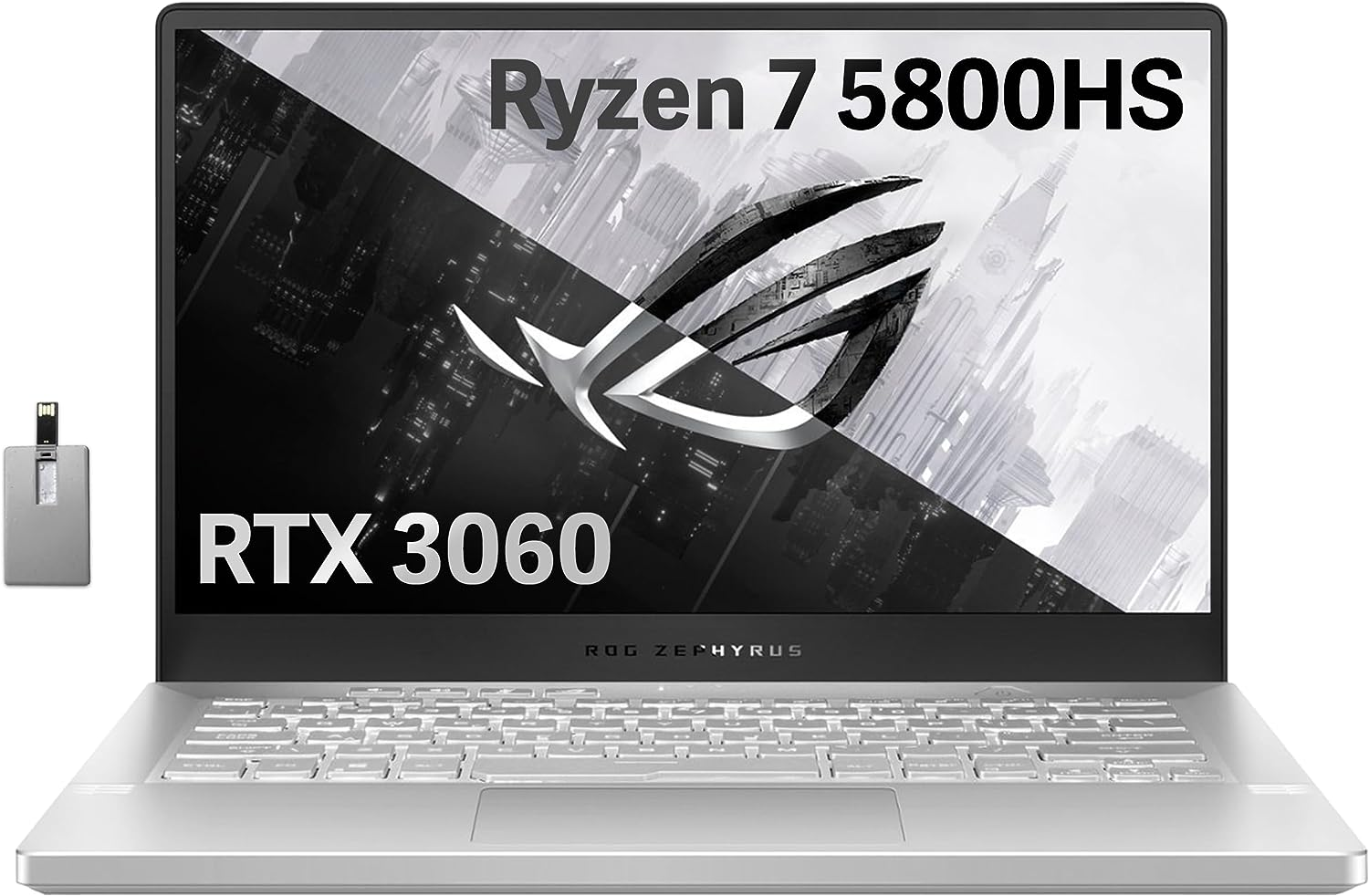
The ASUS ROG Zephyrus G14 is a fantastic choice for gamers seeking top-notch performance in a sleek and lightweight package.
Pros
Stellar performance with AMD Ryzen 7 processor and NVIDIA GeForce RTX 3060 GPU
Impressive 40GB RAM and 4TB PCIe SSD for seamless multitasking
Effective cooling system to maintain peak performance
Cons
Limited port selection
No webcam built-in
White color may show dirt and scuffs more easily
I recently tested out the ASUS ROG Zephyrus G14 gaming laptop, and I'm blown away by its power and performance. The AMD Ryzen 7 processor and NVIDIA GeForce RTX 3060 GPU combo delivered an outstanding gaming experience, with high frame rates and smooth gameplay across various titles.
The 40GB of RAM and 4TB PCIe SSD storage are a beastly combination, making multitasking and loading programs a breeze. This makes it superb not only for gaming but also for content creation demands like video editing or 3D modeling. I appreciated how cool and quiet the laptop remained while handling my most resource-intensive tasks, thanks to the ROG Intelligent Cooling system.
On the other hand, one of the downsides I noticed was the limited number of ports available. With only two USB 3.2 Gen 1 Type-A and two USB 3.2 Gen 2 Type-C ports, connectivity options are a bit scarce. Additionally, there's no built-in webcam, which might be a dealbreaker for some who frequently video conference. Lastly, while the white exterior looks sleek and clean, it may be prone to showing dirt and scuffs over time.
In conclusion, the ASUS ROG Zephyrus G14 gaming laptop is an exceptional choice for gamers and content creators alike, given its powerful performance packed in a slim and attractive design. Some minor drawbacks, like limited ports and the lack of a webcam, can be easily overlooked when considering the top-tier performance at this level.
Acer Predator Triton 300 SE Gaming Laptop
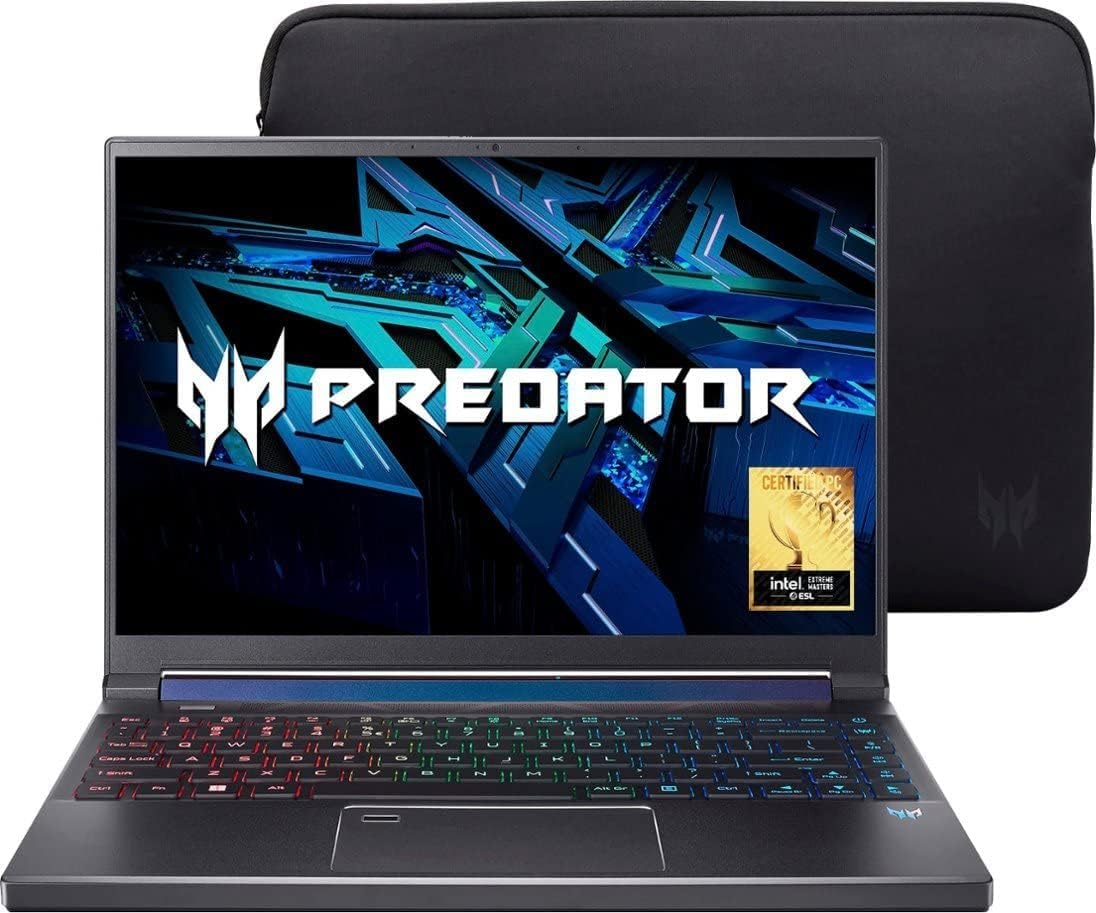
This laptop is worth considering for VR enthusiasts who need a powerful yet portable gaming machine.
Pros
Impressive 165Hz display with 400-nits brightness
High-performance Intel i7 processor and NVIDIA GeForce RTX 3060 GPU
Fingerprint reader and backlit RGB keyboard for added convenience
Cons
Potentially noisy fans under heavy load
Relatively heavy for a 14-inch laptop
Only 512GB of SSD storage
As a VR enthusiast, I appreciate the power and performance offered by the Acer Predator Triton 300 SE. The 2.3GHz Intel i7-12700H processor, combined with the NVIDIA GeForce RTX 3060 graphics card, delivers a smooth VR experience with minimal lag or stuttering. The 14-inch WUXGA LCD display with a 165Hz refresh rate and 400-nits brightness is beautiful to look at and ensures crisp, vibrant visuals.
The laptop comes with several useful features for gamers, including a fingerprint reader for added security and a 3-zone RGB backlit keyboard. The keyboard feels comfortable to type on, and the customizable lighting is a neat touch. However, I did notice the fans can get quite noisy under heavy load, which might be distracting for some users while keeping your laptop cool. It's also worth noting that at 512GB, the SSD storage might fill up quickly for gamers with extensive game libraries.
Despite these drawbacks, I can't deny the Acer Predator Triton 300 SE offers a fantastic VR experience, thanks to the powerful hardware packed in its 14-inch frame. If you're willing to compromise on storage and deal with noisy fans, this gaming laptop is a solid option for VR enthusiasts.
HP ZBook Fury G7 15.6" Mobile Workstation
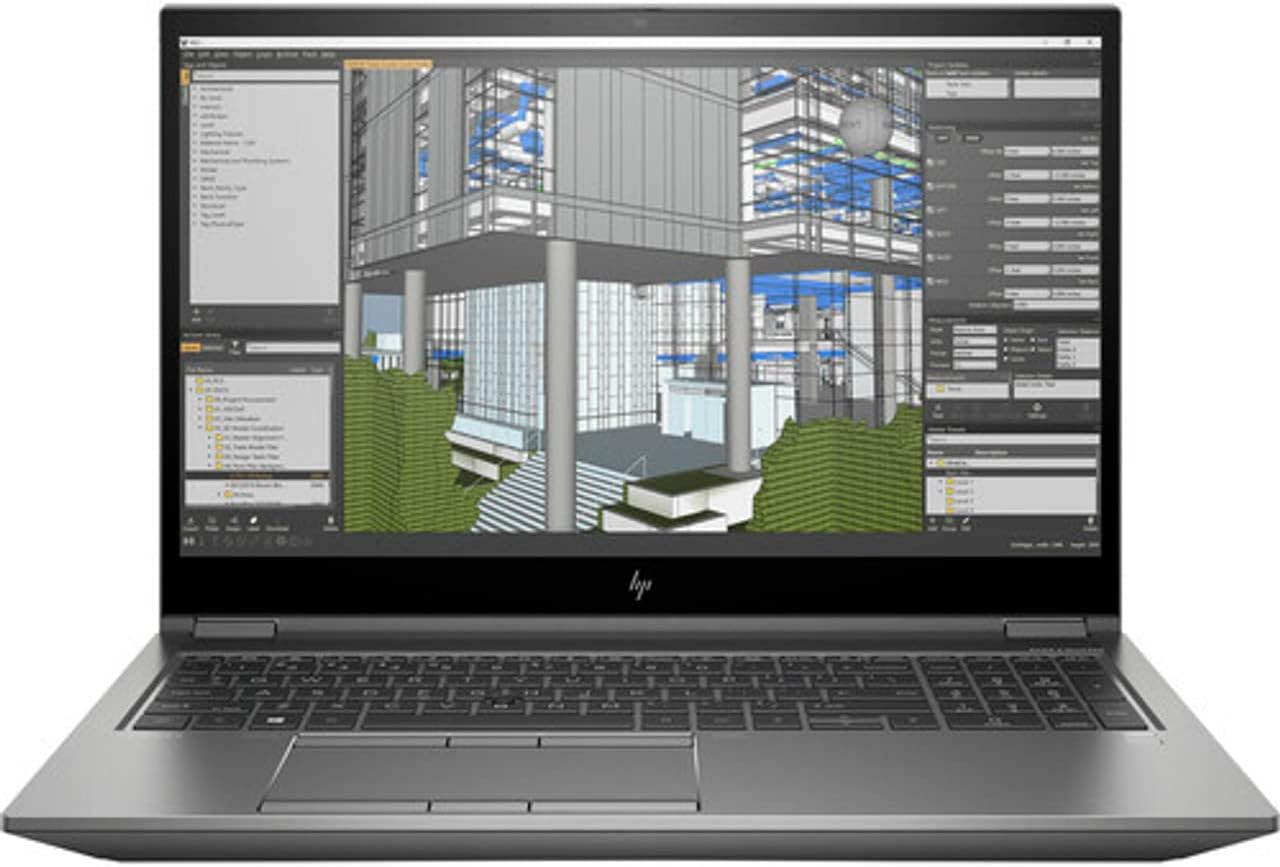
I highly recommend the HP ZBook Fury G7 for those seeking a powerful laptop capable of handling VR applications.
Pros
Exceptional performance with Intel Core i9 processor
Ample storage and RAM for multitasking
Quality NVIDIA Quadro T2000 graphics
Cons
On the heavier side at 7.5 pounds
Slightly expensive
No USB-C ports
The moment I started using the HP ZBook Fury G7, I was impressed with its speed and seamless performance, owed to its powerful Intel Core i9 processor. As a VR enthusiast, I could easily run my favorite VR applications without any hiccups. The generous 32GB RAM and 1TB SSD storage ensured smooth multitasking and ample space for my files and projects.
In my experience with the HP ZBook Fury G7, the NVIDIA Quadro T2000 graphics processor played a significant role in delivering crisp and smooth visuals. When testing out various VR experiences, I appreciated the detailed and immersive graphics it provided.
One downside I noticed was the laptop's weight. At 7.5 pounds, it may not be the most portable option for those who require a laptop on the go. Additionally, the lack of USB-C ports felt like a missed opportunity, as many modern devices increasingly rely on this connection type. It is one of the expensive laptops, but the performance and features justify the cost for those serious about VR.
In conclusion, the HP ZBook Fury G7 delivers an exceptional experience for VR enthusiasts, thanks to its powerful processor, ample RAM and storage, and dependable graphics. However, its weight and missing USB-C ports may be factors worth considering for potential buyers.
MSI Katana 15 Gaming Laptop

This MSI Katana 15 gaming laptop is perfect for VR enthusiasts, providing thin gaming laptop with both power and impressive features for the ultimate gaming experience.
Pros
Powerful performance with 13th Gen Intel Core i7 processor
High-quality graphics with NVIDIA GeForce RTX 4070 GPU
144Hz FHD display for smooth visuals
Cons
May need additional RAM for heavy-duty tasks
Cooler Boost 5 technology can get loud
Slightly heavier compared to other models
I recently picked up the MSI Katana 15 gaming laptop and could not be happier with its performance, especially when it comes to VR gaming. The 13th Gen Intel Core i7 processor ensures that my games run smoothly and without any hiccups. In addition, the NVIDIA GeForce RTX 4070 GPU delivers phenomenal graphics that truly immerse me in the virtual world.
The 144Hz FHD display is a game-changer for someone like me, who enjoys fast-paced games. It offers a sharp and fluid visual experience, both in VR and traditional gaming. Of course, there are a few minor drawbacks. When using demanding software or playing for extended periods, the Cooler Boost 5 technology can get a bit noisy. However, I wouldn't say it's unbearable, and the trade-off for efficient cooling is worth it.
As for the weight, the MSI Katana 15 is slightly heavier than other laptops on the market, but it's still manageable. It's not the lightest option, but the power and performance it packs make it a small compromise. One thing I did notice was that when using the laptop for more resource-intensive tasks like video editing, the existing 16GB of RAM might not be enough. If you're into these types of tasks, I recommend upgrading to 32GB of RAM for optimal performance.
In conclusion, the MSI Katana 15 gaming laptop is a fantastic investment for those looking for the best VR experience. With top-tier performance, a high-quality display, and some of the latest features, you can't go wrong with this beast of a machine.
MSI Creator Z16P 16" Professional Creator Laptop
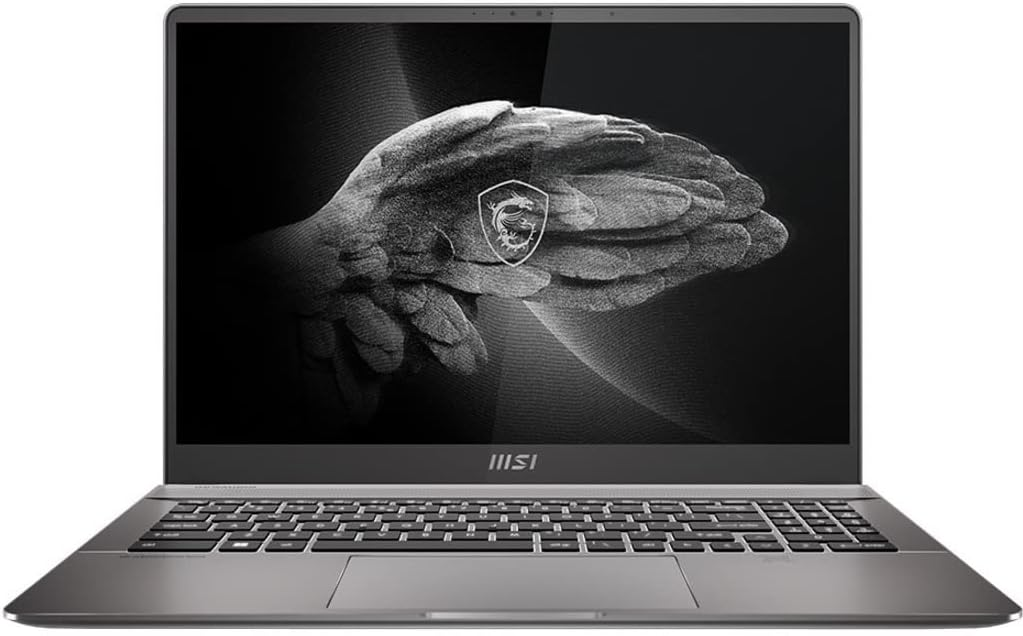
I highly recommend the MSI Creator Z16P for someone seeking a powerful VR-capable laptop with a fantastic display and robust performance.
Pros
Exceptional performance with Intel Core i7-12700H and RTX 3080 Ti
Stunning 16" QHD+ 165Hz touch display with 100% DCI-P3 coverage
Windows 11 Pro and ample storage with a 1TB NVMe SSD
Cons
Heavier and bulkier design at 8.58 pounds
Potentially high price point
Limited to only 64GB of maximum RAM
I recently had the chance to use the MSI Creator Z16P laptop, and I was blown away by its performance capabilities. The 12th Gen. Intel Core i7 processor, combined with the NVIDIA GeForce RTX 3080 Ti, enabled me to effortlessly navigate through complex VR environments and handle resource-intensive applications with ease.
The 16" QHD+ touch display with a 165Hz refresh rate and 100% DCI-P3 color coverage made visual content look incredibly vibrant and smooth - perfect for gaming or creative workloads. The 16:10 ratio also offers extra screen real estate that I found extremely useful for multitasking.
The Creator Z16P comes preloaded with Windows 11 Pro, which felt intuitive and optimized for both home use and business applications. The 1TB NVMe SSD provides ample storage while ensuring speedy file transfers and loading times.
As for portability, the laptop does lean on the heavier side, weighing in at 8.58 pounds. It might not be the lightest option out there, but the trade-off is its powerful components and high-quality display. Additionally, while the 32GB of DDR5 4800MHz memory is impressive, some users might find the 64GB RAM limit restrictive for specific workloads.
Overall, I was extremely satisfied with the performance, display quality, and features of the MSI Creator Z16P laptop, making it an excellent choice for those looking to invest in a high-end laptop for VR and other demanding tasks.
MSI Titan GT77HX Gaming Laptop

The MSI Titan GT77HX is an amazing choice for VR gamers due to its powerful performance and stunning display.
Pros
Incredible Intel i9-13980HX processor
Outstanding GeForce RTX 4080 graphics
Impressive 4K Ultra HD display
Cons
Expensive price tag
Bulky size and weight
Limited battery life
After using the MSI Titan GT77HX, I was blown away by its incredibly smooth performance in virtual reality gaming. The latest 13th Gen Intel Core i9-13980HX processor ensures there's no stutter or lag, and the GeForce RTX 4080 12GB graphics card delivers the ultimate immersive experience.
The 17.3" 4K Ultra HD (3840x2160) 144Hz display is a fantastic feature, providing crisp visuals at high frame rates. This made my VR gaming sessions even more captivating, and the image quality simply can't be matched.
However, the MSI Titan GT77HX does come with some drawbacks. Its premium performance means you'll be paying a premium price, which may be out of reach for some. Additionally, I noticed that the laptop is quite bulky and heavy, making it less ideal for travel or carrying around.
Lastly, I found the battery life of the MSI Titan GT77HX to be underwhelming. During my VR gaming sessions, the 4-Cell 99 WHr battery drained quickly, requiring frequent charging. It's important to keep this in mind if you plan on using it away from a power outlet.
All things considered, the MSI Titan GT77HX is an amazing gaming laptop for VR enthusiasts. While it does have some drawbacks, its incredible performance and stunning visuals outweigh these shortcomings – so long as you can afford the price. You can check out the list of
Razer Blade 18 Gaming Laptop

This laptop is a game-changer for those seeking a powerful VR-ready machine with desktop-level performance.
Pros
Outstanding performance with NVIDIA GeForce RTX 4090 and 13th Gen Intel Core i9
Stunning 18" QHD+ 240Hz display for immersive gaming and content creation
Superior cooling system with a large vapor chamber and three-fan design
Cons
Hefty price tag
Bulky and heavy compared to other gaming laptops
Limited battery life due to high-performance components
After getting my hands on the Razer Blade 18, I'm thoroughly impressed with its power and capabilities. The NVIDIA GeForce RTX 4090 and 13th Gen Intel Core i9 processor combo make this an absolute powerhouse for gaming and content creation tasks. Pair that with the stunning 18" QHD+ display with 240Hz refresh rate, and the visuals are just mind-blowing.
The build quality is exceptional, crafted with CNC aluminum, giving it a premium and sturdy feel. However, it is a bit on the heavy side, which I noticed when carrying it around. The cooling is top-notch, the large vapor chamber, and three-fan system keep the temperatures low, even when pushing the laptop to its limits.
While I found the battery life to be limited due to its high-performance components, that's an expected trade-off for a gaming laptop of this caliber. The price is quite steep, but if you're looking for the best of the best in power, performance, and display quality, the Razer Blade 18 is worth considering.
In conclusion, the Razer Blade 18 is perfect for those who prioritize performance and are willing to overlook its hefty price and bulkier design. With its powerful components, stunning display, and efficient cooling system, it's a dream machine for gamers and creative professionals alike.
Buying Guide
When it comes to choosing the best laptop for VR, I've found that there are a few key factors to consider. Let's take a look at those factors and how they can help you make an informed decision.
Performance: The most important factor to consider is the laptop's performance capabilities. VR demands a lot of processing power, so you'll want to make sure your laptop can handle the task. At a minimum, I suggest looking for:
A powerful CPU, preferably an Intel Core i7 or similar
At least 16GB of RAM
A dedicated GPU with at least 6GB of VRAM
Display: In addition to performance, the display is another crucial aspect of a VR-ready laptop. Look for a high-resolution display (ideally 1080p or higher) with a fast refresh rate (120Hz or higher) to ensure a smooth and immersive VR experience.
Ports: Make sure your laptop has the necessary ports to connect your VR headset and any additional accessories. It's a good idea to check for:
At least one HDMI or DisplayPort for headset connections
Several USB ports (USB 3.0 or higher) for connecting controllers and sensors
If possible, a Thunderbolt 3 port for future-proofing and added versatility
Battery life: Though VR gaming can be pretty power-hungry, it's still beneficial to have a laptop with decent battery life for those times when you're not tethered to a headset. Aim for a laptop with at least 4-6 hours of battery life to keep you going during less demanding tasks.
Weight and portability: Since one of the main benefits of a laptop is its portability, make sure your VR-ready laptop isn't too bulky or heavy. VR gaming can require some physical movement, so you'll appreciate a laptop that isn't weighing you down.
Keep these factors in mind when you're looking for your ideal VR-ready laptop. Remember, each person's needs and preferences can vary, so take your usage habits into account as well. I hope this guide has been helpful in assisting you in your search for the perfect VR laptop!
Frequently Asked Questions
What specs should a laptop have for a smooth VR experience?
For a smooth VR experience, I'd recommend a laptop with at least an Intel Core i5 or AMD Ryzen 5 processor, 8GB or more of RAM (though 16GB is ideal), and a dedicated graphics card like NVIDIA GeForce GTX 1060 or AMD Radeon RX 480.
Can I find a VR-ready laptop under $1000?
Yes, you can find VR-ready laptops under $1000, but the options may be limited. You could consider entry-level gaming laptops, just ensure they have the minimum required specs for VR, which I mentioned earlier. Keep in mind, you may have to compromise on other features such as portability or battery life.
What are the laptop requirements for Oculus Quest 2?
Oculus Quest 2 is a standalone VR headset, so it doesn't require a laptop. However, if you want to connect it to a PC using Oculus Link, your computer should meet the same specs as I mentioned earlier under VR requirements. Additionally, ensure your laptop has a compatible USB 3.0 or higher port for connecting the laptop screen and headset.
How do I know if my laptop is powerful enough for VR?
To check if your laptop is VR-ready, look at its specs to ensure it meets the minimum requirements I mentioned earlier. You can also refer to manufacturers' recommendations for specific VR headsets or use online tools, such as the SteamVR Performance Test, to evaluate your laptop's compatibility.
Which gaming laptops are recommended for VR?
Some gaming laptops I'd recommend for VR include the Acer Predator Helios 300, ASUS ROG Strix G15, and MSI GP66 Leopard. These laptops offer a good balance of performance, features, and price. But, keep an eye on the market as new and better models are constantly being released.
Are there any budget-friendly VR capable laptops?
Yes, there are budget-friendly laptops for VR. You could consider entry-level gaming laptops like the Acer Nitro 5 or the HP Pavilion Gaming Laptop. These laptops meet the minimum requirements for VR gaming but may not always deliver the best experience. As always, make sure you research thoroughly and find the laptop that best suits your needs and budget.