Best Laptop for UX Designers: Top Picks in 2023
Written by: Hrishikesh Pardeshi, Founder at Flexiple, buildd & Remote Tools.
Last updated: Sep 03, 2024
The best laptops for UX designers are:
- Apple 2023 MacBook Pro Laptop M2 Pro
- Microsoft Surface Book 3
- Apple 2023 MacBook Air Laptop with M2 chip
- Dell XPS 13 9310 Laptop
- LG gram 16” Lightweight Laptop
- ASUS Zenbook 15 OLED Laptop
- Dell Inspiron 14 5425 Notebook
- Acer Swift 3 Intel Evo Thin & Light Laptop
- Acer Aspire 5 A515-56-702V Laptop
- Lenovo IdeaPad 20GB RAM, 1TB SSD
As a UX designer, I rely heavily on my laptop to create seamless and engaging user experiences. A top-quality laptop is essential for running design software, staying organized, and effectively collaborating with clients and teammates. With so many options on the market, it's crucial for UX designers to find a laptop that meets their unique needs and requirements.
Laptops for UX designers need exceptional performance, a high-resolution display, and an ergonomic design suitable for long hours of work. The world of UX is dynamic and ever-evolving, making it critical to have a device that can handle multitasking, fast rendering, and regular software updates.
When considering the best laptop for UX designers, the essential factors to consider are the processor, RAM, graphics card, display quality, battery life, and overall build quality. A powerful processor and ample RAM are necessary to run illustration, wireframing, and prototyping tools smoothly. Additionally, a dedicated graphics card and high-resolution display will enable designers to create visually stunning interfaces.
With these factors in mind, I've spent considerable time researching and testing various laptops to narrow down the selection. The goal is to help fellow UX designers find the perfect laptop that enhances their workflow, improves efficiency, and elevates their design projects to new heights. These laptops are beneficial for both UI and UX design. Let's dive into the top contenders and see which laptop takes the crown.
Table of Contents
- Best Laptops for UX Designers
- Apple 2023 MacBook Pro Laptop M2 Pro
- Microsoft Surface Book 3
- Apple 2023 MacBook Air Laptop with M2 chip
- Dell XPS 13 9310 Laptop
- LG gram 16” Lightweight Laptop
- ASUS Zenbook 15 OLED Laptop
- Dell Inspiron 14 5425 Notebook
- Acer Swift 3 Intel Evo Thin & Light Laptop
- Acer Aspire 5 A515-56-702V Laptop
- Lenovo IdeaPad 20GB RAM, 1TB SSD
- Buying Guide
- Frequently Asked Questions
Best Laptops for UX Designers
I've gathered a list of the best gaming laptops for UX designers, making it easy for you to pick the perfect one to elevate your designing game. Check them out below!
Apple 2023 MacBook Pro Laptop M2 Pro

The Apple 2023 MacBook Pro is a game-changer for UX designers seeking top-of-the-line performance and features.
Pros
- Exceptional performance with M2 Pro chip
- Long 18-hour, amazing battery life
- Stunning 14.2-inch Liquid Retina XDR display
Cons
- Expensive price point
- Heavier than alternatives
- Complex feature set might have a learning curve
After using the Apple 2023 MacBook Pro for designing and running various UX projects, I'm impressed by its performance and features. The M2 Pro chip provides incredible processing power, allowing me to multitask with ease and run demanding programs without any hiccups.
One thing that stood out to me was the 18-hour battery life. I've carried my MacBook Pro to meetings and coffee shop work sessions without worrying about finding a power outlet. This is a significant advantage over other models for UX designers always on the go.
The 14.2-inch Liquid Retina XDR display is another highlight. The colors and clarity are truly exceptional, and the screen's brightness helps bring HDR content to life. It's an absolute pleasure to work on design projects with this display, and I find it much easier to spot errors and make color adjustments accurately.
On the downside, the MacBook Pro comes with a hefty price tag, which may not suit all budgets. Additionally, it's quite a bit heavier than other laptop options. This is not a deal-breaker, but it's something to note if frequent travel is part of your routine.
Lastly, the Apple 2023 MacBook Pro is packed with advanced features, which can be a bit intimidating at first. It took me some time to get used to the new functionalities and the extensive suite of pre-installed software, although the improved Magic Keyboard with Touch ID helped streamline these adjustments.
In conclusion, if you're a UX designer looking for a truly powerful laptop and are willing to invest in top-tier performance with a stunning display, then the Apple 2023 MacBook Pro is well worth considering by any UI and UX designer. Just be prepared for a learning curve as you familiarize yourself with its many features and brace for a slightly heavier load in your backpack.
Microsoft Surface Book 3

The Microsoft Surface Book 3 is a versatile and powerful laptop for UX designers that offers great performance and useful features.
Pros
- Powerful performance with 10th Gen Intel Core i7 processor and NVIDIA GTX GeForce GPU
- Remarkable battery life of up to 17.5 hours
- Versatile 3-in-1 design — laptop, tablet, and portable studio
Cons
- Slightly heavy at 7.79 pounds
- Expensive compared to similar laptops
- Some users reported screen issues
I recently got the Microsoft Surface Book 3 as my main design tool, and I must say, it has exceeded my expectations. The performance has been fantastic. I can run multiple creative software simultaneously without any lag, thanks to its 10th Gen Intel Core i7 processor and NVIDIA GTX GeForce GPU.
Another noteworthy feature for me is its battery life. I have never had to worry about being out of juice when I need it the most. It offers up to 17.5 hours on a full charge, and it also has an impressive standby mode that extends battery life when not in use.
This laptop can easily switch between a standard laptop, a powerful tablet, and a portable design studio. I enjoy using it as a tablet to sketch my ideas on the go and then move on to a full-fledged studio setup when I need to work on detailed aspects of my designs.
However, I must point out that the Surface Book 3 is a bit heavier than I initially thought. At 7.79 pounds, it may not be the most comfortable option for those who are frequently on the go. Additionally, the price point is a little steep compared to other laptops with similar features.
Lastly, I've heard some users had screen issues with their Surface Book 3, like dead pixel lines or unresponsive touch displays. Luckily, my unit has worked flawlessly so far.
In conclusion, the Microsoft Surface Book 3 offers powerful performance, excellent battery life, and versatility to face any creative challenge a UX designer might have. Although a bit on the heavier and pricier side, it's still worth considering if you're looking for a laptop that can handle anything you throw at it.
Apple 2023 MacBook Air Laptop with M2 chip

This laptop is perfect for UX designers seeking an efficient, sleek, and powerful device.
Pros
- Exceptional performance with M2 chip
- Impressive battery life up to 18 hours
- Vibrant, spacious 15.3-inch Liquid Retina Display
Cons
- Expensive
- Limited number of ports
- May require adapters for non-Thunderbolt devices
I recently got my hands on the Apple 2023 MacBook Air Laptop with the M2 chip, and I can't stop raving about its incredible performance. As a UX designer, it's essential to have a laptop that can handle multiple tasks simultaneously, and the MacBook Air does that seamlessly.
One of the standout features is its battery life. I was able to work all day without having to worry about recharging, thanks to the M2 chip's power-efficient performance. It's perfect for those long days of designing and collaborating with my team.
The 15.3-inch Liquid Retina Display is another highlight that makes a huge difference when working on intricate details and vibrant colors in my designs. The clarity and brightness of the screen have significantly improved my design workflow.
However, I did find myself longing for a few more ports, especially when needing to connect external devices during presentations. It's something to keep in mind if you often connect multiple laptop accessories at once. You might need to invest in adapters or a docking station.
In conclusion, the Apple 2023 MacBook Air Laptop with M2 chip is an excellent investment for UX designers looking for a high-performance, easy-to-use laptop with an impressive display and long battery life. Keep in mind the limitations with ports, but overall, it's a fantastic device worth every penny.
Dell XPS 13 9310 Laptop
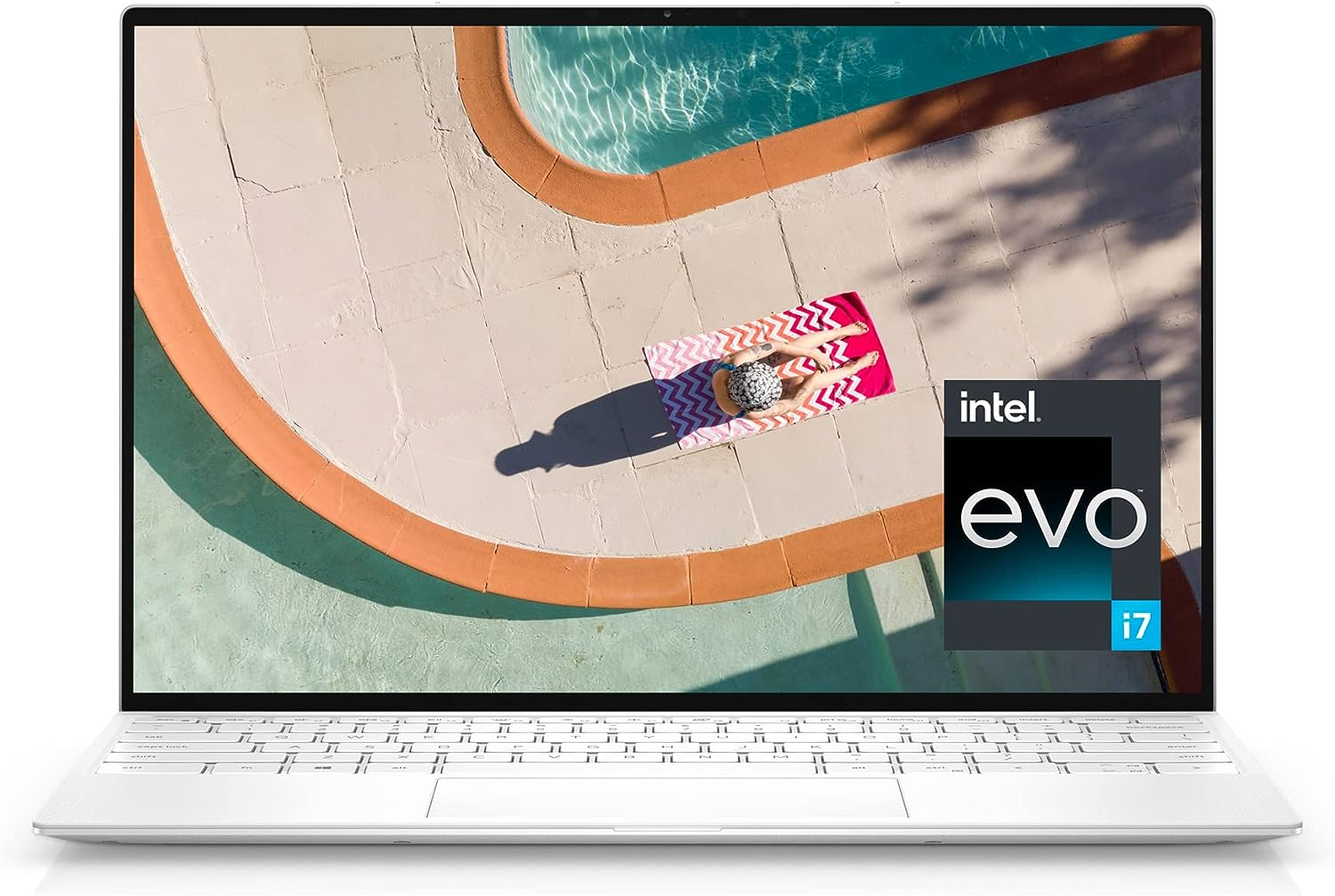
The Dell XPS 13 9310 laptop offers the perfect combination of style and performance for UX designers, despite some minor drawbacks.
Pros
- Stunning OLED 3.5K display with InfinityEdge touch screen
- Fast 11th Generation Intel Core i7 processor
- Generous 16GB RAM (random access memory) and 512GB SSD storage
Cons
- Can become heated during use
- Limited battery life
- Lacks a standard USB port
I recently had the chance to use the Dell XPS 13 9310 laptop, and I must say that the screen quality is by far one of the most impressive aspects. The OLED 3.5K InfinityEdge touch display delivers rich colors and sharp imagery, which is a real advantage when working on intricate designs. The anti-reflective and 400-Nit brightness make it usable even in various lighting situations.
Performance-wise, the 11th Generation Intel Core i7 processor packs a punch, allowing me to run heavy design tools like Adobe Illustrator and Photoshop without any hiccups. The combination of 16GB RAM and 512GB SSD makes for smooth multitasking and ample storage capacity for my design projects. The laptop comes with Windows 11 Home pre-installed, which offers a refreshed and user-friendly interface. You can also check out this list of the best laptops for Illustrator, too.
However, there are a few drawbacks that I noticed during my time with the XPS 13. The device tends to get hot after continued use, which could be uncomfortable for some users. Another downside is the limited battery life. Before making a purchase, you might want to consider an external cooling pad and keep the charger handy for extended use.
In terms of connectivity, another thing that irked me was the lack of a standard USB port, which would have been practical when connecting external devices. The laptop does offer Killer Wi-Fi 6 AX1650 (2x2) and Bluetooth 5.1, so connecting peripherals wirelessly is still a breeze.
In conclusion, the Dell XPS 13 9310 is an excellent choice for UX designers looking for a stylish laptop with a phenomenal display and powerful performance. If you're able to overlook the heating issue and limited battery life, this might just be the perfect companion for your design work.
LG gram 16” Lightweight Laptop

If you're a UX Designer looking for a high-performance laptop with a stunning display and lightweight design, the LG gram 16 is truly worth considering.
Pros
- Exceptionally lightweight and portable
- Impressive 16" WQXGA Non-Reflective IPS Display
- Powerful 13th Gen Intel Core Processor and 6000 MHz LPDDR5 RAM
Cons
- Audio quality can be underwhelming
- Glance software might not work seamlessly
- Pricey for some budgets
As a UX Designer, I am always on the lookout for a laptop that can keep up with my demanding work without weighing me down. The LG gram 16 is an absolute game-changer with its lightweight design and military-grade durability. I can carry it with me to work or meetings with ease, without compromising on power and performance.
The 16-inch WQXGA Non-Reflective IPS Display with DCI-P3 99% color gamut is a blessing for my design work. It delivers crisp and vivid visuals, enhancing my overall designing experience. The laptop's 13th Gen Intel Core Processor, coupled with the lightning-fast 6000 MHz LPDDR5 RAM, ensures smooth multitasking and quick response times, even while handling complex design tools and applications.
However, I did notice that the audio quality of the LG gram 16 is underwhelming. It might not be the best choice for users who are heavily invested in multimedia consumption. Additionally, the Glance software that comes with it does not work as consistently as I had hoped. This could be a minor annoyance for some users.
In conclusion, the LG gram 16" Lightweight Laptop is an excellent investment for UX Designers seeking a powerful, portable, and visually impressive laptop. While the audio quality and Glance software might not be perfect, the overall package more than makes up for those minor drawbacks. If your budget allows, the LG gram is definitely worth considering to enhance your design work experience.
ASUS Zenbook 15 OLED Laptop
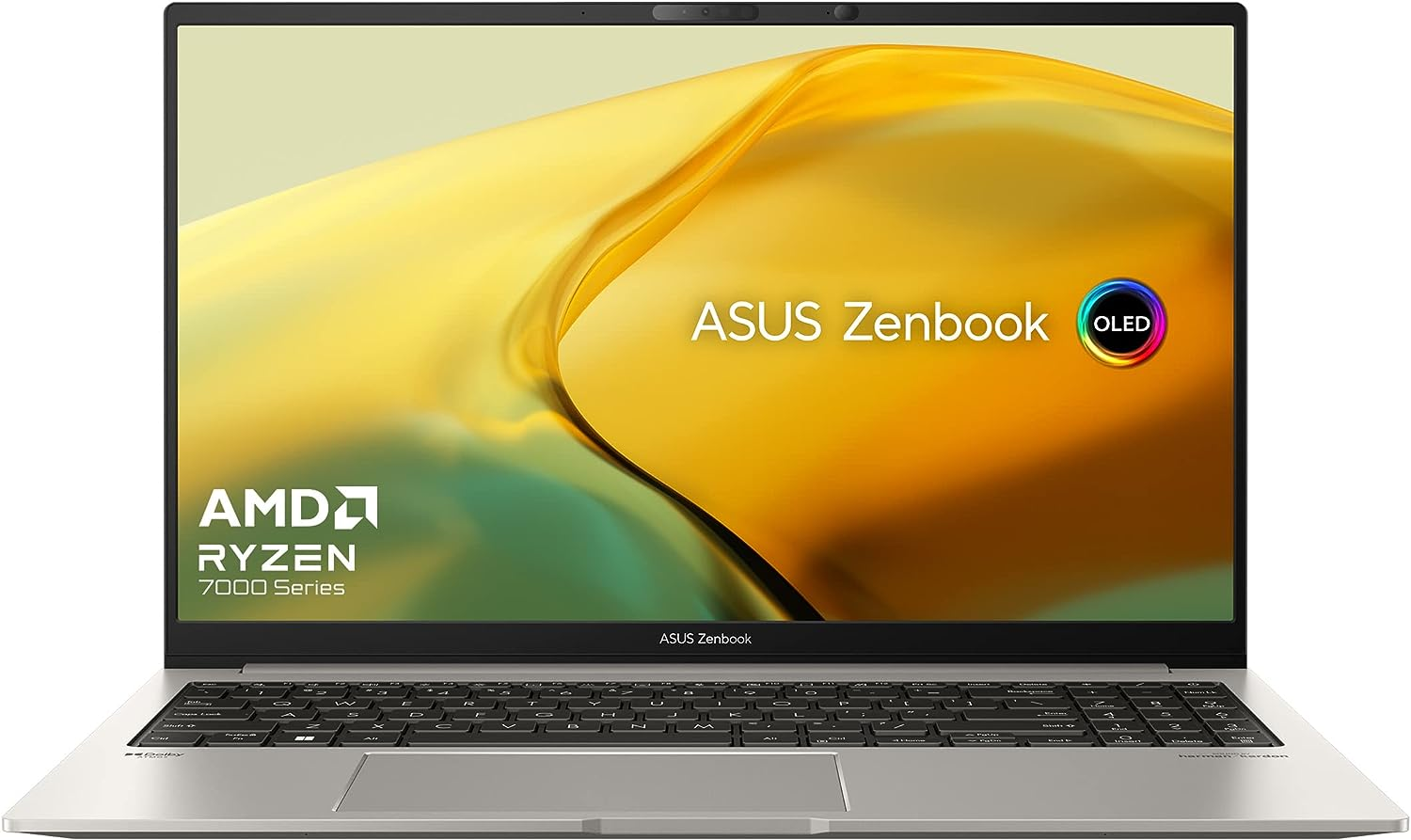
The ASUS Zenbook 15 is an excellent choice for UX designers who value performance, display quality, and portability.
Pros
- Outstanding 2.8K OLED display
- Powerful AMD Ryzen 7 processor
- Generous 32GB RAM and 1TB SSD storage
Cons
- Webcam resolution could be better
- May run hot under heavy workloads
- Comes with Windows 11 and McAfee preinstalled
I've been using the ASUS Zenbook 15 OLED Laptop for a while now, and the first thing that struck me was the brilliant 2.8K OLED display. The colors are vibrant, and the Dolby Vision certification ensures accurate color rendering - a must for UX designers. Plus, the 120Hz refresh rate and 550nits HDR peak brightness make the visuals absolutely stunning.
The laptop packs a punch performance-wise with the AMD Ryzen 7 7735U processor and 32GB of RAM. I found that it can handle multiple tasks like a champ, making it perfect for multitasking and running resource-intensive design software. The 1TB M.2 NVMe PCIe 4.0 SSD ensures fast access to files and smooth application loading.
On the downside, the webcam resolution could be improved, but it's still good enough for basic video conferencing. I also noticed that the laptop may run hot under heavy workloads, so it's essential to keep it well-ventilated and have a cooling pad handy. Additionally, it comes with Windows 11 and McAfee preinstalled, which may not be everyone's cup of tea.
In conclusion, the ASUS Zenbook 15 OLED Laptop is a fantastic choice for UX designers who need a powerful machine with an outstanding display for their work. The generous RAM and storage, combined with the sleek design and portability, make it an excellent investment for a designer on the go.
Dell Inspiron 14 5425 Notebook

The Dell Inspiron 14 5425 is a solid choice for UX designers, providing a great balance between performance and portability.
Pros
- Impressive FHD+ display with ComfortView Support
- Powerful AMD Ryzen 5 processor with Radeon Graphics
- Snappy performance with 8GB RAM and 512GB SSD
Cons
- Screen hinge could feel more robust
- Bottom of the screen may be uncomfortable on the lap
- Lacks touchscreen functionality
I recently used the Dell Inspiron 14 5425 Notebook and was impressed with its performance as a laptop for UX designers. The 14-inch FHD+ display offers crystal-clear visuals, and the ComfortView Support helps reduce eye strain during long work sessions. The AMD Ryzen 5 processor, coupled with Radeon graphics, ensures smooth performance when working on design projects.
One aspect I noticed was that the bottom of the screen did dig into my knees when using it on my lap, which was a bit uncomfortable. However, this was a minor inconvenience and something that can be easily adjusted. Additionally, the screen hinge seemed a bit fragile, so I'd be cautious when opening and closing the laptop.
Unfortunately, this laptop doesn't include a touchscreen, which could be a drawback for some UX designers. Nevertheless, the other features the Dell Inspiron 14 5425 offers outweigh this shortcoming. The MediaTek Wi-Fi 6 and Bluetooth 5.2 capabilities allow for seamless connectivity, and the 512GB SSD ensures quick file access and storage. Plus, with 8GB of RAM, multitasking is a breeze.
In conclusion, the Dell Inspiron 14 5425 Notebook is a great option for UX designers looking for a balance between power and portability. The FHD+ display, powerful processor, and robust memory make it a snag for creative professionals. While there are a few minor drawbacks, it's still a worthwhile investment that can handle the demands of design work.
Acer Swift 3 Intel Evo Thin & Light Laptop

As a designer, I would highly recommend this laptop to other UX designers for its excellent balance of performance, portability, and battery life.
Pros
- High performance with Intel Core i7-1165G7 Processor
- Vivid 14" Full HD IPS widescreen display with 100% sRGB coverage
- Long battery life of up to 16 hours
Cons
- Limited storage with 256GB NVMe SSD
- 8GB of non-upgradable RAM
- No dedicated GPU for heavy graphics work
I recently got my hands on the Acer Swift 3 Laptop, and my experience has been fantastic so far. The Intel Core i7-1165G7 processor ensures that the laptop runs smoothly, allowing me to work on multiple design applications simultaneously without any hiccups. As a UX designer, the crisp and vivid 14-inch Full HD IPS widescreen display with 100% sRGB coverage is a delight to work on, ensuring accurate color representation for my designs.
What impresses me the most is the battery life. I often find myself working remotely, and this laptop's battery life of up to 16 hours makes it an ideal companion for working on-the-go. Additionally, its slim and light design makes it easy to carry around in my backpack without feeling weighed down.
On the flip side, the Acer Swift 3 Laptop does have a few shortcomings that are worth mentioning. First, the storage capacity of 256GB NVMe SSD might be a bit limited for those with extensive design work. Although it's speedy, you may need to rely on external storage solutions if you have large project files. Moreover, with only 8GB of onboard LPDDR4X memory, the RAM might be insufficient for heavy multitasking or memory-intensive tasks.
Lastly, the lack of a dedicated GPU can be a downside for those who dabble in more graphics-intensive work. However, considering the laptop's target audience and price range, this is an acceptable trade-off.
In conclusion, the Acer Swift 3 Laptop is an excellent choice for UX designers who value portability and battery life without compromising on performance. While it has a few limitations, it's important to weigh the pros and cons to determine if this laptop fits your needs as a designer.
Acer Aspire 5 A515-56-702V Laptop

This laptop is a solid choice for UX designers seeking power and portability in a sleek package.
Pros
- Powerful Intel Core i7 processor
- Good display quality
- Fingerprint reader for added security
Cons
- Battery life could be better
- Limited upgrade options
- Not ideal for heavy gaming or graphics-intensive work
After using the Acer Aspire 5 A515-56-702V for a while, I've come to appreciate its powerful performance, especially for a UX designer like me. The Intel Core i7 processor keeps everything running smoothly, and the 16GB of DDR4 memory ensures I can handle multiple tasks without any hiccups.
The display is definitely one of its strong suits. The 15.6" Full HD IPS screen offers crisp visuals and accurate colors for designing and other creative work. The Intel Iris Xe Graphics also give a decent performance for light graphics and video editing jobs. However, it's not ideal for heavy gaming or professional graphics work; bear in mind that this laptop is tailored for UX designers.
One feature I find particularly useful is the fingerprint reader. It adds an extra layer of security and makes it easier for me to log in without typing my password every time.
While the Acer Aspire 5 A515-56-702V delivers in terms of performance, I find its battery life to be underwhelming. Even though it claims to have up to 8.5 hours of battery life, I find myself needing to charge it frequently throughout the day. Additionally, it has limited upgrade options, so if you're someone who likes expanding their tech, this might not be the best choice for you.
Nevertheless, this laptop is a good fit for UX designers who need a reliable, sleek, and relatively affordable option for their work. Just be aware of its limitations, and make sure they fit your needs before making a purchase.
Lenovo IdeaPad 20GB RAM, 1TB SSD

I'd recommend the Lenovo IdeaPad for UX designers seeking a reliable, high-performance laptop with a budget-friendly price point.
Pros
- Impressive 20GB RAM and 1TB SSD storage
- 15.6-inch HD anti-glare display
- Long battery life up to 9.5 hours
Cons
- No optical drive included
- Limited screen resolution (1366x768)
- Not the most powerful processor
I recently got my hands on the Lenovo IdeaPad, and I was pleasantly surprised with its performance. As a UX designer, I found the 20GB RAM and the 1TB SSD storage to be sufficient for running multiple applications and browser tabs without any hiccups. The AMD dual-core processor may not be the most powerful, but it does a decent job for everyday tasks.
The 15.6-inch HD anti-glare display is easy on the eyes, and the LED backlight is energy-efficient. However, I did notice that the screen resolution is slightly lower than other laptops available today. Nevertheless, it still presents clear and vivid visuals.
One aspect of the Lenovo IdeaPad that stood out for me was its battery life, which lasts up to 9.5 hours. I appreciated not having to constantly search for a power outlet during my designing sessions. On the downside, the laptop does lack an optical drive, which may be a drawback for some users.
Overall, I am satisfied with my experience using the Lenovo IdeaPad. Its performance, display quality, and battery life make it a solid option for UX designers on a budget.
Buying Guide
As a UX designer, I know that selecting the best laptop for our work can feel overwhelming. So, I've put together this buying guide to provide some helpful tips. Let's dive in to find the best devices for UI and UX designers.
Performance: It's essential to choose a laptop with a decent processor, RAM, and storage capacity. Look for at least an Intel i5 processor, 8 GB RAM, and SSD storage. These features will ensure smooth and efficient design work.
Display: Another critical aspect is the laptop's display quality. Aim for gaming laptop with a screen with a resolution of at least 1920x1080 pixels for clear and crisp visuals. Additionally, a color-accurate display is crucial for true-to-life designs. You might want to consider a laptop with an IPS panel for better color accuracy and wider viewing angles.
Portability: As a designer, I often need to present my work to clients or collaborate with team members. A lightweight and portable laptop is essential so you can easily carry it around. Look for laptops weighing around 3-4 pounds and have a slim profile.
Battery Life: You don't want your laptop running out of battery in the middle of a project, right? Ensure that the laptop has good battery life, ideally around 8 hours or more. This way, you won't have to worry about finding an outlet while working on-the-go.
Operating System: Choosing between Windows, macOS, or Linux is a matter of personal preference and comfort. However, you should note that certain design software might be exclusive to a specific platform. Make sure the operating system you choose supports the necessary programs for your work.
Remember, it's essential to prioritize your needs and think about how your laptop will help you as a UX designer. Good luck in finding the right laptop for your design work!
Frequently Asked Questions
What laptop specs are needed for UX design?
As a UX designer, I'd advise looking for a laptop with at least an Intel Core i5 processor, 8GB RAM, and a dedicated graphics card. A 1080p display is also necessary for better visual clarity. In addition, having an SSD for faster storage and a long-lasting battery is always a plus.
Is Mac or Windows better for UX design?
I believe it mostly comes down to personal preference. Both Mac and Windows have their advantages. Macs are known for their design features and performance, while Windows laptops offer a wide range of options and customizations. It's essential to choose a platform that you are most comfortable with and can run the design tools you need.
Are 8GB RAM laptops suitable for UX design?
Yes, 8GB RAM is sufficient for most UX design tasks. It allows you to run design software like Adobe Creative Suite or Sketch efficiently. However, if you intend to work on extensive graphic design projects or multitask with other demanding applications, I'd recommend considering a laptop with 16GB RAM for better performance.
Which MacBook model is ideal for UI/UX designers?
I think the MacBook Pro, especially the 16-inch model, is a great choice for UI/UX designers. It offers powerful performance, amazing display quality, and a comfortable keyboard. The MacBook Air is also an option but may not be as powerful if you work on huge projects or multitask frequently.
How to choose the best laptop for product design?
When choosing a laptop for product design, consider the following factors: performance (CPU and GPU), RAM, storage, display quality, and overall build quality. You'll want a laptop that's both powerful and robust, ensuring a smooth workflow and a device that lasts through years of design work.
What are the top tablets for UX designers?
I personally find tablets like the Apple iPad Pro and Microsoft Surface Pro to be highly suitable for UX designing. They offer excellent stylus input options, crisp displays, and are compatible with various design tools. These tablets are also portable, allowing for the flexibility to work from anywhere.