Best Laptop for Drawing: Top Picks for Artists in 2024
Written by: Hrishikesh Pardeshi, Founder at Flexiple, buildd & Remote Tools.
Last updated: Sep 03, 2024
The best laptops for drawing are listed below.
- Lenovo 2022 Flex 3 Touchscreen Chromebook
- 2022 Newest Lenovo Yoga 7i 2-in-1 16" Laptop
- Microsoft Surface Pro 9 (2022)
- HP Spectre X360 2-in-1 Touchscreen Laptop
- Acer Spin 5 Convertible Laptop
- ASUS ZenBook Pro 15 OLED Laptop
- Dell XPS 15.6" FHD Business Laptop
- MSI Creator M16 Laptop
- Apple 2023 MacBook Pro Laptop M2 Pro
- MSI GP66 Leopard Gaming Laptop
As an artist, I know that finding the right tools is crucial to create the perfect masterpiece. In today's digital age, laptops have become essential, transforming the way artists work by offering them the ability to draw, design, and render projects on the go. A laptop designed specifically for drawing can open up endless possibilities for both professional and aspiring artists alike.
Selecting the best drawing laptops may seem daunting as there's a vast range of options available. But as an artist, there are specific criteria to focus on when making a purchase. The most critical factors include display quality, accurate color reproduction, sensitivity and responsiveness of the touch screen, stylus compatibility, powerful hardware, ample storage, and prolonged battery life. These elements play a significant role in enhancing the drawing experience and ensuring smooth operation in your best drawing laptop.
Additionally, personal preferences and budget constraints matter just as much in choosing the best laptop for drawing. There are high-performance laptops suitable for professionals, and budget-friendly options for hobbyists looking to take their talent on a digital platform.
I have put in several hours of research and testing, evaluating every traditional laptop that provide an optimal drawing experience. This information will help you make a well-informed decision to choose the perfect laptop for your artistic needs. Let me share my insights to assist you in discovering the best laptop for drawing that will elevate your digital art journey.
Table of Contents
- Best Laptops for Drawing
- Lenovo 2022 Flex 3 Touchscreen Chromebook
- 2022 Newest Lenovo Yoga 7i 2-in-1 16" Laptop
- Microsoft Surface Pro 9 (2022)
- HP Spectre X360 2-in-1 Touchscreen Laptop
- Acer Spin 5 Convertible Laptop
- ASUS ZenBook Pro 15 OLED Laptop
- Dell XPS 15.6" FHD Business Laptop
- MSI Creator M16 Laptop
- Apple 2023 MacBook Pro Laptop M2 Pro
- MSI GP66 Leopard Gaming Laptop
- Buying Guide
- Frequently Asked Questions
Best Laptops for Drawing
I've put together a list of the best laptops for drawing, so you can unleash your creativity with ease. Check them out below!
Lenovo 2022 Flex 3 Touchscreen Chromebook

The Lenovo Flex 3 Chromebook is a reliable and affordable option for those looking to purchase a drawing laptop.
Pros
- Lightweight and portable design
- Responsive touchscreen display
- Strong battery life
Cons
- Limited performance for heavy multitasking
- Chrome OS might not suit everyone's needs
- Only 4GB RAM
I recently had the opportunity to test out the Lenovo Flex 3 Chromebook, and I must say, I was pretty impressed with its performance for drawing tasks. The 11.6-inch touchscreen display is responsive and smoothly works with my stylus, making it perfect for digital art and design work. With its sleek design and lightweight build, carrying this laptop around was a breeze.
The long battery life is another feature that I appreciated, especially when working on my art projects away from home. It saved me from hunting for power outlets constantly. However, I did notice that the 4GB RAM and MediaTek MT8183 processor could be limiting when it came to heavy multitasking. I wouldn't recommend this laptop for someone who wants to use multiple resource-intensive apps simultaneously.
That said, the Flex 3 boots up quickly, thanks to the Chrome OS. It offers an array of Android apps integrated into the laptop, making it easy for me to sync my work across devices. But keep in mind that Chrome OS isn't for everyone, especially if you rely heavily on Windows or macOS-specific software.
In conclusion, I believe the Lenovo 2022 Flex 3 Touchscreen Chromebook is a great choice for those who need a budget-friendly drawing laptop. Its responsive touchscreen, lightweight design, and strong battery life make it a solid option for digital artists or students. However, its limited multitasking capabilities and Chrome OS might not be suitable for everyone.
2022 Newest Lenovo Yoga 7i 2-in-1 16" Laptop

I highly recommend the Lenovo Yoga 7i for anyone looking for a versatile laptop with top-notch drawing capabilities.
Pros
- Powerful Intel Core i5-1240P processor
- Vibrant 16-inch 2.5K touchscreen display
- Comes with a capacitive stylus with a magnetic cap
Cons
- 256GB SSD storage might be limited for some
- Weighs 4.18 lbs, which could be heavy for some users
- Windows 11: Potential compatibility issues with older software
The moment I unboxed the Lenovo Yoga 7i and started exploring it, I was blown away by its premium design. The sleek 2-in-1 metal chassis feels sturdy and gives the laptop a luxurious feel. As I powered it up, the backlit keyboard and fingerprint reader added convenience for someone like me who often works late at night.
As someone who loves digital art, I immediately put the laptop to the test with the essential drawing programs. The 12th generation Intel Core i5 processor was indeed powerful, handling the heavy software with ease. The 16-inch 2.5K touchscreen was a delight to work on with ample space for toolbars and tabs. The bundled capacitive stylus with a magnetic cap had a comfortable grip, and not needing to connect via Bluetooth or charge it was an excellent bonus.
However, I found that the 256GB SSD storage might be a little limiting for some users, especially those with big projects or lots of software. Another drawback is the laptop's weight – at 4.18 lbs, it could be too heavy for some who value portability.
For me, the Lenovo Yoga 7i was a joy to use. It provided the performance and responsiveness I needed for drawing, but the drawbacks might be a deal-breaker for others. Overall, I believe this laptop is an excellent choice with robust functionality, versatility, and user-friendly features.
Microsoft Surface Pro 9 (2022)

This versatile 2-in-1 laptop and tablet combo is perfect for artists, providing excellent performance and a great drawing experience.
Pros
- Impressive battery life, lasting up to 15.5 hours
- Built-in Kickstand for easy angle adjustments
- High-quality, responsive touchscreen for use with Surface Slim Pen 2
Cons
- Surface Slim Pen 2 and Surface Pro Signature Keyboard sold separately
- Ports have changed from previous models, may need adapters
- Limited color options for the device itself
I've been using the Microsoft Surface Pro 9 for a few weeks now, and it has exceeded my expectations, particularly when it comes to drawing. The almost edge-to-edge 13" PixelSense touchscreen is very responsive and accurate, perfect for precise lines and intricate details in my artwork. Using it with the Surface Slim Pen 2 has been a seamless and enjoyable experience - it's easy to see why this device stands out among other top drawing tablets and laptops.
The built-in Kickstand is incredibly useful, allowing me to quickly adjust the angle of the device for the ideal drawing position. Plus, the long battery life is a big plus, as I'm able to work on my projects without worrying about constantly needing to recharge. The Intel Evo 12th Gen i7 Processor and 16GB RAM make multitasking effortless, so I always have a smooth and efficient workflow when using various applications.
One downside, however, is that the Surface Slim Pen 2 and Surface Pro Signature Keyboard need to be purchased separately, adding extra cost to the overall package. Additionally, while the new colors for the device are a nice touch, there are still limited options available for customization. Lastly, if you're upgrading from a previous Surface model, be aware that some connectors have changed, so you might need to invest in additional adapters.
Despite these minor drawbacks, the Microsoft Surface Pro 9 is an exceptional device for artists, offering power, portability, and a fantastic drawing experience with its high-quality touchscreen capabilities. The Surface Laptop Studio is also a great fit.
HP Spectre X360 2-in-1 Touchscreen Laptop

This laptop is perfect for artists and professionals looking for a top-notch drawing experience and powerful performance.
Pros
- Fantastic 3K+ touchscreen display
- Powerful 12th Gen Core i7 processor
- Comes with a rechargeable HP MPP 2.0 Tilt Pen
Cons
- Slightly heavy at 4.45 pounds
- On the pricier side
- Built-in graphics may not be ideal for heavy gaming
I recently had the chance to test out the HP Spectre X360 2-in-1 Touchscreen Laptop, and I can say that it's an outstanding device for drawing and everyday use. The 16-inch 3K+ IPS touchscreen display offers excellent color accuracy and clarity, making it a pleasure to sketch and create digital art. The added convenience of the HP Rechargeable MPP 2.0 Tilt Pen is a fantastic bonus for artists who require more precision in their work.
Under the hood, this laptop houses a powerful 12th Generation Intel Core i7-12700H processor and 16GB of DDR4 RAM, ensuring that it can handle multiple applications and browser tabs without a hitch. With its generous 512GB PCIe NVMe M.2 solid-state drive, you won't need to worry about storage and can count on faster boot-up times and data transfers.
The Spectre X360 is also equipped with a robust suite of connectivity options, including Thunderbolt 4, USB Type-A, HDMI, and a MicroSD Media Card Reader. With Wi-Fi 6E and Bluetooth for wireless connectivity, this device is perfect for users who require a reliable internet connection on the go.
However, there are a few downsides to this laptop. First, it weighs 4.45 pounds, which might feel a bit heavy when carried around throughout the day. Secondly, its price tag might be a bit steep for those on a stricter budget. Finally, if you're a hardcore gamer or require advanced graphics, the built-in Intel Iris Xe graphics may not be quite enough to handle the most demanding titles.
Overall, the HP Spectre X360 2-in-1 Touchscreen Laptop is a fantastic option for creative individuals who require a powerful laptop for drawing and everyday use.
Acer Spin 5 Convertible Laptop

A great choice for artists seeking a powerful, versatile laptop with an impressive stylus for drawing.
Pros
- Responsive and precise Acer Active Stylus with Wacom AES 1.0
- Bright and sharp 13.5" 2K IPS touchscreen display
- Powerful performance with Intel Core i5-1035G4 processor
Cons
- Limited port availability
- Not the loudest speakers
- Potential issues with screen durability
I recently had the chance to use the Acer Spin 5 Convertible Laptop, and I must say, I'm quite impressed with its performance and drawing capabilities. The Acer Active Stylus with Wacom AES 1.0 allows me to create detailed artwork seamlessly, without any noticeable lag or inaccuracies. Plus, the laptop's 2-in-1 design allows for a flexible drawing experience by converting it into a tablet.
The 13.5" Acer VertiView 2K IPS touchscreen display provides stunning visuals and a comfortable 3:2 aspect ratio when working on artwork. It renders colors accurately, ensuring that my creations come to life exactly how I envision them. While working on the laptop, it handles multitasking and resource-demanding processes smoothly, thanks to the powerful 10th Generation Intel Core i5-1035G4 processor and 8GB LPDDR4 memory.
However, it's worth noting that the Acer Spin 5 has limited port options. If you're someone who uses a variety of peripherals to enhance your drawing setup, you may need to invest in a dock or an adapter. Additionally, some users have reported issues with the display's durability, so handle it with care and consider using a protective case or sleeve.
Overall, the Acer Spin 5 Convertible Laptop is a fantastic option for artists in search of a capable, versatile laptop for drawing. With its exceptional stylus, stunning display, and powerful performance, it's well worth your consideration.
ASUS ZenBook Pro 15 OLED Laptop

I highly recommend the ASUS ZenBook Pro 15 OLED Laptop for artists and designers who want a powerful machine with an outstanding display.
Pros
- Impressive 15.6" FHD OLED touch display
- Powerful AMD Ryzen 9 5900HX Processor
- NVIDIA GeForce RTX 3050 Ti GPU for smooth graphics performance
Cons
- Wi-Fi connectivity issues reported by some users
- USB-C port lacks display and charging support
- Heavier than other similar laptops at 4.41 lbs
After using the ASUS ZenBook Pro 15 for a while, I was amazed by how vibrant and accurate the colors were on its FHD touch display. This OLED touch screen laptop truly made my drawings come to life.
Under the hood, the AMD Ryzen 9 processor packed a punch, allowing me to run multiple design apps without any hiccups. With the NVIDIA GeForce RTX 3050 Ti GPU, even demanding graphics tasks were handled smoothly.
The ZenBook Pro 15 comes with Windows 11 Pro, 16GB RAM, and a 1TB PCIe SSD – a top-notch combination for a responsive and spacious system. However, I noticed a few downsides. Some users mentioned Wi-Fi connectivity problems, which could be a deal-breaker for those who need reliable internet access.
While the USB-C port is included, it doesn't support display extension or charging, which was quite disappointing. And although the laptop's design is sleek, it's a bit on the heavier side compared to other similar options.
In conclusion, the ASUS ZenBook Pro 15 OLED Laptop is a fantastic choice for artists and designers who want a powerful device with an eye-catching display. However, be aware of the potential Wi-Fi issues and USB-C limitations.
Dell XPS 15.6" FHD Business Laptop
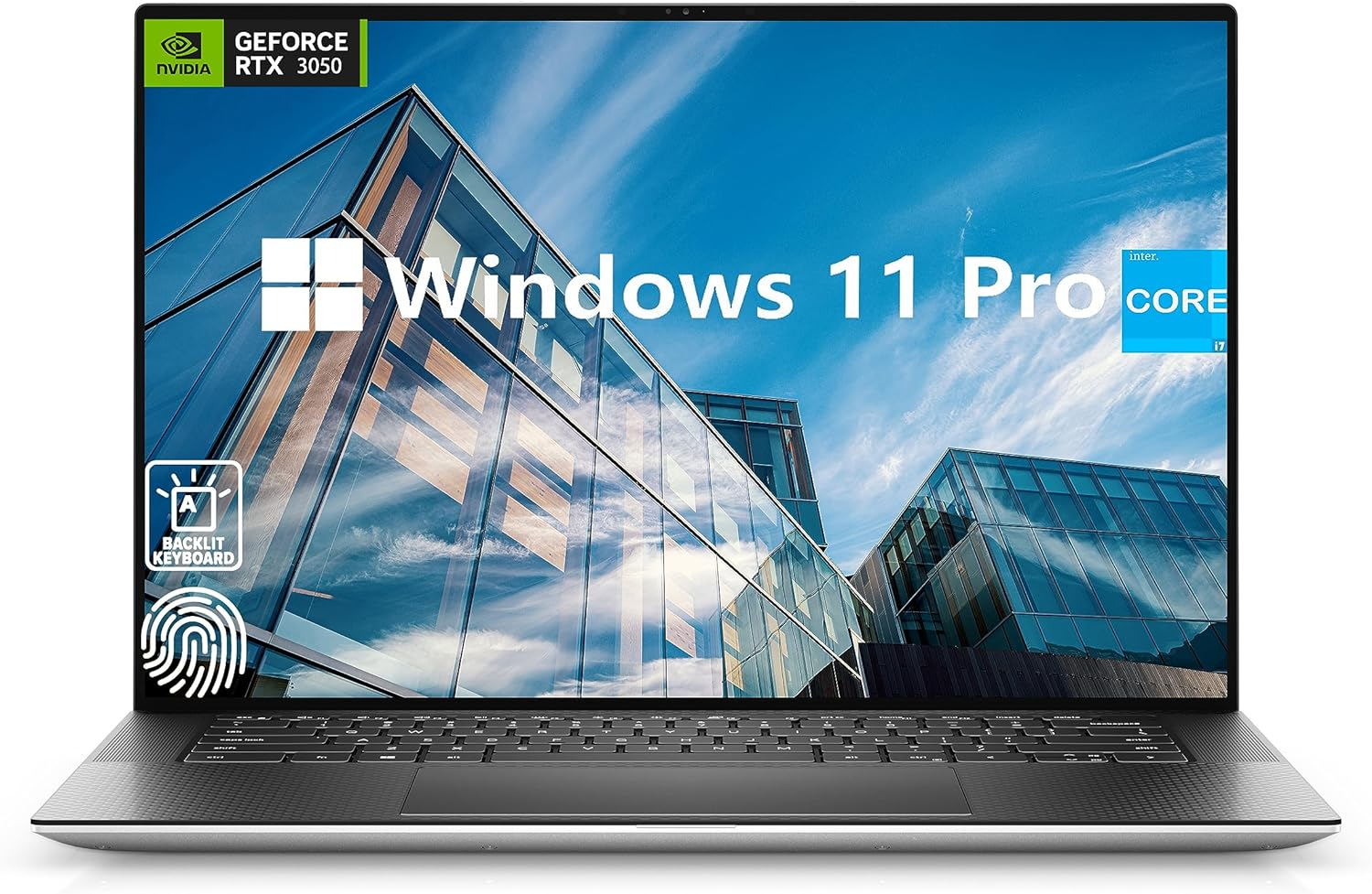
I highly recommend the Dell XPS 15.6" FHD Business Laptop for artists who need powerful performance and a great drawing experience.
Pros
- Exceptional performance with 12th Gen Intel i7-12700H
- Excellent multitasking with 32GB DDR5 RAM and 1TB SSD
- High-quality 15.6" FHD display for accurate color representation
Cons
- Slightly heavier and bulkier than some competitors
- Expensive
- Non-touch display
Yesterday, I had the chance to experience the Dell XPS 15.6" FHD Business Laptop firsthand. I was immediately impressed by its performance. The 12th Gen Intel i7-12700H processor and 32GB DDR5 RAM made my multitasking effortless while working on multiple drawing applications simultaneously. I was also delighted with the 1TB SSD, which allowed me to store a massive amount of files and access them quickly.
The display is nothing short of impressive. The 15.6" FHD screen provided accurate color representation, making my artworks look stunning and vivid. However, I noticed that the laptop is a bit heavier and bulkier compared to some of its competitors, which might be a factor to consider for those who value portability.
Another potential downside to this laptop is its price. It might be a bit expensive for some people, but I believe the performance and specs are worth the investment. One more thing I would like is a touchscreen display for better interaction while drawing, but it's not a deal-breaker.
In conclusion, the Dell XPS 15.6" FHD Business Laptop is perfect for artists and creators who need a powerful device to take their drawings to the next level. Despite its few drawbacks, it offers impressive performance, making it an excellent choice for those who require top-notch specs and a fantastic drawing experience.
MSI Creator M16 Laptop

I believe this laptop is an excellent choice for creators looking for a balanced combination of performance, display, and usability.
Pros
- Impressive 13th Gen Intel Core i7 Processor
- Vivid QHD+ Display with 100% DCI-P3 color gamut
- Unique 180-Degree Lay-Flat design
Cons
- Keyboard backlight duration is short
- Limited battery life
- Not specifically designed for gaming
I recently tried out the MSI Creator M16 Laptop, and I can confidently say that its performance is quite impressive, particularly when it comes to gaming and content creation. The latest 13th Gen Intel Core i7 Processor provides enough power for running resource-intensive applications without any noticeable hiccups.
One of the key features that caught my attention is the laptop's high-quality QHD+ Display. The 16" 16:10 60Hz display delivers an abundant color gamut, making colors pop and providing exceptional clarity for editing and other creative tasks. As a creator, I appreciate a brilliant display that accurately represents the colors and details in my work.
The unique 180-degree lay-flat design with ultra-thin bezels really comes in handy when I want to share my projects with colleagues. I don't have to awkwardly crane my neck or deal with frustrating screen reflections when presenting my work, which is a major plus for me.
However, there were a few downsides to the MSI Creator M16 that I must point out. The keyboard backlight, albeit sleek, turns off too quickly and can't be adjusted for a longer duration. This can be quite annoying when working in dimly lit environments. Additionally, the battery life isn't as long-lasting as I had hoped, so I often find myself reaching for the charger.
Lastly, this laptop isn't specifically designed for gaming-oriented users. While it can handle most games decently, hardcore gamers may not find it as satisfactory as some dedicated gaming rigs.
Even with these minor flaws, I believe the MSI Creator M16 Laptop is an excellent choice for creatives seeking a solid balance of display, performance, and usability in a sleek design.
Apple 2023 MacBook Pro Laptop M2 Pro

As an artist, I believe the Apple 2023 MacBook Pro with M2 Pro is an impressive choice for drawing, offering a stunning display and powerful performance.
Pros
- Exceptional performance with M2 Pro chip
- Beautiful 14.2-inch Liquid Retina XDR display
- Rich connectivity options
Cons
- Quite expensive
- Heavier than other options
- Limited customization
I recently had the opportunity to test out the Apple 2023 MacBook Pro with an M2 Pro chip, and I must say, it left me very impressed. The laptop's performance is strikingly quick, allowing me to run drawing and photo editing applications without any hiccups, making my creative process seamless.
The 14.2-inch Liquid Retina XDR display is a real standout. It offers stunning color accuracy and over 1000 nits of brightness, which made my artwork look lifelike, thus making my drawing experience a real pleasure. As a creative professional, I can vouch for the importance of a high-quality display, and this laptop does not disappoint in that regard.
One of the things I enjoy about this MacBook Pro is its plethora of connectivity options. With MagSafe charging, three Thunderbolt 4 ports, an SDXC card slot, an HDMI port, and a headphone jack, I find it hassle-free to connect my drawing tablet and other accessories whenever needed.
However, I should mention that the MacBook Pro is on the expensive side. While the performance and display are undoubtedly worth it for artists, it may not fit everyone's budget. In terms of weight, it's heavier compared to other options, such as the MacBook Air, which can be a minor drawback for people wanting a lighter device to carry around.
Lastly, Apple has always been known for its limited customization options, which could be a downside for those looking to modify their laptops according to their specific needs.
In summary, if you're seeking a powerful laptop with a top-notch display for drawing and are willing to invest in it, the Apple 2023 MacBook Pro with M2 Pro chip is an excellent option that won't disappoint.
MSI GP66 Leopard Gaming Laptop

MSI GP66 Leopard is a high-performance gaming laptop you shouldn't miss, ideal for drawing and heavy gaming.
Pros
- Exceptional gaming performance with RTX 3080
- 144Hz Refresh rate for smooth visuals
- Solid build quality and design
Cons
- May run hot during intense gaming sessions
- No numeric keypad
- Lacks an optical drive
Upon unboxing my MSI GP66 Leopard Gaming Laptop, I was immediately impressed by its sleek design and sturdy build. Right away, I noticed the 15.6" Full HD 144Hz display, which is perfect for both gaming and drawing. As an illustrator, having a smooth and crisp display is essential for my line of work, and the MSI GP66 excelled in this aspect.
The laptop's powerful Intel Core i7-11800H processor and 32GB RAM made multitasking a breeze. I was able to run multiple drawing programs simultaneously without experiencing any lag. In my spare time, I play some graphic-intensive games, and the NVIDIA RTX 3080 dedicated graphics ensured that I had a seamless gaming experience.
Despite its many strengths, there are some drawbacks to the MSI GP66 Leopard. During my heavy gaming sessions, the laptop would get hot. I had to invest in a cooling pad to manage the temperature. Additionally, the laptop doesn’t come with a numeric keypad, which might be a deal-breaker for some users.
Overall, I highly recommend the MSI GP66 Leopard Gaming Laptop for anyone in need of a versatile and robust device for both drawing and gaming, despite the minor drawbacks. Its performance, display quality, and design make it a worthy contender in the market.
Buying Guide
When it comes to finding the best laptop for drawing, there are several factors I need to consider. In this buying guide, I will discuss the important features to look for when choosing a laptop for this specific purpose.
Display
The first and foremost feature to consider is the display quality. As an artist, I need a laptop with an exceptional screen resolution, color accuracy, and brightness. Some laptops come with touchscreen capabilities, allowing me to draw directly on the screen using a stylus or my fingers. Keep an eye out for laptops with high-resolution screens (at least 1920 x 1080) and excellent color accuracy.
Performance
The laptop's performance is another important aspect to consider. I'd need a machine robust enough to handle resource-intensive drawing and graphic design software without compromising on speed. Look for laptops with a powerful processor (preferably an Intel Core i5 or i7), a dedicated graphics card, and at least 8GB of RAM. These specs will ensure that multitasking and quick rendering is a breeze.
Portability
As a digital artist, I might want to work on-the-go, thus having a lightweight and portable laptop is essential. I should aim for a laptop that weighs around 3 to 5 pounds, not too heavy, and has a compact design. Additionally, consider the battery life of the laptop, since I might not always have access to a power outlet. A good battery life is a minimum of 6 hours, ensuring I can work for extended periods without worrying about charging.
Stylus Support
If I prefer to draw directly on the laptop screen rather than using a separate drawing tablet, look for laptops that are compatible with a stylus or have one included. It's essential to ensure that the stylus provides adequate pressure sensitivity levels ( at least 1,024 levels ) to create detailed and accurate drawings.
Budget
Lastly, I need to consider my budget. Some laptops with top-of-the-line features can be quite expensive. However, there are many options available that cater to different budgets. While looking for a budget laptop however, it's crucial to weigh the pros and cons of each device, keeping in mind the essential features I need.
By keeping these factors in mind, I can make an informed decision and find the perfect laptop for my drawing needs. Remember, it's essential to prioritize the features that matter the most to me and my artistic goals.
Frequently Asked Questions
What is a budget-friendly laptop for artists?
In my experience, the Acer Aspire 5 Slim is a great budget-friendly option for artists. It has a decent display and enough processing power to handle drawing applications without breaking the bank. The Aspire 5 Slim comes with an Intel Core i5 processor, 8GB RAM, and a dedicated Nvidia GeForce MX250 graphics card, which should be enough for most artists' needs.
Which laptops are suitable for digital art and gaming?
When it comes to digital art and gaming, I'd recommend the ASUS ROG Zephyrus G14. It combines both a powerful AMD Ryzen 9 processor and a dedicated Nvidia GeForce RTX 2060 graphics card, enabling smooth performance for graphic-intensive applications and games. The 14-inch FHD display is also perfect for drawing and offers vibrant colors and sharp details.
Which laptop brands are ideal for creatives?
For creatives, Apple's MacBook Pro is a popular choice due to the laptop's sleek design, impressive performance, and excellent display. However, other brands also produce high-quality laptops for creatives, like Dell's XPS series, HP's Spectre x360, or Microsoft's Surface lineup. Ultimately, the ideal laptop brand depends on personal preference and budget.
Which 2-in-1 laptops are good for digital art?
I'd say the Microsoft Surface Pro 7 is an excellent 2-in-1 laptop for digital artists. With its bright and responsive 12.3-inch PixelSense Display, artists can draw with precision using the Surface Pen. It also has up to an Intel Core i7 processor and up to 16GB of RAM, offering ample performance for most drawing applications.
What type of laptop do art schools recommend?
Most art schools recommend laptops with a high-quality display, sufficient processing power, a dedicated graphics card, and a compatible drawing tablet or pen. Some popular choices among art students are the MacBook Pro, Microsoft Surface Book, and Dell XPS 15. It's always best to consult your school's specific requirements, as they may vary between institutions.
Which laptops work well with Illustrator?
To work efficiently with Adobe Illustrator, a laptop should have a powerful processor, ample memory, and a dedicated graphics card. Some options that fit this bill include the MacBook Pro, Dell XPS 15, and HP Spectre x360. It's also important to make sure the laptop's display is sharp and accurate, as poor color reproduction can have a significant impact on an artist's work.