Best Laptop for Blogging: Top Picks for 2024
Written by: Hrishikesh Pardeshi, Founder at Flexiple, buildd & Remote Tools.
Last updated: Sep 03, 2024
As a blogger, I know that having the right laptop is essential for creating high-quality content, managing my blog, and staying connected with my audience. Laptops come in various sizes, styles, and capabilities, so it's important to find one that caters to the specific needs of a blogger like myself.
When it comes to blogging, a laptop should provide a comfortable user experience, including a suitable keyboard, responsive touchpad, and sharp display for creating and editing content. Additionally, factors such as battery life, portability, and processing power play important roles in ensuring that I can work efficiently and effectively wherever I am.
In choosing a suitable laptop used for blogging, it's vital to consider aspects such as the operating system, storage capacity, and connectivity options. The right balance between performance and affordability is crucial in making sure that I can produce quality content without breaking the bank.
After investing many hours researching and testing various laptops, I've identified several top contenders that offer the ideal blend of features and performance for blogging. So, let's dive in and find the perfect laptop that can be the best blogging laptop and help take your blog to the next level.
Best Laptops for Blogging
I've gathered a list of the top laptops for blogging that cater to all your content creation needs. Check them out below!
Acer Chromebook Spin 714

The Acer Chromebook Spin 714 is a solid choice for bloggers seeking a powerful and versatile laptop.
Pros
Excellent performance with 13th Gen Intel Core i5 processor
Beautiful 14" FHD+ Touchscreen display
Long battery life (up to 10 hours)
Cons
Chrome OS may not be suitable for everyone
No fingerprint reader
Slightly higher price tag
I've been using the Acer Chromebook Spin 714 for the past few weeks, and I must say, it's been a delight. The 13th Gen Intel Core i5 processor ensures that the laptop runs smoothly, even when I have multiple tabs and applications open for my blogging tasks. The 8GB random access memory and 512GB SSD further enhance the performance and storage capacity of best budget laptop, making it ideal for any blogger.
The 14-inch touchscreen display is truly gorgeous, with sharp and vivid colors. It makes editing photos, watching videos, and browsing the web a pleasure. The display is also very responsive, allowing me to seamlessly switch between my blogging tasks.
One of the standout features of the Spin 714 is its battery life. With up to 10 hours of usage, I don't have to worry about constantly charging the laptop throughout the day—a great relief for a busy blogger like myself. However, the laptop runs on Chrome OS, which may not be everyone's cup of tea. As a blogger, I find this operating system works well for my needs, but those who prefer Windows laptop or macOS may need some time to adjust.
The only other downside I found was the lack of a fingerprint reader, which would have made logging in more convenient. The laptop's price tag is also slightly more expensive than some competitors, but I believe the features and performance justify the cost.
In conclusion, the Acer Chromebook Spin 714 is an excellent choice for bloggers looking for a powerful, versatile, and feature-packed laptop. Despite a slightly higher price and the absence of a fingerprint reader, I believe the Spin 714 is well worth the investment.
Apple 2020 MacBook Air Laptop M1 Chip, 13" Retina Display

This MacBook Air is a fantastic choice for bloggers, offering powerful performance and incredible battery life.
Pros
All-day battery life
Powerful performance with Apple M1 chip
Stunning Retina display
Cons
Only 256GB of storage
Limited to 8GB of RAM
Not upgradeable
I recently got my hands on the Apple 2020 MacBook Air Laptop, and I have to say, it's been a game-changer for my blogging experience. The battery life truly is all-day, and I can comfortably blog on the go without worrying about finding a power outlet. This is especially handy during long flights or while working remotely at a café.
The performance of this MacBook Air is impressive, thanks to the Apple M1 chip. Handling multiple tasks, such as photo and video editing for my blog, is a breeze. The CPU handles everything I throw at it without breaking a sweat, and it does so without making a sound or getting hot, thanks to its fanless design. The Retina display makes photos and videos on my blog look incredibly vibrant and sharp.
I will say, though, that the 256GB of storage and 8GB of RAM have been a bit limiting for me. I tend to work with large files for my blog, so I've had to invest in an external storage solution to compensate. In addition, if you're looking to upgrade the RAM in the future, you're out of luck – it's not possible with this model. However, these cons are manageable and do not overshadow the overall value this laptop provides.
In conclusion, I highly recommend the Apple 2020 MacBook Air Laptop for bloggers. Its incredible battery life, powerful performance, and stunning display make it a top choice for those looking to create and share content seamlessly.
Acer Aspire Vero AV15-51-7617

This Acer Aspire Vero is a fantastic choice for bloggers seeking a powerful, eco-friendly laptop with impressive features.
Pros
Powerful Intel Core i7-1195G7 Processor
16GB DDR4 RAM and 512GB NVMe SSD
Eco-conscious design with PCR materials
Cons
Initial startup can be slow
Screen brightness could be better
Video quality is good but not exceptional
I've been using the Acer Aspire Vero AV15-51-7617 for blogging recently, and I must say, its performance has exceeded my expectations. The Intel Core i7-1195G7 processor coupled with 16GB DDR4 RAM allows for seamless multitasking, while the 512GB NVMe SSD provides ample storage space for all my blogging needs. The full HD IPS display is reasonably bright, but I wish it could go brighter in sunny situations.
One of the standout features I appreciate is its eco-friendly design, which includes PCR materials for a more sustainable laptop. On top of that, the laptop comes with a Vero protective sleeve, adding style and convenience to my on-the-go blogging lifestyle.
The biggest issue I faced was the slow initial startup, which had me worried initially. Thankfully, it was just a one-time occurrence, and the laptop has since been running smoothly. While the video quality is good enough for my daily usage, videographers might need something more powerful. You can also checkout best laptops for video editing work.
In conclusion, if you're a blogger looking for an eco-friendly, powerful laptop with a few compromises, the Acer Aspire Vero AV15-51-7617 is worth considering. With impressive specs and sustainable design, it's a great choice for the environmentally conscious blogger looking for power and performance in one package.
HP EliteBook 845 G9 Business Laptop

The HP EliteBook 845 G9 is my top choice for a blogging laptop due to its performance, sleek design, and portability.
Pros
Powerful AMD Ryzen 7 PRO 6850U Processor
Stunning 14" WUXGA Display
Fast 1TB SSD and 64GB DDR5 RAM
Cons
A bit pricey
Limited battery life under heavy use
Only three USB ports
I recently got my hands on the HP EliteBook 845 G9, and I'm impressed with its capabilities. The AMD Ryzen 7 PRO 6850U Processor coupled with 64GB DDR5 RAM makes multitasking seamless, which is essential for managing multiple tabs and applications while blogging.
The 14" WUXGA (1920 x 1200) display with anti-glare and 400 nits brightness provides an excellent viewing experience, making it easier for me to edit my photos and videos for my blog. The 100% sRGB color gamut ensures accurate colors, which is vital for content creators.
With a 1TB SSD, I have ample storage for all my files and quick boot-up times. One thing I noticed, however, is that the battery life tends to suffer under heavy use, which is worth considering if you often blog on the go.
The laptop's design is sleek and lightweight, making it easy to carry around. Weighing in at just 3.09 lbs, it's perfect for bloggers who work from cafés or coworking spaces. The spill-resistant, backlit keyboard is a nice touch that makes working in dimly lit environments stress-free. You can also checkout best laptops with backlit keyboard.The HP EliteBook 845 G9 comes with Wi-Fi 6 and Bluetooth 5 combo, providing reliable internet connectivity. The fingerprint reader adds an extra layer of security, which I appreciate.
One downside is the limited number of USB ports, with only two USB Type-A and two USB Type-C ports available. This may be an issue for some users, but it hasn't been a significant concern for me.
Overall, the HP EliteBook 845 G9 is a fantastic laptop for bloggers who prioritize performance, portability, and a stunning display. Despite its cons, I believe it's a worthwhile investment for those looking to enhance their blogging experience.
Microsoft Surface Laptop 5 (2022)

The Microsoft Surface Laptop 5 is a fantastic choice for bloggers craving performance, portability, and a sleek design.
Pros
Quick and efficient multitasking with Intel i7 processor
Lightweight with long-lasting battery life
Vibrant 13.5" PixelSense touchscreen
Cons
No backlit keyboard
May come with Windows 11 Home instead of Premium
Battery life could be better
As a blogger, I recently had the chance to use the Microsoft Surface Laptop 5, and I was quite impressed by its capabilities. The Intel i7 processor ensured a seamless multitasking experience, allowing me to work on multiple projects without any lag.
The 13.5" PixelSense touchscreen display was a delight to work on, offering a vibrant and clear visual experience. The 3:2 aspect ratio screen allowed for 18% more vertical screen real estate, making browsing and drafting blog posts much more enjoyable.
The portability of the Surface Laptop 5 certainly makes it ideal for bloggers on-the-go. It's lightweight and offers a decent battery life, although I did wish it lasted a bit longer. Despite having Windows 11 Home installed instead of Premium as advertised, the overall performance of the laptop wasn't affected.
One minor downside I noticed was the lack of a backlit keyboard, which would have been beneficial for working in low-light conditions. Overall, though, I highly recommend the Microsoft Surface Laptop 5 for any blogger looking for a reliable, fast, and portable laptop to help them produce excellent content efficiently.
Acer Swift 3 Thin & Light Laptop

This Acer Swift 3 laptop is an excellent choice for bloggers, thanks to its portability and performance.
Pros
Lightweight and thin design
Powerful AMD Ryzen 7 processor
Impressive battery life
Cons
Limited color range on the screen
Only 8GB of memory
Potential quality control issues
I recently got my hands on the Acer Swift 3 and gave it a spin for blogging. The first thing I noticed was how thin and light it is – only 0.63" and 2.65 pounds, making it incredibly easy to carry around. It felt perfect for bloggers who are always on the go and need a lightweight laptop.
Under the hood, the AMD Ryzen 7 4700U Octa-Core processor, paired with 8GB of LPDDR4 memory and 512GB PCIe NVMe SSD, delivers solid performance. I never experienced any lag or slowdowns when running multiple applications simultaneously or browsing through multiple tabs – a must-have feature for bloggers.
Battery life is one of the most crucial aspects of a perfect blogging laptop, and the Acer Swift 3 did not disappoint. It offers up to 11.5 hours of battery life, which allowed me to work all day without constantly worrying about finding a power outlet. Additionally, its backlit keyboard and fingerprint reader add an extra layer of convenience and security, which I really appreciated.
However, the laptop does have a few drawbacks. The screen's color range is somewhat limited, which can be a downside for bloggers who work heavily with visuals. Also, the memory is limited to 8GB, which could cause some slowdowns when running extremely demanding tasks or if you want to multitask heavily. Lastly, some user reviews have mentioned quality control issues, though I didn't experience any problems myself.
Overall, the Acer Swift 3 Thin & Light Laptop is a great choice for bloggers who need performance, portability, and battery life without breaking the bank. However, the limited color range and memory capacity may not satisfy all users.
Lenovo ThinkPad X1 Carbon Gen 10

If you're a blogger looking for a high-performing and portable laptop, the Lenovo ThinkPad X1 Carbon Gen 10 is a solid choice.
Pros
Lightweight and portable
Powerful performance
Excellent battery life
Cons
Possible heat and noise issues
No pre-installed Microsoft Office
Slightly expensive
I recently got my hands on the Lenovo ThinkPad X1 Carbon Gen 10, and as a blogger, I can't help but appreciate its portable design. This 14-inch laptop is super thin and light, making it easy for me to carry it around to different coffee shops and coworking spaces.
Performance-wise, the Intel Core i7-1260P processor combined with 16GB of RAM ensures smooth multitasking. I can have multiple tabs open while working on my blog posts without experiencing any lag. The 1TB PCIe NVMe M.2 SSD provides ample storage space and quick boot-ups for my daily tasks.
However, during heavy usage, I noticed that the laptop can get a bit warm and the fan tends to get slightly noisy. It might not be a major issue for everyone, but keep this in mind if you prefer quieter laptops.
One thing to note is that the laptop comes with Windows 11 Pro, but Microsoft Office is not pre-installed. If you're dependent on Microsoft Word or Excel for your blogging work, you will need to purchase the suite separately.
Overall, the Lenovo ThinkPad X1 Carbon Gen 10 is an excellent laptop for bloggers. Despite some minor drawbacks, its portability and powerful performance make it a worthy investment.
Lenovo IdeaPad 3

I find the Lenovo IdeaPad 3 a great choice for bloggers who want a balance between performance and affordability.
Pros
Excellent performance with 11th Gen Intel Core Processors
Crisp and clear audio with Dolby Audio
Privacy features such as physical webcam shutter
Cons
Only 128GB storage capacity
Limited battery life up to 7.5 hours
No touchscreen
After using the Lenovo IdeaPad 3 for some time now, I must say that its performance has impressed me. The 11th Gen Intel Core Processors and integrated Intel UHD Graphics allowed me to work smoothly on everyday tasks without any hiccups. While it doesn't have a touchscreen, I didn't find it to be a dealbreaker for my blogging needs.
One thing that caught my attention was the crystal-clear Dolby Audio. Whether I was streaming music or video chatting, the sound quality was fantastic and genuinely enjoyable. The narrow bezel design also helped in providing me with a larger display and more viewing area, which is essential when working for long hours.
The physical webcam shutter provided peace of mind and added security whenever I needed privacy. However, I did notice that the laptop's storage capacity is only 128GB, which might be limiting for some users who require more space. Upgrading to a larger storage capacity in the future might be necessary.
Another drawback is the battery life, which only lasts up to 7.5 hours. It's sufficient for a typical workday, but if you're constantly on the move or don't have easy access to a power source, you may need to be mindful of the battery consumption.
Ultimately, the Lenovo IdeaPad 3 offers a reliable and powerful performance perfect for bloggers. While it has some drawbacks, like limited storage and battery life, its pros far outweigh the cons, making it a worthy investment for those looking for an affordable laptop for blogging.
ASUS VivoBook S15

The ASUS VivoBook S15 is perfect for bloggers with its lightweight design, fast performance, and personality-packed features.
Pros
Lightweight and slim design
Latest 11th generation Intel Core i5 processor
Stunning 15.6 inch Full HD screen with minimal bezels
Cons
Battery life could be better
No optical drive (external required for physical media)
Premium price for the specifications
I recently had the pleasure of using the ASUS VivoBook S15, and it was such a joy to work on. The 15.6 inch Full HD NanoEdge bezel display is quite impressive, with an 86% screen-to-body ratio that makes it perfect for watching videos or editing photos for my blog.
The laptop comes with the latest 11th generation Intel Core i5-1135G7 processor, which means it can handle multitasking without any difficulties. Adding to that, the 8GB DDR4 RAM, 512GB PCIe SSD, and Windows 10 Home make it a champ when it comes to speed and performance.
Another standout feature of the VivoBook S15 is its unique design. The textured finish and diamond-cut edges give it a stylish look, and it's available in four distinct colors. I particularly loved the Enter key with color-blocking edges - it adds that extra touch of personality that most laptops lack. Plus, the ergonomic backlit keyboard and fingerprint sensor activated through Windows Hello made typing a breeze even in dim lighting.
The only drawback I felt was the battery life, which could have been better. However, considering the powerful performance and sleek design of this laptop, it's a minor tradeoff.
Overall, I highly recommend the ASUS VivoBook S15 for bloggers who want a laptop with great performance, lightweight design, and a dash of character.
ASUS Newest Zenbook 14" 2.8K OLED Laptop
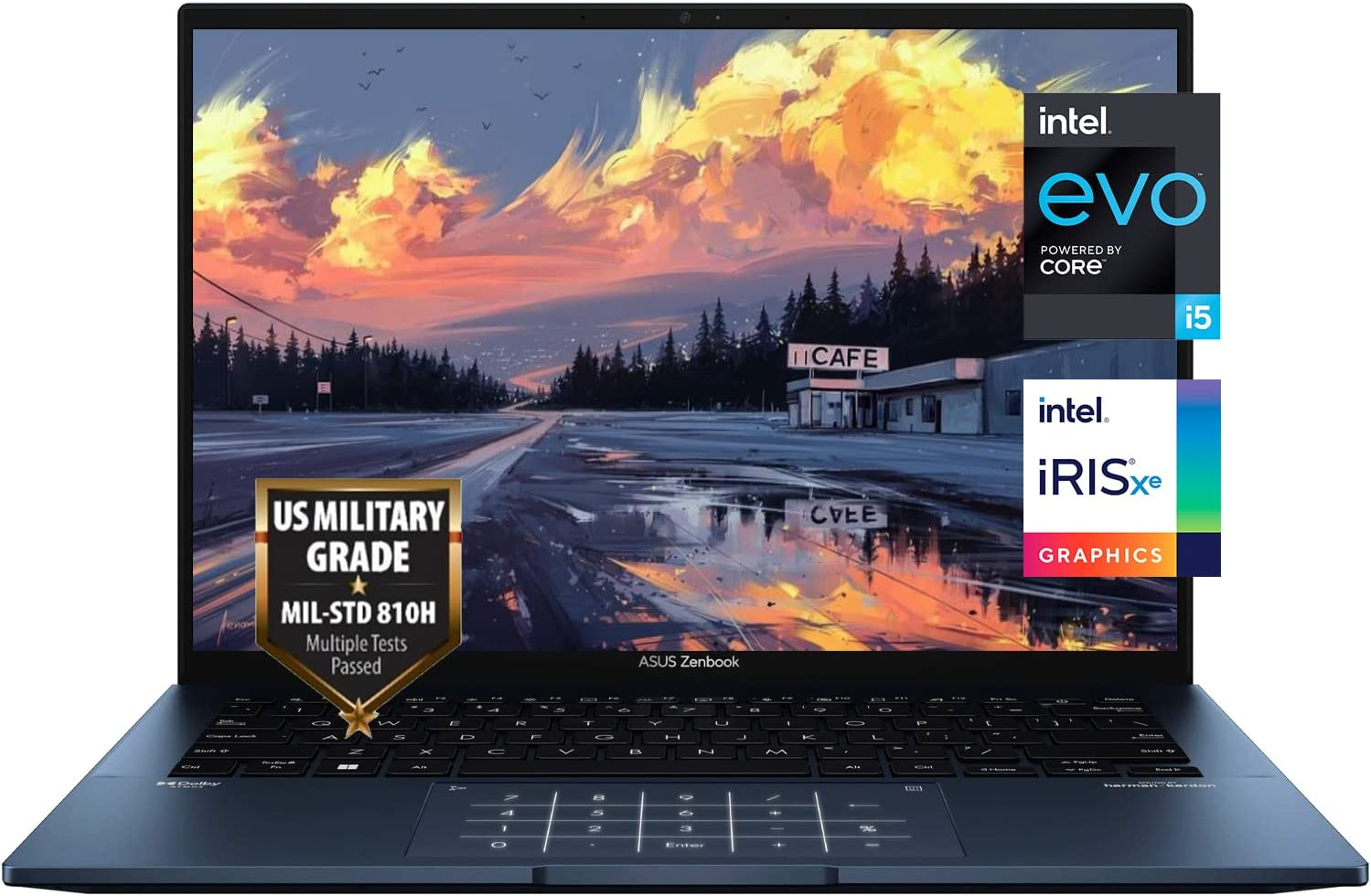
The ASUS Zenbook 14" is an excellent choice for bloggers, offering a stunning display, powerful performance, and impressive battery life.
Pros
Vibrant 2.8K OLED display
Powerful 12th Gen Core i5 processor
Long battery life
Cons
Non-expandable 8GB RAM
No optical drive
Limited ports
I recently tried the ASUS Newest Zenbook 14" 2.8K OLED Laptop and was immediately impressed by the display's 2.8K resolution and vibrant colors. This feature is essential for blogging, as it allows for precise photo and video editing while ensuring that the content looks its best.
While working on my blog, I appreciated the laptop's powerful 12th Gen Core i5 processor, which allowed me to multitask efficiently without lag. The 1TB PCIe NVMe M.2 SSD provided ample storage space, letting me store all my files, photos, and videos without worrying about running out of room.
Another feature I loved about the ASUS Zenbook 14" was its long battery life, which lasted up to 18 hours. This made it perfect for extended blogging sessions, and I didn't need to worry about recharging during the day.
However, there were some downsides to this laptop. The 8GB of non-expandable RAM occasionally caused some sluggishness, especially when running multiple applications. Additionally, the lack of an optical drive meant that I couldn't use CDs or DVDs, which may be a deal-breaker for some users.
Lastly, the limited number of ports could pose connectivity challenges, requiring the use of adapters or hubs to accommodate additional peripherals. Despite these drawbacks, I found the ASUS Newest Zenbook 14" to be an excellent laptop for blogging in terms of performance, display quality, and battery life. For battery life, you can go through laptops with best battery life.
ASUS Chromebook Flip C433TA - 14" FHD Touch

The ASUS Chromebook Flip C433TA is a versatile laptop that suits bloggers thanks to its convertible design and impressive performance.
Pros
Responsive touchscreen
Fast Intel Core m3 processor
Lightweight and portable design
Cons
Difficulty opening from closed position
Chrome key lettering hard to see
Occasional random shutdowns
I've recently been using the ASUS Chromebook Flip C433TA, and I must say, it's been an enjoyable experience overall. Its 14-inch Full HD touchscreen is incredibly responsive, which made it easy to navigate web pages and work on blog posts. With its convertible design, I could easily switch between typing in laptop mode and browsing the internet in tablet mode.
Powered by an Intel Core m3 processor and 4GB of RAM, this laptop handles multitasking well, allowing me to work with multiple apps and browser tabs open simultaneously without experiencing lag. However, one minor issue I faced is that it's quite tricky to open the Chromebook from a closed position, and it takes some effort to get it just right.
The keyboard, while providing a comfortable typing experience, has a design flaw. The chrome keys with white lettering make it challenging to see the keys, even with a night light on. A few users have also reported random shutdowns, but I only experienced this issue once so far.
Overall, the ASUS Chromebook Flip C433TA is a great choice for bloggers who need a reliable and portable laptop for their work. Its responsive touchscreen and fast performance make it enjoyable to use, but potential buyers should be aware of its minor design flaws.
HP Spectre X360 2-in-1 Touchscreen Laptop

This laptop is an ideal choice for bloggers who need a high-performance, versatile device with a stunning display.
Pros
Powerful 12th Gen Intel Core i7 processor
3K+ touch-enabled display with Corning Gorilla Glass
Impressive battery life
Cons
Slightly heavier than other ultrabooks
Graphics performance could be better
Comes pre-installed with McAfee
I recently got my hands on the HP Spectre X360, and I must say it has certainly impressed me. As a blogger, I need a laptop that can handle multiple tasks efficiently, and this device does not disappoint. The 12th Generation Intel Core i7 processor allows me to seamlessly run several applications simultaneously, while the 16GB of RAM ensures that I don't experience any slowdowns or lags.
The display on this laptop is absolutely stunning. The 16-inch 3K+ touchscreen is not only visually appealing, but it's also practical and highly responsive. I often find myself using the included HP Rechargeable MPP 2.0 Tilt Pen for quick and easy note-taking or sketching. And with the Corning Gorilla Glass protection, I don't have to worry about my screen getting scratched or damaged during daily use.
However, one thing that's worth noting is the weight of this laptop. At 4.45 pounds, it's slightly heavier than other laptops in its category. But in my opinion, the extra heft is compensated by the solid build quality and performance. I also noticed that while the Intel Iris Xe graphics are decent for everyday tasks, it might not suffice for users seeking advanced graphical performance or gaming capabilities.
One minor annoyance I'd like to mention is the pre-installed McAfee software. I'm not a fan of unnecessary bloatware, so I ended up uninstalling it. But overall, the HP Spectre X360 offers exceptional performance and features for bloggers. The outstanding display, long-lasting battery life, and powerful processor make it a top contender for anyone in search of a premium, reliable laptop for blogging purposes.
Buying Guide
As a blogger, I know that choosing the right laptop can make a world of difference in my productivity and overall experience. In this buying guide for best blogging laptops, I'll share some key factors and features to consider when searching for the best laptop for blogging.
Battery Life
One of the most crucial aspects I look for in a laptop for blogging is battery life. Since bloggers often work from various locations, it's important to have a reliable battery that can last for hours without needing a charge. Look for laptops with at least 8 hours of battery life to ensure you can work uninterrupted.
Portability
As a blogger, I move around a lot, so having a lightweight and portable laptop has always been essential for me. A thin and light design is easier to carry in a bag or backpack. Laptops with a screen size of 13 to 14 inches are typically a good balance between portability and display size.
Performance
Performance is key for a smooth blogging experience. I would recommend a laptop with at least an Intel Core i5 or equivalent processor, and 8GB of RAM, as this allows for efficient multitasking and running multiple browser tabs or applications at once.
Display
For a comfortable long-term writing experience, I believe it's important to have a good laptop, with a clear, bright, and responsive display. A Full HD resolution (1920x1080) is a must for sharp text and images, and investing in a laptop with an IPS screen can help ensure wide viewing angles and accurate color reproduction.
Keyboard and Touchpad
A comfortable and responsive keyboard is essential for typing up blog posts. Look for a laptop with backlighting and well-spaced keys that provides tactile feedback. Additionally, a responsive touchpad with multi-touch gestures can make navigating your laptop a breeze.
Storage
As a blogger, it's essential to have sufficient storage for all my articles, research, and multimedia files. I recommend opting for an SSD storage (Solid State Drive) over HDD, as it's faster and more reliable. For most bloggers, a 256GB SSD should be enough, but if you store lots of large files, consider going for a larger capacity.
Connectivity
It's important for me to have a good selection of ports and wireless options for easy connectivity. Look for laptops with USB 3.0, HDMI, and an SD card reader for transferring files or connecting to displays. Additionally, make sure the laptop supports the latest Wi-Fi standards and Bluetooth for a stable and fast internet connection.
By considering these factors and features, you can find the perfect laptop to support your blogging journey. Happy shopping!
Frequently Asked Questions
Which laptops are great for bloggers?
I found that some popular laptop options for bloggers include the Apple MacBook Air, Dell XPS 13, ASUS VivoBook, and Lenovo IdeaPad. These laptops offer a mix of portability, performance, and battery life suitable for most blogging needs.
How much RAM do I need for blogging?
For most blogging tasks, 8GB of RAM should be sufficient. If you plan on using photo or video editing software, you might want to consider upgrading to 16GB to ensure smooth performance.
Are Chromebooks suitable for blogging?
Chromebooks can be a good option for bloggers who mainly work with web-based applications and don't need advanced photo or video editing features. However, keep in mind that Chromebooks rely heavily on an internet connection, and their offline capabilities might be limited.
Is MacBook a good choice for bloggers?
MacBook, especially the MacBook Air, is a popular choice among bloggers. The MacBook offers a sleek design, long battery life, and a reliable performance that are ideal for blogging tasks. Additionally, macOS is user-friendly and has a range of useful apps for bloggers.
What are the best laptops for photo editing?
For photo editing tasks, it's essential to have a laptop with a powerful processor, plenty of RAM, and a high-quality display. Some top contenders include the Apple MacBook Pro, Dell XPS 15, and Microsoft Surface Book. These laptops come equipped with the hardware needed for handling photo editing software efficiently.
Do I need a powerful laptop for blogging?
While it's not necessary to have a top-of-the-line laptop for blogging, having a mid-range laptop can be beneficial for multitasking and running various applications smoothly. If you're only writing blog posts and browsing the web, a lower-end laptop or even a tablet might suffice. But, if you plan on using resource-intensive tasks like photo or video editing, a powerful laptop will be an asset.