Best Laptop for After Effects: Top Picks for 2024
Written by: Hrishikesh Pardeshi, Founder at Flexiple, buildd & Remote Tools.
Last updated: Sep 03, 2024
As a creative professional, I know that working with after effects requires a laptop with enough power and performance to handle complex tasks. Video editing and motion graphics demand a perfect blend of processing power, memory, and a dedicated graphics card that can easily handle the workload.
Laptops for after effects are distinct from regular laptops because they're designed to deal with the rendering of high-quality images and videos. These machines aim to deliver a seamless user experience, allowing artists to unleash their full potential when creating visually stunning projects.
When looking to purchase the best laptop for after effects, it's important to consider factors such as the processor speed, RAM, storage space and capacity, and the presence of a dedicated graphics card. Ideally, a laptop with a fast processor, ample memory, and a powerful graphics card is recommended to ensure smooth and efficient work with after effects.
I have spent time researching and testing various laptops to determine which ones offer the best performance and capabilities for after effects projects. In this quest to find the perfect laptop for your needs, let's dive in and explore some of the top options available on the market.
Best Laptops for After Effects
I've researched and compiled a list of the best laptops for After Effects to help you find the perfect option for your needs. Enjoy exploring these top-notch choices!
HP ZBook Fury 16 G9 Mobile Workstation
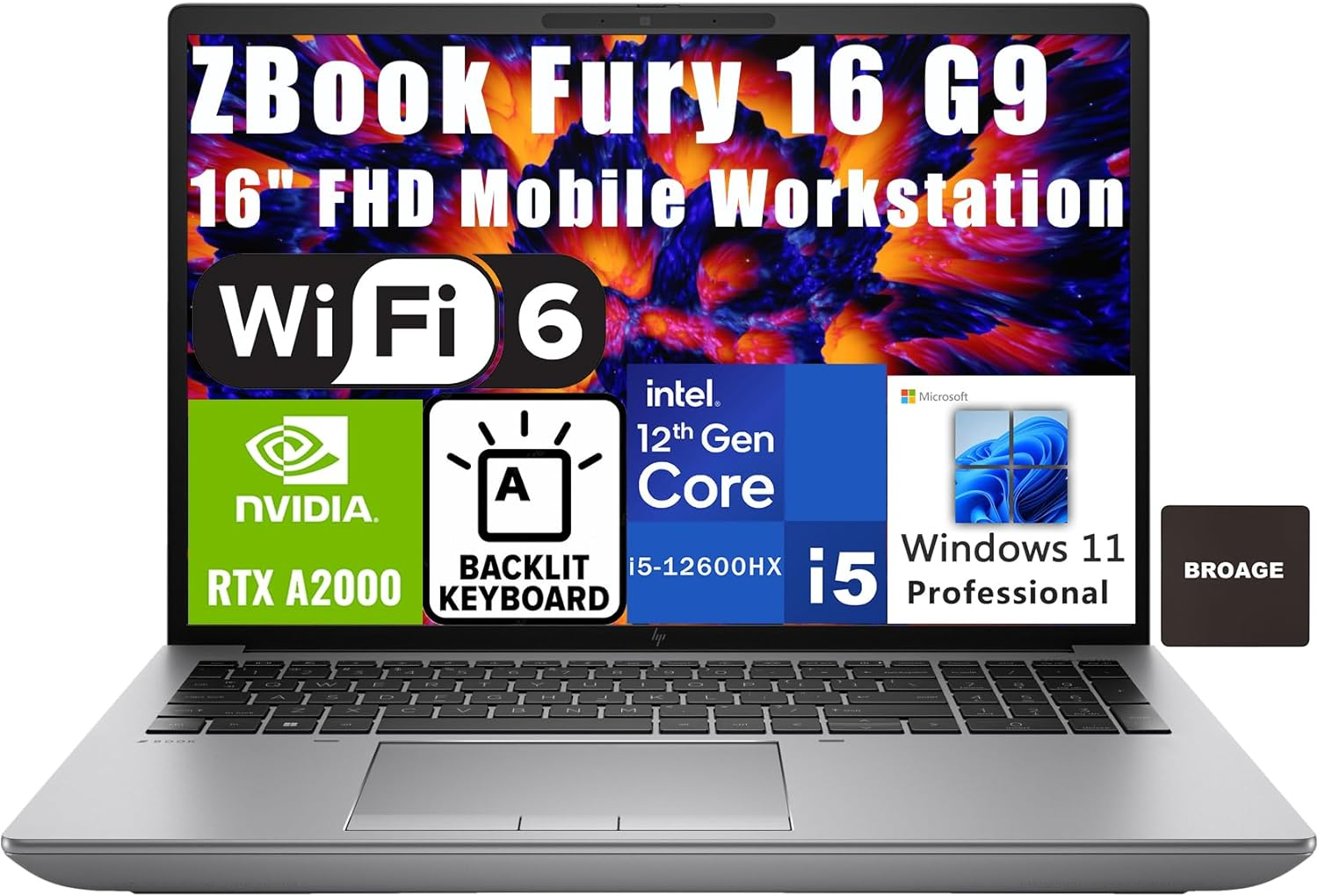
The HP ZBook Fury 16 G9 is an excellent choice for after effects users with its powerful performance and impressive display quality.
Pros
High processing power with 12-Core Intel i5-12600HX
Brilliant 16" FHD Anti-Glare display
Massive 128GB DDR5 RAM and 4TB PCIe SSD storage
Cons
Slightly heavier than competitors at 5.27 lbs
Limited customer reviews
Not budget-friendly
Having firsthand experience with the HP ZBook Fury 16 G9, I can vouch for its outstanding performance while running Adobe After Effects. The 12-core Intel i5-12600HX processor provides an efficient and seamless workflow.
Another feature that caught my attention was its vibrant 16" FHD Anti-Glare display, offering crisp and clear visuals while I was working on my projects. The NVIDIA RTX A2000 8GB GDDR6 graphics further enhances the laptop's overall performance, making it perfect for heavy-duty work.
Storage-wise, the HP ZBook Fury 16 G9 exceeds expectations with 128GB DDR5 RAM and a 4TB PCIe SSD, ensuring you won't run out of space while working on extensive projects. The laptop also features a backlit spill-resistant keyboard, which added to my comfort during long sessions of work.
However, the laptop's weight of 5.27 lbs might be a bit challenging to carry around for some users. Furthermore, with limited customer reviews available, it may be difficult to gather more real-world experiences with the product. Lastly, this laptop might not be the best choice for those on a tight budget due to its high price range.
In conclusion, the HP ZBook Fury 16 G9 is a superb option for those seeking a powerful laptop specifically tailored to cater to Adobe After Effects users, provided that you're willing to overlook its weight and price tag.
Razer Blade 16 Gaming Laptop
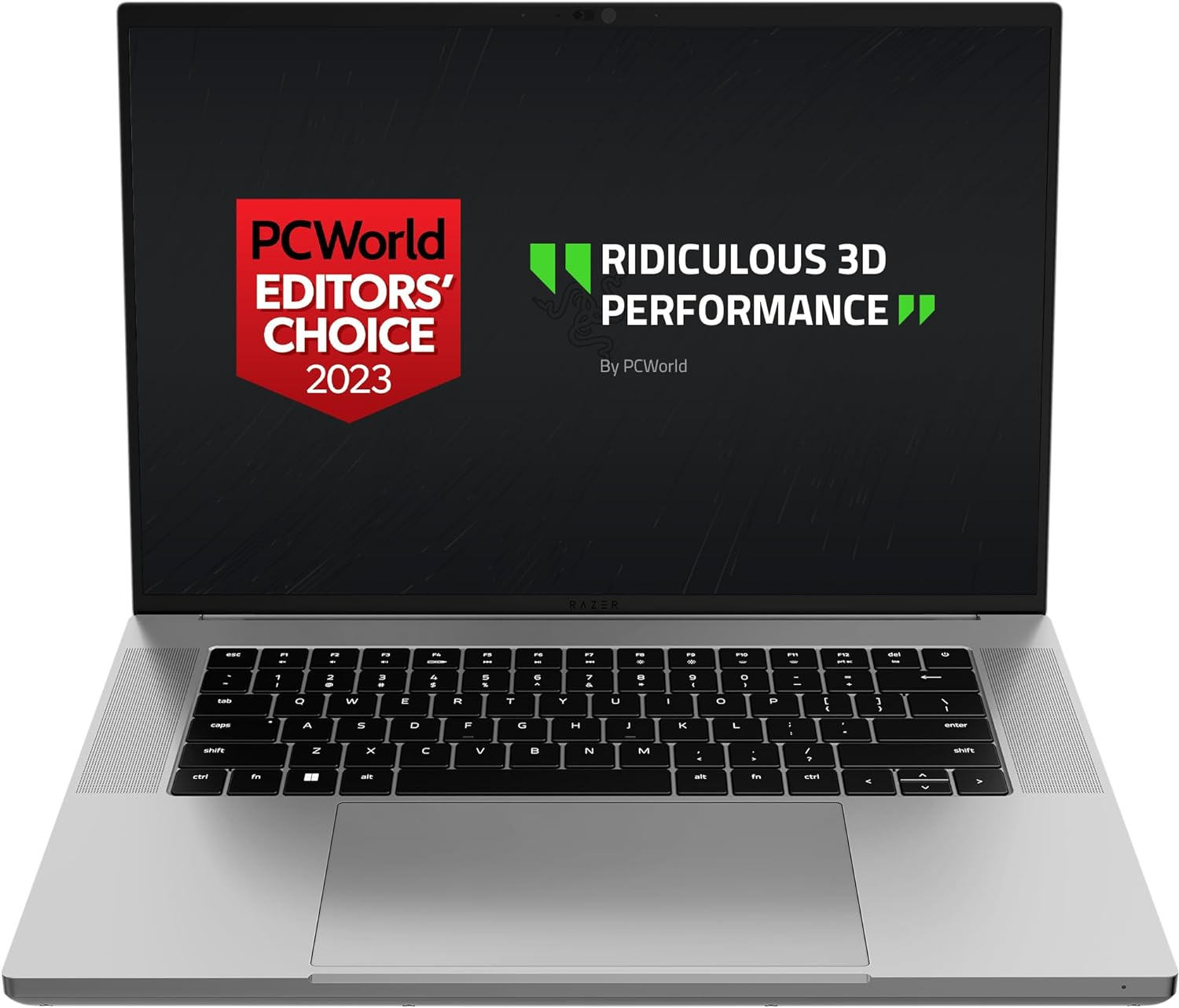
I highly recommend the Razer Blade 16 Gaming Laptop for those looking to enhance their after effects experience with top-notch performance.
Pros
Impressive performance with NVIDIA GeForce RTX 4080 and 13th Gen Intel Core i9
Next-gen dual-mode mini LED display for versatility
Compact and portable design with 16-inch display in a 15-inch body
Cons
Can get quite noisy during intense usage
Occasional backlight bleed on mini LED display
Premium price may not fit every budget
The Razer Blade 16 Gaming Laptop has blown me away with its performance. I recently used it for an after effects project and was impressed by how smoothly everything ran, even with multiple resource-intensive tasks open. The 13th Gen Intel Core i9 processor combined with the NVIDIA GeForce RTX 4080 graphics makes this laptop a powerhouse that can handle almost anything you throw at it.
One of my favorite features is the dual-mode mini LED display. I can easily switch between 4K resolution for better visuals while working on my projects and fast refresh rates when I am gaming. The 16-inch display also provides me with ample screen real estate, making it perfect for multitasking. Despite the larger screen size, the laptop remains highly portable, with a chassis similar to 15-inch laptops.
However, I did notice that the laptop can get quite noisy when dealing with heavy loads. This might be a minor issue for those who use noise-cancelling headphones, but it's worth considering if you prefer a quiet work environment. Additionally, there is occasional backlight bleed on the mini LED display – an issue that may bother some users.
Overall, the Razer Blade 16 Gaming Laptop delivers an exceptional after effects experience, packed with powerful features and a top-notch display. While the premium price tag may not be suitable for everyone, I believe it's worth the investment for those who rely on high-performance laptops for their work or play.
ASUS ROG Zephyrus M16

The ASUS ROG Zephyrus M16 is a top choice for those looking for a powerful and portable laptop for after effects projects.
Pros
Powerful Intel Core i7-12700H Processor and NVIDIA GeForce RTX 3060 GPU
Ultra-fast 165Hz display for smooth visuals
Compact and lightweight at 4.41 lbs
Cons
Gets fingerprint smudges easily on the keyboard and palm rest
Battery life may not be ideal for extended use
Screen glare spots around the edge of the display
Recently, I got my hands on the ASUS ROG Zephyrus M16, a Windows 11 gaming laptop that packs quite a punch. The laptop comes with a 14-core Intel Core i7-12700H CPU and NVIDIA GeForce RTX 3060 GPU, making it incredibly powerful for handling after effects projects. The multitasking capability of this machine is impressive, with 16GB of RAM that ensures a super-smooth experience.
One feature that I particularly enjoyed while working on after effects projects was the brilliant 16" WUXGA display. The 165Hz refresh rate made everything look buttery smooth, and the overall color representation was top-notch. In addition, the compact and lightweight chassis made it easy to carry my work with me without feeling weighed down.
However, there are a few downsides to consider. The laptop tends to accumulate fingerprint smudges on the keyboard and palm rest, so I found myself cleaning it quite often. Additionally, the battery may not last as long as I would like for extended use. Lastly, there are some glare spots around the edge of the screen, which can be slightly distracting. For better battery life, check out Gaming Laptop with Best Battery Life: Top Picks for 2024
In conclusion, the ASUS ROG Zephyrus M16 is a fantastic option for those who need a powerful and portable laptop for after effects and video editing projects. With its robust performance, fast display, and slim design, it will help create stunning visual effects in no time. Just be prepared to deal with some minor annoyances along the way.
ASUS 2023 ProArt StudioBook 16 OLED Laptop

The ASUS ProArt StudioBook 16 OLED Laptop is a powerful option for creators working with After Effects, despite a few minor drawbacks.
Pros
Stunning 16-inch OLED 3.2K touch display with 120Hz refresh rate
High-performance Intel Core i9-13980HX CPU and Nvidia Geforce RTX 4070 GPU
Upgradable 32GB DDR5 RAM and 1TB SSD storage
Cons
Can get quite hot during extended use
Firmware update issues for some users
Heavier than other laptops in its class
I recently had the chance to use the ASUS 2023 ProArt StudioBook 16 OLED Laptop, and from the moment I turned it on, I was mesmerized by the stunning 16-inch OLED touchscreen. Thanks to its 120Hz refresh rate and Pantone-validated color accuracy, working on After Effects projects has become a pleasure. The responsiveness of the display even complements the included 4096 pressure-level MPP 2.0 stylus, making it an excellent tool for creators like me who enjoy sketching or diagramming.
The performance aspect of the laptop is just as impressive, with its Intel Core i9-13980HX CPU and Nvidia Geforce RTX 4070 GPU handling After Effects tasks with ease. What I appreciate about this workstation is the ability to upgrade both the 32GB DDR5 RAM and 1TB SSD storage, making it future-proof.
However, there are a few drawbacks that I must mention. The laptop gets quite hot during extended use, which could impact the user experience and performance. I also found mixed reports on firmware updates, with some users facing bricking issues – although I haven't encountered any problems with mine. Lastly, at 14.9 pounds, the ASUS ProArt StudioBook 16 is heavier than other laptops in its class.
In summary, the ASUS 2023 ProArt StudioBook 16 OLED Laptop is a great choice for After Effects users, offering a stunning OLED touchscreen and powerful performance. While the heat and weight issues may be a concern to some, its overall capabilities make it well worth considering.
Alienware m18 AMD Gaming Laptop

As an avid gamer, I highly recommend the Alienware m18 for an immersive gaming experience, thanks to its powerful performance and stunning visuals.
Pros
Impressive AMD Ryzen 9 processor
Crystal-clear 18-inch display
NVIDIA GeForce RTX 4080 graphics
Cons
Bulky and heavy
Loud and heats up during intense gaming
Short battery life
Upon unboxing my Alienware m18, I was immediately drawn to the sleek design and LED accents. The 18-inch display is truly breathtaking, and the 480Hz refresh rate delivers smooth gameplay with minimal input lag. I particularly enjoy playing fast-paced games on this laptop, as the AMD Ryzen 9 processor and NVIDIA GeForce RTX 4080 graphics card ensure a lag-free and visually stunning experience. If you're looking for intel counterparts, here are Best i9 Laptop: Top Picks for 2024
As much as I admire the performance of the Alienware m18, there are a few drawbacks that I must mention. Firstly, it's considerably bulky and heavy, making it less portable than some other gaming laptops on the market. Additionally, the fans can get rather loud while gaming, and the laptop does tend to heat up during prolonged sessions. This doesn't bother me too much, as I mostly use it on my desk with an external cooling solution.
Despite its powerful specs, the Alienware m18's battery life leaves something to be desired. I find myself regularly reaching for the charger, especially during graphically demanding gaming sessions.
Though it has its shortcomings, the Alienware m18 has exceeded my expectations in terms of gaming performance. While it might not be the most portable option, I believe its raw power, impressive display, and immersive audio make it the ideal choice for gamers who prioritize performance above all else.
Apple 2022 MacBook Pro with M2 chip

This new MacBook Pro with M2 chip is a perfect choice for those seeking a high-performance laptop for After Effects.
Pros
Powerful M2 chip for seamless performance
Excellent battery life up to 20 hours
Stunning 13.3-inch Retina display
Cons
Only 8GB of RAM may limit multitasking
Limited number of ports
Potential compatibility issues with some apps
When I first got my hands on this Apple 2022 MacBook Pro with M2 chip, I was impressed by its sleek design and lightweight portability. The performance of this laptop is simply amazing as the M2 chip offers incredible speed and reliability, especially for handling resource-intensive tasks like After Effects.
The battery life of this MacBook Pro lasted me almost a full day of work, which is quite impressive for a laptop designed for high-performance tasks. The 13.3-inch Retina display delivers vibrant colors and crisp images, making it perfect for editing videos or working with complex visual effects too.
Having only 8GB of RAM could limit its capability for heavy multitasking, but for most users, it should be sufficient. The laptop is equipped with only two Thunderbolt ports, which might require adapters for additional connectivity. Some users might face compatibility issues with certain apps; however, I found the experience smooth with popular apps like Microsoft 365 and Zoom.
In conclusion, this new Apple MacBook Pro with M2 chip is a fantastic laptop for those looking to work with After Effects. With its powerful performance, long battery life, and brilliant display, this laptop is definitely worth considering, despite some minor drawbacks.
Acer Swift Go 14 Intel Evo Laptop

The Acer Swift Go 14 is a top choice for anyone seeking a powerful and lightweight laptop for After Effects.
Pros
High-performance Intel Core i7 processor
Lightweight and portable design
Vivid 14" IPS touchscreen display
Cons
Fingerprint reader can be finicky
Power button is sensitive
Comes with only 512 GB of storage
I recently tested the Acer Swift Go 14 Intel Evo Laptop and was truly impressed by its performance and responsiveness. The latest 13th Gen Intel Core i7 processor lived up to the hype, enabling me to swiftly execute complex tasks in After Effects. The laptop's design prioritized portability, with its 0.59" thin profile and 2.76 pounds weight making it easy to carry around.
While working in dimly-lit rooms, I appreciated the backlit keyboard that illuminated upon key presses. The 14" 1920x1200 IPS touchscreen added a level of convenience to my workflow, providing an alternative to traditional clicking and scrolling. This feature was particularly useful when dealing with intricate details on After Effects projects.
However, I noticed a couple of downsides to this laptop. The power button is quite sensitive, leading to accidental shut downs when barely touched. Similarly, the fingerprint reader – while a welcome security feature – was occasionally finicky, requiring multiple scans to accurately read my print.
The laptop comes with 512 GB of storage, which some users might find insufficient for large projects or extensive media libraries. Despite this drawback, I found the Acer Swift Go 14 to be an exceptional choice for After Effects enthusiasts, offering a powerful and sleek device for experienced users and beginners alike.
MSI Prestige 16 EVO Laptop
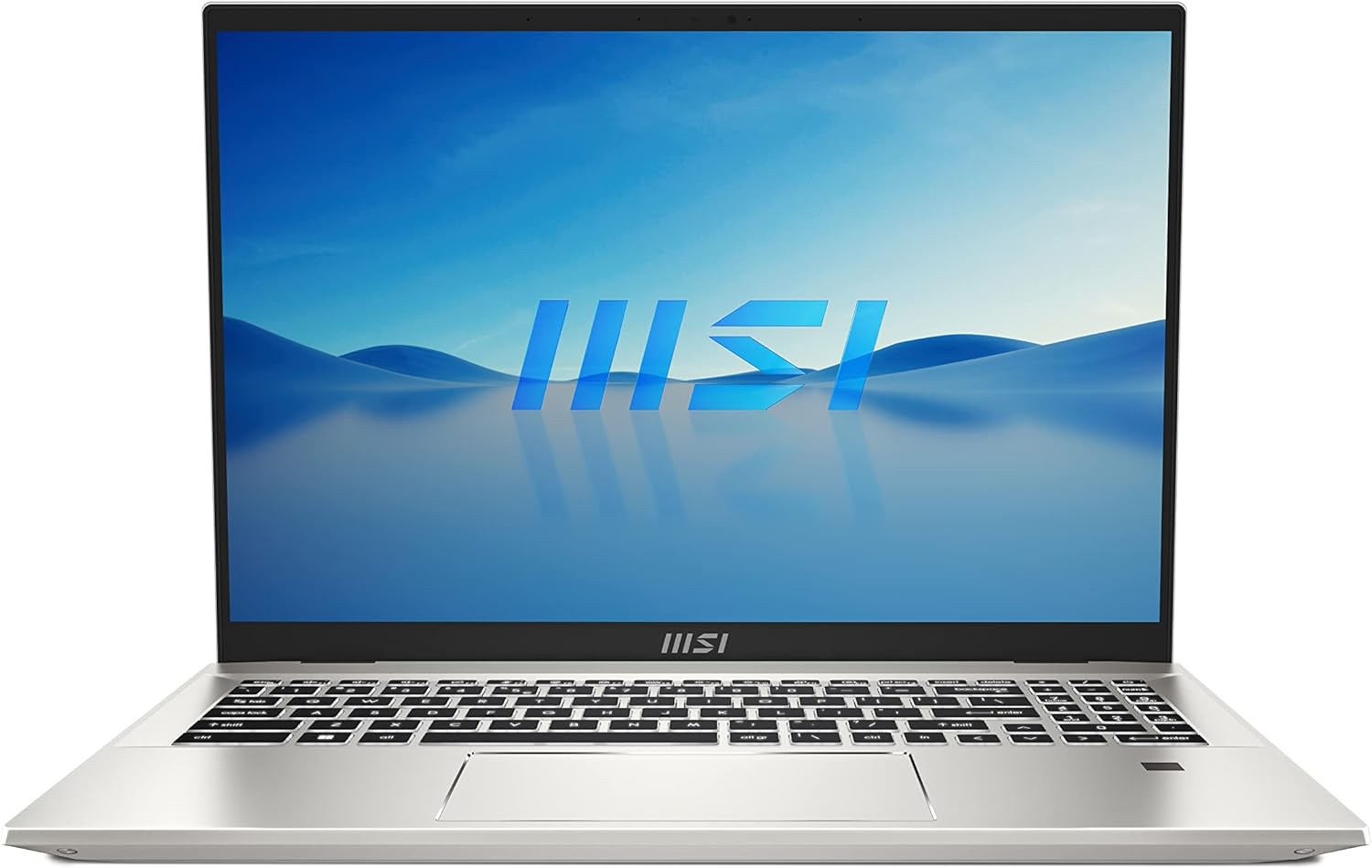
I highly recommend the MSI Prestige 16 EVO laptop for powerful performance and seamless after effects experience.
Pros
Exceptional processor performance
Fluid designing experience with Intel Iris Xe
Vibrant QHD+ display
Cons
A bit heavy
Non-expandable RAM
Battery life could be better
Upon using the MSI Prestige 16 EVO laptop, I found its 13th Gen Intel Core i7 processor provided an exceptional performance, allowing me to multitask and handle complex after effects projects with ease. The Windows 11 Pro operating system gave me a smooth and intuitive user experience, perfect for both personal and professional use.
One feature that stood out to me was the Intel Iris Xe graphics, which delivered a transformative designing experience, letting me create high-quality visual content. Combined with the 16" QHD+ display, the laptop offered vivid colors and details, resulting in an accurate picture from any angle.
However, I did find the laptop's weight to be noticeable when carrying it around, making it slightly inconvenient for those on the go. Additionally, the RAM is not expandable, which means that the 32GB of memory might eventually be limiting for users with heavy resource-demanding projects. If you'd like better RAM, here are Best Laptop with 64GB RAM: 2024's Top Picks. Lastly, I experienced that the battery life was not as impressive as I would have liked, especially when working on high-performance tasks.
Overall, the MSI Prestige 16 EVO laptop is a great option for users seeking a powerful machine for after effects and other creative tasks. With its top-notch performance, vibrant display, and excellent graphics, it's worth considering, despite its few drawbacks.
HP Spectre x360 2-in-1 Laptop 2023

The HP Spectre x360 is a powerful and versatile laptop for After Effects users, with incredible performance and customization options.
Pros
Exceptional performance with 14-Core Intel i7-13700H
Stunning 16" 3K+ IPS Touchscreen display
Impressive 4TB SSD storage
Cons
A bit on the heavier side (9.66 lbs)
Battery life may vary with extensive use
Price may be steep for some users
I just finished working on a project with my HP Spectre x360 2-in-1 laptop, and I have to say, I am beyond impressed. The 14-Core Intel i7-13700H processor provided outstanding performance and allowed me to seamlessly run After Effects without any lag or hiccups.
The 16" 3K+ IPS Touchscreen is an absolute pleasure to work on, with accurate colors and crisp details that made my work stand out even more. The display's anti-glare and Gorilla Glass features also provided additional protection and reduced eye strain during long work sessions.
With 4TB SSD storage, I never have to worry about running out of space for my projects. Plus, the HP Spectre x360 is customizable, giving me the opportunity to upgrade the DDR4 RAM to 16GB and run Windows 11 Pro smoothly, which I found incredibly useful.
Although the laptop is a bit heavy and may not be ideal for frequent travelers, the quality and performance certainly make up for it. Battery life was pretty decent in most cases, but during extensive work sessions, I noticed it could drain faster. Nonetheless, it is still quite impressive for a laptop of this caliber.
All in all, I would highly recommend the HP Spectre x360 2-in-1 laptop to anyone working with After Effects. The price may be steep, but the investment is absolutely worth it for the kind of power and versatility you get with this laptop.
Microsoft Surface Pro 9

The Microsoft Surface Pro 9 is a powerful and versatile 2-in-1 device that will meet the needs of those working with After Effects.
Pros
Blazing-fast performance with Intel Evo platform and Intel Core processors
Impressive 13" touchscreen with adjustable color balance
Long-lasting battery life of up to 19 hours
Cons
Expensive compared to some alternatives
Camera issues occasionally requiring re-enabling
Limited storage at 256GB
Having recently used the Microsoft Surface Pro 9, I appreciate how its powerful Intel Core processors on the Intel Evo platform make handling projects in After Effects a breeze. The Microsoft Surface Laptop is incredibly responsive, and I never experienced slowdowns even during the most intensive tasks.
The 13" touchscreen on the Surface Pro 9 is magnificent. It automatically adjusts the color balance depending on my environment, making it a great device for working on color-critical projects. Adding the Surface Pro Signature Keyboard and the Surface Slim Pen 2 transforms the device into a complete workstation for handling various aspects of my projects.
However, not everything is perfect. Occasionally, my Surface Pro 9's camera decides to not work, requiring me to disable and re-enable it. While it's a minor issue, it can be frustrating, especially when I want to use the camera for logging in.
Battery life is a welcome surprise with this device. I have managed to work for hours without needing to charge the device, which gives me peace of mind during projects.
In conclusion, the Microsoft Surface Pro 9 is an excellent laptop for After Effects users, offering reliable performance, a stunning display, and long battery life. While it has some minor drawbacks, it is well worth considering for your creative needs.
Buying Guide
When looking for the best laptop for After Effects, there are several factors to consider. In this buying guide, I'll share a few key aspects that will help you make an informed decision.
Processor
Firstly, it's essential to focus on the laptop's processor. After Effects is known to be demanding on CPU, so you'll want to look for a device with a powerful processor. For instance, an Intel Core i7 or i9 or its AMD equivalent will provide efficient performance for complex projects and multitasking.
RAM
Next, consider the laptop's RAM. A larger RAM ensures smooth multitasking and handling of memory-intensive tasks. I would recommend at least 16GB of RAM for After Effects, although you may choose to go for 32GB if you work on more intricate projects or use other resource-intensive applications simultaneously.
Graphics Card
After Effects also relies on graphics processing unit acceleration for certain effects and tasks. Investing in a laptop with a dedicated graphics card can improve the software's performance, especially when working with 3D graphics or other video editing software. Look for laptops with NVIDIA or AMD graphics cards that are compatible with After Effects for the best results.
Storage
Speedy storage is crucial for faster read/write speeds, which helps in quickly opening projects and rendering video files. Ideally, you should choose a laptop with an SSD (Solid State Drive) instead of an HDD (Hard Disk Drive) as SSDs are much faster and efficient. Also look for a high random access memory.
Display
Finally, having a high-quality display is important for accurate color representation and a comfortable editing experience. Look for laptops with IPS panels and high resolution, such as Full HD or even 4K or liquid retina XDR display, depending on your requirements. Additionally, a larger screen size may also provide more workspace for your projects.
Keep these factors in mind, and you should be able to find a laptop that fits your needs for working with After Effects. Happy shopping!
Frequently Asked Questions
What are the top laptops for After Effects in 2023?
I've researched and found that some of the best laptops for After Effects in 2023 are the MacBook Pro 16-inch, Dell XPS 15, and Razer Blade 15. Each of these laptops offers powerful processors, plenty of RAM, and dedicated graphics cards to help run Adobe After Effects smoothly.
What are After Effects system requirements for a laptop?
To run After Effects on a laptop, Adobe recommends having a multicore Intel or AMD processor with 64-bit support, a minimum of 16GB of RAM, and a dedicated GPU for optimal performance. Additionally, you'll need at least 5GB of available hard-disk space for installation and a 1280x1080 display for optimal user experience.
Is 16GB RAM sufficient for After Effects?
Yes, 16GB of RAM is sufficient for most After Effects projects. However, if you're working with complex compositions or large files, upgrading to 32GB or more can help improve performance and responsiveness while working with your projects.
Which MacBook model is ideal for Photoshop and After Effects?
The MacBook Pro 16-inch is a great choice for Photoshop and After Effects users. It offers a powerful processor, plenty of RAM options (up to 64GB), and dedicated graphics cards, ensuring smooth operation for both Adobe software applications.
Which laptops are suitable for animation and video editing?
Laptops suitable for animation and video editing typically have powerful processors, dedicated graphics cards, and ample RAM. Some excellent options include the MacBook Pro 16-inch, Dell XPS 15, Razer Blade 15, ASUS ROG Zephyrus G14, and HP ZBook Studio G7. For more, check out Best Laptop for Video Editing Under $1000: Top Picks in 2023
How does the Acer ConceptD perform with After Effects?
The Acer ConceptD series laptops are designed for creative professionals, including those using After Effects. They come equipped with powerful processors, dedicated graphics cards, and ample RAM, ensuring smooth performance when working with After Effects and other demanding applications.