Best i9 Laptop: Top Picks for 2024
Written by: Hrishikesh Pardeshi, Founder at Flexiple, buildd & Remote Tools.
Last updated: Sep 03, 2024
As a passionate cook, I know the importance of having a high-performance laptop for multitasking. Powerful laptops not only make stressful tasks more manageable but also enhance the overall computing experience. One such powerful machine is the Intel Core i9 laptop, designed for heavy-duty tasks and smooth performance.
The i9 laptops are popular for their exceptional speed, making them ideal for gaming, content creation, and professional use. While choosing the best i9 laptop, it's essential to consider a few critical factors such as the processor's clock speed, RAM, GPU, and storage. All these elements work together to ensure a seamless, efficient, and reliable computing experience.
High-quality i9 laptops combine the best components to maximize performance while minimizing bottlenecks. The type and capacity of RAM affect multitasking, the GPU ensures smooth graphics performance, and storage options impact the speed at which data can be accessed and stored. With the wide range of i9 laptops available in the market, it might be overwhelming to select the best one that caters to your specific needs.
I have researched and tested various i9 laptops to provide you with a comprehensive guide to making an informed decision. So, buckle up, and let me share my findings on some of the best i9 laptops out there.
Table of Contents
- Best Laptops With i9 Processor
- ASUS ROG Strix G16 Gaming Laptop
- HP OMEN 16.1" Gaming Laptop
- Dell G16 7620 Gaming Laptop
- MSI Stealth 17 Studio 17.3" QHD 240Hz Gaming Laptop
- Alienware X16 R1 Gaming Laptop
- MSI GE76 Raider Gaming Laptop
- HP 2023 Latest Envy Laptop
- Lenovo 2023 Legion Gaming Laptop
- ASUS Zenbook Pro 14 OLED
- ASUS VivoBook Pro 16 Laptop
- Buying Guide for i9 Processor Laptops
- Frequently Asked Questions
Best Laptops With i9 Processor
I've gathered a list of the top i9 laptops for you to check out. These powerful machines are perfect for heavy-duty tasks and multitasking. Dive in and find the best one that suits your needs!
ASUS ROG Strix G16 Gaming Laptop

I'd recommend the ASUS ROG Strix G16 for gamers who desire top-notch performance with a sleek, premium design too.
Pros
Powerful Intel i9 Processor and RTX 4070 GPU
Improved efficiency with fast 165Hz Refresh Rate Display
Excellent cooling system
Cons
Coil whine sound
Limited screen opening angle
Short battery life
I recently had a chance to use the ASUS ROG Strix G16 gaming laptop, and I must say that it packs some serious power. The combination of the 13th Gen Intel Core i9 processor and the NVIDIA GeForce RTX 4070 Laptop GPU ensures that you can run even the most demanding games without a hitch. The laptop's 16GB of DDR5-4800MHz RAM also allows for smooth multitasking, while the 1TB PCIe SSD makes sure your games load quickly.
One thing that really stood out to me was the impressive cooling system in this laptop. The Strix G16 uses Thermal Grizzly’s Conductonaut Extreme liquid metal on the CPU, offering better performance during long gaming sessions. To top it off, the ROG Intelligent Cooling system, featuring a third intake fan, keeps the laptop cool and quiet, even while playing AAA titles.
The 16-inch FHD display, with its 165Hz refresh rate, ensures that you'll never miss a moment in intense gameplay. It also offers Dolby Vision and Adaptive-Sync support, providing an immersive visual experience. However, I did notice some coil whine noise while gaming, which might be distracting for some users. Additionally, the limited screen opening angle could make it a bit uncomfortable when trying to find the perfect viewing position.
Keep in mind that the battery life on the Strix G16 isn't the strongest, lasting about 6 hours with regular usage. Still, the performance and capabilities of this laptop make it a great choice for gamers seeking a top-tier gaming machine.
HP OMEN 16.1" Gaming Laptop

I recommend this laptop for gamers looking for solid performance, a sharp display, and future-proof specs.
Pros
Powerful Intel Core i9 processor
High-resolution 165Hz QHD display
Upgraded 32GB DDR5 RAM and 2TB SSD
Cons
Slightly smaller screen size than some competitors
Might not handle top-tier games perfectly
Higher price point compared to mid-range options
I recently got my hands on the HP OMEN 16.1" QHD gaming laptop, and I've been impressed by its overall performance. The Intel Core i9-12900H processor provides a smooth and responsive gaming experience, handling most of my favorite titles without breaking a sweat. The 12th Gen Intel Core processor really does distribute performance efficiently, making things feel snappy and saving me time on loading screens.
The 16.1-inch QHD display boasts a 165Hz refresh rate and a 3ms response time, ensuring that my games look crisp and fluid. The NVIDIA GeForce RTX 3060 Laptop GPU also offers an impressive graphical experience, with ray tracing support and high-speed G6 memory. While I did notice the screen size being slightly smaller than what I'm used to, the quality of the display certainly makes up for it.
In terms of RAM and storage, the HP OMEN comes with 32GB DDR5 RAM and a 2TB NVMe SSD. The faster memory and upgrade in RAM ensures that I can easily multitask between gaming, video editing, and browsing without any hiccups. Additionally, the 2TB SSD is blazing fast, making for quick boot times and rapid application launches.
Although I haven't tried the most demanding games out there, I imagine this laptop might have some limitations when pushed to the max. However, for my gaming needs, it has been more than sufficient. Considering the powerful specs and performance benefits, this laptop won't be the most budget-friendly choice for casual gamers, but it's definitely a worthy investment for those who crave top-notch gaming experiences.
Dell G16 7620 Gaming Laptop

If you're looking for a powerful i9 gaming laptop, the Dell G16 7620 is definitely worth considering with its excellent performance and stunning display.
Pros
Impressive 16:10 screen size in a 15-inch chassis
Top-notch performance and thermal design
Robust NVIDIA GeForce RTX 3070Ti graphics
Cons
Bulky charger
Slightly pricey
May take some time to adapt if you're switching from another brand
The first thing I noticed about the Dell G16 7620 gaming laptop was its sleek design and the larger 16:10 screen built into a 15-inch chassis. I found the screen to be absolutely stunning, offering a fantastic gaming experience. The obsidian black color gives the laptop a sleek and professional appearance.
Performance-wise, I was thoroughly impressed by the laptop's Intel Core i9 processor and the NVIDIA GeForce RTX 3070Ti graphics card. This combination delivers excellent performance, making it ideal for high-end gaming and other demanding tasks. The laptop's thermal design is top-tier and features ultra-thin fan blades to help keep the system cool under pressure.
One downside I noticed is the charger – it's quite bulky and a little unwieldy to carry around. This might be a minor issue for some, but it's worth noting if you plan on using the laptop while traveling.
Another aspect that stood out to me is the Game Shift macro key in the F9 position. With the touch of a button, this feature gives you extra power for more intense gameplay moments. Additionally, the laptop is equipped with WiFi 6 and Bluetooth connectivity, providing a seamless online experience.
In conclusion, the Dell G16 7620 is an outstanding i9 gaming laptop with a combination of excellent performance, a stunning display, and high-quality components. Although it comes with a hefty price tag and a bulky charger, its features and capabilities make it a worthwhile investment for gamers and professionals alike.
MSI Stealth 17 Studio 17.3" QHD 240Hz Gaming Laptop

I wholeheartedly recommend the MSI Stealth 17 Studio for its top-notch performance and stunning display in a big screen, perfect for gaming and content creation.
Pros
Blazing-fast performance with 13th Gen Intel Core i9 processor
Stunning QHD 240Hz display for an immersive gaming experience
Thunderbolt 4 and DDR5-4000 memory for fast data transfers
Cons
Heavier than some similar laptops at 11.28 pounds
Minimalist design might not appeal to everyone
Potential Windows 11 Home limitations for business users
After using the MSI Stealth 17 Studio, I instantly fell in love with its raw power and vivid display. The 13th Gen Intel Core i9 processor makes it a beast for both gaming and content creation, while the NVIDIA GeForce RTX 4080 GPU enables it to handle even the most demanding games effortlessly.
The 17.3" QHD 240Hz display is a real treat, offering abundant color reproduction and smooth graphics that truly bring games to life. Combined with the laptop's Cooler Boost Trinity+ system, it stays cool and responsive even during prolonged gaming sessions.
The laptop's simplistic design might not be everyone's cup of tea, but I appreciate the clean look. Another minor downside is its weight; at 11.28 pounds, it's certainly not the lightest option out there, but it's a compromise I was willing to make for its powerhouse performance.
The laptop boasts Thunderbolt 4 ports and DDR5-4000 memory, ensuring fast data transfers and overall system responsiveness. One possible limitation is the inclusion of Windows 11 Home, which might not have all the features desired by business users, but it does work well for everyday tasks.
In conclusion, the MSI Stealth 17 Studio has won me over with its top-notch performance and amazing display. It's a fantastic choice for gamers and content creators who are willing to trade some portability for power.
Alienware X16 R1 Gaming Laptop

I can confidently say that the Alienware X16 R1 Gaming Laptop is a must-buy for gamers seeking top-of-the-line performance and visuals.
Pros
Remarkable gaming performance with NVIDIA GeForce RTX 4080 graphics
Smooth and responsive 16" QHD+ display at 240Hz
Powerful 13th Generation Intel Core i9 13900HK processor
Cons
Slightly noisy cooling system
Challenging to find a suitable laptop case
Some users face Wi-Fi connectivity issues
After using the Alienware X16 R1 Gaming Laptop, it's hard not to be impressed by its gaming performance. The NVIDIA GeForce RTX 4080 graphics card delivered stunning visuals, and I enjoyed the smooth experience provided by the 16" QHD+ display running at a fast 240Hz. The color and image sharpness were top-notch, further enhancing the overall gaming experience.
Beyond the great gaming performance, the laptop's powerful 13th Generation Intel Core i9 13900HK processor made for efficient multitasking and general productivity tasks. It was a breeze to switch between multiple browser tabs and heavy applications without any noticeable slowdowns or hiccups. However, all this power generates a considerable amount of heat, and the cooling system was slightly noisy during intense gaming sessions. While it's not a deal-breaker, it was something I felt was worth mentioning.
Another minor inconvenience was the challenge in finding a suitable laptop case for the Alienware X16 R1's unique dimensions. It took me some time to track down a case, but considering the laptop's impressive performance, I viewed this as a small hiccup in my overall satisfaction with the product.
Lastly, I noticed some users reporting Wi-Fi connectivity issues caused by the Killer driver on this laptop. While I didn't personally experience this issue, it's something potential buyers should be aware of and research further if necessary.
In conclusion, the Alienware X16 R1 Gaming Laptop offers an incredible gaming experience and powerful performance. Despite a few minor drawbacks, I believe it's powerful hardware well worth the investment for serious gamers and power users alike.
MSI GE76 Raider Gaming Laptop

This high-performance gaming laptop offers amazing specs and is a great choice if you're looking for speed, power, and quality graphics.
Pros
Exceptional performance with 12th Gen Intel 14-core i9-12900H processor
High-quality graphics with NVIDIA GeForce RTX 3060 6GB
Smooth gameplay on the 17.3" FHD IPS 144Hz display
Cons
Slightly heavier at 5.73 lbs
Limited battery life due to powerful components
Some users report compressed backlit keyboard layout
When I unboxed my new MSI GE76 Raider, I couldn't wait to put it through its paces. The first thing I noticed about this laptop was its sleek design, which instantly made me excited to test out the gaming capabilities. I fired up some of my favorite games and found that the laptop handled them with ease. Load times were incredibly fast, the gameplay was smooth, and the graphics were stunning.
I have been using this laptop for various tasks, too, like streaming movies and working on several applications at once. It has never slowed down or struggled. However, the laptop does feel a bit on the heavier side, but that is a small compromise for the power it comes with. Additionally, the battery life isn't very impressive, but fully understandable due to the high-end components the laptop features.
One of the only drawbacks I've encountered while using the MSI GE76 Raider was the slightly compressed keyboard layout. As an upgrade from a previous model, I had to adjust my typing for a bit. Despite that minor issue, the overall experience using this gaming laptop has been exceptional. In terms of performance, design, and features, the MSI GE76 Raider checks all the right boxes for a powerful gaming laptop.
HP 2023 Latest Envy Laptop

This HP Envy laptop delivers a powerful performance with its impressive specs, making it worth considering for your next upgrade.
Pros
Powerful 13th Gen Intel Core i9 processor
Crisp 16" WQXGA touchscreen display
Massive storage with 4TB combined SSDs
Cons
Slightly heavy at 10 pounds
No optical drive
Pricey for some budgets
Having used this HP Envy laptop for a couple of weeks, I am genuinely impressed by its performance. The 13th Gen Intel Core i9 processor allows me to multitask seamlessly, whether I'm working on design projects or browsing multiple browser tabs at once. The laptop's speed is unparalleled, and I can confidently say it has met my expectations.
The 16" WQXGA touchscreen display is another feature I love about this laptop. It offers a fantastic visual experience with its 2560 x 1600 resolution and 120Hz refresh rate. Watching movies, editing photos, or simply browsing the web is a delight on this vibrant screen. The thin bezels also give it a modern and stylish look.
One of the primary reasons I chose this HP Envy laptop is its ample storage space. With a 2TB SSD and an additional 2TB SSD, I have more than enough room to store all my files, applications, and multimedia content. It's perfect for those who require plenty of storage capacity in their laptop.
However, there are a few drawbacks I have noticed. At 10 pounds, it is heavier than many other laptops in its category, which may pose a challenge when carrying it around all day. Additionally, despite this being a high-end laptop, there is no optical drive included. This may not be a significant concern for some, but it's worth noting nonetheless. And finally, the cost of this laptop might be steep for some budgets, but considering its specs and performance, I believe it's a solid investment.
In summary, the HP 2023 Latest Envy Laptop is an excellent choice for those seeking top-notch performance, a crisp display, and ample storage space. The few drawbacks are manageable, and I believe this laptop is worth considering for your next upgrade.
Lenovo 2023 Legion Gaming Laptop

The Lenovo Legion Gaming Laptop offers great performance in a sleek package, perfect for gamers and professionals alike.
Pros
Superior processing power with Intel Core i9-13900HX
Impressive 16-inch 240Hz WQXGA display
Substantial storage and memory with 2TB SSD and 32GB DDR5 RAM
Cons
Heavier weight at 6.2 pounds
Price point might be a concern for some
Limited number of USB-C ports
I recently got my hands on the new Lenovo Legion Gaming Laptop, and I must say its performance blew me away! The Intel i9-13900HX processor and accompanying NVIDIA GeForce RTX 4090 graphics card made running through demanding applications and high-end games a breeze.
The laptop's 16-inch screen boasts a stunning 240Hz refresh rate and WQXGA resolution, providing crystal-clear visuals that enhance my gaming experience. Additionally, the 2TB WD_Black PCIe NVMe M.2 SSD ensures minimal boot-up time and swift data transfer, especially when paired with the 32GB DDR5 RAM.
However, it's worth mentioning that at 6.2 pounds, the laptop is on the heavier side, making it a bit cumbersome to carry around. The price point could also be a bottleneck for some potential buyers. Lastly, I noticed there's only one USB-C port, which might not be sufficient for those requiring multiple high-speed connections.
Overall, the Lenovo 2023 Legion Gaming Laptop is a solid investment for gamers and professionals seeking exceptional performance and advanced features. Despite its minor drawbacks, I believe this powerful machine has a lot to offer and is worth considering.
ASUS Zenbook Pro 14 OLED
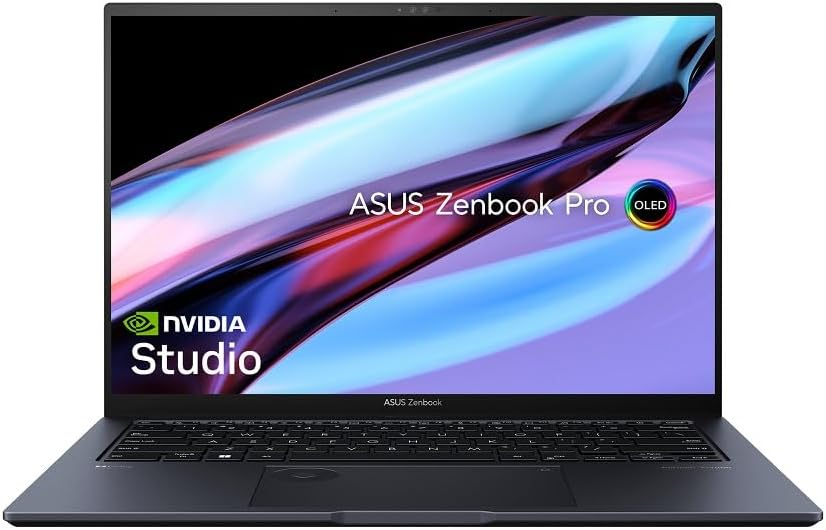
I highly recommend the ASUS Zenbook Pro 14 OLED for its stunning display, powerful performance, and unique DialPad feature.
Pros
Impressive 14.5-inch OLED touchscreen with 120Hz refresh rate
Powerful Intel Core i9-13900H processor and NVIDIA GeForce RTX 4070 GPU
ASUS DialPad for intuitive control in creative applications
Cons
Relatively expensive compared to other laptops
Might be too thin and lightweight for some users
No optical drive included
After using the ASUS Zenbook Pro 14 OLED, I found the 14.5-inch OLED touchscreen to be one of gaming laptops with its standout features. The display offers an exceptional 120Hz refresh rate, Dolby Vision certification, and PANTONE validation for accurate color rendering, making it perfect for content creators and those who demand high-quality visuals.
Under the hood, the Zenbook Pro 14 is powered by a 13th generation Intel Core i9-13900H processor with 14 cores, 20 threads, and up to 5.4 GHz of processing speed. Paired with the NVIDIA GeForce RTX 4070 GPU and 32GB of DDR5 RAM, this laptop is more than capable of handling resource-intensive tasks such as 3D rendering, video editing, and gaming.
One unique feature of this laptop is the ASUS DialPad – an intuitive controller built into the touchpad that allows for instant fingertip control of various creative apps, including changing brush sizes and adjusting saturation levels. The DialPad is customizable, providing artists and designers the flexibility they need for their workflow.
On the downside, the Zenbook Pro 14 OLED comes at a relatively higher price point compared to other laptops in the market. Additionally, while the thin and lightweight design is a plus for portability, it may not be suitable for users who prefer a more substantial feel. Lastly, the lack of an optical drive could be an issue for those who still rely on physical media.
In conclusion, the ASUS Zenbook Pro 14 OLED is a fantastic choice for those looking for a powerful and feature-packed laptop with an impressive display. While it may not meet everyone's preferences and budget, its unique DialPad controller and top-notch performance are sure to impress those who invest in it.
ASUS VivoBook Pro 16 Laptop
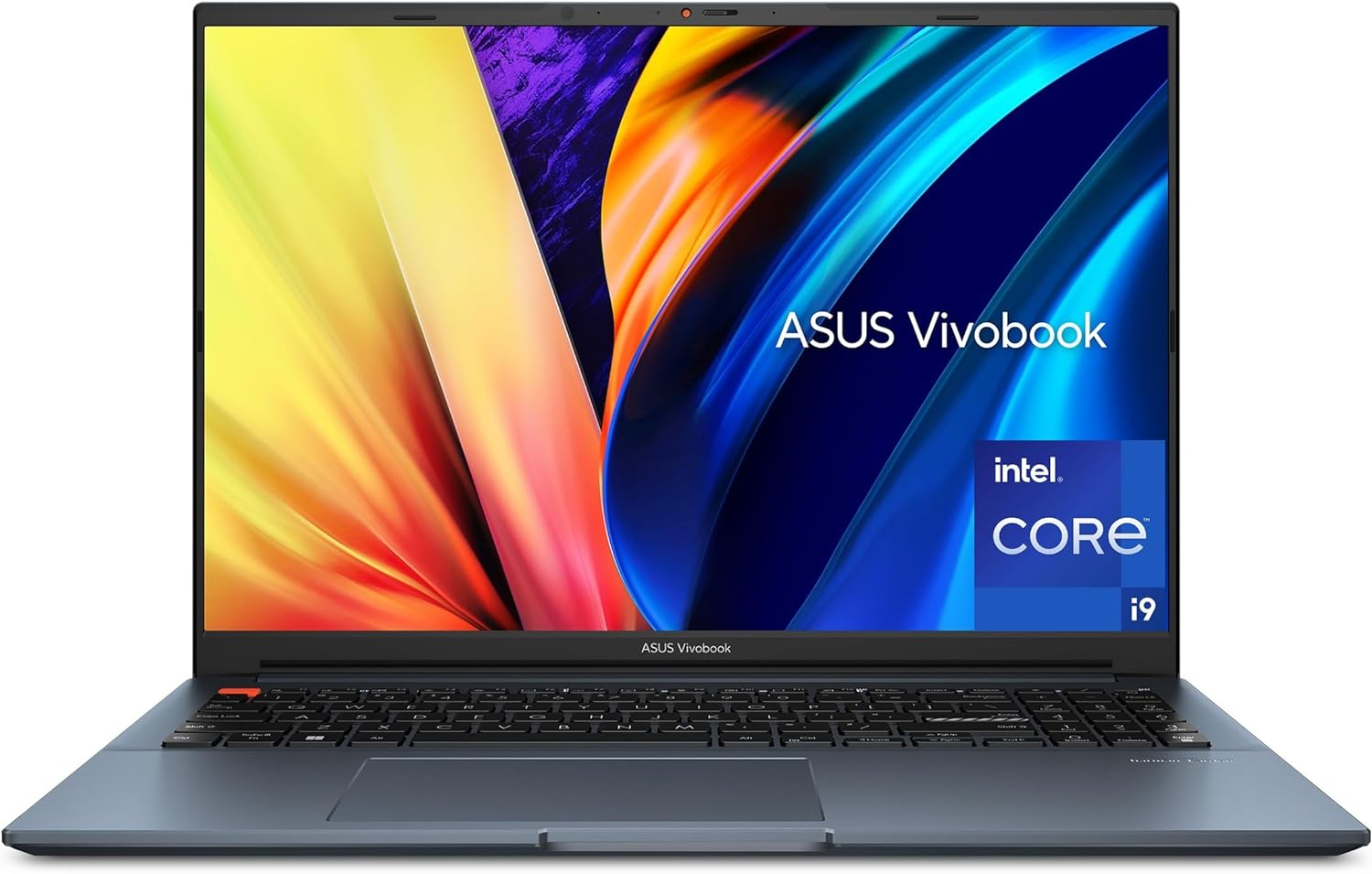
I recommend this laptop for those who require a powerful workstation for editing, rendering, and multitasking without sacrificing reliability and durability.
Pros
Exceptional performance with Core i9 and NVIDIA RTX 4060 GPU
Rugged construction meets military standard
ASUS IceCool Plus technology for efficient cooling
Cons
Mediocre battery life
Windows 11 Home instead of Pro version
Some bloatware issues
I recently got my hands on the ASUS VivoBook Pro 16, and it has quickly become my go-to machine for editing and rendering tasks. The Intel Core i9 processor and NVIDIA GeForce RTX 4060 GPU combo provides a super smooth experience, allowing me to work on projects without any hiccups.
What impressed me most about this laptop is its rugged construction. It meets the MIL-STD 810G military standard, and I can tell that it's built to withstand some rough handling. The ASUS IceCool Plus thermal technology with upgraded heat pipes and dual fans has kept the laptop cool and smooth, even during long editing sessions.
However, the battery life isn't exceptional. With the power it packs inside, I didn't expect it to last all day, but it could be better. Additionally, it comes with Windows 11 Home, which might not fulfill everyone's requirements, especially professionals who need the features of the Pro version. Lastly, I've noticed some bloatware, like McAfee, which can be a bit annoying.
Overall, the ASUS VivoBook Pro 16 is a powerful laptop for professionals who need to handle resource-intensive tasks. Its rugged construction and efficient cooling make it a reliable choice. Just keep in mind the battery life, choice of Windows version, and bloatware issues.
Buying Guide for i9 Processor Laptops
So, you're looking for an i9 laptop, huh? Let me help you out by sharing some pointers on what features to consider while making your choice in your estimated value
Performance
First and foremost, consider the performance and the form factors that make a difference to it. I always recommend checking the processor speed, number of cores, and cache size. A single core is probably not the best option for your use case. These aspects greatly impact the laptop's ability to handle heavy computing tasks like video editing or running complex software.
RAM & Storage
Next up is RAM and storage. More RAM means smoother multitasking, so I'd aim for at least 16GB, just to be on the safe side. For storage, ideally, you'd want a combination of SSD and HDD. The SSD will make your laptop boot up faster and run programs more efficiently, while the HDD gives you plenty of space for all your files. Peripherals like an SD card reader are also important for advanced storage needs.
Display
A good display is essential, especially if you'll be working on graphics-intensive tasks. Look for a laptop with a high-resolution screen (1080p or better) and a wide color gamut. Also, check the refresh rate, a higher number like 144Hz will provide a smoother visual experience.
Battery life
As a laptop user, I understand how crucial battery life is. You'd want a machine that can last for hours without needing a charge. Keep an eye out for laptops with energy-efficient processors and bigger battery capacities. While it may vary depending on usage, a battery life of around 8 hours is pretty acceptable.
Graphics card
If you're into gaming or need to run graphics-heavy applications, it's essential to pay special attention to the graphics card. An i9 laptop with a dedicated GPU like NVIDIA or AMD is your best bet for handling those graphically demanding tasks without breaking a sweat.
Just remember these key features while searching and you'll be well on your way to finding the perfect i9 laptop for your needs. Good luck!
Frequently Asked Questions
What's the top rated i9 laptop for gaming?
In my opinion, the top i9 laptop for gaming is the ASUS ROG Zephyrus S17. It has a powerful Intel Core i9 processor, NVIDIA GeForce RTX graphics, and a 17.3-inch display with a high refresh rate. These specs make for a smooth and immersive gaming experience.
Which Dell or HP model comes with i9?
Dell offers the XPS 15 and XPS 17 models with Intel Core i9 processors, while HP has the Spectre x360 15 and the Omen 15 gaming laptop models with i9 configurations. Both brands provide impressive performance and build quality.
Are i9 laptops significantly better than i7?
i9 laptops do offer better performance than i7 laptops, especially for tasks that require high processing power like video editing, 3D rendering, and gaming. However, the improvement might not be noticeable for day-to-day tasks like browsing, office work, or streaming.
Is it worth investing in an i9 laptop?
If your workload demands top-notch performance, an i9 laptop can be worth investing in. However, if you mostly use your laptop for basic tasks or casual gaming, an i7 laptop should be more than enough, and will save you some bucks.
What are the most affordable i9 laptops?
Finding an affordable i9 laptop can be challenging. Some of the more budget-friendly options include the Acer Predator Helios 700 and the MSI Creator 15. Both offer decent performance without breaking the bank.
Which are the most Powerful i9 Processor Computers?
High-performance i9 laptops include the Apple MacBook Pro, Dell XPS 17, ASUS ROG Zephyrus S17, and Razer Blade 15 Advanced. These laptops offer impressive processing power alongside top-of-the-line components. Keep in mind, though, that the best performance i9 laptop can often mean a heftier price tag.