Best Business Laptop Under $1000: Top Picks for Budget-Friendly Powerhouses
Written by: Hrishikesh Pardeshi, Founder at Flexiple, buildd & Remote Tools.
Last updated: Sep 03, 2024
The best business laptops under $1000 are:
- HP Pavilion Business Laptop
- Lenovo 14" Business Laptop
- Dell Newest Business Laptop Latitude 3520
- HP Newest 14" Ultralight Laptop
- HP 17 Business Laptop
- HP 2022 Newest Touch-Screen Laptop
- HP 2023 Newest Laptop for Students and Business
- HP 2023 Newest 14 Inch Laptop
- Lenovo ThinkBook 15 Gen 3
- HP 15 Business Laptop
As a versatile and productivity-driven gadget, a business laptop has become a staple in today's professional world. With a wide spectrum of brands and models available in the market, it can be daunting to find the best business laptop under $1000 that balances performance, portability, durability, and value.
Business laptops are engineered to cater to the work needs of professionals, from daily multitasking to video calls and presentations.
As opposed to regular consumer laptops, these devices often have better build quality and can cope with the demands of a fast-paced work environment, offering reliable and efficient performance.

When choosing the best business laptop under $1000, key factors to consider include processing power, battery life, display quality, and overall design. A powerful processor and ample storage capacity ensure smooth multitasking, while long battery life enables all-day productivity.
Also, it is essential to opt for a device with a high-quality display and comfortable keyboard for prolonged use. I recommend keeping these factors in mind to make an informed choice that suits your work demands.
After extensive research and testing of premium laptops, I've narrowed down some top-notch business laptops that excel in performance, portability, and value – all under the $1000 budget. Let's dive in and explore these options to find the perfect laptop to accomplish your professional tasks efficiently.
Table of Contents
- Best Business Laptops Under $1000
- HP Pavilion Business Laptop
- Lenovo 14" Business Laptop
- Dell Newest Business Laptop Latitude 3520
- HP Newest 14" Ultralight Laptop
- HP 17 Business Laptop
- HP 2022 Newest Touch-Screen Laptop
- HP 2023 Newest Laptop for Students and Business
- HP 2023 Newest 14 Inch Laptop
- Lenovo ThinkBook 15 Gen 3
- HP 15 Business Laptop
- Buying Guide
- Frequently Asked Questions
Best Business Laptops Under $1000
I've put together a list of the best business laptops under $1000, so you can find the perfect companion for your work without breaking the bank. Check out my top picks below!
HP Pavilion Business Laptop

I highly recommend the HP Pavilion Business Laptop for its performance, portability, and Windows 11 Pro, all under $1000.
Pros
-
Powerful Intel Pentium Silver N5000 Processor
-
16GB DDR4 RAM and 1TB SSD
-
Windows 11 Pro and Microsoft Office 365 Personal 1-year
Cons
-
No backlit keyboard
-
Limited USB-C connectivity
-
Bulky design compared to ultrabooks
Working with the HP Pavilion Business Laptop, I found it to be an excellent choice for handling everyday tasks and intensive applications. The Intel Pentium Silver N5000 Processor provides a smooth and responsive experience that makes multitasking a breeze. The 16GB DDR4 RAM definitely contributes to that, and with the massive 1TB SSD, I enjoyed quick boot-ups and fast data access.
The 15.6-inch HD display with a micro-bezel design makes the screen-to-body ratio at 81%, which allowed me to view more content while still keeping the laptop relatively compact. However, I did find the overall design a bit bulkier compared to ultrabooks, and it could be inconvenient if you need to carry it around frequently.
One thing that I really loved about this laptop is the Windows 11 Pro operating system, which comes pre-installed. It's perfect for business and education purposes, and with the inclusion of Microsoft Office 365 Personal for 1 year, I had a complete package to get work done. The battery life is impressive too, lasting up to 10.45 hours on a single charge.
While the laptop has several USB Type-A ports and an HDMI port for connectivity, I was disappointed that there's only one USB-C port. Additionally, there is no backlit keyboard, making it a bit harder to work in low-light conditions.
Overall, the HP Pavilion Business Laptop is a reliable and cost-effective choice for business users who need a powerful machine with Windows 11 Pro under $1000. Despite some minor drawbacks, its performance and features make it a great investment.
Lenovo 14" Business Laptop

I would recommend this laptop to anyone in need of a reliable business laptop under $1000 that delivers swift performance and remarkable multitasking abilities.
Pros
-
Impressive 20GB RAM and 1TB SSD storage
-
Intel Core i3-1215U 6-core processor
-
Stable Wi-Fi 6 connectivity and Bluetooth 5.1
Cons
-
Lacks backlit keyboard
-
14" HD display rather than Full HD
-
Comes with Windows 11 Home in S mode
After unboxing my Lenovo 14" Business Laptop, I instantly noticed its sleek design and sturdy build quality that feels solid in hand. With a 20GB RAM and 1TB SSD storage, I found myself quickly switching between multiple applications and enjoying lightning-fast boot times without any hiccups, improving my productivity.
The Intel Core i3-1215U 6-core processor is no slouch either. It efficiently handles my daily tasks—including browsing the web, working on documents, and occasional video editing work—without any performance issues. The onboard Wi-Fi 6 and Bluetooth 5.1 allow for seamless connectivity, so I can effortlessly keep up with my work without lagging behind.
However, I have to point out that the 14" HD (1366x768) display is not as sharp as I would have liked. While it's okay for everyday use, performing color-critical work or enjoying high-definition content could be slightly underwhelming. Additionally, the Lenovo 14" Business Laptop comes with Windows 11 Home in S mode, which limits the available apps and features.
The only other downside is the absence of a backlit keyboard. Working in low-light environments can become a bit challenging, especially if you rely on keyboard shortcuts.
In conclusion, the Lenovo 14" Business Laptop is a fantastic option for those seeking a reliable, high-performing laptop under $1000. Although it has a few drawbacks, its many strengths, including a powerful processor, ample memory and storage, and stable connectivity options, make it a solid choice for most professionals. Lenovo also makes some of the best laptops for telehealth, you can check them out here.Lenovo also makes some of the best laptops for pentesting, you can check them out in the given list.
Dell Newest Business Laptop Latitude 3520

I believe the Dell Latitude 3520 is a solid and reliable choice for professionals seeking a laptop under $1000 with excellent performance and features.
Pros
-
Powerful Intel Core i7-1165G7 processor
-
High-speed 32GB RAM and 1TB SSD storage
-
Crisp 15.6-inch FHD Anti-Glare Display
Cons
-
No backlit keyboard
-
Lacks a fingerprint reader
-
Heavier than some competitors at 3.95 lbs
My experience with the Dell Latitude 3520 has been nothing but delightful. The laptop packs a punch with its 11th Generation Intel Core i7-1165G7 processor, which I found to be great for handling multiple tasks simultaneously and running demanding applications without breaking a sweat.
One of the standout features of this laptop is its high-speed 32GB RAM and 1TB SSD storage. It allowed me to smoothly run multiple applications and browser tabs, switch between tasks, and enjoy a lag-free experience. Having a large storage capacity also helped me keep my files organized and accessible at all times.
The 15.6-inch FHD anti-glare display is another feature worth noting. It offered me a comfortable viewing experience with sharp images and excellent colors. I found it particularly helpful during long work hours, as the anti-glare design reduced eye strain.
However, there are a few downsides to this laptop. Firstly, the lack of a backlit keyboard made it challenging to work in dimly lit environments. Next, it does not have a fingerprint reader for added security which might be a concern for some users. Lastly, the laptop is slightly heavier at 3.95 lbs compared to some competitors, which might not make it the ideal choice for those who prioritize portability.
In conclusion, the Dell Latitude 3520 is an excellent business laptop that provides good value for its price, featuring a powerful processor, ample storage, and a beautiful display. Nevertheless, the lack of a backlit keyboard and fingerprint reader may be a deal-breaker for some potential buyers. Dell laptops are usually also equipped with great speakers. If the speaker is your primary requirement, you can check out our list of the laptops with best speakers here.
HP Newest 14" Ultralight Laptop

I'd definitely recommend this budget laptop, for students and business professionals looking for a lightweight, budget-friendly option!
Pros
-
Lightweight and portable design
-
Adequate memory and storage for multitasking
-
Solid battery life
Cons
-
Comes with Windows 11 Home in S mode (requires switching for more app compatibility)
-
Not ideal for heavy-duty tasks or gaming
-
Limited USB ports and no Ethernet port
After using the HP Newest 14" Ultralight Laptop, I found it to be a great choice for both students and business professionals who need a dependable laptop without breaking the bank. It's super lightweight, making it easy to carry around campus or from meeting to meeting.
The 8GB of RAM and combination of 64GB eMMC plus 128GB Micro SD storage offers enough power to handle multiple applications and browser tabs simultaneously. While it isn't built for heavy-duty tasks or gaming, it's perfect for everyday tasks like browsing the web, sending emails, and working on documents.
One downside is that it comes with Windows 11 Home in S mode, which limits app installation to those available in the Microsoft Store. However, it's fairly simple to switch out of S mode for greater compatibility. I also noticed that there are limited USB ports, and it lacks an Ethernet port, which might be an inconvenience for some users.
Overall, the HP Newest 14" Ultralight Laptop packs a solid punch for its price. With a sleek design, adequate memory, and storage for multitasking, as well as a good battery life, it's a worthwhile investment in a business laptop under $1000. If you're into digital marketing, you can check out this list of the best laptops for digital marketing here.
HP 17 Business Laptop

I believe the HP 17 Business Laptop is a solid choice for professionals seeking a budget-friendly yet powerful device.
Pros
-
Impressive performance with 11th Gen Intel Core i3-1115G4 Processor and 16GB DDR4 RAM
-
Sleek and portable design with 6.5-hour battery life
-
17-inch Full HD anti-glare display for clear visuals
Cons
-
Heavier than some other laptops in its class
-
Lacks an optical drive
-
Limited number of USB 3.0 ports
Initially, I was thrilled with the HP 17's performance, courtesy of its 11th Gen Intel Core i3-1115G4 Processor and 16GB DDR4 RAM. The 512GB PCIe NVMe M.2 SSD storage made boot-up and data access lightning fast, perfect for demanding tasks and multitasking.
The portable design of the laptop made it easy to carry around, and the 6.5-hour battery life meant I could work for extended periods without searching for an outlet. The 17-inch Full HD anti-glare display delivered crisp imagery and vibrant colors that made working with images and videos a pleasure.
On the downside, the HP 17 is somewhat heavier compared to other laptops in its class, which might be a hindrance for individuals requiring ultra-portability. Additionally, the laptop doesn't feature an optical drive, so users reliant on physical discs might find this limiting. Lastly, the limited number of USB 3.0 ports may cause some inconvenience when using multiple peripherals.
Overall, I find the HP 17 Business Laptop to be a reliable and high-performing option for those seeking a business laptop under $1000. The powerful processor, ample storage, and impressive display make it well worth considering, despite a few minor drawbacks.
HP 2022 Newest Touch-Screen Laptop

I highly recommend this laptop for a smooth multitasking experience with impressive storage capacity and powerful performance.
Pros
-
Fast performance with Intel Core i5-1135G7 processor
-
Large 1TB SSD storage capacity
-
Responsive 15.6-inch HD touchscreen
Cons
-
Windows 11 may feel slow for some users
-
Camera quality might not meet expectations
-
Fan noise can be distracting
I recently got my hands on the HP 2022 Newest Touch-Screen Laptop, which has a sleek silver look, and I must say I'm impressed with its performance. The Intel Core i5-1135G7 processor offers a lot of power, which is ideal for multitasking and running demanding applications. Not to mention the generous 32GB RAM that ensures smooth performance across the board.
The 1TB SSD storage is a massive plus as it not only provides ample room for all my documents, photos, and videos - but also delivers quick read and write speeds. The 15.6-inch HD touchscreen display is responsive and provides an enjoyable user experience with its clear visuals and easy navigation.
However, one point worth mentioning is that some users might find Windows 11 to be slower than expected. I didn't have a major issue with this, but it could be a concern for others. The camera quality also isn't the best; if you frequently participate in video conferences, you might find it lacking. Lastly, I found that the fan noise can be slightly distracting when it kicks in, especially during more intensive tasks.
To sum it up, the HP 2022 Newest Touch-Screen Laptop is a great option for college students and business professionals searching for a powerful device under $1000. Its performance, storage capacity, and responsive touchscreen make it a solid choice, despite some minor drawbacks like camera quality and fan noise.
HP 2023 Newest Laptop for Students and Business

I w ould recommend this laptop to students and business professionals in need of a light and budget-friendly option with decent performance.
Pros
-
Lightweight and portable
-
Adequate performance for multitasking
-
Good battery life
Cons
-
Limited storage capacity
-
Not suitable for heavy tasks or gaming
-
Windows 11 Home in S mode
I recently started using the HP 2023 Newest Laptop for my daily business tasks. Its lightweight design allowed me to carry it around easily without any strain on my shoulders. The Intel Quad-Core N4120 processor combined with 16GB RAM enabled me to run multiple applications and browser tabs simultaneously without any noticeable lag, which was perfect for my needs.
I was fairly impressed with the battery life, which lasted up to 12 hours on a single charge. This allowed me to work through my workday without having to worry about finding a power source to recharge. However, I must note that the storage capacity of 320GB, comprised of 64GB eMMC and 256GB Micro SD, is a bit limiting, especially if you have large files or need to store multiple applications.
While this laptop isn't suitable for heavy tasks or gaming due to its integrated Intel UHD Graphics 600, it managed to handle everyday tasks and streaming content smoothly. It is equipped with Windows 11 Home in S mode, offering a secure and fast Windows experience though this also means you can only access and install applications from the Microsoft Store. If you need a gaming laptop, make sure to check out this list of best laptops for gaming under $500.
In conclusion, the HP 2023 Newest Laptop does a great job catering to the needs of students and business professionals who require a budget-friendly, lightweight, and portable laptop for everyday tasks. Just keep in mind its limitations regarding storage capacity and compatibility with certain applications due to the S mode Windows version.
HP 2023 Newest 14 Inch Laptop

This HP laptop is great for students and professionals on a budget, offering decent performance and a lightweight design.
Pros
-
Lightweight and portable
-
Efficient Intel Quad-Core Processor
-
Impressive battery life of up to 11.5 hours
Cons
-
Comes with Windows 11 Home in S mode
-
Limited storage capacity: 64GB eMMC + 64GB Micro SD
-
Only 4GB RAM
When I first unboxed this HP 2023 Newest 14 Inch Laptop, I was impressed by its sleek and lightweight design, making it easy to carry around. With its Intel Quad-Core Processor, I found it to be quite efficient in handling everyday tasks such as browsing the web and running multiple office applications simultaneously.
The HD display provided me with a clear and vibrant viewing experience, and the micro-edge design helped in achieving a broader screen-to-body ratio. I really appreciated the HP Fast Charge feature that allowed me to recharge the laptop quickly - up to 50% within 45 minutes. The battery life is also impressive, lasting up to 11.5 hours on a single charge - perfect for a busy day of work or study.
However, it's not all perfect. The laptop comes with Windows 11 Home in S mode, which limits the apps you can run to those available in the Microsoft Store. While it's possible to switch out of S mode, some users might find it restrictive. Additionally, the limited storage capacity of 64GB eMMC + 64GB Micro SD and 4GB RAM might not be sufficient for heavy multitaskers or those who need more storage for their files and applications.
But for those on a budget and in need of lightweight, efficient, and portable laptop, the HP 2023 Newest 14 Inch Laptop offers good value for money. Despite some drawbacks, its performance and portability are suitable for students or business professionals who have basic computing needs.
Lenovo ThinkBook 15 Gen 3

I highly recommend the Lenovo ThinkBook 15 Gen 3 for anyone seeking a business laptop under $1000 with great performance and features.
Pros
-
Powerful AMD Ryzen 5 5500U processor
-
20GB of RAM and 512GB PCIe SSD
-
Full HD anti-glare display
Cons
-
TN panel with limited color accuracy
-
Pre-installed Windows 11 may require updates and fixes
-
No optical drive included
After recently using the Lenovo ThinkBook 15 Gen 3, I found that its AMD Ryzen 5 5500U processor combined with 20GB of RAM made for a snappy and efficient multitasking experience. The 512GB PCIe SSD ensures that the laptop boots up quickly and handles file transfers efficiently.
The 15.6" Full HD display has an anti-glare coating, which is excellent for those long hours working under different lighting conditions. However, I did notice that it has a TN panel, meaning the color accuracy might not be ideal for professional photo or video editing tasks.
Despite coming with Windows 11, some users might experience a few hiccups that require updates and fixes along the way. It's crucial to keep in mind that the Lenovo ThinkBook 15 Gen 3 does not come with an optical drive, so those who rely on CDs or DVDs for their work might need to purchase an external drive.
Overall, the Lenovo ThinkBook 15 Gen 3 is a solid choice for a business laptop under $1000, offering reliable performance and practical features. Although it does have a few drawbacks, they can be easily addressed or are not deal-breakers for most professionals.
HP 15 Business Laptop

I can confidently say that this HP 15 Business Laptop is a highly reliable and efficient device for professionals seeking a powerful laptop under $1000.
Pros
-
Exceptional performance with AMD Ryzen 5 5500U Processor and 16GB RAM
-
Slim, portable design with a sleek appearance
-
Impressive Full HD anti-glare display
Cons
-
Slightly prone to fingerprints
-
Battery life may not live up to expectations
-
Lacks a network (RJ45) port
The moment I powered up this laptop, I could feel the speed and smoothness of its performance, thanks to the AMD Ryzen 5 5500U Processor and the 16GB DDR4 RAM. Multitasking on this device has been a breeze, and it effortlessly handles intensive applications.
Its slim and portable design makes it easy for me to carry around, and the SPRUCE BLUE color gives it a unique look. However, I did notice that fingerprints tend to show up quite easily on the surface. The keyboard is full-sized with a numeric pad and is quite comfortable for extended typing sessions.
The 15.6-inch Full HD anti-glare display provides crisp and clear visuals, and the AMD Radeon Graphics makes both images and videos pop with vibrant colors. I have thoroughly enjoyed using this laptop for video editing and streaming.
Running on the Windows 11 Pro operating system, the HP 15 Business Laptop is perfect for business and educational purposes. It comes with several connectivity options, including fast USB ports and an HDMI port, but I did notice the absence of a network (RJ45) port, which some professionals might miss.
Overall, I have had an excellent experience using this HP 15 Business Laptop for both work and leisure. The few cons I mentioned hardly outweigh the numerous benefits of this powerful yet budget-friendly laptop.
Buying Guide

When it comes to finding the best business laptop under $1000, I always look at certain key features and distinctions to make sure I'm getting the best bang for my buck. Here are a few things I consider when making the choice:
Performance
First and foremost, the best laptop needs to have sufficient processing power, memory, and storage for my business-related tasks. I usually aim for an intel i5 or equivalent processor, at least 8GB of RAM, and a 256GB SSD. These specs will ensure I can handle everyday tasks like browsing, word processing, multitasking, and video calls without a hitch.
Battery Life
As someone who's often on the move for business, a laptop with stellar battery life is a must. I look for laptops with at least 8 hours of battery life for a full day of work without needing to charge. Keep in mind that larger screens and more powerful processors might consume more battery, so balance those specs with your battery needs.
Portability
I prefer laptops that are lightweight and compact, as lugging around a bulky laptop can be a real pain. Ideally, a business laptop should be under 3.5 pounds and have a 13 to 14-inch display. This makes it easier to carry around in my backpack or on the subway.
Build quality
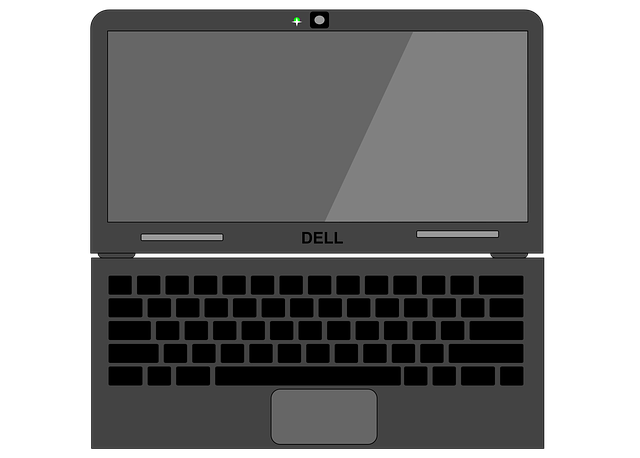
Durability is another key factor for me. My laptop should be able to withstand everyday wear and tear, so looking for sturdy chassis materials like aluminum or magnesium alloy is essential. A bonus feature would be a spill-resistant keyboard for those accidental coffee spills.
Connectivity
Having a variety of ports and good wireless connectivity is crucial when attending meetings or connecting to office peripherals. I look for at least one USB-C port (preferably with Thunderbolt 3), a couple of USB-A ports, an HDMI port, and a dedicated headphone jack.
Remember, the priority of these features may vary depending on your business needs, but keeping these in mind when choosing a laptop will ensure not only a great work experience but also a long-lasting investment.
Frequently Asked Questions
What are some top office laptops under $1k?
In my opinion, some of the best office laptops under $1000 include the Dell Inspiron 15 3000, HP Pavilion x360, and Acer Aspire 5. These laptops offer a good balance of performance, battery life, and build quality for everyday office tasks.
Is it possible to find a budget gaming laptop for less than $1000?
Yes, it's definitely possible to find a good gaming laptop for under $1000. Some options that I can recommend are the Acer Nitro 5, ASUS TUF Gaming A15, and HP Pavilion Gaming Laptop. While these three gaming laptops may not have the top-of-the-line specs and aren't the best gaming laptop you can find, they can handle most modern games at decent settings.
Can you recommend great touchscreen laptops within the $1000 range?
Certainly! Some great touchscreen laptops within the $1000 range are the Lenovo Yoga 7i, HP Envy x360, and Microsoft Surface Laptop Go. These laptops offer smooth touch experience, versatility in design, and reliable performance.
Are there any quality graphic design laptops for under $1000?
For graphic design, I'd recommend the ASUS VivoBook S15, Acer Swift 3, and Dell XPS 13. These laptops come with decent displays, good performance, and enough RAM and storage for handling design work.
Keep in mind that they are budget laptops and may not cater to the high-end needs of professional designers, but they're great for casual or beginner-level work. Generally, you can look out for a high end integrated graphics card in the laptops under 1,000 that you wish to buy.
What are the best laptops for business within a budget?
In my experience, some of the best budget-friendly business laptops include the Lenovo IdeaPad 5, HP ProBook 445 G7, and Dell Latitude 3510. These laptops offer solid performance, good battery life, and essential business features without breaking the bank.
Is there an Apple laptop worth considering under $1000?
If you're looking for an Apple laptop under $1000, the Apple MacBook Air is your best bet. You can often find previous-gen models or refurbished units within this affordable price-range. Although they may not have the latest features, these MacBooks still provide a reliable and smooth macOS experience suitable for various users.