Best 2-in-1 Laptops for Drawing: Top Choices for Artists in 2024
Written by: Hrishikesh Pardeshi, Founder at Flexiple, buildd & Remote Tools.
Last updated: Sep 03, 2024
As an avid artist and digital enthusiast, I've come to appreciate the incredible convenience of 2 in 1 laptops for drawing. These versatile devices give artists the flexibility to sketch, draw, and bring their ideas to life on the go, without sacrificing computing power or functionality. Combining the portability of a tablet with the processing power of a traditional laptop itself, 2 in 1 laptops provide an excellent balance between performance and mobility for artists everywhere.
2 in 1 laptops for drawing typically feature powerful processors, high-quality displays, and responsive touchscreens to create an exceptional digital drawing experience. Many also come equipped with a dedicated stylus, making precision and control even more effortless. However, with the numerous options available today, finding the ideal 2 in 1 laptop for drawing can be a daunting task.
When choosing a 2 in 1 laptop for drawing, there are a few critical factors to consider. The most important of these are display resolution, color accuracy, stylus compatibility, and overall performance. Additionally, the laptop's portability, battery life, and build quality should not be ignored, as these contribute to the overall user experience and comfort during long drawing sessions.
To help you navigate the world of 2 in 1 laptops for drawing, I've spent countless hours researching and testing various devices, ensuring that you can confidently choose the right one for your artistic needs. Let's dive into the top options and see which one is the best fit for you.
Best 2-in-1 Laptops for Drawing
As an artist myself, I've compiled a list of the best 2-in-1 laptops for drawing. Trust me, these devices will do wonders for your creativity and productivity!
Lenovo IdeaPad Flex 5 14" 2-in-1 Laptop

The Lenovo IdeaPad Flex 5 is a versatile 2-in-1 laptop perfect for drawing enthusiasts who crave both performance and flexibility.
Pros
Narrow bezel with FHD and IPS panel for crisp visuals
Built-in webcam shutter for privacy
Multi-mode options tailor your use experience
Cons
Digital pen sold separately
Limited RAM at 4GB
128 GB storage may be restricting for large projects
I recently had the pleasure of trying out the Lenovo IdeaPad Flex 5, and I must say, it's a fantastic 2-in-1 laptop for drawing. With its narrow bezel offering more screen real estate, I found the FHD and IPS panel technology provided incredibly crisp graphics, great for artists and designers.
One feature that gave me peace of mind was the built-in physical shutter on the webcam, ensuring my privacy when it wasn't in use. Add that to the multi-mode options of Laptop, Tent, Stand, or Tablet, and the Flex 5 quickly became my go-to device for both work and play.
Now, onto the drawbacks. The digital pen, essential for drawing, is sold separately. I managed to get my hands on one, but it's a shame it doesn't come bundled with the laptop. Additionally, the 4GB RAM and 128 GB storage might be limiting if you're working on more extensive projects that require extra capacity.
Overall, the Lenovo IdeaPad Flex 5 offers an excellent balance between work and leisure. If you can look past the digital pen being sold separately and the storage and RAM limitations, I'd highly recommend it for anyone in search of a reliable 2-in-1 laptop for drawing.
SAMSUNG Galaxy Book3 360 2-in-1 Laptop

The Samsung Galaxy Book3 360 is a fantastic 2-in-1 laptop highly suitable for drawing and multitasking.
Pros
15.6" FHD AMOLED Touchscreen
13th Gen Intel 12-Core i7-1360P Processor
16GB RAM | 1TB SSD
Cons
Can be pricey for some
Heavier compared to similar models
Limited color options
As an artist who's constantly searching for the perfect device to satisfy my creative needs, I was eager to try the Samsung Galaxy Book3 360 2-in-1 laptop. When I first unpacked it, I was struck by its sleek design and solid build. The 15.6" FHD AMOLED touchscreen is vibrant and responsive, making drawing feel natural and enjoyable. Furthermore, the variety of available angles provided by the 360-degree hinge allows me to find the perfect position for working.
The Galaxy Book3 360's performance did not disappoint me either. Equipped with the Intel Core i7-1360P processor, it handled my graphics-heavy applications smoothly and with ease. With support from 16GB RAM and a 1TB SSD, the device never slows down or lags, whether I'm working on digital art or multitasking.
Beyond drawing, the backlit keyboard and fingerprint reader make day-to-day tasks efficient and user-friendly. The laptop's FHD 1080p camera delivers sharp video quality for conferencing, and the Thunderbolt 4 connectivity ensures quick and easy data transfer. The fast charging and outstanding battery life round out the features that make this a reliable workhorse for my professional needs.
So you should buy laptops which has performance and portability for professionals.
However, for those on a tight budget, the Galaxy Book3 360 may be a bit pricey. And while the laptop isn't too cumbersome at 3.22 pounds, it is heavier than some competing models. Additionally, color options are limited, which may not suit everyone's preference.
In conclusion, the Samsung Galaxy Book3 360 2-in-1 laptop has become an indispensable tool for my drawing and professional use. Its impressive performance, stunning display, and practical features make it well worth considering for anyone seeking a convenient and powerful device tailored to their artistic needs.
ASUS Chromebook Flip C433

I highly recommend the ASUS Chromebook Flip C433 for those seeking a powerful and versatile 2-in-1 laptop ideal for drawing and multitasking.
Pros
Impressive 14" touchscreen FHD NanoEdge display
360-degree durable hinge for versatile use
Solid performance with Intel Core m3-8100Y processor and 8GB RAM
Cons
Limited to Chrome OS applications
Backlit keyboard design makes symbols difficult to see at certain angles
Finicky touchpad scrolling for some users
I recently had the pleasure of using the ASUS Chromebook Flip C433, and I must say it exceeded my expectations. The first thing that caught my eye was the stunning 14" touchscreen Full HD display, which was both vibrant and responsive. Drawing on the screen was an absolute breeze, and the 5mm ultra-narrow bezels made the experience feel even more immersive.
The sturdy 360-degree hinge was quite impressive, allowing me to flip the device easily into various positions - tent, stand, or tablet mode depending on my needs. This versatility made it a breeze to switch between drawing and browsing online or writing up notes.
Under the hood, the Intel Core m3-8100Y processor and 8GB of RAM delivered top-notch performance. I could run multiple applications without any noticeable hiccups or slowdowns. Transitioning between tasks was smooth as well.
However, it's worth noting that the Chromebook Flip C433 runs on Chrome OS. While that operating system is fast and secure, it might limit your software choices if you're used to running Windows or Mac applications.
One minor drawback was the backlit keyboard design. The symbols can be challenging to see at certain angles, requiring a bit of adjustment to type comfortably. Additionally, some users may find that the touchpad scrolling can be finicky at times.
All things considered, the ASUS Chromebook Flip C433 is a fantastic 2-in-1 laptop for those looking to draw, multitask, and embrace the advantages of Chrome OS in a sleek, versatile package.
Acer Chromebook Spin 714

Acer Chromebook Spin 714 is a solid choice for artists looking for a 2-in-1 laptop with great performance and a stunning display.
Pros
Excellent performance with Intel Core i5 processor
Impressive 14-inch FHD+ touchscreen display
Good battery life of up to 10 hours
Cons
Slightly heavy at 3.09 pounds
No fingerprint reader for extra security
Limited RAM capacity with 8GB LPDDR4X
I recently had the pleasure of using the Acer Chromebook Spin 714 and let me tell you, it's a fantastic 2-in-1 laptop for drawing. Its Intel Core i5 processor delivers smooth and efficient multitasking, while the 14-inch FHD+ touchscreen display with In-plane Switching (IPS) technology ensures crisp and vibrant visuals that made my drawings come to life.
The Spin 714 is a bit on the heavier side compared to other 2-in-1 laptops, but it's still very portable. The steel gray color and sturdy build give it a sleek and durable feel. The backlit keyboard is a welcome addition for working in dimly lit environments, and the touchpad is responsive and accurate.
One minor drawback of this laptop is the RAM capacity, which is limited to 8GB LPDDR4X. For most tasks, this should be sufficient, but if you plan to use multiple heavy-duty applications simultaneously, you might notice some slowdowns.
The excellent battery life on the Spin 714 did not disappoint – it lasted up to 10 hours on a single charge, allowing me to work on my drawings uninterrupted. While I appreciate the plethora of connectivity options, I did miss having a fingerprint reader for added security.
Overall, the Acer Chromebook Spin 714 is definitely worth considering for artists in search of a powerful and versatile 2-in-1 laptop for drawing. For digital art artists, check laptops for digital artwork.
ASUS Vivobook S 16 Flip 2-in-1 Laptop

I highly recommend the ASUS Vivobook S 16 Flip for artists seeking a powerful and versatile laptop for drawing.
Pros
Impressive performance with Intel Core i9-13900H
Large and vibrant 16" WUXGA touchscreen
Lightweight and portable design
Cons
Lacks a backlit keyboard
Limited color gamut (45% NTSC)
Slightly awkward camera placement
When I first started using the ASUS Vivobook S 16 Flip, I instantly fell in love with the power this machine packs. As an artist, I need my laptop to handle multiple applications, and the Intel Core i9-13900H processor, combined with 16GB of RAM, does just that. It allows me to run my drawing software and browser tabs without breaking a sweat.
The 16-inch WUXGA touchscreen is perfect for drawing, offering a large and vibrant workspace. The 1920 x 1200 resolution and 16:10 aspect ratio provide ample room for sketching and coloring. Plus, the touchscreen is highly responsive, making every brushstroke feel natural and precise.
As for portability, the ASUS Vivobook S 16 Flip is relatively lightweight, weighing at 4.19 lbs, and has a slim profile of only 0.78 inches. This makes it a go-to laptop for artists who need a powerful machine that's easy to carry around.
One thing I would have preferred on this laptop is a backlit keyboard, as it would make working in dimly lit environments a lot more comfortable. Additionally, the color gamut could be better as it covers only 45% NTSC. Though it's not a deal-breaker, a higher color accuracy would be appreciated.
The camera placement is slightly awkward, as it's located on the keyboard deck. While this might not affect drawing directly, it can be an issue during video calls or streaming.
Overall, the ASUS Vivobook S 16 Flip 2-in-1 laptop is an excellent choice for artists who need a high-performance machine with a vast and responsive touchscreen.
Dell XPS 13 9315 2-in-1 (2022)

The Dell XPS 13 9315 2-in-1 offers a versatile option for artists, with plenty of power and flexibility for drawing.
Pros
High-performance 10-core processor
Excellent 13" touch screen display
Solid battery life
Cons
Limited availability of tablet cases
Fast boot-up, but not as quick as an iPad
Premium price
I recently tried out the Dell XPS 13 9315 2-in-1 and found that it offers a great combination of power and portability that's perfect for drawing. The 10-core i7 processor allows for smooth multitasking, and the 16GB RAM ensures that even large applications and files can be handled with ease.
The touchscreen on the Dell XPS 13 9315 2-in-1 is truly stunning, with a 2880x1920 resolution that produces clear, vibrant visuals. As an artist, I appreciated how responsive the screen was to touch input, allowing me to create and modify my drawings precisely. The integrated graphics card also performed well during my tests, ensuring that even complex illustrations could be rendered quickly.
One downside to the Dell XPS 9315 is the limited availability of tablet cases, which makes protecting the device when used as a tablet more challenging. Also, while the laptop does boot up quickly, it's not quite as instantaneous as an iPad. That being said, I found the boot-up time to be more than reasonable and didn't experience any issues during my time with the device.
Overall, I highly recommend the Dell XPS 13 9315 2-in-1 for any artist or designer looking for a powerful yet versatile laptop for drawing. While it may come with a premium price tag, the performance, display quality, and portability make it well worth the investment.
MSI Summit E13 Flip EVO Professional Laptop
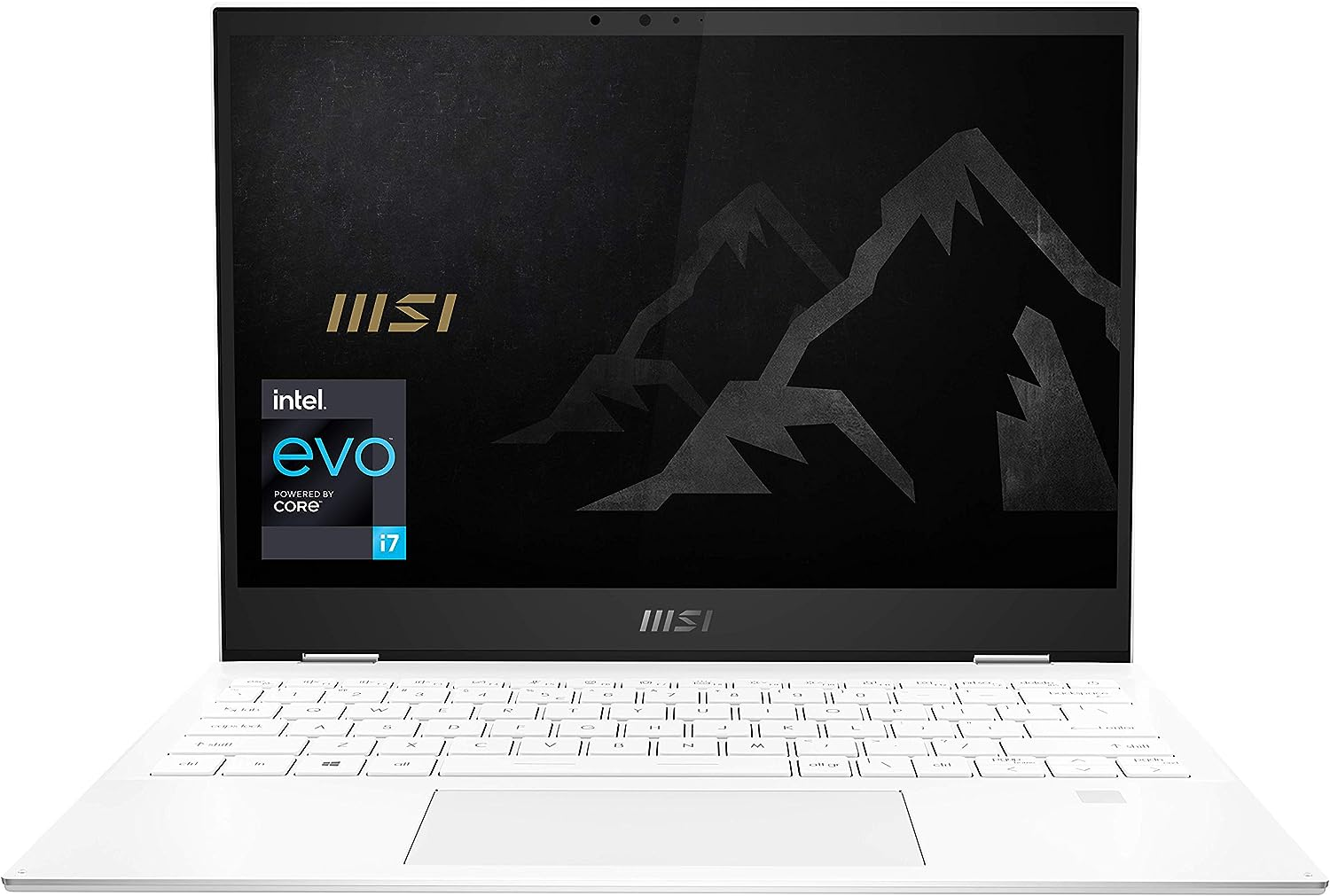
I'd definitely recommend the MSI Summit E13 Flip EVO for anyone seeking a powerful yet lightweight 2-in-1 laptop for drawing and work purposes.
Pros
Impressive touch screen display
High-performance processor and graphics
Stylish and portable design
Cons
MSI Pen could use improvements
Not ideal for gaming
Battery life could be better
Having just used the MSI Summit E13 Flip EVO, I am delighted with the 13" IPS-Level touch screen display, which provided high-resolution images perfect for sketching and real-time photo editing. The device's Intel Core i7-1185G7 and Intel Iris Xe graphics offer solid performance without compromising portability, enabling me to stay productive on the go.
The E13 Flip EVO is encased in an ultra-thin and lightweight aluminum chassis, giving it a sleek look and making it easy to carry around. One of its remarkable features is the 180-degree hinge, which came in handy when sharing content with others and seamlessly transitioning between laptop and tablet modes.
Alongside its display features and performance, the Wi-Fi 6E connectivity allowed for smooth online video streaming and large file transfers. The only drawbacks I experienced were the MSI Pen, which could be more refined, and the battery life which could last a bit longer for extended work sessions.
Despite its minor flaws, the MSI Summit E13 Flip EVO is an excellent 2-in-1 laptop option for professionals to consider, as it combines productivity features with a touch of style. However, it may not be the best choice for gaming enthusiasts.
Microsoft Surface Pro 9 (2022)

As an artist, I highly recommend the Microsoft Surface Pro 9 as your go-to 2-in-1 laptop for drawing without compromising performance.
Pros
Stellar 13" PixelSense touchscreen display
Impressive battery life of up to 15.5 hours
Surface Slim Pen 2 compatibility
Cons
Surface Slim Pen 2 and Keyboard sold separately
Occasional camera glitches
May experience frame drops with multitasking
The moment I started using the Microsoft Surface Pro 9, I fell in love with its vibrant 13" PixelSense touchscreen. Drawing on it felt incredibly fluid and precise, thanks to its compatibility with the Surface Slim Pen 2. The built-in kickstand made adjusting the angle a breeze, providing me with the perfect position to create my digital artwork.
Equipped with an Intel 12th Gen i5 processor, Microsoft Surface Pro 9 handled multitasking like a champ. I could effortlessly switch between my drawing applications and other tasks without any hiccups. The great battery life here is one of the standout features for me; getting up to 15.5 hours of drawing time allows me to focus on my projects without constantly worrying about charging.
However, it's worth noting that the Surface Slim Pen 2 and Surface Pro Signature Keyboard are sold separately and not included with the laptop. This can be a drawback, especially for those on a tight budget. Additionally, I did experience the occasional camera glitch, which required me to disable and then enable it again. While this was a minor inconvenience for me, it might be a deal-breaker for someone who heavily relies on camera functionality.
One last thing to mention is that I noticed some frame drops when multitasking with multiple applications, which could impact workflow for power users. Despite these few drawbacks, the Microsoft Surface Pro 9 remains a strong contender for the best 2-in-1 laptop for drawing, balancing functionality, and performance.
HP Pavilion x360 2-in-1 Laptop

This 2-in-1 laptop is ideal for those who love drawing, thanks to its powerful specs and versatile design.
Pros
Smooth and responsive touchscreen
Comes with HP Stylus Pen
Quick performance with 32GB RAM and 2TB SSD
Cons
No backlit keyboard
Slightly heavy at 3.35 lbs
The silver color may not appeal to everyone
The HP Pavilion x360 2-in-1 Laptop is a fantastic choice for artists and designers who need a device that can handle demanding tasks with ease. I recently had the opportunity to use this laptop, and I was impressed by its performance and versatility.
The 14-inch FHD multi-touch screen allowed me to draw with precision, and the included HP Stylus Pen felt natural to use. Swapping between programs was a breeze thanks to the 32GB RAM and 2TB SSD, making it perfect for multitasking.
However, there are a few drawbacks. The absence of a backlit keyboard can make it difficult to work in dimly lit environments, and its weight might become cumbersome for those who prioritize portability. Additionally, the silver color may not be for everyone, but that's ultimately a matter of personal preference.
In conclusion, the HP Pavilion x360 2-in-1 Laptop is a solid choice for those who need a powerful and versatile device for drawing. Its responsive touchscreen, powerful specs, and bundled HP Stylus Pen make it a top contender in the 2-in-1 laptop market. Although it has a few drawbacks, such as the absence of a backlit keyboard and its weight, these are easily outweighed by its overall performance and functionality.
Buying Guide
As an artist, I know how important it is to have the right tools at hand, especially when it comes to laptops for drawing. To help you make the best decision, here are some key features such as the budget specifications, CPU, GPU, etc. you should consider:
Performance
Performance is critical for any creative work. Make sure the laptop has a powerful processor, at least 8 GB of RAM, and an SSD for fast storage. A dedicated graphics card can also be useful for some graphics-intensive tasks.
Screen Quality and Size
A high-resolution screen with accurate colors and wide viewing angles are essential for drawing. A larger screen size will provide a more comfortable workspace, but it might be a trade-off in terms of portability.
Stylus Compatibility
Not all 2-in-1 laptops and drawing tablets are compatible with stylus pens, so make sure the one you pick supports pressure-sensitive stylus input. This will give you the precision and control needed for detailed drawings.
Battery Life
As an artist, sometimes you'll be working on-the-go, so a laptop with long battery life is important. Look for a 2-in-1 laptop with at least 7-8 hours of battery life.
Portability and Build Quality
Choose a lightweight and slim laptop for easy travel. But, don't compromise on build quality. A durable, well-built laptop will withstand daily wear and tear.
Budget
Lastly, consider your budget. There are excellent 2-in-1 laptops available at various price points, so keep in mind the amount you're willing to spend while staying realistic about the features you require.
Remember, there's no one-size-fits-all solution, so think about what matters most to you and ensure the best laptop that meets those needs. Happy drawing! You can also checkout best laptops for artists.
Frequently Asked Questions On Best 2-in-1 Laptops for Drawing
Which 2-in-1 laptops are great for digital art?
I believe some great 2-in-1 laptops for digital art include the Microsoft Surface Book 3, Microsoft Surface Laptop Studio, Dell XPS 13 2-in-1, and Lenovo Yoga 9i. These devices come with sharp displays and substantial processing power, making them suitable for creative work.
Which laptops offer stylus support for drawing?
Many 2-in-1 laptops provide stylus support for drawing. The Surface Book 3, HP Spectre x360, and Lenovo Yoga 9i are some popular options. Their compatible styluses allow me to draw with extreme accuracy and pressure sensitivity.
Are 2-in-1 laptops suitable for gaming and animation?
Although 2-in-1 laptops aren't specifically designed for gaming or heavy-duty animation, some models can handle these tasks efficiently. Devices like the Surface Book 3 and Dell XPS 13 2-in-1 pack enough power to tackle gaming and animation work, in addition to creative tasks.
What are the top 2-in-1 laptops for artists in 2023?
In 2023, the top 2-in-1 laptops for artists may include the Microsoft Surface Book 3, Dell XPS 13 2-in-1, and Lenovo Yoga 9i. They offer impressive specs like high-resolution displays, powerful processors, and excellent stylus support for seamless drawing experiences.
Do any 2-in-1 laptops have NVIDIA graphics?
Yes, some 2-in-1 laptops feature NVIDIA graphics. The Microsoft Surface Book 3, for instance, comes with an optional NVIDIA GeForce GTX GPU, providing better graphic performance for creative work and gaming.
Are 2-in-1 laptops efficient for using Photoshop?
Many 2-in-1 laptops can handle Photoshop smoothly, thanks to powerful processors and ample RAM. Look for options like the Dell XPS 13 2-in-1 and Lenovo Yoga 9i, which cater to both casual and professional artists alike.