Best 11 Inch Laptops: Top Picks for 2024
Written by: Hrishikesh Pardeshi, Founder at Flexiple, buildd & Remote Tools.
Last updated: Sep 03, 2024
As someone who values efficient and compact technology, I know that 11-inch laptops can be a game changer. These lightweight, portable machines allow users to be productive on the go, without the bulk of larger laptops. In a world where mobility and adaptability are increasingly important, having a compact and light laptop always at one's disposal is not just nice-to-have, but a necessity for many professionals and students alike.
When looking for an 11-inch laptop, the key factors to consider include performance, battery life, weight, and build quality. After all, you'd want a machine that can handle your daily tasks without struggling, while still being light enough to carry around without causing discomfort. Moreover, a good 11-inch laptop should have a sturdy construction to ensure it can withstand the rigors of daily use and travel.
Another critical aspect is battery life. Having a laptop with an all-day battery is essential for those constantly on the move. You don't want to be tethered to a power socket when you need to get work done in a cafe or on a long flight.
Having spent hours researching the market, I've compiled a list of the best 11-inch laptops that meet these criteria, providing excellent performance, portability, and battery life. Join me as we explore the top options available, and discover the perfect 11-inch laptop that would cater to your specific needs and preferences.
Table of Contents
- Best 11 Inch Laptops
- HP Stream 11" Laptop
- HP Chromebook 11-inch Laptop
- ASUS Vivobook Go 12 L210 11.6” Ultra-Thin Laptop
- ASUS Chromebook C203XA Rugged & Spill Resistant Laptop
- Lenovo 2022 Newest Lightweight Chromebook 3 11.6"
- Lenovo IdeaPad Flex 3
- Acer Aspire One Cloudbook 11-Inch HD
- HP ProBook x360 11 G5 EE
- SAMSUNG 11" HD IPS Chromebook (Renewed)
- Microsoft Surface Go 3 - 10.5" Touchscreen
- Acer Chromebook 311 CB311-9H-C12A
- Buying Guide for 11-inch laptops
- Frequently Asked Questions
Best 11 Inch Laptops
I've gathered a list of the best 11 inch laptops for you below. These compact devices are ideal for taking on the go and provide excellent performance. Let's dive into our top ten mini laptop picks!
HP Stream 11" Laptop

I recommend the HP Stream 11" Laptop for those seeking an affordable and portable laptop with decent performance, one of the best Windows laptops with this screen size.
Pros
Lightweight and stylish design
High-definition display with anti-glare panel
Impressive battery life
Cons
Limited storage capacity
Moderate performance with Intel Celeron processor
Pre-installed Windows 11 Home in S Mode
I recently used the HP Stream 11" Laptop, and I have to say, its portable and expressive design is perfect for those who are constantly on the go. The laptop's royal blue color is quite eye-catching, which adds a touch of personality to the device. It is lightweight, making it easy to carry around, and its brilliant high-definition (1366 x 768) display allowed me to enjoy every bit of detail on the screen.
Powered by a dual-core Intel Celeron N4020 processor, the HP Stream 11" Laptop provided sufficient performance for everyday tasks such as web browsing and document editing. However, I noticed that it struggled a bit when running more demanding applications. The Intel UHD Graphics 600 provided smooth streaming for my favorite content, but with 4 GB RAM and 64 GB eMMC storage, I found it limiting when multitasking or storing large files.
The battery life of this laptop is fantastic, lasting up to 13 hours and 15 minutes on a single charge. I could work and stream throughout the day without having to worry about recharging. The device also comes pre-installed with Windows 11 Home in S Mode, offering faster bootup times and enhanced security features. However, it's important to note that S Mode restricts app downloads to the Microsoft store, which might be limiting for some users.
In conclusion, the HP Stream 11" Laptop works great as an affordable, portable, and stylish device suited for light usage. If you don't require high-performance hardware or extensive storage capacity, this laptop could be a great choice for you.
HP Chromebook 11-inch Laptop

The HP Chromebook 11-inch Laptop is a compact and reliable choice, perfect for on-the-go browsing, gaming, and basic productivity tasks.
Pros
Lightweight and durable design
Long battery life
Seamless integration with Google Chrome and Android apps
Cons
Limited storage capacity (32 GB eMMC)
Not ideal for heavy multitasking or complex applications
American keyboard and charger may be inconvenient for some users
When I first started using the HP Chromebook 11-inch Laptop, I was immediately impressed with its portability and ease of use. Weighing just 2.36 pounds, it was easy for me to carry this laptop around and stay connected wherever I went. Plus, the battery life was impressive, lasting up to 15 hours on a single charge.
Navigating through Google Chrome and various Android apps was a breeze, thanks to the laptop's high-definition 11.6-inch touchscreen and full-size keyboard. The MediaTek mobile processor provided enough power for gaming, connecting with friends, and getting work done without any hiccups.
However, it is essential to mention that the maximum storage capacity only of 32 GB eMMC may not be sufficient for those who require ample storage space. Additionally, the laptop may struggle with heavy multitasking or running resource-intensive applications. It is best suited for essential everyday tasks, such as web browsing, document creation, and media consumption.
A minor drawback for some international users might be that the laptop comes with an American keyboard and charger. However, it is a small inconvenience to overcome for such a well-rounded Chromebook.
In conclusion, the HP Chromebook 11-inch Laptop is an excellent choice for those who value portability, battery life, and seamless integration with Google services and Android apps. It is best suited for basic everyday tasks but may not be ideal for heavy multitasking or professional creative work.
ASUS Vivobook Go 12 L210 11.6” Ultra-Thin Laptop
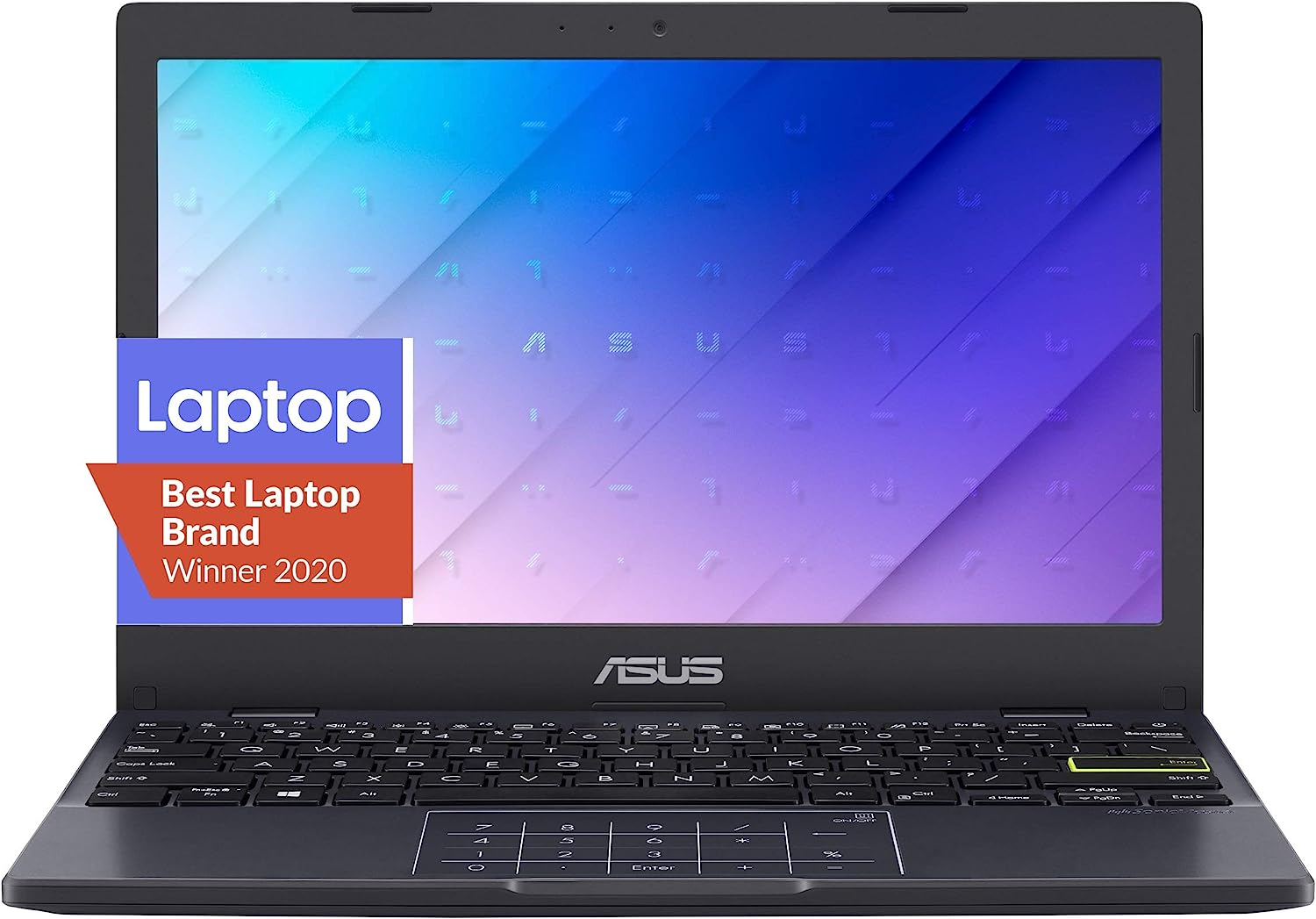
The ASUS Vivobook Go 12 L210 is a solid choice for those seeking a portable and efficient 11.6-inch laptop with a budget-friendly price.
Pros
Lightweight and ultra-thin design
Efficient Intel Celeron N4020 processor
Windows 11 in S mode for enhanced security
Cons
Limited storage with 64GB eMMC
4GB RAM may be insufficient for heavy multitasking
Windows 11 in S mode restricts app installation
I recently got my hands on the ASUS Vivobook Go 12 L210, and I must say, its sleek and ultra-thin design caught my eye almost instantly. It's incredibly lightweight, making it easy for me to carry around wherever I go. The 11.6-inch HD display is quite impressive too, given its compact size.
The Intel Celeron N4020 processor inside the Vivobook Go 12 L210 is efficient for everyday tasks like browsing, streaming, and document editing. However, with just 4GB of RAM, I noticed that the laptop struggles when I try to use multiple applications simultaneously. This might pose a challenge if you're planning to run resource-heavy software on it.
One thing that sets this laptop apart is that it comes with Windows 11 in S mode. This adds an extra layer of security since you can only install apps from the Microsoft Store. But, if you decide to switch out of S mode, it's easy and free. The laptop also comes with a one-year subscription to Office 365 Personal, which is a nice bonus.
On the downside, the 64GB eMMC storage is quite limited. I had to rely on cloud storage and external hard drives to maintain ample storage space. The USB 3.2 Gen 1 Type-C, USB 3.2 Gen 1 Type-A, and HDMI ports are useful for connecting peripherals, but you might need adapters for certain devices.
Overall, the ASUS Vivobook Go 12 L210 is a decent option for anyone looking for an affordable, portable 11.6-inch laptop that can handle basic tasks efficiently. If you're not planning on heavy multitasking or running demanding applications, this laptop might be the perfect fit for you.
ASUS Chromebook C203XA Rugged & Spill Resistant Laptop

This laptop is an ideal choice for students and on-the-go users, with its rugged design, snappy performance, and long-lasting battery life.
Pros
Durable build with military-grade protection
Fast MediaTek Quad-Core Processor
Impressive battery life up to 10 hours
Cons
Screen may be too dim for outdoor use
Limited to Chrome OS-based programs
Only 32GB eMMC storage
After spending some time using the ASUS Chromebook C203XA, I found it to be well-suited for handling daily tasks in a classroom or travel setting. The rugged body, spill-resistant keyboard, and anti-scratch finish make it durable enough to withstand accidental drops or spills. The 180-degree hinge also allows the screen to lay flat, which comes in handy during group work or presentations.
The MediaTek Quad-Core Processor powering this laptop delivers snappy performance, even when juggling multiple apps and tabs. The Chrome OS is smooth, fast, and easy to use, with automatic updates and virus protection. However, remember that this laptop runs on Chrome OS and doesn't support traditional PC-based programs. The 11.6-inch HD anti-glare screen offers a decent viewing experience, but it could be brighter for outdoor usage.
On the upside, the ASUS Chromebook C203XA features gigabit class Wi-Fi 5 and dual-band Bluetooth 4.2, ensuring fast and stable connectivity. The battery life is exceptional, lasting up to 10 hours, making it perfect for a full day at school or work. The only drawback is the 32GB eMMC storage, which might be insufficient for some users, but it's a common limitation among budget Chromebooks.
In conclusion, the ASUS Chromebook C203XA is a reliable and affordable option for students and travelers who need a tough laptop with dependable performance. Just be aware of its limitations in the screen size, brightness and storage capacity, but if those aren't essential factors for you, then it's an excellent choice.
Lenovo 2022 Newest Lightweight Chromebook 3 11.6"

This Lenovo Chromebook 3's 11/6" laptop display is an excellent choice for students and professionals seeking a lightweight, capable device for daily tasks.
Pros
Fast AMD A6-9220C processor
10-hour battery life
Compact and lightweight design
Cons
Limited storage (32GB eMMC)
Chrome OS may have a learning curve
Not suitable for advanced applications
As a user of the Lenovo Chromebook 3, I appreciate its lightweight design and fast boot time. Powered by an efficient AMD A6 processor, this 11.6-inch laptop makes browsing the web, streaming videos, and running basic applications smooth and enjoyable.
The battery life is impressive, lasting up to 10 hours on a single charge. This feature, combined with its portable design, makes it an ideal option for students, travelers, and remote workers always on the go.
Although the Chromebook 3 boasts a snappy performance and compact design, the limited 32GB eMMC storage might be insufficient for some users. However, with Google Drive and other cloud storage services easily accessible with Chrome OS, this shouldn't be a major setback for most people.
Speaking of Chrome OS, transitioning from other operating systems might require some adjustment. That said, once you get used to it, you'll enjoy the seamless and uninterrupted flow of your favorite applications, as well as having automatic updates and built-in virus protection from Google.
If you're looking for a laptop for more advanced applications or heavy multitasking, this Chromebook may not be the best fit. Still, for those seeking a portable, reliable, and affordable device for everyday use, I highly recommend the Lenovo 2022 Newest Lightweight Chromebook 3 11.6".
Lenovo IdeaPad Flex 3

I'd recommend the Lenovo IdeaPad Flex 3 for its versatility, performance, and stylus feature, making it a great option for students and online learning.
Pros
360-degree hinge for various modes
Octa-Core MediaTek Processor
Built-in stylus
Cons
Limited number of ports
Limited 4 GB RAM
Chrome OS may not be suitable for everyone
When I unboxed the Lenovo IdeaPad Flex 3, I was immediately impressed with its sleek design and Abyss Blue color. The build quality feels sturdy, and while it's a little heavier than I expected, it's portable enough to carry around with me.
One of the most appealing features is the 360-degree hinge, allowing me to seamlessly transition between laptop, tent, stand, and tablet modes. I found this to be extremely useful for various tasks, such as watching videos, taking notes, and collaborating with others.
Something that surprised me was the performance of the Octa-Core MediaTek MT8183 processor. It's more than capable of handling my day-to-day tasks and stays speedy even when I have multiple tabs open. The 4 GB of RAM is limiting, but for regular browsing, content consumption, and basic productivity, it's enough.
The built-in stylus is another highlight of the IdeaPad Flex 3. As an artist, I appreciate the convertible design, which gives me both a laptop and a drawing tablet in one device. The stylus also works on most capacitive touchscreens, which I find useful when I need to jot down quick notes or sketches.
One downside of the Flex 3 is the limited number of ports available. With only one USB-C and one USB-A port, I find myself having to use adapters often. However, the MicroSD card reader is a convenient addition for storage expansion.
Finally, Chrome OS is something to consider when purchasing this laptop. I found it perfect for online learning and basic productivity, but it does come with limitations, especially if you require specific software. If you're comfortable with using Google's suite of apps and can work within its ecosystem, this laptop is a great choice.
Acer Aspire One Cloudbook 11-Inch HD

The Acer Aspire One Cloudbook is perfect for those in search of an affordable, compact laptop with decent performance.
Pros
Lightweight and portable
Includes Office 365 Personal (1-year subscription)
Long battery life (up to 8 hours)
Cons
Limited storage capacity (32 GB)
Slower performance due to Intel Celeron N3050 processor
Only 2 GB RAM
I recently got my hands on the Acer Aspire One Cloudbook, and I must say, its compact size and lightweight design made it a pleasure to use while traveling. Weighing just 2.54 pounds and measuring 11.5 x 7.95 x 0.7 inches, it's incredibly easy to carry around and fit into a small bag.
The Cloudbook runs on Windows 10 and comes with a Microsoft Office 365 Personal 1-Year Subscription, which opens up a realm of possibilities for productivity and creativity. It has an 11.6-inch HD screen that provides decent image quality, though it may not be satisfactory for those with high visual requirements. The Intel HD Graphics coprocessor allows for smooth, basic graphics performance.
While the 8-hour battery life is worth appreciating, I must make a note of its limited storage and slower performance. With just 32 GB of internal storage and 2 GB of DDR3L onboard memory, it's challenging to store much data or multitask efficiently. The Intel Celeron N3050 1.6 GHz processor contributes to the slower performance as well.
In summary, the Acer Aspire One Cloudbook is a good choice for those who primarily need an affordable, portable laptop for basic tasks like web browsing, document editing, and streaming. However, if you require more power and storage capacity, you might want to look into other options.
HP ProBook x360 11 G5 EE

I recommend the HP ProBook x360 11 G5 EE for its versatile design and battery life, but its performance could be better.
Pros
Versatile 2-in-1 design
Excellent battery life
Durable build
Cons
Sluggish performance in some tasks
Limited storage capacity
Lower screen resolution
When I first picked up the HP ProBook x360 11 G5 EE, I was pleased with its design. The 2-in-1 feature allowed me to use it both as a traditional laptop and as a tablet with ease. Its durable build gave me confidence that it would survive regular daily use, making it a great companion for students and professionals alike.
During my time with the laptop, I found the battery life to be excellent. I could easily go a full day without needing to charge the device, which made it perfect for those who are always on the go. The Intel Wi-Fi 6 AX200 and Bluetooth 5 combo also came in handy for seamless connectivity, and file transfer speeds were quite good.
Despite the several features that impressed me about the HP ProBook x360 11 G5 EE, I couldn't help but notice its sluggish performance in some tasks. The Intel Celeron processor and 4 GB of RAM seemed to struggle when running multiple applications or performing heavy tasks such as video editing. The 128 GB SSD storage capacity also left a lot to be desired, especially when I tried to store large files or install multiple programs.
Additionally, I was slightly disappointed with the 11.6-inch screen's resolution. At 1366 x 768, it lagged behind more modern laptops in terms of sharpness and clarity. However, the touchscreen functionality was responsive and a pleasure to use.
In conclusion, the HP ProBook x360 11 G5 EE offers a versatile design and impressive battery life, making it a good choice for anyone seeking a reliable and efficient device. However, if you require better performance and a higher-resolution screen, you might want to explore other options.
SAMSUNG 11" HD IPS Chromebook (Renewed)

I highly recommend this Samsung Chromebook for those looking for a compact, refurbished laptop with great performance at an affordable price.
Pros
Impressive 11" HD IPS anti-glare display
Efficient Intel Celeron processor with 4K graphics
Variety of connectivity options including USB Type-C and Bluetooth
Cons
Refurbished, not brand new
Limited storage with 32GB SSD
Chrome OS might not be suitable for everyone
I recently got my hands on the Samsung 11" HD IPS Chromebook, and I must say, it exceeded my expectations in terms of performance. Although it's not new, this refurbished device came in excellent condition. Its compact size makes it perfect for on-the-go computing.
What I truly appreciate about this laptop is the anti-glare display, which offers crisp and clear visuals. Moreover, the Intel Celeron processor works wonders, ensuring smooth multitasking and responsiveness. As someone who enjoys working remotely, the variety of ports, including USB Type-C, and the super-fast WiFi connectivity make it convenient for me to stay connected anywhere.
However, there's a flip side to every coin. Since this is a refurbished product, it may not suit those who are looking to buy a brand new device. Furthermore, the 32GB SSD storage might be limited for users with large file requirements. Lastly, the Chrome OS might not be suitable for everyone, especially if you're used to a different operating system.
Despite these minor drawbacks, the Samsung 11" HD IPS Chromebook remains an excellent choice for those looking for a reliable, budget-friendly laptop that offers good performance and portability.
Microsoft Surface Go 3 - 10.5" Touchscreen

The Microsoft Surface Go 3 is a great option for those seeking a portable and versatile 2-in-1 device with good performance.
Pros
Highly portable and lightweight design
Impressive 11-hour battery life
Smooth and responsive touchscreen
Cons
Limited processing power for intensive tasks
Accessories like Surface Pen and Type Cover sold separately
Storage capacity may be insufficient for some users
I recently got my hands on the Microsoft Surface Go 3, and I must say, I'm quite pleased with its performance. It's lightweight and compact, which makes it perfect for on-the-go use. The 10.5" touchscreen is sharp and responsive, making it a joy to use for web browsing and even some light productivity tasks.
One of the standout features of the Surface Go 3 is its impressive battery life. I was able to get a full day's worth of usage out of it. The fast charging feature also meant that whenever I needed to charge it, I was back up to full battery in no time.
However, I must note that the Surface Go 3's processing power is not ideal for those intending to use the device for heavy multitasking or resource-intensive applications. For everyday tasks and light productivity work, it should suffice, but for more demanding users, this may be a compromise.
Another potential drawback for some buyers is that accessories like the Surface Pen and Type Cover are not included. These definitely enhance the user experience, but they'll add to the overall cost.
Lastly, the storage capacity (128 GB SSD) might be a bit limiting for those who require ample space for documents, photos, and other files. However, you can always expand the storage using a MicroSDXC Card.
In conclusion, the Microsoft Surface Go 3 is a solid choice for those in need of a lightweight and portable 2-in-1 device with good performance and battery life. The device's shortcomings can be overlooked if your usage predominantly involves light productivity tasks and entertainment.
Acer Chromebook 311 CB311-9H-C12A

I highly recommend this Acer Chromebook 311 for those seeking a compact and reliable 11-inch laptop with long battery life.
Pros
Excellent battery life
Fast performance
Smooth integration with Google Apps
Cons
Limited internal storage
No optical drive
Not suitable for heavy tasks
Ever since I started using the Acer Chromebook 311, its compact 11.6-inch design and lightweight build have served me well. It's not only easy to carry around, but also boots up quickly and continues to perform efficiently. With Chrome OS as its operating system, I enjoy the built-in virus protection and automated updates, giving me peace of mind.
One thing I appreciate about this laptop is its seamless compatibility with Google Apps. I can edit, download, and convert Microsoft Office files using Google Docs, Sheets, and Slides. Additionally, I have access to over 2 million Android apps on Google Play, opening up endless possibilities to learn and get more done.
However, I must mention that the Acer Chromebook 311 isn't the best fit for everyone. If you plan on running power-hungry programs, this laptop might not be up to the task. Its 32GB eMMC storage is also somewhat limiting, but it does come with an additional 100GB on Google Drive for backup.
The absence of an optical drive might be a downside for some users, but I've found that streaming services and cloud storage have taken care of most of my needs. In summary, I thoroughly enjoy using the Acer Chromebook 311 for its convenience, speed, and long battery life. This 11-inch laptop is a great choice for students, professionals on the go, or anyone needing a reliable device for everyday use.
Buying Guide for 11-inch laptops
When looking for the best 11-inch laptop, there are several factors that I would consider to make sure it meets my needs. In this Buying Guide, I'll share those factors with you to help you make an informed decision.
Portability
The primary reason to choose an 11-inch laptop is its portability. Given the compact size, these laptops are easy to carry and can fit into most bags without any hassle. So, make sure to check the weight and dimensions of the laptop that suits your mobility requirements.
Performance
Even though 11-inch laptops are not generally known for their impressive performance, it's still crucial to find a device that can handle your daily tasks efficiently. Look for a laptop with a decent processor, sufficient RAM, and an adequate storage space to ensure it can smoothly run the applications you use frequently. Getting an Intel core processor in this laptop size is rare, though.
Battery Life
A good battery life can make a huge difference when it comes to using your laptop on the go. Aim for laptops that offer at least 6-8 hours of battery life, so you don't have to worry about finding a power outlet too often.
Display Quality
While 11-inch laptops usually have lower resolutions compared to larger devices, it's essential to find one with a clear and vibrant display. Take note of the screen resolution, panel type (such as IPS, TN, or VA), and any anti-glare coating the laptop offers.
Connectivity Options
When choosing an 11-inch laptop, pay attention to its connectivity options. Make sure it has enough USB ports, an HDMI output for connecting to an external display, and a reliable wireless connection. Don't forget to check if it has Bluetooth support for connecting peripherals to portable computer like a mouse or keyboard.
Budget
Finally, it's crucial to find a laptop that fits your budget. 11-inch laptops come in various price ranges, so consider the features and performance you want to ensure you're getting the best value for your money.
Frequently Asked Questions
What are some top 11 inch laptop models available?
I've come across some great 11 inch laptop models available in the market today. Some of my top picks include the Apple MacBook Air, Dell Inspiron 11, and HP Stream 11, mini laptops which are all known for their reliability and performance. These laptops are compact, lightweight, and come with the latest features to suit your needs.
Which 11 inch laptops have the best battery life?
When it comes to battery life, the Apple MacBook Air 11 and ASUS VivoBook E203 are some of the best options available. Both are known for their energy-efficient processors and optimized power management settings. You can also consider the Lenovo Chromebook C330, which also offers excellent battery life, especially for those who use cloud-based applications.
Are there 11 inch laptops with touch screens?
Yes, you can find several 11 inch laptop models with touch screen options. Some of these include the Lenovo ThinkPad Yoga 11e and the Acer Spin 1. Both laptops offer smooth and responsive touch screens, allowing you to interact with the device with greater ease.
What are some affordable 11 inch laptop options?
If you're looking for budget-friendly 11 inch laptops, I would recommend the HP Stream 11 and ASUS VivoBook L203. Both are reasonably priced models without compromising on essential features such as performance and display quality. Another budget range laptop option to consider is the Acer Aspire One Cloudbook, which is designed specifically for budget-conscious users.
How do 11 inch laptops compare to tablets?
11 inch laptops provide more functionality than tablets due to their built-in keyboards, better processing power and storage capacity. They can be used for a broader range of tasks, including productivity, gaming, and media consumption. However, tablets are more portable, typically have a longer battery life, and come with touch-screen capabilities.
Can I find 11 inch laptops with Windows 10 or higher?
Yes, many 11 inch laptops come with Windows 10 or higher pre-installed. Some models to consider include the Dell Inspiron 11 3000, HP Stream 11, and ASUS VivoBook E203. These laptops come with the latest Windows operating system, offering a familiar and user-friendly interface to help you get your work done efficiently.