Why Is My Instagram Story Not Showing Views?
Written by: Hrishikesh Pardeshi, Founder at Flexiple, buildd & Remote Tools.
Last updated: Aug 04, 2024
Your Instagram story might not be showing views due to several potential reasons. It could be a temporary glitch or bug within the Instagram app itself, which can often be resolved by updating the app or restarting your device. Sometimes, issues with your internet connection can prevent the view count from updating correctly. Additionally, privacy settings or account restrictions might limit who can view your story, affecting the view count. Ensuring your account is not shadowbanned and checking if your story adheres to Instagram's community guidelines can also help resolve the issue. During my experience with similar problems, troubleshooting these areas typically restored the view count to normal.

Table of Contents
What are the Common Reasons for No Views On Instagram Story?
There are several reasons why your Instagram Story might not be showing views. Understanding these common issues can help you troubleshoot and resolve the problem effectively.
Technical Glitches
Instagram, like any other app, is not immune to technical glitches. These glitches can sometimes prevent your story views from updating correctly or displaying at all. Common technical issues include server problems, temporary bugs in the app, or connectivity issues. Such glitches can often resolve themselves, but sometimes they require user intervention.
Types of Technical Glitches
Server Outages: Instagram's servers might experience downtime or disruptions, affecting various app functions, including story views.
App Bugs: Temporary bugs or issues within the app code can prevent views from being counted or displayed correctly.
Connectivity Problems: Poor internet connection can lead to data syncing issues, causing delays or failures in updating your story views.
Symptoms of Technical Glitches
Sudden drop in story views despite having a consistent engagement rate.
Story views not updating in real-time or at all.
Inability to load stories or other Instagram features.

Outdated App
Using an outdated version of the Instagram app can also cause problems with your story views. App updates often include bug fixes and improvements that are essential for the app to function correctly. If you haven't updated your app in a while, it's possible that you're missing out on these critical updates, leading to issues like story views not showing.
Importance of App Updates
Bug Fixes: Updates often address known bugs and issues that can affect app performance.
New Features: Updates can introduce new features and improvements that enhance user experience.
Security Enhancements: Updates include security patches that protect your account from vulnerabilities.
How to Check for Updates
For iOS users: Go to the App Store, tap on your profile icon, and scroll down to check for Instagram updates.
For Android users: Open the Google Play Store, tap on the menu icon, and go to "My apps & games" to see if an update is available for Instagram.
Privacy Settings
Your privacy settings can also impact who can view your Instagram Stories. If your account is set to private, only your followers can see your stories. Additionally, note that if you have restricted certain users or set up custom privacy settings, this could limit the number of views on your stories.
Types of Privacy Settings
Private Account: Limits your stories to followers only.
Close Friends List: Stories shared with a close friends list are visible only to selected users.
Hidden Stories: Specific users can be restricted from viewing your stories.
Blocked Users: Users you have blocked cannot see your stories.
Checking Privacy Settings
Go to your Instagram profile and tap on the three horizontal lines in the top right corner.
Select "Settings" and then "Privacy."
Check the settings under "Story" to ensure they align with your intended audience.
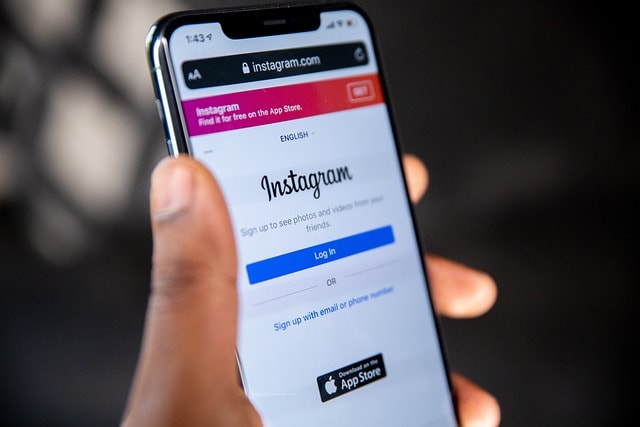
How to Fix Instagram Stories Not Showing Views?
If your Instagram Stories are not showing views, there are several steps you can take to troubleshoot and resolve the issue.
Update the App
As mentioned earlier, using an outdated app can cause various issues, including problems with story views. Make sure your Instagram app is updated to the latest version.
Steps to Update the App
-
iOS:
Open the App Store.
Tap on your profile icon at the top right.
Scroll down to see pending updates and release notes.
Find Instagram and tap "Update."
-
Android:
Open the Google Play Store.
Tap on the menu icon (three horizontal lines) at the top left.
Select "My apps & games."
Find Instagram and tap "Update."
Clear Cache
Clearing the cache can help resolve many app-related issues, including problems with story views. The phone call cache stores temporary data that helps the app run faster, but sometimes this data can become corrupted.
Steps to Clear Cache
iOS: There isn't a direct way to clear the cache on iOS. You can delete and reinstall the app to clear its cache.
-
Android:
Go to "Settings" on your device.
Tap on "Apps" or "Application Manager."
Find and select Instagram.
Tap "Storage" and then "Clear Cache."

Check Privacy Settings
Ensure your privacy settings allow the desired audience to view your posts and stories. Adjust settings as needed to maximize visibility.
Steps to Check and Adjust Privacy Settings
Open Instagram and go to your profile.
Tap the three horizontal lines in the top right corner and select "Settings."
Tap "Privacy" and then "Story."
Adjust settings to ensure your stories are visible to your desired audience.
Reinstall the App
If updating and clearing the cache don't resolve the issue, try reinstalling the Instagram app. This can help fix any underlying issues with the app itself.
Steps to Reinstall the App
-
iOS:
Press and hold the Instagram app icon until it starts to jiggle.
Tap the "X" or "-" symbol to delete the app.
Go to the App Store, search for Instagram, and reinstall it.
-
Android:
Go to "Settings" on your device.
Tap on "Apps" or "Application Manager."
Find and select Instagram.
Tap "Uninstall."
Go to the Google Play Store, search for Instagram, and reinstall it.
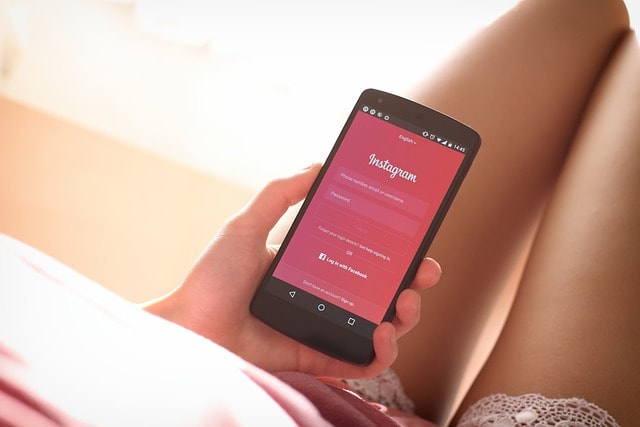
How to Maintain and Increase Engagement on Instagram Stories
Maintaining and increasing engagement on Instagram Stories requires consistent effort and strategic planning. Implementing effective strategies can help you boost your story views, interactions, and overall engagement. Here are some detailed tips to help you achieve this:
Post Consistently
Regularly posting stories is key to keeping your audience engaged and encouraging them to check your profile more often. Consistency helps maintain visibility and keeps your followers interested in your content. Aim to post at least once a day to stay on top of your audience's mind. Develop a content calendar to plan your stories in advance, ensuring you have a steady stream of content to share. Consider using Instagram’s scheduling tools to post stories at optimal times when your audience is most active.
Use Interactive Features
Instagram offers various interactive features like polls, quizzes, questions, and sliders that encourage your audience to engage with your stories. These features make your stories more engaging and interactive, increasing the likelihood of viewers participating. For example:
Polls: Ask your audience for their opinions on different topics. This not only engages them but also provides valuable feedback.
Quizzes: Create fun and informative quizzes related to your content or niche. This encourages viewers to interact and test their knowledge.
Questions: Use the question sticker to invite your audience to ask questions or share their thoughts. Responding to these questions in subsequent stories further boosts engagement.
Sliders: Use emoji sliders to gauge your audience’s feelings or reactions to certain content. This is a simple yet effective way to involve your viewers.
Share High-Quality Content
Ensure your stories are visually appealing and provide value to your audience. High-quality images, videos, and graphics are essential to capture attention and keep viewers engaged. Invest in good photography and video equipment, or use high-quality stock images and video clips. Editing tools like Adobe Spark, Canva, and InShot can help you create professional-looking content. Additionally, focus on creating content that is informative, entertaining, or inspiring, depending on your audience’s interests.
Utilize Hashtags and Location Tags
Adding relevant hashtags and location tags can help your stories reach a broader audience. Hashtags allow your content to be discovered by users who are interested in specific topics, while location tags can attract viewers from specific areas. Use a mix of popular and niche hashtags to maximize visibility. Research trending hashtags related to your content and include them in your stories. Similarly, tagging your location can help local users discover your content, increasing the chances of gaining new followers.
Engage with Your Audience
Responding to comments, DMs, and interactions on your stories is crucial for building a sense of community. Engaging with your audience shows that you value their input and encourages them to continue interacting with your content. Take the time to reply to comments and messages promptly. Use your stories to acknowledge and thank your followers for their support. Hosting Q&A sessions and live interactions can also foster a deeper connection with your audience.
Collaborate with Other Users
Partnering with other Instagram users or influencers can help you reach a new audience and increase your story views. Collaborations can take various forms, such as shoutouts, joint content creation, or takeover events. Identify users or influencers within your niche who have a similar or larger following. Reach out with a proposal for collaboration that benefits both parties. Promoting each other’s stories can help you tap into each other’s follower base, boosting engagement and visibility.
Analyze Insights
Regularly checking your Instagram Insights is essential to understand which stories perform best. Insights provide valuable data on metrics such as views, interactions, and reach. Use this data to identify patterns and trends in your audience’s behavior. Analyze which types of content receive the most engagement and tailor your strategy accordingly. Experiment with different formats, topics, and posting times to see what resonates best with your audience.
Promote Your Stories on Other Platforms
Sharing your Instagram stories on other social media platforms can drive traffic to your Instagram profile and increase story views. Cross-promote your stories on platforms like Facebook, Twitter, LinkedIn, and even email newsletters. Provide a teaser or highlight of your story and include a call-to-action encouraging users to visit your Instagram profile for the full content. This not only increases visibility but also helps you leverage your existing audience on other platforms.
Create a Narrative
Using your stories to tell a compelling narrative or share behind-the-scenes content can keep your audience engaged and encourage them to watch your stories from start to finish. Storytelling creates a deeper connection with your viewers and makes your content more relatable. For example, you can share a day in your life, document a project from start to finish, or provide a glimpse into your creative process. Break down your narrative into multiple stories to maintain suspense and keep viewers coming back for more.
Run Contests and Giveaways
Organizing contests or giveaways that require viewers to watch your stories and interact with them can significantly boost engagement and attract new followers. Create simple and fun contests that encourage participation, such as photo challenges, trivia questions, or caption contests. Clearly outline the rules and prizes to motivate your audience. Announce the winners in your stories to maintain transparency and build excitement. Contests and giveaways are effective strategies to increase interaction and grow your follower base.
Additional Tips
Highlight Popular Stories: Use the Highlights feature to save and showcase your best-performing stories. This keeps them accessible to new followers and provides a curated collection of your top content.
Consistency in Branding: Maintain a consistent aesthetic and branding in your stories. Use the same colors, fonts, and styles to create a cohesive look that reinforces your brand identity.
Engage with Analytics: Dive deeper into analytics tools to track metrics like completion rates, tap forwards, and tap backs. Understanding these behaviors can help you refine your content strategy.
Stay Updated with Trends: Keep an eye on current trends and incorporate them into your stories. Participating in popular challenges, using trending music, and leveraging new features can increase your visibility.
Encourage User-Generated Content: Invite your followers to create and share content related to your brand. Feature their stories on your profile to build community and engagement.
FAQs On Why Is My Instagram Story Not Showing Views?
Why are my Instagram Story views not updating?
Your Instagram Story views might not be updating due to technical glitches, an outdated app, or issues with Instagram's servers. Ensure your app is updated, clear the cache, and check Instagram’s status page for any reported outages.
Can my privacy settings affect who sees my Instagram Stories?
Yes, your privacy settings can significantly impact your follower count and story views. If your account is private, only your followers can see your stories. Additionally, if you have restricted certain users or use the close friends list, this will limit the number of viewers.
How can I fix the issue of my Instagram Stories not showing views?
To fix this issue, you can try updating the Instagram app, clearing the app cache, checking and adjusting your privacy settings, and reinstalling the app. If these steps don’t work, contact Instagram support for further assistance.
Does using an outdated version of Instagram affect story views?
Yes, using an outdated version of Instagram can lead to various issues, including problems with story views. App updates often include important bug fixes and improvements, so always keep your app up-to-date.
What can I do to increase engagement on my Instagram Stories?
To increase engagement on your own accounts and Instagram Stories, post consistently, use interactive features like polls and quizzes, share high-quality content, utilize relevant hashtags and location tags, engage with your audience, collaborate with other users, analyze your Instagram Insights, promote your stories on other platforms, create compelling narratives, and run contests or giveaways.