[ Fixed ] Why Can’t I Delete a Dm Conversation on Instagram?
Written by: Hrishikesh Pardeshi, Founder at Flexiple, buildd & Remote Tools.
Last updated: Jun 24, 2024
Not being able to delete a DM conversation on Instagram can be due to an outdated app version, server-side issues, insufficient permissions, temporary bans, file syncing problems, or cache issues.
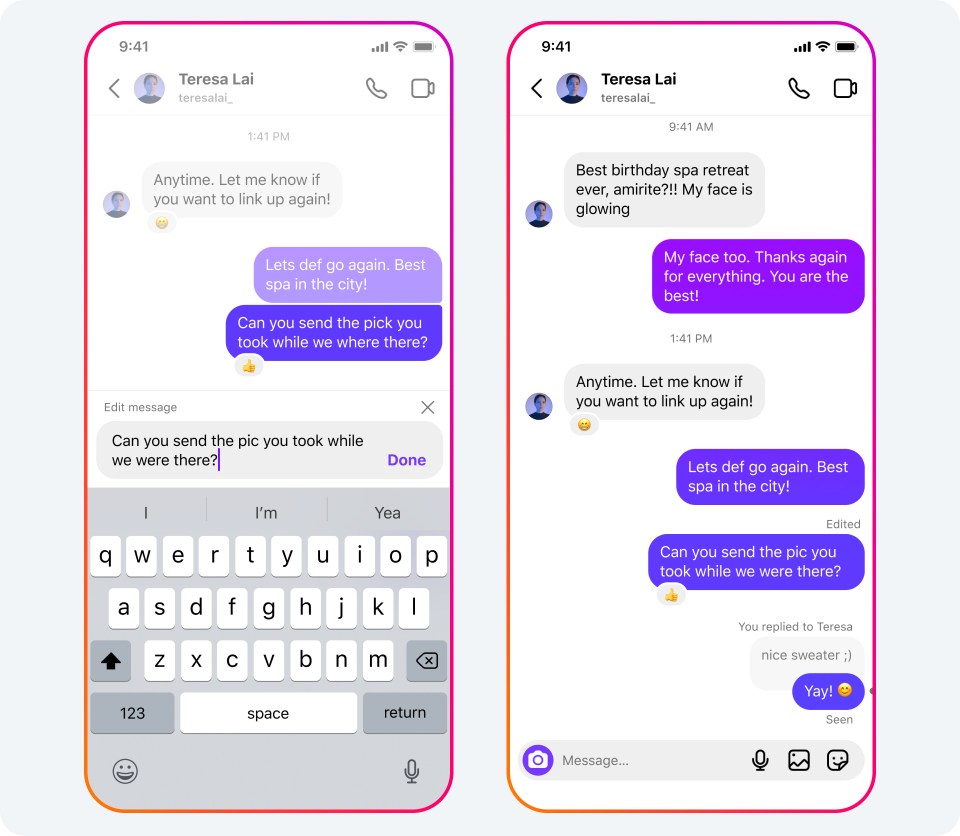
Source: Meta
While Instagram allows you to delete messages from your own inbox, the deleted conversation still exists in the recipient's inbox. This is a privacy measure to ensure that both parties retain access to their communication history.
Table of Contents
Common Reasons for Inability to Delete a DM Conversation On Insta?
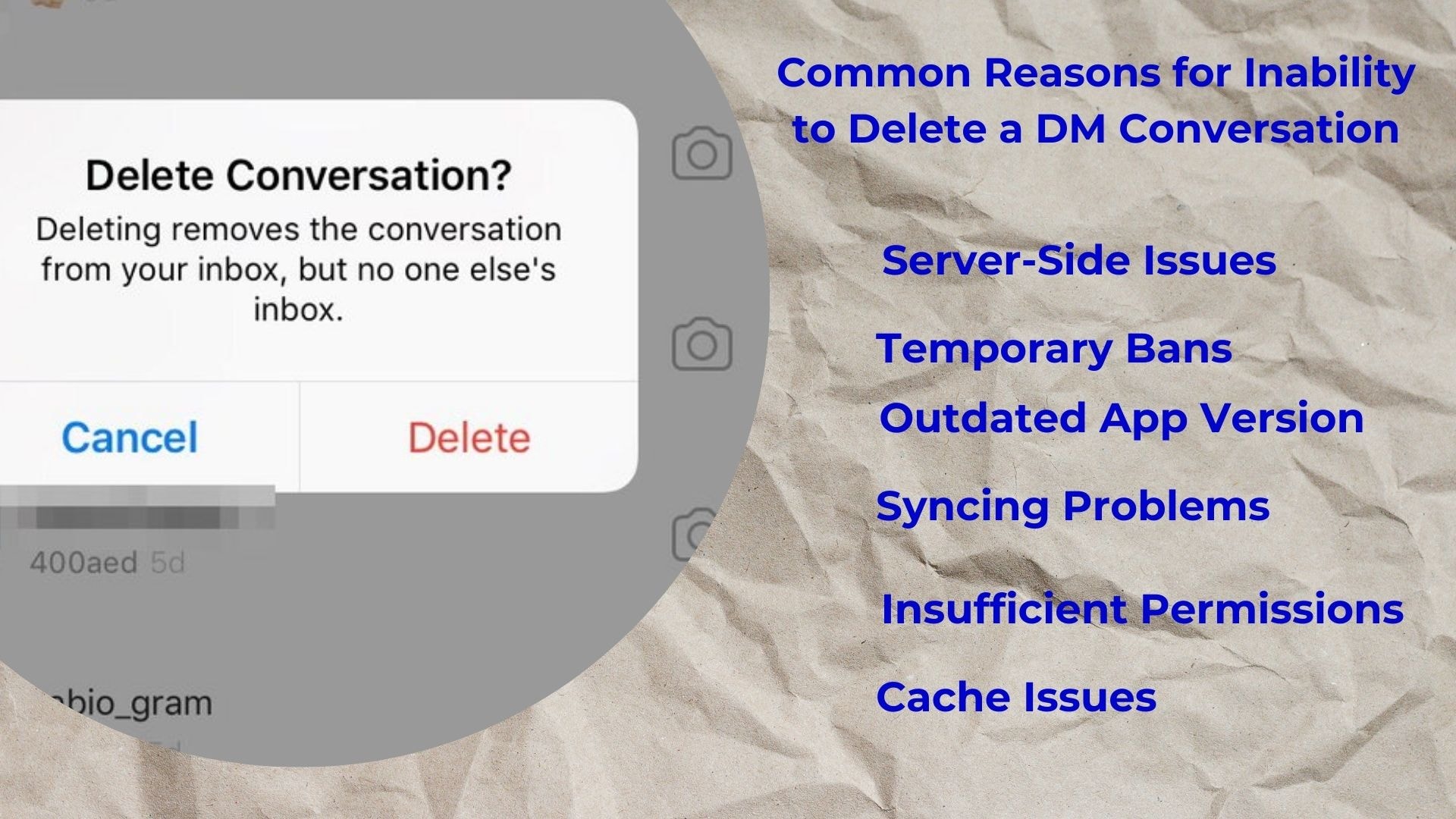
If you find yourself unable to delete an Instagram message conversation, you’re not alone. Several factors can contribute to this issue, ranging from simple app glitches to more complex server-side problems. Whether it’s due to an outdated app version or temporary restrictions on your Instagram user account, understanding the potential reasons can help you troubleshoot and resolve the problem effectively. Below, we explore the most common reasons why you might be facing this issue and provide detailed explanations for each, including how to delete Instagram messages when encountering such challenges.
Outdated App Version
An outdated app version can hinder your ability to delete Instagram direct messages (DMs) or Instagram conversations. Instagram frequently releases updates to fix bugs and improve performance. Using an older version might cause compatibility issues, leading to functional glitches related to deleting messages on Instagram. Ensure your app is updated to the latest version available on the App Store or Google Play Store. Regular updates help maintain the app’s efficiency and can resolve many common problems, including issues with managing your Instagram chat history.
Server-Side Issues
Server-side issues on Instagram's end can disrupt your app's functionality, including deleting DMs on Instagram. When Instagram’s servers experience downtime or maintenance, certain features like the ability to delete messages may become temporarily unavailable. This can prevent users from managing their Instagram chat effectively. In such cases, the best course of action is to wait until the issue is resolved by Instagram’s technical team. You can check for updates or announcements from Instagram regarding server maintenance or outages.
Insufficient Permissions
Insufficient permissions can also prevent you from deleting a DM conversation. This issue often arises in group chats or business accounts where certain administrative rights are required to perform specific actions like deleting messages or the whole Instagram conversation. If you’re not the creator of the group or lack the necessary permissions to select messages, you might be restricted from deleting chats. Check your role and permissions within the chat to ensure you have the rights needed to delete conversations.
Temporary Bans
Temporary bans or restrictions imposed by Instagram can affect your ability to delete DMs or delete messages on Instagram. These bans can be a result of violating Instagram’s community guidelines or engaging in suspicious activity. If your account has been temporarily restricted, you might face limitations on certain actions, including message deletion. To resolve this, review Instagram’s guidelines, ensure your account complies with their policies, and wait for the restriction period to end.
Syncing Problems
Syncing problems between devices can disrupt your ability to delete DM conversations. If your Instagram account isn’t properly synced across all devices, actions performed on one device might not reflect on another, affecting your ability to delete chats. This can create inconsistencies and functional issues. To fix this, log out of your Instagram account on all devices, clear the app cache, and log back in. Ensuring proper synchronization can help resolve many common problems.
Cache Issues
Cache issues within the app, including problems like being unable to delete Instagram chats, can arise due to accumulated data in the app’s cache, which may disrupt its normal functioning. Clearing the cache can effectively resolve these issues and enhance the app’s performance. To clear the cache, navigate to your device’s settings, locate the Instagram app, and choose the option to clear its cache. This straightforward action can address various minor glitches users may encounter.
How to Resolve Not Able to Delete DM Conversation?
If you can't delete a DM conversation on Instagram, there are several steps you can take to resolve this issue. It could be due to a temporary glitch, an app update requirement, or issues with your internet connection. Ensuring your app is up-to-date and checking your internet connectivity can often solve the problem. If these don't work, there might be deeper issues within the app or your account settings. Follow these steps to address the issue:
Update Instagram: Ensure you have the latest version of Instagram installed from the App Store or Google Play Store.
Restart the App: Close and reopen Instagram to refresh the app’s functionality.
Check Internet Connection: Verify that you have a stable internet connection. Switch between Wi-Fi and mobile data to see if the issue persists.
Clear Cache (Android): Go to your phone's settings, find Instagram, and clear its cache to remove any temporary data that might be causing the issue.
Reinstall Instagram: Uninstall the app and then reinstall it to ensure all components are correctly installed.
Log Out and Log Back In: Log out of your Instagram account and log back in to refresh your account settings.
Contact Support: If none of the above steps work, reach out to Instagram support for further assistance.
What are the Alternative Solutions to Clearing Conversations?
If you can't delete a DM conversation on Instagram, there are several alternative solutions you can try. These options help you manage your messages without directly deleting them. While Instagram might not always allow you to permanently erase chats, these alternatives ensure your inbox stays organized and clutter-free. Each method provides a way to deal with conversations deleted instagram messages you no longer need but can't remove entirely from your account.
Here are some alternative solutions:
Archive Chats: Move conversations out of your main inbox to an archived folder. This keeps them accessible but hidden from your main view.
Mute Conversations: Silence notifications for specific chats without deleting them. This helps in reducing distractions without losing the conversation history.
Restrict Accounts: Limit interactions with certain users. This reduces their visibility in your DM inbox and helps in managing unwanted messages.
Unfollow Users: Stop following someone to reduce the likelihood of receiving unwanted messages. This doesn't delete the conversation but decreases interaction.
Switch to Vanish Mode: Enable this feature to make messages disappear after they’re seen. It's useful for temporary conversations that you don't need to keep.
Block Users: Block a user to prevent future messages and remove the chat history from your inbox. This is a strong measure to stop any unwanted communication.
Use Third-Party Apps: Employ apps designed to manage and clean up your social media messages. These can help you organize and filter your conversations more effectively.
Report Spam: If the conversation is spam, report it to Instagram. This can sometimes result in the conversation being removed by Instagram itself.
These alternatives ensure that even if you can't delete a conversation, you can still maintain control over your messaging experience on Instagram.
Tips to Manage DMs Effectively
Managing your DMs on Instagram effectively can prevent issues such as being unable to delete conversations. An organized inbox not only streamlines communication but also enhances your overall Instagram experience. Here are some actionable tips to help you handle your Instagram DMs more efficiently:
Archive Important Messages: Instead of deleting, archive conversations to keep them accessible without cluttering your inbox. This way, you can always refer back to important discussions without the need for a complete deletion.
Use Filters: Utilize Instagram's filter options to sort messages by unread, flagged, or top requests. This helps you prioritize and manage your conversations better.
Regular Cleanup: Set a routine to review and delete unnecessary messages weekly. Regular maintenance ensures that your inbox remains organized and clutter-free.
Limit Notifications: Customize notification settings to avoid being overwhelmed by constant DM alerts. This allows you to focus on important messages without distraction.
Utilize Quick Replies: Save time by using Instagram’s quick reply feature for frequently sent messages. This feature can significantly speed up your response time.
Enable Message Requests: Direct new DMs to a separate requests folder, reducing clutter in your main inbox. This helps you manage incoming messages more effectively.
Report Spam: Immediately report and delete spam messages to keep your inbox safe and clean. Regularly monitoring for spam helps maintain a secure messaging environment.
By implementing these tips, you can ensure a more organized and manageable DM space on Instagram, enhancing both your productivity and user experience.
FAQs On Why Can’t I Delete a Dm Conversation on Instagram?
1. Why can't I delete a DM conversation on Instagram?
You can't delete a DM conversation on Instagram because the platform only allows you to delete messages from your own inbox. The entire conversation remains in the recipient's inbox. This is a standard privacy feature.
2. How do I delete a DM conversation on Instagram?
To delete a DM conversation on Instagram, go to your inbox, swipe left on the conversation you want to remove, and tap "Delete." This will only delete the conversation from your view.
3. Will the other person know if I want to delete a DM conversation?
No, the other person will not be notified if you delete chat messages or a DM conversation. The conversation will still be visible in their inbox.
4. Can I delete a DM for everyone?
No, you cannot delete a DM for everyone on Instagram. You can only unsend individual direct messages, which removes them from both your and the recipient's inboxes.
5. What happens when I unsend a message on Instagram?
When you unsend a message on Instagram, it is removed from both your and the recipient's inboxes. However, the recipient might have already seen the message.