Can't share post to story Instagram 2021 & beyond? [Here's why]
Written by: Hrishikesh Pardeshi, Founder at Flexiple, buildd & Remote Tools.
Last updated: Sep 03, 2024
What good the Instagram app is if you can't share posts to story Instagram? Instagram users create more content than consume on the platform. Be it Instagram stories, sharing posts on your own Instagram account, or share someone's post to your story.
If you're unable to share posts to stories, you're in the right place to know the reason & of course fix it.
TL;DR & Summary
Instagram has nearly 2.5 billion users as of 2022. A lot of Instagram posts are created by users but there are times when you can't share posts to stories on Instagram. We have compiled some reasons & how to fix the Instagram story feature missing in posts.
When you can't post to your story, there can be multiple reasons behind that. First of all, you can share Instagram posts of public account to your story. Another reason why other Instagram users may not be able to share your Instagram posts to stories is that you may have disabled resharing for your account.
Table of Contents
Why can't I share posts to stories?
If you want to share Instagram posts to stories & if you're wondering why you can't, here's the reason: Only public accounts can share Instagram posts to stories.
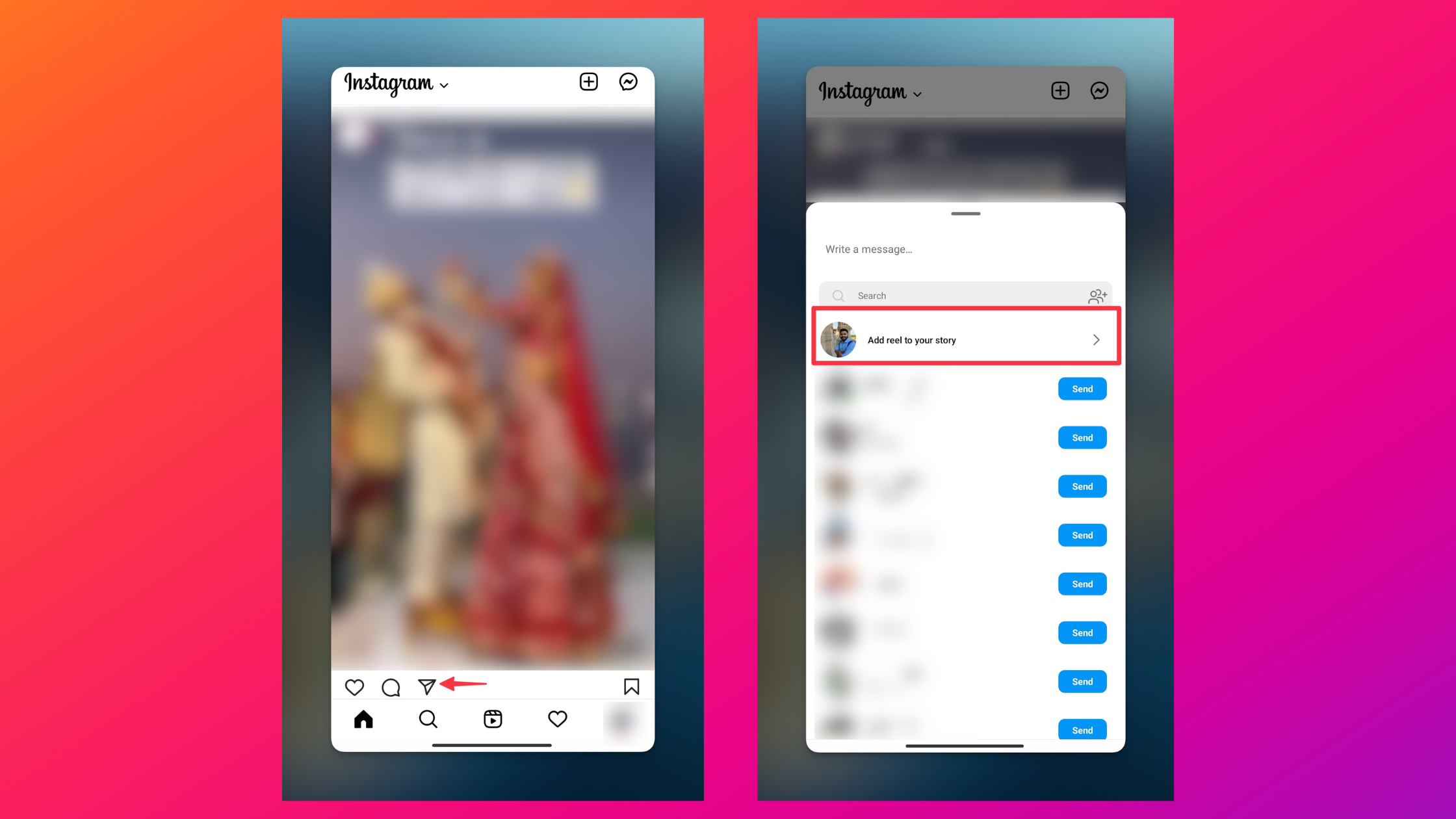
Let's check all the possible reasons why you can't share posts to stories.
#1 Check your account type
As of now, if you have a private account, you can't share Instagram posts to stories. See if you have a private profile or a public profile. Here's how to check:
-
Open the Instagram app & tap on your profile icon.
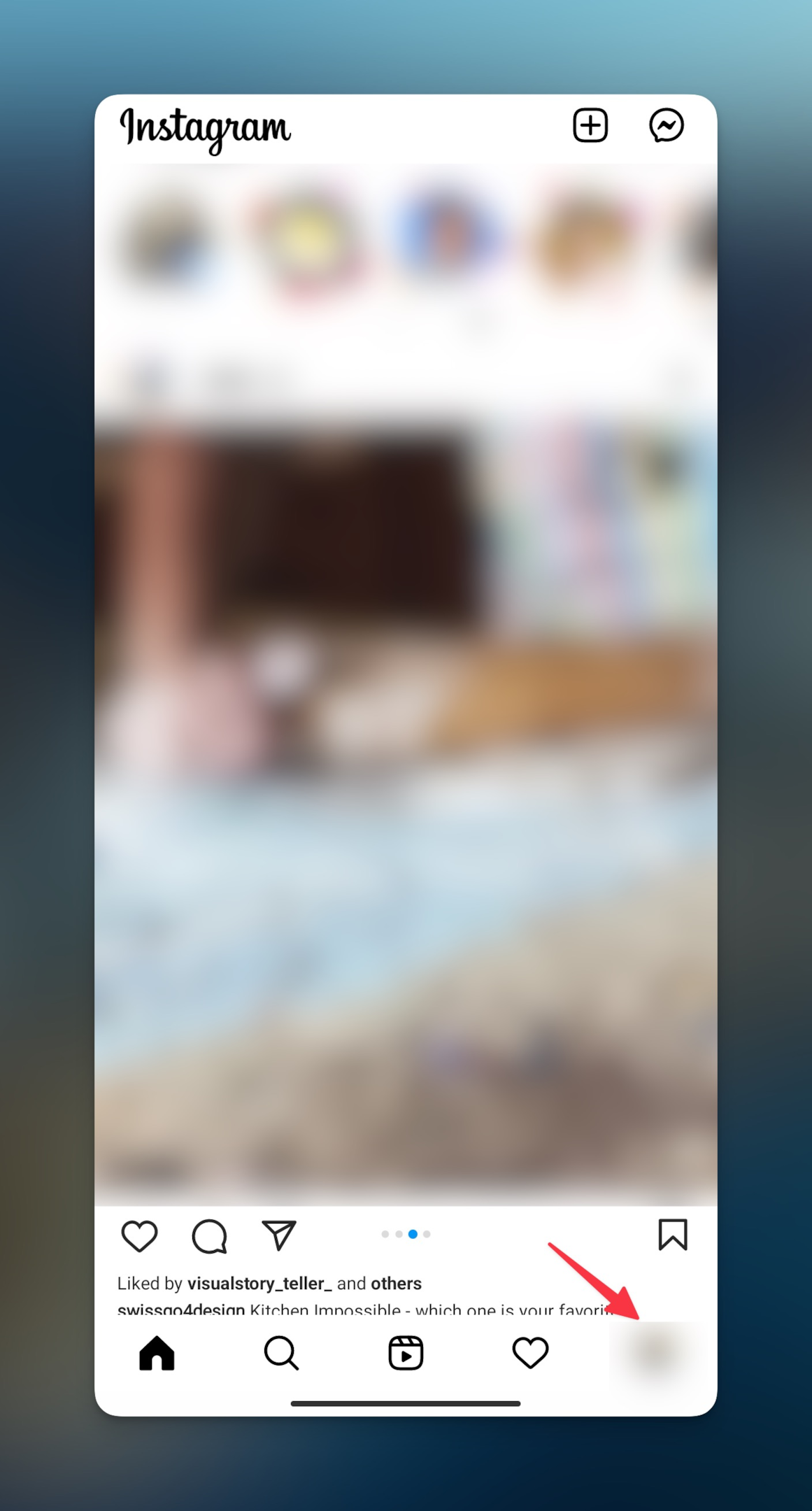
-
On your profile screen, tap the hamburger menu and then tap "Settings".
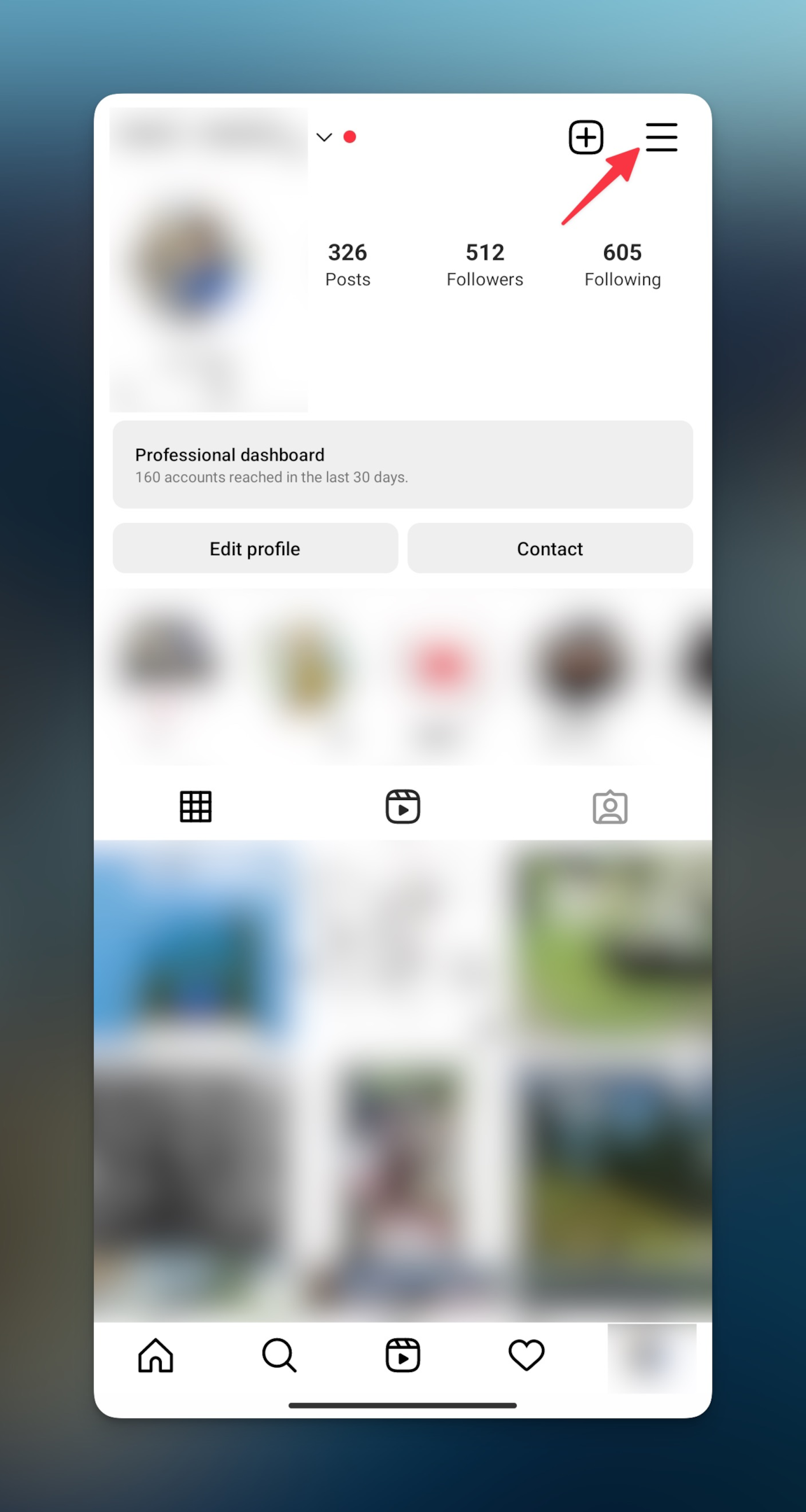
-
Tap "Privacy" & then tap the "Private account" toggle.
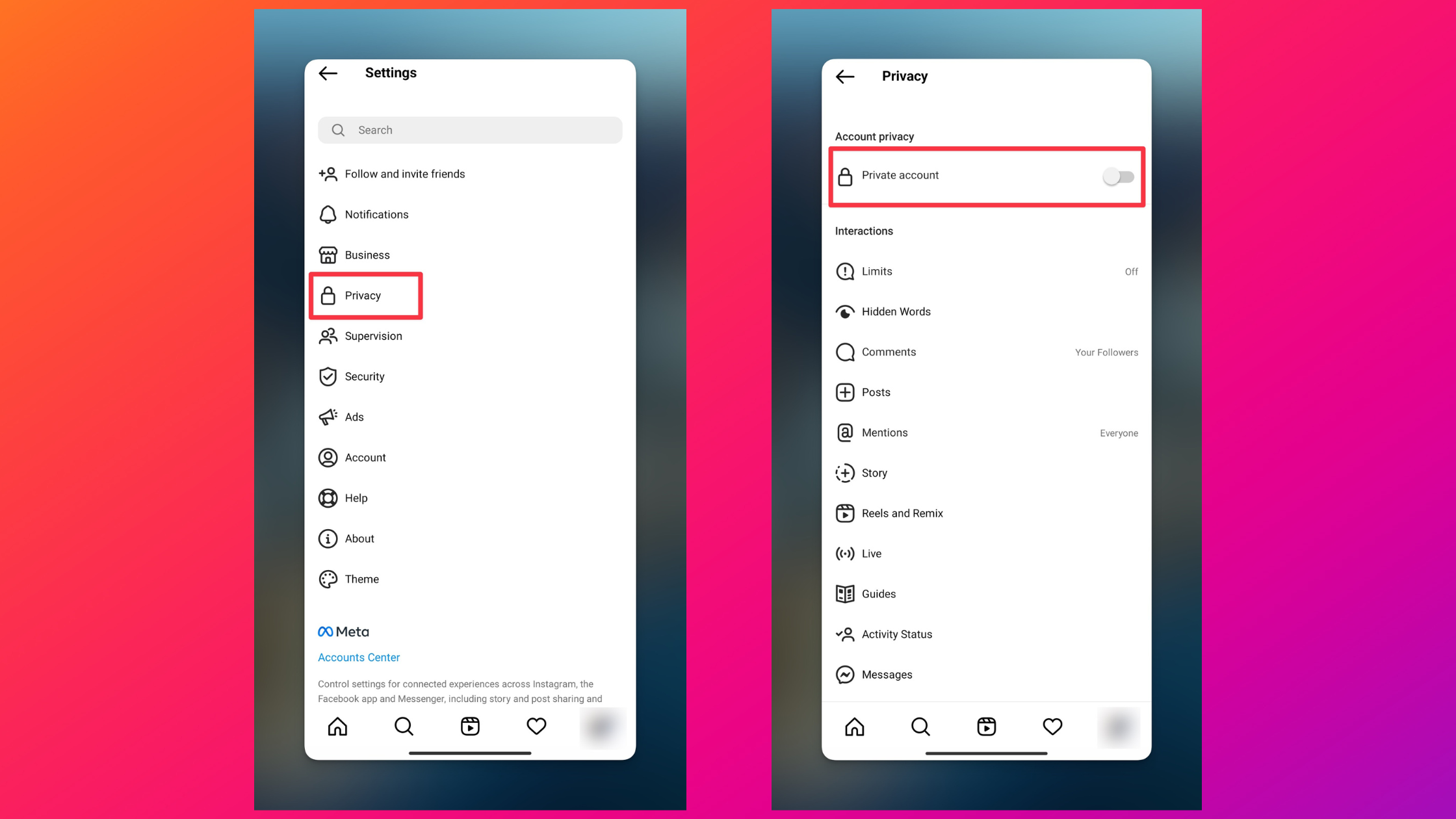
Related: Explore top 10 stalkers apps for Instagram
#2 No resharing enabled
Once you make your Instagram account public, you need to enable resharing for your Instagram posts. If you're wondering why you can't share Instagram posts of others to your story, in that case, they might have turned off the option "Allow resharing to stories".
Even after you've enabled the option to reshare stories, if you're trying to share Instagram posts to stories of private accounts, or if someone has disabled sharing posts to stories, you won't be able to share.
#3 Temporary data of Instagram app (cache)
Clearing cache will only work for android device. Too much of cache will slow down your app experience. Before clearing, ask other users if they're facing this issue as well.
#4 Poor internet connection
Poor or no internet connection can be the reason why your Instagram post can't be shared as Instagram stories. This holds true if you're trying to share Instagram posts of other Instagram users as well. Use a wifi connection and try to post to your story.
Keep in mind, you can share only public posts to stories. If you add a post to the story of other accounts and if they delete the post, your story would disappear as well.
Related: [Fixed] Instagram Photo Can't Be Posted
How to share a post to your Instagram story?
There are several ways to fix post sharing and add post to story. Here are the fixes listed for you.
#1 Enable resharing Instagram post to stories
If you're the account owner you can share your particular post to your story.
Here's how to enable sharing posts to stories for your Instagram account:
-
Open Instagram app and tap on your profile icon
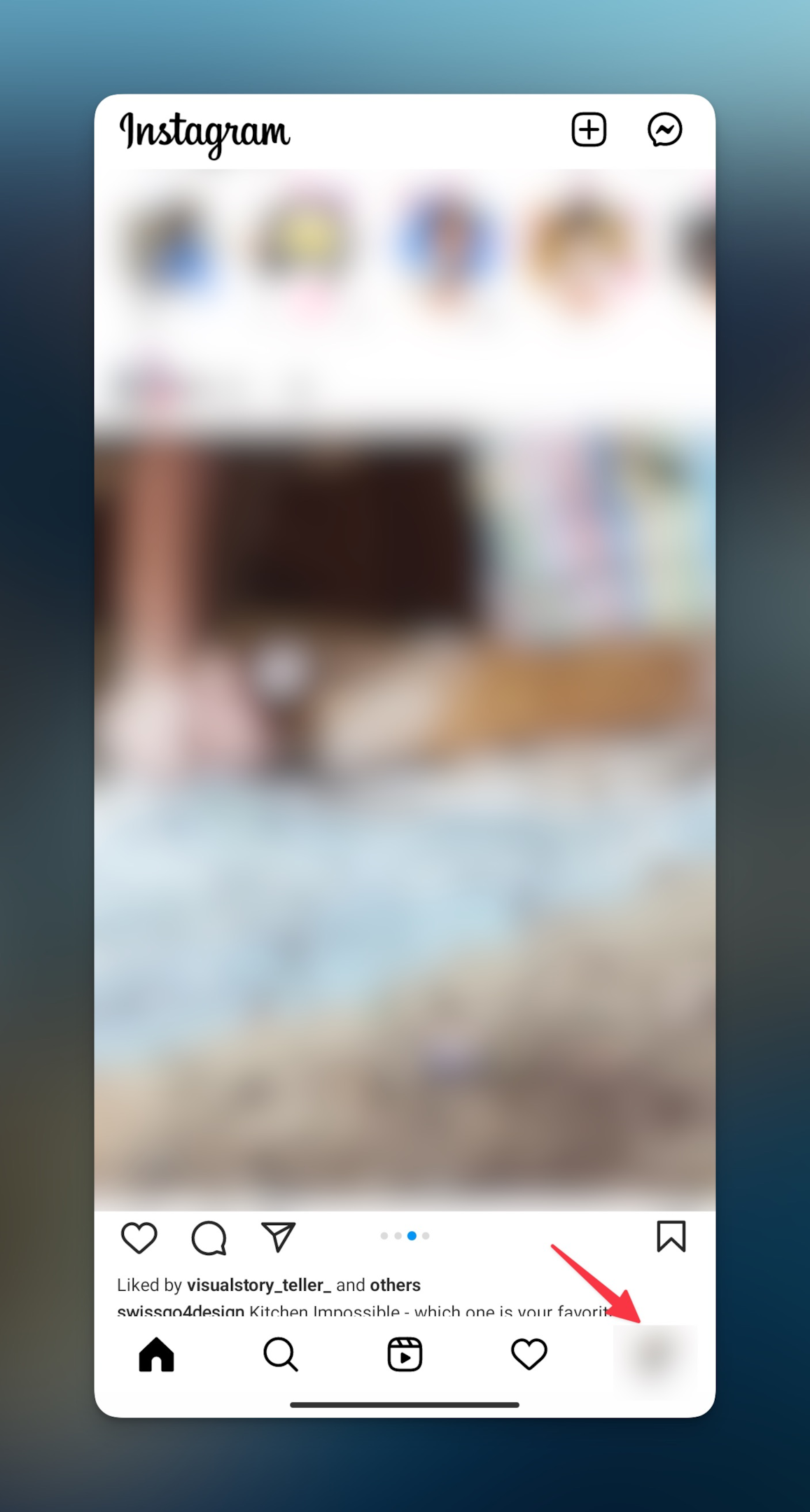
-
Tap the hamburger icon (three horizontal lines) & then tap "Settings".
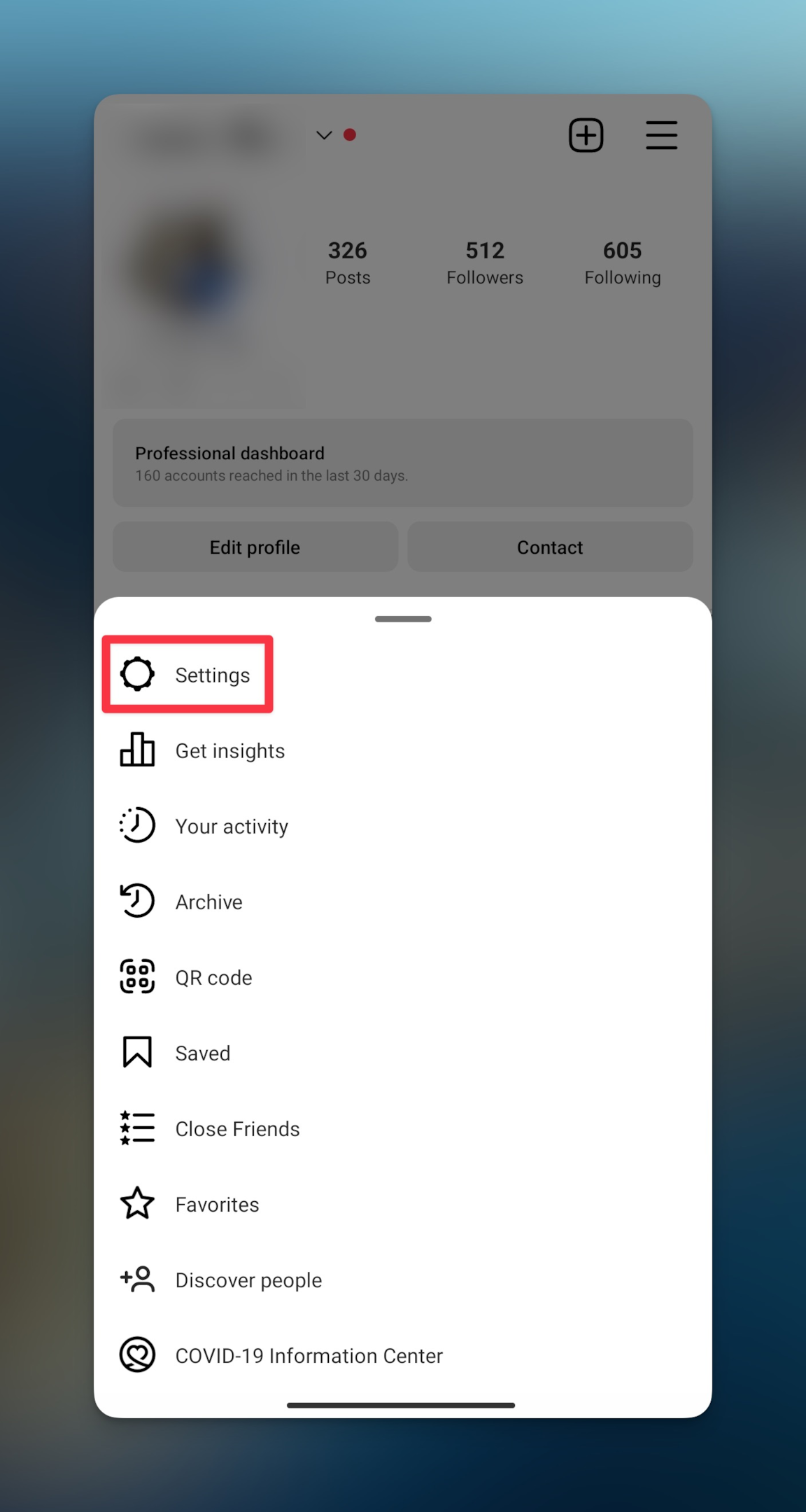
-
Tap "Privacy" and then Story option.
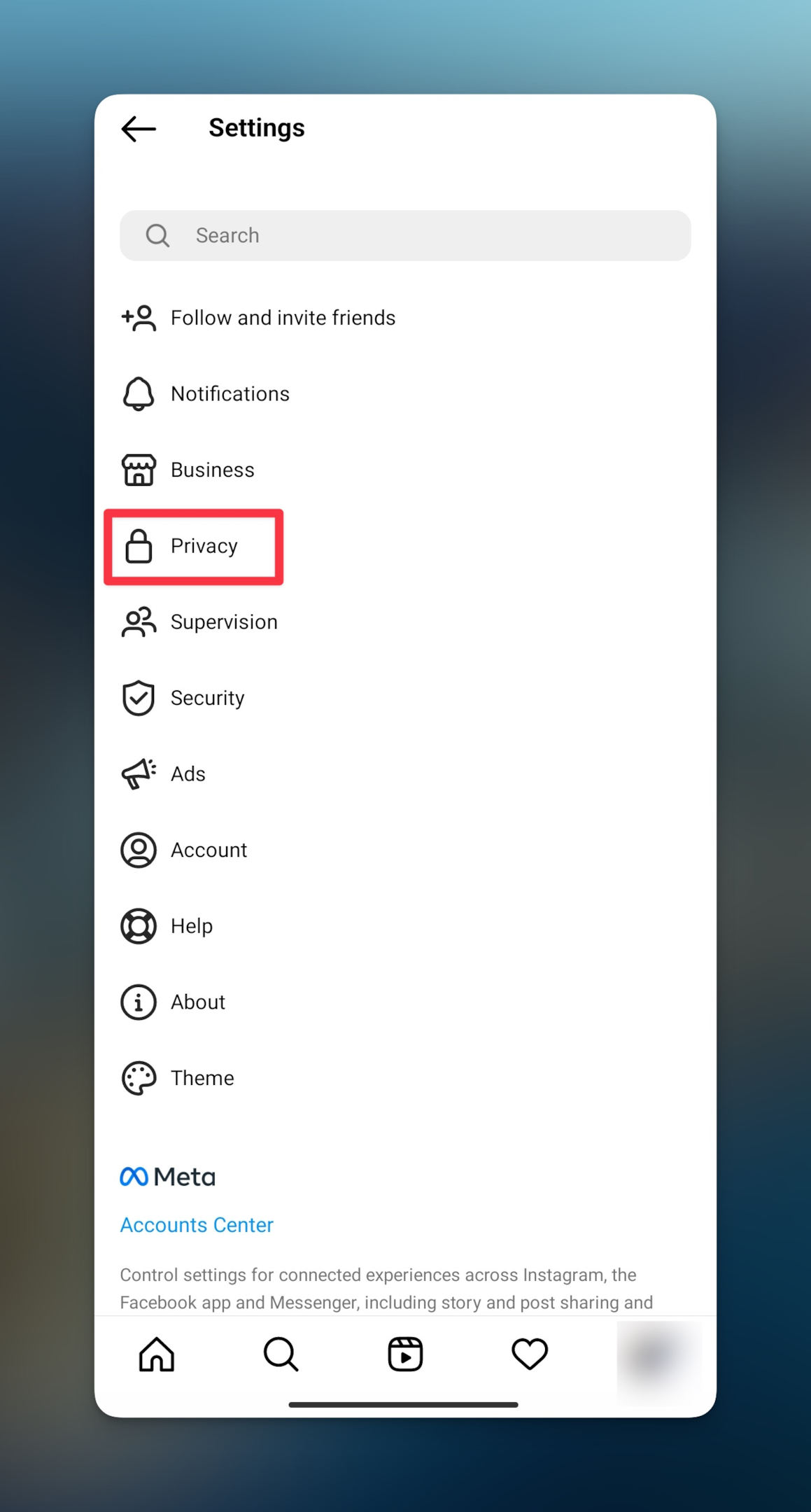
-
Scroll down & check if "Allow sharing to story" is enabled.
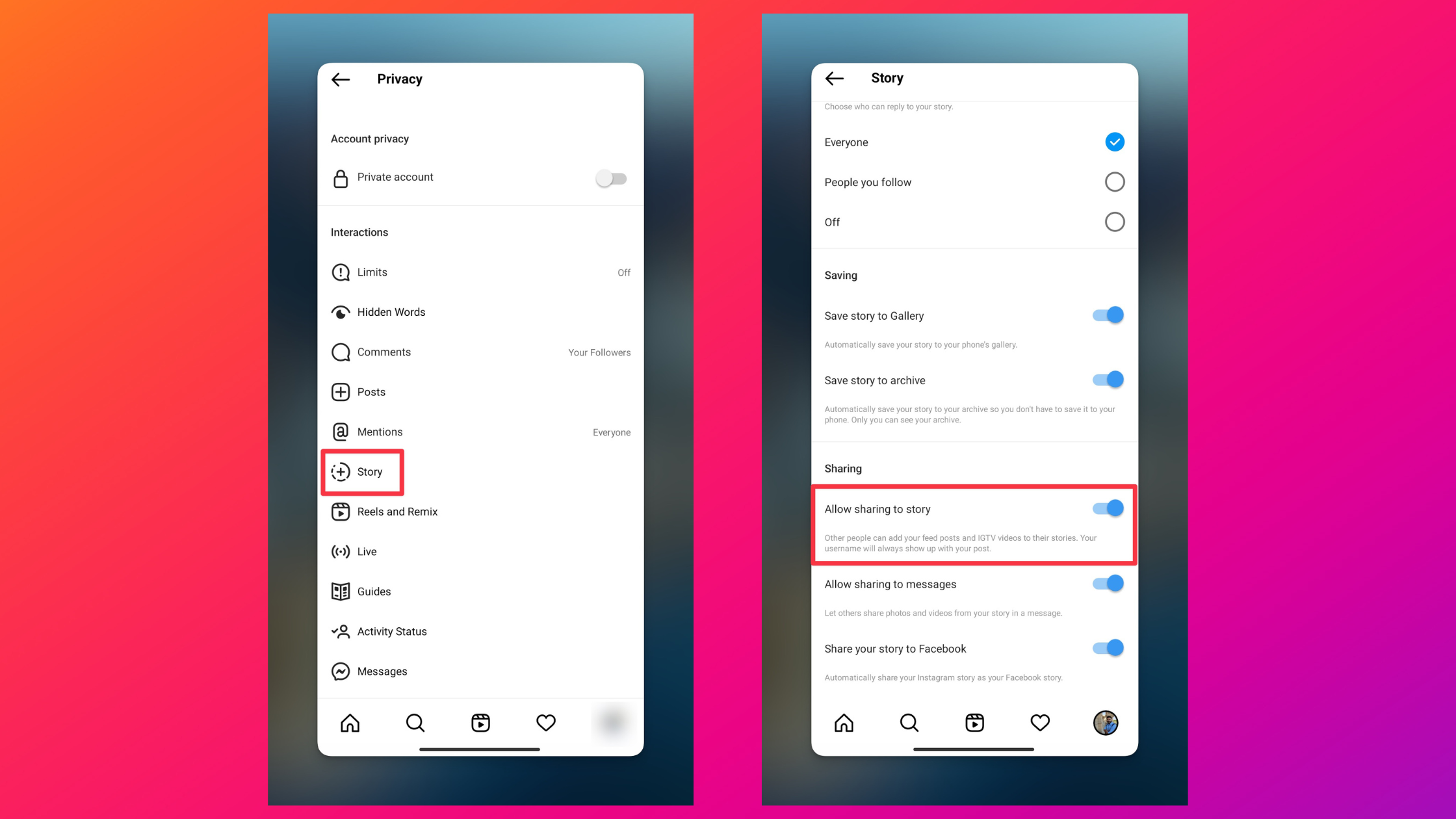
#2 Reinstall Instagram app
Reinstalling Instagram from the Google play store if you have an Android phone or App store if you have iPhone. Reinstalling will install the latest version which will come with bug fixes.
If you're using an outdated app, there might be some bugs that can cause errors while sharing posts to your story. If you have a business account, you might have Instagram drafts saved in the app, make sure you take a backup of all those posts. You will lose all the drafts if you uninstall Instagram app.
#3 Change your phone
Change your phone and see if the issue still persists. If you have multiple accounts, switch accounts and see if this issue persists for all Instagram accounts. If you're the Instagram account owner, you should have credentials to all the other accounts.
Double-check the account privacy without which you can't add post to story. Keep in mind, you can't share Instagram posts of private accounts.
#4 Make your account public
If other Instagram users are complaining that they can't share your post to their stories, then you need to make your Instagram account public. Once you check your Instagram account type (& make it public), when other Instagram users tap on the story button on your posts, then they will be able to add post to story.
#5 Update Instagram app
If you're wondering why I can't post to my Instagram, then you might be using an outdated app. The latest version will come with bug fixes and then you can share Instagram posts to stories.
#6 Clear cache (Android only)
Clear cache whenever there's any problem with any app on your smartphone. Cache files are simply temporary data stored on your phone for better performance. But sometimes, the cache files create a problem.
Clearing cache will only work on an Android phone. Once cleared, try to post your story on your Instagram profile. Double-check the account privacy and check if your account is not a private Instagram account. Most Android users find this method working most of the time.
#7 Use a different phone
Sometimes, Instagram might have blocked the IP address of the phone you use. Try a different phone to share a post to your story. If you don't see the share to story option, then either the post belongs to a private account.
Use other account (if you have one) on the new phone and see if you can share content to your story.
#8 Contact Instagram support
Check the Instagram help center for helpful resources around this issue. You can also get in touch with Instagram comms on Twitter and describe the issue that you're facing trouble sharing Instagram stories.
Just make sure, you're not sharing an Instagram story of a private account.
Frequently Asked Questions
What's the difference between Instagram posts & stories
Instagram post has an infinite lifespan, it appears on your Instagram account. On the other hand, Instagram stories have a life span of just 24 hours. However, if you want to save Instagram stories, save them as highlights on your Instagram profile or archive Instagram stories.
How to see stories without them knowing?
Instagram prohibits this. When you view a story of someone, they can see all the profiles that have seen the Instagram story. Since stories are personalized for each user, you can't watch stories without logging in.
Why can't I share posts to my story on Instagram?
If the post you're to share belongs to you, then make sure you've enabled resharing options for your Instagram account. If you're trying to share Instagram posts of other users then make sure their account is public.
How do I share posts to my story on Instagram?
Tap on the story button under your Instagram posts and tap on "Add post to your story". If you're trying to share other users' posts, then make sure their account is public.
How to enable add post to stories for your Instagram account?
Go to your profile, tap on the hamburger icon (three horizontal lines), then tap "Settings", then "Privacy", then the Story option. Ensure that the Allow sharing to story option is enabled.
How can I see sharing list of my posts?
If you have a business account, you can check how many people have shared your posts, but you can't know who shared them.