How to see who saved your Instagram post?
Written by: Hrishikesh Pardeshi, Founder at Flexiple, buildd & Remote Tools.
Last updated: Sep 03, 2024
In this article, we will explore how to see who saved your Instagram post. We will also see the straightforward procedure to find the posts you saved.
If you care about your organic growth on Instagram, one of several things you should know is who saves your posts. If you know that, you can take special care of those users and find more like them.
TL;DR & Summary
Knowing who saves your posts can give you an organic boost in terms of followers. There's no way to see who saved your posts. However, if you have an Instagram business account, you can see insights.
Here's what we have compiled for you in this guide:
- How to switch to a free business account?
- How to save Instagram posts?
- How to find saved Instagram posts?
- Find out how many times your posts have been saved (view insight)
Related: Explore top 10 stalker apps for Instagram
Table of Contents
How to switch to an Instagram Professional/Business account?
By now, you're aware that you can't see who saved your posts, but you can see the number count of how many people saved your post.
This is possible only when you have a professional account (Creator & business). Let's see how to switch to a professional account.
-
Tap on the profile icon to navigate to your Instagram account.

-
Tap on the burger menu icon (three horizontal lines) in the upper right corner.
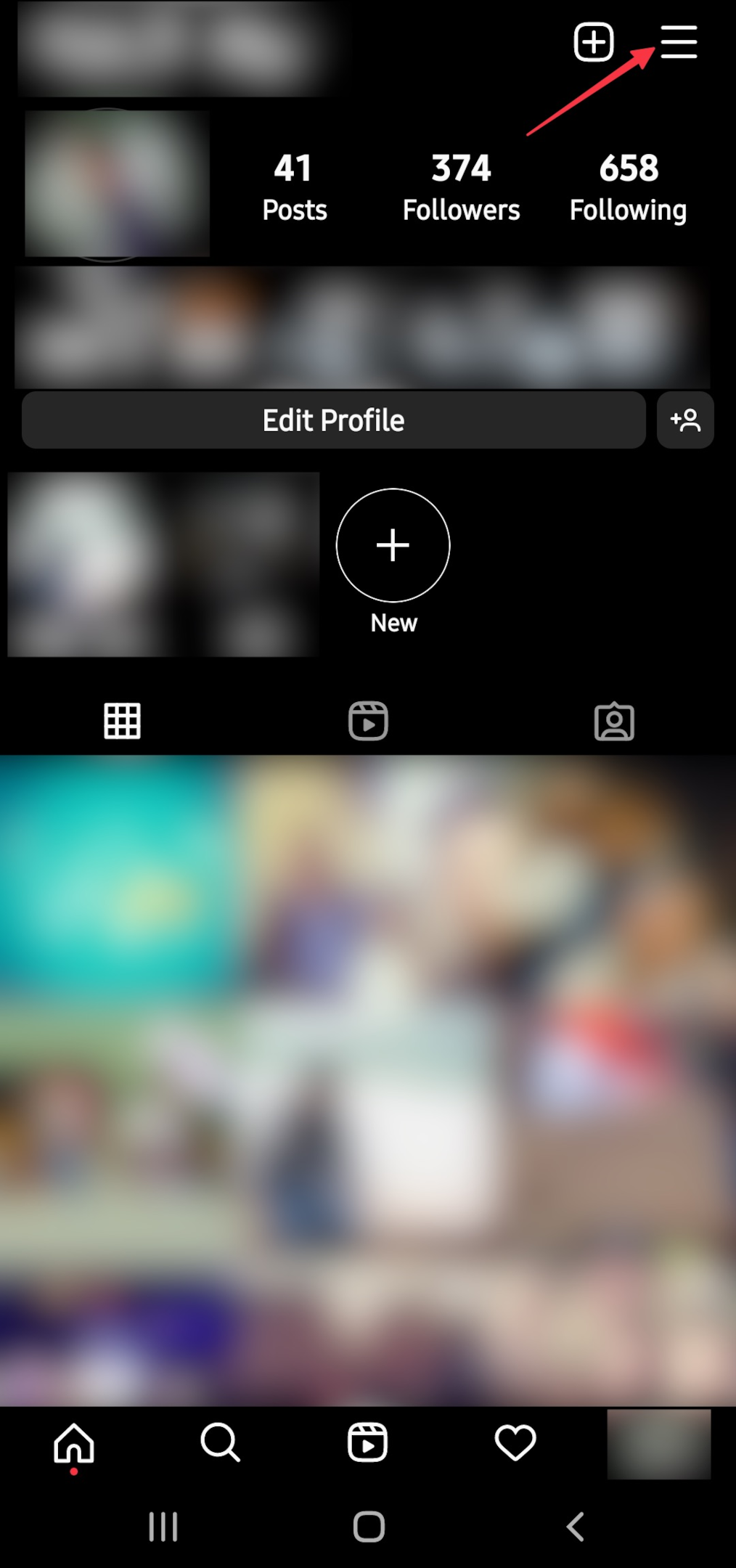
-
Tap on 'Settings'.
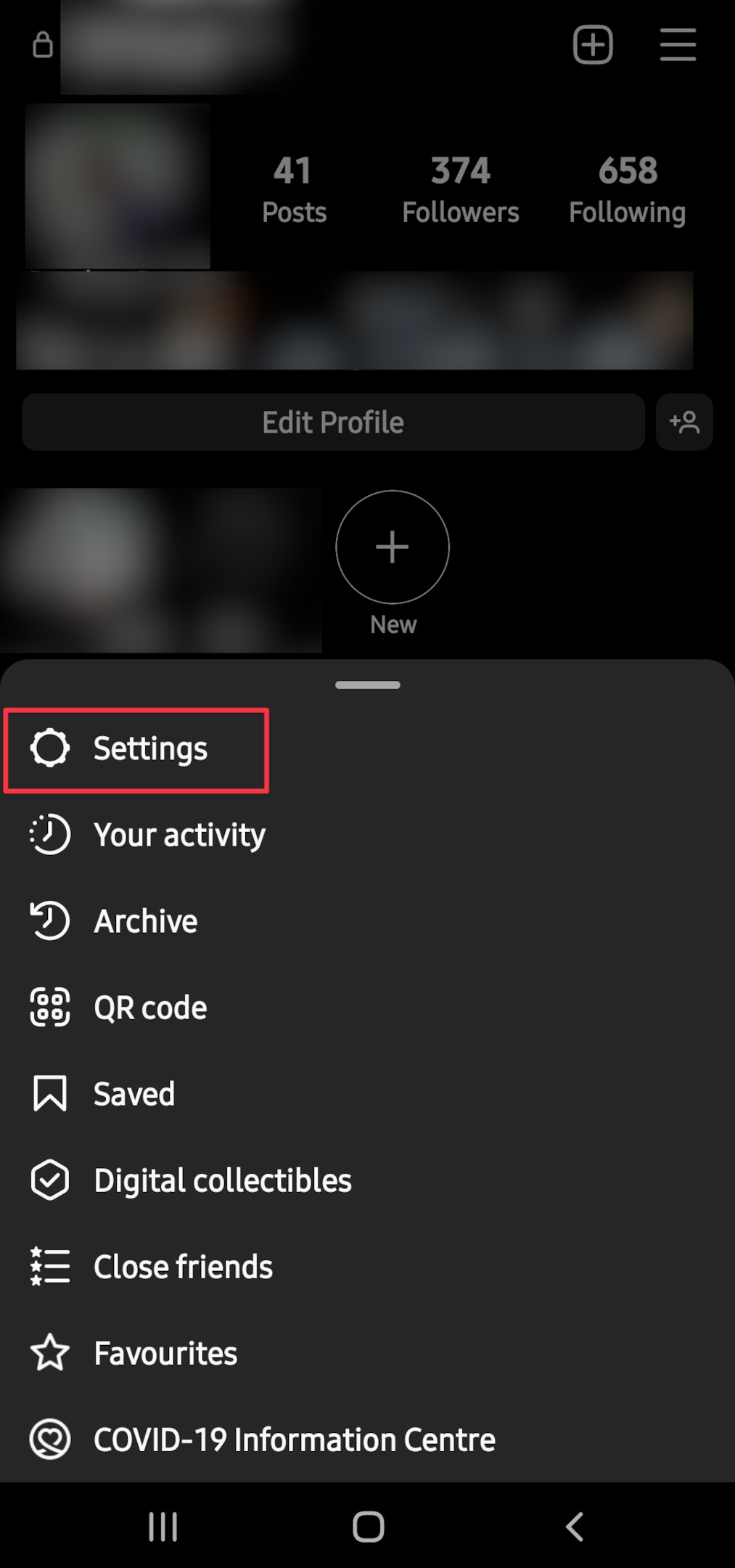
-
In the next screen, tap on 'Account'.
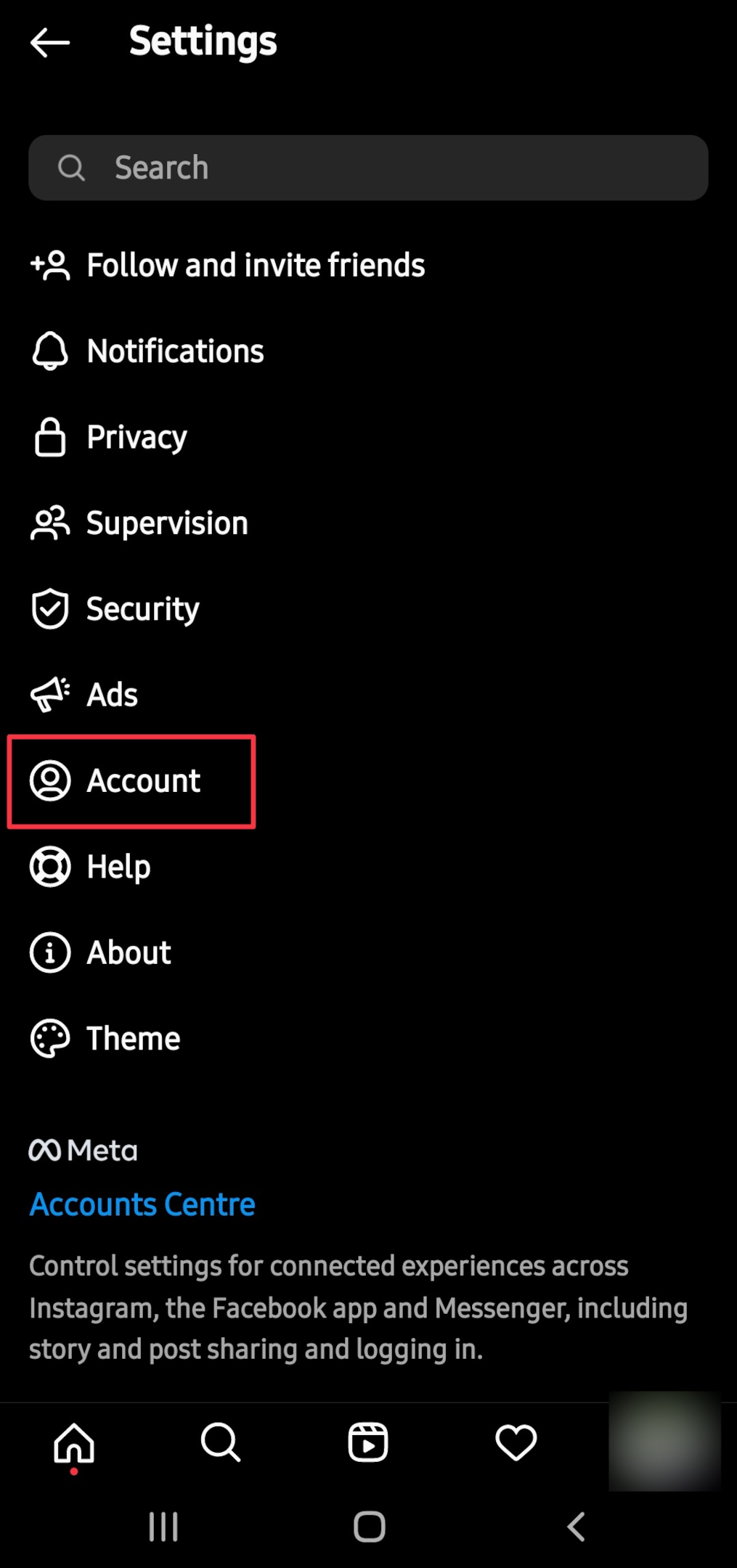
-
Scroll down to find "Switch to professional account" under Account settings.
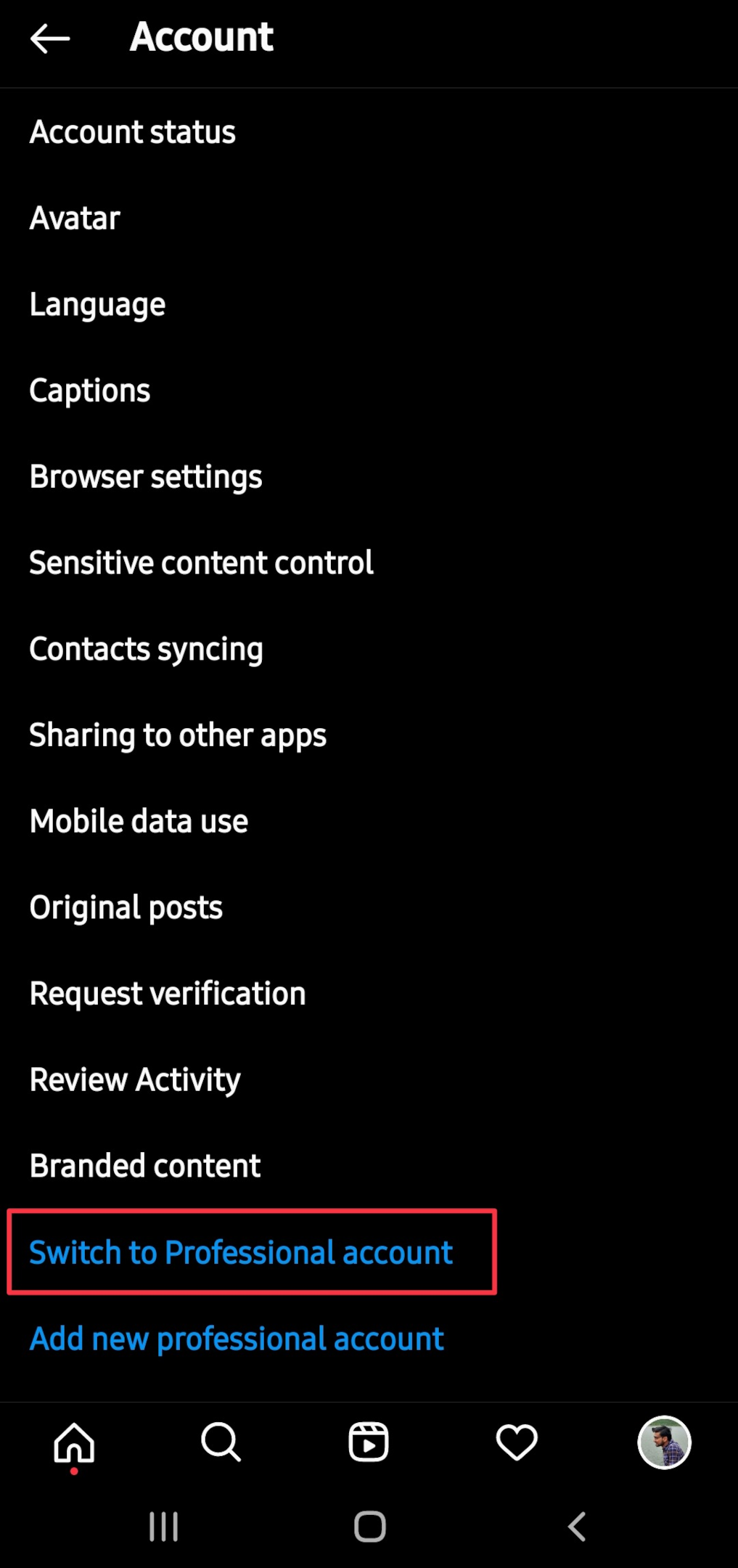
-
If you already have switched to a professional Instagram account, you can switch back to a personal account from the same settings page.
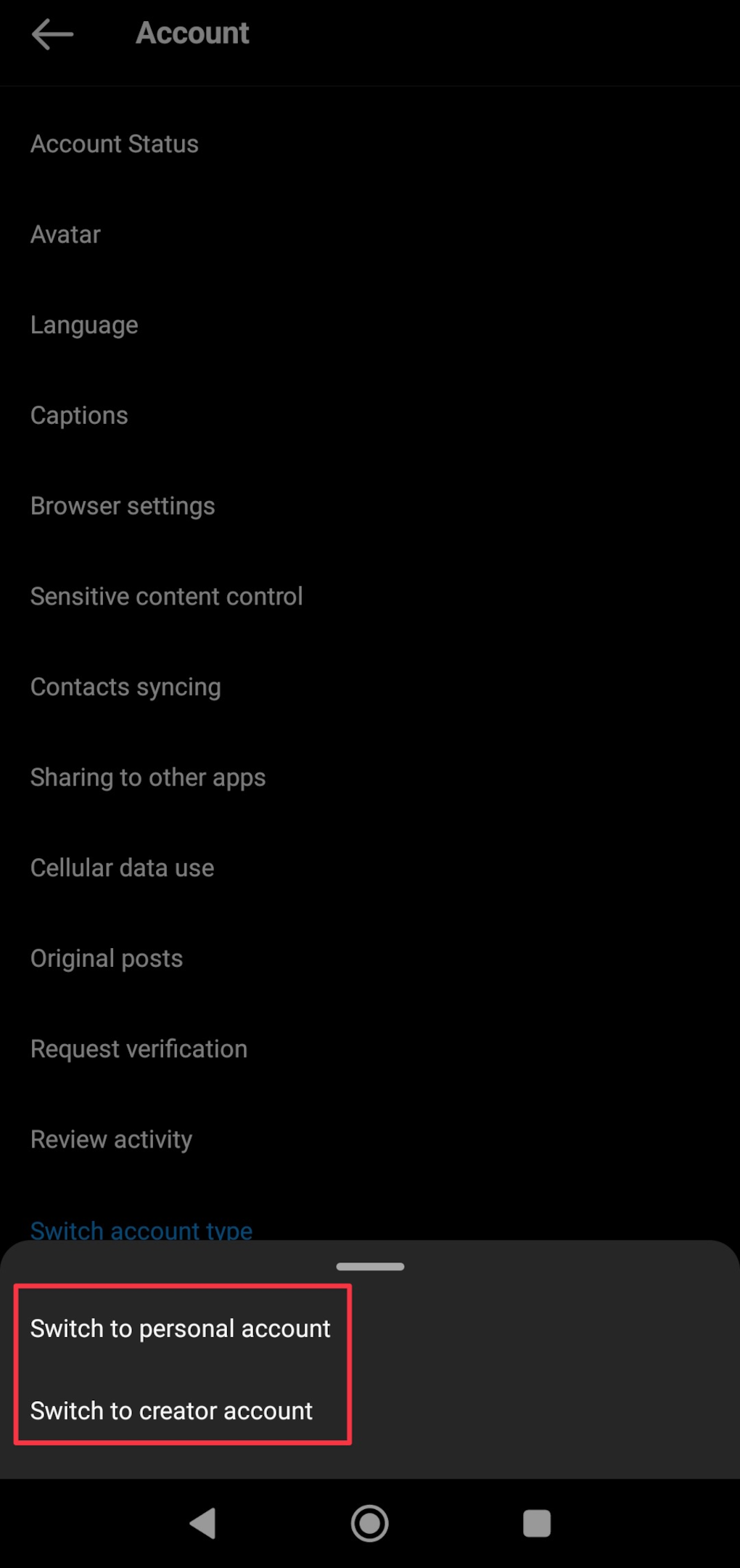
How to save someone's post?
Whenever you see a post that you want to save, simply tap on the bookmark icon in the bottom right corner of the post. You can save that post specifically to a collection. If not created already, you can create one right away.
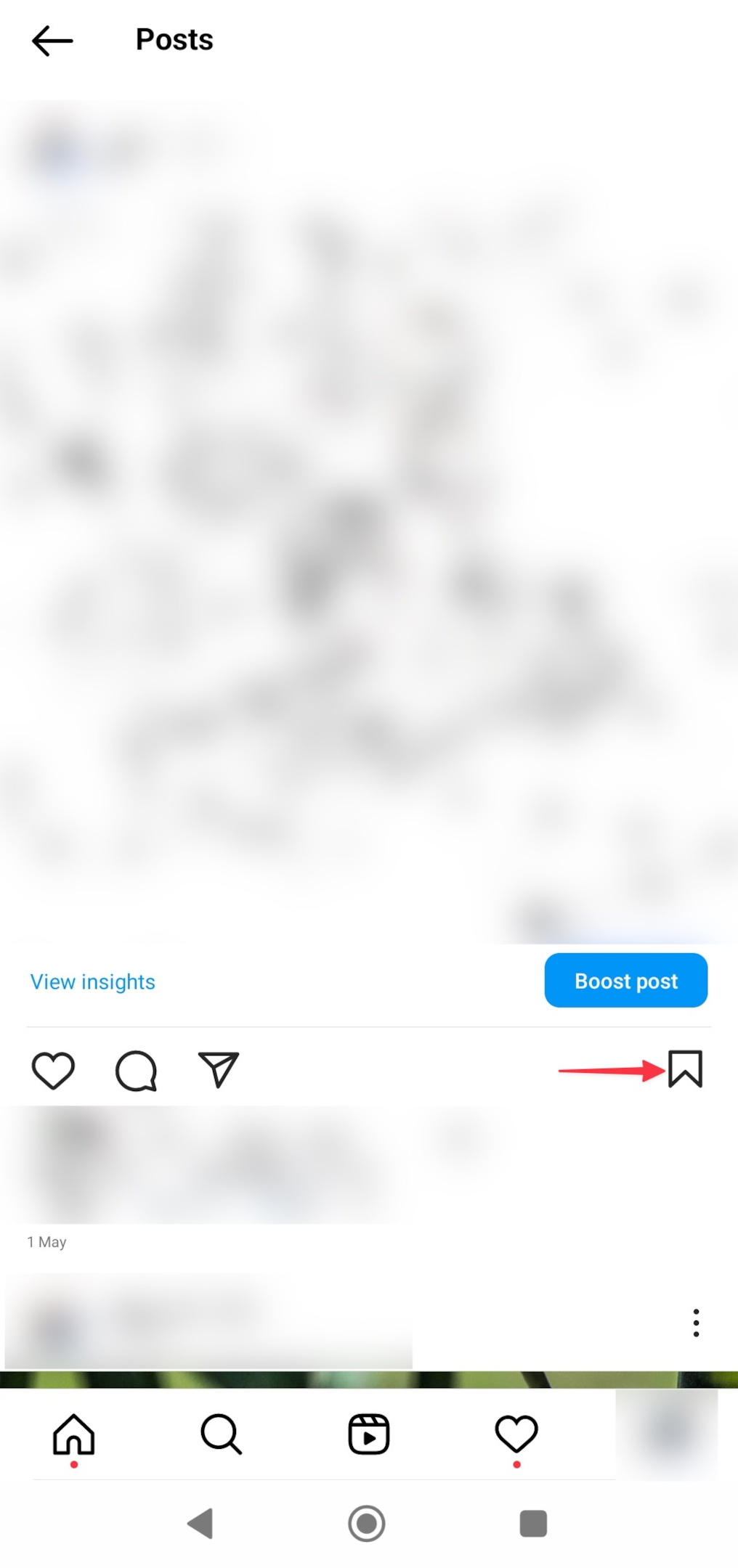
You can create collections for the posts you save. This is to help you organize the content you save so that when you come back to it later, you don't scroll through the whole lot.
When you tap the bookmark icon, you will see a "Save to collection" button.
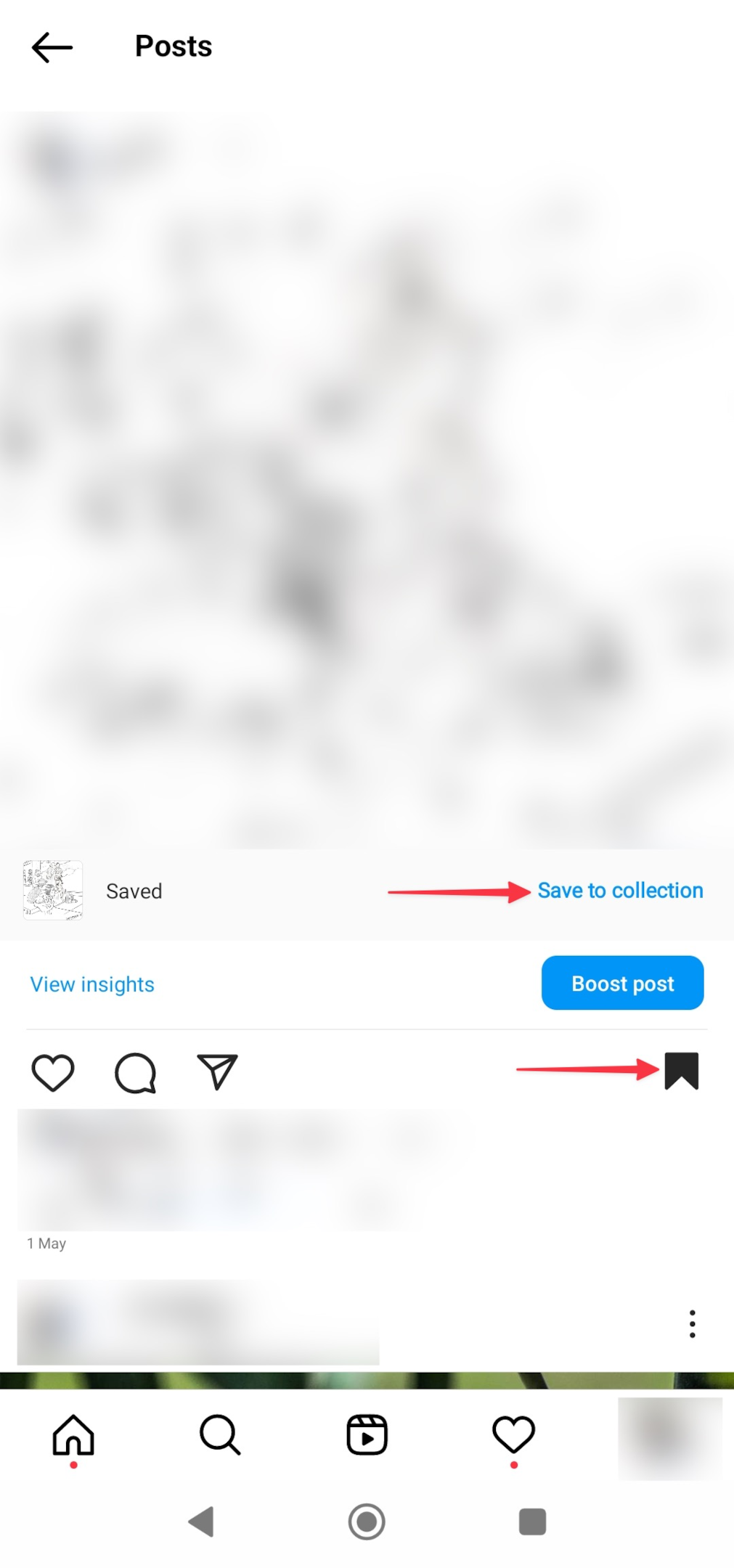
If you've not created any collections before, you will see a plus icon to create a new collection. If you've already created collections, browse through those and tap the collection to save the post in that collection. Tap the plus icon to create a new collection.
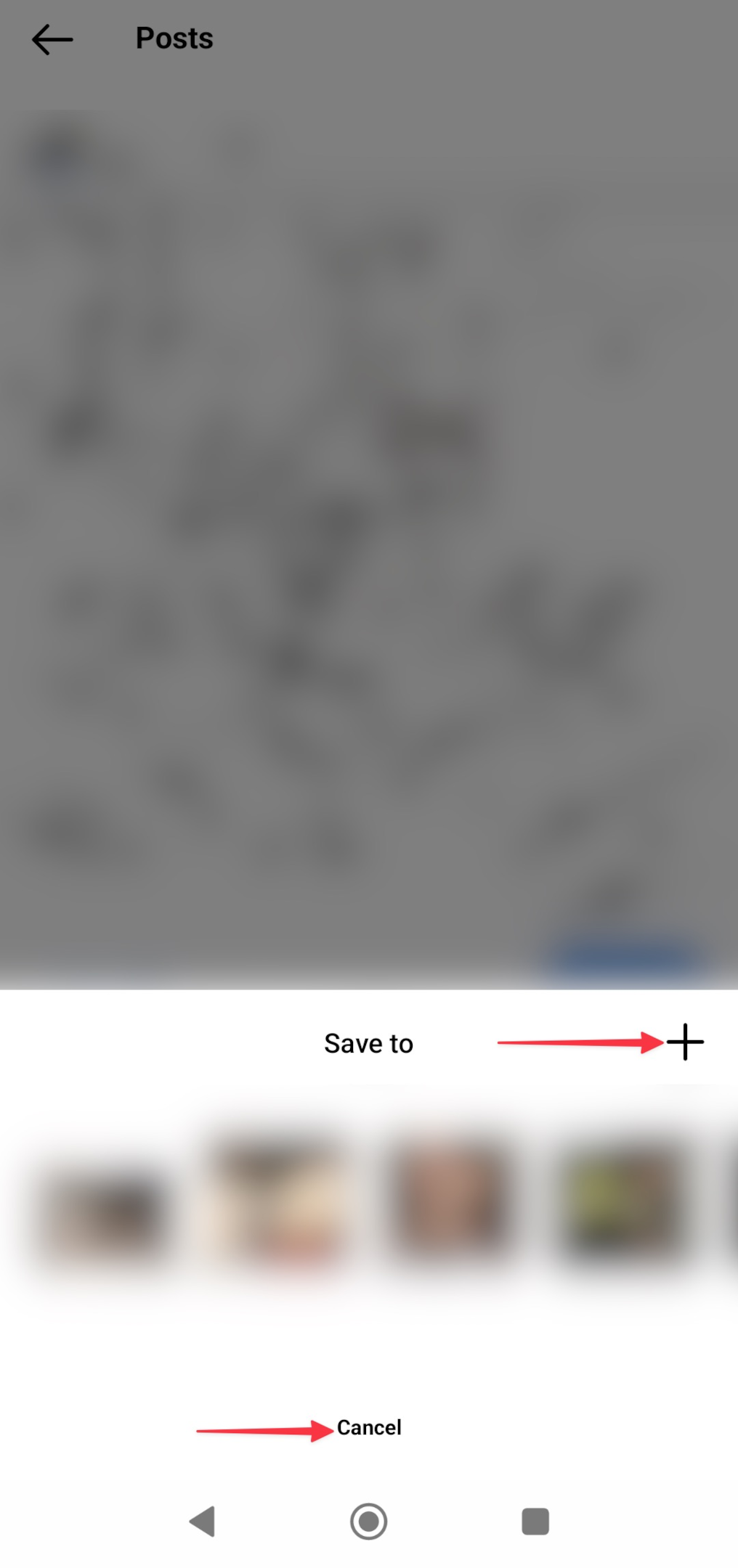
How to find saved Instagram posts?
You can view the Instagram post you have saved on the desktop and on mobile as well. To view the saved Instagram posts on the desktop, open Instagram & click on Saved.
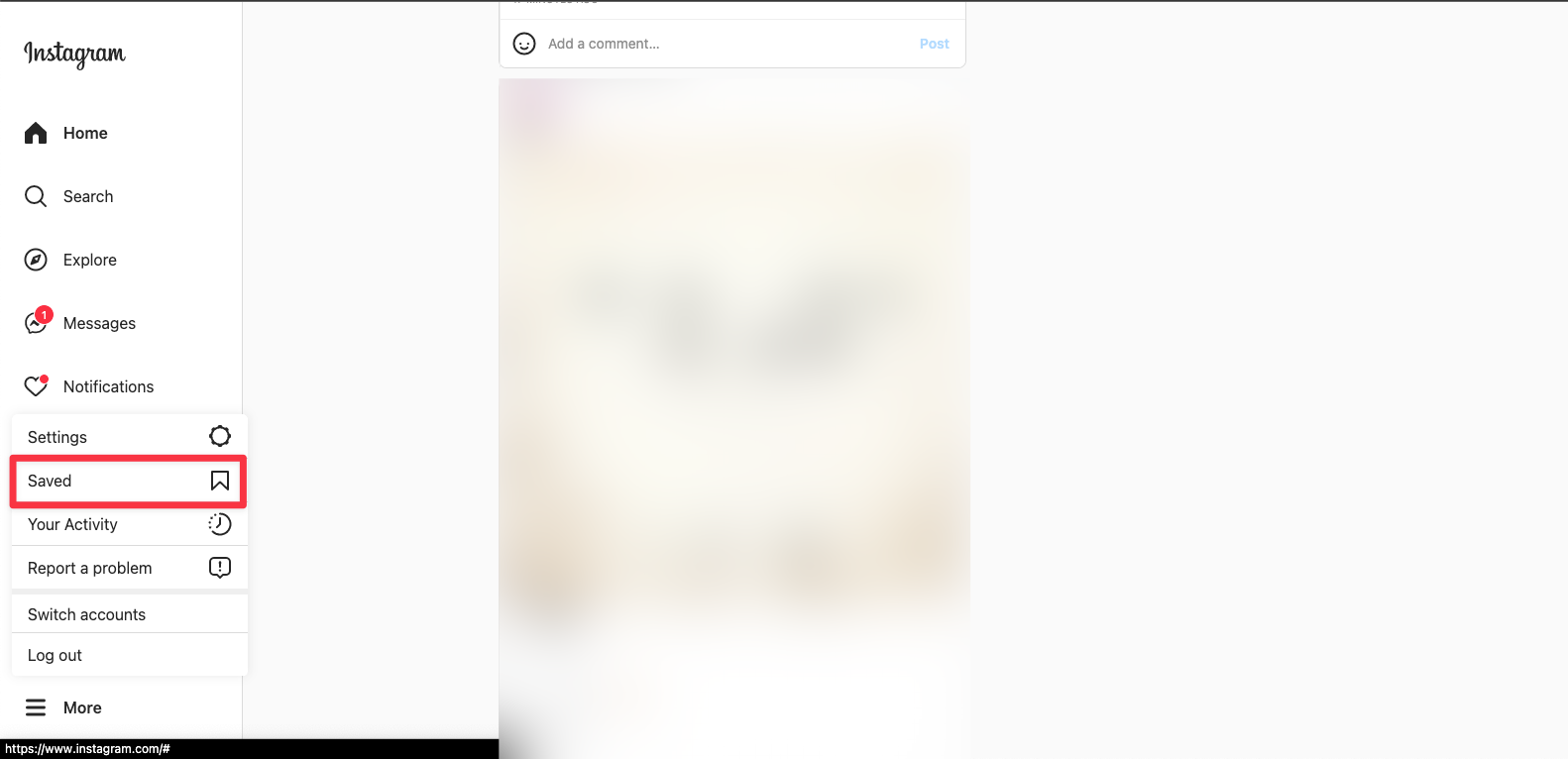
On the next screen, you can browse through your collection (if any) or create a new collection(s)
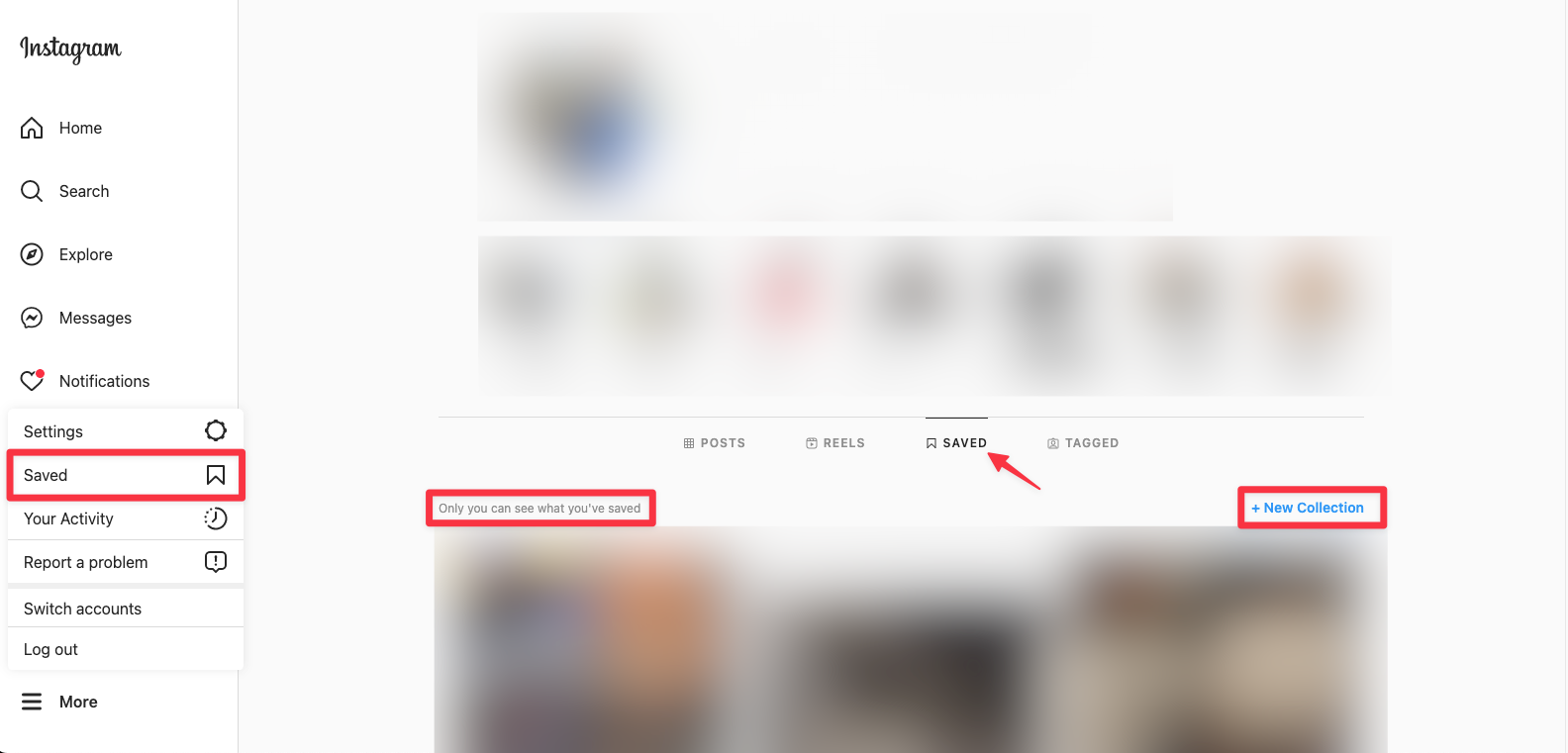
Here's how to find posts you have saved on the Instagram app:
-
Tap on your profile picture (tap the home icon to refresh).

-
Tap on the burger menu in the top right corner.
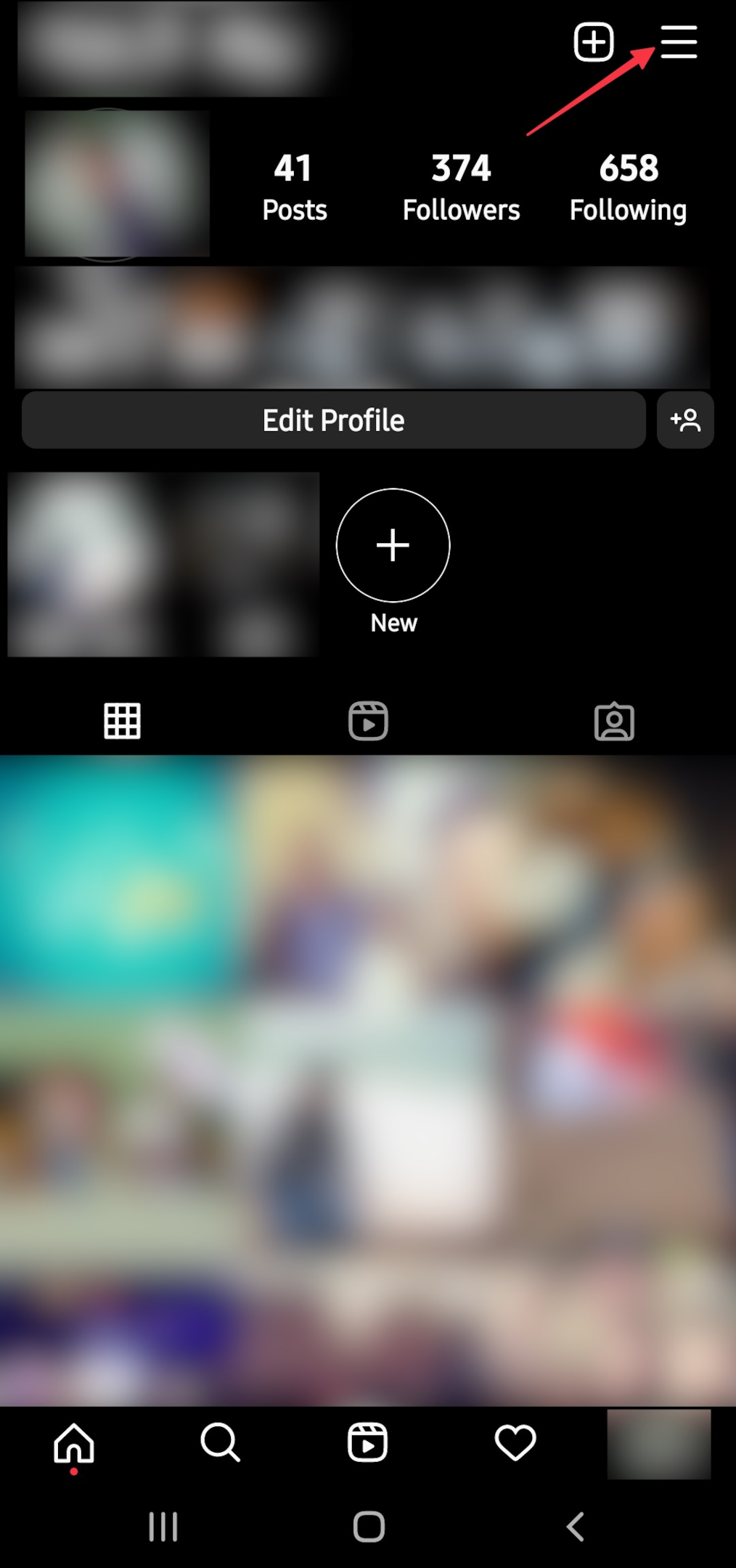
-
Tap on 'Saved' to access all the posts you have saved & collections (if any).
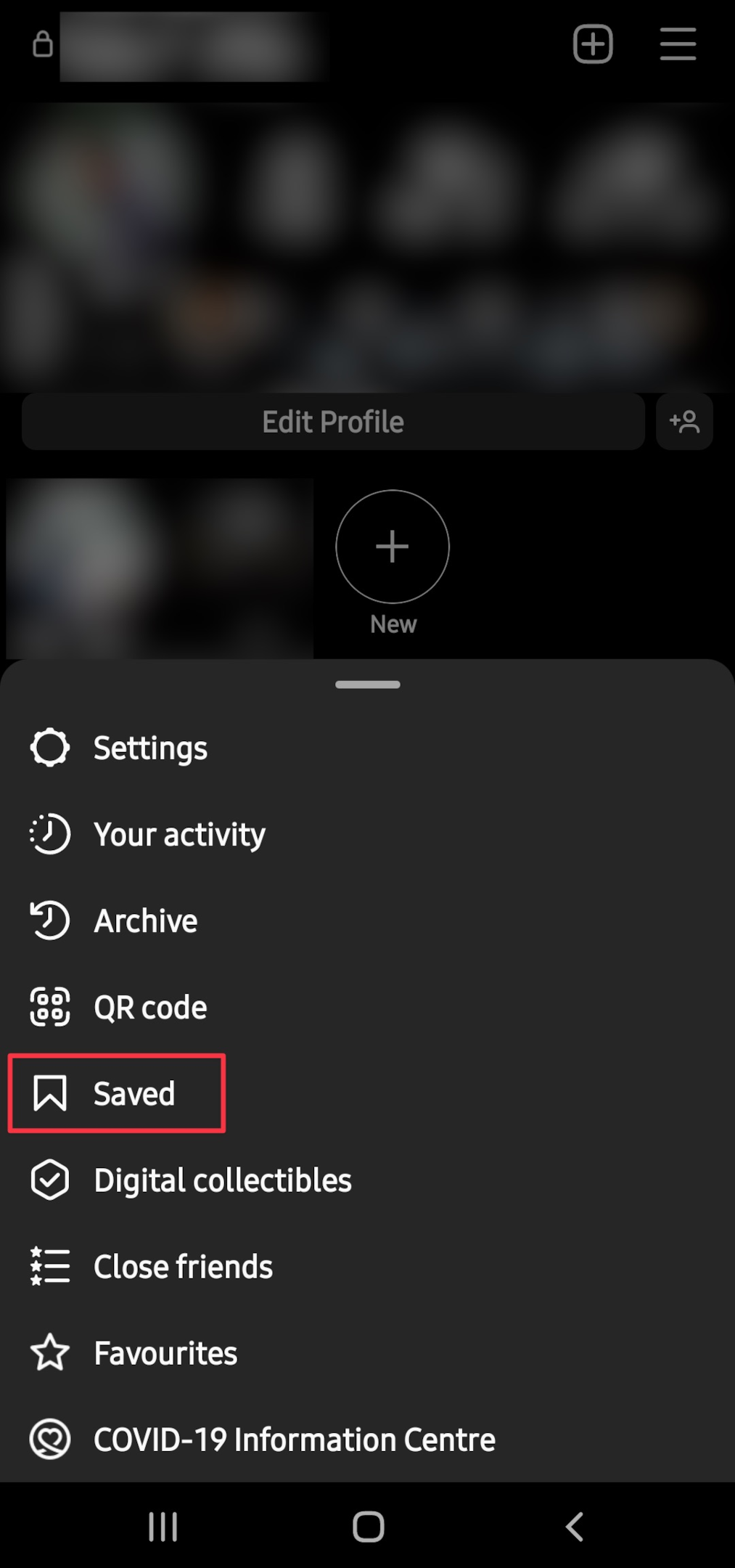
Find out how many times your Instagram post has been saved
All popular social media platforms give users insights related to the content they publish. The only insight related to the Instagram post you have saved on Instagram you can get is how many people saved your Instagram post.
For that, you need to have a professional or creator account. We have already seen how to switch between different types of accounts. Interestingly, you can see the insights of an Instagram post both on the desktop & the smartphone, let's see the steps one by one
Here's how to check out the insights of the Instagram post on the desktop:
-
Click on your profile picture (bottom left corner)
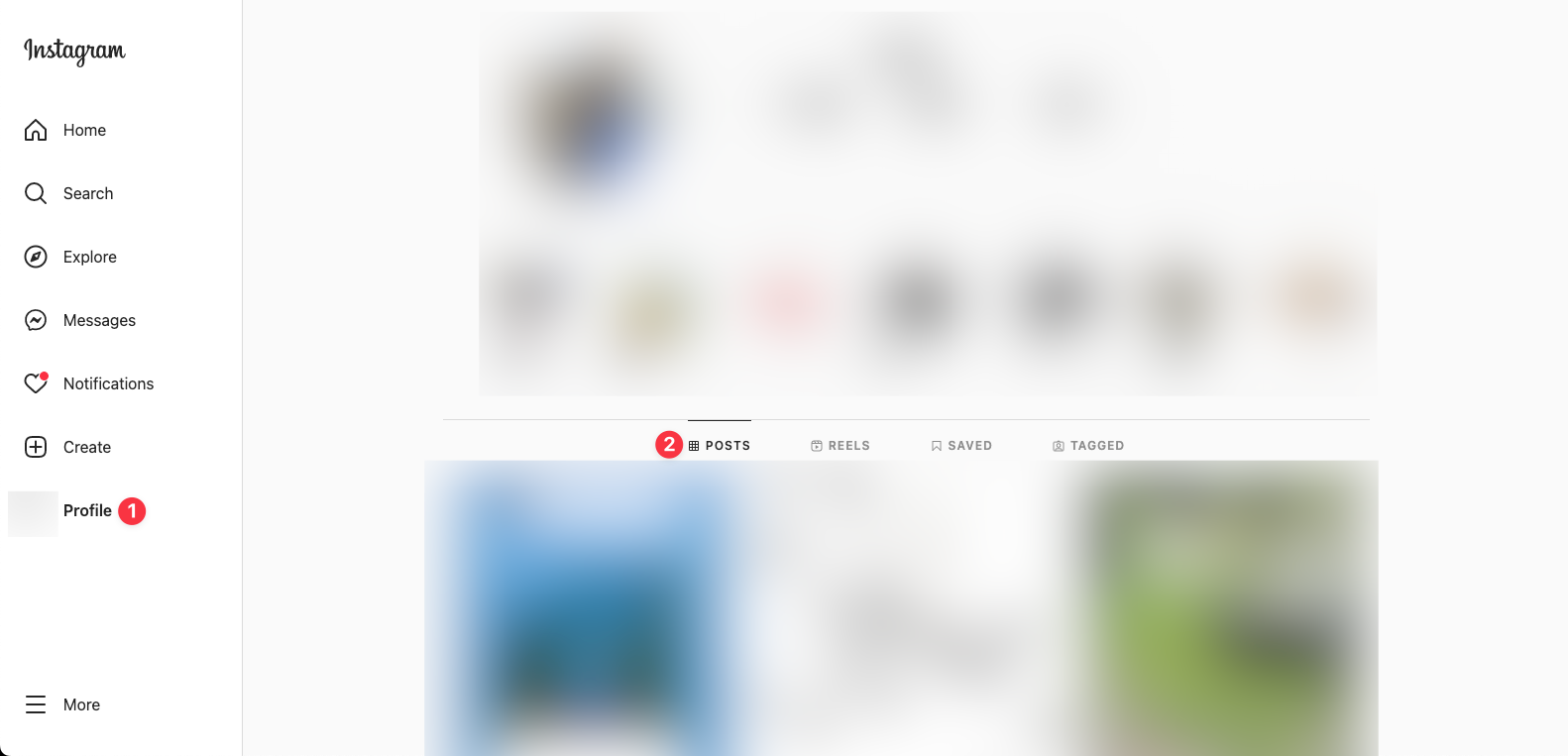
-
Open the Instagram post you want to see the insights of. Click on 'View Insights' as shown below
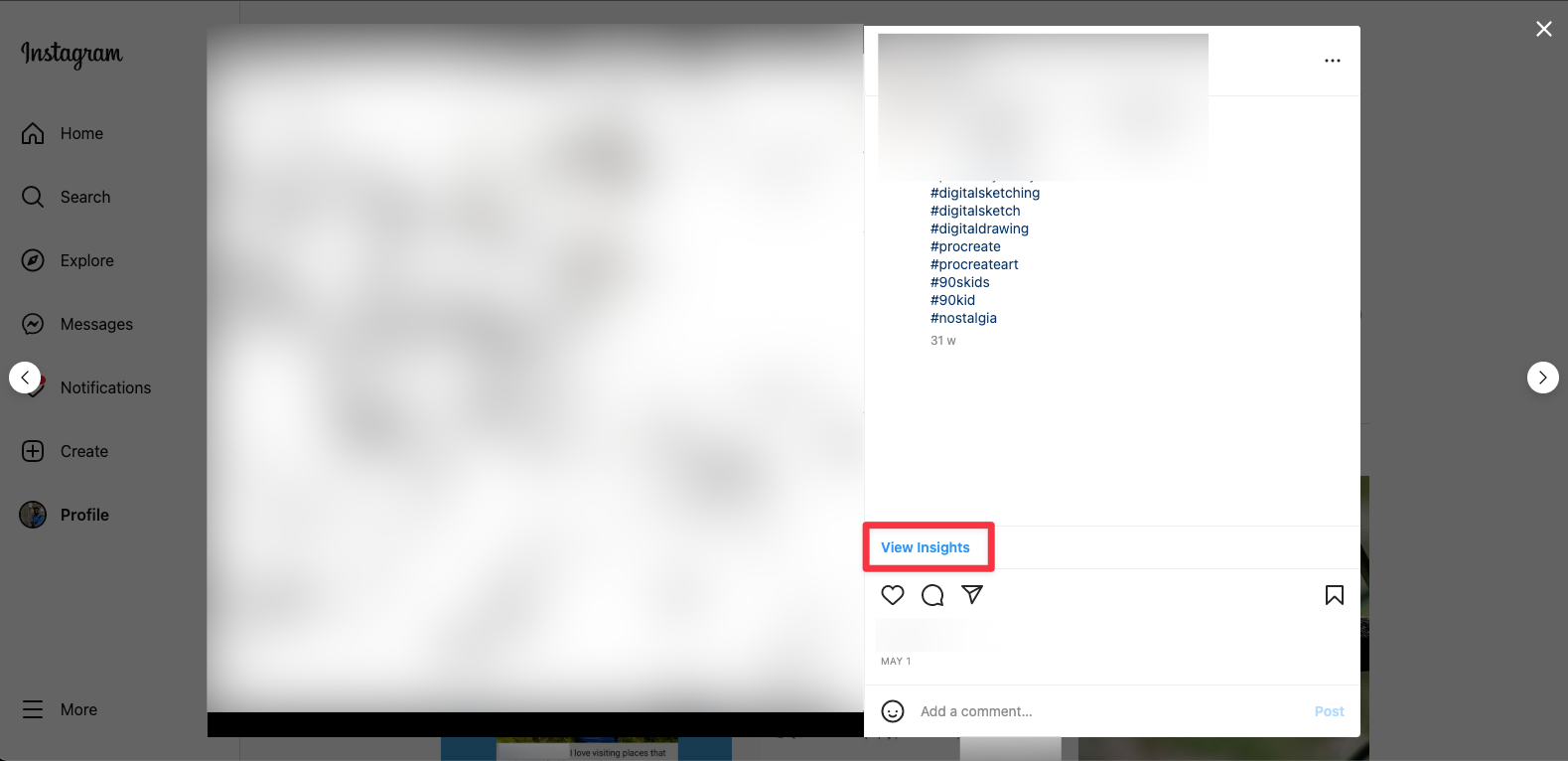
-
The save count under the bookmark icon describes the number of people who have saved your Instagram post.
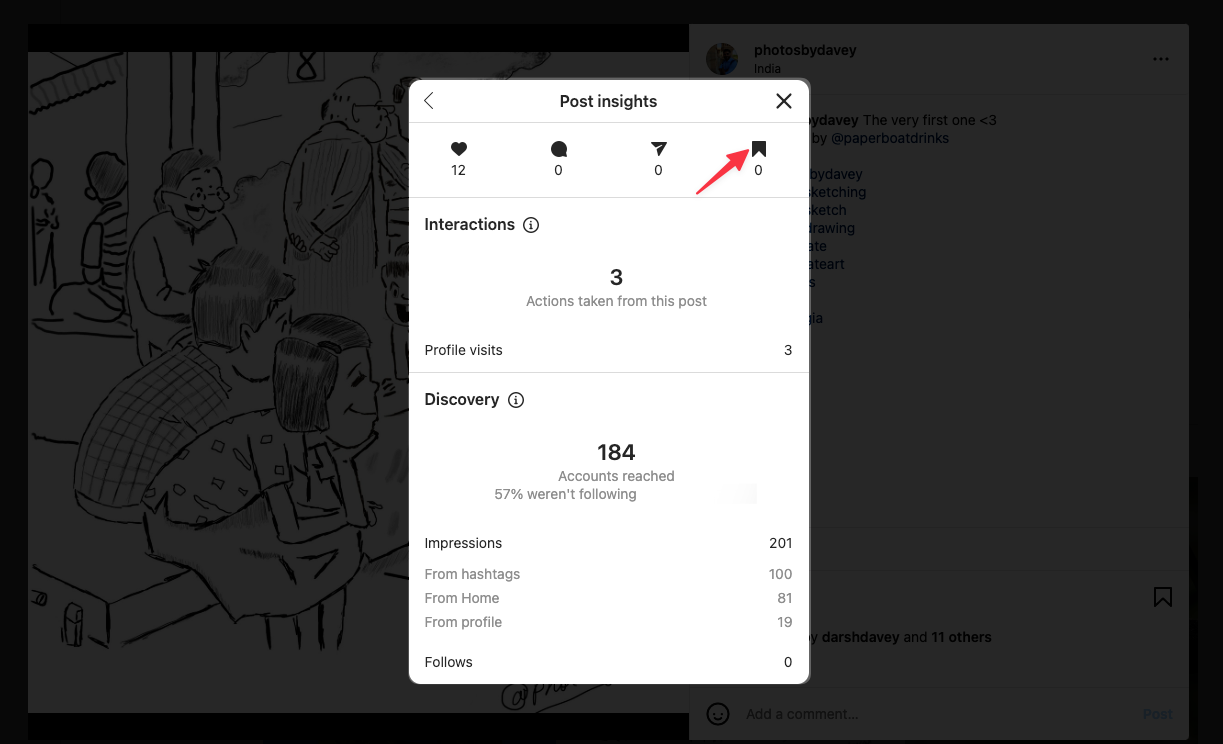
How to see insights on Instagram for Android:
-
Go to your Instagram account & open the post you want to see the insights of. Tap 'View insights' to view the details about the Instagram post (view count & other metrics). Here you can find how many people have saved your Instagram post.
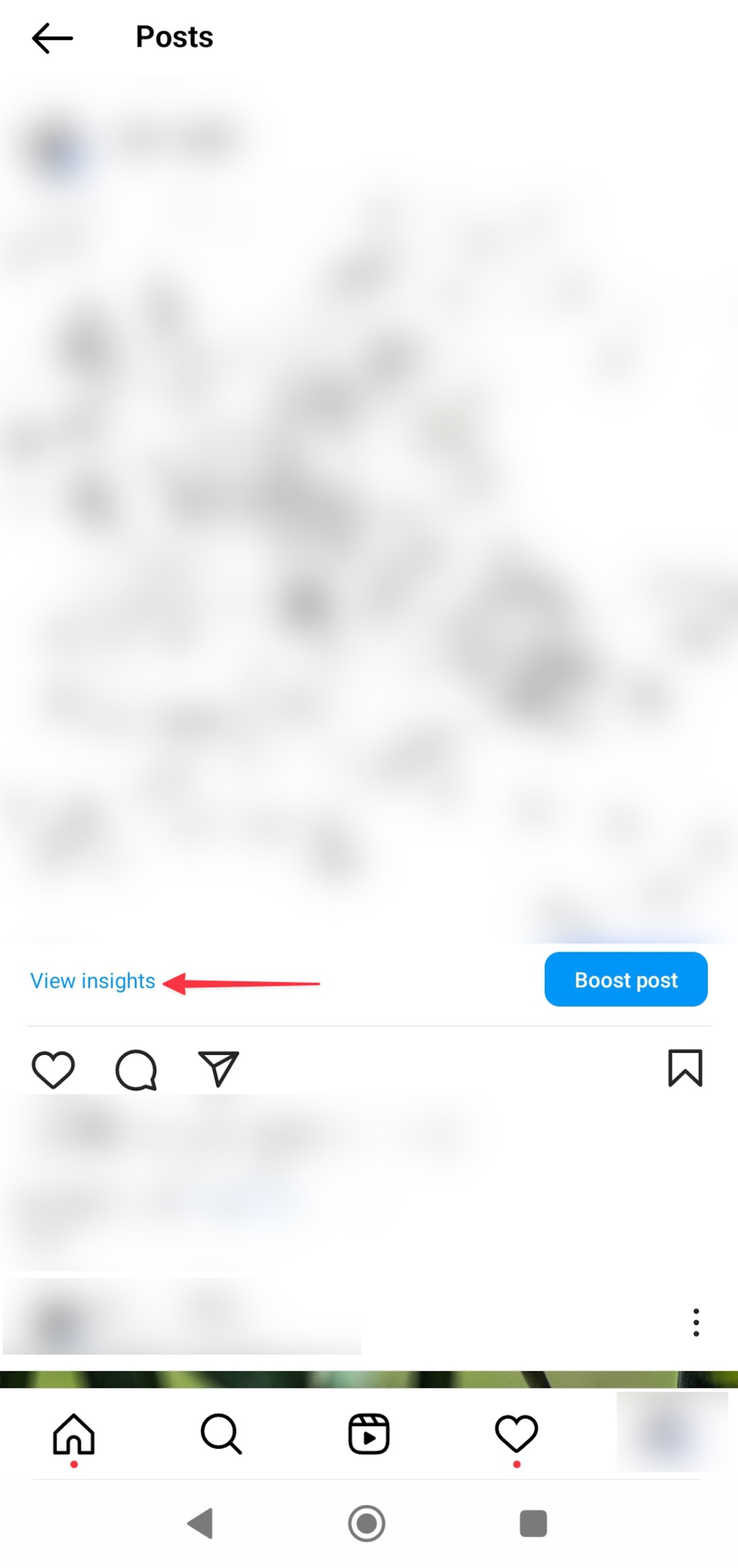
Frequently Asked Questions
Do you get notified when someone saved your Instagram post?
No. Instagram doesn't notify you when someone saves your Instagram post. However, if you direct message someone (especially a self-destruct photo) and if they take a screenshot of that one-time photo, you will be notified.
Why can't I see who saved my Instagram post?
Instagram restricts the rights to not show the details to users. Doesn't matter what's your account type, you can't see who saved your post. The only logical way to know is to put that post in your Instagram story and ask your followers about it.
You can incentivize this (you can ask for a screenshot image from their saved post list) for genuine results. If you're trying to view photos of inactive Instagram accounts, you won't find that in your list.
How many collections can I have on Instagram?
There's no limit as to how many collections you can create on Instagram. Be broad & specific enough to not confuse yourself when you come back to the saved Instagram post.
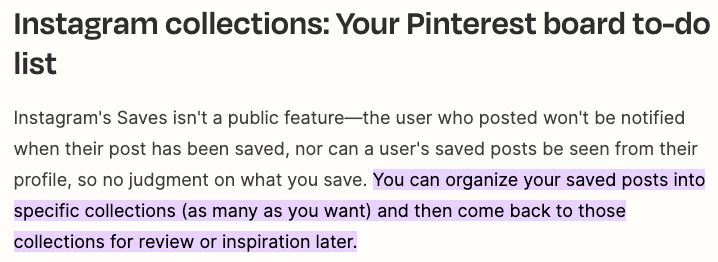
How to see who saved other people's posts?
You can't do that either unless you have their personal details to log in to their account. When people save an Instagram post, it can't be known by anyone. Even if you have a business profile, you can't know who saved your Instagram post.
We're not sure if there are any third-party applications to help you with this as well. Even if there are, we don't recommend such tools. This is something the platform keeps to itself.
Where can I find previously liked photos?
Another way to save a good photo is to like it. You can find all your liked photos in one place. The only difference between likes & saved photos is the collections. You can't organize the liked photos as you do with the saved ones.
Go to your Instagram account, tap the burger icon (three horizontal lines), then search (& select) 'likes'. You can delete the liked photos or sort them based on what you're looking for.
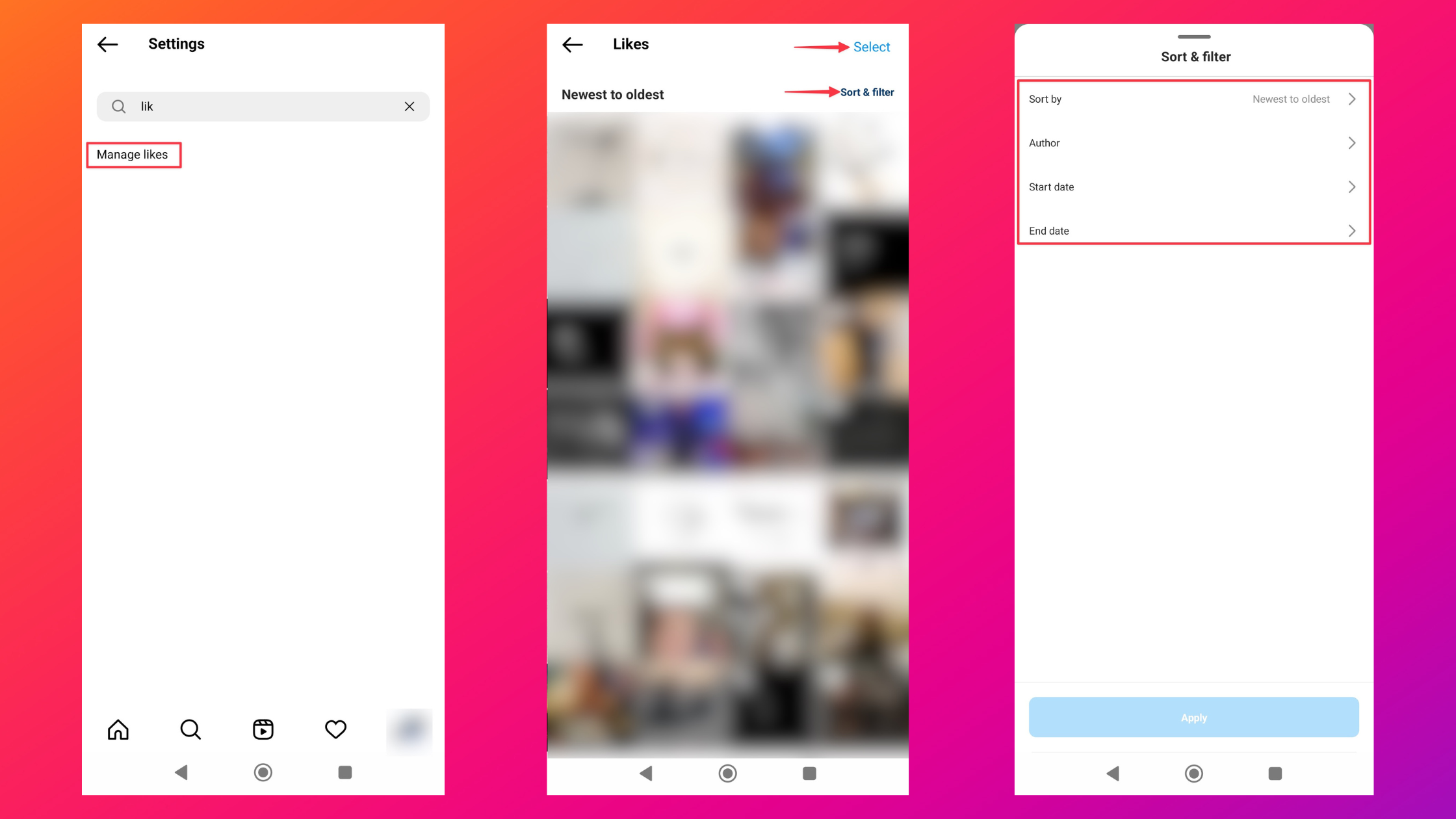
How do I find my archives?
Go to your profile, and tap three lines (three horizontal lines burger menu) in the upper right corner. Tap 'Settings' and then tap 'Archives'