Instagram history: How to see reported posts (& who reported you) on Instagram?
Written by: Hrishikesh Pardeshi, Founder at Flexiple, buildd & Remote Tools.
Last updated: Sep 03, 2024
Navigating the complex world of Instagram reporting & history can be daunting, but it doesn't have to be. Learn how to protect your account, understand the reporting process, and handle false accusations with confidence.
TL;DR & Summary
Instagram is a powerful tool for connecting with others and building a community, but it also comes with its fair share of challenges. One of the most difficult situations to navigate is when you find out that your account has been reported. Not only can this be a confusing and stressful experience, but it can also put your account at risk.
Table of Contents
Understanding Instagram's reporting policies
Instagram's reporting policies provide a way for users to flag content that violates their guidelines, including hate speech, nudity, sexual activity, inappropriate content, violence, graphic content, bullying/harassment, & create spam accounts.
When an account or a post is reported, Instagram's team of moderators reviews the content and takes action, which can include disabling an account or removing specific posts.
How Instagram reviews a reported post?
When a post is reported on Instagram, it goes through a review process to determine if it violates the platform's guidelines and terms of use.
Here's a general overview of how the process works:
-
Initial review: When a post is reported, Instagram's automated systems will first evaluate whether it contains content that violates the platform's guidelines. This includes analyzing the text, image, or video in the post, as well as looking at the account and account history.
-
Human review: If the automated systems detect a potential violation, the post is then reviewed by Instagram's team of human moderators. These moderators are trained to identify and evaluate content that may be inappropriate or harmful.
-
Decision: After the post is reviewed, the moderators will decide whether the post violates Instagram's guidelines. If the post is found to be in violation, it will be removed from the platform. If the account is reported multiple times, Instagram will also consider disabling it.
-
Communication: If a post is removed, Instagram will communicate with the person who reported the post and also with the account owner and will provide them with details about the report and the decision.
It's important to note that Instagram's review process may take time, as the platform receives millions of reports every day. Additionally, Instagram's decision-making process is heavily influenced by local laws and regulations and can adapt accordingly.
Related: Feedback required on Instagram? [How to fix this issue?]
What happens when an account is flagged?
When an Instagram account is reported, it is evaluated by Instagram's automated systems and, if needed, by their team of human moderators to determine if it violates their guidelines and terms of use. If an account is found to be in violation, Instagram may take action against the account, which can include:
-
Removing specific posts: If only a few posts on the account violate Instagram's guidelines, the platform may remove those specific posts.
-
Temporarily disabling the account: If the account has a history of violations or a significant number of violations, Instagram may temporarily disable the account. This means that the account cannot be accessed or used until the account owner takes the steps to address the violations.
-
Permanently disabling the account: In some cases, particularly when the account has a history of violating Instagram's guidelines and terms of use, and the account continues to break the guidelines, Instagram may permanently disable the account. This means that the account will be deleted and cannot be restored.
-
Removing verification badge: If an account is reported, and it's a business or an influencer, Instagram may also remove the account's verification badge.
-
Communication: Instagram will communicate with the account owner and the person who reported the account, and will provide them with details about the report and the decision.
It's important to note that the action taken will depend on the nature and severity of the violation, the history of the account, and the local laws and regulations.
Steps for appealing against a decision
If you believe that a decision made by Instagram's moderation team regarding a reported post or account is incorrect, there are steps you can take to appeal the decision. Here's an overview of the process:
-
Review Instagram's guidelines: Before appealing, make sure to review Instagram's guidelines and terms of use to understand the policy that was violated.
-
Request a review: If you believe the decision made by Instagram's moderation team was a mistake, you can request a review of the decision by contacting Instagram's support team through the app's help center. Provide them with the information of your report and the account in question.
-
Provide evidence: You can also provide additional evidence that can help support your appeal. For example, screenshots or other documentation show that the content or account does not violate Instagram's guidelines.
-
Wait for a response: Once you have submitted your appeal, you will need to wait for a response from Instagram's support team. The process can take some time and sometimes it can take several days to hear back.
-
Further actions: If the review process does not result in a favorable outcome, you can consider seeking legal advice if the action taken by Instagram violates your local laws.
It's important to note that Instagram's decision is final and the review process is not guaranteed to overturn the decision. But in case you provide enough evidence that the content or account does not violate Instagram's guidelines, it may be looked into again.
How to find who reported your Instagram account?
Instagram can't provide a way for users to see who reported their account as the platform tries to maintain the anonymity of the reporters. However, here are a few ways you can try to narrow down potential suspects:
-
Check your activity log: Your activity log shows your actions, such as likes, comments, and follows. By reviewing the activity log, you may be able to identify the person who reported your account if they have recently unfollowed you or unlike your posts.
-
Review your DMs (direct message): Look for any recent or past conversations with people who may have a motive to report your account, such as a personal grudge or a dispute over your content.
-
Check your followers: Identify people who have recently unfollowed you, they may have reported your account
It's important to keep in mind that identifying who reported your account is not guaranteed, and even if you're able to identify the person, there may not be much you can do about it. The best way to handle a reported account is to address the issue and take steps to prevent it from happening again, for instance by reviewing your content and removing anything that may violate Instagram's guidelines.
Related: How to see who saved your Instagram posts?
Why Instagram doesn't provide a way to see who reported an account?
Instagram doesn't provide a way for users to see who reported their account because they want to protect the anonymity of the reporter. This is done to encourage people to report content or accounts that violate the platform's guidelines without fear of retaliation. Additionally, it is also a way for Instagram to respect its users' privacy & remain anonymous.
Providing a way for users to see who reported their accounts could lead to several negative consequences. For example, it could discourage people from reporting violations out of fear of being targeted, it could also lead to online harassment, bullying, or even legal actions by account holders against the reporters.
Moreover, Instagram wants to create an environment that is safe, respectful, and considerate for everyone. It does not want to be used as a tool for people to cause harm to others. So, it tries to maintain the balance between allowing users to report content and accounts that violate the guidelines and protecting the anonymity of the reporters.
Related: How to recover if you're locked out of Instagram?
Handling False Accusations
It can be a difficult and stressful situation, but understanding why they occur and taking the right steps to address them can help mitigate the impact.
Why do false accusations occur?
The following reasons will tell you why false accusations may occur:
-
Misunderstandings: Sometimes, people may misinterpret or misunderstand a post or comment and assume it violates Instagram's guidelines when it does not.
-
Miscommunication: A post may be reported due to a lack of context or proper communication, like if a language barrier, cultural differences, or tone of voice is misinterpreted
-
Personal motives: Sometimes, people may falsely report an account for personal reasons, such as jealousy, revenge, or harm to the reputation of the account holder.
-
Automated Systems: Instagram uses automated systems to evaluate reported posts, this can sometimes lead to false positives and lead false accusations.
Tips for handling false accusations
-
Review Instagram's guidelines: Make sure you understand the Instagram guidelines that you have been accused of violating and see if the accusation is true or not.
-
Reach out to Instagram's support team: Contact Instagram's support team through the app's help center, and provide them with information about the false accusation and evidence that supports your case.
-
Keep records: Keep records of any conversations and actions taken regarding the false accusation, as well as any evidence that supports your case.
-
Be respectful and professional: Maintain a professional and respectful attitude when communicating with Instagram's support team and the person who reported your account.
-
Protect your account: Keep your account in good standing, review your content and remove anything that may violate Instagram's guidelines to avoid future false accusations.
It's important to keep in mind that being falsely accused doesn't mean that you're doing something wrong, it's important to follow the right steps and be patient as the process can take time. The goal should be to clear your name, protect your account and resume your activities on Instagram.
Protecting your account on Instagram
Protecting your Instagram account means following the platform's guidelines, monitoring activity, being cautious when using third-party apps and services, responding promptly to any reports, using privacy settings, and keeping your account clean, will help you secure your account, maintain a positive reputation and continue to have access to it.
Why should you take it seriously?
-
Maintaining a positive reputation: Having a violation on your account can damage your reputation and make it difficult for you to engage with your followers.
-
Ensuring access to your account: Violations can lead to disabling your account temporarily or even permanently, which can make it difficult to access important information, posts, and messages.
-
Protecting against false accusations: By following Instagram's guidelines and policies, you can reduce the risk of being falsely accused of violating the terms of service.
Tips for protecting your account
-
Review Instagram's guidelines: Familiarize yourself with Instagram's guidelines and terms of service to ensure that your content is compliant.
-
Monitor your account activity: Keep an eye on your account activity, and regularly review your posts, comments, and direct messages to ensure they comply with Instagram's guidelines.
-
Be cautious with third-party apps: Be careful when using third-party apps and services, as they may put your account at risk.
-
Respond to reports and messages: Address any reports or messages from Instagram's support team as soon as possible.
-
Use privacy settings: Use Instagram's privacy settings to control who can see your posts, comments, and direct messages.
-
Keep a clean account: keep your account clean by removing old or irrelevant posts, comments, and direct messages to keep your account organized. Post mindful content and pay attention to who engages with your account.
How to see reported posts by you on the Instagram app?
If you want to see the status of the account you reported you can see that on the Instagram app. This will help you in so many ways, especially if you have reported posts that have indulged in copyright infringement.
Here are the steps to find the status of submitted reports from your Instagram profile:
-
Open the Instagram app and tap on your profile icon
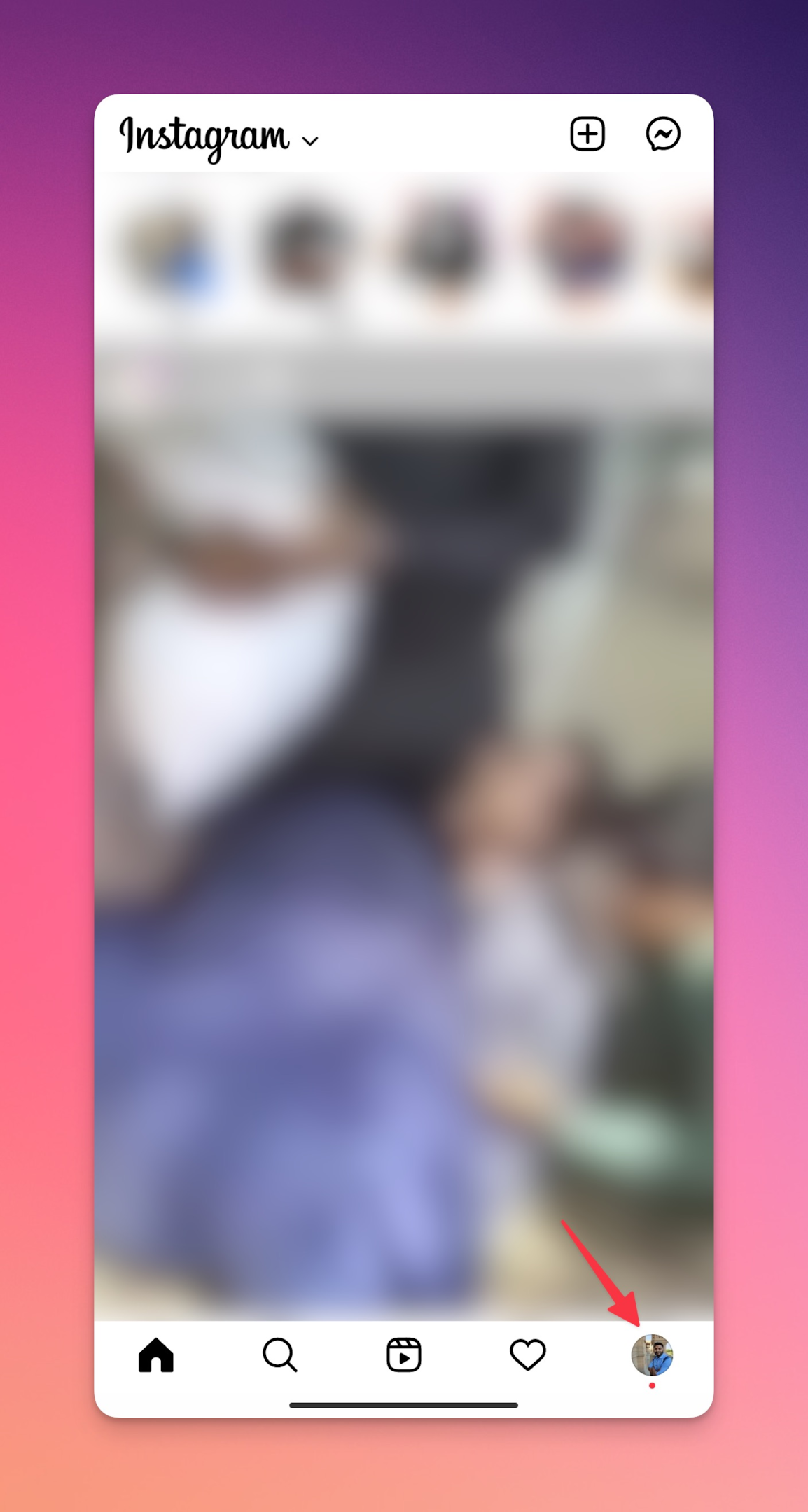
-
On your profile page, tap on the hamburger icon in the top right corner
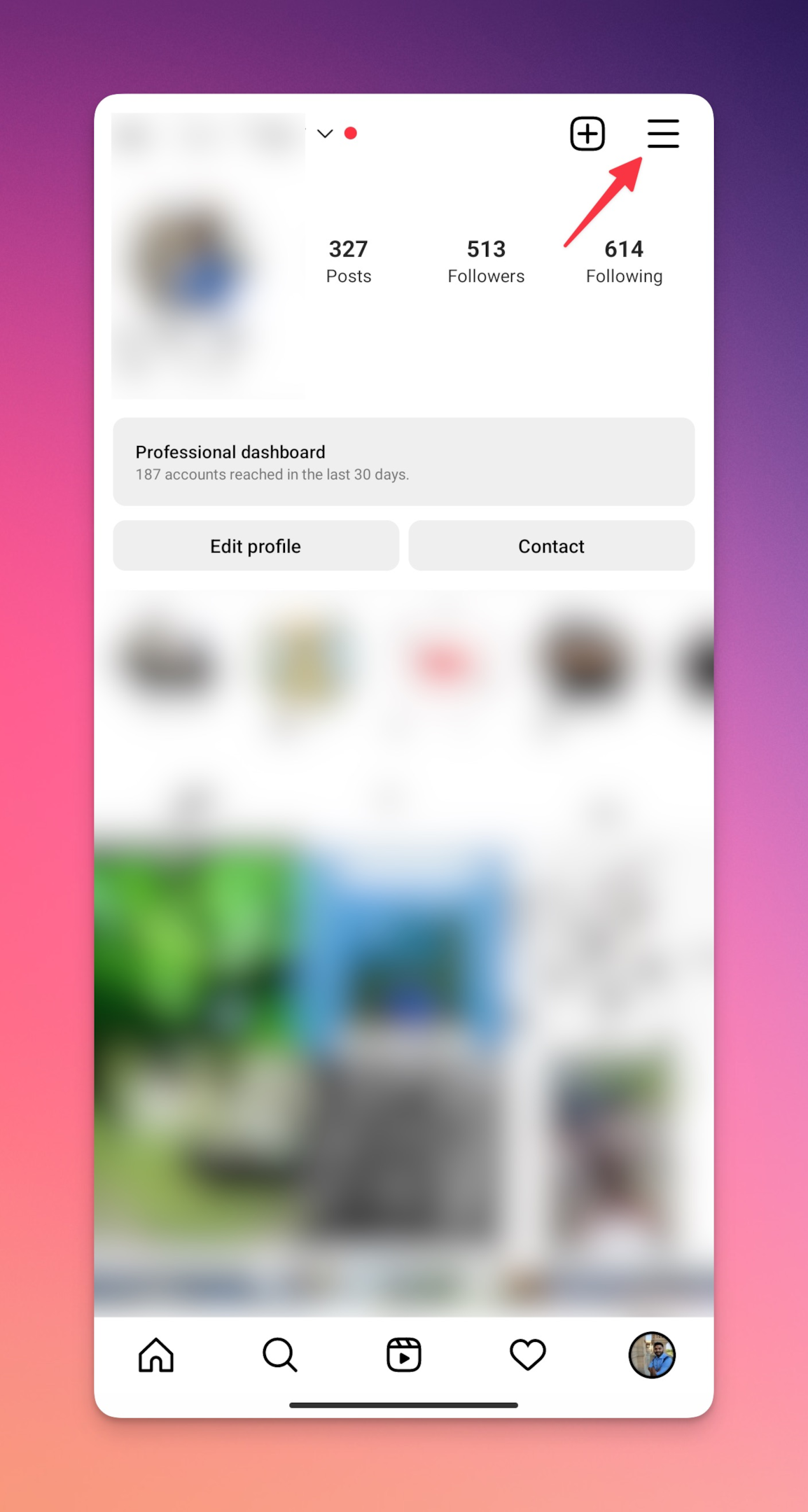
-
Tap the "Settings" menu
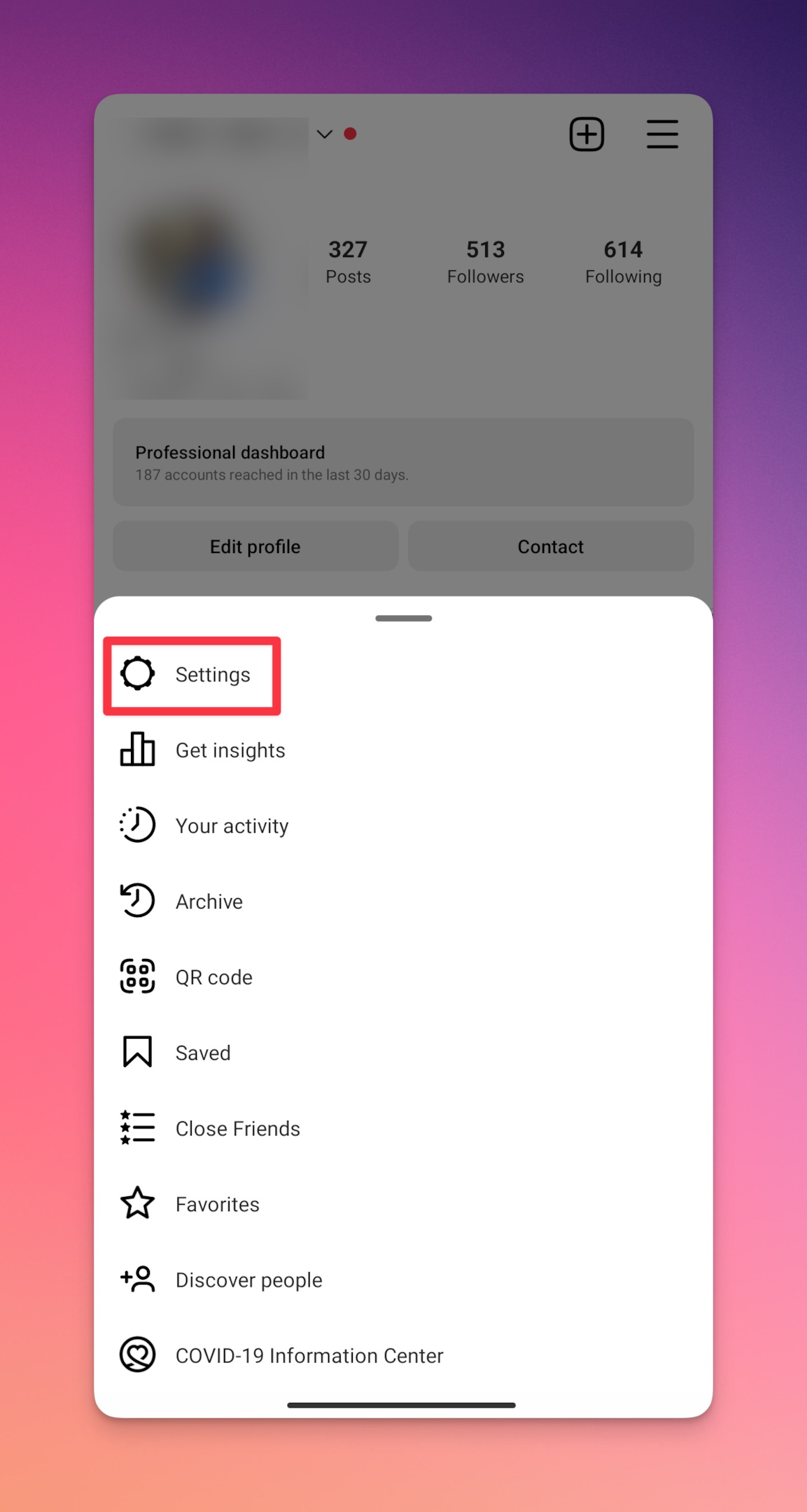
-
Tap "Help"
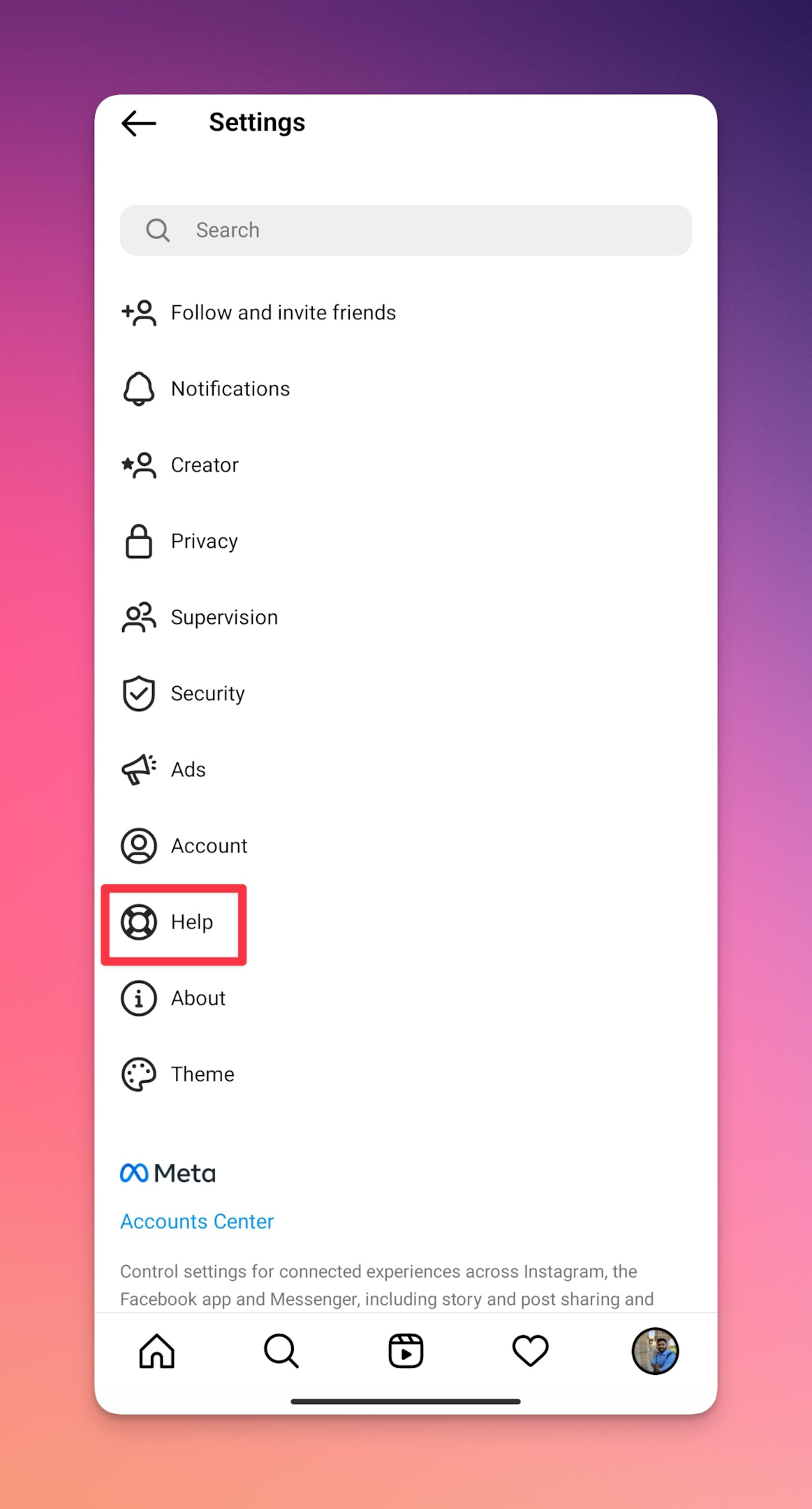
-
Tap "Support requests"
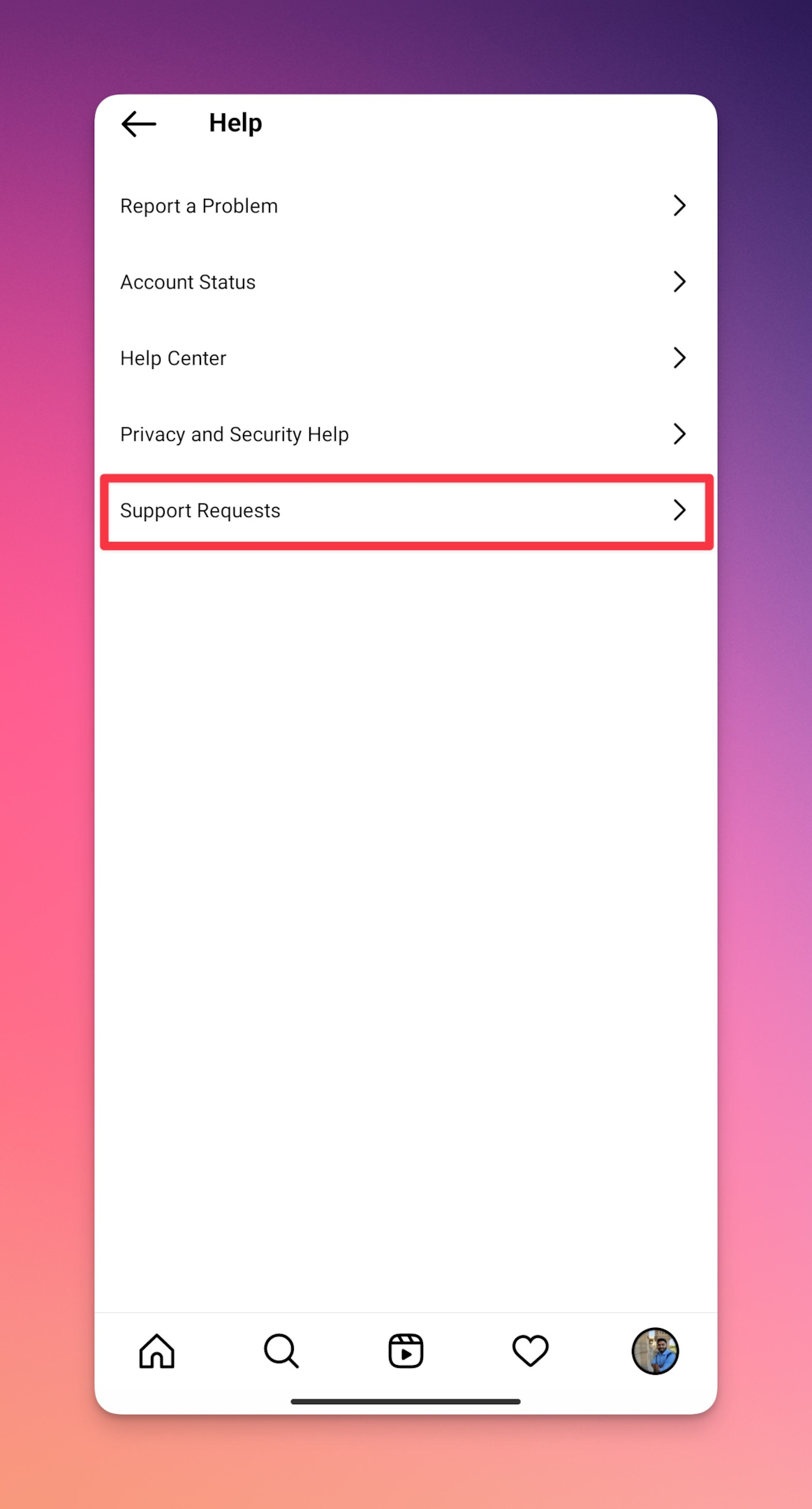
-
Tap "Reports" under Support requests
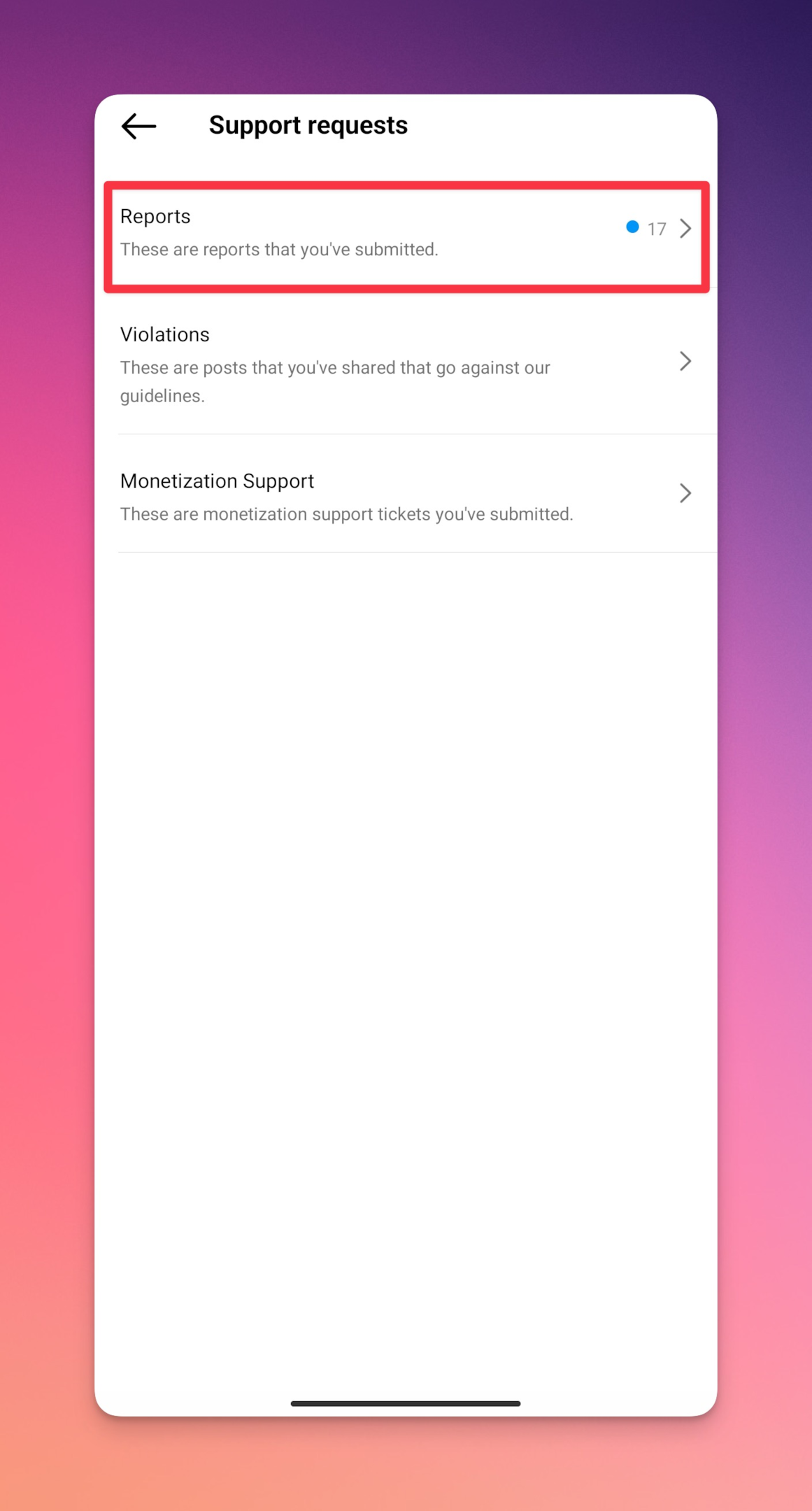
-
You will find all the reports listed on this screen
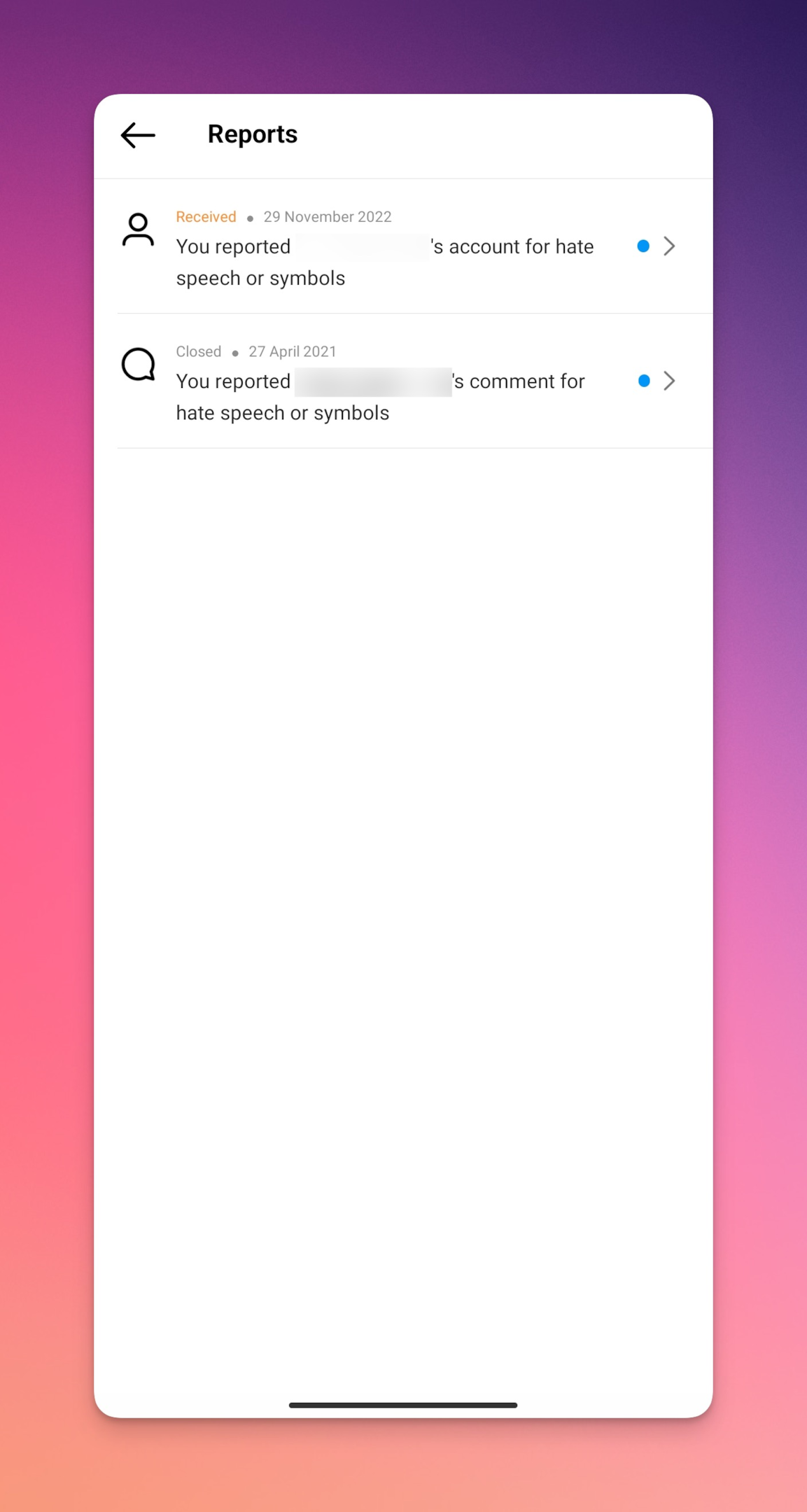
-
Tap on any of them to know the status and response from Instagram. You can explore more by tapping on the "See support options" button
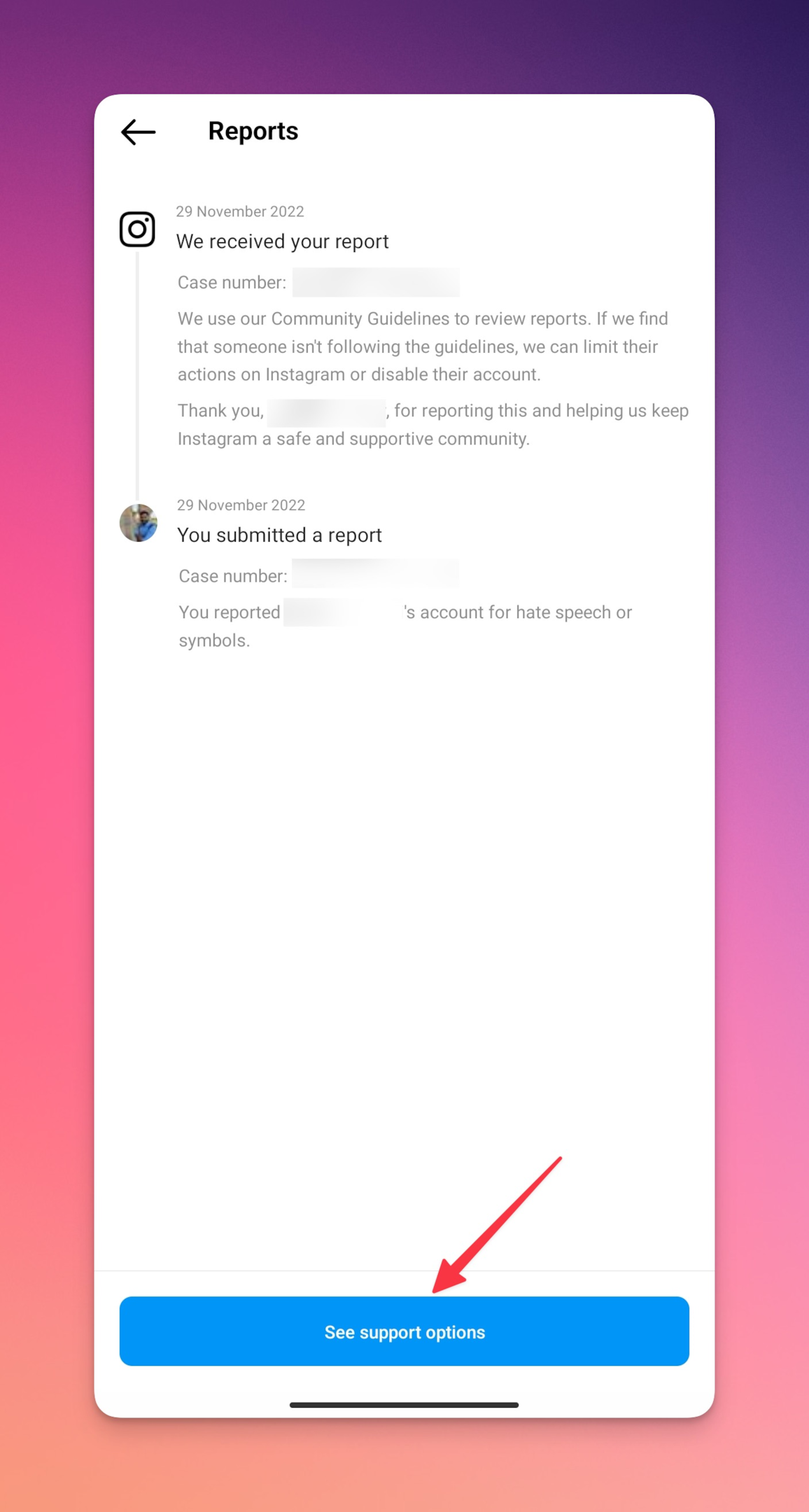
Where can I see reports against my content on Instagram?
Here are the steps to see the violations and reports against your posts or profile:
-
Open Instagram, tap on your profile icon
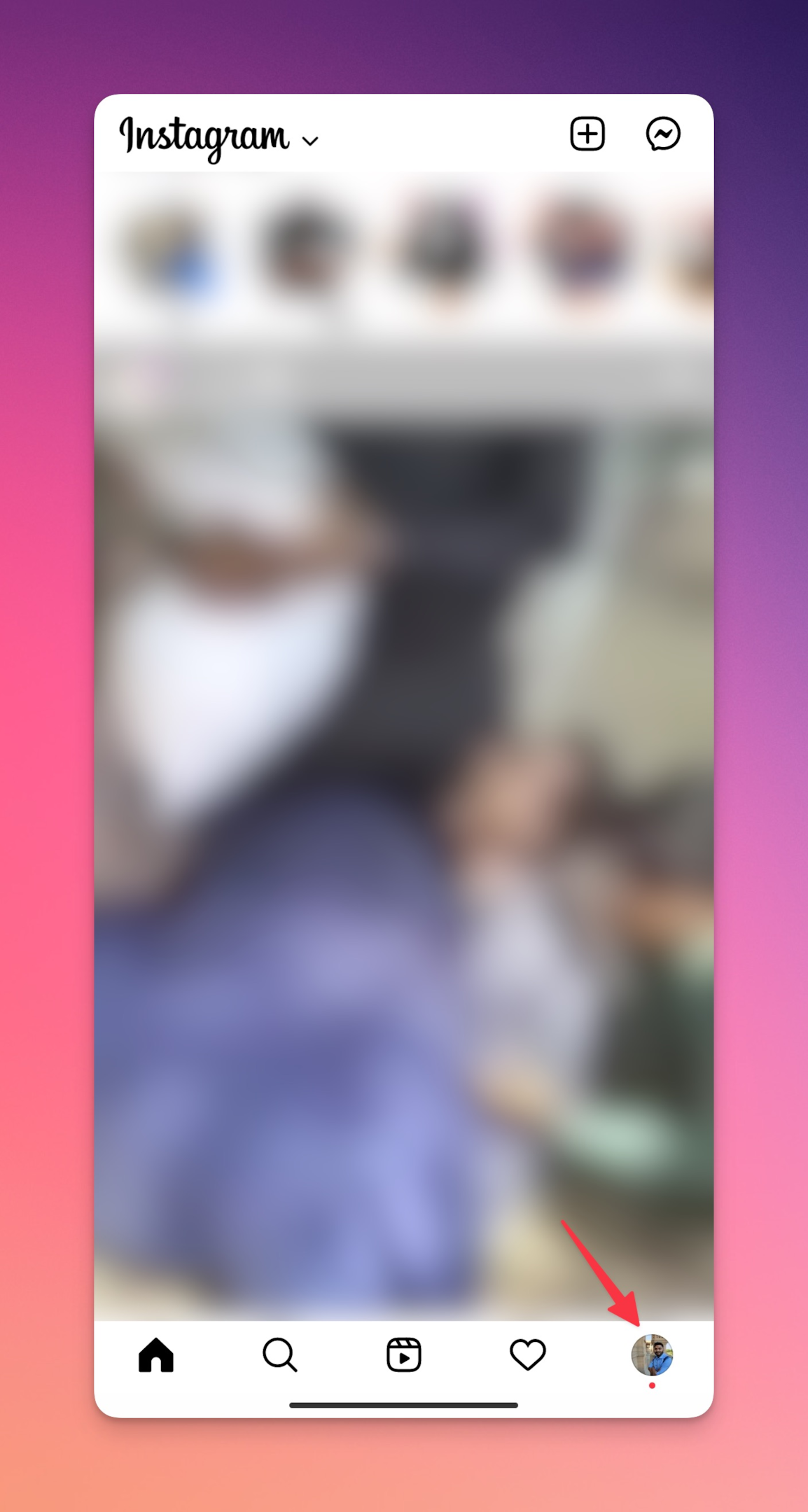
-
On the profile page, tap on three horizontal lines in the top right corner
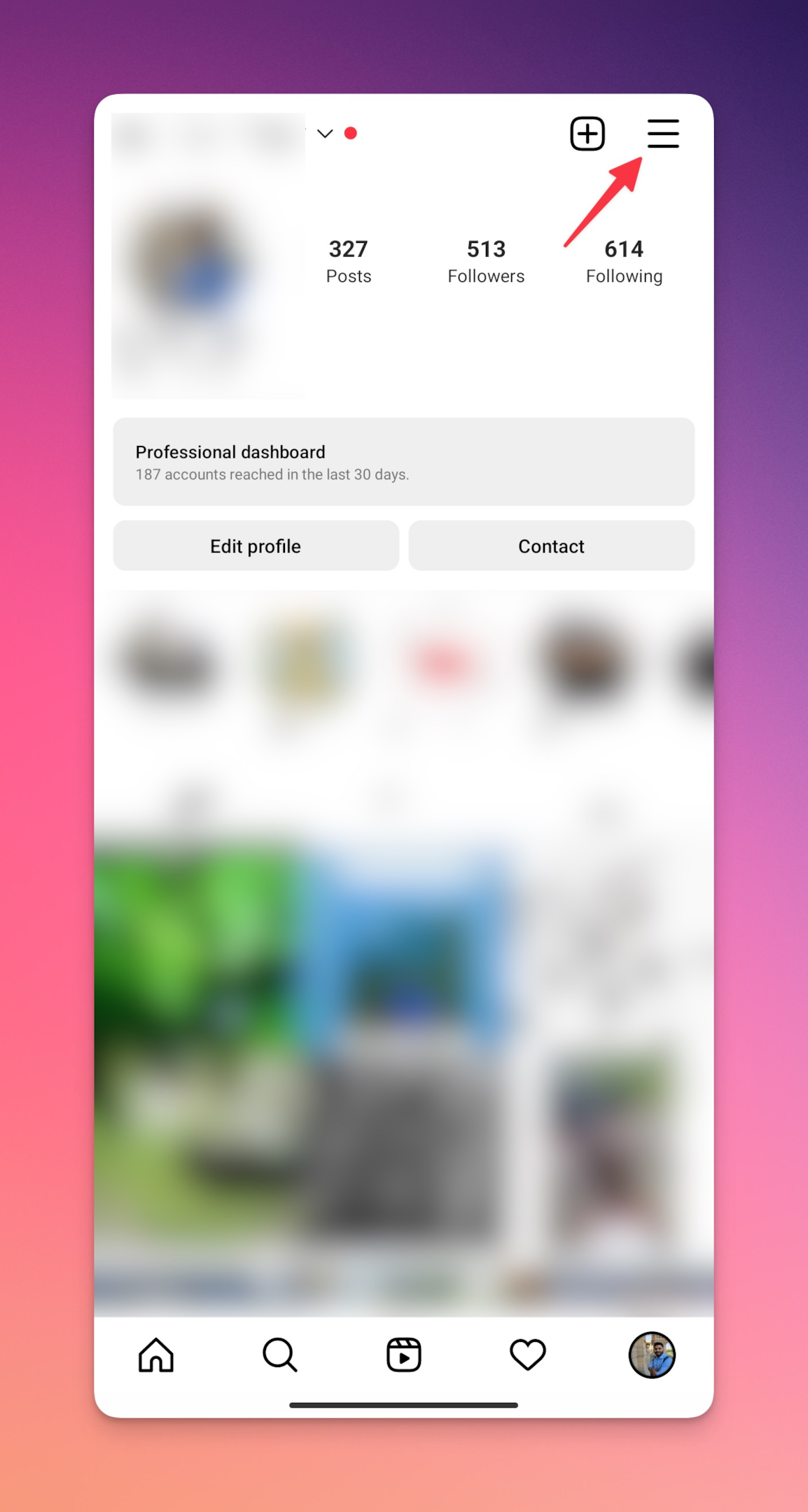
-
Tap "Setting"
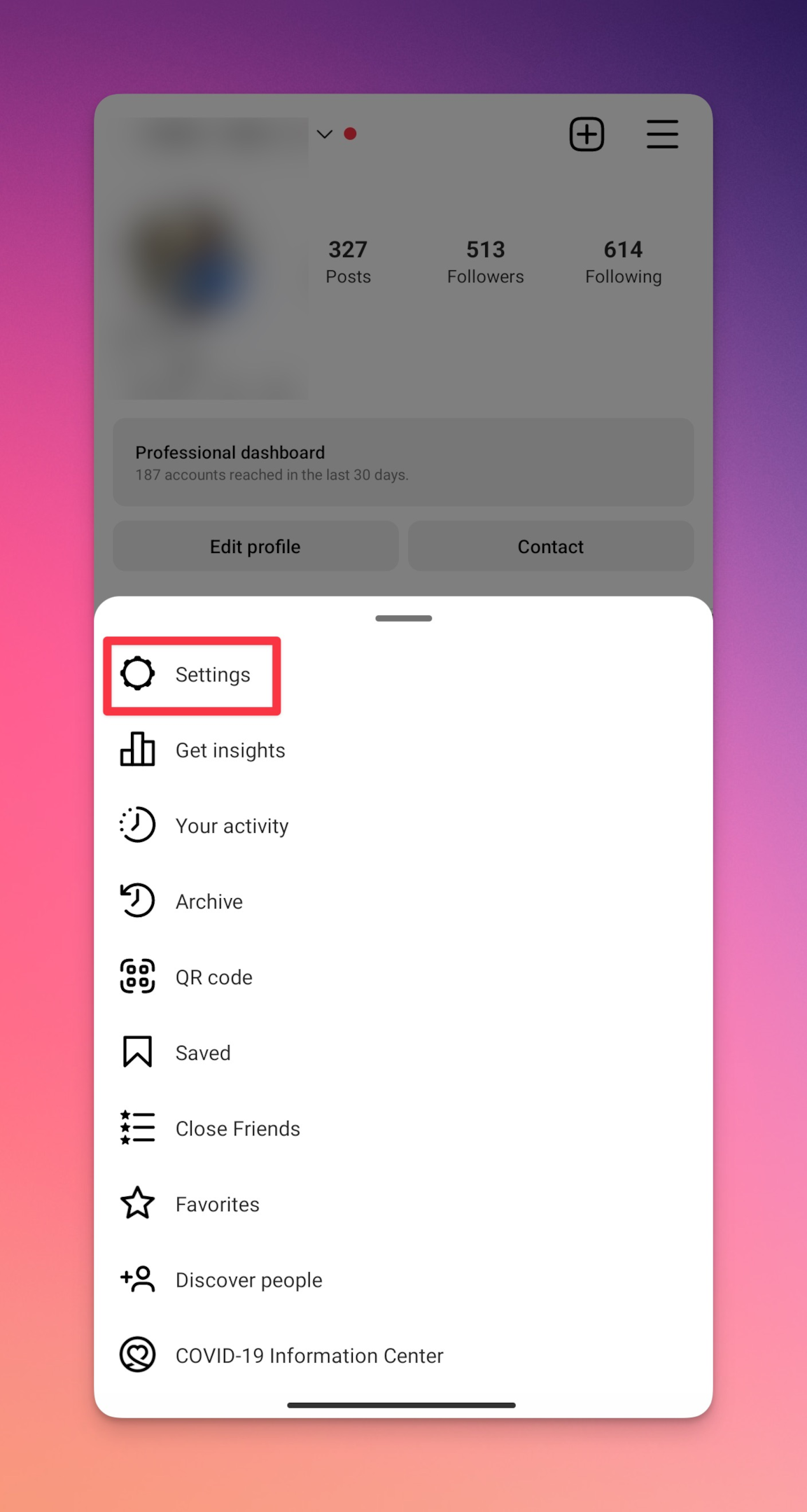
-
Tap "Help"
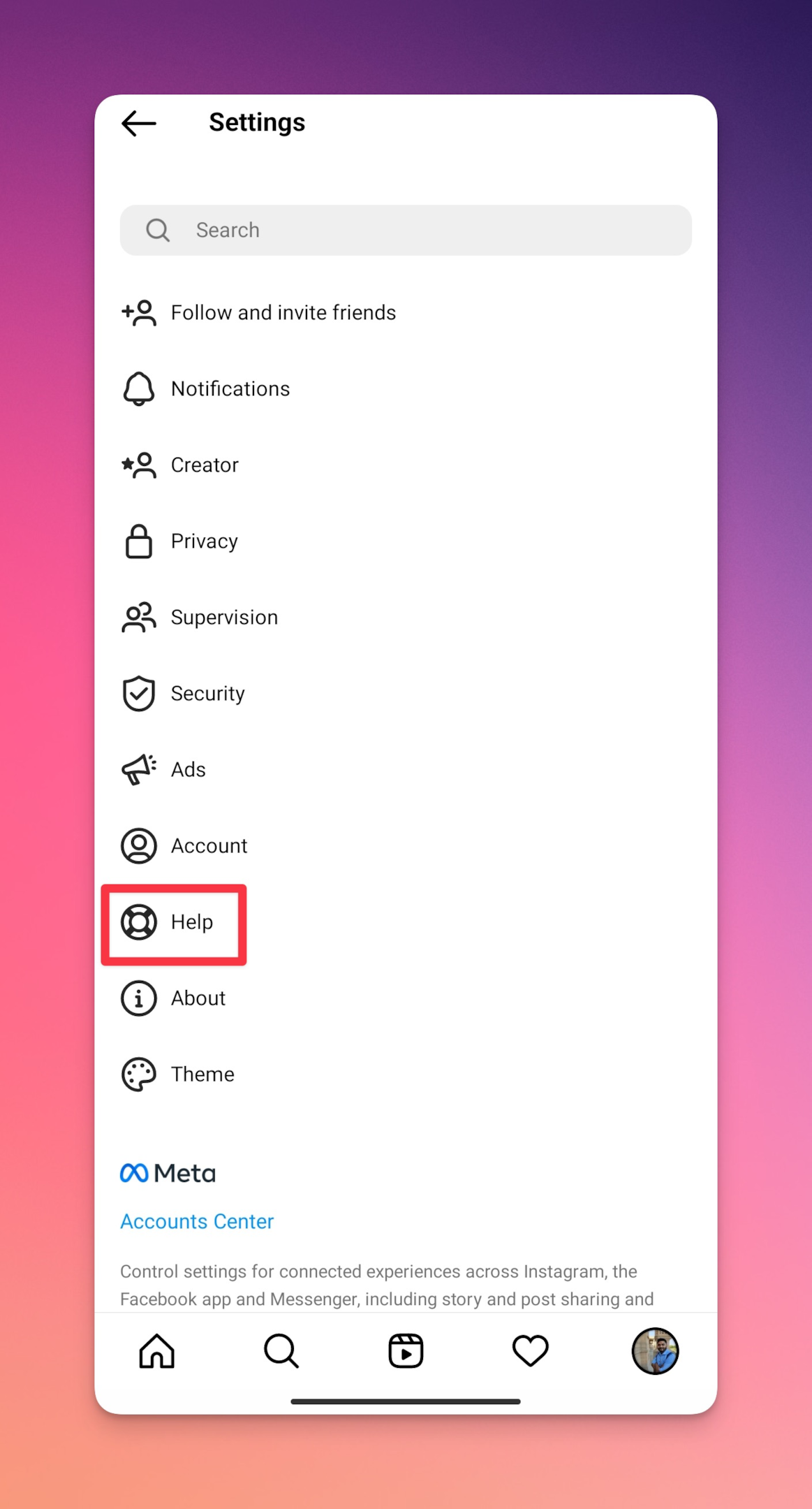
-
Tap "Support requests"
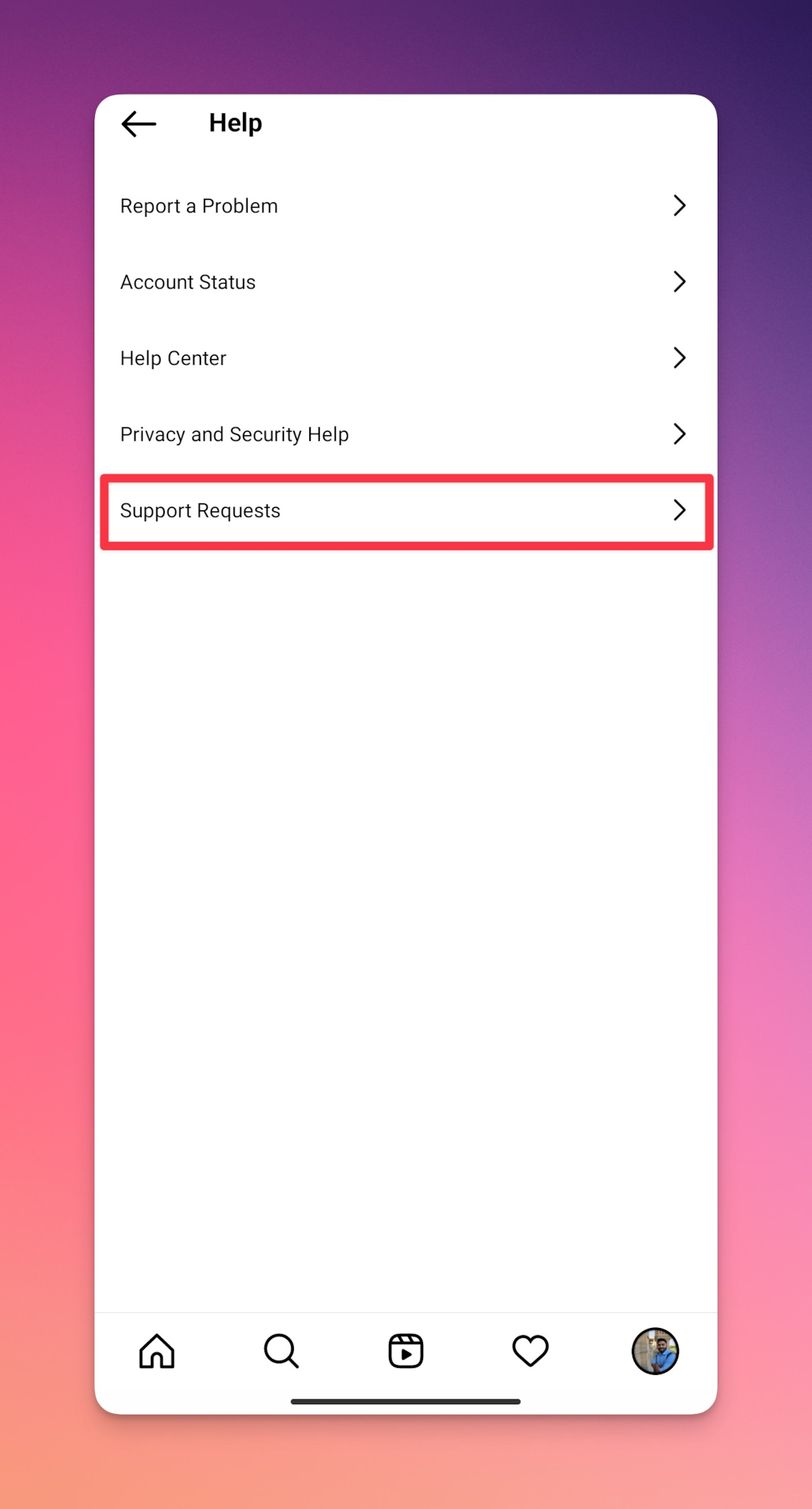
-
Tap "Violations"
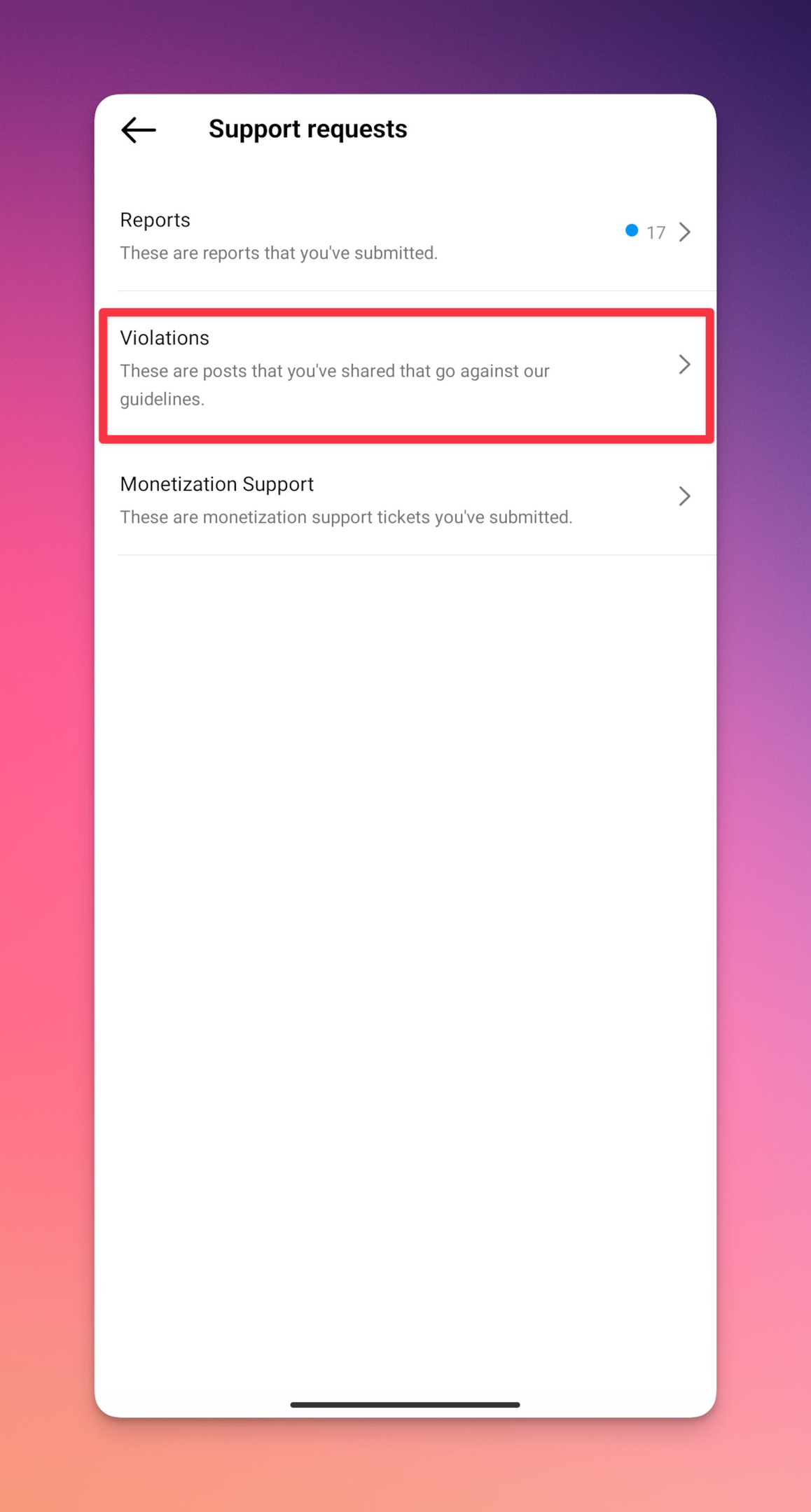
-
On the Violations page, you will see all the reports against your posts or profile
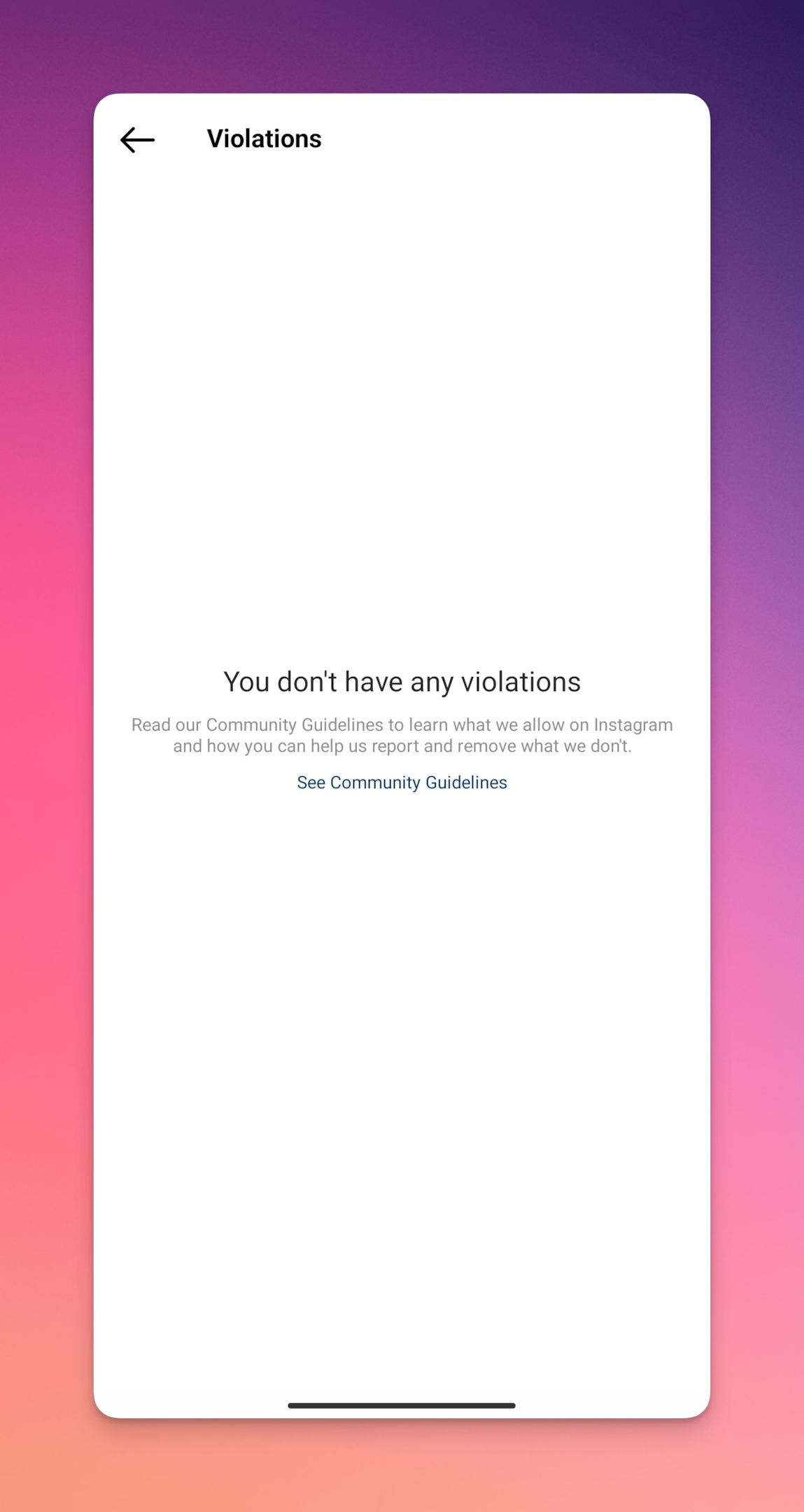
You can also check your account status under the "Help" page as shown below:
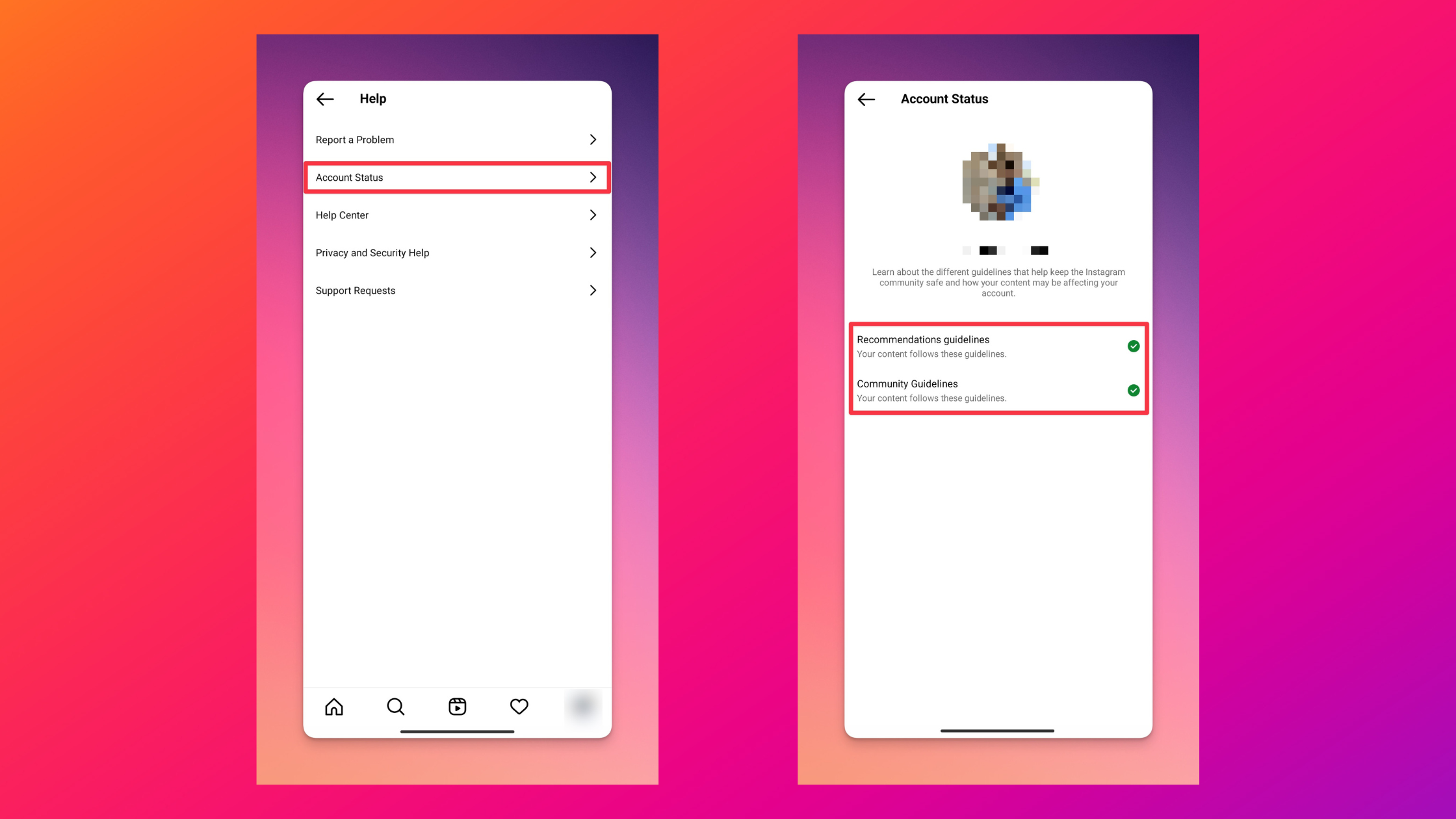
Frequently Asked Questions
How long does it take Instagram to respond to a complaint?
It can take some time for Instagram to review and respond to a complaint, as they have to evaluate many reports every day. The time frame can vary depending on the nature of the complaint and the workload of the moderation team. On average it may take around 24-48 hours for a response, but it can take longer in some cases.
How do I contact Instagram to report a post or profile?
You can contact Instagram to report through the app by following the steps:
-
Open the post or account you want to report
-
Tap on the three dots in the top right corner
-
Select ‘report’
-
Choose the reason you want to report the post or account
-
Add any additional comments or information
-
Tap 'submit'
Why can't I see the post I reported on Instagram?
When you report a post on Instagram, it may take some time for the moderation team to review it. In the meantime, the post may disappear from your feed while they review it. If the post is removed by Instagram, it will no longer be visible on the platform.
What happens when your post is reported on Instagram?
When your post is reported, it will be reviewed by Instagram's automated systems, and if necessary, by their team of human moderators to determine if it violates their guidelines and terms of use. If the post is found to be in violation, Instagram may take action against the post, such as removing it or disabling the account associated with it.
Can you unreport an Instagram post?
Once you have reported a post on Instagram, you can't undo or withdraw the report. The process is automated, and the post will be reviewed by Instagram's moderation team, you can't intervene in the process.