How to see liked reels on Instagram?
Written by: Hrishikesh Pardeshi, Founder at Flexiple, buildd & Remote Tools.
Last updated: Apr 26, 2023
We have created this guide to help you find saved reels and learn how to see liked reels on Instagram.
Instagram Reels is a feature on the platform that allows users to create short, up to 90-second short videos.
These clips can be edited with various creative tools such as filters, effects, and text overlays. Reels can be shared on the user's profile as well as the Reels section of the Explore page, where they have the potential to be seen by a wider audience.
Users can also interact with Reels by leaving comments, liking, and sharing them with their followers. Instagram Reels has quickly become a popular format for creators to share content and engage with their audience on the platform.
TL;DR & Summary
It is not currently possible, (at least not directly) to see a list of the Instagram reels that a user has liked on the platform. Instagram makes it easy to access posts that you have liked.
The new feature to view liked post is available for all users. You can find all the liked videos, reels & posts under "Your activity" under your Instagram profile.
As far as accessing saved reels are concerned, you can save reels on Instagram but you can't create & add reels to collections, yet.
Table of Contents
Can I see Liked reels on Instagram?
There's an indirect way to find the liked reels on Instagram. Instagram doesn't have a dedicated section to find only the reels that you've liked. You can find all the posts you have liked in one place and then find all the liked reels there.
If you want to find all the reels in one place, create a collection and save it in that collection. That way, you can find all your saved reels in one place. You can organize reels in various collections which will save a lot of your time searching for specific reels in the future.
Related: Instagram story not uploading? Here's how to fix [2023 update]
How to save Instagram reels (& posts)
Here's how to save any Instagram posts or reels:
-
Open Instagram and when you like a post, tap three dots in the top right corner and then tap on the "Save" icon shown
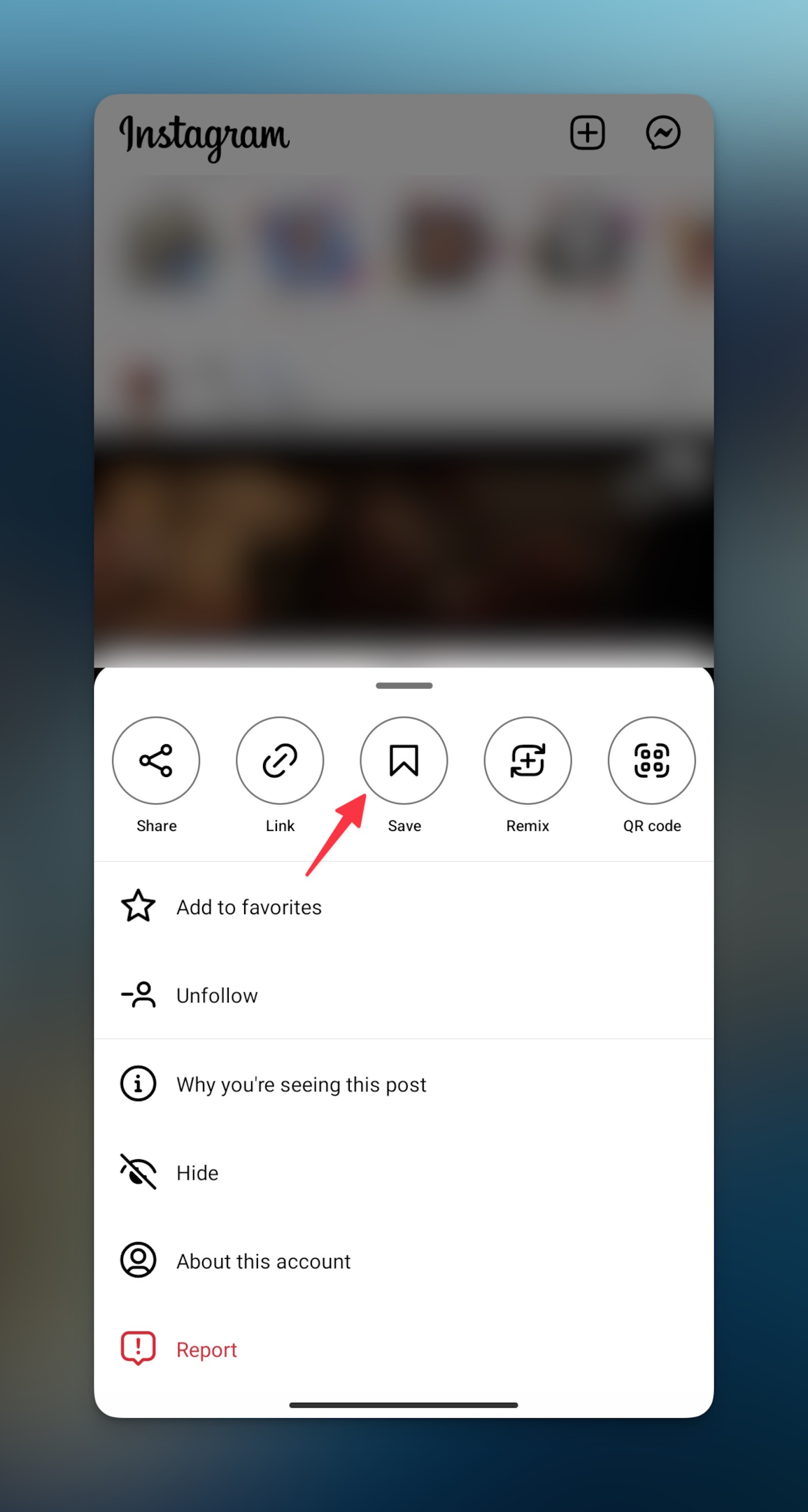
Related: How to find out who saved your content on Instagram?
How to see saved reels on Instagram?
Here's how to see saved reels on Instagram:
-
Open Instagram and tap on your profile icon
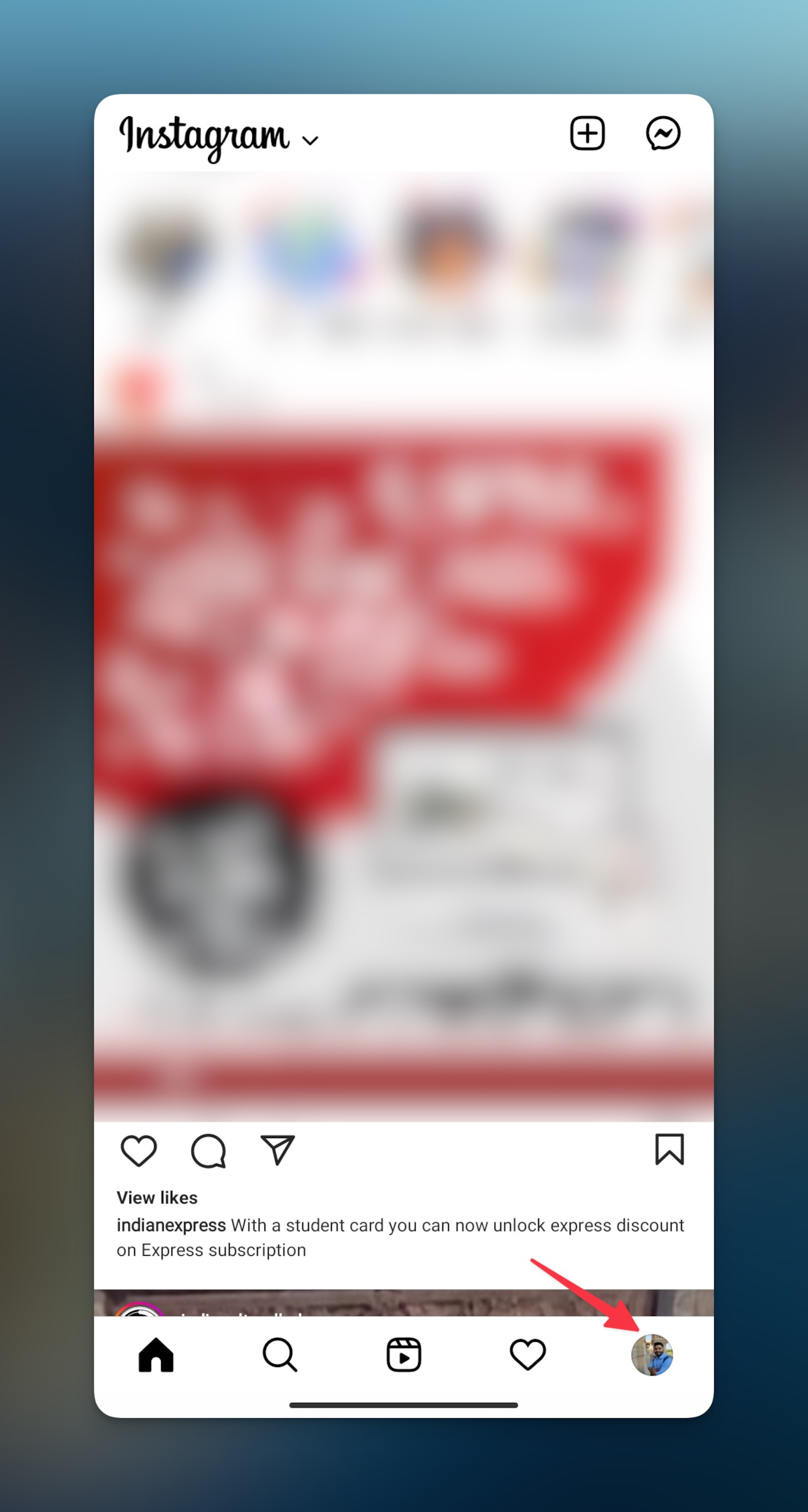
-
Tap on the hamburger menu icon
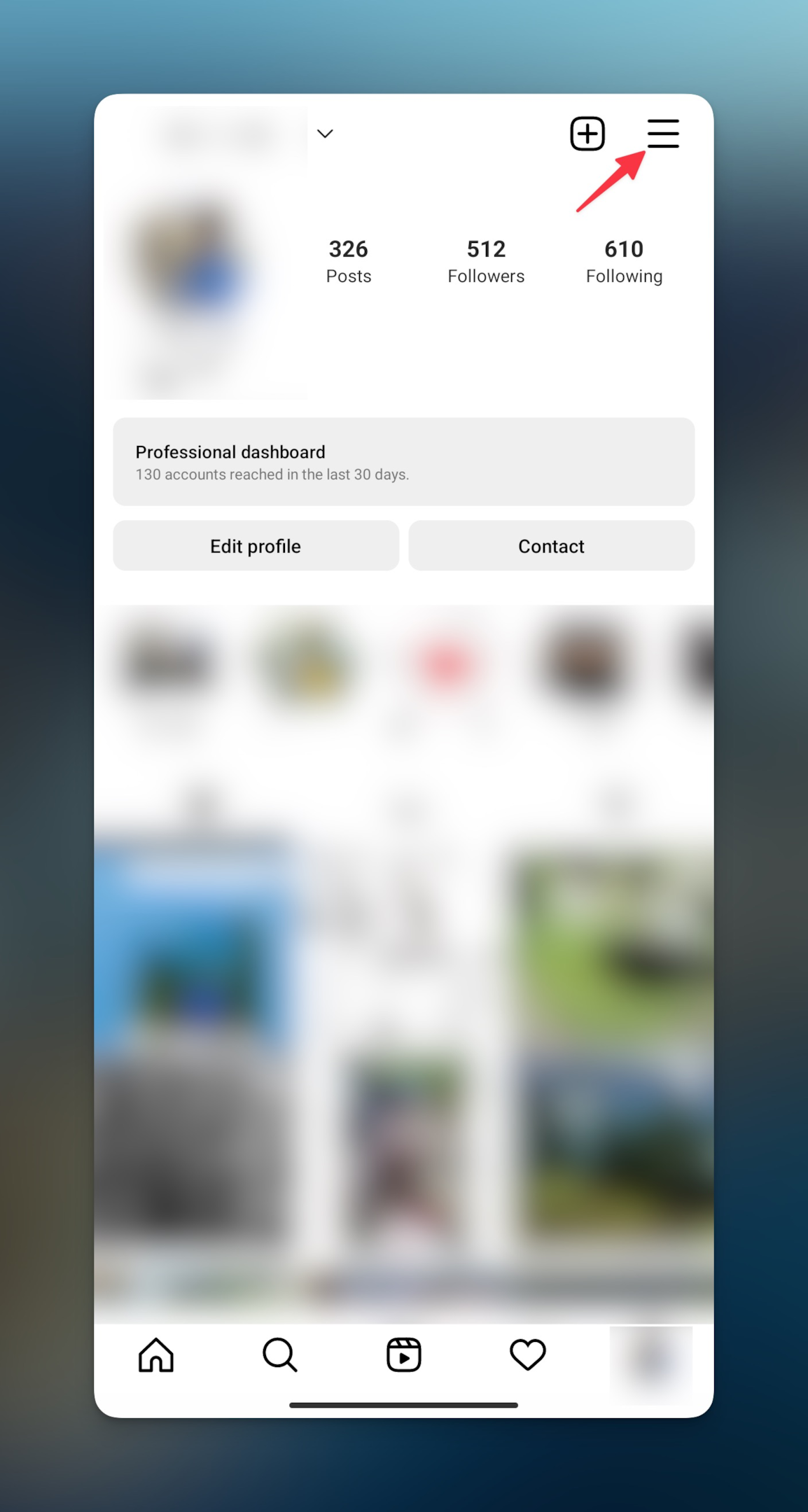
-
Tap "Settings"
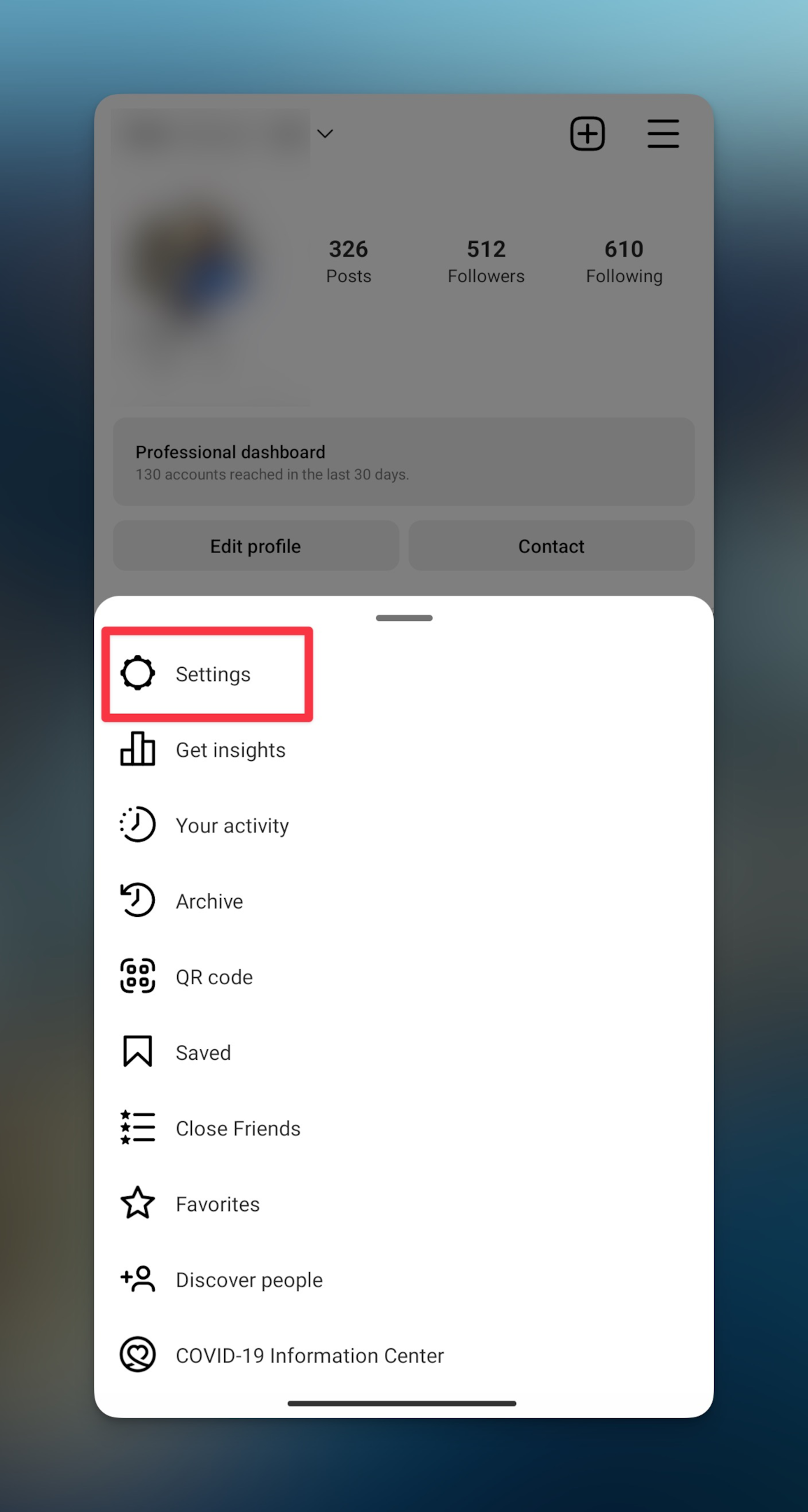
-
Tap "Account"
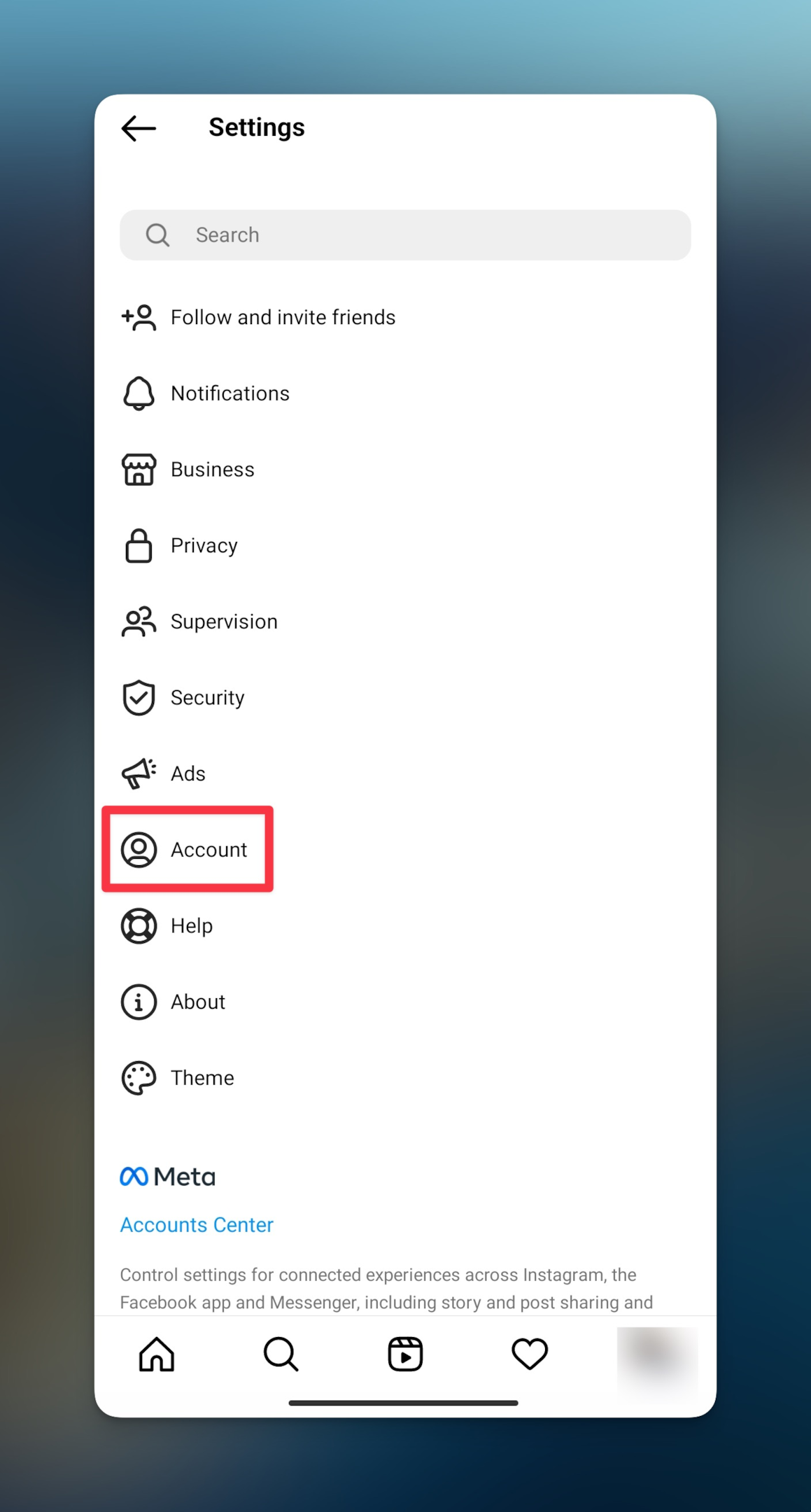
-
Tap "Saved"
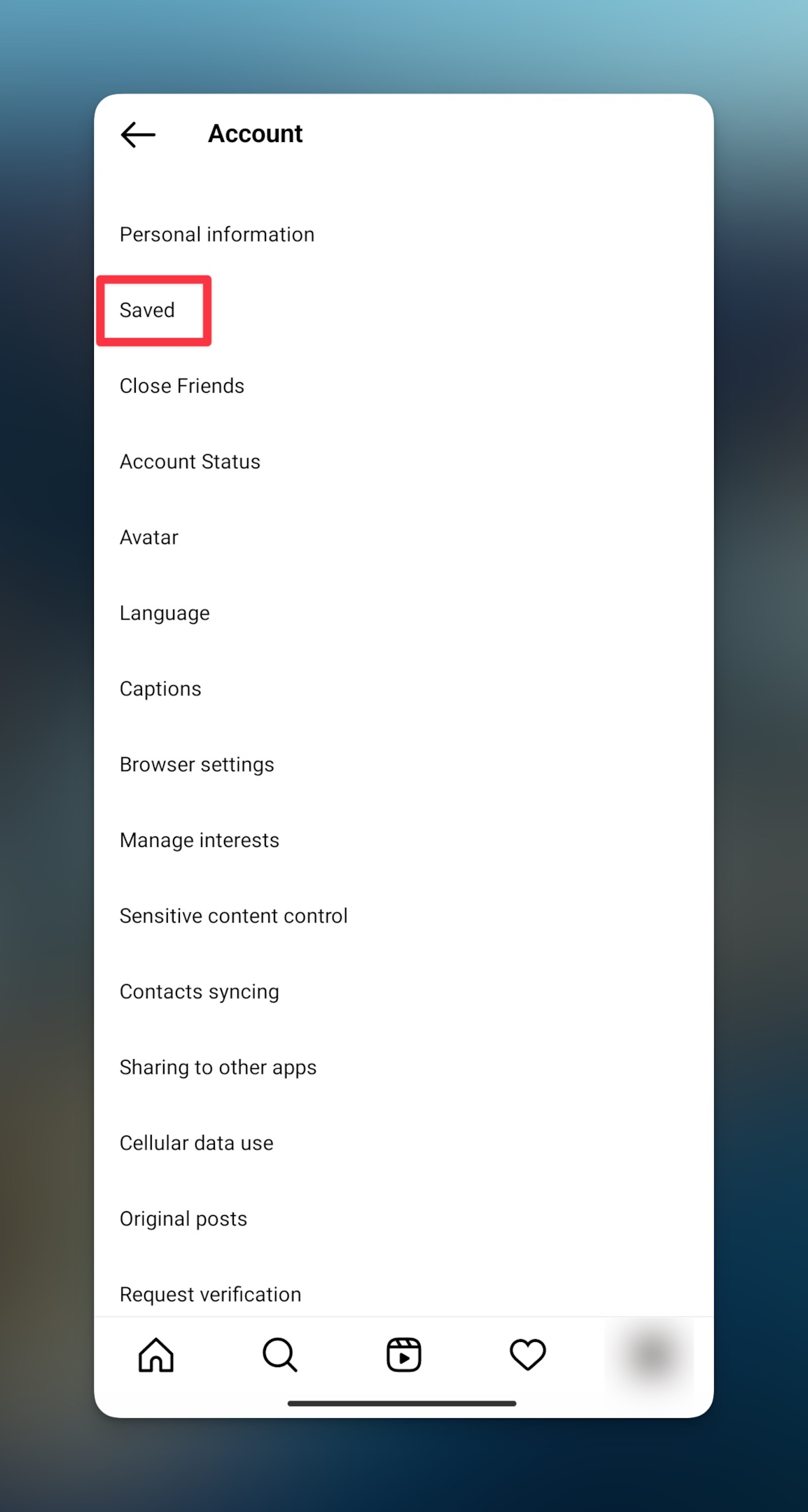
-
Tap "All Posts"
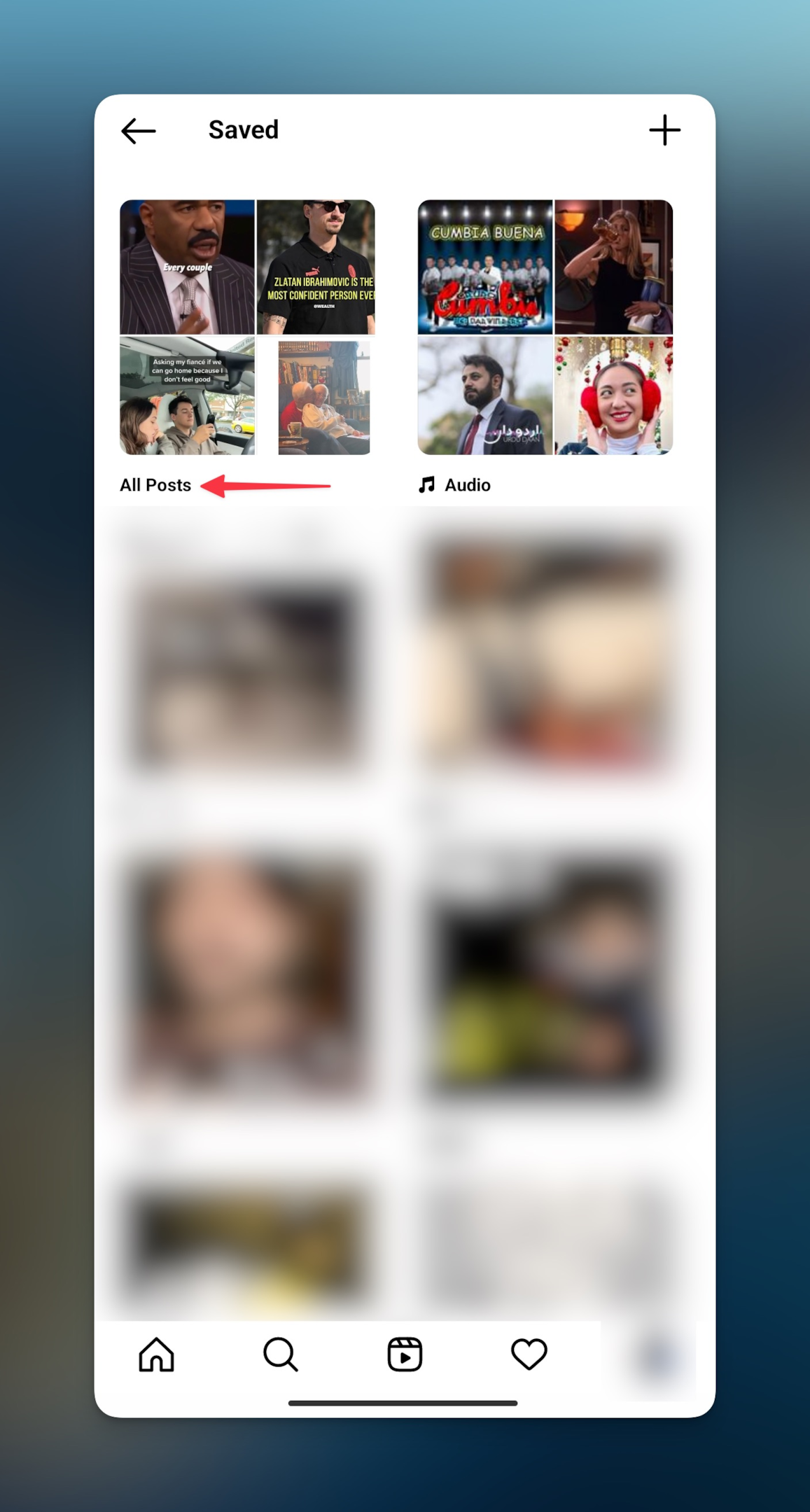
-
Switch to the Reels tab (Reels icon)
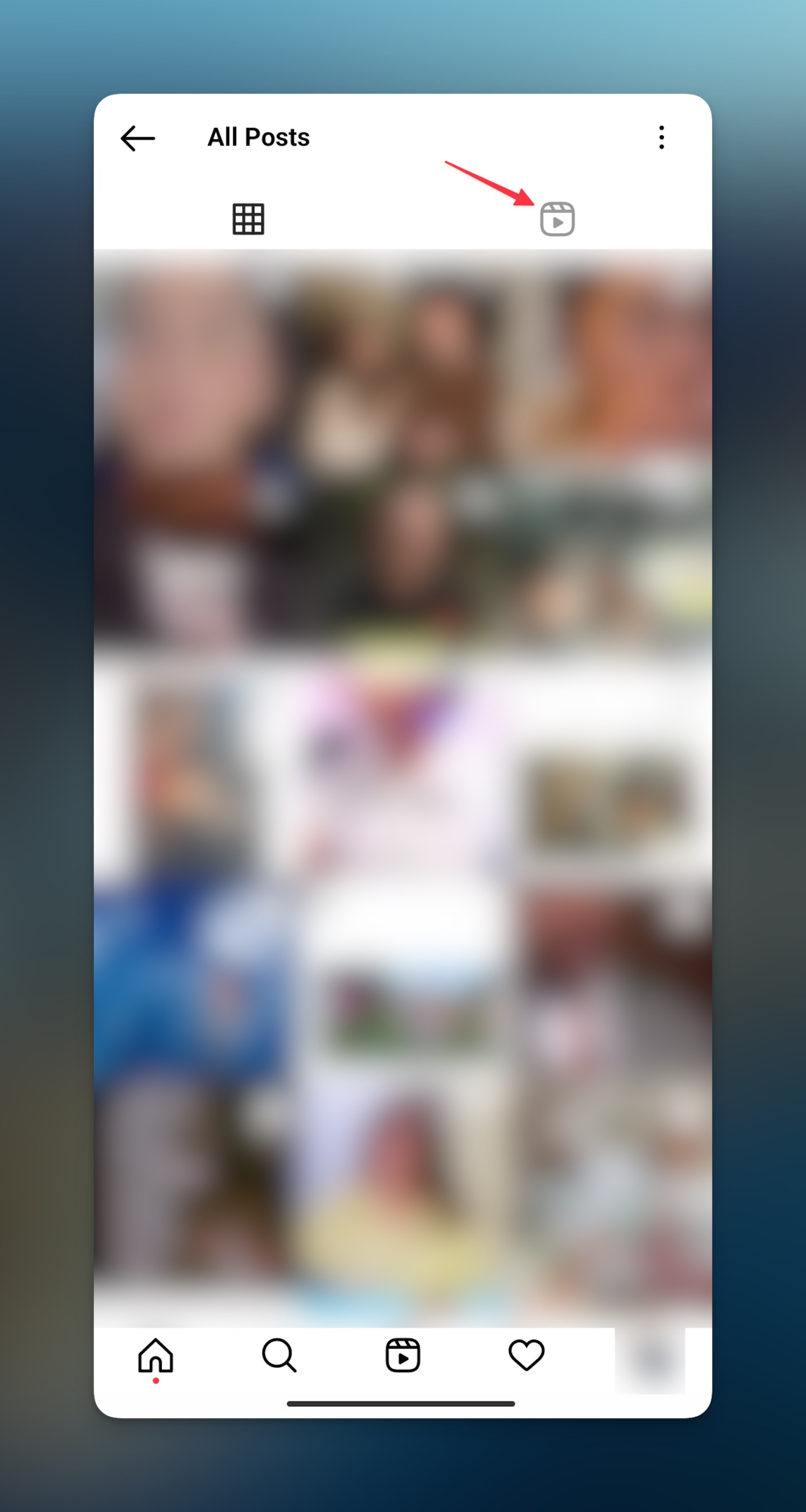
You can find all your saved reels on Instagram web as well. Go to Instagram web, click on the "More" button in your bottom left corner then click on "Saved". Unlike a mobile phone, there's no separate tab or reel icon for showing saved Instagram reels.
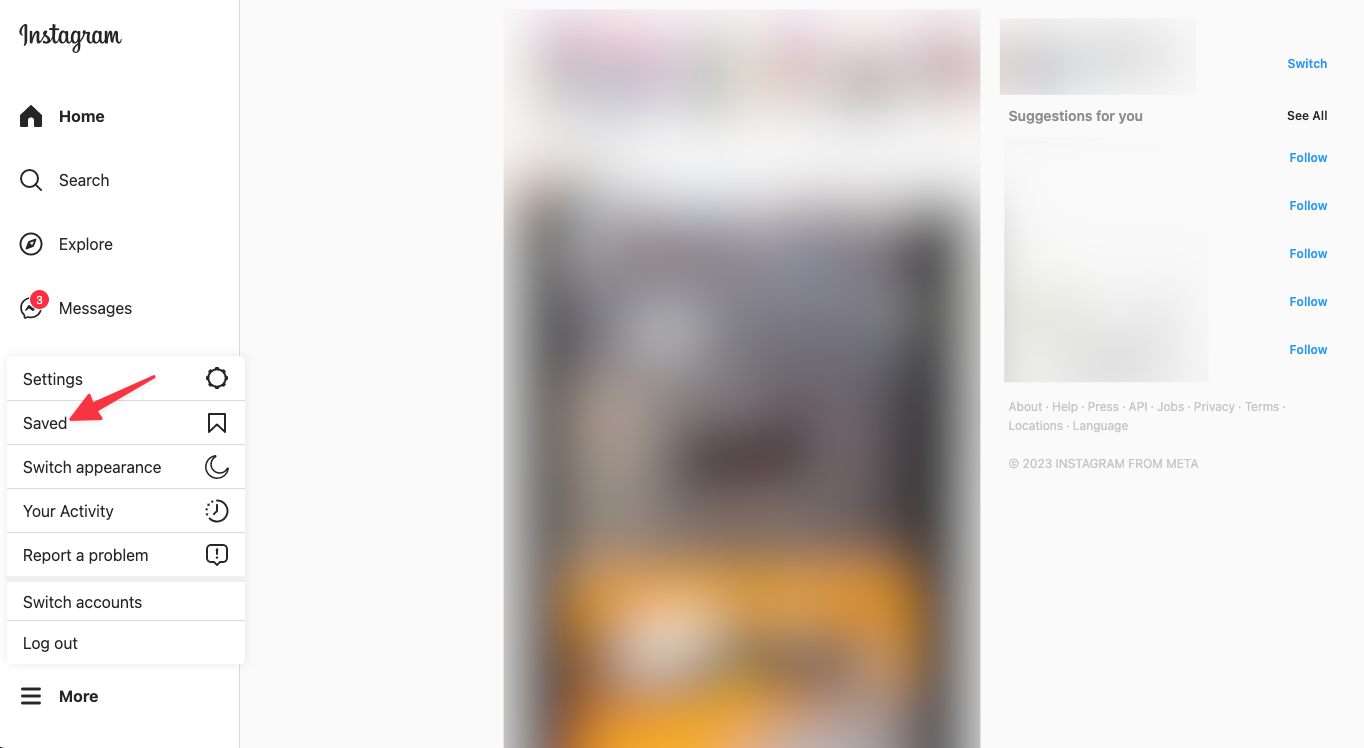
You can create a saved collection to save posts on Instagram. As of now, you can create any number of collections for your Instagram account. The saved feature was introduced to serve this purpose.
You can save all your favorite reels in one collection to cut through the noise of an endless feed & other posts & find reels in one place. You can't create a new folder for reels and likes separately. Unlike photos, you can't create collections for reels.
One of the new features that should make its way to new updates is the likes tab showing a post type filter so that you can sort & find saved content based on the type of the post.
Related: How to save, edit, delete & schedule Instagram drafts?
How to find liked reels on Instagram?
If you don't want to create folders or collections to save all reels in one place, you can simply keep liking the reels to automatically save them in liked reels section on the Instagram app.
The only problem with this method is that you will not find only reels in this section. All posts will be listed here which makes it slightly tiring to find liked reels.
Here are the steps to find liked Instagram reels:
-
Open the Instagram app and tap on your profile picture

-
On your profile, tap on the hamburger menu icon in the top right corner and then tap "Your activity"
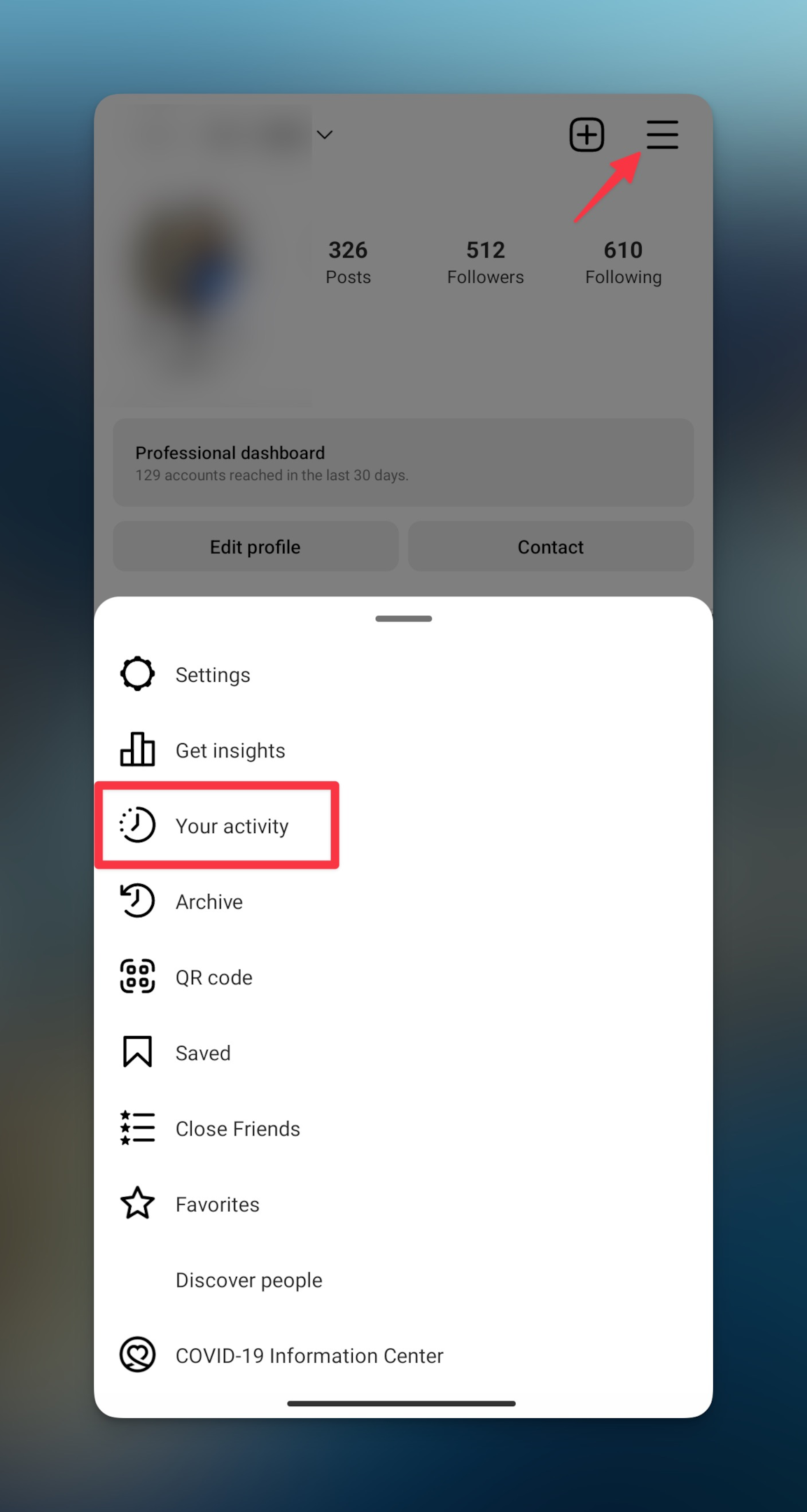
-
Tap "Interactions"
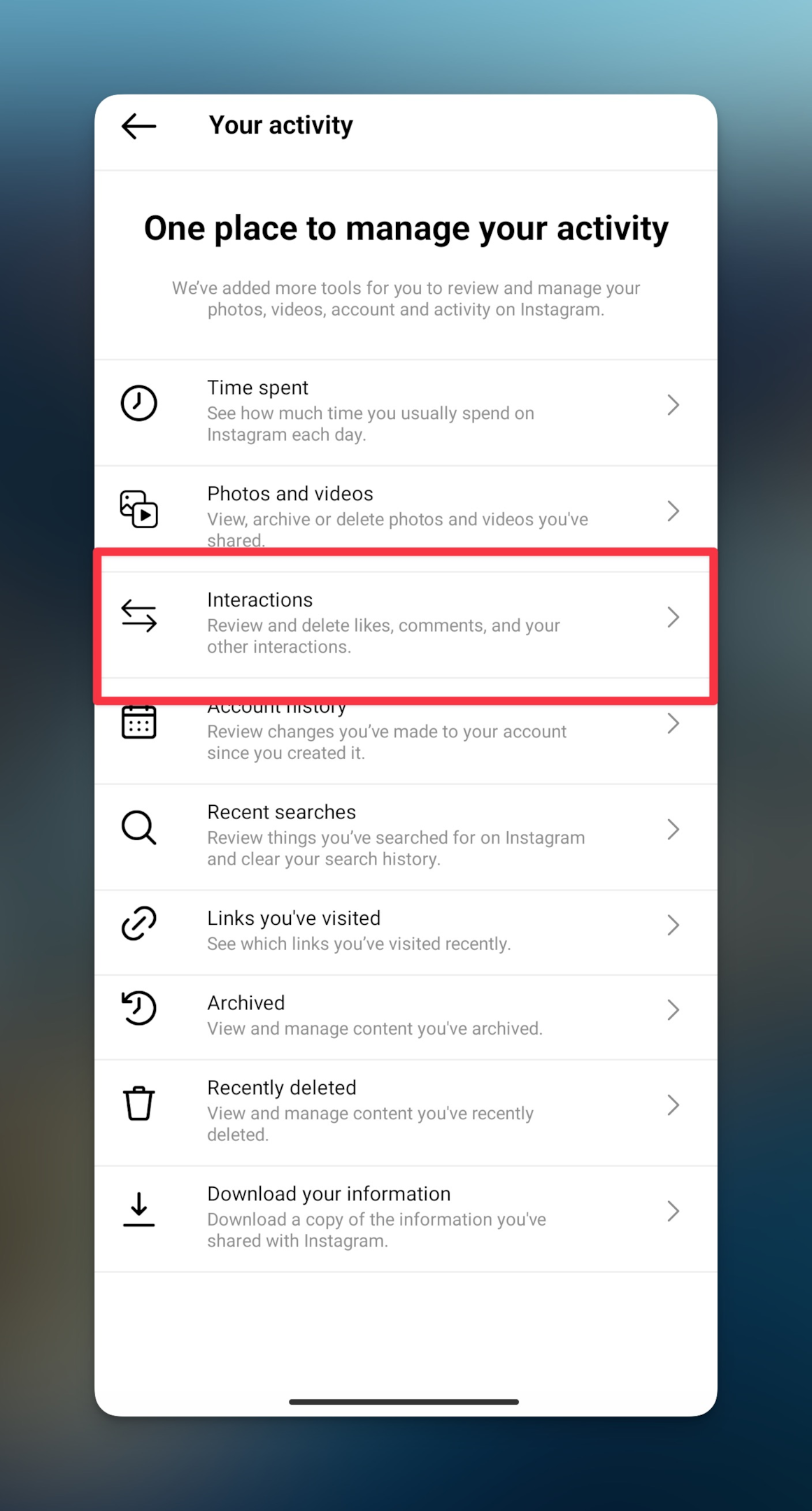
-
Tap "Likes"
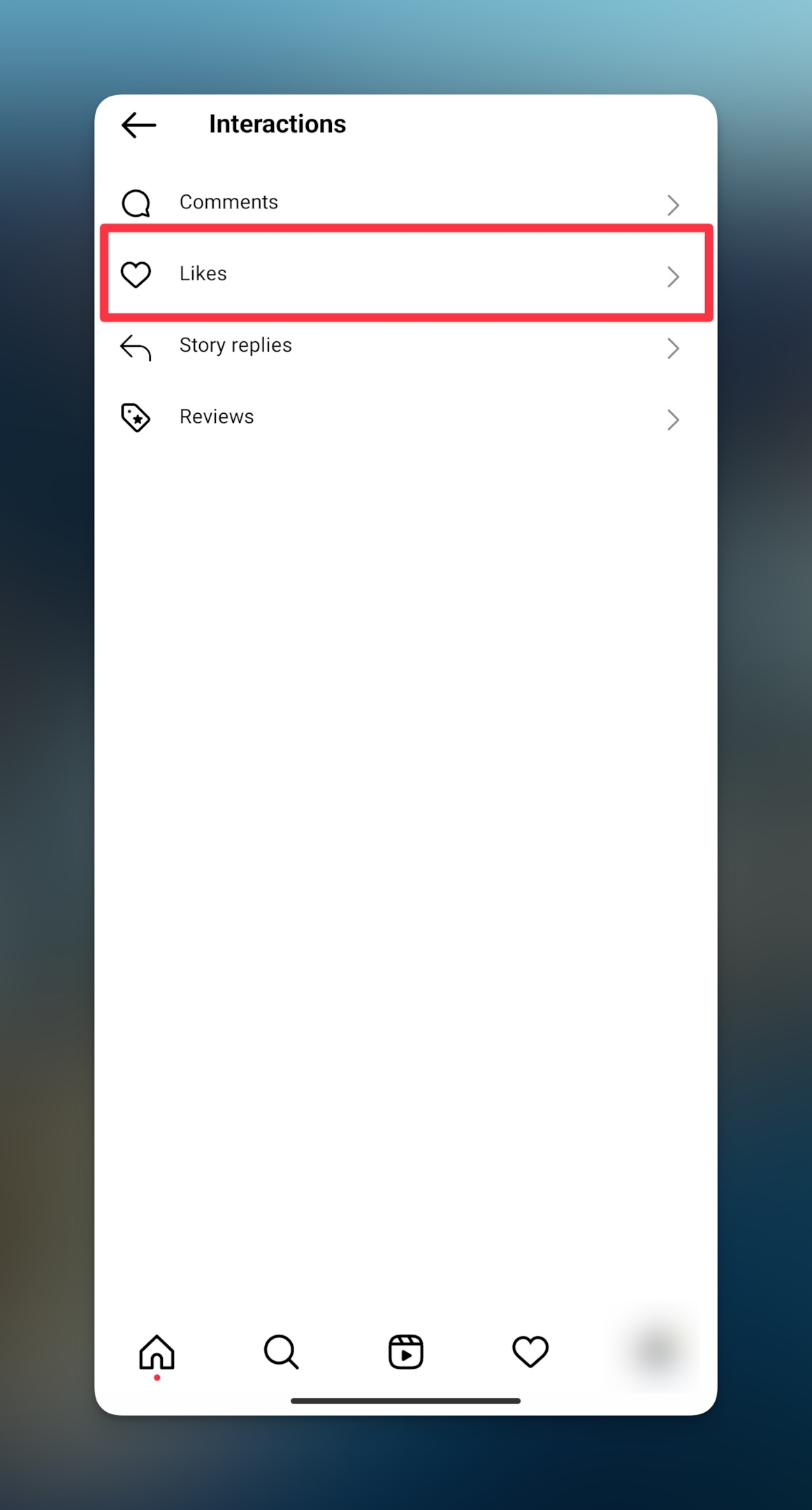
-
You will see all the posts you've liked from this account. You can sort the liked posts using the filters & unlike in bulk using the "select" option as shown below
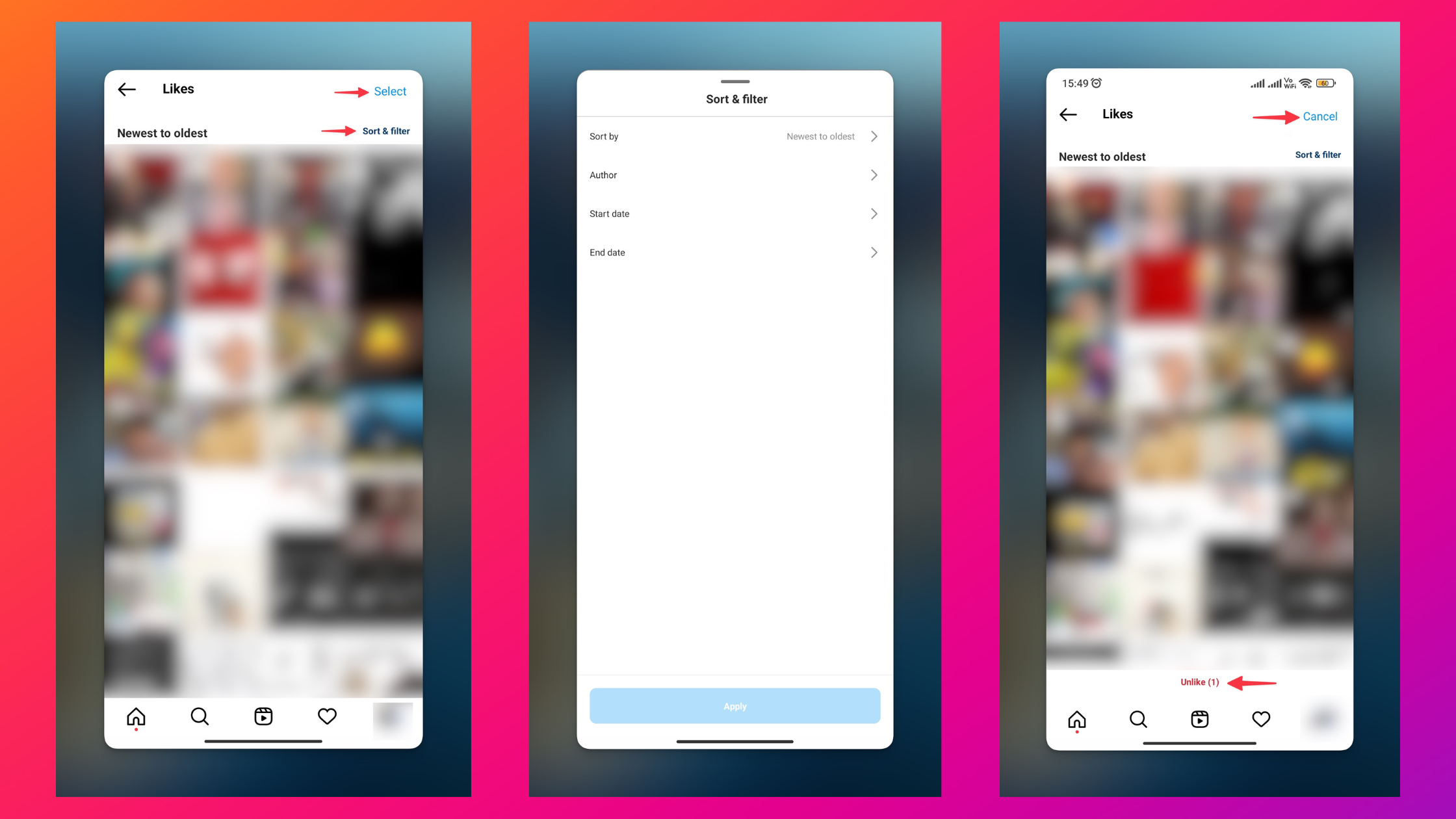
You can find liked reels on the Instagram web as well, here are the steps:
-
Go to the Instagram web and click on the "More" button in your bottom left corner
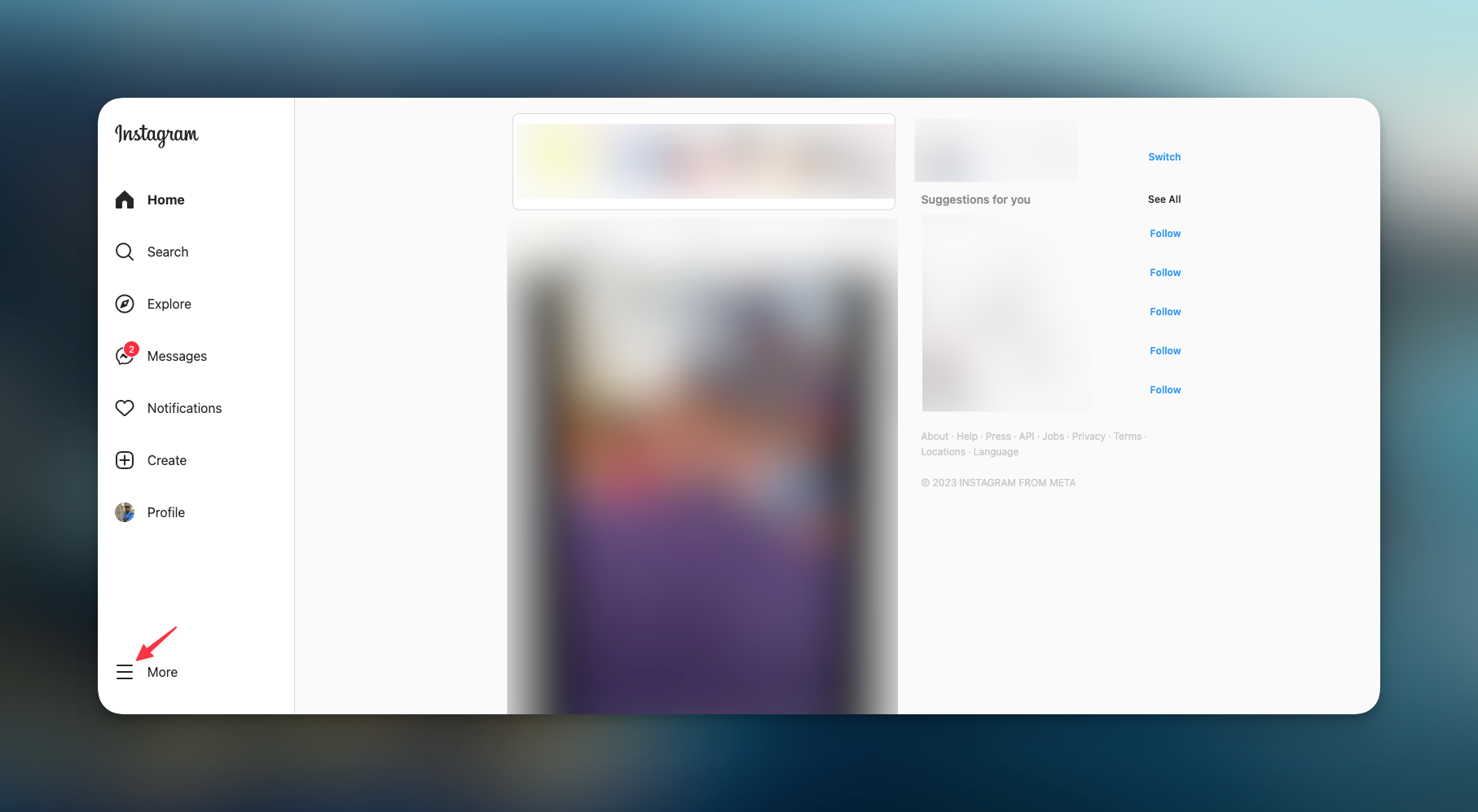
-
Click on Your activity under More
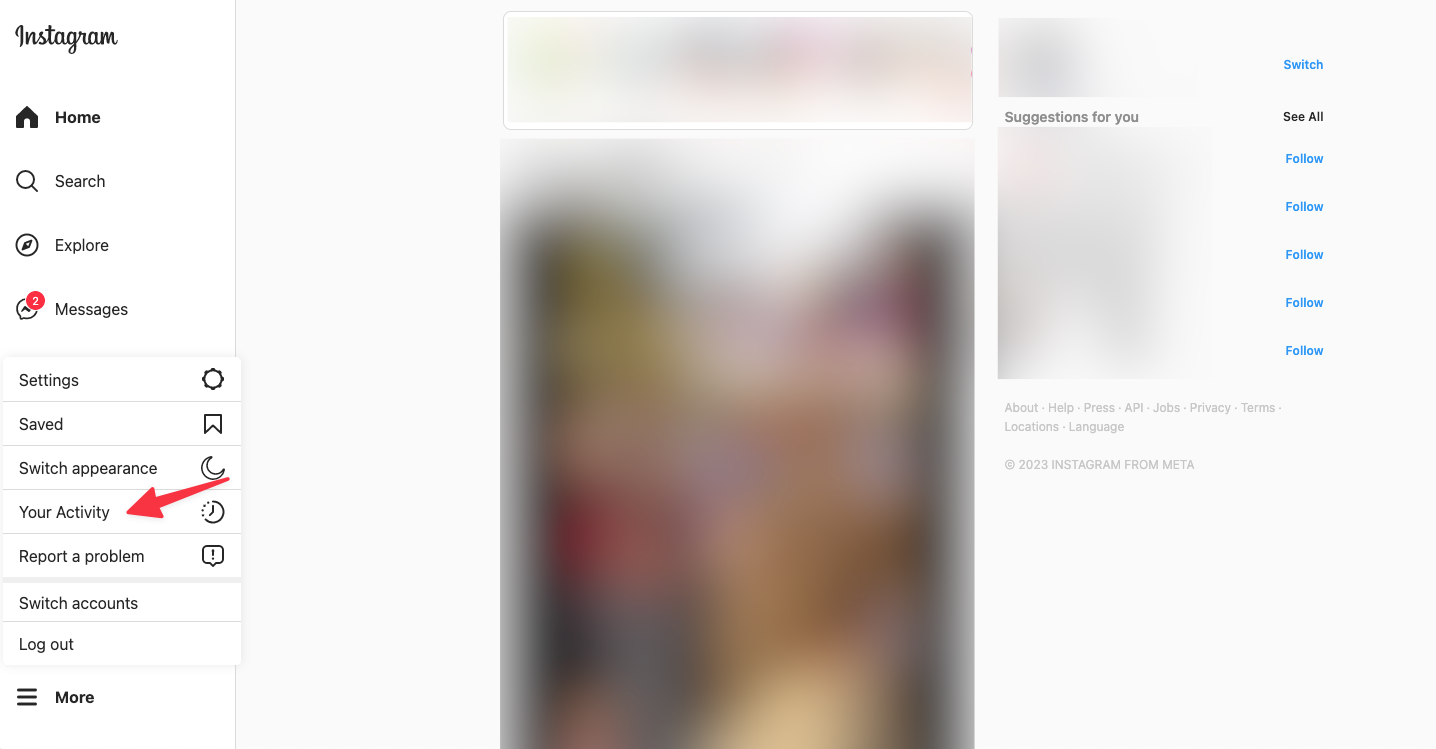
-
Under "Interactions" you will find all the posts you've liked, including Instagram reels
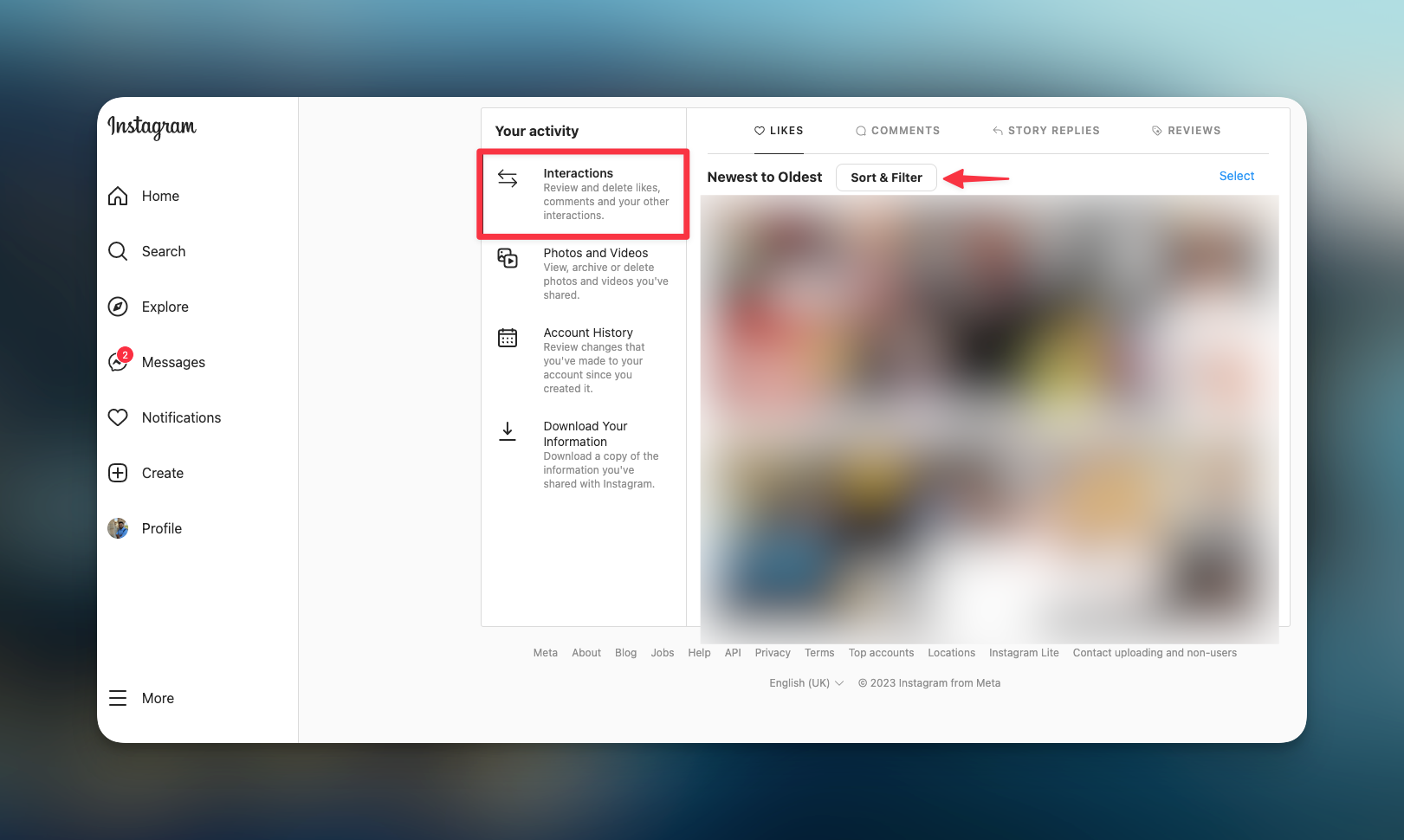
Related: Can't share posts to story? Here's how to fix
Frequently asked questions
How do you see your liked reels on Instagram in 2022?
All the posts you like can be found under the "Your Activity" section on your Instagram profile. Tap on the hamburger menu icon and then tap "Your activity" to find all liked reels on Instagram.
Why does Instagram hide likes?
Instagram users pay too much attention to likes and comments. To make the platform less toxic, Instagram introduced a setting to hide likes. Go to your Instagram profile, tap the hamburger menu, then tap the settings option, then tap privacy, then tap posts and toggle Hide likes option from the menu.
Why can't I find my liked posts on Instagram?
All your liked and saved reels can be found under the "Your Activity" menu on your Instagram profile. If you can't find it, try to wait for some time or use Instagram web to find all your liked reels.