How to save, edit, delete & schedule Instagram drafts?
Written by: Hrishikesh Pardeshi, Founder at Flexiple, buildd & Remote Tools.
Last updated: Sep 03, 2024
This is what a life without knowing how to use Instagram drafts looks like. You spent minutes perfectly editing that photo of yours to be posted on Instagram. Accidentally or due to some interruption, you couldn't publish. Where did that post go? Did you lose it? Would you need to do it again?
Absolutely not! Instagram has saved the post as a draft. This post is for you if you want to learn how to find, edit photos, delete & schedule drafts.
TL;DR & Summary
If you don't want to spend your hard-earned money on scheduling platforms or if you want to prepare content ahead of time, you must utilize the Instagram drafts feature for sure.
This post will help you learn everything about Instagram drafts. We have also compiled frequently asked questions related to this topic.
Here are the sub-topics for your quick access:
- How to save drafts on Instagram?
- Find drafts on Android & iPhone
- Edit drafts on the Instagram app for Android & iPhone
- How to delete Instagram drafts?
- Things to keep in mind related to Instagram drafts
- How to find story drafts on the Instagram app
- How to schedule content (for free) on Creator Studio
Table of Contents
- How to save drafts on the Instagram app?
- Find Instagram drafts on Android & iPhone
- Edit Instagram drafts on Android & iPhone
- How to delete Instagram drafts?
- Things to keep in mind related to Instagram drafts
- How to find Reels drafts on Instagram?
- How to find story drafts on Instagram?
- Frequently Asked Questions
How to save drafts on the Instagram app?
You can save drafts on the Instagram app (Android & iPhone). Here's how to save drafts on the Instagram app (Android).
-
Open Instagram & tap + icon on the home screen.
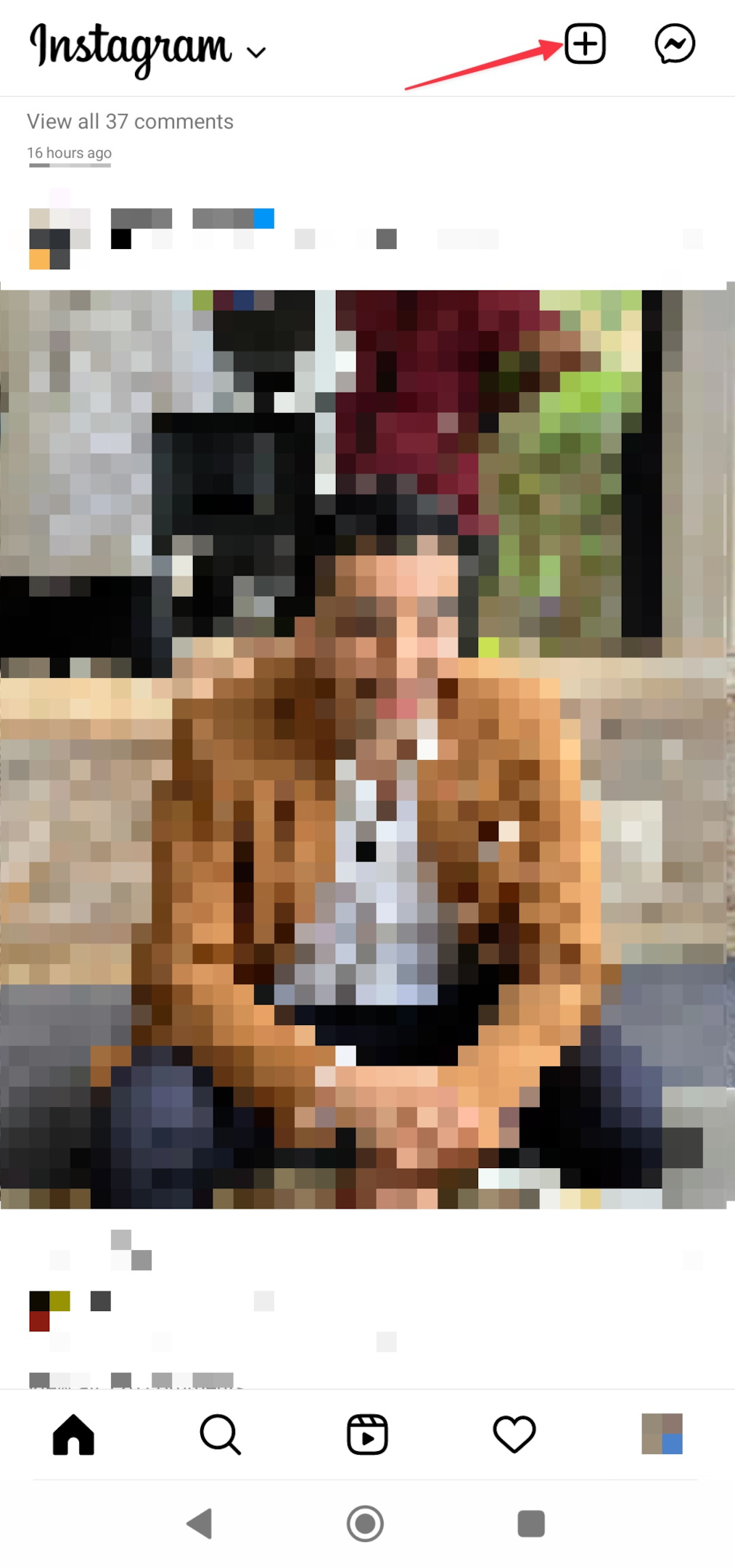
-
Select the photo you want to save as a draft. Tap the arrow on the top right corner.
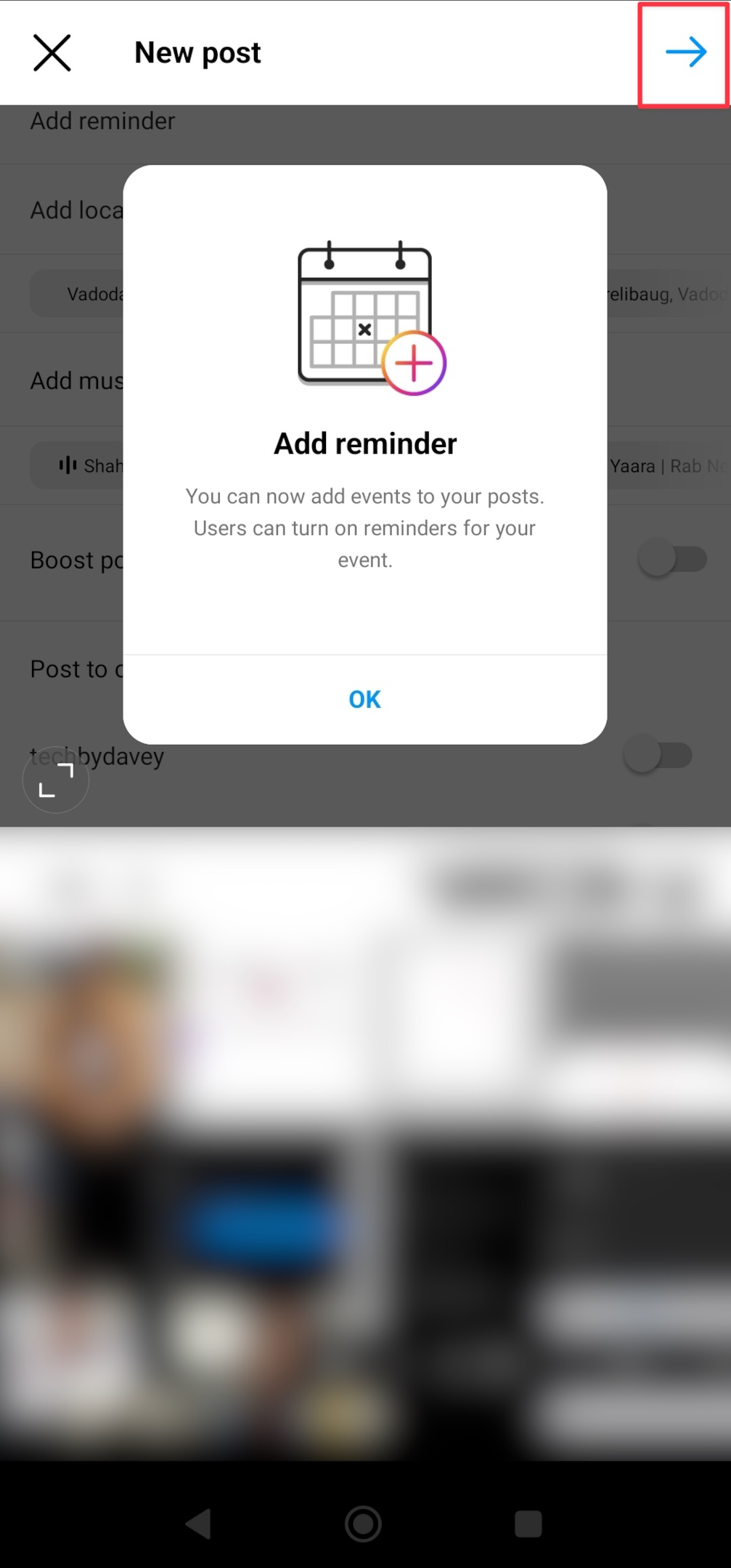
-
Make some changes (edit the photo), only then you will be able to save it as a draft on Instagram.
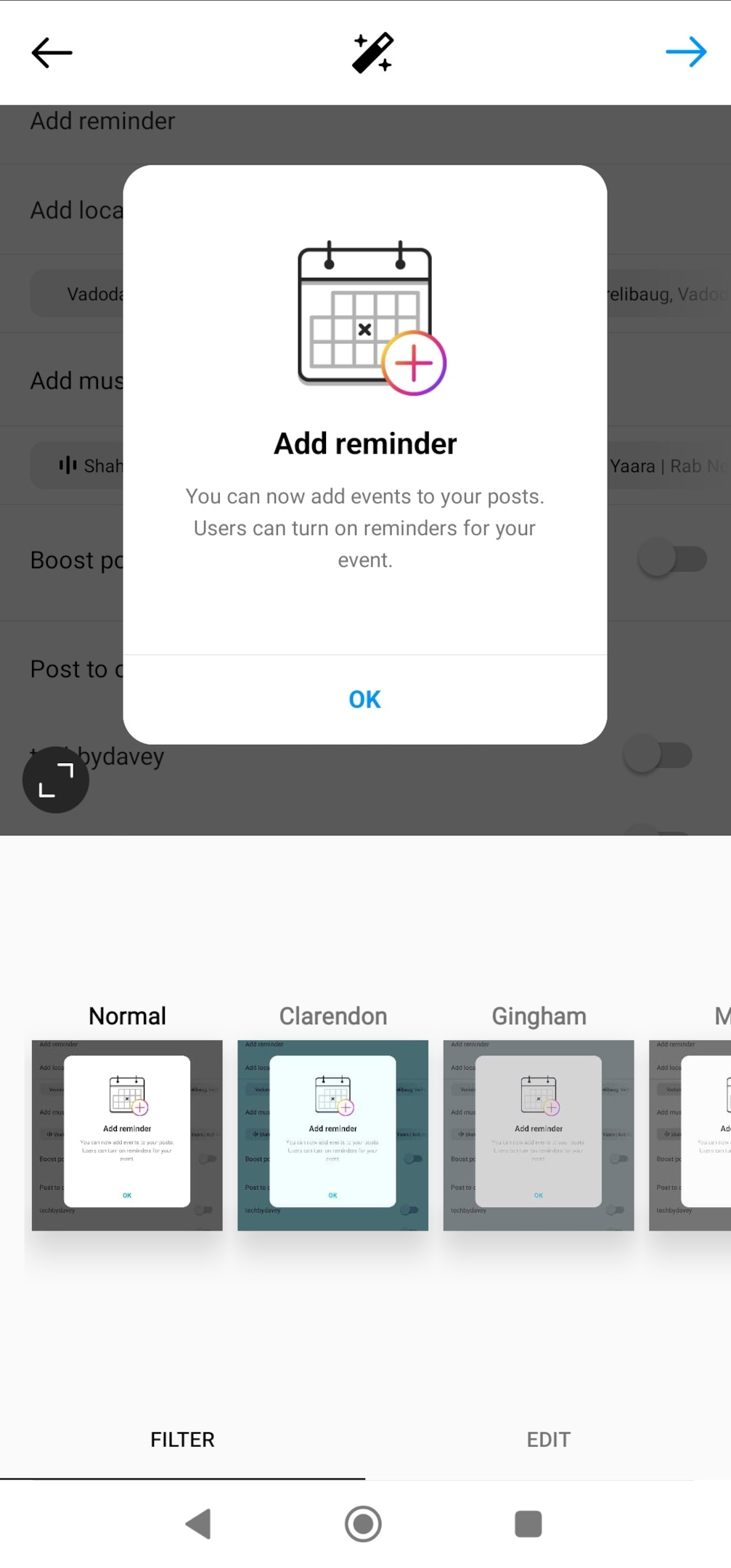
-
Add captions & toggle other settings available.
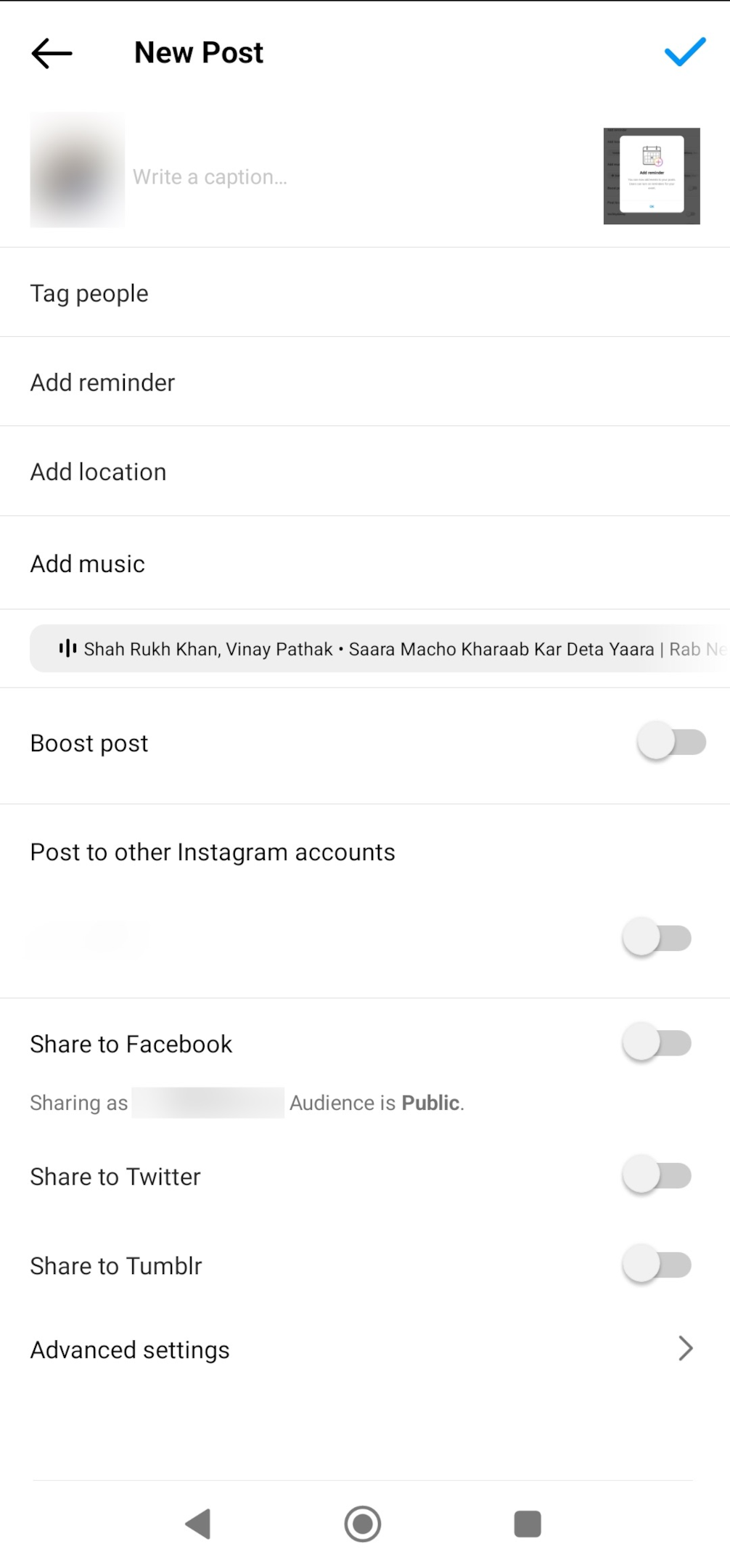
-
Tap the back arrow (on your top left corner) once & you will see a popup menu that will ask you to save the post as a draft.
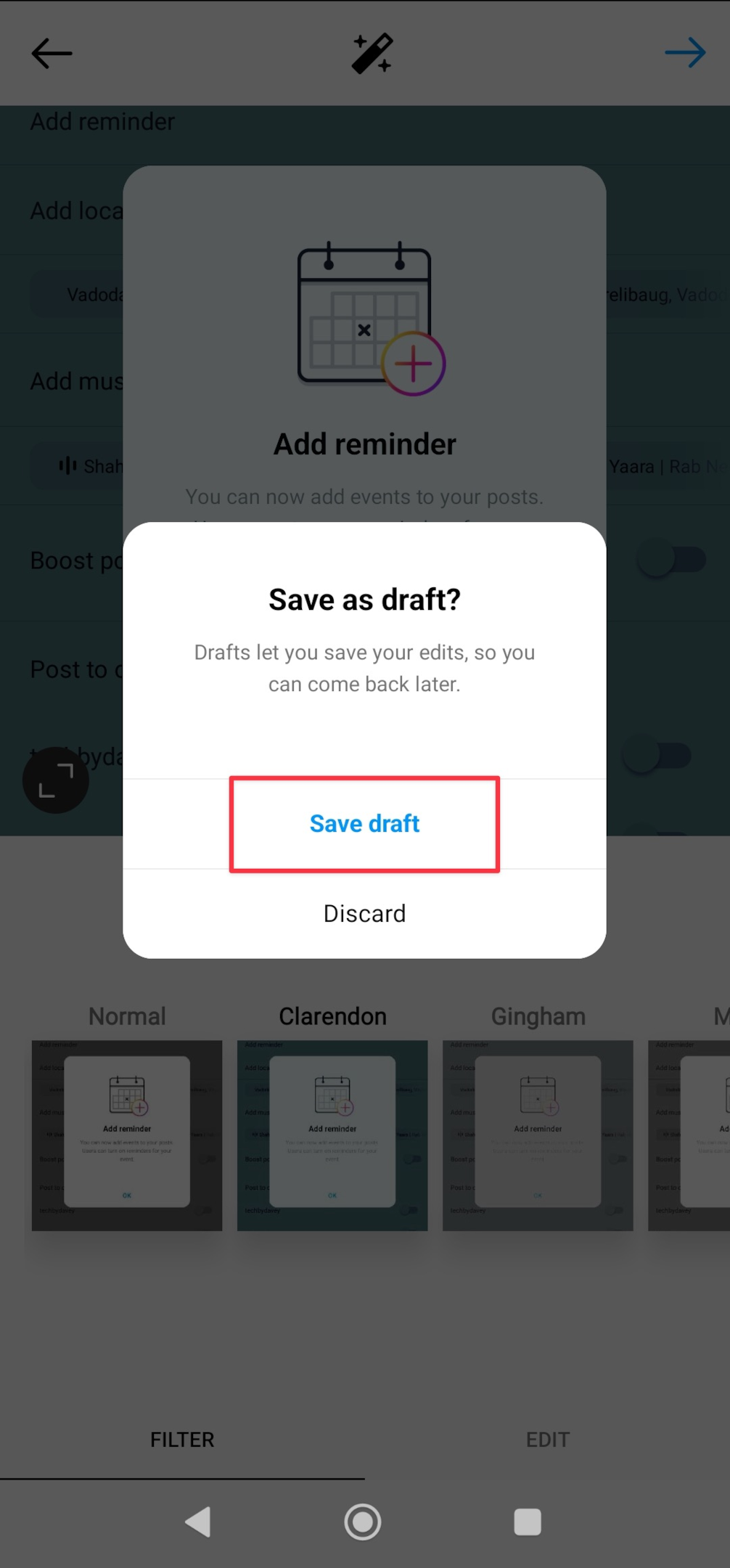
-
To access the saved drafts, return to the screen where you can post. Tap the plus icon on your home screen. Now you will see the Drafts tab, next to Gallery.
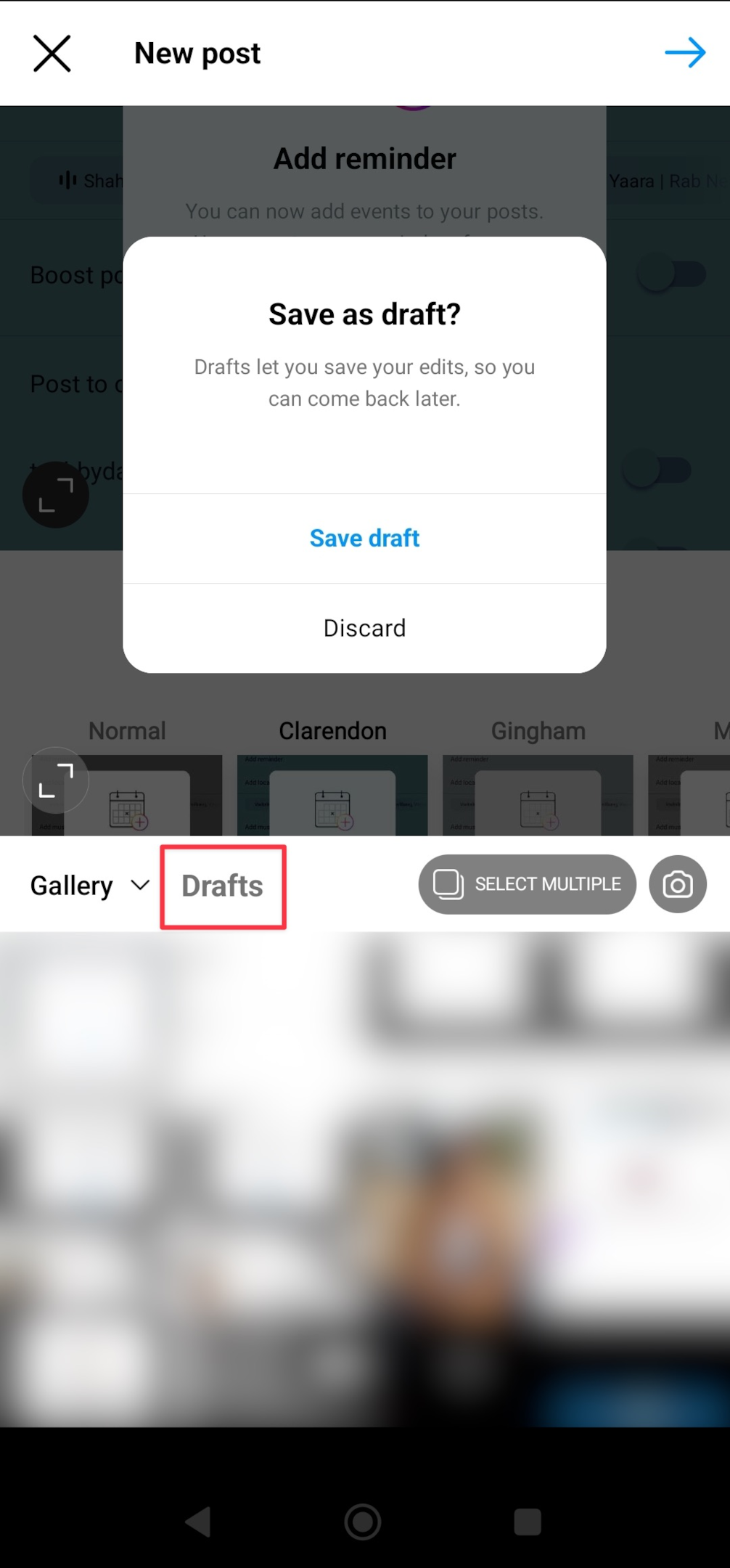
Note: You can also post content from your Instagram profile. Go to your Instagram profile & tap the "+" icon on your top right corner. Then tap Post to add Instagram posts that can be saved as drafts on Instagram.
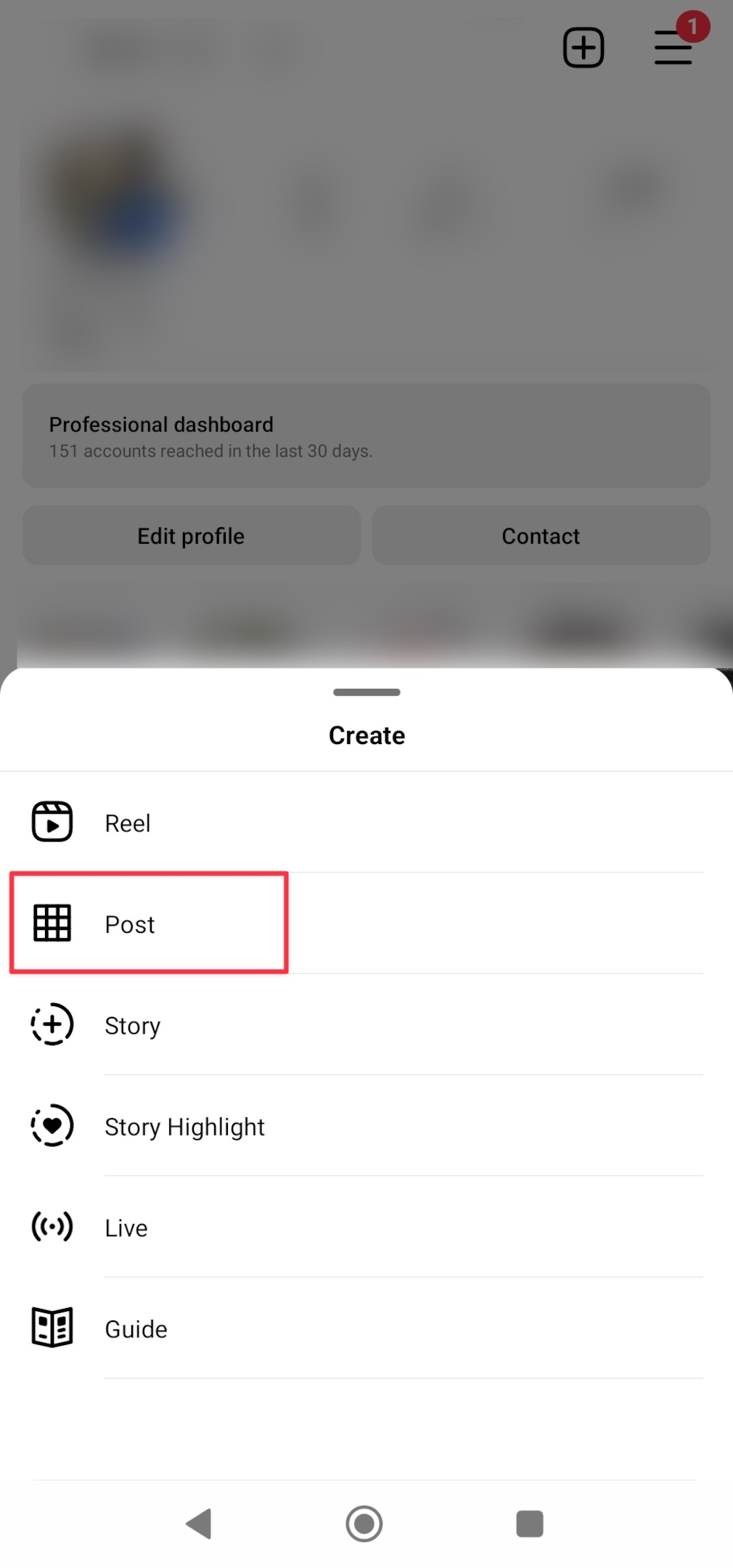
Note: You can't save Instagram drafts on the Instagram web, you can only discard posts if you click the back button.
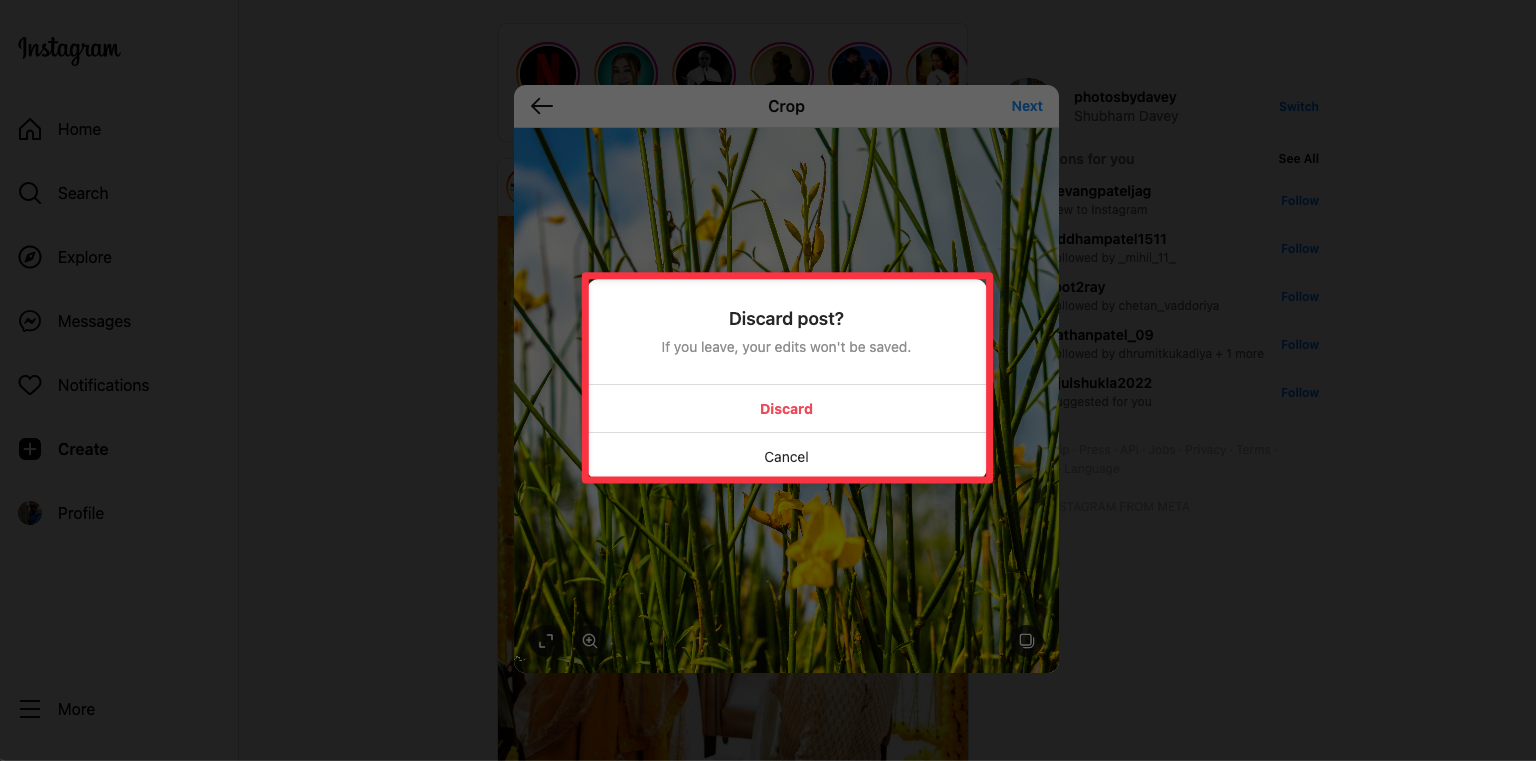
Related: Explore 10 stalker apps for Instagram
Find Instagram drafts on Android & iPhone
Open your Instagram app, on your Instagram feed, tap the "+" icon on the top right corner (the same is available on your Instagram profile as well). In the next screen, you will see the drafts tab as shown below.
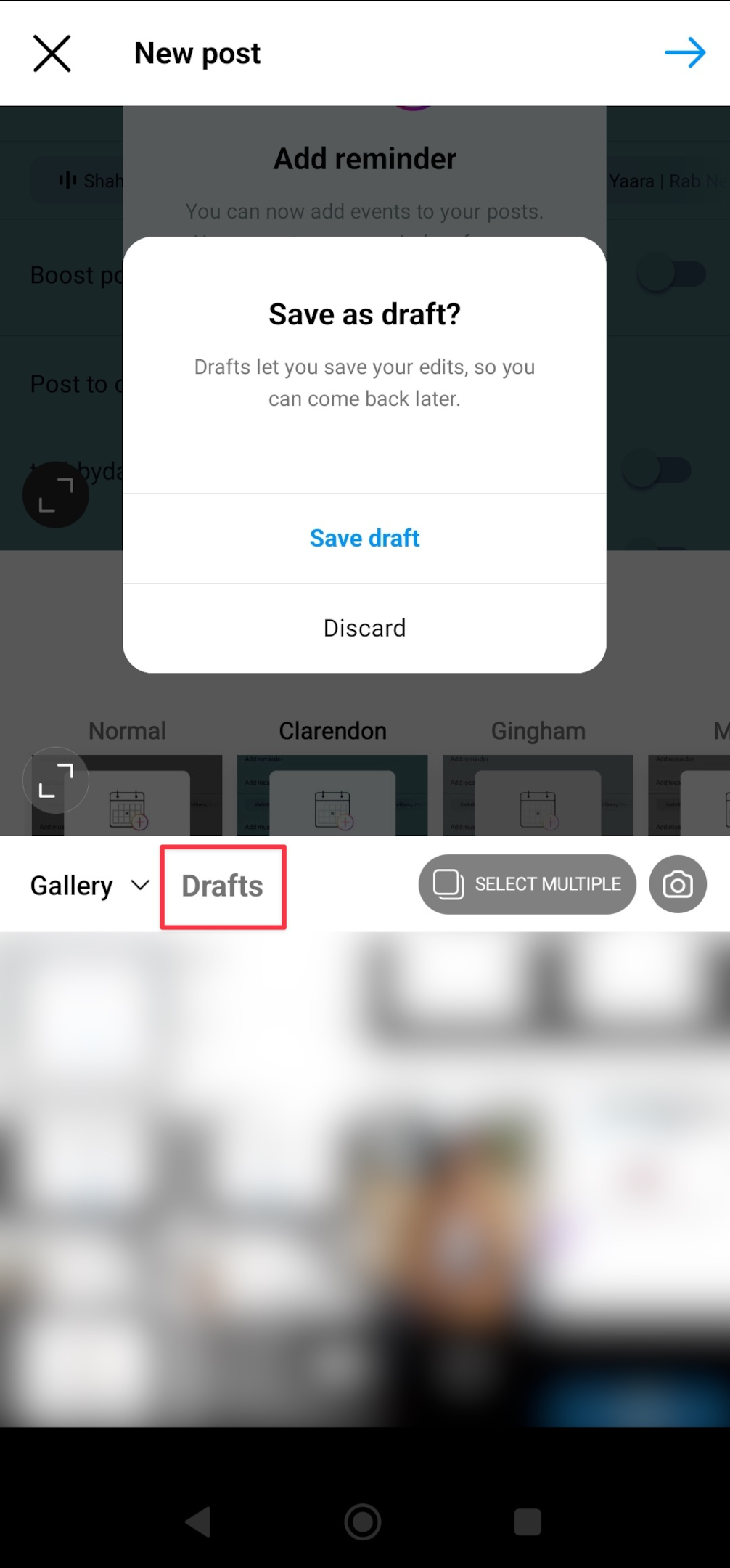
Edit Instagram drafts on Android & iPhone
Go to your home screen on the Instagram app & tap the "+" icon in the top right corner. You should see the Drafts tab. Tap on the Drafts tab, and select the draft you want to edit.
Tap the right arrow on the top right corner to go to the editing step. If you're okay with the post, you can publish it or make edits to the post & save it as a draft. Most people who don't want to spend on scheduling tools use this method to publish posts from drafts.
Bulk create & save it as a draft, and publish as per the schedule.
How to delete Instagram drafts?
Navigate to the post menu on Instagram, switch to the drafts tab, and tap on manage. Tap on the pencil icon in the top right corner. Select the posts you want to delete from drafts.
Tap on the tick icon in the top right corner to delete drafts.
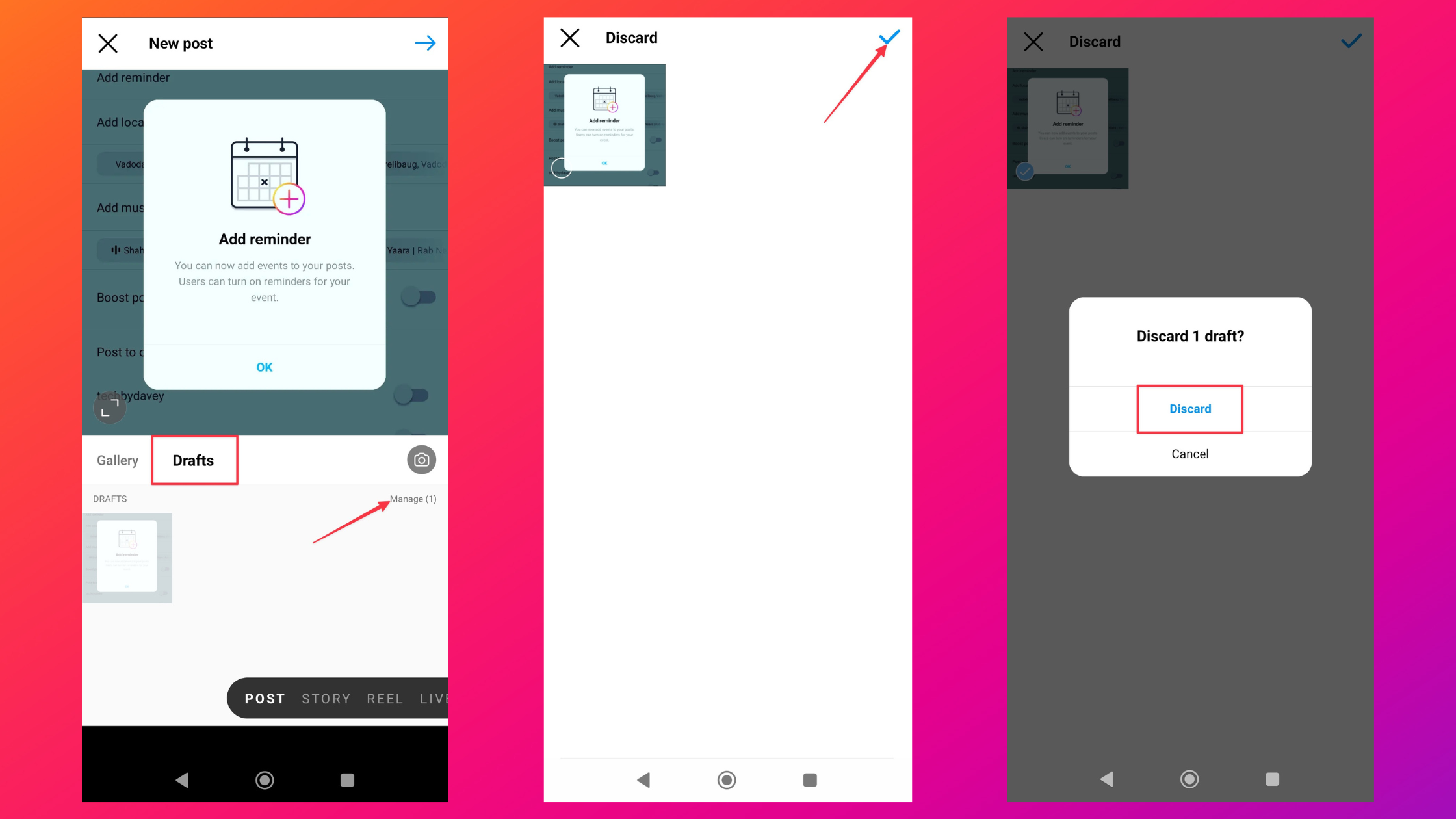
Things to keep in mind related to Instagram drafts
Drafts on Instagram come with a bunch of things to take care of.
- If you delete the app, you will lose the Instagram drafts. Drafts are locally saved and not synced to Instagram servers
- You can't download your Instagram drafts.
- At the time of writing this post, you can't schedule posts from Instagram. Use Creator Studio on Facebook. You need to connect your Facebook page with your Instagram profile to access the creator studio.
How to find Reels drafts on Instagram?
To save Instagram reels as drafts, tap + icon on the home screen or on your Instagram profile. On the bottom right of your screen, slide to Reel & tap + icon on the left corner. Choose the reel you want to upload, add the details, and select the Save draft button in the left corner.
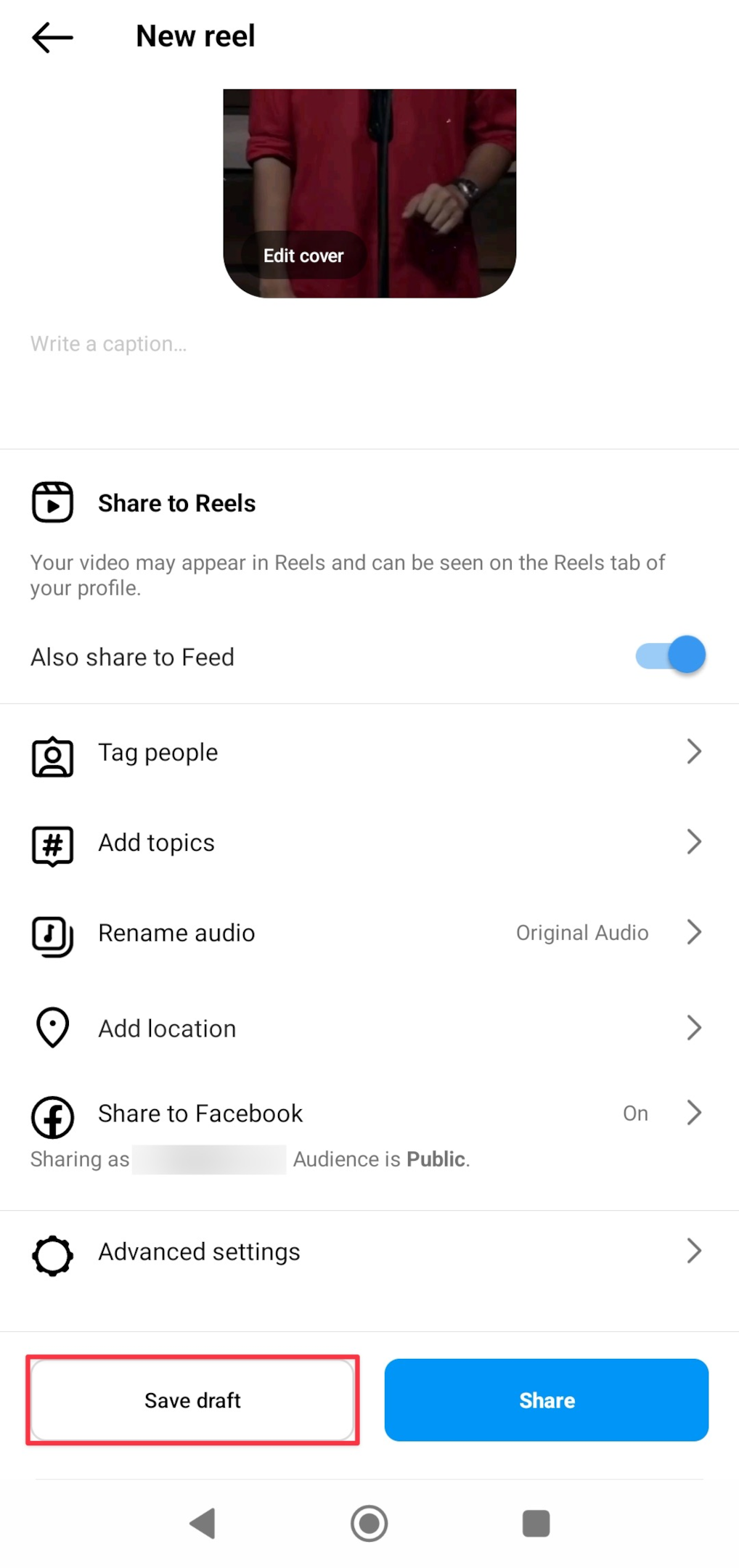
What to do if your home feed is not loading? Here's what
When you want to get back to the drafts, come back to the Reels menu, tap on the + icon & switch to the drafts tab to find saved drafts of reels.
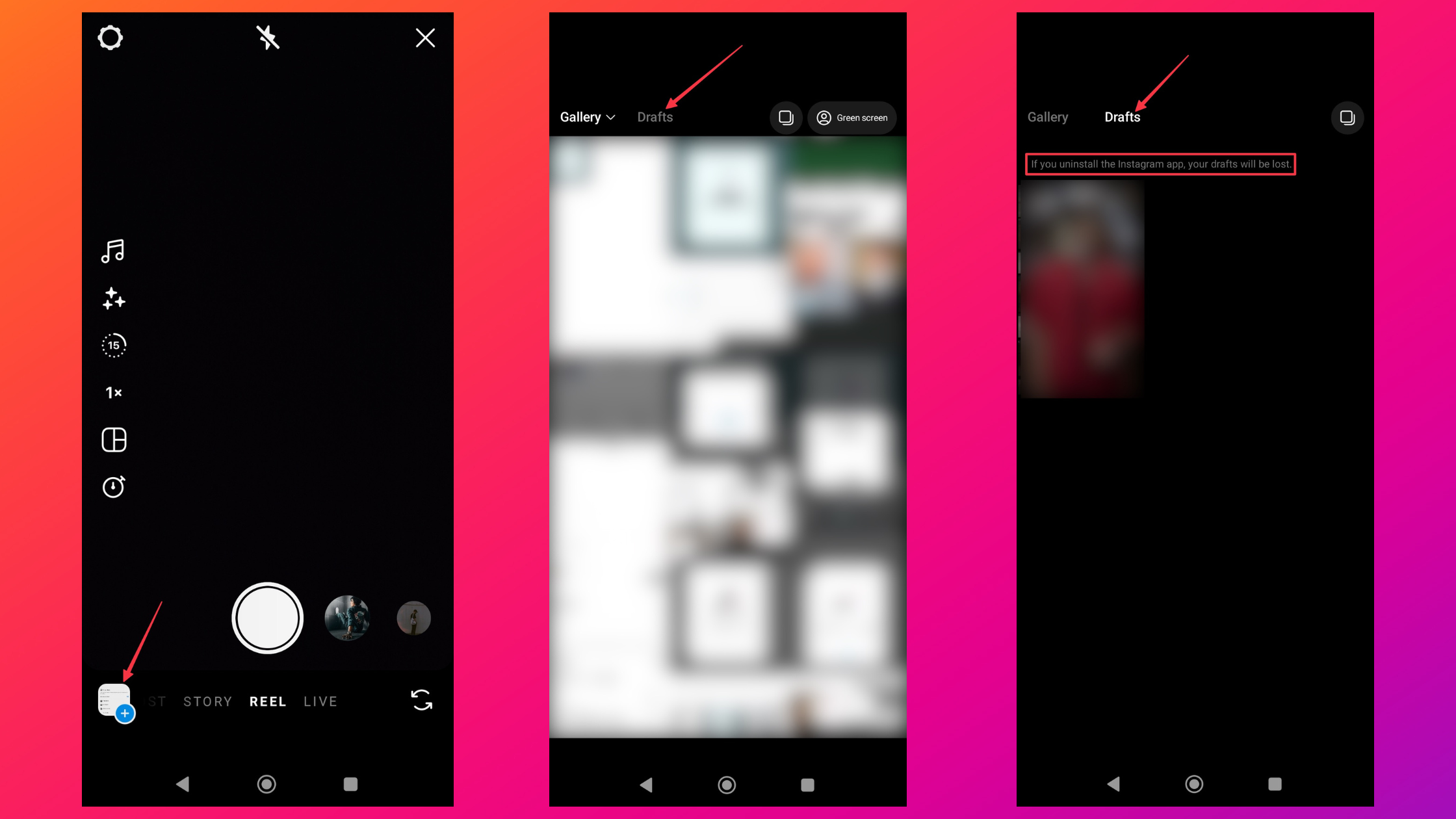
Save Reels drafts (& schedule) on the Instagram web (creator studio)
Alternatively, you can save reels as drafts on Instagram using Facebook's creator studio. You will need to connect your Instagram account to the Facebook page to use the creator studio.
Navigate to creator studio under your Facebook page
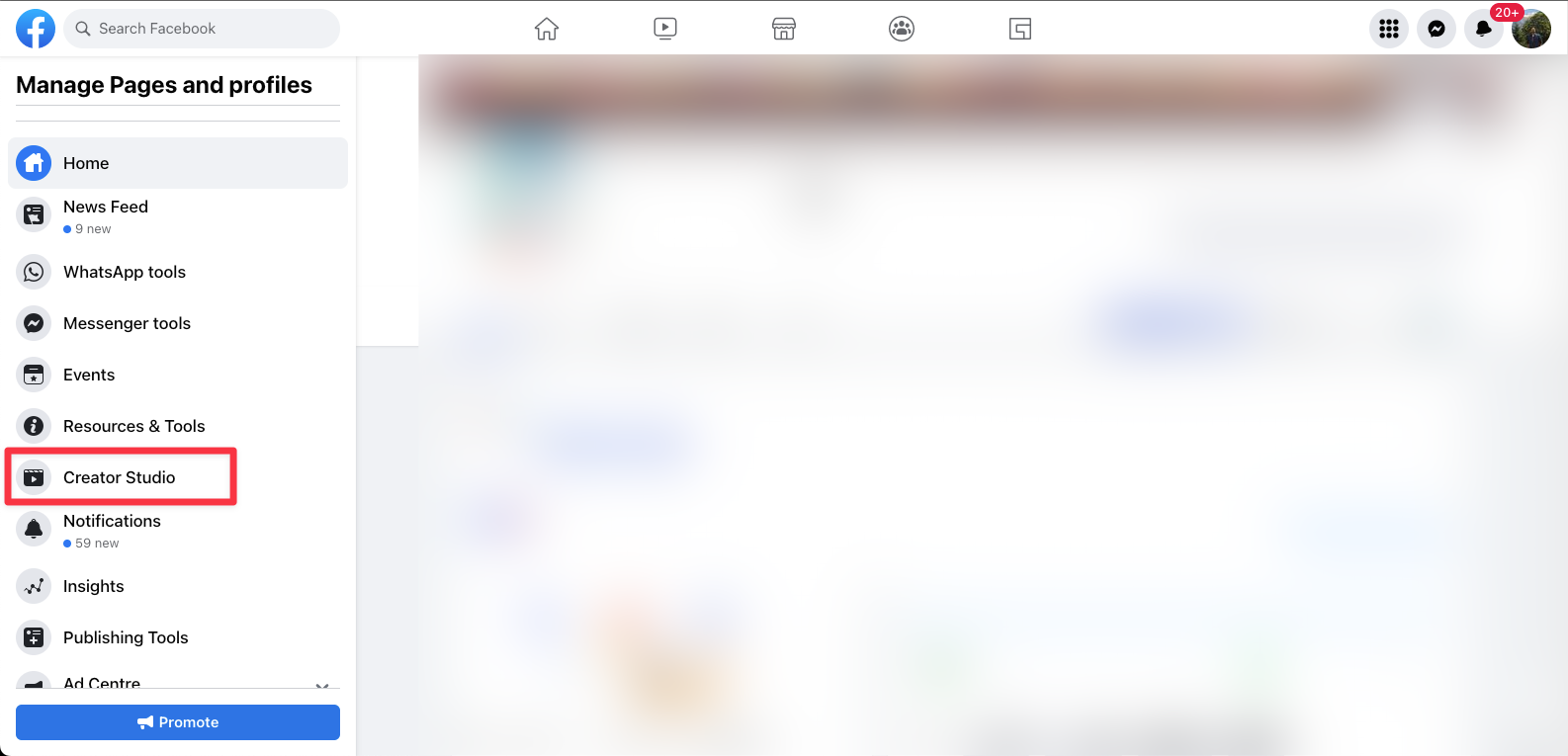
Click on "Create" to upload the reel to Creator Studio.
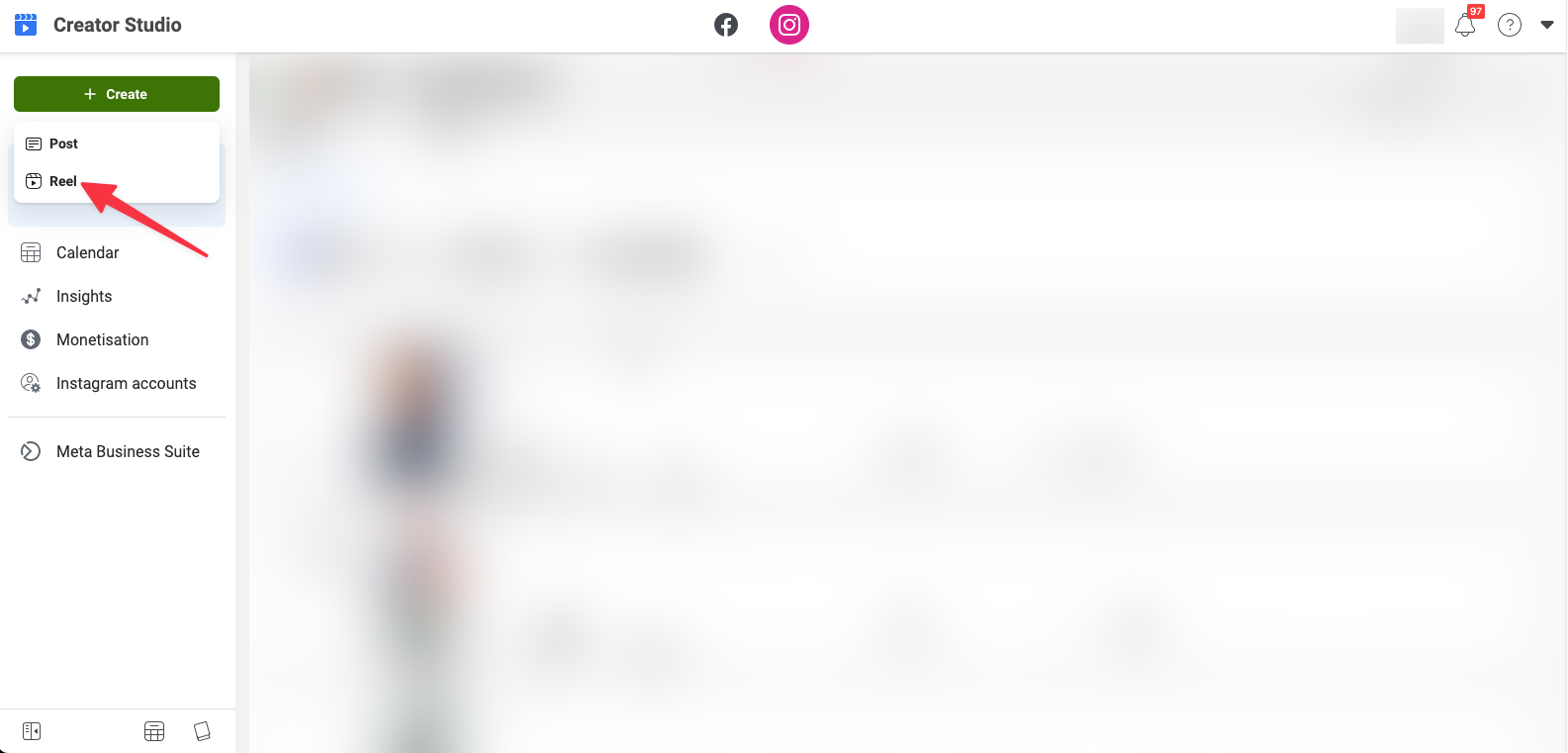
When you accidentally leave without publishing, you will be asked if you really want to exit without publishing. If you click yes, the post won't be in saved drafts on Instagram.
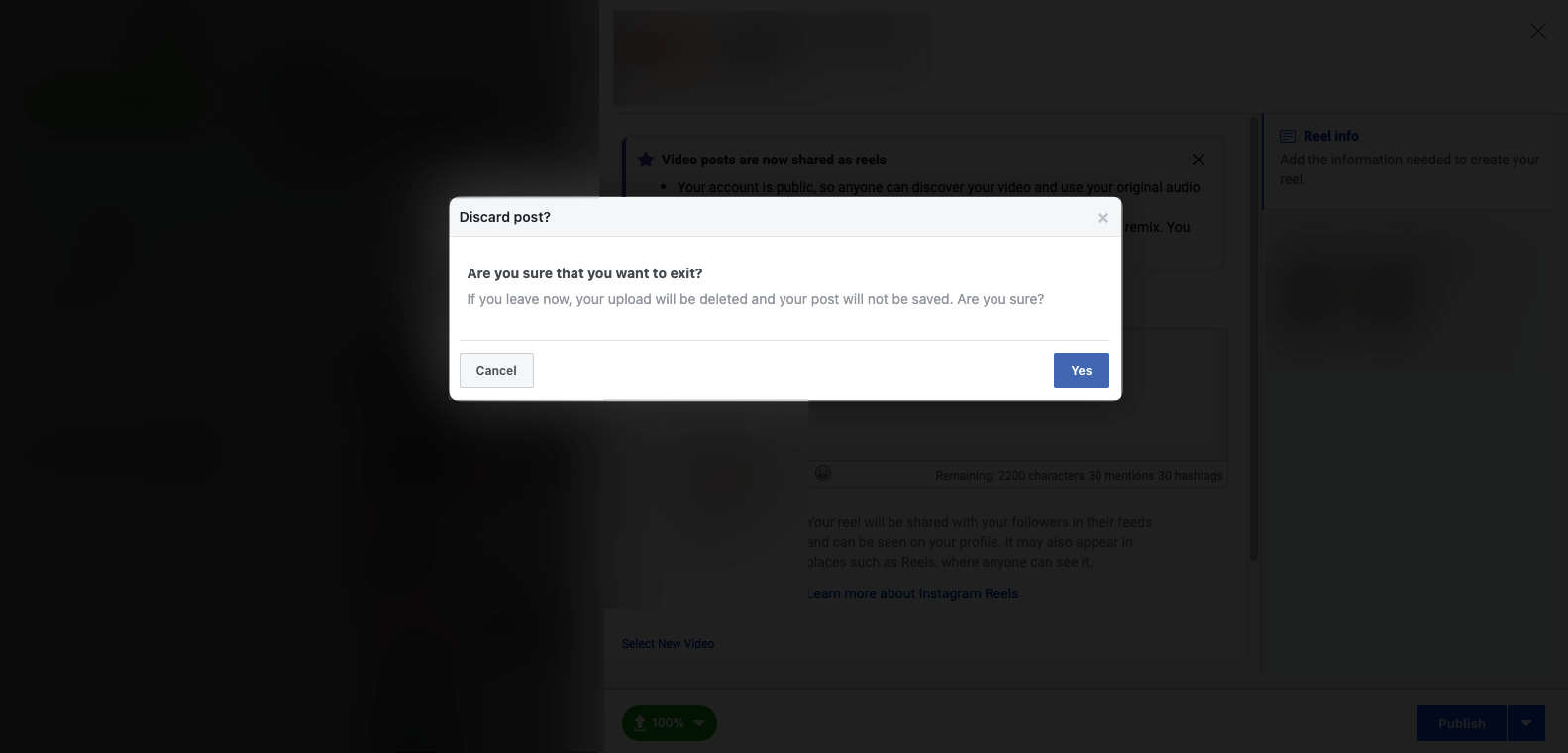
Related: Here's what to do if Reels for Instagram is not working
How to find story drafts on Instagram?
Tap + icon, slide to the Story tab, and upload the stories you want to save as any Instagram story as a draft. You will need to make some changes to save it as a draft. Tap back and a pop-up menu will ask if you want to discard posts or save drafts.
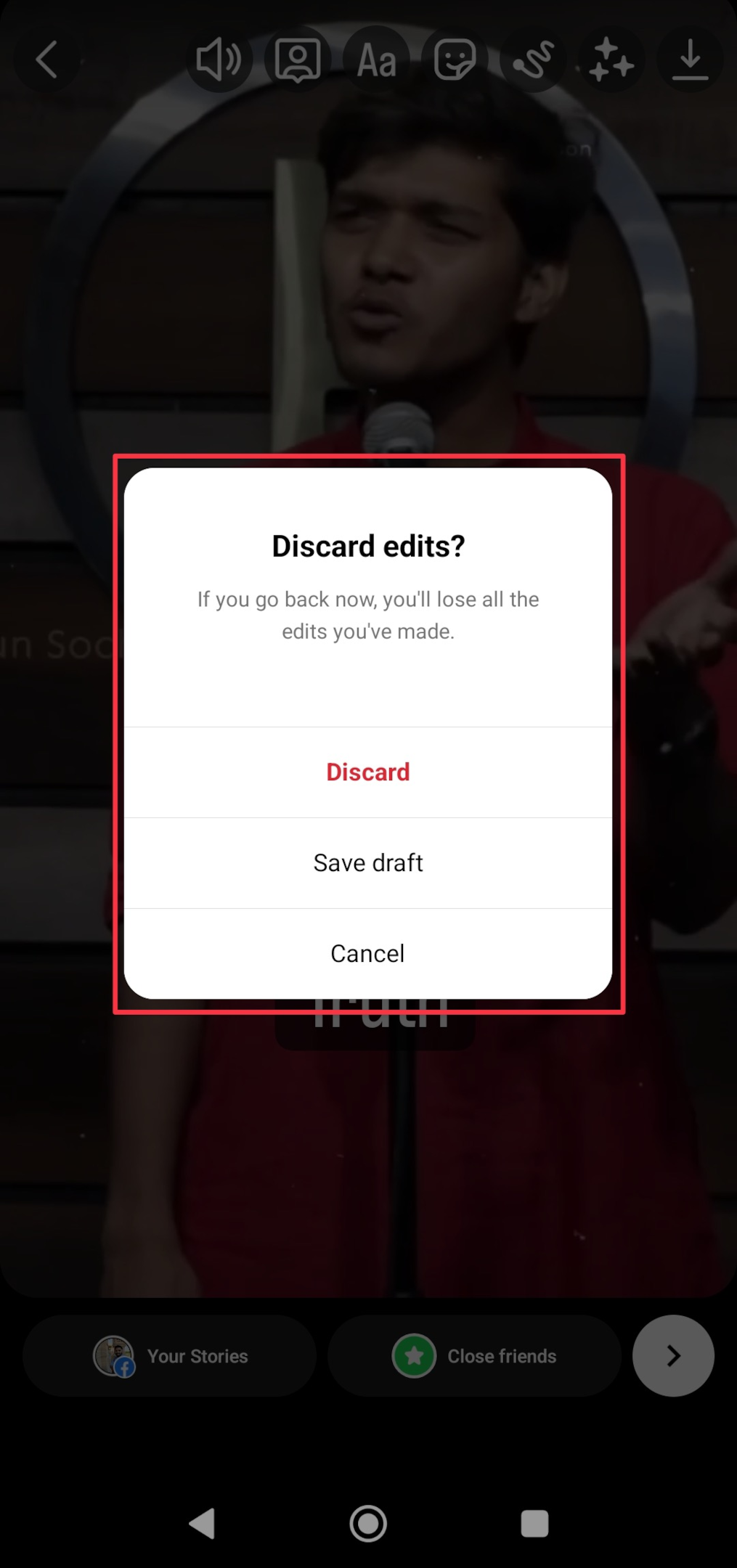
Note: You can post multiple stories on Instagram, but for this scenario, just one should be enough.
Once you save the draft, go back to the uploading menu. Switch to the drafts tab to access your saved drafts. Keep in mind that the drafts you save on Instagram will be saved only for 7 days.
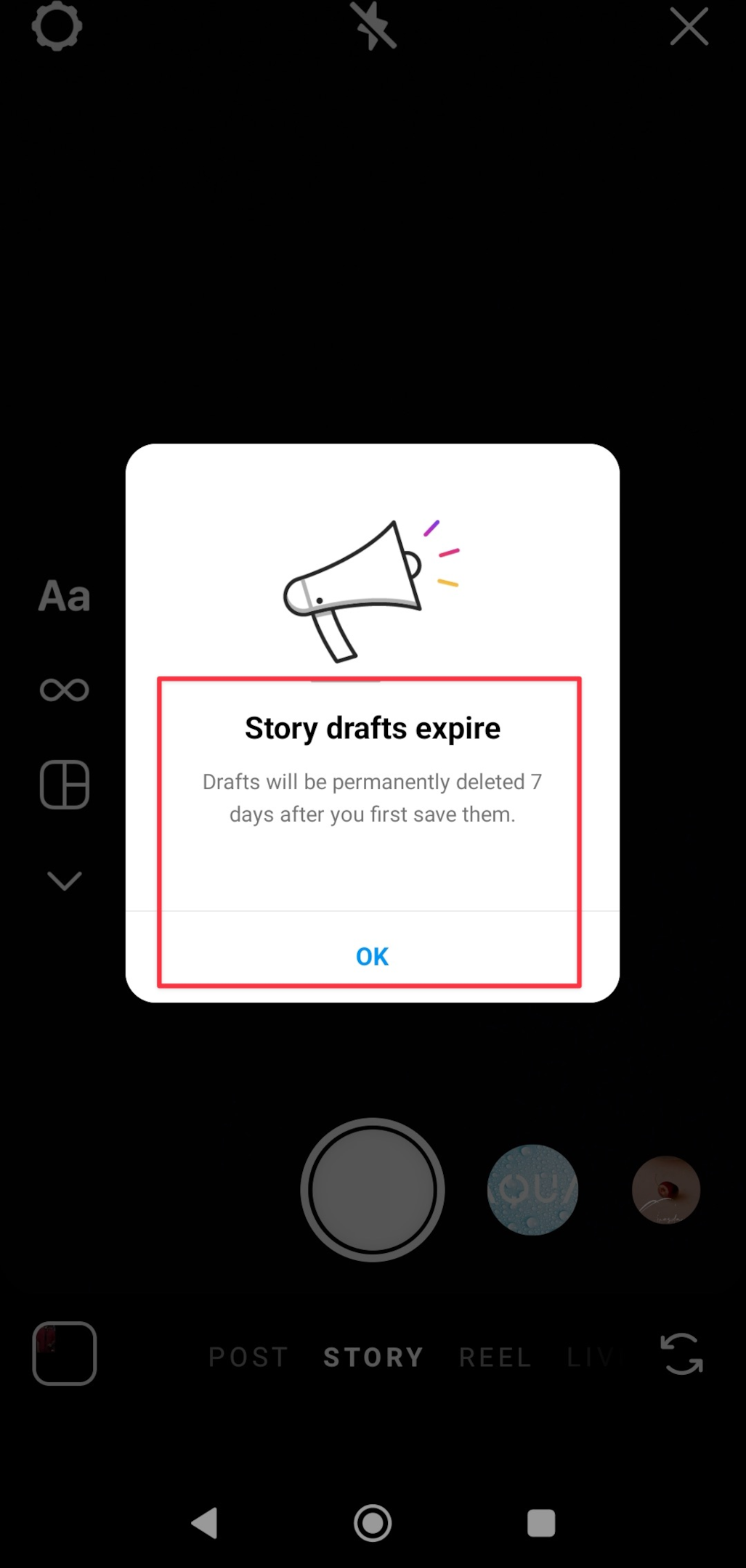
Frequently Asked Questions
How many drafts can I save on Instagram?
There's no limit to how many drafts you can save but there limit to how early you can schedule and how long you can keep the posts saved as a draft.
If you post on Facebook, you can schedule a post 6 months in advance and the story drafts will be kept saved for 7 days only.
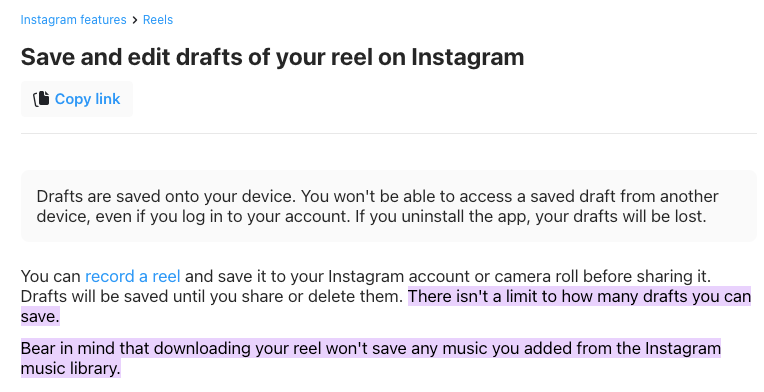
However, if you delete the app, the drafts will be deleted.
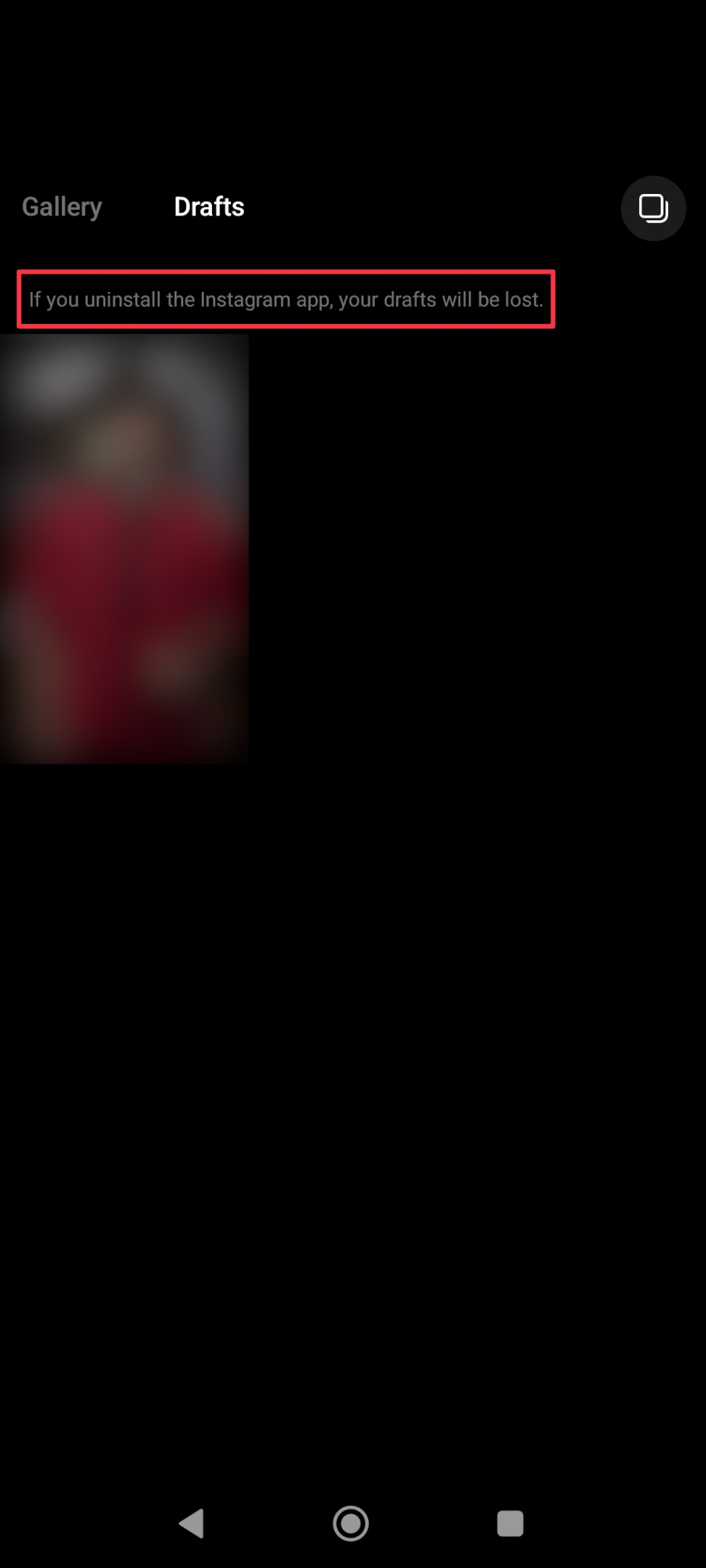
How to create story drafts on Instagram?
Upload the story to Instagram just like you would post regularly. Make some edits like captions, filters, etc. Tap the back button and Instagram will ask you if you want to discard the changes or "save draft".
How to recover drafts on Instagram?
There's no way you can recover drafts, especially if you uninstall the Instagram app. If you lost drafts from a third-party scheduling tool, get in touch with their support.
How long do drafts stay saved on Instagram?
Story drafts will stay for 7 days as per Social media today. When you save a story as a draft on the Instagram app, you will be prompted about this.
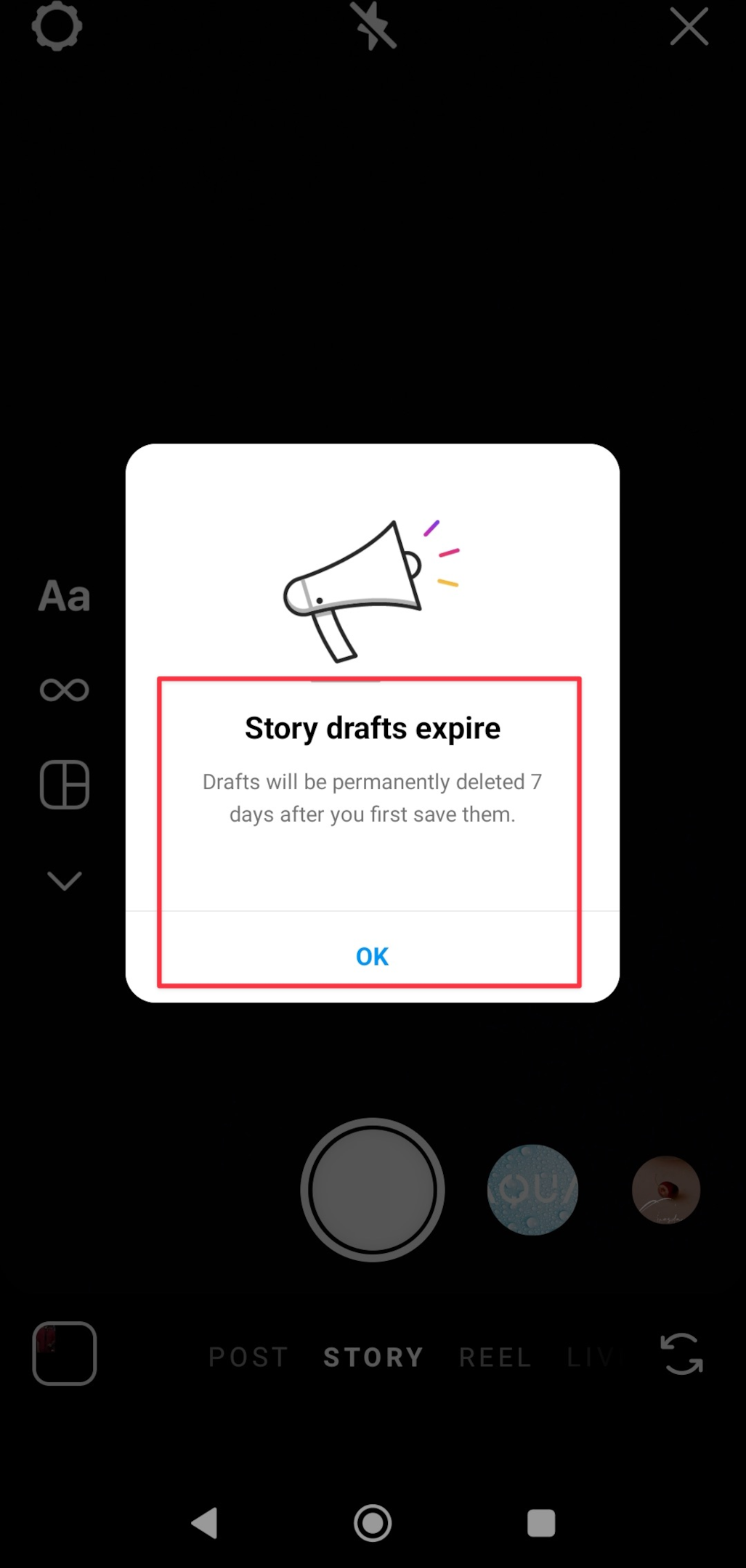
Do drafts disappear permanently on Instagram?
Yes. Story drafts will disappear in 7 days if you don't publish. The good thing about stories drafts is that you can download the stories (if you edit anything visible on Instagram)
Where did my drafts go on Instagram?
You delete the drafts on Instagram when you uninstall the app. You progressed till the editing step but did not edit anything, which is why the post wasn't saved as a draft. Instagram will ask you if you want to save the post as a draft.
How do I permanently download drafts on Instagram?
You can't download Instagram drafts other than Instagram stories. If you uninstall the app, you'd lose everything you saved as a draft.
Why can't find Instagram drafts?
You might have cleared the cache, or uninstalled Instagram. These are the only reasons you can't find your drafts.