Locked out of Instagram account: Reasons & Fixes [SOLVED]
Written by: Hrishikesh Pardeshi, Founder at Flexiple, buildd & Remote Tools.
Last updated: Sep 03, 2024
If you're locked out of your Instagram account, this guide is for you. It can be stressful to first figure out the reason and then fix it. But we have compiled the reasons, solutions, and other important FAQs regarding your Instagram account being locked temporarily.
If you're locked out of your Instagram account & wondering why you're not alone. Several users have reported being locked out of their Instagram accounts.
The good thing is, you don't have to worry about your Instagram account (unless you've seriously messed up with the social media platform)
TL;DR & Summary
There are several reasons why your Instagram account is temporarily locked. The most common reason is to keep your account secured from unauthorized access. If you see the "Your account has been temporarily locked" message at the time of logging in, don't panic. We have covered all the tried and tested solutions to fix the locked Instagram account.
If your account is locked, it either can be because of security reasons or because you might have violated the community guidelines laid by Instagram. You can request to revoke the temporary lock by filling out a form or waiting for some time before you can use the profile once again.
Table of Contents
What does "Locked out of Instagram account" mean?
There are several reasons why your Instagram locked your account, most common reasons are suspicious activity on your account (either by you or someone else) or violation of guidelines laid out by Instagram.
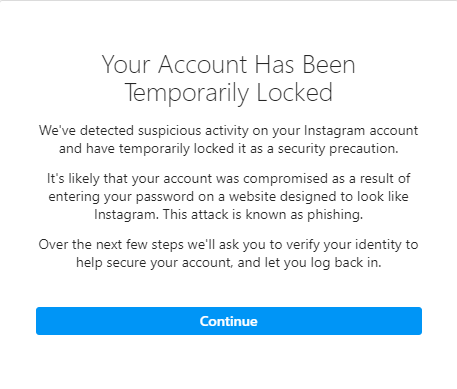
If you use automation (bot-like behavior) to manage your account, like commenting, liking, etc. When Instagram detects this automated behavior, it triggers safety measures and temporarily locks your Instagram account.
With that said, let's take a look at the probable reasons why your Instagram account gets locked.
Why is my Instagram account temporarily locked?
#1 You follow-unfollow users
To grow on the platform, some people indulge in follow-unfollow users. That is, first they follow several Instagram users in bulk, a portion of those will follow back, and soon after that, they unfollow.
This unusual unfollowing user triggers red flags for Instagram and hence imposes a temporary lock on your account.
#2 Like unlike posts
Just like follow-unfollow, some people also indulge in like, unlike posts in bulk. Even if you don't automate all this stuff, doing this rapidly is a red flag for Instagram. If you want to gain someone's attention, you can go to their profile and like their photos at the humanly possible pace.
However, if you unlike posts at an unusual pace, that again triggers concerns about the platform for suspicious activities. Please understand, unliking posts doesn't make any difference and doesn't help in any way.
#3 Abuse automation
Several automation tools for social media take care of redundant tasks like following, liking, commenting, and more. No social media platform likes an automation platform since it decreases the value of the platform.
The value of any platform lies in the amount of time humans spend on their platform. If an automation tool does the job of what a human can do, why would someone run ads on such a platform? Would you?
If at all you use automation tools, make sure you don't abuse the platform and overdo the automation for your Instagram username. Especially if your Instagram username has some value and you can't afford to lose your account.
#4 Spamming comments section
Instagram is very strict about comments. You can't spam Instagram comments, especially with links. The only link that's clickable on Instagram is in the bio of your Instagram account.
People usually post links in the comments of high-traffic pages for more engagement. Many users have lost access because they were indulging in the spamming comments section. The publisher can limit comments on Instagram posts which is something you should be aware of.
#5 Your Instagram account is hacked
This is the worst-case scenario where your account is hacked or at least someone tried to hack your account. If you're locked out of your Instagram account because you think someone hacked your account, then contact Instagram support to regain access to your account.
This might take a few hours to a few weeks, you will have to be patient while the restoration process is carried out. Once you regain access, make sure you change your Instagram credentials and remove access from any fraudulent website you might have connected to.
#6 You failed to follow the guidelines
Instagram has laid out very strict community guidelines for all users. If you're wondering why Instagram temporarily locked your account, see if you're messing with the guidelines. The community guidelines talk about everything that's allowed and not allowed on the platform, to maintain the decorum of the platform.
#7 Logging in from too many devices
If you've logged in from too many devices you'd be locked out of your Instagram account. Instagram ties your Instagram account with the IP address. That's how Instagram determines your general location. If you log in and log out too many times, you might need to wait for some time before you can log back in.
When you log in from a new IP address, Instagram finds this suspicious. When you do it quite often, that's a red flag right away. Go to your Security settings under your Instagram profile to find all the locations your account has been logged in from.
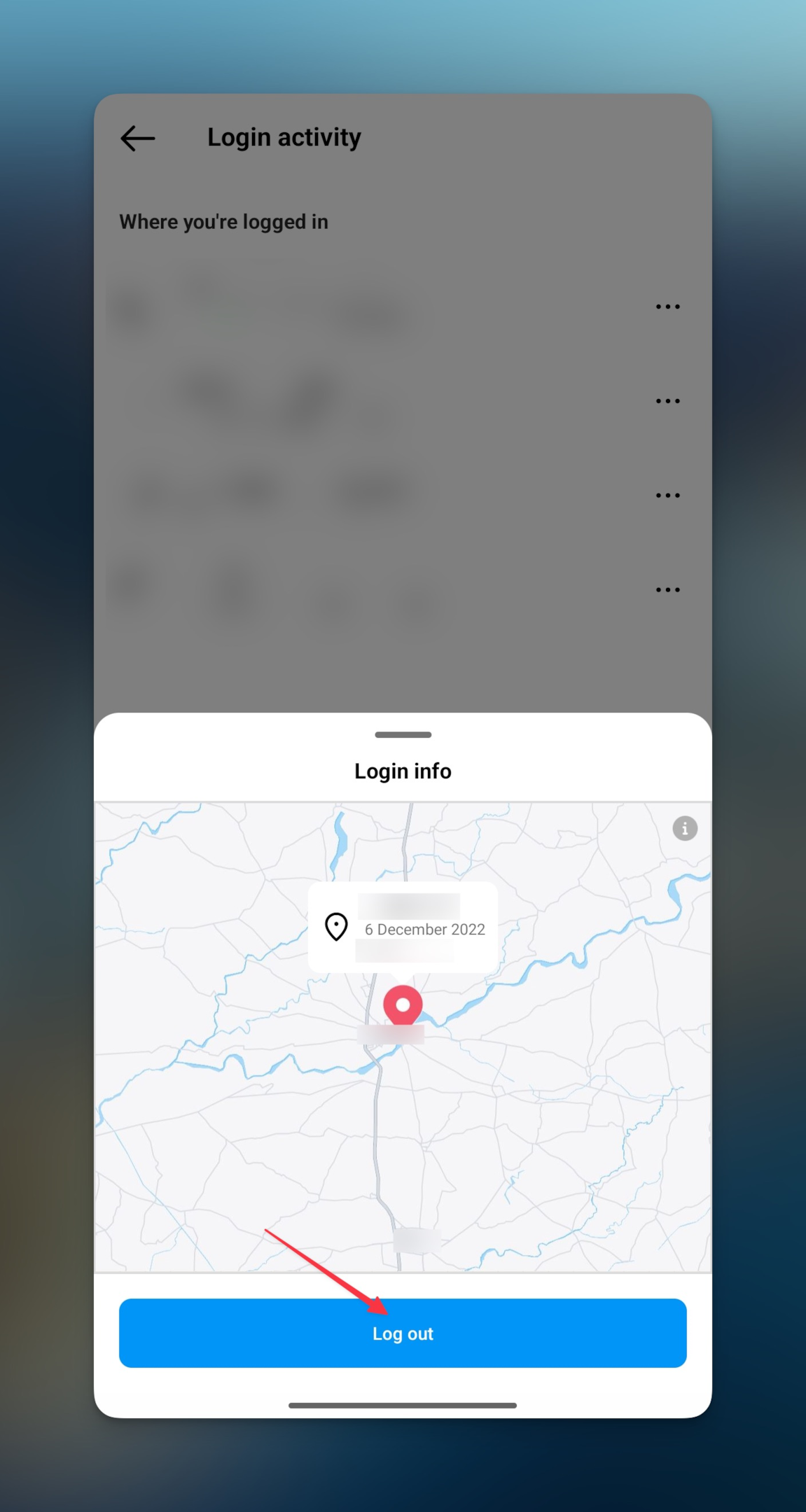
Related: Explore top 10 stalker apps for Instagram
How to unlock your Instagram account?
To unlock you need to appeal (fill out the deactivated form) for restoration. Follow these steps to restore your Instagram account.
-
Go to this link to fill out the deactivated form
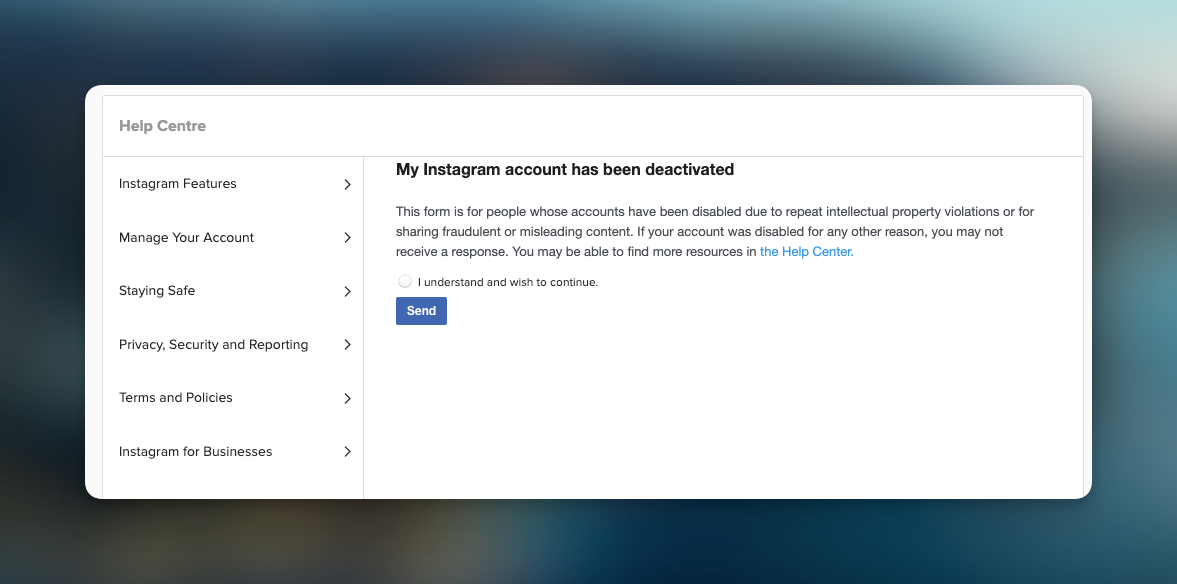
-
Click on "I understand and wish to continue"
-
Fill out the required details. Make sure you use the same email address or phone number used to create an account.
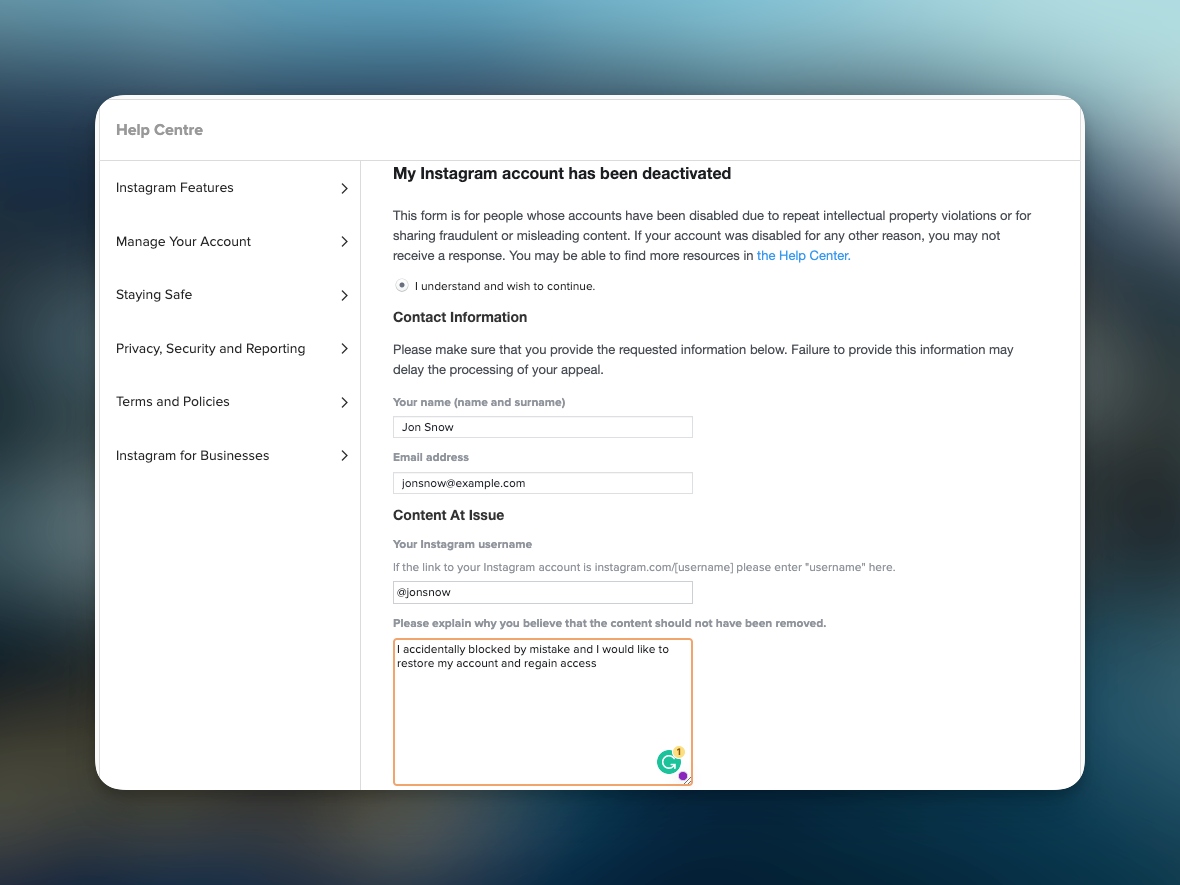
-
Attach any proof if required and accept the declaration
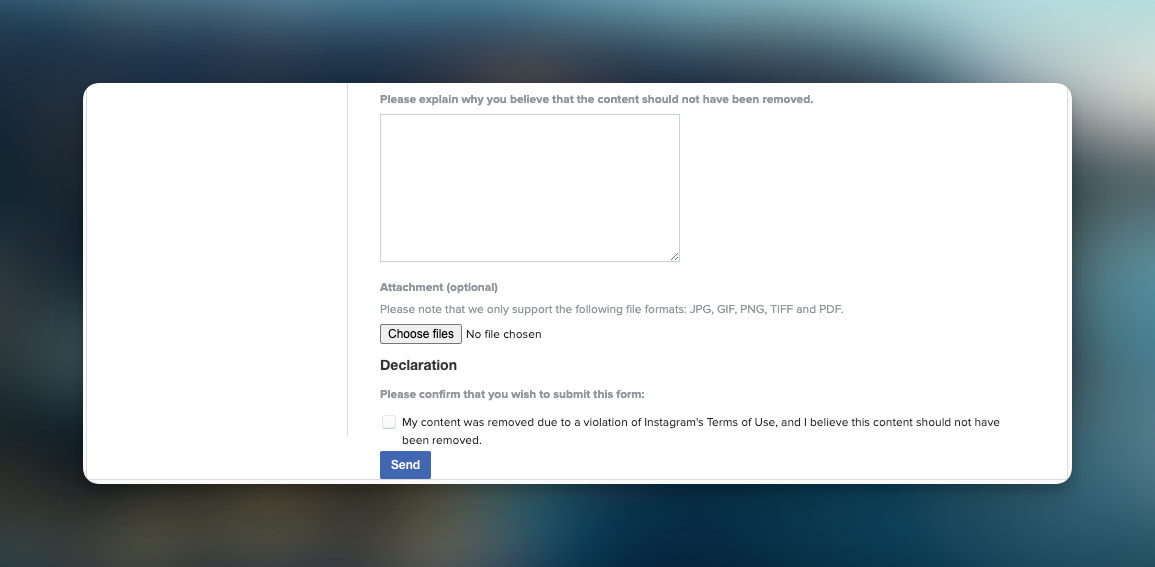
Here are the helpful links to regain access to your Instagram account:
There are other ways you can try apart from this. The recovery process is different but helps with the same thing.
Related: What is challenge_required on Instagram [& how to fix it]
#1 Request Instagram to restore your account
You can contact Instagram directly to help you with this. If you're on Twitter, get in touch with Instagram comms and explain your problem. Make sure you have your account credentials right or updated before you get in touch with Instagram.
If you have past bans, Instagram will let you know about that as well. Once you get in touch with them, the approval process will begin. If Instagram detected suspicious activity on your account, you will be required to change the password or prove that you own the account as a security precaution.
Double check if you're abiding by the user policies and you don't indulge in bot activity. You might require to do a video selfie for your Instagram account.
#2 Try Instagram web
Instagram web can be an alternative if you want to use Instagram. If there's any issue with the IP address, using Instagram web can help you with the same problem. You might require to enter a security code before you log in. You can even create a new account if you're not dependent on the previous account.
If you're indulging in any irregular activity, you may need to wait for some time before you log in again.
How to avoid a locked Instagram account?
So far we have seen ways to recover your Instagram account from a temporary lock, now we shall see ways to avoid it if your account isn't locked.
#1 Delete third-party apps
There are several third-party apps for Instagram that "help" you with legitimate followers but actually they do nothing but fool you. Don't fall into the trap of such apps and uninstall (and revoke access to your Instagram account) to keep your account safe.
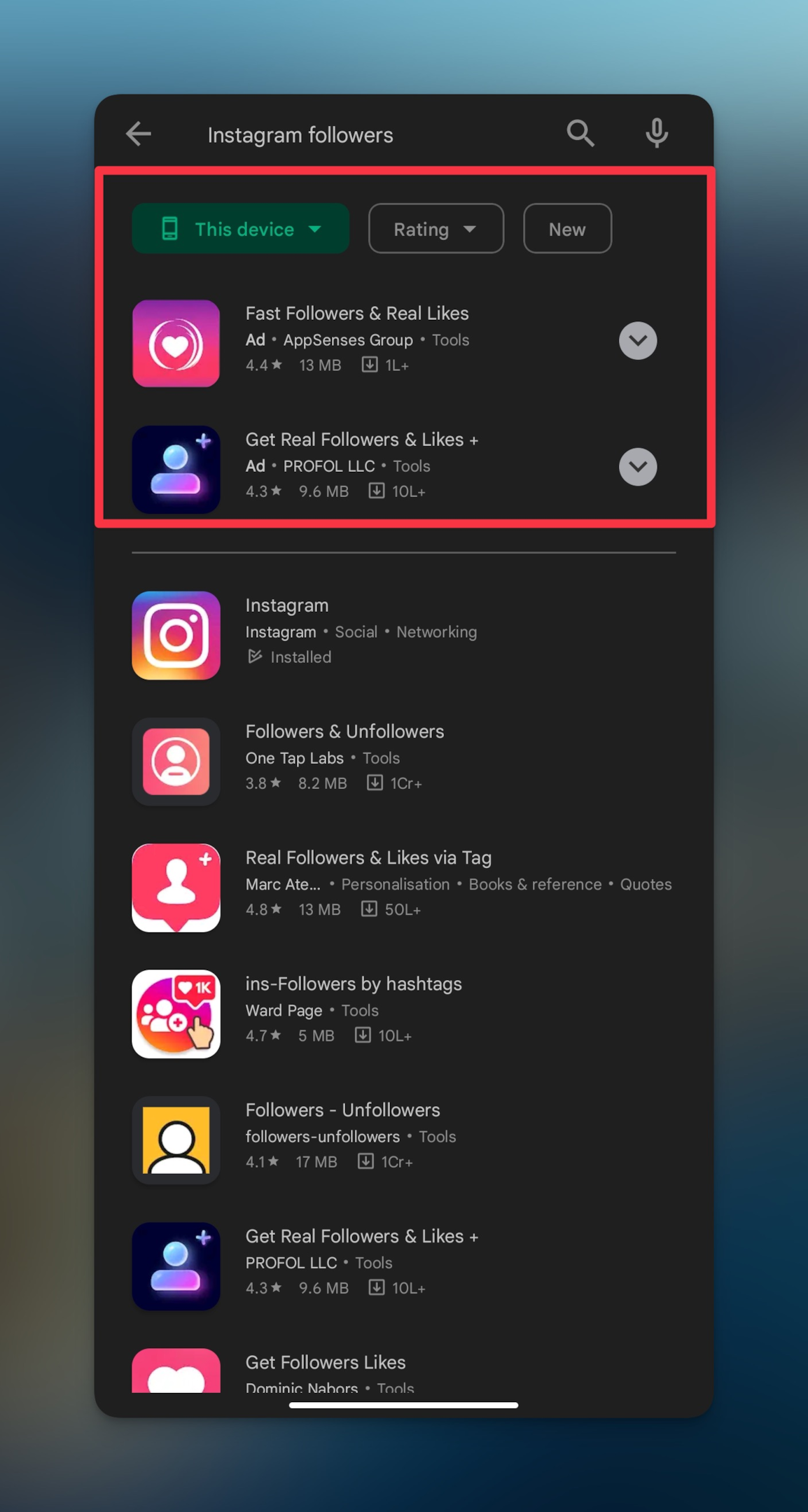
Hackers attack such third-party apps before directly attacking Instagram because the security level of such apps is much lower than that of Instagram. It's very easy to get access to Instagram accounts that use these third-party apps.
#2 Have a strong password
It's recommended to have a strong password that's nearly impossible to hack. Don't use full words as passwords. If you use Chrome, let the browser generate a password for you that follows all the standard requirements for a strong password.
Tap forgot password on the login screen to reset your password on your smartphone. Use the Instagram web to let Chrome generate a strong password for your Instagram account.
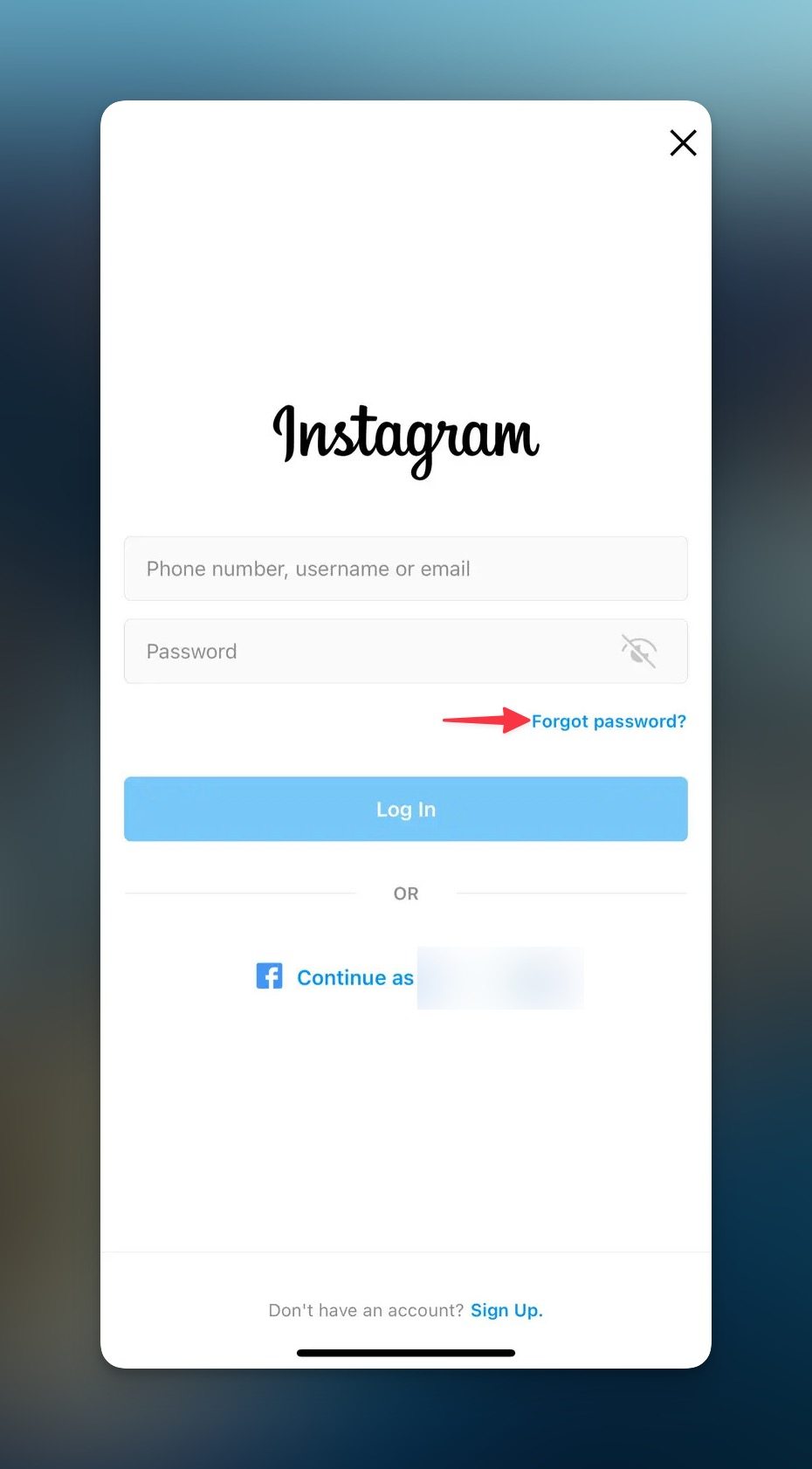
#3 Don't post the same comment everywhere
To avoid raising red flags against your Instagram profile, you should avoid posting the same comment on all posts. If you can't think of anything genuine, just use some variations.
The same comments appear to be bot activity which any social platform is strictly against.
#4 Failed login attempts
If you have too many failed login attempts, your account might get locked. This is a security measure, even if you're the one who's trying to log in. If you don't remember the password, take the forgot password route, and don't mess with the security of your Instagram account.
#5 Enable two-factor authentication
Two-factor authentication is one of the best ways you can enhance the security of your account. Here's how to set up two-factor authentication for your Instagram account. Follow the on-screen instructions to set up 2FA or follow the steps shown below.
-
Open Instagram and tap on your profile photo
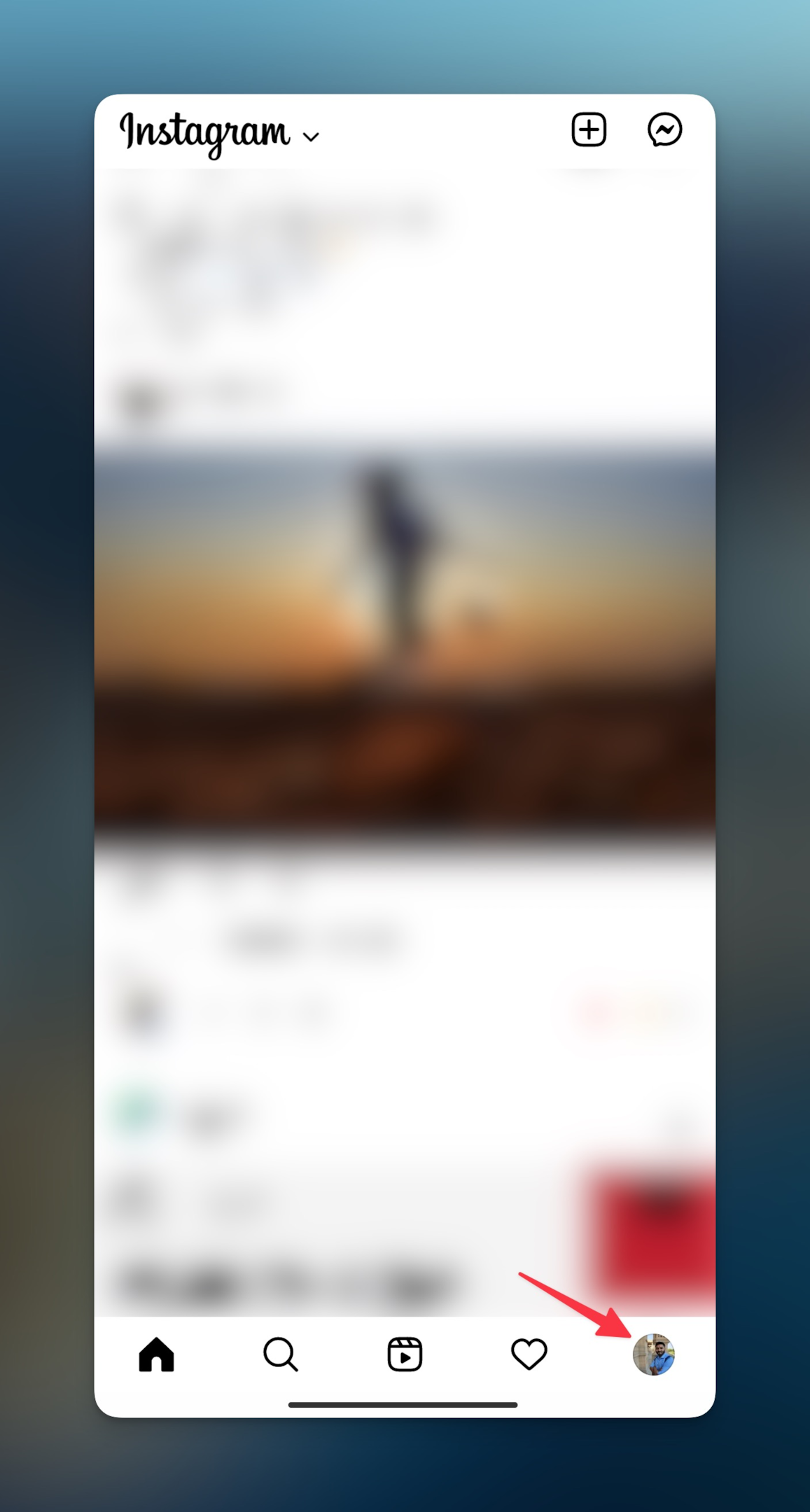
-
Tap on the hamburger menu in your top left-hand corner
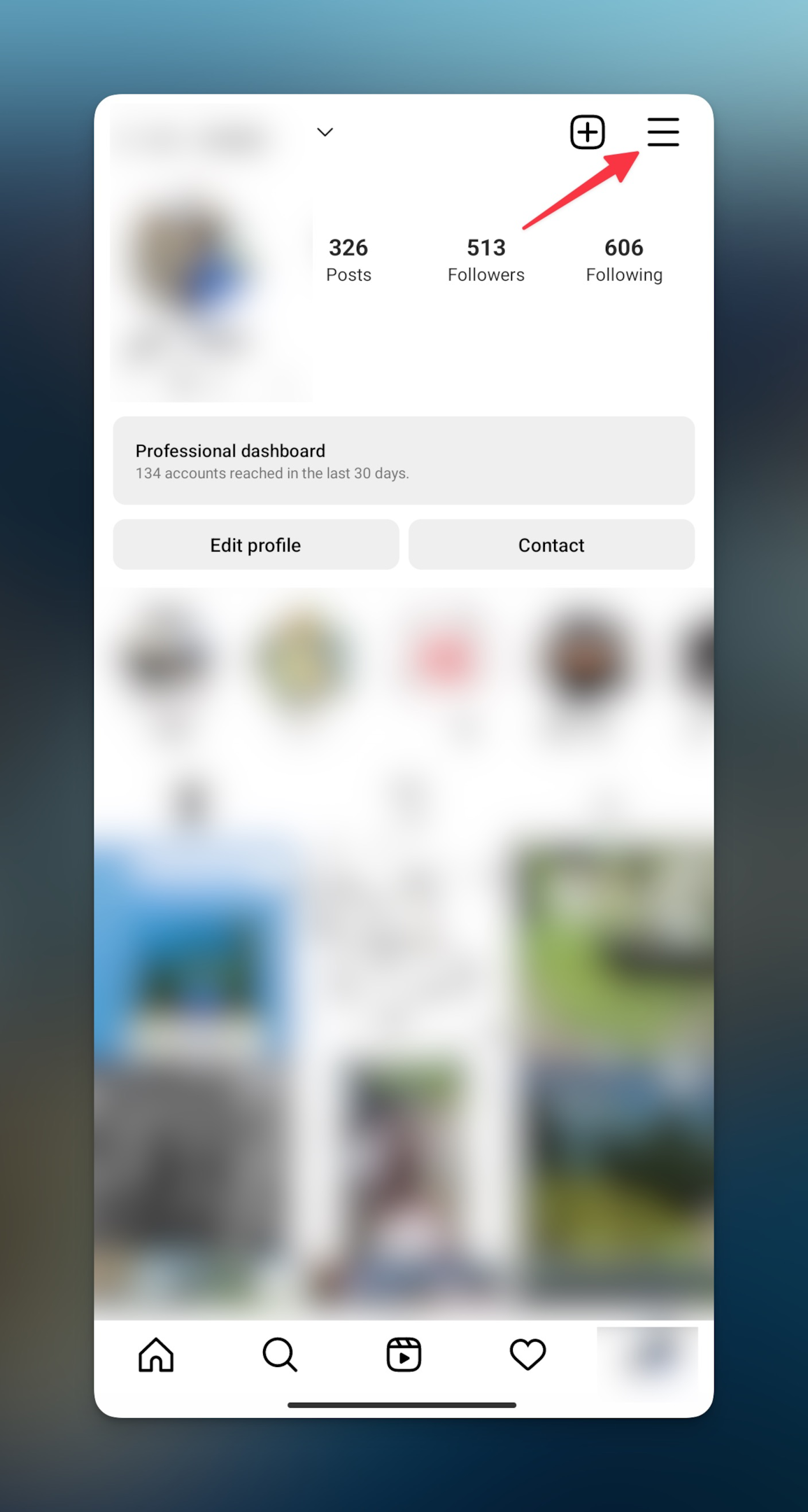
-
Tap on "Settings"
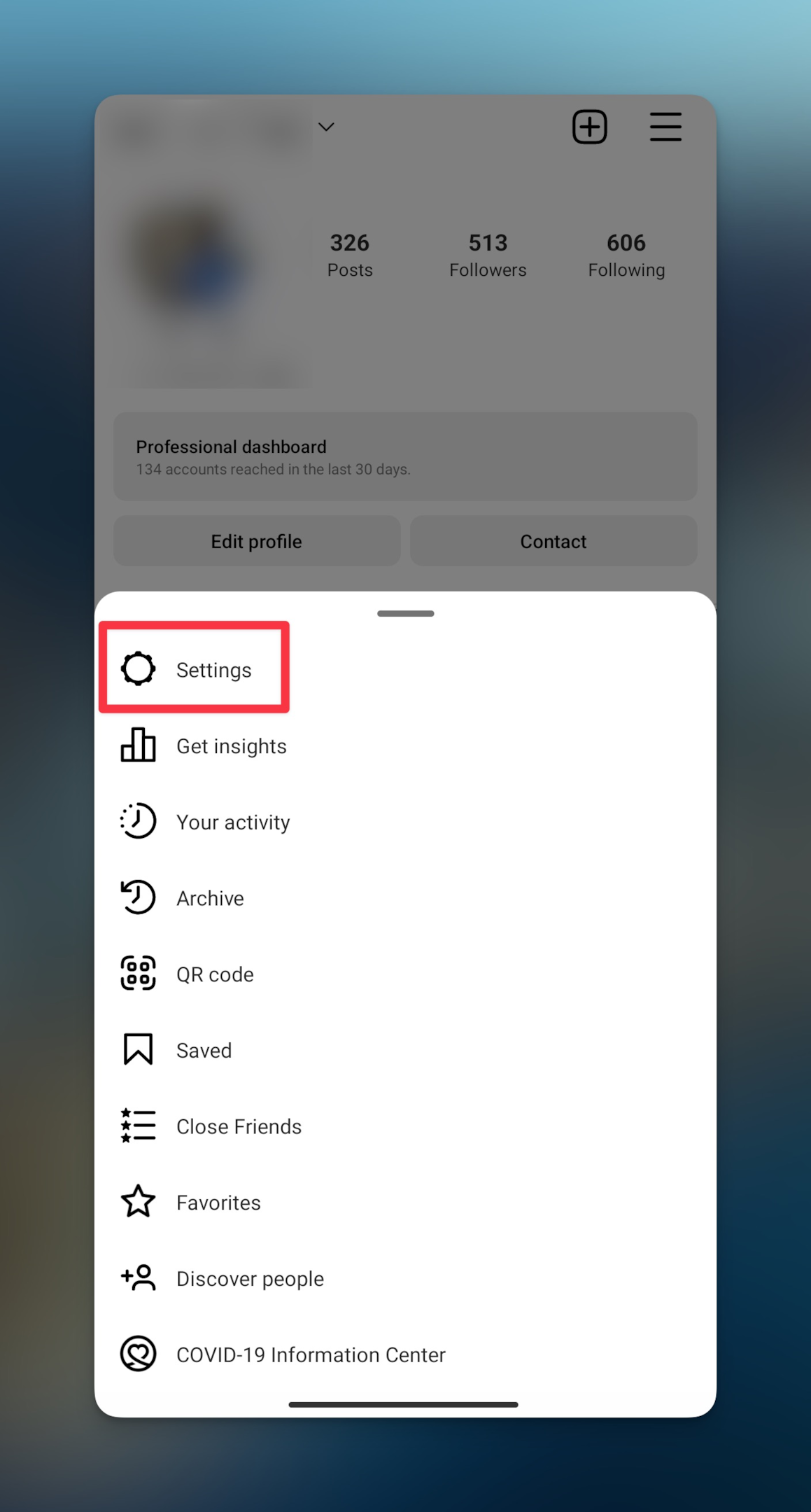
-
Tap on "Security"
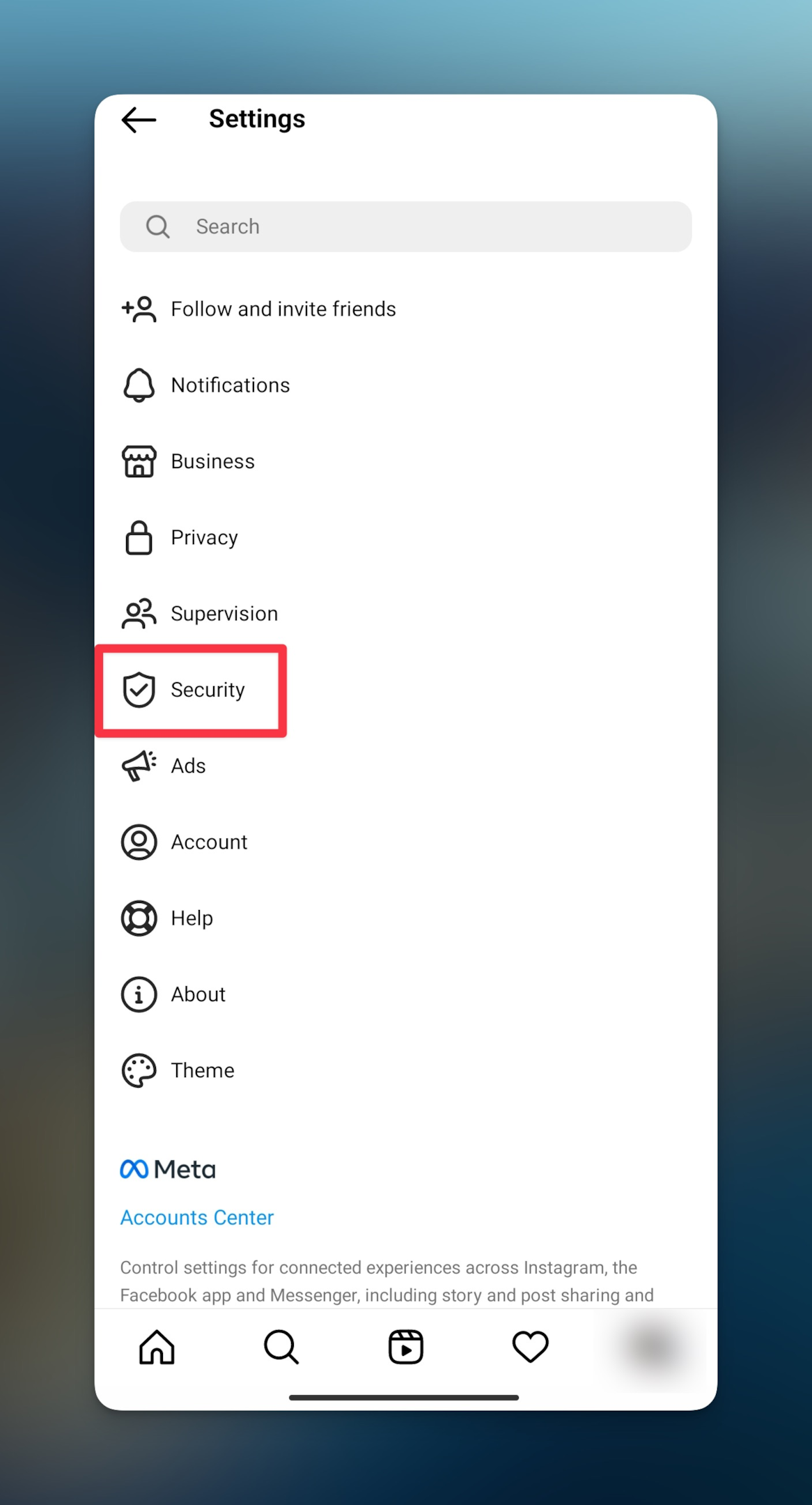
-
Then tap on Two-factor authentication
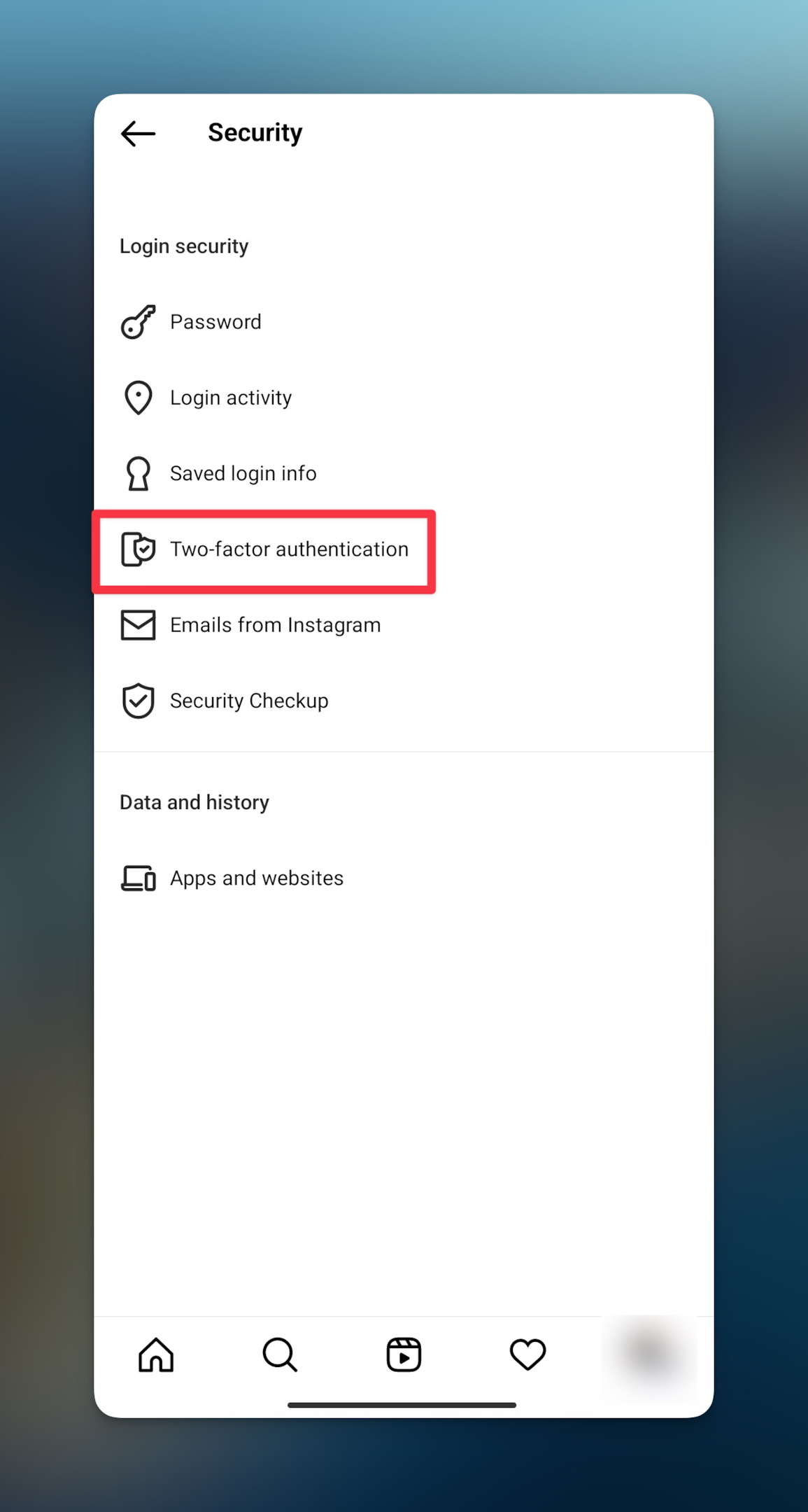
-
Choose the method of 2FA. You can choose an authenticator app, WhatsApp, text message, and other additional methods. You can even set up trusted devices that won't require codes to log in on those devices
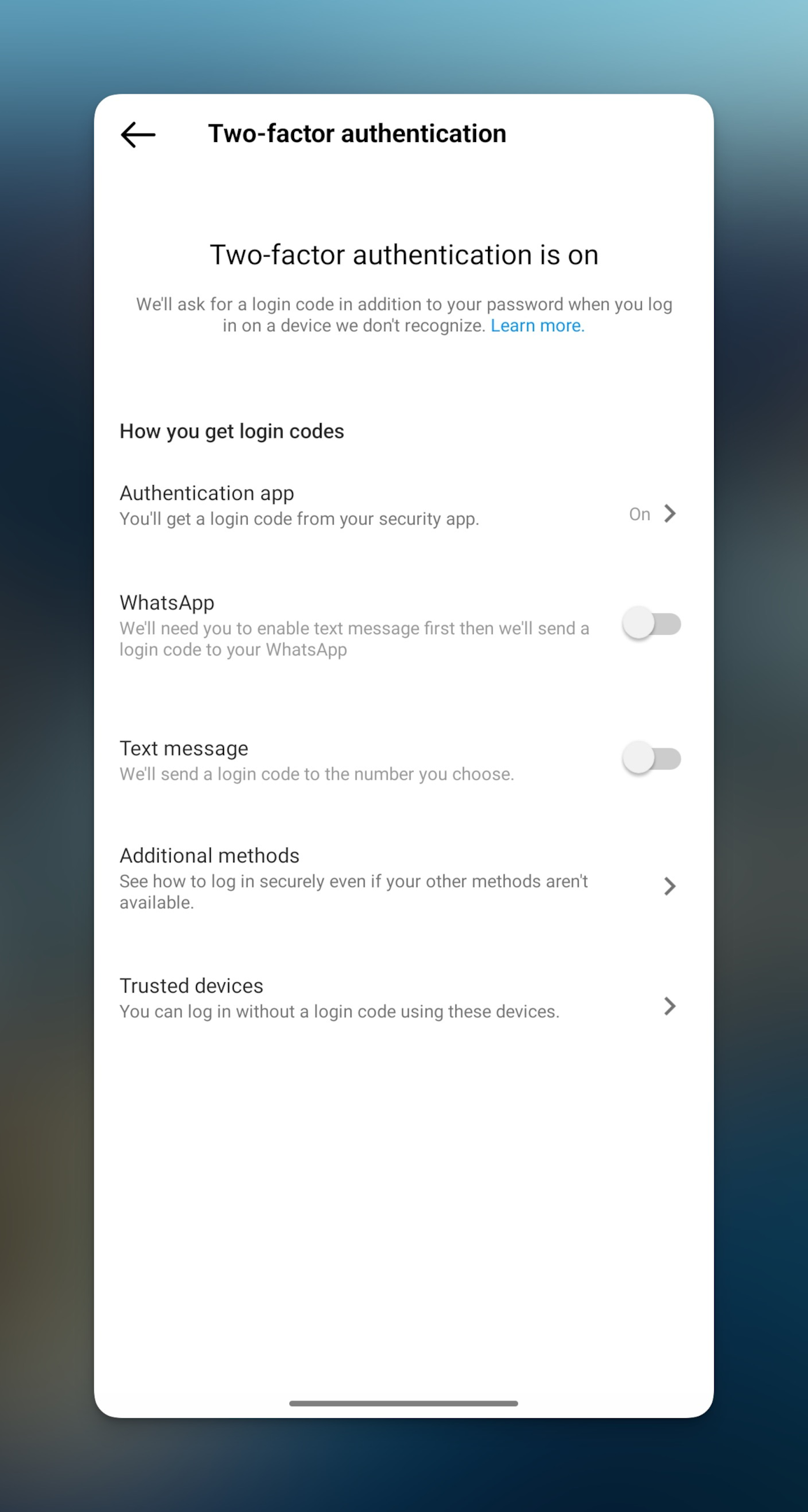
You can also manage two-factor authentication on Instagram web. Here's how to manage your 2FA on the Instagram web.
-
Go to the Instagram web on your desktop & click on "Settings"
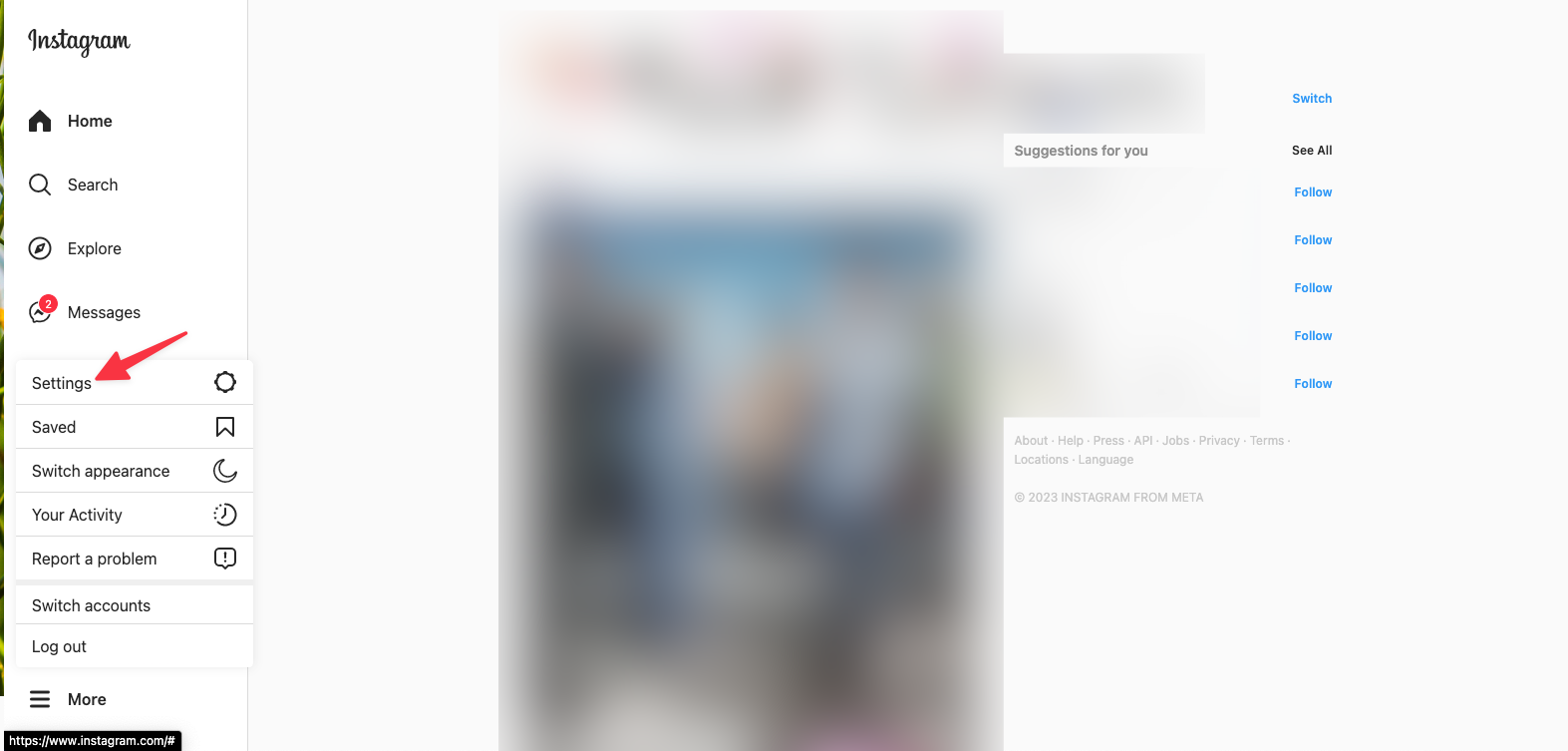
-
Click on "Privacy and Security" and then click on Edit two-factor authentication setting
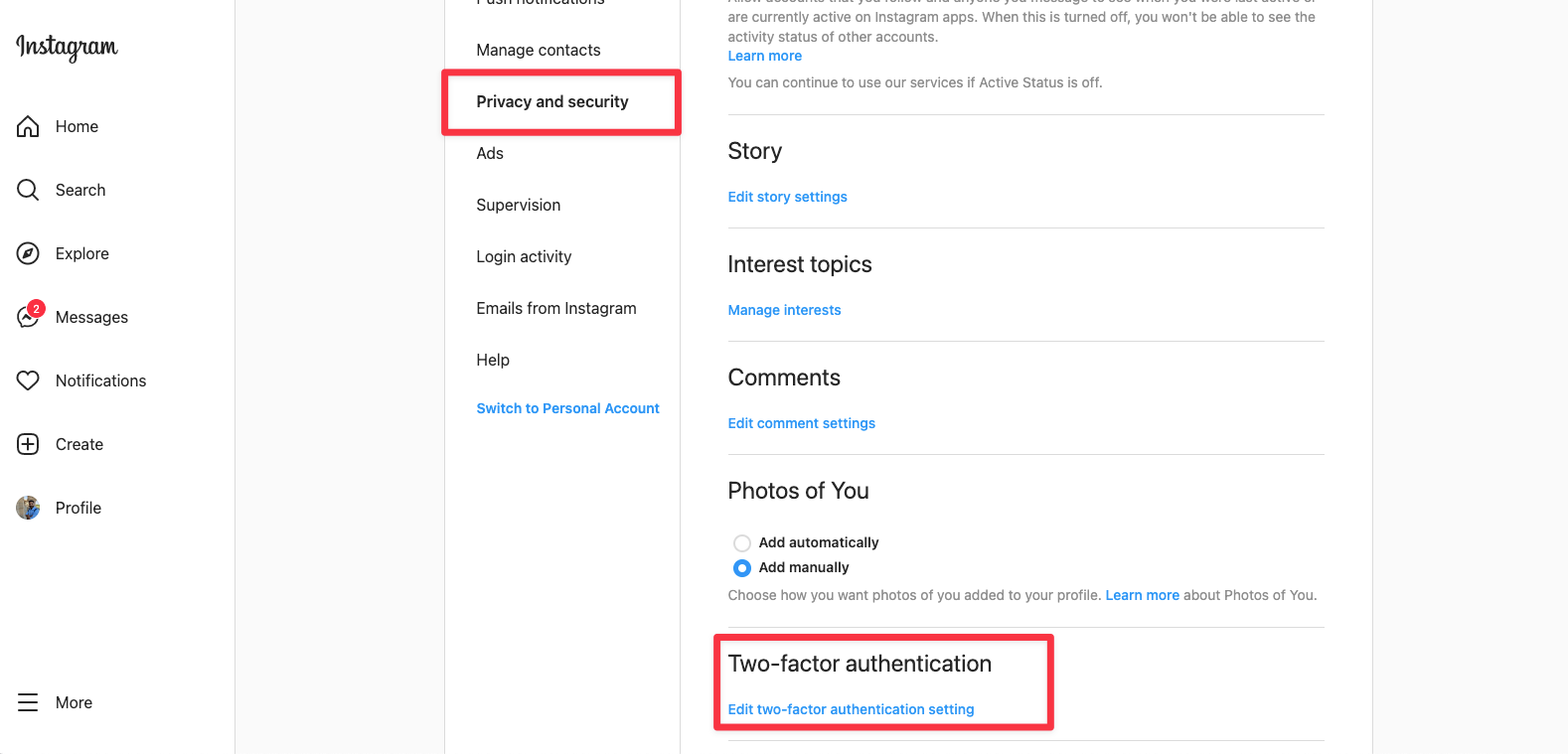
#6 Remove unknown devices
You can check the login activity for your Instagram account from the app. If your account is compromised you will see the login attempts or active sessions in that list. You can't hide, only log out, so if someone has the access to your account, the person won't be able to hide that from the list.
Here's how to check the list of active sessions on your Instagram account:
-
Open the Instagram app and tap on your profile icon
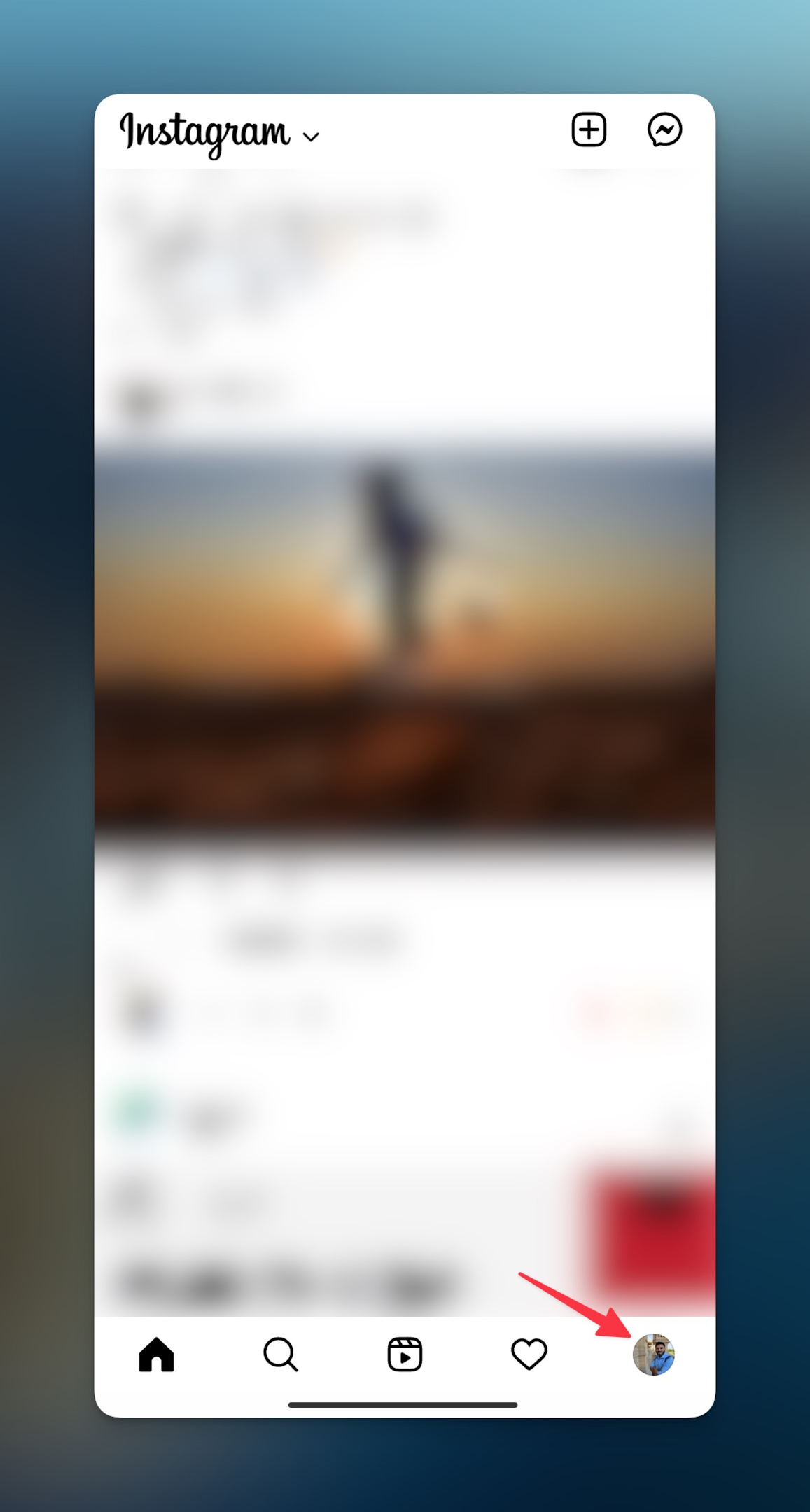
-
Tap on the hamburger menu in your top left corner
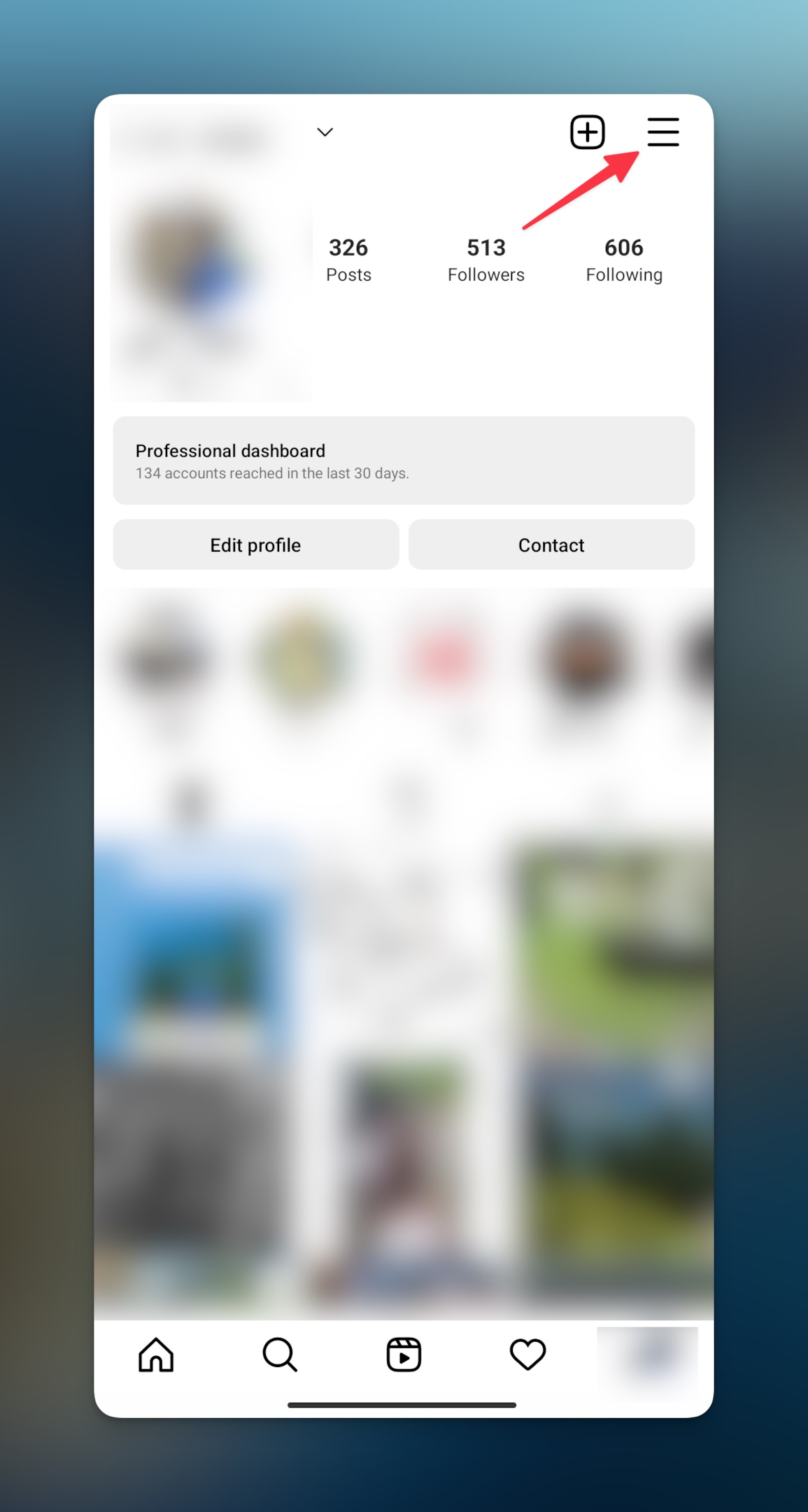
-
Tap "Settings"
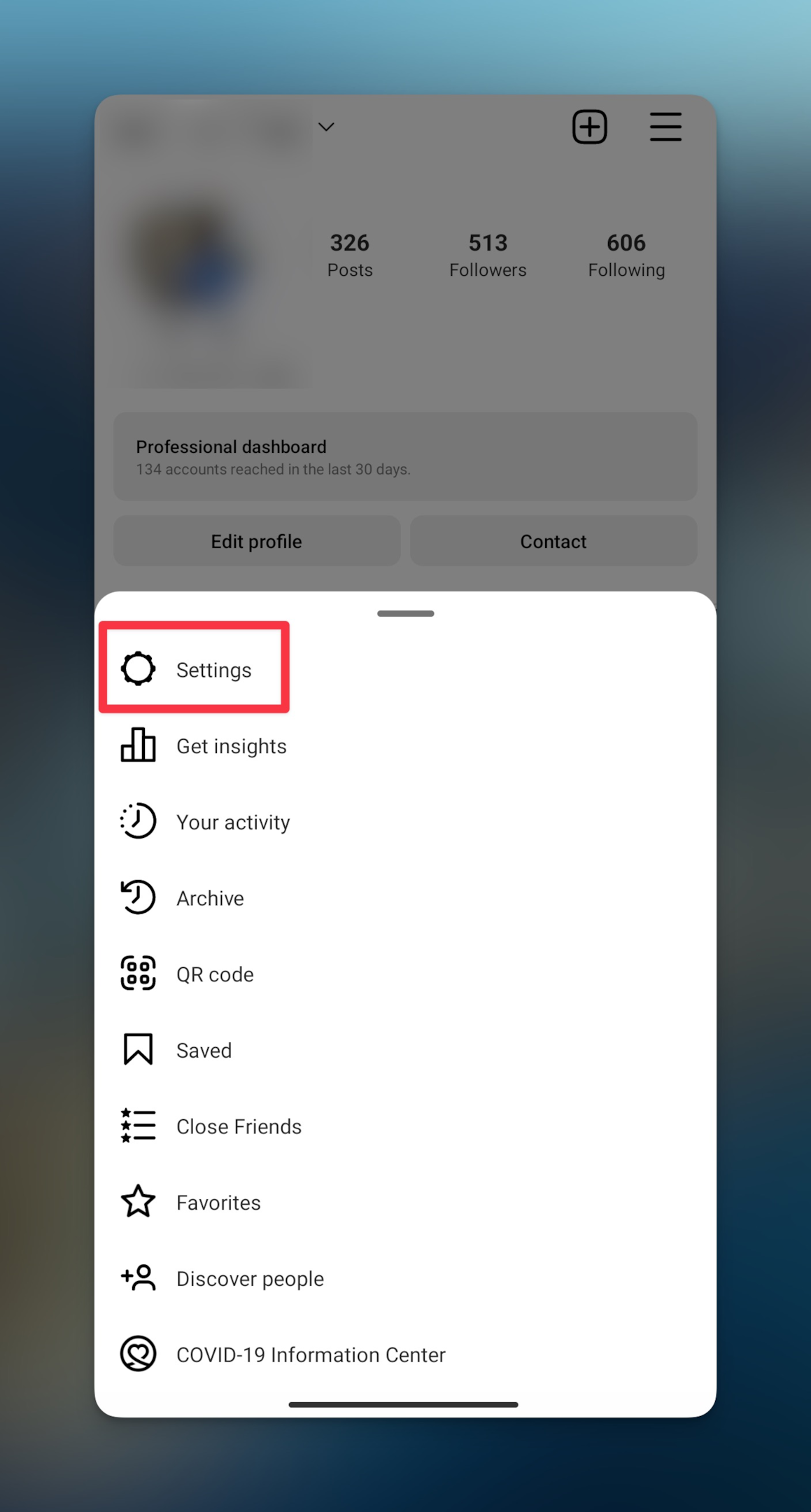
-
Tap "Security"
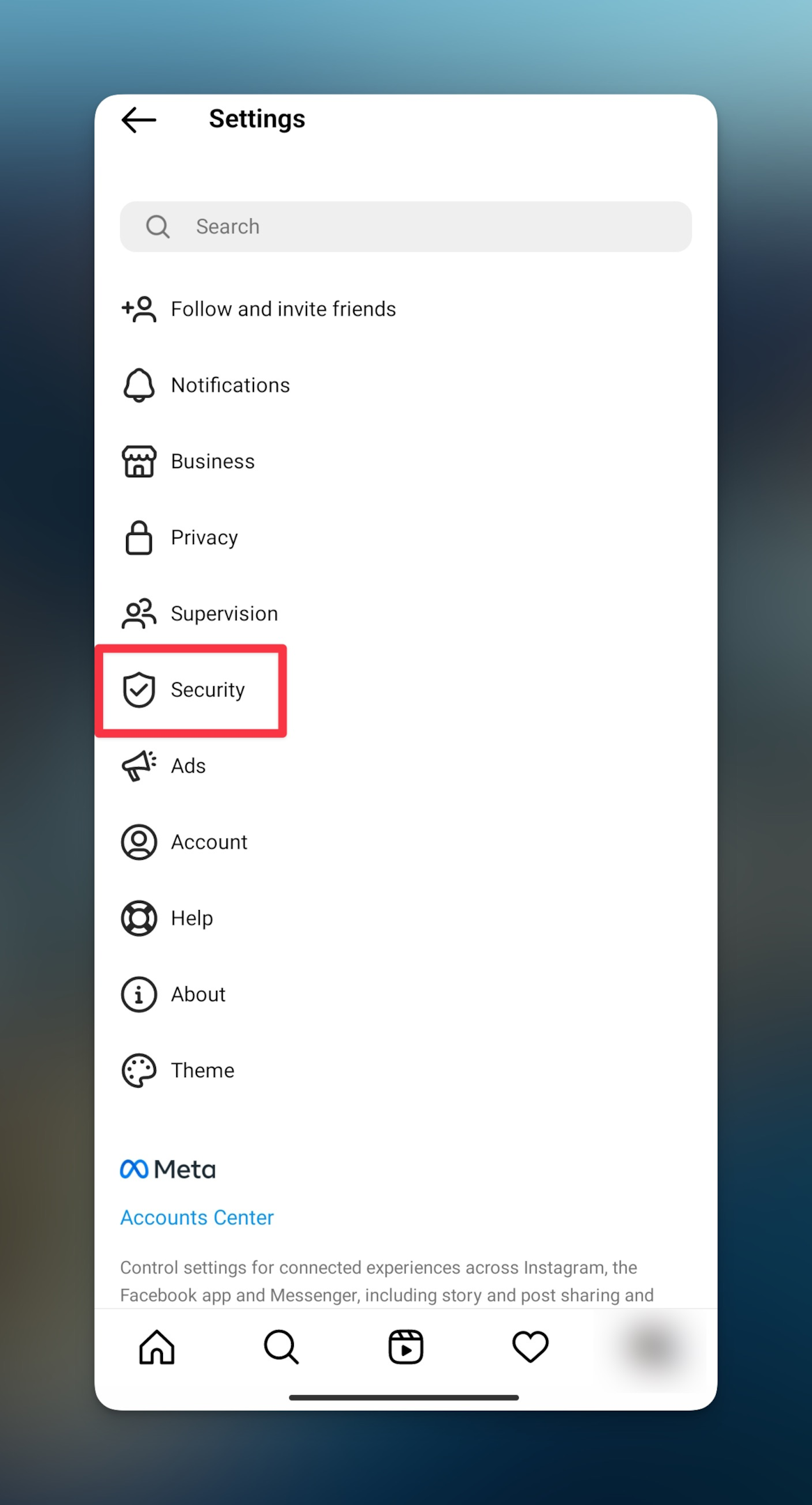
-
Tap "Login activity"
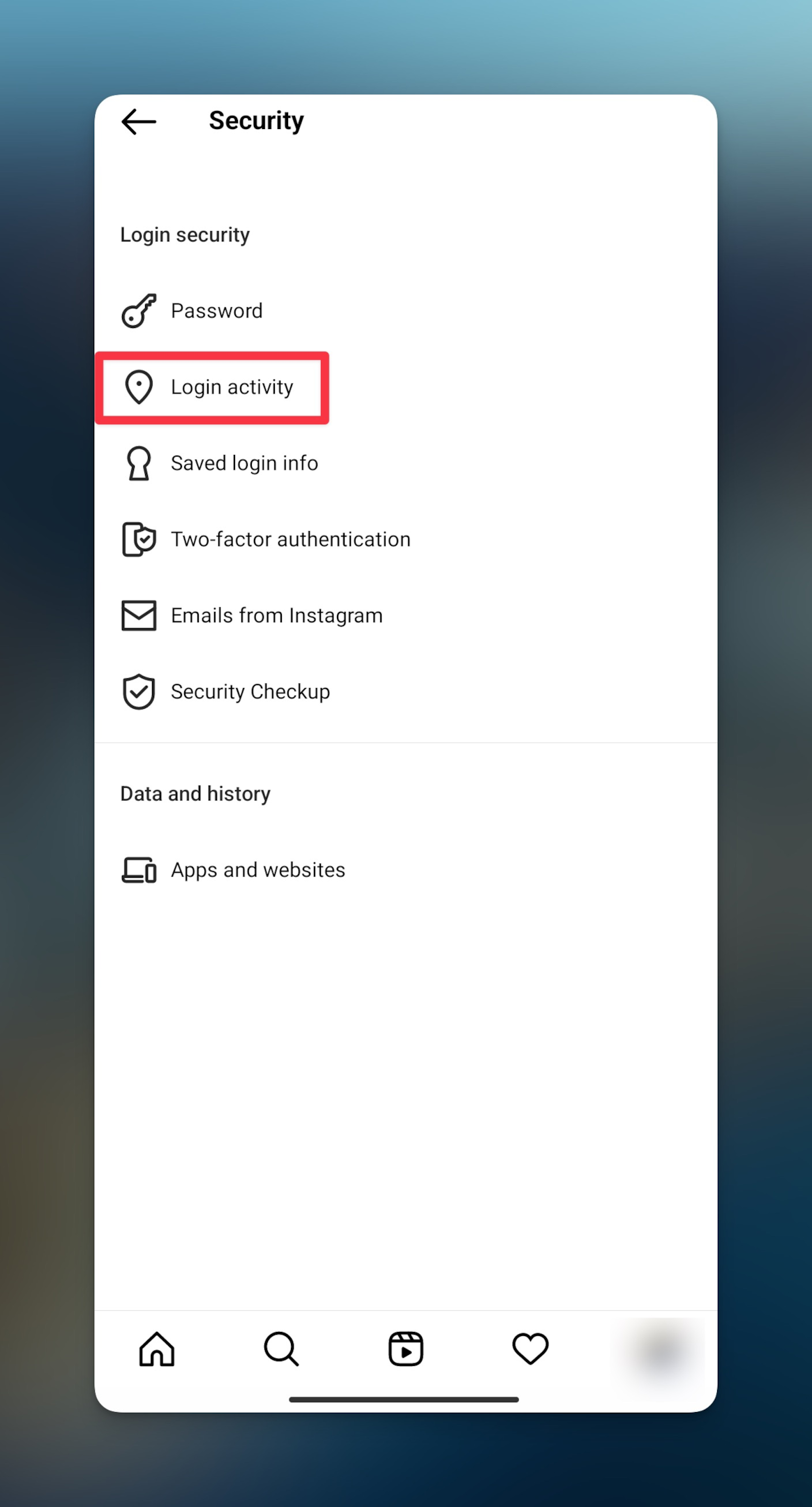
-
Now you can see the list of all active sessions in his list. Tap on three dots next to any suspicious location and tap on logout
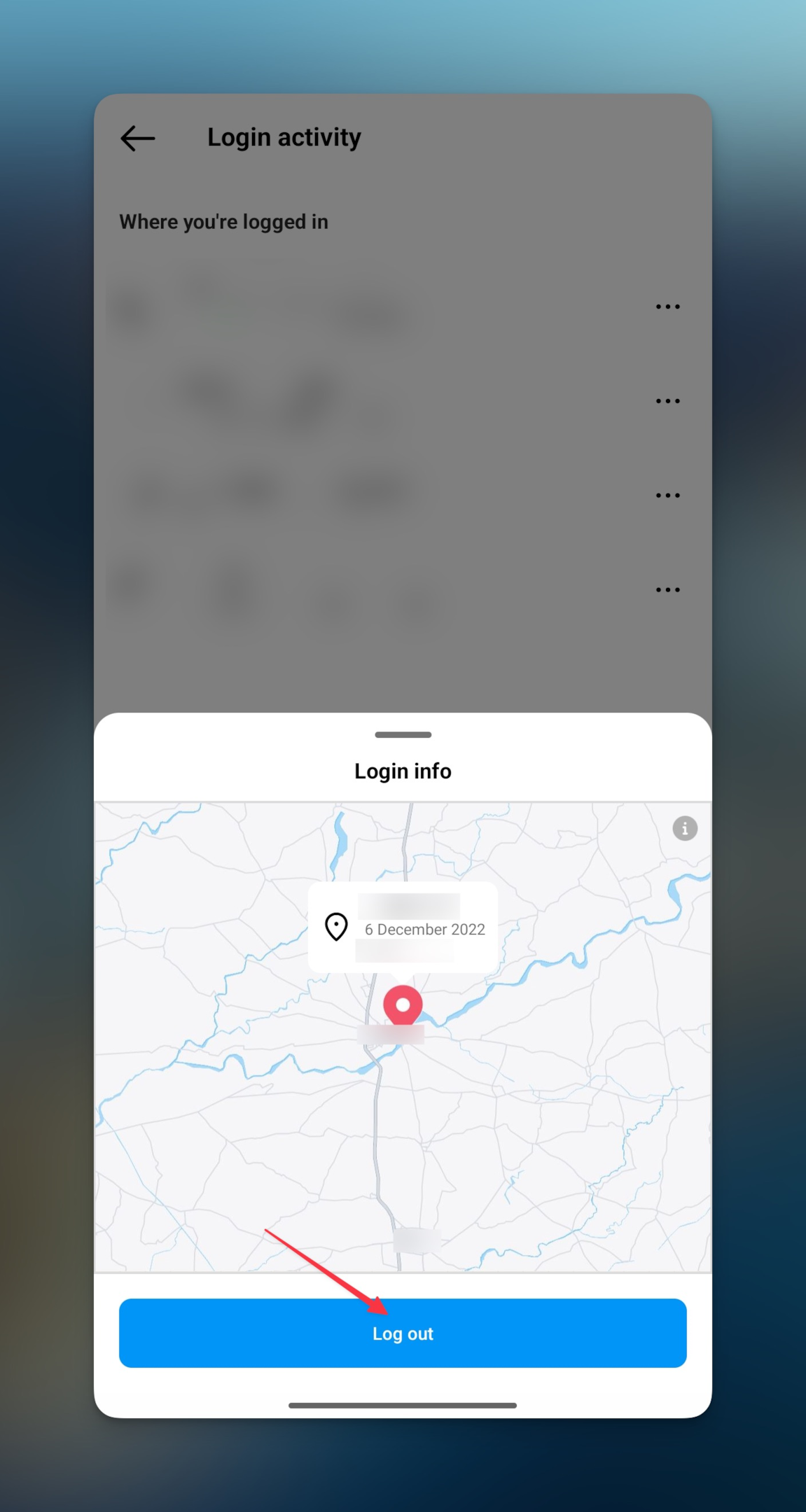
Frequently asked questions
What happens when Instagram disables your business account?
If you violate the user guidelines, don't be surprised if your account gets temporarily locked, the type of account doesn't matter.
How do I contact Instagram about a locked account?
Get in touch with Instagram comms to get help if your account has been temporarily locked.
Does Instagram ban IP addresses?
Yes, it does. You won't be able to log in from the banned IP address. If that happens you won't be able to log in. In that case, try to switch the internet connection to and from wifi or mobile data.
What if the appeal for restoration is denied?
If you think your account is wrongfully banned, you should try to get in touch with people who've restored their account before. Post in forums like Reddit, LinkedIn, or Twitter to seek help from people.
How long I'll be temporarily locked out of Instagram?
It takes a few hours to a few weeks to release your account. But meanwhile, if you create another account with a similar username, that account will be instantly banned as well.